
Dbosco
-
Posts
27 -
Joined
-
Last visited
Content Type
Forums
Store
Crowdfunding
Applications
Events
Raffles
Community Map
Posts posted by Dbosco
-
-
@royk thanks for the build, still i didn't test it but i performed some new tests, using the dist from Joshua Riek as Ubuntu is ready, with GPU, and the Kernel is already patched
And same problem with Nexus, but i was able to build Omega and is working fine if in System -> Video i select my TV on not the default option (dunno why), after that i can change the resolution to 1080p and everything is working fine, HDR10, x265, x264, 4k.. all good
although when i start a video the change of resolution is a bit slow and in the Kodi logs i can see an issue with the EDID:
2024-04-22 10:53:53.119 T:2038 error <general>: [display-info] Error parsing EDID:
2024-04-22 10:53:53.119 T:2038 error <general>: [display-info] ----------------------------------------------
2024-04-22 10:53:53.119 T:2038 error <general>: [display-info] Block 1, CTA-861 Extension Block:
2024-04-22 10:53:53.119 T:2038 error <general>: [display-info] Colorimetry Data Block: Reserved bits MD0-MD3 must be 0.
2024-04-22 10:53:53.119 T:2038 error <general>: [display-info]
2024-04-22 10:53:53.119 T:2038 error <general>: [display-info] ----------------------------------------------
after these messages in can see in the Kodi log that is able to load all the resolutions profiles
Don't know if there is a fix for the EDID
After installing Omega it create automatically the GBM profile, using that Kodi works, meanwhile if I'm using yours with the FFMPEG_RKMPP_DEC_OPT="afbc=on" option the video is not showing and Kodi crash
cat /usr/local/share/wayland-sessions/kodi-gbm.desktop
[Desktop Entry]
Name=Kodi on GBM
Comment=This session will start Kodi media center
Exec=kodi-standalone --windowing=gbm
TryExec=kodi-standalone
Type=Application
Keywords=audio;video;media;center;tv;movies;series;songs;remote;
Icon=kodi
Also, there was an issue with the python IMP module not found that caused some crashes, and addon probs. finally resolved installing python3-zombie-imp
-
@royk thanks again for your help
I've followed the step to build ffmpeg, mpp and rga, but after that i cannot build kodi anymore, and I'm unable to understand where the error is, i suppose that can be related with the configure option of ffmpeg.
i've added these ones:
./configure --prefix=/usr --enable-gpl --enable-gnutls --enable-libass --enable-libfdk-aac --enable-libfreetype --enable-libmp3lame --enable-libopus --enable-libdav1d --enable-libvorbis --enable-libvpx --enable-libx264 --enable-libx265 --enable-nonfree --enable-gpl --enable-libopus --enable-version3 --enable-libdrm --enable-rkmpp --enable-rkrga
and this are the results when i grep from ffmpeg
V..... av1_rkmpp Rockchip MPP (Media Process Platform) AV1 decoder (codec av1)
V..... h263_rkmpp Rockchip MPP (Media Process Platform) H263 decoder (codec h263)
V..... h264_rkmpp Rockchip MPP (Media Process Platform) H264 decoder (codec h264)
V..... hevc_rkmpp Rockchip MPP (Media Process Platform) HEVC decoder (codec hevc)
V..... mpeg1_rkmpp Rockchip MPP (Media Process Platform) MPEG1VIDEO decoder (codec mpeg1video)
V..... mpeg2_rkmpp Rockchip MPP (Media Process Platform) MPEG2VIDEO decoder (codec mpeg2video)
V..... mpeg4_rkmpp Rockchip MPP (Media Process Platform) MPEG4 decoder (codec mpeg4)
V..... vp8_rkmpp Rockchip MPP (Media Process Platform) VP8 decoder (codec vp8)
V..... vp9_rkmpp Rockchip MPP (Media Process Platform) VP9 decoder (codec vp9)
V..... h264_rkmpp Rockchip MPP (Media Process Platform) H264 encoder (codec h264)
V..... hevc_rkmpp Rockchip MPP (Media Process Platform) HEVC encoder (codec hevc)
V..... mjpeg_rkmpp Rockchip MPP (Media Process Platform) MJPEG encoder (codec mjpeg)
... overlay_rkrga VV->V Rockchip RGA (2D Raster Graphic Acceleration) video compositor
... scale_rkrga V->V Rockchip RGA (2D Raster Graphic Acceleration) video resizer and format converter
... vpp_rkrga V->V Rockchip RGA (2D Raster Graphic Acceleration) video post-process (scale/crop/transpose)
and i've also started from scratch with a different build "Armbian_24.5.0-trunk.434_Orangepi5_noble_vendor_6.1.43_xfce_desktop"
installed panfork, ubuntu, updated the kernel with patches, compiled ffmpeg, mpp and rga, and as last kodi
could be related with a ffmpeg bad configuration?
thanks
-
thanks @royk now Kodi starts
unfortunately when i'm playing a file the video is not showing, and I can listen the audio in the background.
same with
sudo systemctl stop gdm3 -> env FFMPEG_RKMPP_DEC_OPT="afbc=on" kodi --windowing=gbm --audio-backend=alsa
to recap:
build: Armbian_24.2.4_Orangepi5_jammy_vendor_6.1.43_kde-neon-amazingfated_desktop patched with 0001-rga3_uncompact_fix.patch and 0002-vop2_rbga2101010_capability_fix.patch
Kodi Nexus GBM+GLES, with patches 0001-windowing-gbm-Dynamic-plane-selection.patch and 0002-VideoLayerBridgeDRMPRIME-Use-crop-fields-to-render-t.patch
tested with GDM3 and SDDM
dunno what i'm doing wrong
-
@royk after applying the patches i've tried to build Kodi with severals of the configurations available and always with GLES, but there are some issues:
cmake ../kodi -DCMAKE_INSTALL_PREFIX=/usr/local -DCORE_PLATFORM_NAME="x11 wayland gbm" -DAPP_RENDER_SYSTEM=gles
it start Kodi but with X11
cmake ../kodi -DCMAKE_INSTALL_PREFIX=/usr/local -DCORE_PLATFORM_NAME=gbm -DAPP_RENDER_SYSTEM=gles
and
cmake ../kodi -DCMAKE_INSTALL_PREFIX=/usr/local -DCORE_PLATFORM_NAME=wayland -DAPP_RENDER_SYSTEM=gles
Kodi doesn't starts, it just return to the login page
for all the cases the session name is "Kodi" and not "Kodi-Wayland" as was before with GDM3 and previous kernel.
ls /usr/share/xsessions
plasmax11.desktop
ls /usr/share/wayland-sessions
plasma.desktop
any idea?
thanks!
-
4 minutes ago, royk said:
The same here until I compiled Kodi with the patch myself and everything works
that's great Royk! so i can build Kodi following the official github guide, with GBM and GLES + patches 0001-windowing-gbm-Dynamic-plane-selection.patch / 0002-VideoLayerBridgeDRMPRIME-Use-crop-fields-to-render-t.patch ?
or should i use a different configuration?
thanks!
-
On 3/7/2024 at 5:47 AM, nyanmisaka said:
Hi!
i've tried to apply the patch but i still have a black screen, maybe i did something wrong
build: Armbian_24.2.4_Orangepi5_jammy_vendor_6.1.43_kde-neon-amazingfated_desktop
After armbian wizard i did:
apt update & upgrade
reboot
apt install kodi kodi-repository-kodi
reboot
start Kodi in GBM
i've tested a video file, and black screen
so i've quit from Kodi and i did the procedure below to apply the patches 0001-rga3_uncompact_fix.patch / 0002-vop2_rbga2101010_capability_fix.patch:
% git clone -b rk-6.1-rkr1 https://github.com/amazingfate/linux-rockchip.git% cd linux-rockchip
% wget https://github.com/hbiyik/ffmpeg-rockchip/wiki/patches/rockchip-kernel/0001-rga3_uncompact_fix.patch
% patch -p1 < 0001-rga3_uncompact_fix.patch
patching file drivers/video/rockchip/rga3/rga3_reg_info.c
Reversed (or previously applied) patch detected! Assume -R? [n] y% patch -p1 < 0002-vop2_rgba2101010_capability_fix.patch
patching file drivers/gpu/drm/rockchip/rockchip_vop2_reg.c
% make CROSS_COMPILE=aarch64-linux-gnu- ARCH=arm64 rockchip_linux_defconfig% make KBUILD_IMAGE="arch/arm64/boot/Image" CROSS_COMPILE=aarch64-linux-gnu- ARCH=arm64 -j "$(nproc)" bindeb-pkg
Results:
dpkg-deb: building package 'linux-libc-dev' in '../linux-libc-dev_6.1.43-1_arm64.deb'.
dpkg-deb: building package 'linux-image-6.1.43' in '../linux-image-6.1.43_6.1.43-1_arm64.deb'.
dpkg-deb: building package 'linux-image-6.1.43-dbg' in '../linux-image-6.1.43-dbg_6.1.43-1_arm64.deb'.
dpkg-genbuildinfo --build=binary -O../linux-upstream_6.1.43-1_arm64.buildinfo
dpkg-genchanges --build=binary -O../linux-upstream_6.1.43-1_arm64.changes
dpkg-genchanges: info: binary-only upload (no source code included)
dpkg-source --after-build .
dpkg-buildpackage: info: binary-only upload (no source included)Then I did
% cd ..
% sudo dpkg -i *.deb
Results:
Selecting previously unselected package linux-headers-6.1.43.
(Reading database ... 183026 files and directories currently installed.)
Preparing to unpack linux-headers-6.1.43_6.1.43-1_arm64.deb ...
Unpacking linux-headers-6.1.43 (6.1.43-1) ...
Selecting previously unselected package linux-image-6.1.43.
Preparing to unpack linux-image-6.1.43_6.1.43-1_arm64.deb ...
Unpacking linux-image-6.1.43 (6.1.43-1) ...
Selecting previously unselected package linux-image-6.1.43-dbg.
Preparing to unpack linux-image-6.1.43-dbg_6.1.43-1_arm64.deb ...
Unpacking linux-image-6.1.43-dbg (6.1.43-1) ...
Preparing to unpack linux-libc-dev_6.1.43-1_arm64.deb ...
Unpacking linux-libc-dev:arm64 (6.1.43-1) over (5.15.0-102.112) ...
Setting up linux-headers-6.1.43 (6.1.43-1) ...
Setting up linux-image-6.1.43 (6.1.43-1) ...
* dkms: running auto installation service for kernel 6.1.43
Kernel preparation unnecessary for this kernel. Skipping...Building module:
cleaning build area...
make -j8 KERNELRELEASE=6.1.43 KERNEL_DIR=/lib/modules/6.1.43/build all...
cleaning build area...v4l2loopback.ko:
Running module version sanity check.
- Original module
- No original module exists within this kernel
- Installation
- Installing to /lib/modules/6.1.43/updates/dkms/depmod...
[ OK ]
update-initramfs: Generating /boot/initrd.img-6.1.43
W: Possible missing firmware /lib/firmware/rtl_nic/rtl8156b-2.fw for built-in driver r8152
W: Possible missing firmware /lib/firmware/rtl_nic/rtl8156a-2.fw for built-in driver r8152
W: Possible missing firmware /lib/firmware/rtl_nic/rtl8153c-1.fw for built-in driver r8152
W: Possible missing firmware /lib/firmware/rtl_nic/rtl8153a-4.fw for built-in driver r8152
W: Possible missing firmware /lib/firmware/rtl_nic/rtl8153a-2.fw for built-in driver r8152
W: Possible missing firmware /lib/firmware/keyspan/usa49wlc.fw for built-in driver keyspan
W: Possible missing firmware /lib/firmware/keyspan/usa49w.fw for built-in driver keyspan
W: Possible missing firmware /lib/firmware/keyspan/usa19w.fw for built-in driver keyspan
W: Possible missing firmware /lib/firmware/keyspan/usa18x.fw for built-in driver keyspan
W: Possible missing firmware /lib/firmware/keyspan/usa19qw.fw for built-in driver keyspan
W: Possible missing firmware /lib/firmware/keyspan/mpr.fw for built-in driver keyspan
W: Possible missing firmware /lib/firmware/keyspan/usa19qi.fw for built-in driver keyspan
W: Possible missing firmware /lib/firmware/keyspan/usa19.fw for built-in driver keyspan
W: Possible missing firmware /lib/firmware/keyspan/usa28xb.fw for built-in driver keyspan
W: Possible missing firmware /lib/firmware/keyspan/usa28xa.fw for built-in driver keyspan
W: Possible missing firmware /lib/firmware/keyspan/usa28x.fw for built-in driver keyspan
W: Possible missing firmware /lib/firmware/keyspan/usa28.fw for built-in driver keyspan
W: Possible missing firmware /lib/firmware/bfubase.frm for built-in driver bfusb
W: Possible missing firmware /lib/firmware/intel/ibt-12-16.ddc for built-in driver btintel
W: Possible missing firmware /lib/firmware/intel/ibt-12-16.sfi for built-in driver btintel
W: Possible missing firmware /lib/firmware/intel/ibt-11-5.ddc for built-in driver btintel
W: Possible missing firmware /lib/firmware/intel/ibt-11-5.sfi for built-in driver btintel
W: Possible missing firmware /lib/firmware/mrvl/sdsd8997_combo_v4.bin for built-in driver btmrvl_sdio
W: Possible missing firmware /lib/firmware/mrvl/sd8987_uapsta.bin for built-in driver btmrvl_sdio
W: Possible missing firmware /lib/firmware/mrvl/sdsd8977_combo_v2.bin for built-in driver btmrvl_sdio
W: Possible missing firmware /lib/firmware/mrvl/sd8897_uapsta.bin for built-in driver btmrvl_sdio
W: Possible missing firmware /lib/firmware/mrvl/sd8887_uapsta.bin for built-in driver btmrvl_sdio
W: Possible missing firmware /lib/firmware/mrvl/sd8797_uapsta.bin for built-in driver btmrvl_sdio
W: Possible missing firmware /lib/firmware/mrvl/sd8787_uapsta.bin for built-in driver btmrvl_sdio
W: Possible missing firmware /lib/firmware/mrvl/sd8688.bin for built-in driver btmrvl_sdio
W: Possible missing firmware /lib/firmware/mrvl/sd8688_helper.bin for built-in driver btmrvl_sdio
W: Possible missing firmware /lib/firmware/rtl_bt/rtl8851bu_config.bin for built-in driver btrtl
W: Possible missing firmware /lib/firmware/rtl_bt/rtl8851bu_fw.bin for built-in driver btrtl
W: Possible missing firmware /lib/firmware/rtl_bt/rtl8852cu_config.bin for built-in driver btrtl
W: Possible missing firmware /lib/firmware/rtl_bt/rtl8852cu_fw.bin for built-in driver btrtl
W: Possible missing firmware /lib/firmware/rtl_bt/rtl8852bu_config.bin for built-in driver btrtl
W: Possible missing firmware /lib/firmware/rtl_bt/rtl8852bu_fw.bin for built-in driver btrtl
W: Possible missing firmware /lib/firmware/rtl_bt/rtl8852au_config.bin for built-in driver btrtl
W: Possible missing firmware /lib/firmware/rtl_bt/rtl8852au_fw.bin for built-in driver btrtl
W: Possible missing firmware /lib/firmware/rtl_bt/rtl8821a_config.bin for built-in driver btrtl
W: Possible missing firmware /lib/firmware/rtl_bt/rtl8821a_fw.bin for built-in driver btrtl
W: Possible missing firmware /lib/firmware/rtl_bt/rtl8761a_config.bin for built-in driver btrtl
W: Possible missing firmware /lib/firmware/rtl_bt/rtl8761a_fw.bin for built-in driver btrtl
W: Possible missing firmware /lib/firmware/rtl_bt/rtl8723a_fw.bin for built-in driver btrtl
update-initramfs: Armbian: Converting to u-boot format: /boot/uInitrd-6.1.43
Image Name: uInitrd
Created: Tue Apr 16 13:06:04 2024
Image Type: AArch64 Linux RAMDisk Image (gzip compressed)
Data Size: 15405164 Bytes = 15044.11 KiB = 14.69 MiB
Load Address: 00000000
Entry Point: 00000000
update-initramfs: Armbian: Symlinking /boot/uInitrd-6.1.43 to /boot/uInitrd
ln: failed to create symbolic link '/boot/uInitrd': Operation not permitted
update-initramfs: Symlink failed, moving /boot/uInitrd-6.1.43 to /boot/uInitrd
renamed '/boot/uInitrd-6.1.43' -> '/boot/uInitrd'
update-initramfs: Armbian: done.
Free space after deleting the package linux-image-6.1.43 in /boot: 67.7M
Setting up linux-image-6.1.43-dbg (6.1.43-1) ...
Setting up linux-libc-dev:arm64 (6.1.43-1) ...% reboot
Tested Kodi again, and black screen
Any suggestion?
Thanks!!
-
Hi!A very worthwhile discussion indeed now that there seems to be some light being seen at the other end of the tunnel.
I'm not so sure that the specific USB hardware support is now in place in it's entirety.
For the past few days I have been testing all of the rolling releases for both 6.1 and 6.8 kernels and the results can differ from day to day.
I fully understand that the nature of rolling releases is that there are all manner of changes made from day to day, so no complaints at all as I know that things can break.
The fact that we do know that the USB hardware support does now have solutions does bode well and I would imagine that it will integrate into all builds very soon.
In terms of the transitioning, pitfalls and remedies, I have come across an issue with a particular build type.
This week I spotted a build that was of particular interest because of the panthor and amazingfated connections , the Orangepi5_jammy_vendor-boogie-panthor_6.1.43_kde-neon-amazingfated-oibaf_desktop.img, which is now at Armbian_24.5.0-trunk.416.
Unfortunately I am unable to get it to load from any trunk build. It initially boots correctly and I go though the config routine to create login and passwords etc.
But when things get to the actual desktop login screen, when logging in, the screen goes briefly black, with the mouse cursor popping up and a small white bar at the top left of the screen, before being returned to the login screen.
No matter how many times I try, it will not complete the login process. I know that the password is correct because if I deliberately enter an incorrect password, it is rejected with a specific message to conform this.
I did then attempt to login as root but even when entering the correct credentials created during the initial config process, the credentials were rejected as being incorrect, despite them being correct.
Hopefully somebody else may have tested the same and can offer a potential solution to enable me to fully test and report back on this particular 6.1 build.
I've tested it as well, and I was able to access the desktop after an apt update & upgrade from SSH, try that
Enviado desde mi SM-G991B mediante Tapatalk
-
Hi!
i've tested Kodi in the Armbian_24.2.2_Orangepi5_jammy_vendor_6.1.43_minimal, and i've a black screen under GBM
Pressing the key "o" i can see that is HW decoded, and the audio come out
then, following the guide https://github.com/hbiyik/ffmpeg-rockchip/wiki/Rendering, i've stopped the desktop environment with sudo service gdm stop and started kodi with FFMPEG_RKMPP_DEC_OPT="afbc=on" kodi --windowing=gbm --audio-backend=alsa, but nothing changed
I've tried with direct to plane and EGL
thanks
-
[mention=205859]royk[/mention]
and it worked!
OSD is back, tested some medias x264/5 and all good
[mention=206671]PajPaj[/mention]
i ran a full system update and tested an HDR video and it works fine, compare my system info screenshot with your system to see if there is something different and understand how can be solved
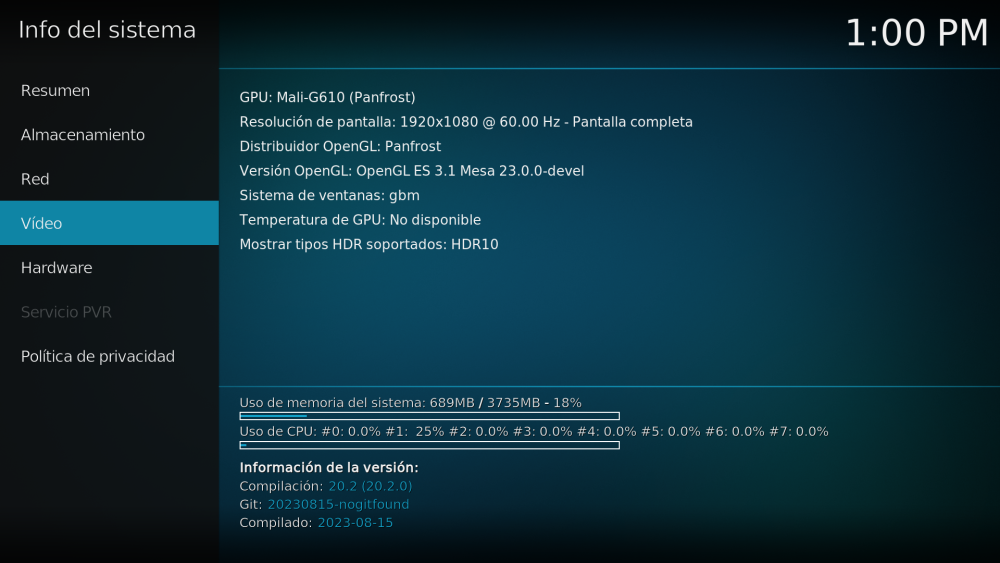
 [mention=205859]royk[/mention]
[mention=205859]royk[/mention]
and it worked!
OSD is back, tested some medias x264/5 and all good
[mention=206671]PajPaj[/mention]
i ran a full system update and tested an HDR video and it works fine, compare my system info screenshot with your system to see if there is something different and understand how can be solved
The screenshot is not taking the media playing
For the doubts I'm attaching a video as well
https://mega.nz/file/MwMBxaRa#B1-CLC__25hTdDjQAaYwtLkzf9dFXFUfGlvzN1oLqzY -
15 hours ago, royk said:
As workaround you could just try to edit the name in armbianEnv.txt to rk3588s-orangepi-5b.dtb and hope that it will boot
and it worked!
OSD is back, tested some medias x264/5 and all goodi ran a full system update and tested an HDR video and it works fine, compare my system info screenshot with your system to see if there is something different and understand how can be solved
-
-
Hi @royk,
thanks so much for the patch!
i've performed 2 tests:
Armbian_23.8.1_Orangepi5_jammy_legacy_5.10.160_gnome_desktop
Kodi Nexus with x264 & x265 media: the OSD works now, but when is opened the screen goes black, and the image reappear when is closed back. For some medias the screen is always black
Armbian_23.08.420-monka_orangepi5_jammy_legacy_5.10.160_gnome-desktop-AFM-1.6
with a fresh install without apt update, the OS come with Kodi Matrix and works with both x264 and x265. After updating the same appears as for Armbian_23.8.1_Orangepi5_jammy_legacy_5.10.160_gnome_desktop
I'll test more and let you know
-
Hi,
I'm trying to create a new SD to test the latest Armbian OS, Kodi can start in Wayland, the correct configuration is applied for DRM, but it crash after the request to play a video. Tested with x264 and x265. It happens with DRM off as well and I tried to check the Kodi crash log but I don't understand where the problem is.
What do you think?
The release is: Armbian 23.8.0-trunk.270 Jammy with Linux 5.10.160-legacy-rk35xx
Also tested severals releases with the kernel 6.5-rc5 but the HDMI video output is not working
Thanks!!
-
thanks @bottlelid! it worked

-
[mention=206239]Dbosco[/mention] I had the same issue. To solve it I manually built the Inputstream adaptive and Tvheadend add-ons for Kodi Nexus.
I did only test Youtube, which afaik doesn't have DRM protection. So maybe there are additional steps needed to get DRM protected content working.
These should be the commands to compile both add-onssudo apt install git cmake gcc g++cd ~mkdir compile-addonscd compile-addons#Download Kodi, needed to compile add-onsgit clone --branch 20.2-Nexus https://github.com/xbmc/xbmc.git#Inputstream adaptivegit clone --branch Nexus https://github.com/xbmc/inputstream.adaptive.gitmkdir inputstream.adaptive/build/cd inputstream.adaptive/build/cmake -DADDONS_TO_BUILD=inputstream.adaptive -DADDON_SRC_PREFIX=../.. -DCMAKE_BUILD_TYPE=Release -DCMAKE_INSTALL_PREFIX=../../xbmc/addons -DPACKAGE_ZIP=1 ../../xbmc/cmake/addonsmakecd ../../xbmc/addonszip -r inputstream.adaptive.zip inputstream.adaptivemv inputstream.adaptive.zip ~#Tvheadendcd ~/compile-addonsgit clone --branch Nexus https://github.com/kodi-pvr/pvr.hts.gitcd pvr.hts && mkdir build && cd buildcmake -DADDONS_TO_BUILD=pvr.hts -DADDON_SRC_PREFIX=../.. -DCMAKE_BUILD_TYPE=Debug -DCMAKE_INSTALL_PREFIX=../../xbmc/addons -DPACKAGE_ZIP=1 ../../xbmc/cmake/addonsmakecd ../../xbmc/addonszip -r pvr.hts.zip pvr.htsmv pvr.hts.zip ~
Afterwards you have two zip files in your home directory, which you can then install via the Kodi add-on manager.
Thanks! Will try it and let you know
Enviado desde mi iPhone utilizando Tapatalk -
Hi,
in my case I've the following error:
The following packages have unmet dependencies:
kodi-inputstream-adaptive : Depends: kodi-api-inputstream (< 3.1.0)
I tried to reinstall kodi-api-inputstream:
"
sudo apt-get install --reinstall kodi-api-inputstream
Reading package lists... Done
Building dependency tree... Done
Reading state information... Done
Note, selecting 'kodi' instead of 'kodi-api-inputstream'
0 upgraded, 0 newly installed, 1 reinstalled, 0 to remove and 0 not upgraded.
Need to get 38.4 kB of archives.
After this operation, 0 B of additional disk space will be used.
Get:1 https://ppa.launchpadcontent.net/liujianfeng1994/rockchip-multimedia/ubuntu jammy/main arm64 kodi arm64 2:20.2+dfsg-4+gles [38.4 kB]
Fetched 38.4 kB in 0s (120 kB/s)
(Reading database ... 163812 files and directories currently installed.)
Preparing to unpack .../kodi_2%3a20.2+dfsg-4+gles_arm64.deb ...
Unpacking kodi (2:20.2+dfsg-4+gles) over (2:20.2+dfsg-4+gles) ...
Setting up kodi (2:20.2+dfsg-4+gles) ...
Processing triggers for desktop-file-utils (0.26-1ubuntu3) ...
Processing triggers for gnome-menus (3.36.0-1ubuntu3) ...
Processing triggers for man-db (2.10.2-1) ...
Processing triggers for mailcap (3.70+nmu1ubuntu1) ...
"
Any idea on how to solve it?
Distribution: Armbian 23.02.2 Jammy
Thanks!
-
@royk
Tried everything and for some reason now is working with the hdmi audio extractor. OPI to TV no way to do it
There is probably some incompatibility issue between the OS and my TV, but at least now is ok. More cables and stuff but with Dolby and happy
Thanks again for your time
Enviado desde mi MI 8 SE mediante Tapatalk -
-
-
@royk i didn't remove 90-pulseaudio.rules, but now is back in place
What is in /etc/udev/rules.d/11-rockchip-multimedia.rules
KERNEL=="mpp_service", MODE="0660", GROUP="video"
KERNEL=="rga", MODE="0660", GROUP="video"
KERNEL=="system-dma32", MODE="0666", GROUP="video"
KERNEL=="system-uncached-dma32", MODE="0666", GROUP="video" RUN+="/usr/bin/chmod a+rw /dev/dma_heap"HDMI-OUT and card alias were correctly added
As suggested I've disabled other devices, and kept only HDMI
did this " sudo alsa force-reload && pulseaudio -k && pulseadaudio -D " and also a reboot
Unfortunately the issue persists
as example I've attached a recording of the audio output that i've when i'm trying to play ac3
-
sudo rm /etc/udev/rules.d/90-naming-audios.rules
rm: cannot remove '/etc/udev/rules.d/90-naming-audios.rules': No such file or directoryrules.d:% ls
10-wifi-disable-powermanagement.rules 11-rockchip-multimedia.rules 50-usb-realtek-net.rules 99-rk-device-permissions.rulesI've looked here: /usr/lib/udev/rules.d and found:
90-alsa-restore.rules
90-console-setup.rules
90-libinput-fuzz-override.rules
90-nm-thunderbolt.rules
90-pipewire-alsa.rules
90-pulseaudio.rules
and tried to remove only this one 90-pulseaudio.rules, but no luck
I'm only trying to get AC3 and AAC
is there others folders with rules.d ?
will check this one IEC958_SUBFRAME_LE and let you know
Thanks again for your time and support
-
@royk you're right i didn't uninstall correctly the previous version, only purge without --auto-remove. Now working! Thank you!
I've another issue in Kodi regard passtrough, unfortunately for me is not working properly. I've tried the config of this guide, Martivo with ansible, Joshua Riek, the following one (adding DP port as well)
And unfortunately the audio output is always distorted, with noises, like when you send an incompatible digital format to TV or AV
The official Orange android version works as expected, also my previous setup with Odroid C4. So it seems that there is some config that is incompatible with my TV (TCL 2022)OPI5 -> TV -> Sony sound bar (ARC)
I've tried unplugging Sony sound bar, but no luck
In internet I've found several guides and tips, modifying alsa daemon, changing sample and other stuff.Also tried to use only Alsa disabling Pulse, same behavior
Tested with Kodi, VLC, various media files, all distros available for OPI5
Various HDMI cables
HDMI audio extractor
Do you have any suggestion?Thanks
-
@Alex D thanks, i've tried that, and this is the error:
make -j8
Scanning dependencies of target cec_swig_compilation
[ 4%] Building CXX object src/libcec/CMakeFiles/cec.dir/CECClient.cpp.o
[ 4%] Swig compile libcec.i for python
[ 9%] Building CXX object src/libcec/CMakeFiles/cec.dir/adapter/RPi/RPiCECAdapterCommunication.cpp.o
[ 9%] Building CXX object src/libcec/CMakeFiles/cec.dir/LibCECC.cpp.o
[ 13%] Building CXX object src/libcec/CMakeFiles/cec.dir/LibCEC.cpp.o
[ 13%] Building CXX object src/libcec/CMakeFiles/cec.dir/CECProcessor.cpp.o
[ 15%] Building CXX object src/libcec/CMakeFiles/cec.dir/adapter/RPi/RPiCECAdapterMessageQueue.cpp.o
[ 18%] Building CXX object src/libcec/CMakeFiles/cec.dir/adapter/RPi/RPiCECAdapterDetection.cpp.o
/home/dani/libcec/src/libcec/adapter/RPi/RPiCECAdapterDetection.cpp:40:10: fatal error: interface/vmcs_host/vc_cecservice.h: No such file or directory
40 | #include <interface/vmcs_host/vc_cecservice.h>
| ^~~~~~~~~~~~~~~~~~~~~~~~~~~~~~~~~~~~~
compilation terminated.
make[2]: *** [src/libcec/CMakeFiles/cec.dir/build.make:132: src/libcec/CMakeFiles/cec.dir/adapter/RPi/RPiCECAdapterDetection.cpp.o] Error 1
make[2]: *** Waiting for unfinished jobs....
In file included from /home/dani/libcec/src/libcec/adapter/RPi/RPiCECAdapterCommunication.cpp:37:
/home/dani/libcec/src/libcec/adapter/RPi/RPiCECAdapterCommunication.h:45:10: fatal error: interface/vmcs_host/vc_cecservice.h: No such file or directory
45 | #include <interface/vmcs_host/vc_cecservice.h>
| ^~~~~~~~~~~~~~~~~~~~~~~~~~~~~~~~~~~~~
compilation terminated.
make[2]: *** [src/libcec/CMakeFiles/cec.dir/build.make:146: src/libcec/CMakeFiles/cec.dir/adapter/RPi/RPiCECAdapterCommunication.cpp.o] Error 1
In file included from /home/dani/libcec/src/libcec/adapter/RPi/RPiCECAdapterMessageQueue.cpp:37:
/home/dani/libcec/src/libcec/adapter/RPi/RPiCECAdapterMessageQueue.h:41:10: fatal error: interface/vmcs_host/vc_cecservice.h: No such file or directory
41 | #include <interface/vmcs_host/vc_cecservice.h>
| ^~~~~~~~~~~~~~~~~~~~~~~~~~~~~~~~~~~~~
compilation terminated.
make[2]: *** [src/libcec/CMakeFiles/cec.dir/build.make:160: src/libcec/CMakeFiles/cec.dir/adapter/RPi/RPiCECAdapterMessageQueue.cpp.o] Error 1
[ 18%] Built target cec_swig_compilation
make[1]: *** [CMakeFiles/Makefile2:261: src/libcec/CMakeFiles/cec.dir/all] Error 2
make: *** [Makefile:136: all] Error 2
Thanks! -
Hi!
I'm interested to add CEC support in Kodi, but I'm unable to build it as I don't know how to exclude the RPI, could you tell me which is the command?
Thanks!
Enviado desde mi MI 8 SE mediante Tapatalk

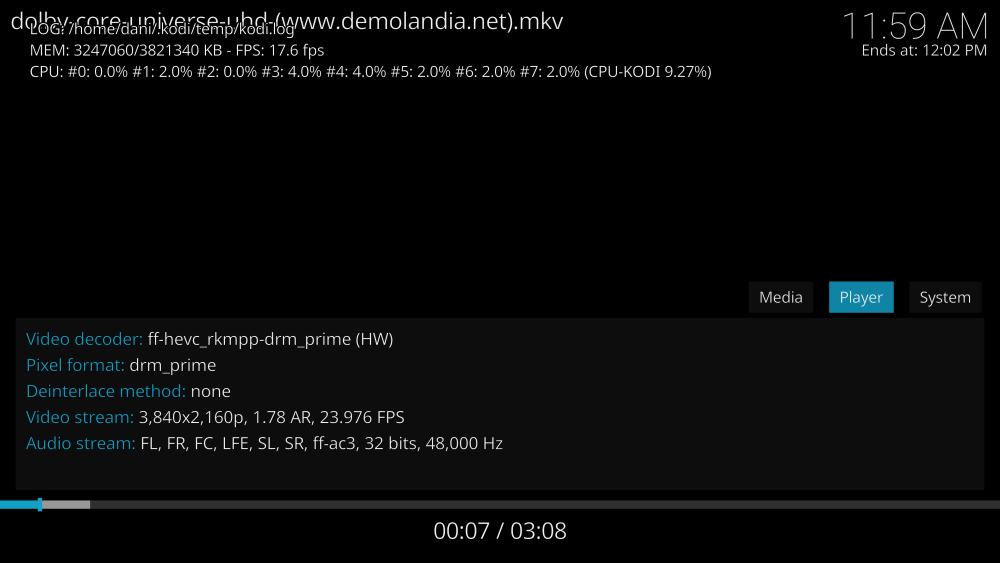
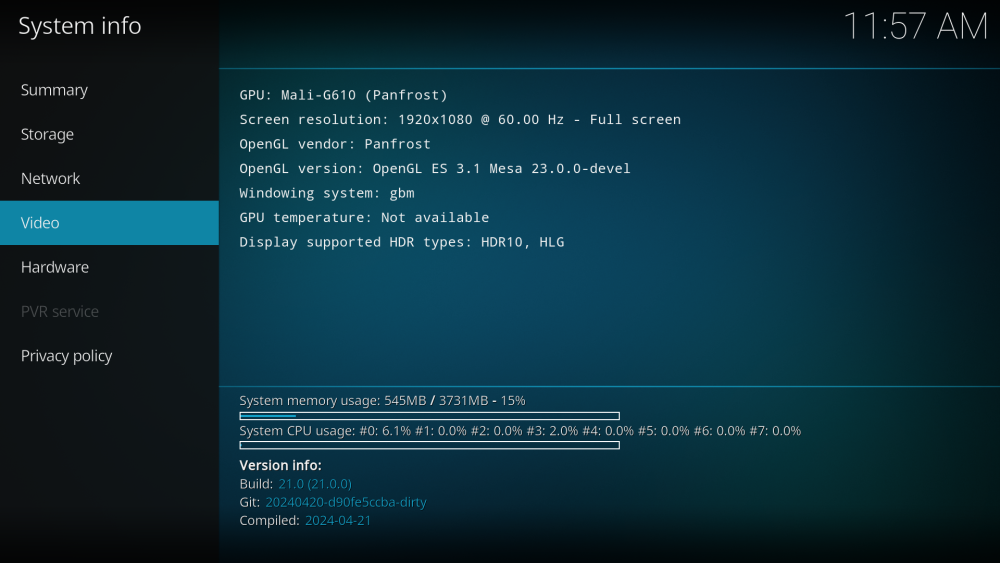
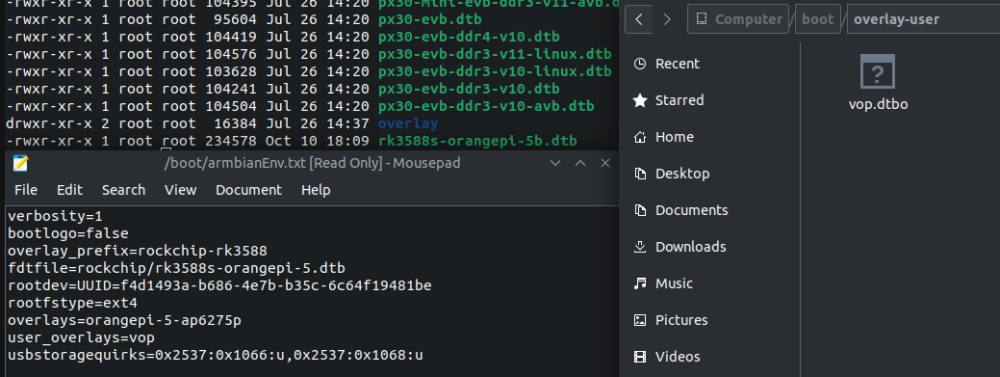
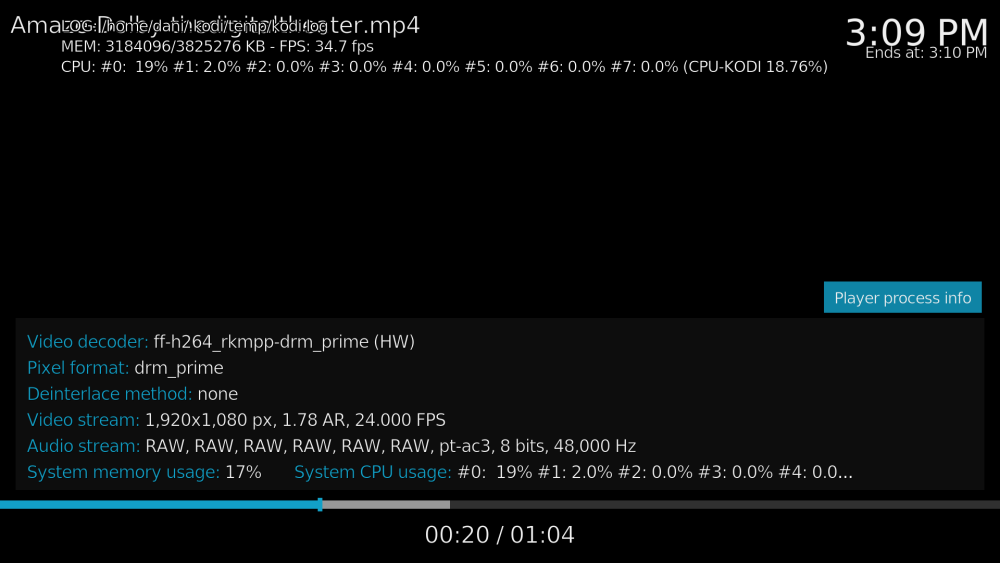
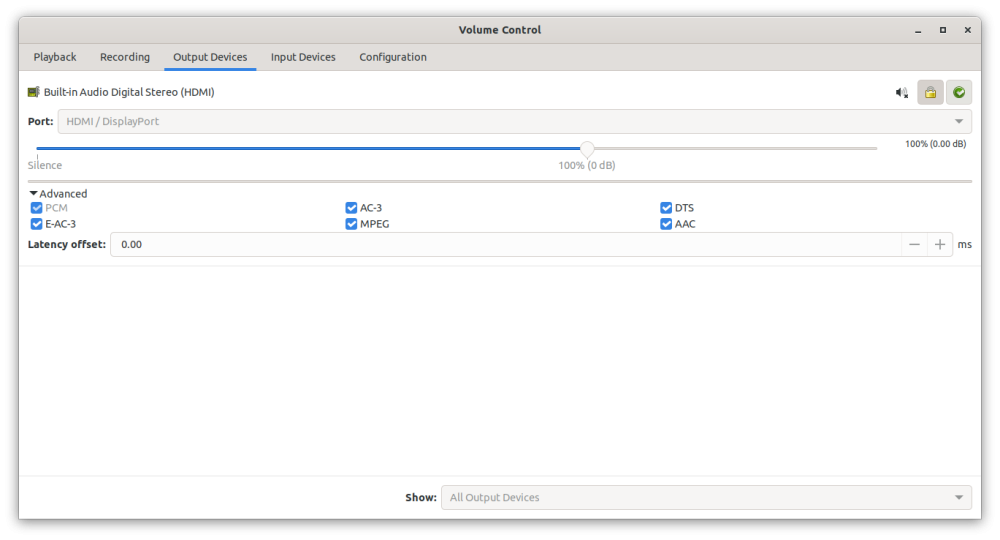
How do i get HDMI output after i boot up
in Rockchip
Posted
I've the same issue with orange pi5 and all dists that I've tried
I need to turn on the TV before and after that the sbc
I suppose that the issue is kernel related
Enviado desde mi SM-G991B mediante Tapatalk