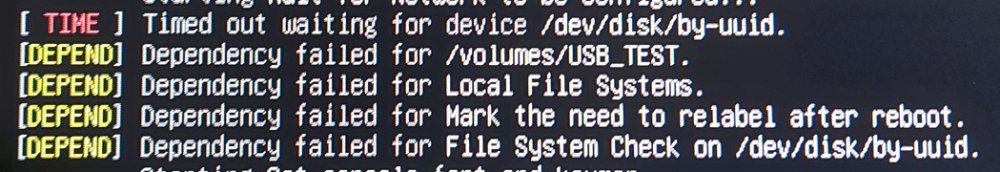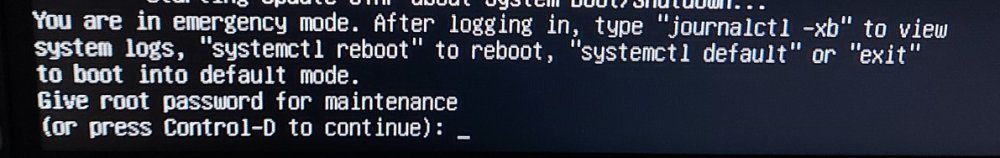APD
Members-
Posts
6 -
Joined
-
Last visited
Recent Profile Visitors
The recent visitors block is disabled and is not being shown to other users.
-
How I have another problem. I can't install docker on armbian os. Job for docker.service failed because the control process exited with error code. See "systemctl status docker.service" and "journalctl -xe" for details. invoke-rc.d: initscript docker, action "start" failed. ● docker.service - Docker Application Container Engine Loaded: loaded (/lib/systemd/system/docker.service; enabled; vendor preset: enabled) Active: activating (auto-restart) (Result: exit-code) since Sat 2023-02-18 17:58:46 CET; 31ms ago Docs: https://docs.docker.com Process: 20548 ExecStart=/usr/bin/dockerd -H fd:// --containerd=/run/containerd/containerd.sock (code=exited, status=1/FAILURE) Main PID: 20548 (code=exited, status=1/FAILURE) dpkg: error processing package docker-ce (--configure): installed docker-ce package post-installation script subprocess returned error exit status 1 Processing triggers for man-db (2.8.5-2) ... Processing triggers for systemd (241-7~deb10u8) ... Errors were encountered while processing: docker-ce E: Sub-process /usr/bin/dpkg returned an error code (1) journalctl -xe Feb 18 17:59:02 rk3188 dockerd[21621]: time="2023-02-18T17:59:02.502714810+01:00" level=warning msg="Running modprobe bridge br_netfilter failed with message: modprobe: WARNING: Module bridge not found in directory /lib/modules/5.10.52-r Feb 18 17:59:02 rk3188 dockerd[21621]: time="2023-02-18T17:59:02.525866256+01:00" level=info msg="unable to detect if iptables supports xlock: 'iptables --wait -L -n': `modprobe: FATAL: Module ip_tables not found in directory /lib/module Feb 18 17:59:02 rk3188 dockerd[21621]: time="2023-02-18T17:59:02.848667276+01:00" level=info msg="[core] [Channel #1] Channel Connectivity change to SHUTDOWN" module=grpc Feb 18 17:59:02 rk3188 dockerd[21621]: time="2023-02-18T17:59:02.848895641+01:00" level=info msg="[core] [Channel #1 SubChannel #2] Subchannel Connectivity change to SHUTDOWN" module=grpc Feb 18 17:59:02 rk3188 dockerd[21621]: time="2023-02-18T17:59:02.849079674+01:00" level=info msg="[core] [Channel #1 SubChannel #2] Subchannel deleted" module=grpc Feb 18 17:59:02 rk3188 dockerd[21621]: time="2023-02-18T17:59:02.849234834+01:00" level=info msg="[core] [Channel #1] Channel deleted" module=grpc Feb 18 17:59:02 rk3188 dockerd[21621]: time="2023-02-18T17:59:02.850057004+01:00" level=info msg="stopping event stream following graceful shutdown" error="<nil>" module=libcontainerd namespace=moby Feb 18 17:59:02 rk3188 dockerd[21621]: failed to start daemon: Error initializing network controller: error obtaining controller instance: failed to create NAT chain DOCKER: iptables failed: iptables -t nat -N DOCKER: modprobe: FATAL: Mo Feb 18 17:59:02 rk3188 dockerd[21621]: iptables v1.8.2 (legacy): can't initialize iptables table `nat': Table does not exist (do you need to insmod?) Feb 18 17:59:02 rk3188 dockerd[21621]: Perhaps iptables or your kernel needs to be upgraded. Feb 18 17:59:02 rk3188 dockerd[21621]: (exit status 3) Feb 18 17:59:02 rk3188 systemd[1]: docker.service: Main process exited, code=exited, status=1/FAILURE -- Subject: Unit process exited -- Defined-By: systemd -- Support: https://www.debian.org/support -- -- An ExecStart= process belonging to unit docker.service has exited. -- -- The process' exit code is 'exited' and its exit status is 1. Feb 18 17:59:02 rk3188 systemd[1]: docker.service: Failed with result 'exit-code'. -- Subject: Unit failed -- Defined-By: systemd -- Support: https://www.debian.org/support -- -- The unit docker.service has entered the 'failed' state with result 'exit-code'. Feb 18 17:59:02 rk3188 systemd[1]: Failed to start Docker Application Container Engine. -- Subject: A start job for unit docker.service has failed -- Defined-By: systemd -- Support: https://www.debian.org/support -- -- A start job for unit docker.service has finished with a failure. -- -- The job identifier is 6504 and the job result is failed. Feb 18 17:59:04 rk3188 systemd[1]: docker.service: Service RestartSec=2s expired, scheduling restart. Feb 18 17:59:04 rk3188 systemd[1]: docker.service: Scheduled restart job, restart counter is at 5. -- Subject: Automatic restarting of a unit has been scheduled -- Defined-By: systemd -- Support: https://www.debian.org/support -- -- Automatic restarting of the unit docker.service has been scheduled, as the result for -- the configured Restart= setting for the unit. Feb 18 17:59:04 rk3188 systemd[1]: Stopped Docker Application Container Engine. -- Subject: A stop job for unit docker.service has finished -- Defined-By: systemd -- Support: https://www.debian.org/support -- -- A stop job for unit docker.service has finished. -- -- The job identifier is 6573 and the job result is done. Feb 18 17:59:04 rk3188 systemd[1]: docker.service: Start request repeated too quickly. Feb 18 17:59:04 rk3188 systemd[1]: docker.service: Failed with result 'exit-code'. -- Subject: Unit failed -- Defined-By: systemd -- Support: https://www.debian.org/support -- -- The unit docker.service has entered the 'failed' state with result 'exit-code'. Feb 18 17:59:04 rk3188 systemd[1]: Failed to start Docker Application Container Engine. -- Subject: A start job for unit docker.service has failed -- Defined-By: systemd -- Support: https://www.debian.org/support -- -- A start job for unit docker.service has finished with a failure. -- -- The job identifier is 6573 and the job result is failed. Feb 18 17:59:04 rk3188 systemd[1]: docker.socket: Failed with result 'service-start-limit-hit'. -- Subject: Unit failed -- Defined-By: systemd -- Support: https://www.debian.org/support -- -- The unit docker.socket has entered the 'failed' state with result 'service-start-limit-hit'. I try to convert iptables to legacy, but the problem persist. sudo update-alternatives --set iptables /usr/sbin/iptables-legacy sudo update-alternatives --set ip6tables /usr/sbin/ip6tables-legacy Any suggestion?
-
Ok, where to find author? Edit: I find a way to fix the problem: sudo blkid Check the UUID od the mounted HDD/USB drive. sudo nano /etc/fstab Delete everything in fstab except line with the HDD/USB drive name and UUID. ctrl+o save, ctrl+x exit reboot
-
Ok, where to find author?
-
Ok, I installed Armbian Buster... apt-get update apt-get upgrade -y reboot wget https://simpnas.com/upload/install.sh; bash install.sh Connect on web interface, user, pass, skip network configuration, configure usb hdd, reboot. After reboot i got this errors:
-
Hello, Great idea about SimpNAS. Does it work on Armbian Bullseye?
-
Hello, Has anyone successfully installed Armbian on a Minix X7 with LAN working? I've installed Armbian Buster (Armbian_21.05.0-trunk_Rk3188_buster_current_5.10.27_xfce_desktop.img.xz). Now I just want to install OpenMediaVault5 but I have a problem with the LAN not working (the LAN port lights are off). Any suggestion? Regards,