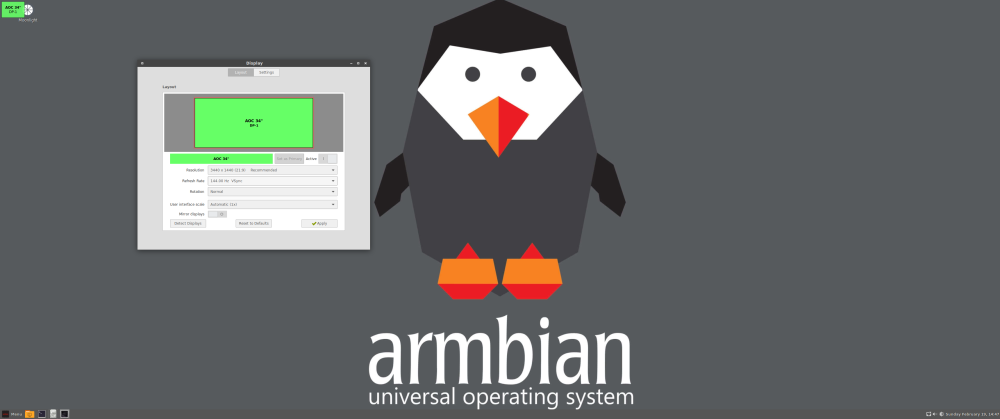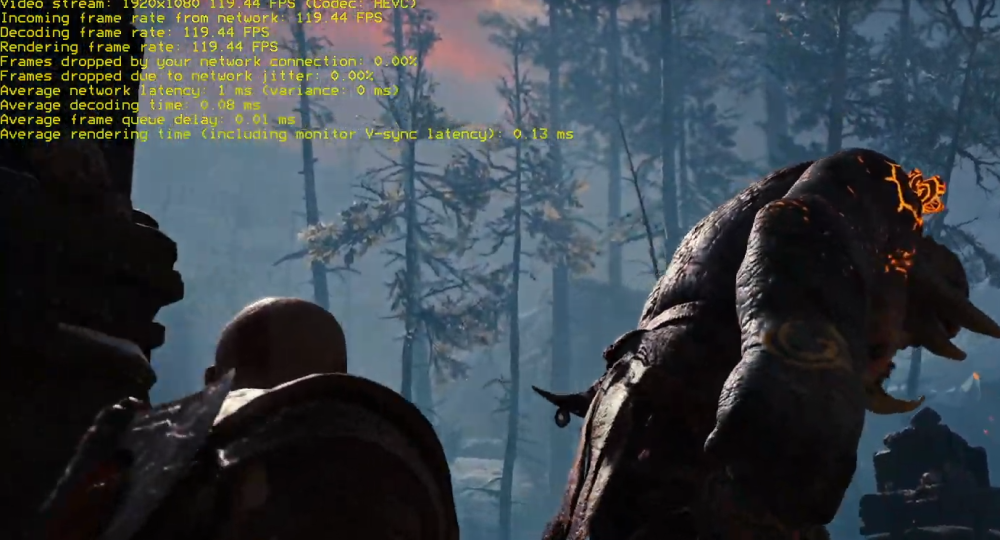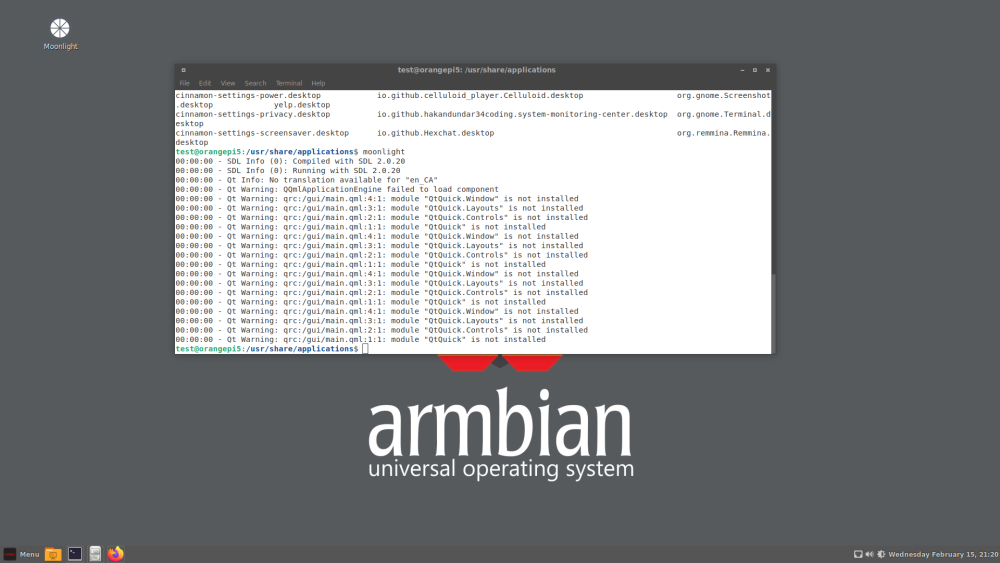-
Posts
19 -
Joined
-
Last visited
Recent Profile Visitors
The recent visitors block is disabled and is not being shown to other users.
-

We are ready to offer a Bountysource donation to Armbian
maximumsettings replied to maximumsettings's topic in Orange Pi 5
I wanted to provide you with a brief update on our progress with the Orange Pi 5 and Moonlight. In the past few months, we have distributed 10 devices to our employees and colleagues, who have been using them as their main streaming devices. The overall experience has been excellent, as no significant problems have been reported. One thing we have noticed is that when operating at really high bit-rates of 120Mbps, the device appears to experience frame loss after some time. I'm uncertain whether there is some form of throttling occurring in this case. We were unable to reproduce this issue on a standard desktop. Soon, I will be sharing several demonstrations showcasing the Orange Pi 5 in action. These demos will include streaming examples ranging from a basic 1080p stream to an impressive 4K stream at 80Mbps. -

We are ready to offer a Bountysource donation to Armbian
maximumsettings replied to maximumsettings's topic in Orange Pi 5
Up until now, our ability to stream has been restricted to 4K at 60hz, as our Gaming PC's hdmi dummy dongles currently have a limitation that prevents us from supporting 4K at 120hz. Despite this, we were able to successfully stream at 4K and 60hz, with a bit rate of 120Mbps. -

We are ready to offer a Bountysource donation to Armbian
maximumsettings replied to maximumsettings's topic in Orange Pi 5
I have a quick update on our ongoing internal testing. It appears that with each new image release, stability is improving. We've had a positive experience with ultrawide resolutions, 3440 x 1440 and 4K 3840 x 2160, and haven't encountered any significant artifacting or disconnections. However, we haven't managed to connect an Xbox controller via Bluetooth yet. If anyone has been successful in doing so, we'd appreciate hearing about it and the Bluetooth dongle used. -

We are ready to offer a Bountysource donation to Armbian
maximumsettings replied to maximumsettings's topic in Orange Pi 5
Well done amazingfate! The system is running smoothly, and I'll be sharing more demos soon. Moreover, I was able to effortlessly configure both the WiFi adapters and Bluetooth, achieving a decent speed of 600Mbps+ on the former, and connecting multiple Bluetooth earbuds seamlessly on the latter. Regrettably, I couldn't establish a Bluetooth connection with any of my Xbox gamepads via Bluetooth. Using the provided WiFi dongle, I successfully connected my Microsoft Xbox 360 Wireless Controller via WiFi. I plan on experimenting with non-Xbox controllers over the weekend. Lastly I have encountered some intermittent Firefox crashes while browsing YouTube. Fortunately, it seems like the problem has been resolved with the latest Armbian_23.02.0-trunk update. Link to the functional WiFi and Bluetooth devices that I am currently utilizing https://www.amazon.ca/dp/B00VWEK4IG?psc=1&ref=ppx_yo2ov_dt_b_product_details https://www.amazon.ca/dp/B07FCN6WGX?psc=1&ref=ppx_yo2ov_dt_b_product_details https://www.amazon.ca/Microsoft-Xbox-Wireless-Controller-Windows/dp/B007EHO03A/ref=sr_1_2?crid=3U48XRYIX3GK8&keywords=Xbox+360+Wireless&qid=1677269043&s=electronics&sprefix=xbox+360+wireless%2Celectronics%2C76&sr=1-2 -

We are ready to offer a Bountysource donation to Armbian
maximumsettings replied to maximumsettings's topic in Orange Pi 5
The HDMI to VGA converter is functioning properly with those older LG TV's. Moreover, I was able to use the obs-gstreamer plugin to record at 60fps. However, when Moonlight captures the entire screen, it only records a black background. I will need to investigate this further as I had a similar experience in the past while using Linux Mint on a x86-64 desktop. -

We are ready to offer a Bountysource donation to Armbian
maximumsettings replied to maximumsettings's topic in Orange Pi 5
I was able to successfully setup my 21:9, 3440x1440 monitor with a USB-C to DisplayPort cable, and it supports a refresh rate of 144Hz. Standard 4K @ 3840x2160 with a 60Hz refresh rate functioned properly as well. I need to confirm the HDMI versions of the non-functional TV's since the problem may be associated with their older HDMI specifications. I think they are utilizing either HDMI version 1.3 or 1.4. I am trying to identify which display devices are compatible, given that our client base uses a diverse range of screens and monitors, some of which may date back to the mid-late 2000s -

We are ready to offer a Bountysource donation to Armbian
maximumsettings replied to maximumsettings's topic in Orange Pi 5
I confirmed that the HDMI to DVI Cable is indeed labeled as Bi-Directional. https://www.amazon.ca/dp/B009W8EWOG?ref=ppx_yo2ov_dt_b_product_details&th=1 The LG TV is a standard 1080p display. To be precise, the TV is quite old and has a VGA connector. I will attempt to connect it using a VGA to HDMI cable and see if it works. Additionally, I bought a USB-C to DisplayPort cable, and I intend to test it out with my 1440P and 4K monitors. https://www.amazon.ca/dp/B01J6DT070?ref=ppx_yo2ov_dt_b_product_details&th=1 I'll try out the obs-gstreamer plugin with hardware encoding, and I hope it doesn't impact the stream decoding. -

We are ready to offer a Bountysource donation to Armbian
maximumsettings replied to maximumsettings's topic in Orange Pi 5
Is anyone else experience difficulty in connecting a monitor using a DVI to HDMI cable? The cable signal cannot be detected. Furthermore, one of my LG TVs is unable to detect the HDMI signal even when using an HDMI-to-HDMI cable. -

We are ready to offer a Bountysource donation to Armbian
maximumsettings replied to maximumsettings's topic in Orange Pi 5
I was able to perform another quick test last night using h.264 at 1080p with a 40Mbps bitrate and 120fps. To my surprise, during the test, the average decoding time for h.264 was about 1ms longer than that of average h.265, which is typically the other way around. Unfortunately, the video quality is poor due to my inadequate setup for external recording. However, I plan to conduct the next few tests by recording directly on the VM. https://maximumsettings.com/?p=2504 -

We are ready to offer a Bountysource donation to Armbian
maximumsettings replied to maximumsettings's topic in Orange Pi 5
After establishing a connection to the host, you have the option to press Ctrl+Alt+Shift+S. In this demonstration 60Mbps was utilized, but it is possible to achieve decent results with 40Mbps at a resolution of 1920x1080p and a frame rate of 120 FPS. For this demo, a resolution of 1440p and a frame rate of 165fps has been configured, utilizing an 80Mbps stream. We typically use the CBR preset in most of our demos. https://www.youtube.com/watch?v=0wY-wWP8lnE&t=674s -

We are ready to offer a Bountysource donation to Armbian
maximumsettings replied to maximumsettings's topic in Orange Pi 5
Thank you for resolving the dependency issues. Additionally, I was able to successfully display the stats overlay and the performance seems decent. You can refer to the link below for a quick demonstration. Unfortunately, I couldn't simultaneously record locally on the Orange Pi 5 and stream from the cloud, so I had to use an external camera to capture the stats overlay. I apologize for the poor video quality. https://maximumsettings.com/VID_20230216_011130.mp4 The average decoding times are slightly over 2ms, which is the best I've seen on these single board devices. However, there is still some room for improvement when compared to a decently powered PC. Please refer to the picture below for comparison. I plan to conduct further testing over the weekend with different resolutions and bitrates. This current test was done at a bitrate of 60Mbps with h.265. We hope to offer more bounties in the near future to improve some of these metrics, if feasible. -

We are ready to offer a Bountysource donation to Armbian
maximumsettings replied to maximumsettings's topic in Orange Pi 5
-

We are ready to offer a Bountysource donation to Armbian
maximumsettings replied to maximumsettings's topic in Orange Pi 5
Although I have not yet tested the Moonlight-QT build on the Orange Pi 5, I plan to do so tonight. I will be contacting amazingfate regarding the bounty. I consider this to be the best $1000 I have ever spent, and I hope it marks the beginning of a long-term relationship between Maximumsettings and the Orange Pi 5 Armbian community. The Pi 5 will provide us with one the most affordable and superior streaming device available in the market. Just so you know, our organization has many ideas, but we lack the internal resources to implement them. I am optimistic that we can create a situation where everyone benefits, a win-win scenario. I am hopeful that the approach of offering bounties for adding new features and fixing bugs will be successful within the Armbian community. -

We are ready to offer a Bountysource donation to Armbian
maximumsettings replied to maximumsettings's topic in Orange Pi 5
I wanted to provide a quick update on my testing of Moonlight embedded. I was pleasantly surprised by its performance, and I used the following presets: moonlight xx.xx.xxx.xxx -app Desktop -1080 -bitrate 40000 -fps 120 -codec h265 Although I was unable to bring up the stats overlay using "Ctrl+Alt+Shift+S", I did not experience any visual artifacts or micro stutters while using the desktop or playing a bit of Doom Eternal. Based on this performance, I believe Moonlight shows great promise for the Orange Pi 5. In fact, it outperformed any small form factor device I have previously tested, including the Nvidia Shield, which was one of the better-performing options. As suggested, I plan to test the Moonlight-qt versions tomorrow. Thank you to everyone who provided suggestions. -

We are ready to offer a Bountysource donation to Armbian
maximumsettings replied to maximumsettings's topic in Orange Pi 5
Great, I'll give it a go later tonight.