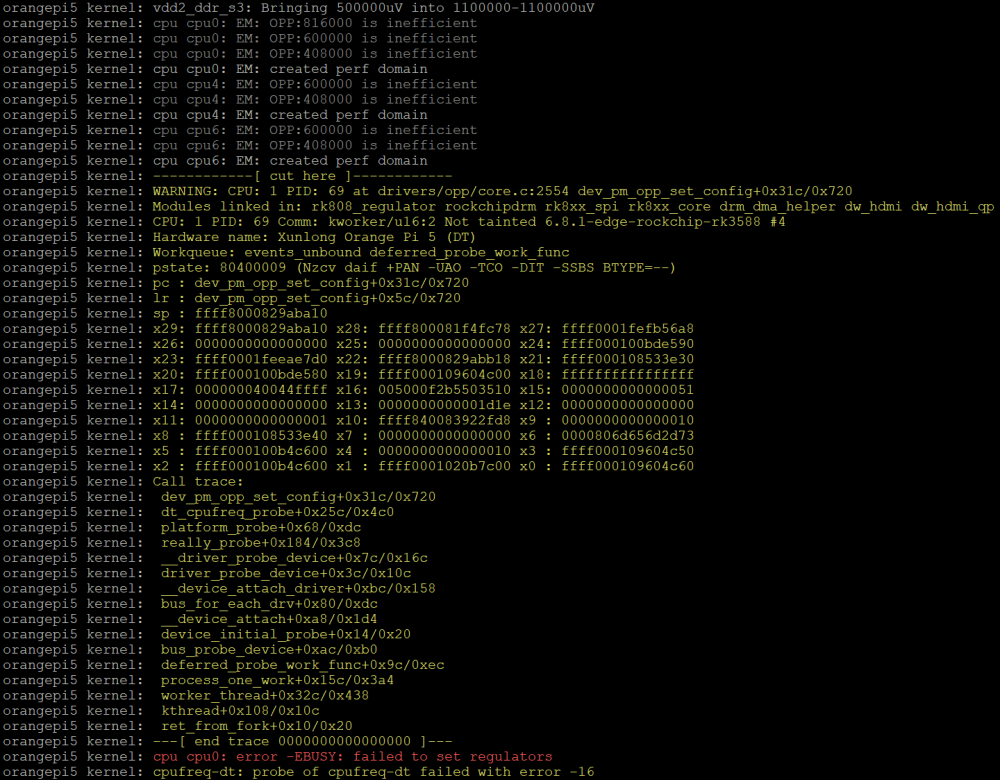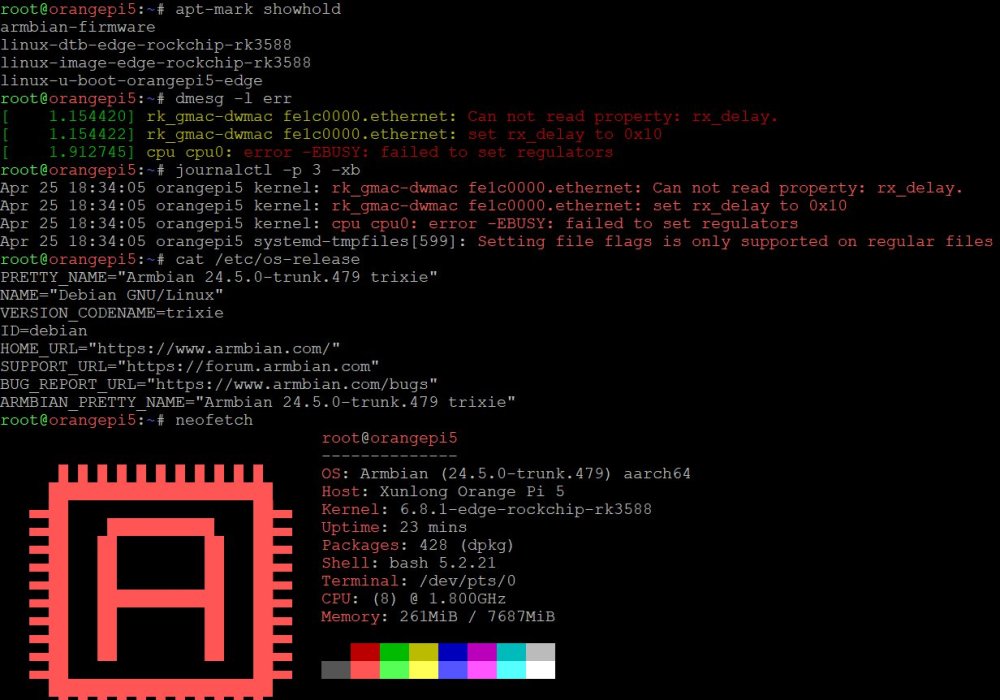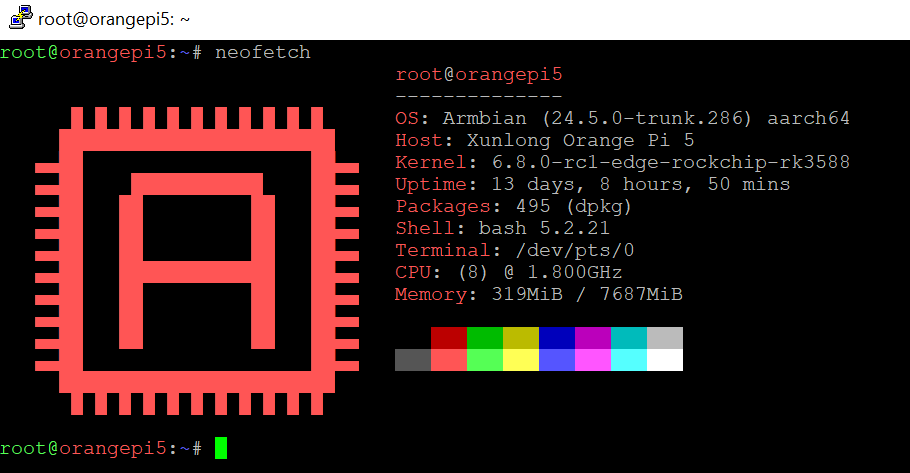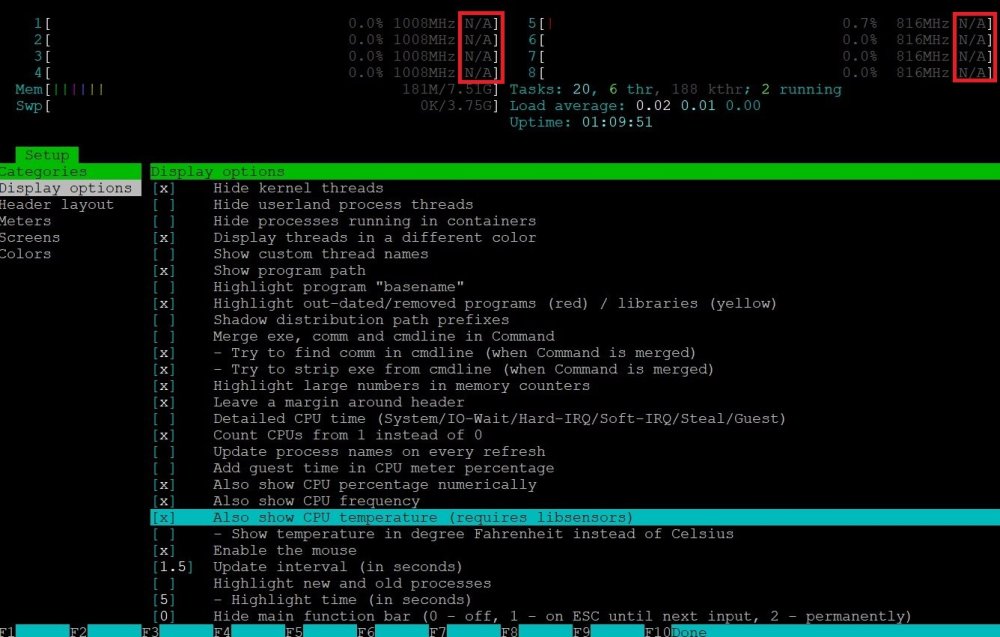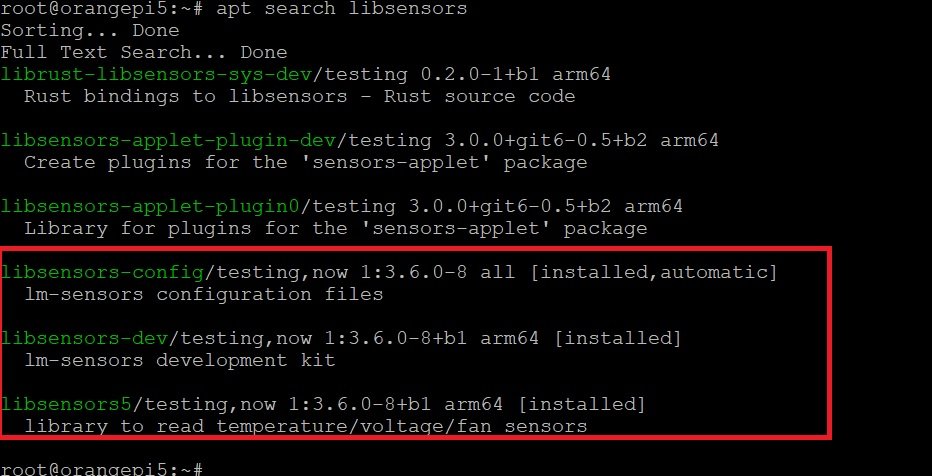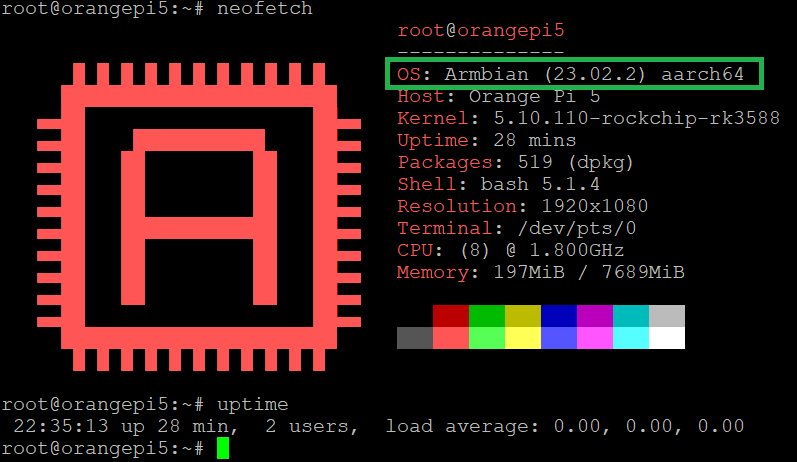JamesCL
Members-
Posts
10 -
Joined
-
Last visited
-
It happens that my SBC arrived with "details", a defective sdcard reader and the stable versions of armbian do not work... I had the sbc (opi5) lying in a corner... until one day I read about the "trunk" versions ..I installed one and it worked for several hours...days...with no problems. So... since that day I only use "trunk" versions. That's the story of my first SBC IPO. With the stable version with an "apt update" my OPI5 crashes.
-
Is this message important or will I be able to continue with this trunk version (kernel)? This is what I have so far on my system:
-
Thank you for taking the time to respond. Will you have the trunk.286 image to download? I looked for it and couldn't find it... the one I have saved is trunk.287. Thank you so much I tried to download it but it does not exist: https://github.com/armbian/os/releases/download/24.5.0-trunk.286/Armbian_24.5.0-trunk.286_Orangepi5_trixie_edge_6.8.1_minimal.img.xz
-
In March 2023 I bought an OPI5 and immediately went for armbian, but I had problems and reported it in the link in this POST. in 2024: I bought the SD cards and other power supply directly from the manufacturers to see if the OPI5 works. I downloaded and burned the latest stable version of Bookworm and the results were the same, errors and everything froze. Before throwing OPI5 in the trash, I downloaded "nightly builds (unstable)" and installed it on an nvme and... it works without problems, I've had no problems for 13 days. In conclusion, the SD card reader is damaged and I can only use the NVME. HELP: I ask you for help with the command (./compile BOARD....) to create a stable version. Thank you very much to all.
-
Hello friends: I have opi5 with the spi removed, which spiloader do I use to boot from the sd card? Thank you so much
-
Hi friends... I understand that you have to be careful with the power supply and SD cards. For the above, I bought 2 power supplies (original) and several SD cards from different suppliers. After several attempts I can't get it to start from the sdcard (it only starts from the nvme). I burned the images on Linux (wipefs + dd + gparted) and Windows (SD Memory Card Formatter + balenaEtcher). Also, I used RKDevTool to burn the images to the sd card and nothing (evidently I deleted the spi content). --- begin part of the log --- U-Boot SPL board init U-Boot SPL 2017.09-gc060f28d70-220414 #zyf (Apr 18 2022 - 18:13:34) Failed to set cpub01 Failed to set cpub23 Trying to boot from MMC2 MMC: no card present mmc_init: -123, time 0 spl: mmc init failed witoot from MMC1 Card did not respond to voltage select! mmc_init: -95, time 13 spl: mmc init failed with error: -95 Trying to boot from MTD2 GUID Partition Table Header signature is wrong: 0xX != 0xX part_get_info_efi: *** ERROR: Invalid GPT *** --- end part of the log --- (I attach complete file) If anyone can help me. Thank you.- Update: Friends: I contacted Sandisk (westerndigital) and they told me the cards were fake. I just purchased 3 different cards directly from WesterDigital (I hope this resolves the issues I'm having with not being able to boot from an SD card. I bought the following cards : SanDisk Ultra, SanDisk Extreme, y SanDisk Extreme PRO (two of each, All A1)) concard.txt
-
Hello friends, htop does not show me the temperature, I am attaching information about my system (I have the libsensors library installed). If someone can help me please. Thank you. OS: Armbian 24.5.0-trunk.89 trixie aarch64 Host: Xunlong Orange Pi 5 Kernel: 6.8.0-rc1-edge-rockchip-rk3588 Uptime: 1 hour, 14 mins Packages: 333 (dpkg) Shell: bash 5.2.21 Terminal: /dev/pts/0 CPU: (8) @ 1.800GHz Memory: 187MiB / 7687MiB
-

SBC OPI5 freezes after fresh install : cpu frequency
JamesCL replied to JamesCL's topic in Orange Pi 5 / 5B
Thank for your reply :-) I bought an nvme and installed the distro "https://armbian.tnahosting.net/dl/orangepi5/archive/Armbian_23.02.2_Orangepi5_bullseye_legacy_5.10.110.img.xz" How can I upgrade from 23.02.2 to 23.05.0-trunk? Thank. -

SBC OPI5 freezes after fresh install : cpu frequency
JamesCL replied to JamesCL's topic in Orange Pi 5 / 5B
which is you os version? is Armbian_23.02.2_Uefi-arm64_bullseye_current_5.15.94.img.xz ? Thank you so much -
While I was waiting for my OPI5 to arrive, I searched for which OS to install, in this search I found Armbian. ----------------------------------------------------------------------------------------------------- Armbian 23.02 Jammy "CLI" https://redirect.armbian.com/orangepi5/Jammy_legacy Size: 499M, Release date: Feb 27, 2023 ----------------------------------------------------------------------------------------------------- Armbian Bullseye "CLI" https://redirect.armbian.com/region/EU/orangepi5/Bullseye_legacy Size: 427M, Release date: Feb 27, 2023 ----------------------------------------------------------------------------------------------------- I downloaded and installed both versions and the result was the same "freezes" within minutes of booting up. Hardware: OPI5 v1.2 / 8GB RAM How to solve the problem? Thank !!! Observation: if I install the "Orangepi5_1.1.2_debian_bullseye_server_linux5.10.110.7z" version the problem does not occur, but I want to use armbian