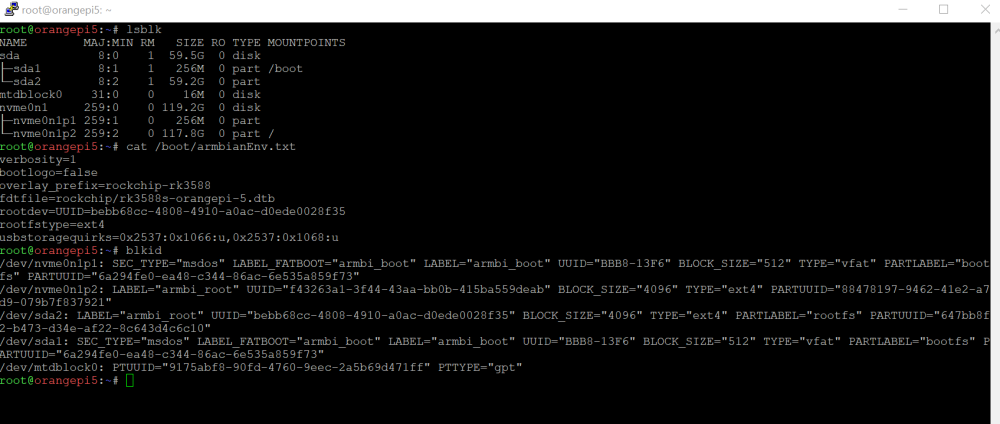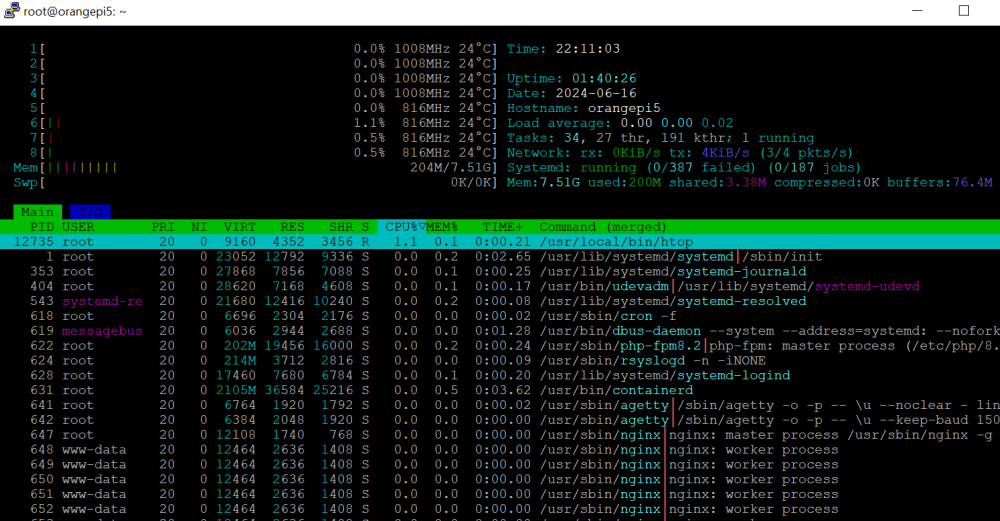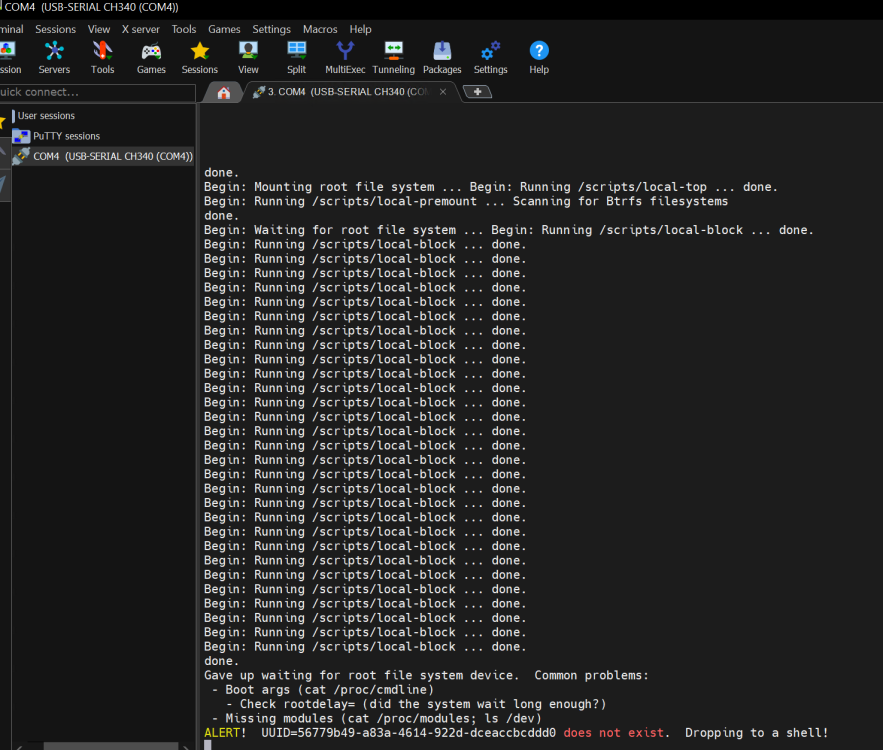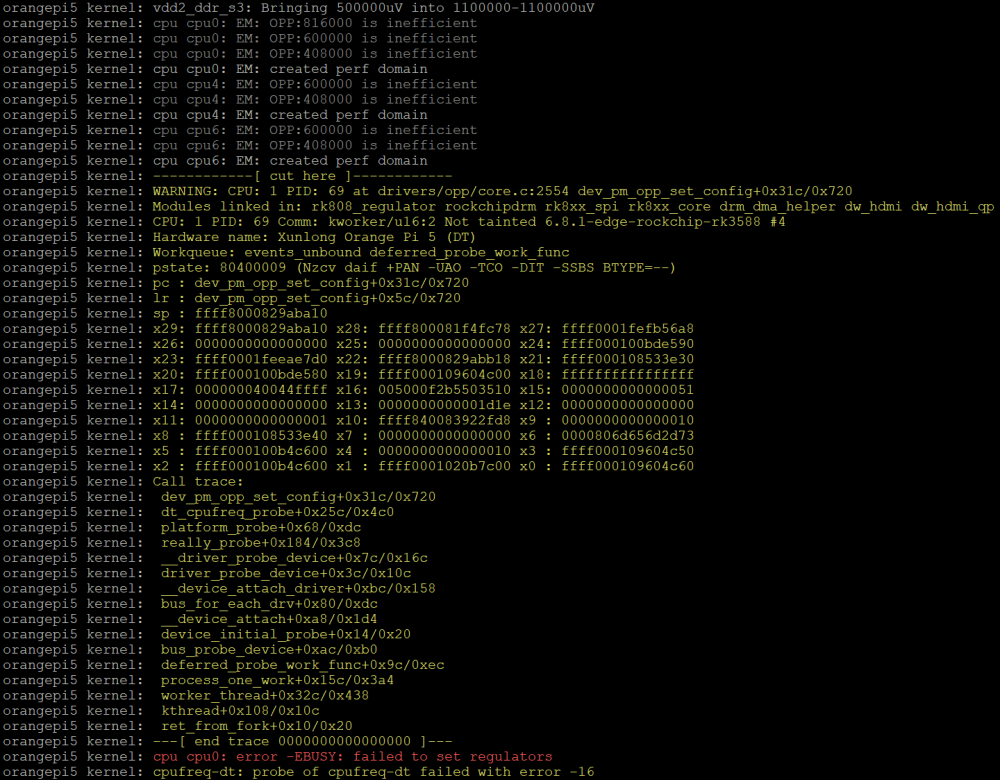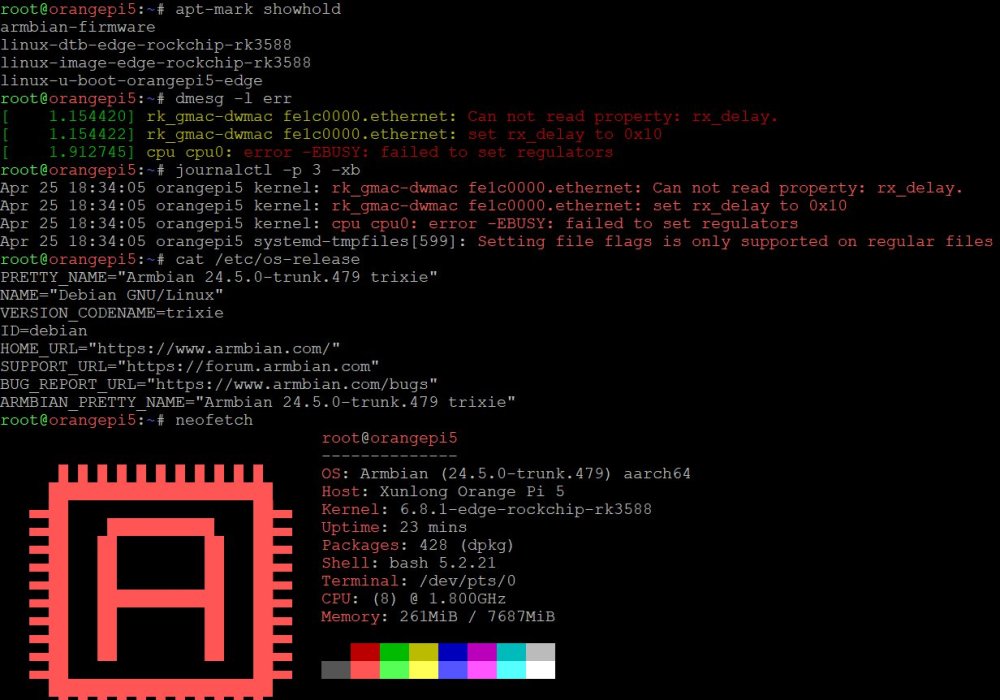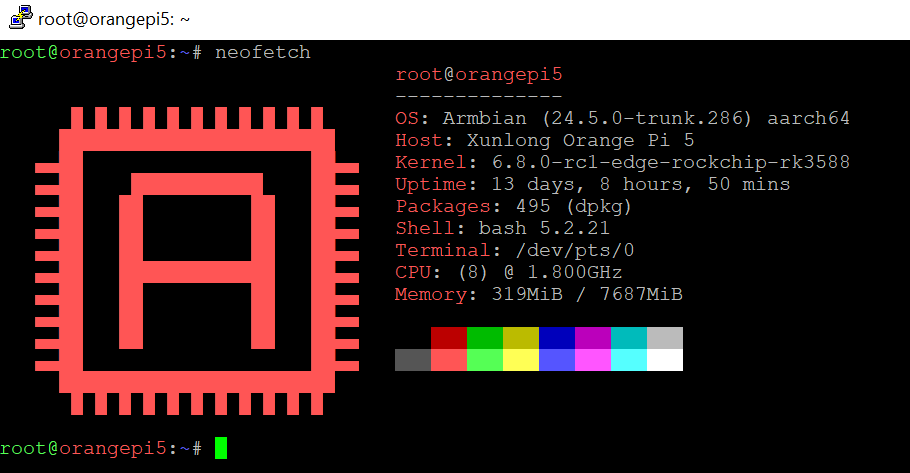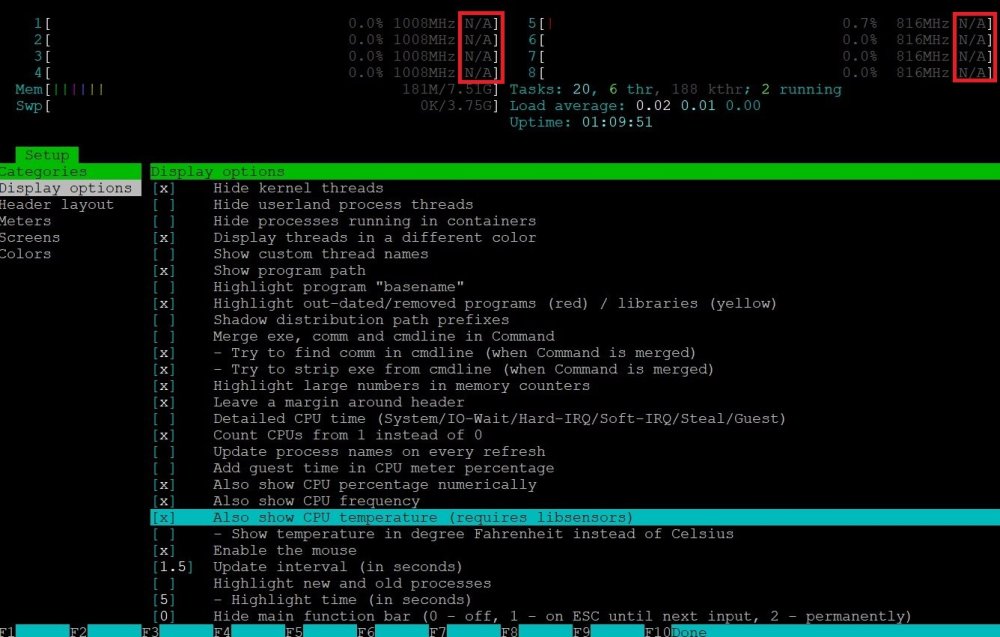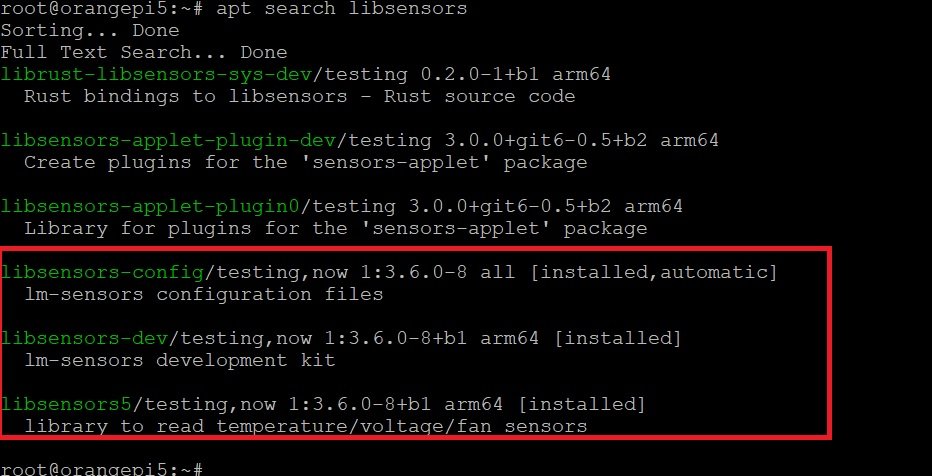JamesCL
Members-
Posts
28 -
Joined
-
Last visited
Content Type
Forums
Store
Crowdfunding
Applications
Events
Raffles
Community Map
Everything posted by JamesCL
-
Hi @sven-ola I downloaded this version, "Armbian-unofficial_26.02.0-trunk_Orangepirv2_trixie_current_6.6.99_minimal.img", and it's working on an SD card without problems... Is it possible for the OPI RV2 to boot from the eMMC with this image? Thanks.
-
Thanks for your work, @sven-ola. I'm going to try your image. I only need Ethernet (no sound, no wireless, no Bluetooth, and definitely no HDMI). Cheers!
-
Thanks @JuanEsf
-
@Ángel Luis Pérez You don't have to apologize because the type of image was very clear in the post where you reported it... it's just a matter of reading 🙂
-
@Nick AI made the change, but there were no changes in the log
-
@JuanEsf Ok, I'll try again, connect everything and let you know... Thanks for your work 🙂
-
@JuanEsf Have this : it gets stuck there : U-Boot 2025.01-armbian-2025.01-S2ebd-Pe2be-H8869-V77e1-Bb703-R448a+ (Feb 24 2025 - 23:31:20 -0300) Allwinner Technology CPU: Allwinner A523 (SUN55I) Model: OrangePi 4A DRAM: 4 GiB sunxi_set_gate: (CLK#32) unhandled Core: 52 devices, 20 uclasses, devicetree: separate WDT: Not starting watchdog@2050000 MMC: mmc@4020000: 0 Loading Environment from FAT... Unable to use mmc 0:1... In: serial@2500000 Out: serial@2500000 Err: serial@2500000 Net: No ethernet found. Hit any key to stop autoboot: 0 switch to partitions #0, OK mmc0 is current device Scanning mmc 0:1... Found U-Boot script /boot/boot.scr 4641 bytes read in 5 ms (906.3 KiB/s) ## Executing script at 4fc00000 U-boot loaded from SD Boot script loaded from mmc 156 bytes read in 3 ms (50.8 KiB/s) Load fdt: /boot/dtb/allwinner/sun55i-t527-orangepi-4a.dtb 17256 bytes read in 13 ms (1.3 MiB/s) Working FDT set to 4fa00000 Failed to load '/boot/dtb/allwinner/overlay/sun55i-t527-fixup.scr' 8116855 bytes read in 2781 ms (2.8 MiB/s) 42523136 bytes read in 14555 ms (2.8 MiB/s) Moving Image from 0x40080000 to 0x40200000, end=0x42b40000 ## Loading init Ramdisk from Legacy Image at 4ff00000 ... Image Name: uInitrd Image Type: AArch64 Linux RAMDisk Image (gzip compressed) Data Size: 8116791 Bytes = 7.7 MiB Load Address: 00000000 Entry Point: 00000000 Verifying Checksum ... OK ## Flattened Device Tree blob at 4fa00000 Booting using the fdt blob at 0x4fa00000 Working FDT set to 4fa00000 Loading Ramdisk to 49842000, end 49fffa37 ... OK Loading Device Tree to 00000000497d5000, end 0000000049841fff ... OK Working FDT set to 497d5000 Starting kernel ...
-
@JuanEsf Thanks for the image, I'm going to try it on my opi 4a and I'll let you know. Regards
-
Is there any armbian image that we can try with the Orange pi 4A ? Many thanks
-
In my case, my opi5 never worked no matter how many armbian versions I changed. I was disappointed with the SBC and left it lying around for many months... until one day I tried the "trunk" and error... error of versions, one after another... and suddenly I found a particular version... "24.5.0-trunk.276" and it has been working for months without problems... until now... This versión work fine for me: Armbian_24.5.0-trunk.276_Orangepi5_trixie_edge_6.8.1_minimal.img.tar.gz root@orangepi5:~# dpkg -l | grep '^h' hi armbian-bsp-cli-orangepi5-edge 24.11.0-trunk.204 arm64 Armbian CLI BSP for board 'orangepi5' branch 'edge' hi armbian-firmware 24.5.0-trunk.276 all Armbian - Linux firmware hi linux-dtb-edge-rockchip-rk3588 24.5.0-trunk.276 arm64 Armbian Linux edge DTBs in /boot/dtb-6.8.1-edge-rockchip-rk3588 hi linux-image-edge-rockchip-rk3588 24.5.0-trunk.276 arm64 Armbian Linux edge kernel image 6.8.1-edge-rockchip-rk3588 hi linux-u-boot-orangepi5-edge 24.5.0-trunk.276 arm64 Das U-Boot for orangepi5 root@orangepi5:~# apt-mark showhold armbian-bsp-cli-orangepi5-edge armbian-firmware linux-dtb-edge-rockchip-rk3588 linux-image-edge-rockchip-rk3588 linux-u-boot-orangepi5-edge
-
Hi, in my case... after many problems, I decided to use only nvme on my opi5. Regards cat /proc/cmdline root=UUID=f43263a1-3f44-43aa-bb0b-415ba559deab rootwait rootfstype=ext4 splash=verbose console=ttyS2,1500000 console=tty1 consoleblank=0 loglevel=1 ubootpart= usb-storage.quirks=0x2537:0x1066:u,0x2537:0x1068:u cgroup_enable=cpuset cgroup_memory=1 cgroup_enable=memory swapaccount=1 uname -a Linux orangepi5 6.8.1-edge-rockchip-rk3588 #4 SMP PREEMPT Fri Mar 15 18:19:29 UTC 2024 aarch64 GNU/Linux
-
for some strange reason the content of armbianEnv.txt (rootdev) is not applied in my opi5, if anyone can help me. Thank !!!
-
After applying the following changes I was able to obtain the temperatures in my OPI5. https://github.com/htop-dev/htop/pull/1411/files#diff-cd34c934b018d562cd6c276738f8e4ff18638bff20de91ef057e83a425dd68a1 Thank
-
Hello, I am trying to create a custom uboot using armbian. it's possible? I am using the following command but I cannot generate the "uboot.bin" to save it to the spi: ./compile.sh uboot-config BOARD=orangepi5 BRANCH=current BUILD_DESKTOP=no BUILD_MINIMAL=yes BUILD_ONLY=u-boot CONFIGURATION=stable KERNEL_CONFIGURE=no KERNEL_ONLY=no PROGRESS_DISPLAY=plain RELEASE=bookworm UBOOT_ONLY=yes Thank.
-
@Efe Çetin: thank ... now I'm closer uboot recognizes the disk armbian recognizes it, but after a few seconds it disconnects. (the disk is new and I have no problems connecting it to another computer) I attach more information: root@orangepi5:~# dmesg | grep ata [ 0.000000] CPU features: detected: ARM errata 1165522, 1319367, or 1530923 [ 0.000000] Memory: 7453648K/8124416K available (17920K kernel code, 2860K rwdata, 6808K rodata, 5056K init, 755K bss, 277552K reserved, 393216K cma-reserved) [ 0.020108] CPU features: detected: Data cache clean to the PoU not required for I/D coherence [ 0.575618] libata version 3.00 loaded. [ 0.654348] ahci-dwc fe210000.sata: supply ahci not found, using dummy regulator [ 0.654403] ahci-dwc fe210000.sata: supply phy not found, using dummy regulator [ 0.654587] platform fe210000.sata:sata-port@0: supply target not found, using dummy regulator [ 0.654686] ahci-dwc fe210000.sata: PMPn is limited up to 5 ports [ 0.654725] ahci-dwc fe210000.sata: masking port_map 0x1 -> 0x1 [ 0.654736] ahci-dwc fe210000.sata: SSS flag set, parallel bus scan disabled [ 0.654744] ahci-dwc fe210000.sata: AHCI 0001.0300 32 slots 1 ports 6 Gbps 0x1 impl platform mode [ 0.654750] ahci-dwc fe210000.sata: flags: ncq sntf stag pm led clo only pmp fbs pio slum part ccc apst [ 0.654760] ahci-dwc fe210000.sata: port 0 is not capable of FBS [ 0.655531] ata1: SATA max UDMA/133 mmio [mem 0xfe210000-0xfe210fff] port 0x100 irq 42 lpm-pol 0 [ 1.124014] ata1: SATA link up 6.0 Gbps (SStatus 133 SControl 300) [ 1.126188] ata1.00: ATA-11: NT-512 2242, SN14546, max UDMA/133 [ 1.126199] ata1.00: 1000215216 sectors, multi 1: LBA48 NCQ (depth 32) [ 1.128687] ata1.00: configured for UDMA/133 [ 1.872260] dwmmc_rockchip fe2c0000.mmc: DW MMC controller at irq 84,32 bit host data width,256 deep fifo [ 3.537156] EXT4-fs (sdb2): mounted filesystem f43263a1-3f44-43aa-bb0b-415ba559deab ro with writeback data mode. Quota mode: none. [ 5.099156] systemd[1]: systemd-hwdb-update.service - Rebuild Hardware Database was skipped because of an unmet condition check (ConditionNeedsUpdate=/etc). [ 5.761788] systemd[1]: systemd-hwdb-update.service - Rebuild Hardware Database was skipped because of an unmet condition check (ConditionNeedsUpdate=/etc). [ 32.804419] ata1: SATA link down (SStatus 0 SControl 300) [ 38.139094] ata1: SATA link down (SStatus 0 SControl 300) [ 38.139120] ata1: limiting SATA link speed to <unknown> [ 43.472494] ata1: SATA link down (SStatus 0 SControl 330) [ 43.472521] ata1.00: disable device [ 43.472588] ata1.00: detaching (SCSI 0:0:0:0) root@orangepi5:~# lsblk NAME MAJ:MIN RM SIZE RO TYPE MOUNTPOINTS sdb 8:16 1 29.7G 0 disk ├─sdb1 8:17 1 256M 0 part /boot └─sdb2 8:18 1 29.2G 0 part /var/log.hdd / mtdblock0 31:0 0 16M 0 disk zram0 251:0 0 3.8G 0 disk [SWAP] zram1 251:1 0 50M 0 disk /var/log zram2 251:2 0 0B 0 disk root@orangepi5:~#
-
mount -o loop,offset=$((512*32768)) Armbian_24.5.1_Orangepi5_noble_edge_6.8.10.img /mnt root@debian:/mnt/boot/dtb/rockchip/overlay# ls *sata* rockchip-rk3588-sata1.dtbo rockchip-rk3588-sata2.dtbo root@debian:/mnt/boot# cat /mnt/boot/armbianEnv.txt verbosity=1 bootlogo=false console=both overlay_prefix=rockchip-rk3588 fdtfile=rockchip/rk3588s-orangepi-5.dtb rootdev=UUID=8d4fb7ad-919e-4333-b280-898b77c80f0a rootfstype=ext4 for 'Armbian_24.5.1_Orangepi5_noble_edge_6.8.10.img' what should I add to armbianEnv.txt to start armbian from a m2 sata? Thank you so much
-
1)Boot Message: U-Boot 2017.09-orangepi (Feb 15 2023 - 16:41:34 +0800) Model: Orange Pi 5 PreSerial: 2, raw, 0xfeb50000 DRAM: 7.7 GiB Sysmem: init Relocation Offset: eda2c000 Relocation fdt: eb9f8c88 - eb9fecb0 CR: M/C/I Using default environment ... 2) in '/boot/dtb/rockchip/overlay' exist: rockchip-rk3588-sata1.dtbo rockchip-rk3588-sata2.dtbo /boot/armbianEnv.txt # if add 'overlays=opi5-sata' error: ** File not found /boot/dtb/rockchip/overlay/rockchip-rk3588-opi5-sata.dtbo ** if add 'overlays=sata1' message: Applying kernel provided DT overlay rockchip-rk3588-sata1.dtfailed on fdt_overlay_apply(): FDT_ERR_NOTFOUND Error applying DT overlays, restoring original DT if add 'overlays=sata2' message: Applying kernel provided DT overlay rockchip-rk3588-sata2.dtTrying kaslrseed command... Info: Unknown command can be safely ignored since kaslrseed does not 'kaslrseed' - try 'help' Starting kernel ... done. Begin: Mounting root file system ... Begin: Running /scripts/local-top ... done. Begin: Running /scripts/local-premount ... Scanning for Btrfs filesystems done. Begin: Waiting for root file system ... Begin: Running /scripts/local-block ... done. done. Gave up waiting for root file system device. Common problems: - Boot args (cat /proc/cmdline) - Check rootdelay= (did the system wait long enough?) - Missing modules (cat /proc/modules; ls /dev) ALERT! UUID=161a1dc1-0e13-476e-84b6-4423ebac7f9e does not exist. Dropping to a shell!
-
-
It happens that my SBC arrived with "details", a defective sdcard reader and the stable versions of armbian do not work... I had the sbc (opi5) lying in a corner... until one day I read about the "trunk" versions ..I installed one and it worked for several hours...days...with no problems. So... since that day I only use "trunk" versions. That's the story of my first SBC IPO. With the stable version with an "apt update" my OPI5 crashes.
-
Is this message important or will I be able to continue with this trunk version (kernel)? This is what I have so far on my system:
-
Thank you for taking the time to respond. Will you have the trunk.286 image to download? I looked for it and couldn't find it... the one I have saved is trunk.287. Thank you so much I tried to download it but it does not exist: https://github.com/armbian/os/releases/download/24.5.0-trunk.286/Armbian_24.5.0-trunk.286_Orangepi5_trixie_edge_6.8.1_minimal.img.xz
-
In March 2023 I bought an OPI5 and immediately went for armbian, but I had problems and reported it in the link in this POST. in 2024: I bought the SD cards and other power supply directly from the manufacturers to see if the OPI5 works. I downloaded and burned the latest stable version of Bookworm and the results were the same, errors and everything froze. Before throwing OPI5 in the trash, I downloaded "nightly builds (unstable)" and installed it on an nvme and... it works without problems, I've had no problems for 13 days. In conclusion, the SD card reader is damaged and I can only use the NVME. HELP: I ask you for help with the command (./compile BOARD....) to create a stable version. Thank you very much to all.
-
Hello friends: I have opi5 with the spi removed, which spiloader do I use to boot from the sd card? Thank you so much
-
Hi friends... I understand that you have to be careful with the power supply and SD cards. For the above, I bought 2 power supplies (original) and several SD cards from different suppliers. After several attempts I can't get it to start from the sdcard (it only starts from the nvme). I burned the images on Linux (wipefs + dd + gparted) and Windows (SD Memory Card Formatter + balenaEtcher). Also, I used RKDevTool to burn the images to the sd card and nothing (evidently I deleted the spi content). --- begin part of the log --- U-Boot SPL board init U-Boot SPL 2017.09-gc060f28d70-220414 #zyf (Apr 18 2022 - 18:13:34) Failed to set cpub01 Failed to set cpub23 Trying to boot from MMC2 MMC: no card present mmc_init: -123, time 0 spl: mmc init failed witoot from MMC1 Card did not respond to voltage select! mmc_init: -95, time 13 spl: mmc init failed with error: -95 Trying to boot from MTD2 GUID Partition Table Header signature is wrong: 0xX != 0xX part_get_info_efi: *** ERROR: Invalid GPT *** --- end part of the log --- (I attach complete file) If anyone can help me. Thank you.- Update: Friends: I contacted Sandisk (westerndigital) and they told me the cards were fake. I just purchased 3 different cards directly from WesterDigital (I hope this resolves the issues I'm having with not being able to boot from an SD card. I bought the following cards : SanDisk Ultra, SanDisk Extreme, y SanDisk Extreme PRO (two of each, All A1)) concard.txt
-
Hello friends, htop does not show me the temperature, I am attaching information about my system (I have the libsensors library installed). If someone can help me please. Thank you. OS: Armbian 24.5.0-trunk.89 trixie aarch64 Host: Xunlong Orange Pi 5 Kernel: 6.8.0-rc1-edge-rockchip-rk3588 Uptime: 1 hour, 14 mins Packages: 333 (dpkg) Shell: bash 5.2.21 Terminal: /dev/pts/0 CPU: (8) @ 1.800GHz Memory: 187MiB / 7687MiB