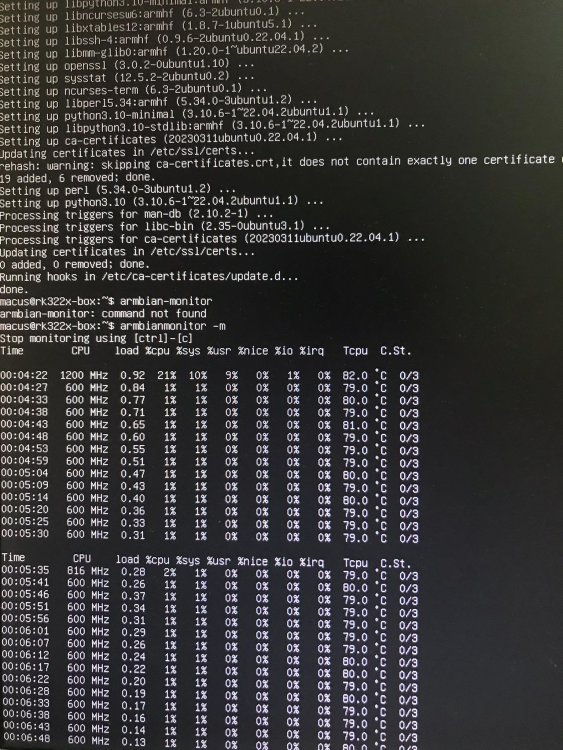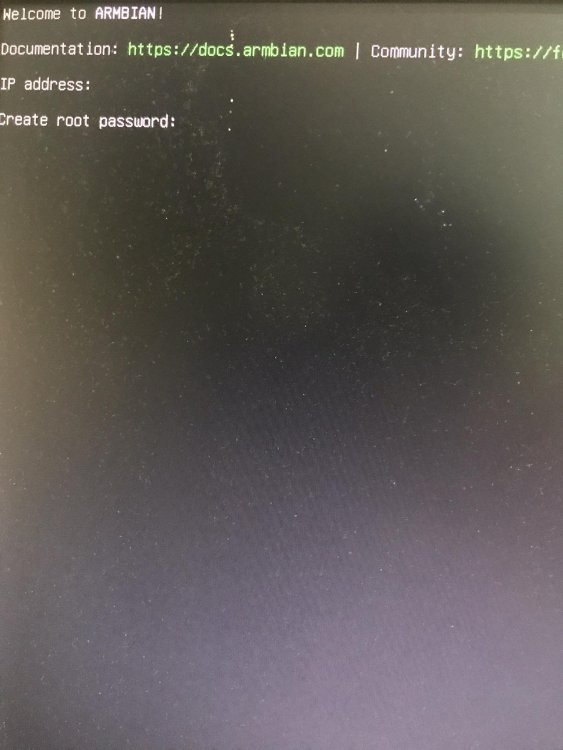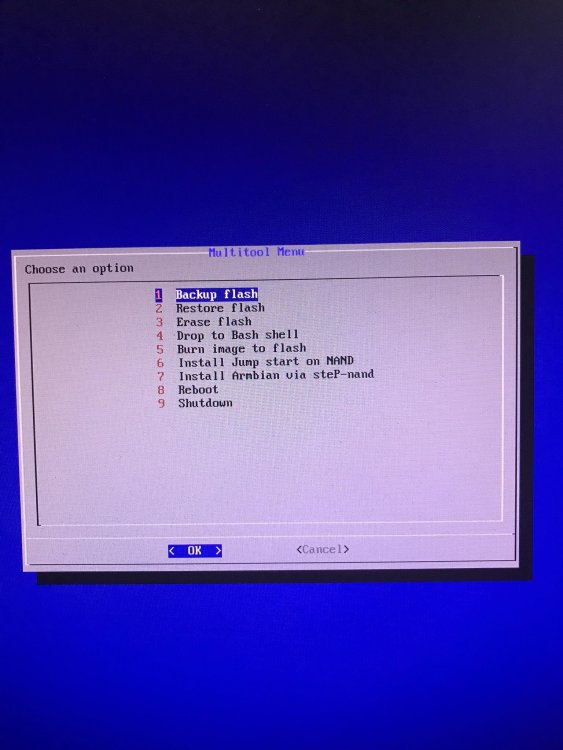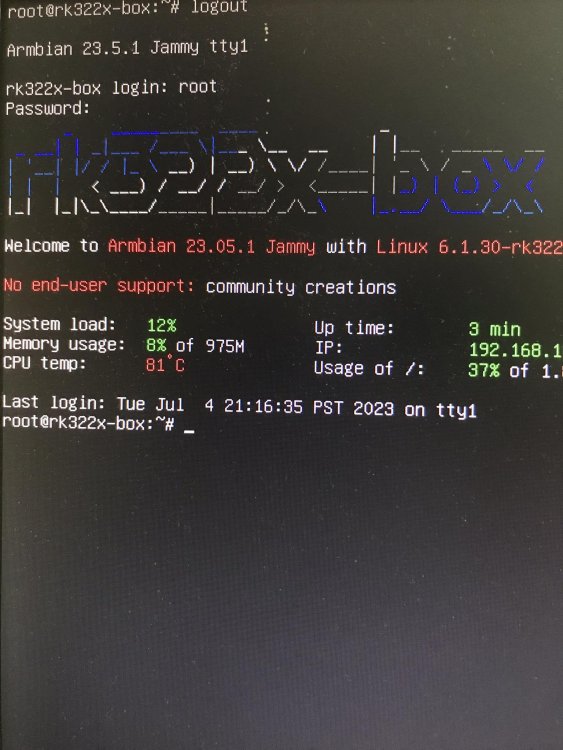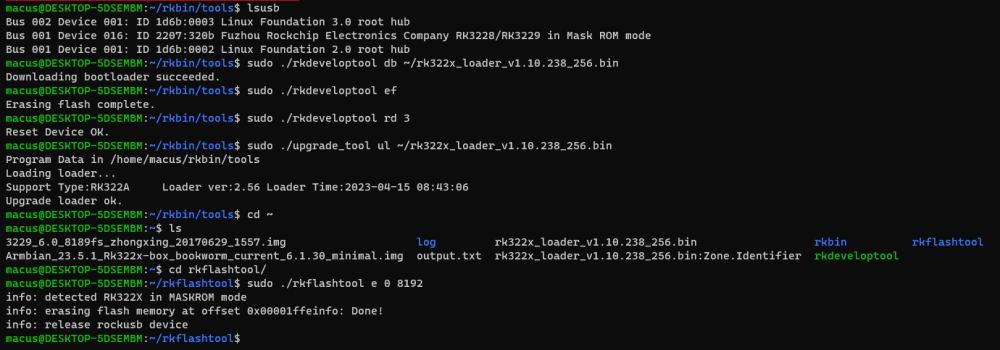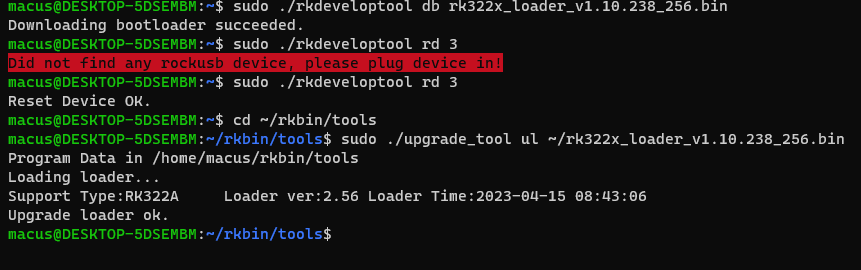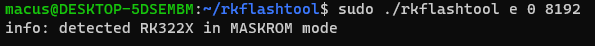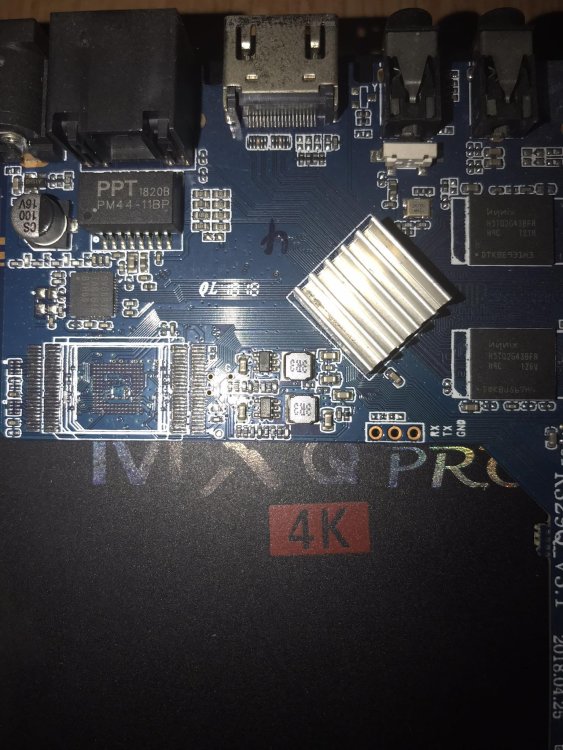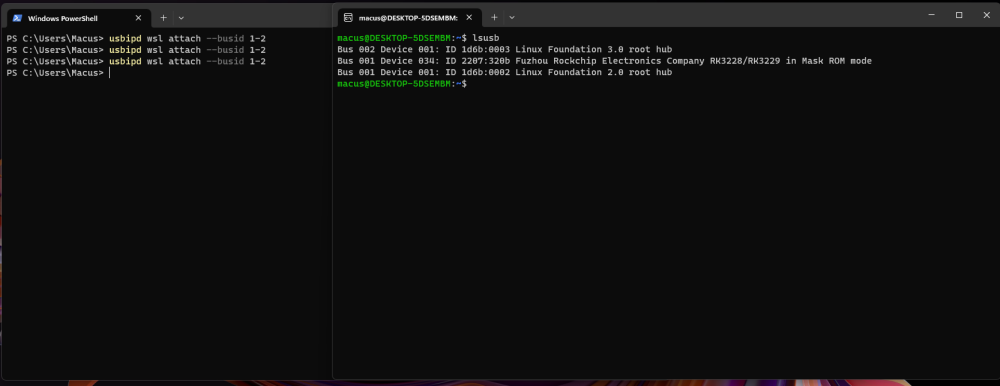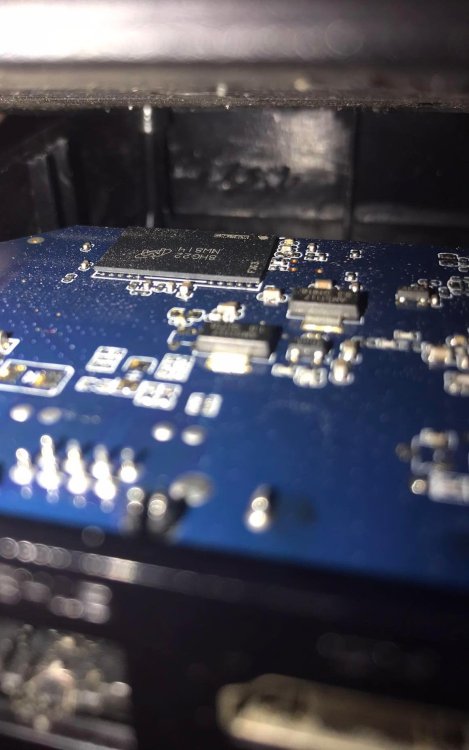-
Posts
23 -
Joined
-
Last visited
Content Type
Forums
Store
Crowdfunding
Applications
Events
Raffles
Community Map
Everything posted by mcs
-
thanks for the reply, I removed it from the box/case the idle temp is 65°C now.
-
hello @jock is my temperature common for r329q boards?
-
hello @ilmich you said we have same board what is your cpu temp? also your rk322x-config
-
-
here guys armbian working on USB stick thank you @jock & @fabiobassa and the community can you guys tell how this happened after installing armbian on SD and I can now boot from USB stick
-
after installing armbian on SD card removed the SD card and inserted USB stick, now I can boot from USB stick I will now replace my multitool (USB stick) with armbian
-
-
hello @EmilB can you help me because you were able to boot from usb after following jock's guide on rkflashtool what armbian image did you use mine I burned current_jammy from archive builds to USB stick edit: I replaced my multitool in SD card with the current_jammy and it worked but I need my armbian in USB stick
-
see I did rkdeveloptool db rk322x_loader anything that doesn't work works now I was able to rkflashtool e 0 8192 while earlier it was stuck
-
I upgraded with rkflashtool and upgrade_tool still can't boot from usb I removed all hdmi usb stick etc. only the usb to usb cord also I always do rkdeveloptool db rk322x_loader so I can do rkdeveloptool rd 3 idk why coz it will say Reset Device Failed you see in the picture it says Reset Device OK.
-
-
@jock I want to run armbian on usb and later on to ssd (usb to sata)
-
hello @fabiobassa I did jump start on NAND burned my jammy_current image with etcher to usb stick and inserted it to otg port it's not booting but multitool still works. I did dmesg in bash shell in multitool and it detects my usb stick...
-
I was also able to create a backup today from multitool 286mb in size.
-
hey guys is "Install Jump start on NAND" in multitool the same as flashing u-boot-main.img.xz the method without SD card? "installing u-boot-main.img makes the installed system unbootable because it is missing the NAND driver." is that bad? also in the alternative instructions on NAND: Choose "Install Jump Start for Armbian" menu option is it the same with "Install Jump Start on NAND"?
-
haha thanks @ilmich I will install on USB for now the SD only has 2gb
-
hello @fabiobassa based on jock's reply just above I just want to confirm for what I understood I can use main kernel images on SD card and legacy only on the internal storage. I just found an SD card and jock suggested to run the mainline kernels than the legacy kernels which are ancient. also I don't need to flash the u-boot-main.img if I have sdcard right?
-
I tried to find legacy images in the nightly builds trunks but couldn't find. Thanks @jock for the legacy builds.
-
@fabiobassa okay so these are images provided by jock the ones with legacy like the bullseye_legacy and focal_legacy right?
-
summary of what I've done: Installation (via SD card): Flashed using etcher - USB flash drive: multitool.img tried flashing lunar edge -both didn't work Installation (without SD card, board with eMMC): rkdeveloptool db: rk322x_loader_v1.10.238_256 rkdeveloptool wl 0x0: Armbian_23.05.0-trunk-e33842ef2_Rk322x-box_lunar_edge_6.2.9_minimal.img Armbian_22.02.0-trunk_Rk322x-box_bullseye_legacy_4.4.194_minimal.img Armbian_23.5.1_Rk322x-box_bookworm_current_6.1.30_minimal.img -All Write LBA from file (100%) but black screen
-
okay so I currently don't have an SD card to use but I have usb flash drive so @jock do I have emmc or nand base on my board? I am unsure so I skipped the Nand bootloader upgrade as per your instruction and did the Installation (without SD card, board with eMMC) I tried to use USB flash drive at first - flashed the multitool in the first page and some images but won't work. I am completely new and still trying to understand and learn everything. I really don't have an idea on what to do next.
-
update: I was able to cut the plastic where the screw is attached and now managed to open the back cover. hey guys here I attached my device's front and back with each including zoomed view. I also Included here it's lsusb information. I hope in this way I can contribute to the rk322x community. I found out that my device is actually rk3228a says on a sticker on the board and not rk3229 but in lsusb it says RK3228/RK3229 edit: the board is R329Q _ V3.1
-
@jock help stuck on Write LBA from file (76%) then I retry flashing now all img says "Write LBA failed!" I have rk3229 device. specs: 8gb storage 1gb ram img file name I flashed: Armbian_23.05.0-trunk-e33842ef2_Rk322x-box_lunar_edge_6.2.9_minimal.img code I used: ./rkdeveloptool wl 0x0 image.img my device on lsusb: Bus 001 Device 003: ID 2207:320b Fuzhou Rockchip Electronics Company RK3228/RK3229 in Mask ROM mode edit: I think if I remember correctly at first I'm in loader mode but I think after flashing I am now in maskrom mode and now I don't need to toothpick the reset button. edit 2: I replaced my rk322x_loader_v1.10.238_256.bin which I got from different source and replaced it with the loader provided in page 1 it has the same size 185kb but I can flash again now any img file to 100% but now when I power my device only black screen. edit 3: I am not sure if I have nand, emmc or emcp so I attached these images. atm I can only unscrew 2 screws.