-
Posts
7 -
Joined
-
Last visited
Recent Profile Visitors
The recent visitors block is disabled and is not being shown to other users.
-

Can't boot with 23.05 or later builds on s905x2 (g12a) or s905x3 (sm1)
Maxxim replied to well83's topic in Amlogic CPU Boxes
@well83 Thanks for your effort, but the method you linked to didn't work. I noticed that the Armbian image written to my SD card somehow has two partitions but no volumes. DISKPART confirmed that: DISKPART> list part Partition ### Type Size Offset ------------- ---------------- ------- ------- Partition 1 Primary 512 MB 4096 KB Partition 2 Primary 2016 MB 516 MB DISKPART> attributes volume clear NoDefaultDriveLetter There is no volume selected. Please select a volume and try again. Maybe there's something wrong with the way the image is prepared this time, @SteeMan? It still doesn't boot, even after using BOOTICE to mount it on Windows and editing the extlinux.conf as per your instructions. In the meanwhile, I'm checking out The-Fork-That-Must-Not-Be-Named which, I have to admit,.. just works. An off-topic question, if I may. Has anyone at Armbian tried to reach out to "the other guys"? You know, to try and bring them into the fold? -

Can't boot with 23.05 or later builds on s905x2 (g12a) or s905x3 (sm1)
Maxxim replied to well83's topic in Amlogic CPU Boxes
@well83 Wow, it worked, thanks for the tip! No idea why Windows doesn't let me "Change Drive Letter and Paths" this time. Now let's try to make it boot... -

A guide to installing Armbian on the H96 Max V11
Maxxim replied to Maxxim's topic in Rockchip CPU Boxes
Thanks for the tip! I've been using PuTTY for so long (it's actually KiTTY these days) I wasn't even aware Windows 10 had a native ssh client. Instructions updated. (And it's not simply "ssh <IP>", unless you use the same name everywhere. :) You need to specify the username otherwise ssh will try to log you in with your Windows username by default.) -

Can't boot with 23.05 or later builds on s905x2 (g12a) or s905x3 (sm1)
Maxxim replied to well83's topic in Amlogic CPU Boxes
@SteeMan Your instructions don't seem to work with the current Stable Builds (checked with Armbian_23.5.1_Aml-s9xx-box_bookworm_current_6.1.30.img.xz), as those seem to lack the BOOT (FAT) partition that used to be present in previous versions. This makes installing Armbian very difficult for Windows users. Is that intended or am I missing something? I would really like to run the official Armbian distribution on my S905X3 box as well and not resort to using unauthorized forks. Thanks in advance for your help on this matter. -
A guide to installing Armbian on the H96 Max V11 (RK3318_V1.4 blue PCB) What you will need Your H96 Max V11 TV box with the power supply and the HDMI cable that came with it; A TV or a monitor with an HDMI port; A wired USB keyboard (or a wireless one with a USB dongle); An Ethernet cable to connect to a router on your home network that has Internet access; A Micro SD card (minimum 1GB, more if you're going to back up Android on your box before overwriting it with Armbian); A USB card reader for Micro SD cards; A Windows PC connected to your home network; Installation steps Download the experimental Armbian image (kernel 5.19.15 and libreelec patches — alas, that's the latest version that works correctly with our box) and a copy of the Multitool; Burn the Multitool on the SD card using Rufus (no need to change any settings, just click "SELECT" and locate multitool.img.xz or drag and drop the file on Rufus and then click "START"); Connect your TV box to the TV or monitor, connect the keyboard, plug in the Multitool SD card and then plug in the power cord; Wait a minute (while SD card partitions are being resized) for the Multitool main menu to appear, then select "Shutdown"; Unplug the power cord and the SD card, then plug the SD card into your PC. Two new drives should appear, labeled BOOTSTRAP and MULTITOOL. If you see both, skip the next step. If you only see the BOOTSTRAP, proceed to the next step; Start Disk Management (press Win+X, K). Scroll down the list of disks (use the scrollbar, because mouse wheel doesn't work there) to locate your SD card, and on the MULTITOOL partition right-click, then press C, and click "Add", "OK"; Open the MULTITOOL drive in Windows Explorer (or your favorite file manager) and copy the downloaded Armbian image to the images folder; Safely remove (eject) the SD card, plug it into the TV box and plug in the power cord. The Multitool main menu will appear in a few seconds; If you don't care about stock Android firmware on your TV box, skip the next step. If you want to back up the Android firmware, proceed to the next step; In the Multitool main menu select "Backup flash" and click through (there will be only one option). Name your backup file. Wait for the backup to finish. The backup file will be saved to the backups folder on the SD card's MULTITOOL partition; Now it's time to replace Android with Armbian. In the Multitool main menu select "Burn image to flash" and click through (there will be only one option). Wait for the process to complete, then in the main menu select "Shutdown"; Unplug the power cord and the SD card, then replug the power cord. Wait a few minutes for Armbian to get everything ready for its first launch, and then follow the initial setup prompts; You will be taken to the login prompt. Log in with the name/password for the regular user you've created; Connect your TV box to your home network router with an Ethernet cable; In Armbian, enter the command sudo cat /run/motd.dynamic and note the IP address assigned by the router to the TV box; Now you will need to connect to your TV box on the home network via the SSH protocol. If you're running Windows 10 or later, press Win+X, I, Enter. A PowerShell/Terminal window will open. Enter the following command, substituting the words in angle brackets with actual values: ssh <IP address from the previous step> -l <name for the regular user>. Type yes at the prompt asking if you really want to connect to this unknown host. At the next prompt that appears, enter the password for the regular user you've created. Skip the next step; If you're running an older version of Windows, you will need to download PuTTY, an SSH and Telnet client, set up an SSH connection to your TV box with the IP address above and log in with the name/password for the regular user; Now it's time to fix the settings for the Wi-Fi chip that doesn't work out of the box on the H96 Max V11. To delete the old settings, copy the command sudo rm -f /usr/lib/firmware/brcm/brcmfmac4334-sdio.rockchip,rk3318-box.txt and paste it by right-clicking in the SSH window, then press Enter; To create the new settings file, enter (copy-paste) the command sudo nano /usr/lib/firmware/brcm/brcmfmac4334-sdio.rockchip,rk3318-box.txt The nano text editor will open with a new empty file; Now open this small text file (a copy of nvram_2734c.txt from this forum topic), press Ctrl-A to select all text in it, then Ctrl-C to copy it to the clipboard; Switch to the SSH window, right-click to paste the copied text to nano then press Ctrl-S to save and Ctrl-X to exit; Enter (or copy-paste) the command sudo reboot -f to reboot Armbian. After that you can either close the SSH window and proceed with the physical console or start a new SSH session once Armbian has restarted; Enter (or copy-paste) the command sudo apt update && sudo apt install armbian-config After the update and installation is completed, run armbian-config to configure various software and hardware settings (including Wi-Fi). It is recommended to select "Freeze" in System settings to disable Armbian kernel upgrades because our kernel is compiled with custom patches enabling HDMI output on H96 Max V11 to work properly that are unavailable in other kernel versions.
-
I'm trying to do that, but your forum software is giving me problems (Invision, you were at the forefront 20 years ago, but now you're way behind the curve). It can't copy its own formatting between Edit screens in different posts ("Press Ctrl+V to paste. Your browser doesn‘t support pasting with the toolbar button or context menu option.") I tried both Edge and Firefox, so two different engines. What does it want, Chrome? (Insert Cyberpunk reference here) I'll have to recreate the formatting from scratch. Anyway, I'm on it. ... Aaand done!
-
Hi everyone, hello @jock, and thank you very, very much for your Armbian builds, guides and tools, and for being a super helpful and productive member of the Armbian community! I’m just another owner of the popular TV box known as H96 Max V11, 4/32GB (latest version with the RK3318_V1.4 blue PCB). I’m a longtime Windows power user who has only a passing acquaintance with Linux and wants to learn more. I also like to tinker with all kinds of electronics, so buying this TV box (for only 17 euros on Aliexpress with a coupon and coins) to use as a server on my (semi-)smart home network was a no-brainer. I hope to give something back to the community by providing a slightly more detailed guide to installing Armbian on the H96 Max V11 for users like me. A guide to installing Armbian on the H96 Max V11 moved to a topic of its own


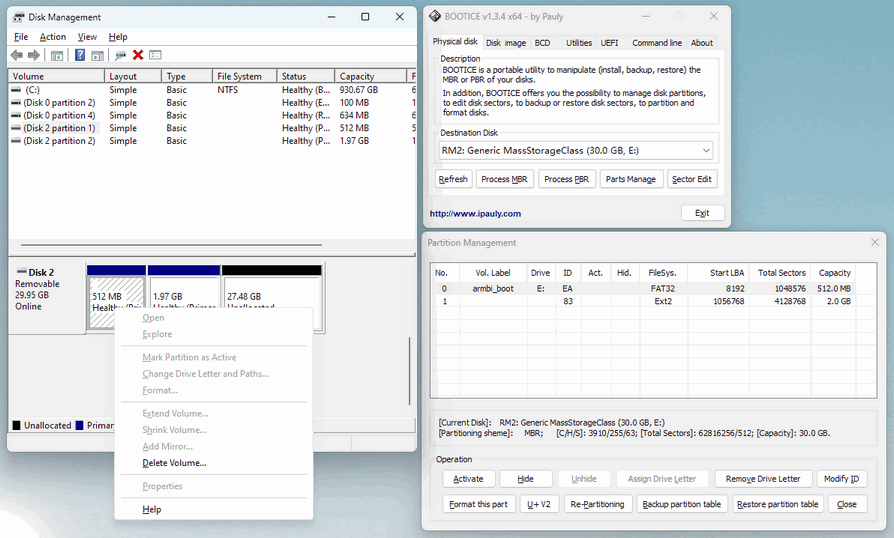
-.thumb.jpg.79573cdeb0e98c1d9a1209b57a4c9db5.jpg)