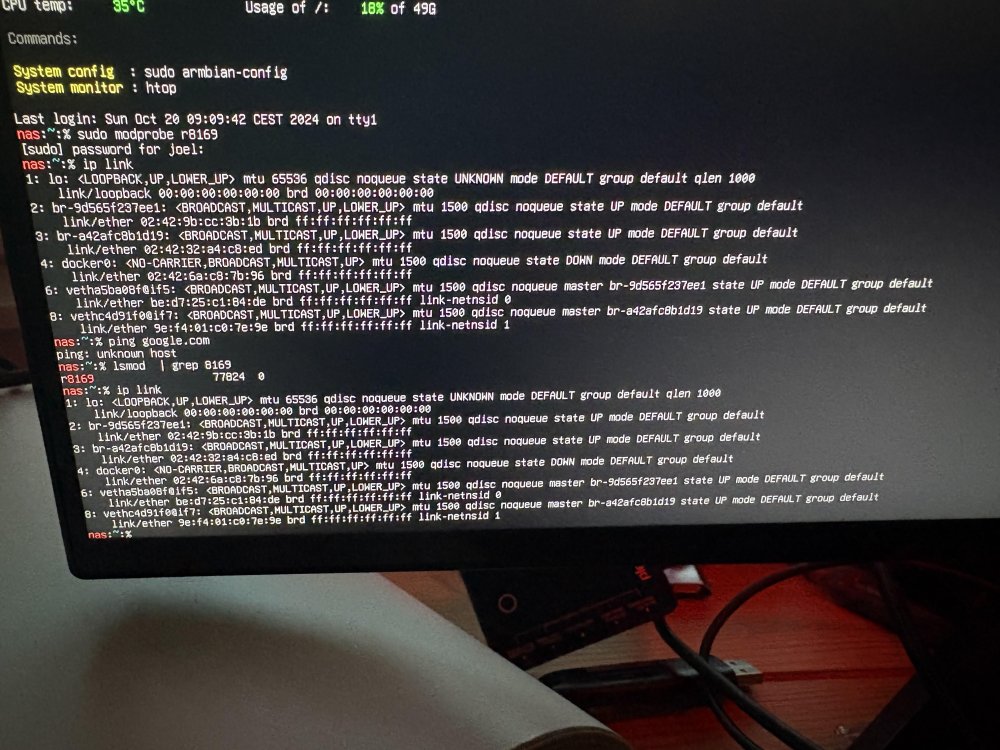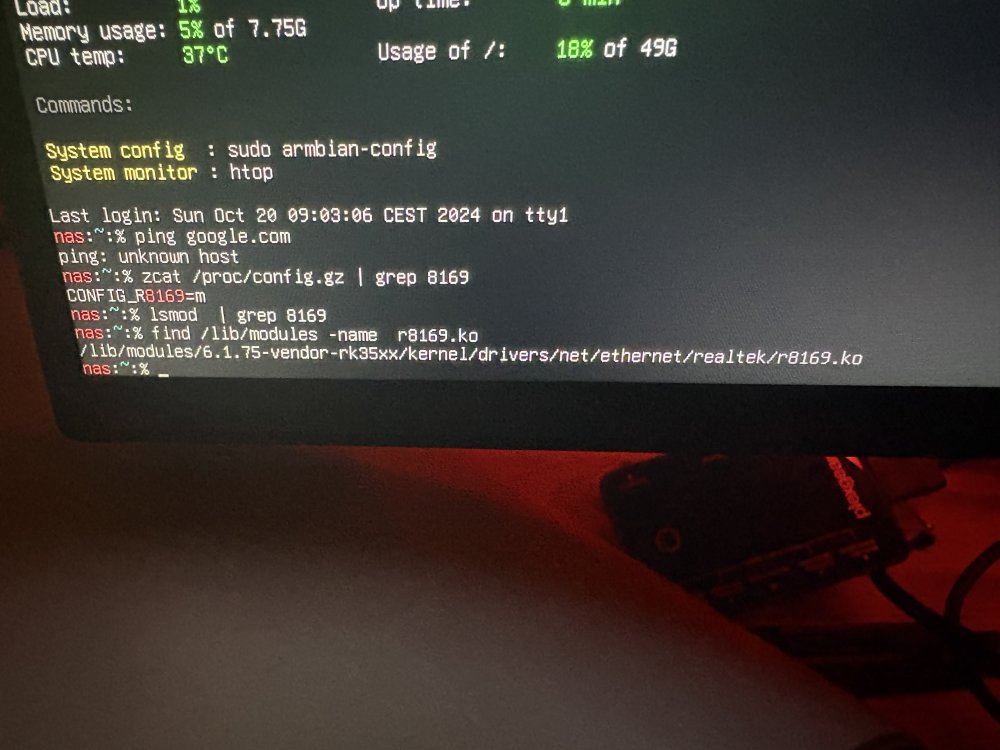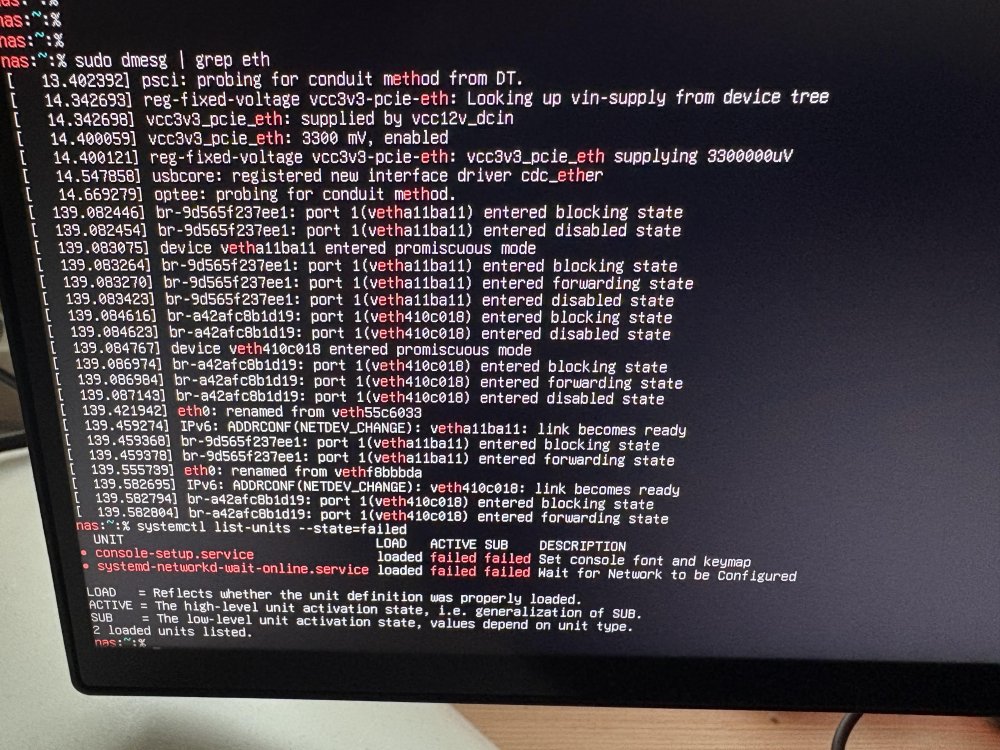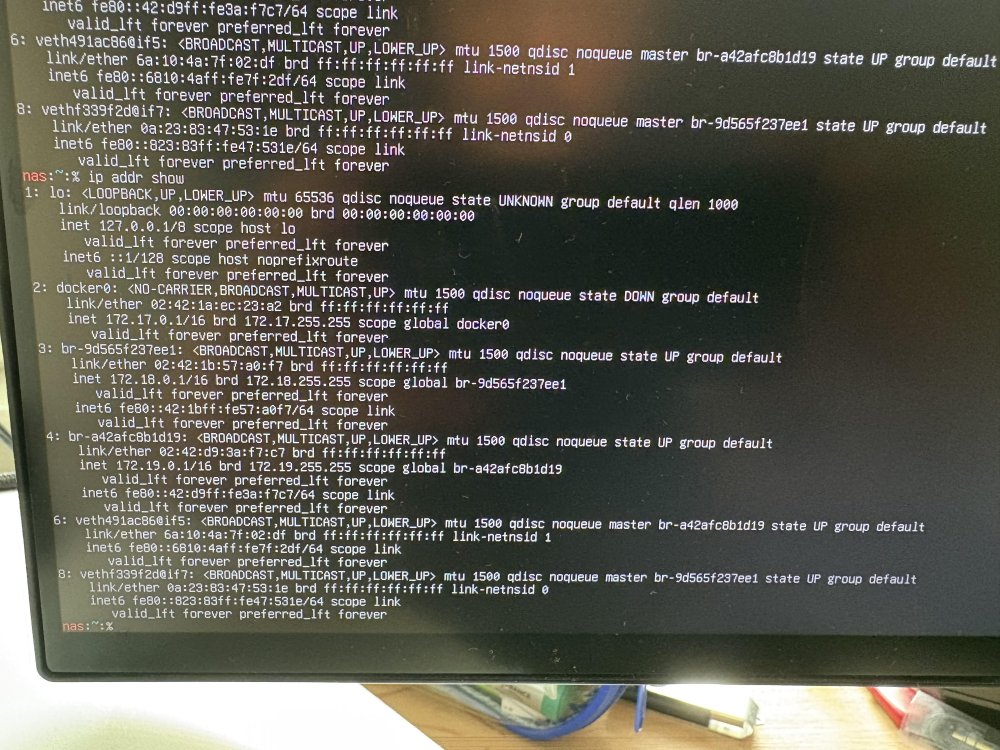Joel
Members-
Posts
19 -
Joined
-
Last visited
Recent Profile Visitors
The recent visitors block is disabled and is not being shown to other users.
-
Thank's everyone for your help. I think I'll just reinstall, it's not too complicated to get OMV going again and most of my Docker containers should still work like before if I don't touch the Docker partition.
-
No, actually the network controllers are not listed by lspci. Three pci bridges and a non-volatile memory controller are the only things shown if I run it without piping to grep.
-
There’s no output at all when I run sudo dmesg | grep 8169, after sudo modprobe r8169. Thanks for your help so far by the way. I guess there is no point in trying to install armbian-firmware-full manually, right? I’ve never needed it before.
-
Sorry, the module seems to load but still no network. As a test I tried to download a new image of Armbian Bookworm, burn it to an SD card and update it with apt dist-upgrade and it still works. I also tried to install OMV 7 there to see if it does something funny with the network but I can still reach the internet just fine. So there's nothing wrong with the hardware and I guess a complete reinstall would fix it but it means a bit of work to get everything set up again.
-
-
Ok, here's the output from those commands. I guess I should see something about RTL8125B there? I tried to search through the dmesg output after 8125 with grep but nothing came up. I have also tried to boot from an old SD card with Armbian 24.8.1 and there the network works fine. So there is nothing wrong with the hardware or network.
-
Hi, last night a set of updates was installed and I rebooted the Orange Pi 5+ this morning. After the reboot I've seem to have lost the connection to the Orange Pi 5+, it is normally connected without a screen so I access it through SSH and the Open Media Vault web GUI. I've tried to connect it to a screen and then it seems to boot up just fine. Looking around with the screen connected it seems like the network cards aren't detected. My Linux skills are very limited but "sudo lshw -class network" shows nothing. One detail is that my router seems to detect it when it's connected and gives it the normal IP address that I've set in the 192.168.0.x range. But when I list network devices logged in to Linux all interfaces seems to have private addresses starting with 172. See the attached image for the output from "ip addr show". I’m running Armbian Debian Bookworm. These were the updates that were installed: armbian-config 24.8.4 armbian-firmware 24.8.4 armbian-zsh 24.8.4 linux-dtb-vendor-rk35xx 24.8.4 linux-image-vendor-rk35xx 24.8.4
-

armbian and OMV upgrade 6 to 7 - package held back on HC1
Joel replied to Chip's topic in Odroid XU4
Yes, it worked great. Thanks! -

armbian and OMV upgrade 6 to 7 - package held back on HC1
Joel replied to Chip's topic in Odroid XU4
Great, thanks for looking into it. Everything seems to work fine right now so I guess I don’t really need the updates. Will it be enough to do apt upgrade once it’s fixed or will I have to do something manually? Just wondering if I need to keep track of this or not. -

armbian and OMV upgrade 6 to 7 - package held back on HC1
Joel replied to Chip's topic in Odroid XU4
I have the same problem with Bookworm and an Orange Pi 5+. However the later base file seems to be here so maybe it's something else? https://imola.armbian.com/apt/pool/bookworm/b/base-files/ nas:~:% sudo apt dist-upgrade Reading package lists... Done Building dependency tree... Done Reading state information... Done Calculating upgrade... Done The following packages have been kept back: armbian-bsp-cli-orangepi5-plus-vendor 0 upgraded, 0 newly installed, 0 to remove and 1 not upgraded. nas:~:% sudo apt-get --with-new-pkgs upgrade armbian-bsp-cli-orangepi5-plus-vendor Reading package lists... Done Building dependency tree... Done Reading state information... Done Calculating upgrade... Done Some packages could not be installed. This may mean that you have requested an impossible situation or if you are using the unstable distribution that some required packages have not yet been created or been moved out of Incoming. The following information may help to resolve the situation: The following packages have unmet dependencies: armbian-bsp-cli-orangepi5-plus-vendor : Depends: base-files (>= 24.5.5) but 24.5.1-12.4+deb12u5-bookworm is to be installed E: Broken packages nas:~:% cat /etc/apt/sources.list deb http://deb.debian.org/debian bookworm main contrib non-free non-free-firmware #deb-src http://deb.debian.org/debian bookworm main contrib non-free non-free-firmware deb http://deb.debian.org/debian bookworm-updates main contrib non-free non-free-firmware #deb-src http://deb.debian.org/debian bookworm-updates main contrib non-free non-free-firmware deb http://security.debian.org/ bookworm-security main contrib non-free non-free-firmware #deb-src http://security.debian.org/ bookworm-security main contrib non-free non-free-firmware nas:~:% cat /etc/apt/sources.list.d/armbian.list deb [signed-by=/usr/share/keyrings/armbian.gpg] http://apt.armbian.com bookworm main bookworm-utils bookworm-desktop -
I haven't tried this with any other Debian version, I have built a server image of Armbian based on Debian 12 Bookworm through the build tool and transcoding works fine for me now. I have also only tried Nyanmisakas Docker image of Jellyfin through the Docker Compose feature in Open Media Vault. I just followed the instructions here: https://github.com/jellyfin/jellyfin/pull/10748 When you download the Libmali Valhall drivers, make sure you get version v1.9-1-2d267b0 from November 14 since the later versions don't work with kernel 6.1. Install it with Apt so you get all dependencies. And after everything is installed you need to open the Jellyfin dashboard, under Playback you will see Hardware Acceleration. Pick "Rockchip MPP (RKMPP) and check all the codecs (I have only tried HEVC and H264 so far so I don't know if all of them works).
- 47 replies
-
- Orange Pi 5
- Orange Pi 5B
-
(and 1 more)
Tagged with:
-
That did it, @royk. Now I can boot from NVME. Thank you!
- 47 replies
-
- Orange Pi 5
- Orange Pi 5B
-
(and 1 more)
Tagged with:
-
I've been running with the same NVME for months with Armbian installed so it can't be the board. I can also mount and access the NVME from the new install with kernel 6.1 on the SD card, its only booting from the NVME that doesn't work.
- 47 replies
-
- Orange Pi 5
- Orange Pi 5B
-
(and 1 more)
Tagged with:
-
Good idea but I tried it now and it didn't help. I erased the flash with "flash_erase /dev/mtd0 0 0" and wrote the bootloader to MTD again using armbian-config but it still doesn't boot without the SD card inserted. I even tried to erase the flash a second time and write rkspi_loader.img from Armbian 24.2 but it made no difference.
- 47 replies
-
- Orange Pi 5
- Orange Pi 5B
-
(and 1 more)
Tagged with:
-
I went ahead and tried to install to NVME by using armbian-config but it doesn't boot. When I try to boot without a SD card the red light just stays on, nothing happens. I have also connected the Orange Pi to a screen with HDMI but when the SD card is out there's no output at all. Unfortunately I don't have a USB to serial adapter so I can't see if there's any output there. I updated the MTD at the same time so I thought that might be the problem, but I got the rkspi_loader.img from Armbian 24.02.1 and wrote it to MTD but that didn't change anything. Have you gotten it working from NVME, @jordanius? To end on a positive note, rebooting started working again. I really don't know if I did anything to make it work again but I've rebooted several times now during testing and it starts up again every time.
- 47 replies
-
- Orange Pi 5
- Orange Pi 5B
-
(and 1 more)
Tagged with: