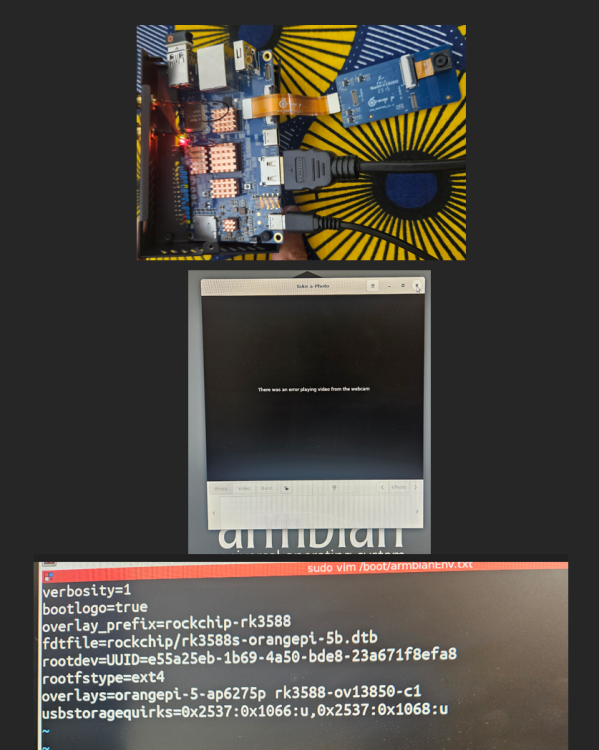Search the Community
Showing results for tags 'orangepi5b'.
-
I have attempted this with the vendor kernels and the mainline kernels, and they both do the same thing. The vendor kernel cannot see the EMMC at all after running updates on it. So that version would kill itself when updated even if it did install and boot off the emmc. The wifi also doesnt work on the mainline, so the options are mainline with no wifi or vendor with no emmc. Install to SD card --> to through setup wizard --> change firmware to 5b instead of 5.--> reboot --> armbian-install --> boot from emmc, system on emmc ---> spends a long time on counting files ---> file transfer screen flashes by in 1 second. --> shutdown ---> boot from emmc. ---> completely dead, the lights on the board never even flash green like they do with an SD inserted This has worked in the past, many many versions ago, but it did not do this when it worked "spends a long time on counting files ---> file transfer screen flashes by in 1 second" Files appear to be there though when mounting the filesystem. Correct uuids in the armbianEnv and fstab I also attempted to just burn it from the sd to the emmc with dd, but that also didnt work How can I load a current version of amrbian onto my emmc for the orange pi 5b?
-
Hello everyone. I can't flash Armbian to EMMC on the OrangePi 5B board. I made an SD card, booted, ran armbian-install, selected Boot from EMMC/System on EMMC, the recording process was successful, but after that the board stops booting at all. When I boot from the SD card again, I see that EMMC is not a device in the system. There is no main mmcblk0, no mmcblk0boot0, no mmcblk0boot1. I was able to get EMMC back only after re-flashing the standard Android firmware using RKDevTool via maskrom. When I flash Android to EMMC and then boot from the SD card with Armbian, /dev/mmcblk0, /dev/mmcblk0boot0 and /dev/mmcblk0boot1 are back in place. Accordingly, I have some confusion: 1. Why, when booting from an SD card after flashing EMMC, none of the three devices mmcblk0, mmcblk0boot0 and mmcblk0boot1 are visible? What can be flashed there so that it falls off completely? 2. Why, when processing armbian-install, the system does not boot and how can I flash Armbian to EMMC? I am using the image: Armbian_24.11.2_Orangepi5_bookworm_vendor_6.1.75_minimal.img.xz, I have previously tried others, including larger images with a graphical environment. My board: Orange Pi 5B 16G/128G, revision 1.2. I have changed boards, tried three pieces.
-
i.e. git clone -b main --depth 1 https://github.com/armbian/build.git cd build # I want to find out what kernel my board is building befor here. ./compile.sh kernel BOARD=orangepi5b BRANCH=vendor EXPERT=yes PREFER_DOCKER=yes KERNEL_GIT=shallow I need to do this so I can apply patches based on the selected kernel verison (e.g. 5.10, 6.1, 6.12) as they are all different patches due to Makefile changes. I don't see a clean way to do this with the builder unless I build the kernel first, search the kernel sources and then determine the kernel that way.
-
On an OrangePi-5b, `apt-get update` a few days ago updated the kernel, and now bluetooth no longer works. What's the proper way to downgrade the kernel to whatever I had before? (armbian-config shows way too many options)? Better yet, get it working again? bluetoothctl does not see the controller at all, and dmesg gives the following: $ dmesg|grep -i bluetoo [ 2.796188] Bluetooth: Core ver 2.22 [ 2.796203] NET: Registered PF_BLUETOOTH protocol family [ 2.796206] Bluetooth: HCI device and connection manager initialized [ 2.796211] Bluetooth: HCI socket layer initialized [ 2.796214] Bluetooth: L2CAP socket layer initialized [ 2.796220] Bluetooth: SCO socket layer initialized [ 3.925419] [BT_RFKILL]: bluetooth_platdata_parse_dt: get property: uart_rts_gpios = 122. [ 3.925433] [BT_RFKILL]: bluetooth_platdata_parse_dt: get property: BT,reset_gpio = 102. [ 3.925438] [BT_RFKILL]: bluetooth_platdata_parse_dt: get property: BT,wake_gpio = 22. [ 3.925590] input: bt-powerkey as /devices/platform/wireless-bluetooth/input/input5 [ 23.055720] Bluetooth: HCI UART driver ver 2.3 [ 23.055728] Bluetooth: HCI UART protocol H4 registered [ 23.055730] Bluetooth: HCI UART protocol BCSP registered [ 23.055731] Bluetooth: HCI UART protocol ATH3K registered [ 23.055769] Bluetooth: HCI UART protocol Three-wire (H5) registered [ 23.055873] Bluetooth: HCI UART protocol Intel registered [ 23.055911] Bluetooth: HCI UART protocol Broadcom registered [ 23.055921] Bluetooth: HCI UART protocol QCA registered [ 23.055922] Bluetooth: HCI UART protocol AG6XX registered [ 23.057998] Bluetooth: hci0: sending frame failed (-49) [ 23.058029] Bluetooth: hci0: Opcode 0x1003 failed: -49 [ 23.177045] Bluetooth: BNEP (Ethernet Emulation) ver 1.3 [ 23.177063] Bluetooth: BNEP filters: protocol multicast [ 23.177077] Bluetooth: BNEP socket layer initialized
-
Has anyone managed to get Armbian on Orange Pi 5(b) output audio through the 3.5mm jack? The device seems to be recognised, but even after fiddling with everything imaginable through alsamixer, with speaker-test running in the background, I am unable to actually get any sound out. HDMI audio works without any problems. ChatGPT thinks it has something to do with GPIO routings not being properly set up. I'm running Armbian 25.2.3 noble (through `apt-get dist-upgrade`; I had to first install an older version from the archives to avoid bricking when installing on the eMMC). $ aplay -l **** List of PLAYBACK Hardware Devices **** card 0: rockchipdp0 [rockchip-dp0], device 0: rockchip-dp0 spdif-hifi-0 [rockchip-dp0 spdif-hifi-0] Subdevices: 1/1 Subdevice #0: subdevice #0 card 1: rockchiphdmi0 [rockchip-hdmi0], device 0: rockchip-hdmi0 i2s-hifi-0 [rockchip-hdmi0 i2s-hifi-0] Subdevices: 1/1 Subdevice #0: subdevice #0 card 2: rockchipes8388 [rockchip-es8388], device 0: dailink-multicodecs ES8323 HiFi-0 [dailink-multicodecs ES8323 HiFi-0] Subdevices: 0/1 Subdevice #0: subdevice #0
-
I have an orange pi 5b running Armbian_24.2.1_Orangepi5_bookworm_legacy_5.10.160_cinnamon_desktop on EMMC just fine. i wanted to try a newer version with hardware acceleration so i tried Armbian_24.11.2_Orangepi5_bookworm_current_6.12.0_cinnamon-backported-mesa_desktop. I edited the file in the boot folder and could see the EMMC on reboot. i did a sudo apt update and sudo apt upgrade. then an armbian-install to install it to the EMMC. it would not boot from the EMMC but i could at least still see it. Then i tried Armbian_24.11.2_Orangepi5_bookworm_vendor_6.1.75_cinnamon-backported-mesa_desktop and did the same but now i cant see the EMMC even with the original Armbian_24.2.1_Orangepi5_bookworm_legacy_5.10.160_cinnamon_desktop i had another orange pi 5b so i tried to do the same thing, but this time not do an update and upgrade before the armbian-install and again i cant see the EMMC. Is there anyway i can get the EMMC back. both of them run fine off the micro SD card but i prefer running off the EMMC if possible. I am assuming it may have corrupted the EMMC and when Linux boots it doesn't add the drive. Is there a way to manually add it after boot and reformat.
-
Hi everybody, I installed Deb 12 Cinnamon Armbian flavor on an Orange PI 5 and Orange PI 5 Plus. This: dl.armbian.com/orangepi5-plus/Bookworm_current_cinnamon-backported-mesa I want to test 'virt-manager' but qemu is not available for installation. Error on console: packages are updated me@orangepi5-plus:~$ sudo apt install qemu [sudo] senha me: Lendo listas de pacotes... Pronto Construindo árvore de dependências... Pronto Lendo informação de estado... Pronto package qemu is not available, mas é referenciado por outro pacote. Isto pode significar que o pacote está faltando, ficou obsoleto ou está disponível somente a partir de outra fonte E: O pacote 'qemu' não tem candidato para instalação Is there a chance to have qemu available. armbianmonitor -u https://paste.next.armbian.com/egexohofom Thanks, Cury
-
Hi, on orangepi5B, not possible to insert module g_ether root@orangepi5:~# modprobe g_ether modprobe: ERROR: could not insert 'g_ether': Exec format error root@orangepi5:~# uname -a Linux orangepi5 6.1.75-vendor-rk35xx #1 SMP Wed Aug 21 11:45:59 UTC 2024 aarch64 GNU/Linux root@orangepi5:~#
-
Just like other times i burned sdcard and inserted latest version of Armbian_24_11, changed armbianEnv.txt to 5b and installed to emmc using armbian-installer. At the end i updated bootloader and emmc disappeared. I tried most of images and last image that is not bricking is Armbian_24.5.3_Orangepi5_bookworm_vendor_6.1.43_minimal.img.xz (link). Unbrick: 1) Reinstall Orangepi OS using document in the link on emmc. After installation is compete emmc will be back. 2) Reinstall Armbian lower than 24_11. The one that i found in archive that worked is 24.5.3.
-
I tried for hours last night and I couldn't get a single emulator to work, and most of them simply don't exist for this version of Debian Has anyone had any luck and with what OS
-
Looked at a lot of other forums posts and it seems to be a common problem for the Orange pi 5B, but all the solutions i've tried hasn't worked. Most of the problems they seemed to have is not updating the armbianEnv.txt to include the "b" for this specific model from the opi 5. Below is the error message I always get whenever trying to boot from the EMMC. Using 6.1 kernel sometimes I can't see the EMMC in /dev, after installing the orange pi Ubuntu image I can see it. After I run armbian-install I can't see it in /dev. I put the orange pi image back on the sd card and I can see the EMMC was installed, the boot/armbianEnv.txt also does have the "b". Using the 6.12 kernel the EMMC in /dev is always there after updating the armbianEnv.txt file though it is blk1 instead of blk0, but after installing it onto the EMMC I still get the same message below and a lot of things don't work like the HDMI. Not sure what else to try, it just doesn't seem to want to load with the emmc. DDR d5483af87d cym 23/11/23-16:15:24,fwver: v1.15 LPDDR4X, 2112MHz channel[0] BW=16 Col=10 Bk=8 CS0 Row=16 CS=1 Die BW=16 Size=1024MB channel[1] BW=16 Col=10 Bk=8 CS0 Row=16 CS=1 Die BW=16 Size=1024MB channel[2] BW=16 Col=10 Bk=8 CS0 Row=16 CS=1 Die BW=16 Size=1024MB channel[3] BW=16 Col=10 Bk=8 CS0 Row=16 CS=1 Die BW=16 Size=1024MB Manufacturer ID:0x1 CH0 RX Vref:31.4%, TX Vref:20.8%,0.0% CH1 RX Vref:30.5%, TX Vref:18.8%,0.0% CH2 RX Vref:32.2%, TX Vref:18.8%,0.0% CH3 RX Vref:33.0%, TX Vref:18.8%,0.0% change to F1: 528MHz change to F2: 1068MHz change to F3: 1560MHz change to F0: 2112MHz out U-Boot SPL board init U-Boot SPL 2017.09 (Nov 20 2024 - 16:59:31) unrecognized JEDEC id bytes: ff, ff, ff unknown raw ID ff ff ff Trying to boot from MMC2 MMC: no card present mmc_init: -123, time 0 spl: mmc init failed with error: -123 Trying to boot from MMC1 Card did not respond to voltage select! mmc_init: -95, time 13 spl: mmc init failed with error: -95 SPL: failed to boot from all boot devices ### ERROR ### Please RESET the board ### # Reset the board to bootrom # Here's also the logs from Kernel 6.1 when the emmc doesn't load: https://paste.next.armbian.com/lahurekilu
-
Rk3588 boards now share the same linuxfamily as rk3568 and rk3566 boards. It means rockchip-rk3588 kernel won't get update longer. Here is some steps for migration: sudo sed -i 's/LINUXFAMILY=rockchip-rk3588/LINUXFAMILY=rk35xx/g' /etc/armbian-release sudo apt update sudo apt install linux-image-legacy-rk35xx linux-dtb-legacy-rk35xx linux-headers-legacy-rk35xx sudo apt remove linux-image-legacy-rockchip-rk3588 linux-dtb-legacy-rockchip-rk3588 linux-headers-legacy-rockchip-rk3588 NOTE: The steps are currently for beta branch only. Don't try on stable branch.
- 15 replies
-
- Orange Pi 5
- Orange Pi 5B
-
(and 1 more)
Tagged with:
-
Hello: I am tyring to build the latest version of moonlight-qt (6.0.0). Up until now, I succeded by removing the disable-libdrm and disable-wayland to enable hardware acceleration and use H264, H265 and AV1 all of them through hardware acceleration. However, I get huge decoding times and they are even variable, ranging from 40ms to 300ms depending on what is going on in the streaming. The 4.3.1 version provided by @amazingfate works very good at 4ms decoding time but I would like to test the new AV1 encoder and features from the latest version. What steps should I follow to get it working correctly? Thank you in advance
-
I have a problem i cant install armbian to orange pi 5b - i change armbianEnv.txt file (change to 5b) and when i use sudo armbian-install and choose 2nd option install mmc installer hangs and saying everything is allright but i cant boot after install without sd card. I have video of this: https://youtu.be/GKfPTD2PKRM Please help
-
when updating my orange pi 5, I got the following error. What can I do to fix it? ``` update-initramfs: Armbian: Symlinking /boot/uInitrd-5.10.160-legacy-rk35xx to /boot/uInitrd ln: failed to create symbolic link '/boot/uInitrd': Operation not permitted update-initramfs: Symlink failed, moving /boot/uInitrd-5.10.160-legacy-rk35xx to /boot/uInitrd renamed '/boot/uInitrd-5.10.160-legacy-rk35xx' -> '/boot/uInitrd' update-initramfs: Armbian: done. ```
-
Hello everyone: I own an Orange Pi 5B 16GB. Today I updated from Armbian 24.2.1 to 24.5.1 stable. This new release includes the 6.1 kernel. When I issue the apt upgrade command I correctly get updated to 24.5.1 version but I am still in kernel 5.10. So, in order to be at kernel 6.1, I use armbian-config. The problem is, after doing this and rebooting, the board no longer boots, I dont' get SSH, anything... Another thing that I updated besides armbian itself where sobre libraries like libv4l or libmpp from @amazingfate, before updating those 6.1 kernel switching worked. Any help in how can I debug (like reading UART port) or solve this? Thanks in advance
-
Hello, everyone. I need a case for the orange pi 5b with compartments for 2 or more 2.5 HDDs. Maybe someone has an stl file for a 3d printer? or a 2D drawing.
-
I have several orange pi 5B running Armbian Bookworm Cinnamon doing various task and they are working quite well. when i want to check up on a system that was booted without a monitor connected at boot time i get no video output on the HDMI. when reboot with the HDMI connected the HDMI outputs video just fine. Are there any settings i can change so the HDMI will output video if a HDMI monitor is connected it boots with no monitor connected
-
Configure Orange Pi 5B with Armbian OS so that it displays as a microphone and speaker when connected to a PC via the Type-C port, need to ensure the correct setup of the sound card. When connect Orange Pi 5B to PC via the Type-C port, it should now recognize the Orange Pi as a microphone and speaker. Please provide detail guide and suggest to achieve this setup
-
I installed the armbian image on an SD card and it runs fine. Now I would like to run it from the EMMC for long term reliability. i tried following what Dara Ó hEidhin did in this thread but am not successful For some reason google drive is not letting me download the driver assistant so RKdrivetool doesn't see the orange pi board like the video referenced in the thread so i cant flash it that way. I tried running it from the SD card and editing the armbianEnv.txt in the /boot folder from fdtfile=rockchip/rk3588s-orangepi-5b.dts to fdtfile=rockchip/rk3588s-orangepi-5b.dts and am able to see the EMMC drive. then i try a sudo armbian-install option 5 to flash the boot looder and option 2 to install to the EMMC but i don't believe the boot loader part is working as i don't see a /boot partition on the EMMC I am sure I am missing something simple but I don't know where to go from here. I don't remember having these problems with armbian for my Orange pi zero plus 2 h5 that I am using for klipper on 3D printer.
-
I'm trying to enable i2c3 on my orange pi 5b, according to the user manual, i2c is disabled on the 26 header pins by default, and to enable them, you need to edit the /boot/orangepiEnv.txt file, however, my orange pi doesn't have that file. I tried creating a new file and copying the required instructions, then restarted linux, but it still didn't work. Has anyone encountered a similar issue or does anyone know how to resolve this?
-
Hello, I need your expert help to resolve an issue on my newly purchased orange pi 5b. I was able to install armbian xfce desktop os on emmc but am unable to correctly run a purchased csi mipi camera module (OV13850). Attached are some screen grabs, I do see rk3588-ov13850-c1 appear in overlays row of armbianEnv.txt upon toggling the selection in the armbian-config. Cheese application shows message "There was an error playing video from the webcam" upon opening the application (i also installed flatpak cheese as per some comment in a forum to test). I also tested connecting camera on rk3588-ov13850-c3 but face the same issue. Is there anything I am missing here? Appreciate your feedback, thank you.
-
Does armbian for orange pi 5b provide headless wifi setup like raspberry pi? on raspberry pi, I can modify the sd card. like `touch ssh` and assign wifi login and password in the .conf to achieve headless wifi setup. I don't have a lan cable, monitor and keyborad to set up.