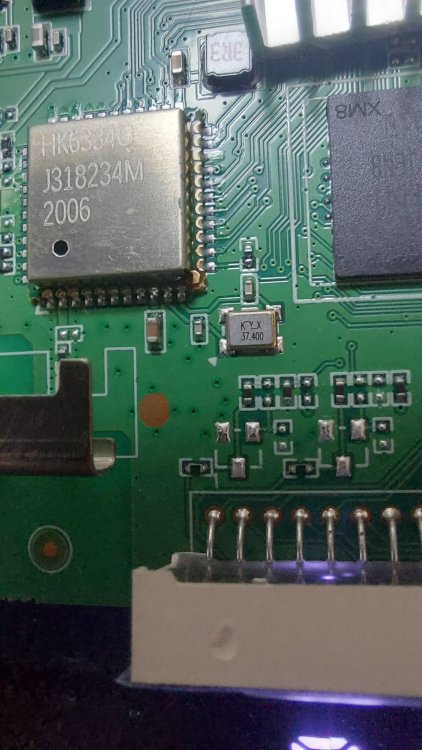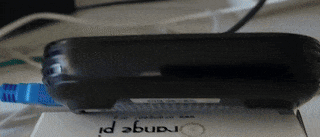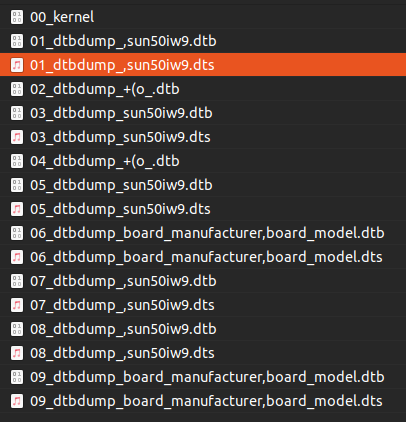MMorales
Members-
Posts
50 -
Joined
-
Last visited
Content Type
Forums
Store
Crowdfunding
Applications
Events
Raffles
Community Map
Everything posted by MMorales
-
@Nick A u mean this one ? its written 37.400 @firepower you can see here the wifi chip too EDIT: I saw the other xtal wich is half covered by the disipator. u mean this ?
-
@Nick A I have 6.9.12 there are no sensors working. And i tried to compile a 6.10 with this patch: https://github.com/NickAlilovic/build/blob/v20240909/patch/kernel/archive/sunxi-6.9/patches.armbian/arm64-dts-allwinner-h616-Add-thermal-sensor-and-thermal-zones.patch and gave me these errors. [🔨] │ Patch │ Patching output │ Rejects │ [🔨] ├──────────────────────┼──────────────────────────────────────────┼────────────────────────────────────────────────────┤ [🔨] │ arm64-dts-allwinner │ patching file │ --- arch/arm64/boot/dts/allwinner/sun50i-h616.dtsi │ [🔨] │ -h616-Add-thermal-se │ "arch/arm64/boot/dts/allwinner/sun50i-h6 │ +++ arch/arm64/boot/dts/allwinner/sun50i-h616.dtsi │ [🔨] │ nsor-and-thermal-zon │ 16.dtsi" │ @@ -26,6 +26,8 @@ cpu0: cpu@0 { │ [🔨] │ es │ Hunk #1 FAILED at 26. │ reg = <0>; │ [🔨] │ │ Hunk #2 FAILED at 34. │ enable-method = "psci"; │ [🔨] │ │ Hunk #3 FAILED at 42. │ clocks = <&ccu CLK_CPUX>; │ [🔨] │ │ Hunk #4 FAILED at 50. │ + clock-latency-ns = <244144>; /* 8 32k │ [🔨] │ │ Hunk #5 succeeded at 1314 (offset 392 │ periods */ │ [🔨] │ │ lines). │ + #cooling-cells = <2>; │ [🔨] │ │ Hunk #6 succeeded at 1335 (offset 392 │ }; │ [🔨] │ │ lines). │ │ [🔨] │ │ 4 out of 6 hunks FAILED -- saving │ cpu1: cpu@1 { │ [🔨] │ │ rejects to file "/tmp/tmpkj1juhfw" │ @@ -34,6 +36,8 @@ cpu1: cpu@1 { │ This is my first try to compile armbian so sorry for my errors. Could be posible compile the 6.9.12 with the correct patch to get working the thermal sensor and then copy the compiled module to an existing working emmc with the same kernel ?
-
@rafman 6.7.12 was perfect for me and i was everything working but from emmc : each time i do a "halt" or unplug the cable, after that the system dont boot correctly anymore. So i switched to 6.9.
-
very thanks @rafman but im not going to move cos its all configured (a lot of work). Dont worth a full instalation for getting only the thermal. by the way i have tested the 6.10 @Nick A and the thermal sensors neither works.
-
@rafman not working in my 6.9.12-edge-sunxi64. /sys/class/hwmon is an empy folder.
-
@rafman do you know how to get the cpu temp by commandline in your system ? Im not using graphical interface cos im want it as server.
-
@rafman I had the same problem as you installing 6.10.9 but really its works, the problem is the hdmi is not working. so its boots but you only can see it if you connect it by serial. Anyware @Nick A deployed a new image wich works with 6.10.9. I tested today and hdmi and network works but we have to do the known tricks to enable wifi and the rest of the things. https://github.com/NickAlilovic/build/releases/tag/20241007 here you can download it and its headers are available too. Its fresh For other side... i want to enable sensors too. Looking on the android dts i can found this but i dont know very well how to make an overlay and make sensors work. thermal-zones { cpu_thermal_zone { polling-delay-passive = <0x1F4>; polling-delay = <0x3E8>; thermal-sensors = <0x73 0x2>; sustainable-power = <0x39F>; trips { phandle = <0xD4>; trip-point@0 { temperature = <0x11170>; type = "passive"; hysteresis = <0x0>; phandle = <0xD5>; }; trip-point@1 { temperature = <0x15F90>; type = "passive"; hysteresis = <0x0>; phandle = <0x74>; }; cpu_crit@0 { temperature = <0x1C138>; type = "critical"; hysteresis = <0x0>; phandle = <0xD6>; }; }; cooling-maps { map0 { trip = <0x74>; cooling-device = <0x75 0xFFFFFFFF 0xFFFFFFFF>; contribution = <0x400>; }; map1 { trip = <0x74>; cooling-device = <0x76 0xFFFFFFFF 0xFFFFFFFF>; contribution = <0x400>; }; }; }; ddr_thermal_zone { polling-delay-passive = <0x0>; polling-delay = <0x0>; thermal-sensors = <0x73 0x3>; }; gpu_thermal_zone { polling-delay-passive = <0x1F4>; polling-delay = <0x3E8>; thermal-sensors = <0x73 0x0>; sustainable-power = <0x44C>; }; ve_thermal_zone { polling-delay-passive = <0x0>; polling-delay = <0x0>; thermal-sensors = <0x73 0x1>; }; }; And for bluetooth in the same dts file i can see this. bt { compatible = "allwinner,sunxi-bt"; clocks = <0xE 0x4>; clock-names = "osc32k-out"; bt_power; bt_rst_n = <0x23 0x6 0x13 0x1>; phandle = <0xCF>; }; /******/ addr_mgt { compatible = "allwinner,sunxi-addr_mgt"; status = "okay"; type_addr_wifi = <0x0>; type_addr_bt = <0x0>; type_addr_eth = <0x0>; phandle = <0xD0>; }; btlpm { compatible = "allwinner,sunxi-btlpm"; status = "okay"; uart_index = <0x1>; bt_wake = <0x23 0x6 0x11 0x0>; bt_hostwake = <0x23 0x6 0x10 0x0>; wakeup-source; phandle = <0xD1>; };
-
nice! @rafman works perfect!. I configured a mini remote for switching led display info and control the brightness. And only Bluetooth to have everything configured.
-
@firepower my instructions dont tell u to do any git clone. only unpack the zip file. And you have another type of machine i dont know about your environment. If you have kernel header installed u could follow the howto.
-
@Nick A This is a compiled version of OpenVFDService for controlling the brightness. Usage: OpenVFDService [-t] [-dt TYPE] [-h] -s USER_STRING Run OpenVFDService in custom string mode. Displays the USER_STRING on the screen. -ss SECONDARY_USER_STRING Display a smaller secondary string in addtion to USER_STRING. -b Brightness [0-7] <----------------------------- -t Run OpenVFDService in display test mode. -dm Run OpenVFDService in display demo mode. -dt N Specifies which display type to use. -co N... < D HH:MM > Order of display chars. Valid values are 0 - 6. (D=dots, represented by a single char) -h This text. OpenVFDService_with_Brightness_control.zip
-
Tested in Transpeed 8k H618 4g 64g & Vontar 6k h618 4g 32g @Nick A As we talk, here are the final "howto" to make it working leds display with openvfd. If you find any problem tell me. First go to armbian-config to change some kernel with has his own headers available like 6.10.9 (i had problem with rebooting with 6.7.12) configure an internet connection unpack the attached file to root dir / cd /linux_openvfd cp openvfd.dts /boot/dtb/allwinner/overlay/ armbian-add-overlay /boot/dtb/allwinner/overlay/openvfd.dts reboot ln -sf /boot/System.map-$(uname -r) /lib/modules/$(uname -r)/build/System.map cd cd /linux_openvfd/driver make -j 4 depmod -a make modules_install modprobe openvfd cd .. chmod +x OpenVFDService cp OpenVFDService /usr/sbin/ cp openvfd.service /etc/systemd/system/openvfd.service #apt install python3-psutil systemctl enable openvfd.service systemctl start openvfd.service After this, openvfd is working but if you want my scroll.py as a service uncomment in openvfd.service and comment the existing one. #ExecStart=/bin/sh -c '[ `cat /proc/device-tree/openvfd/compatible` = "open,vfd" ] && /sbin/modprobe openvfd; python3 /linux_openvfd/scroll.py' Correct openvfd.dts, some compiling fixes and extra glyphs for cool animations added to this file. linux_openvfd.zip @Nick A Please let me know if you make a new release with kernel 6.9.12 with this working cos now i made my server but no hdmi and no ethernet in 6.10.
-
Some animations modifying glyphs.c in the openvfs driver. I let this here for myself or anyone who looks for this kind of silly thing. glyphs.hanimaciones.py
-
@Nick A thanks for the info and all your work. Do you know how we can get 6.9.12 kernel headers ?
-
I answer to myself: kernel 6.10.9-edge-sunxi64 does not have that problem, i can restart in any way. quit cable, halt, and it alwais starting again... so im happy with that. I had some problems to compile the openvfd in that kernel and i did some changes in openvfd_drv.c, after that i could compile and led display is working in 6.10.9. I attach the modified openvfd_drv.c here. openvfd_drv.c i did my own service using this script scroll.py now, when i write some text in /tmp/vfd.txt it will display in my led screen. but.... the hdmi does not work, i could advance using the serial port until i connect via wifi because the ethernet port is not working neither.
-
hello again. I made some progress with my new trasnpeed h618 4g 64gb. wifi, lan, led display working from internal memory but.... when i switch off the machine directly or do a "halt" to shutdown completely , next time i want to boot the transpeed is not booting. After some research i found what if i reboot with an sdcard and do this: 1) Set fsck to scan on every boot: tune2fs -c 1 /dev/mmcblk0p1 2) Add bellow line to `/boot/armbianEnv.txt` extraargs=fsck.mode=force fsck.repair=yes After that, each time i boot first of all the system checks the mmc and the problem is fixed but if i shutdown again quiting the cable or doing a "halt" the problem persists. Any ideas ? thanks
-
@L Jumadi i did not configure any vdf.conf , mine works without that. Finally. Did you get your display works ?
-
i made a little python script for scrolling text. import psutil texto = """THIS IS A VERY LARGE TEXT FOR TESTING SCROLL SCREEN. 0123456789""" max_caracteres = 4 texto_completo = " "*max_caracteres + texto + " "*max_caracteres velocidad = 0.2 longitud_texto = len(texto_completo) def cerrar_proceso(nombre): """Cierra el proceso dado su nombre.""" for proc in psutil.process_iter(['name']): if proc.info['name'] == nombre: proc.terminate() # Termina el proceso proc.wait() # Espera a que el proceso termine while True: for i in range(longitud_texto - max_caracteres + 1): texto_a_enviar = texto_completo[i:i + max_caracteres] cerrar_proceso("OpenVFDService.exe" if os.name == 'nt' else "OpenVFDService") proceso = subprocess.Popen(['OpenVFDService', '-s', texto_a_enviar]) time.sleep(velocidad)
-
ok i finally got working led display After i burn Armbian-unofficial_24.11.0-trunk_Transpeed-8k618-t_bookworm_edge_6.9.12 image from @Nick A repository and download kernel headers from armbian-config i switch to 6.7.12 kernel to be posible compile the next openvfd package. compiling from: https://github.com/augin/linux_openvfd with this dbt file: /dts-v1/; /plugin/; / { fragment@0 { target-path = "/"; __overlay__ { openvfd { compatible = "open,vfd"; dev_name = "openvfd"; openvfd_gpio_clk = <&pio 8 11 0>; openvfd_gpio_dat = <&pio 8 12 0>; vfd_gpio_chip_name = "0300b000.pinctrl"; openvfd_chars = [02 01 02 03 04]; openvfd_dot_bits = [00 01 03 02 04 05 06]; openvfd_display_type = <0x03000000>; status = "okay"; }; }; }; }; Thanks to @L Jumadi for the given info. vontar h618 4g 32g fd650s
-
thanks @L Jumadi i could compile cloning from this repository found on your link. https://github.com/augin/linux_openvfd but the led display dont turn on. this is my dbt and the service is loaded but dmesg tell me the address of gpio are not correct.
-
Good Morning everyone. im still making some tests with the vontar h618 4g 32g in the sdcard. trying to compile "linux_openvfd" getting this error: @L Jumadi maybe this link is useful to you https://github.com/arthur-liberman/linux_openvfd/issues/14 Im already stuck but maybe you make progress.
-
thanks @hexdump i followed the tutorial and i've cleaned it with that tutorial and uninstalled a lot of apps i dont use and its so minimal now. Another thing i did is: I found this tool https://github.com/PabloCastellano/extract-dtb?tab=readme-ov-file and this: https://pypi.org/project/fdt/ and with that i got some dts files extrating from the official rom. 01_dtbdump_,sun50iw9.dts in that file i found some lines : so i can be sure the dts lines for vfs in vontar & transpeed with h618 are these: openvfd { compatible = "open,vfd"; dev_name = "openvfd"; openvfd_gpio_clk = <&pio 8 11 (GPIO_ACTIVE_HIGH|GPIO_OPEN_DRAIN)>; openvfd_gpio_dat = <&pio 8 12 (GPIO_ACTIVE_HIGH|GPIO_OPEN_DRAIN)>; vfd_gpio_chip_name = "0300b000.pinctrl"; openvfd_chars = [02 01 02 03 04]; openvfd_dot_bits = [00 01 03 02 04 05 06]; openvfd_display_type = <0x03000000>; status = "okay"; };
-
@Nick A This is the image which i was using: https://github.com/NickAlilovic/build/releases/download/v20240909/Armbian-unofficial_24.11.0-trunk_Transpeed-8k618-t_bookworm_edge_6.9.12_server.tar.gz After burning the microsd I copy brcmfmac4334-sdio.bin from https://github.com/LibreELEC/brcmfmac_sdio-firmware to /lib/firmware/brcm/brcmfmac4334-sdio.transpeed,8k618-t.bin renaming it in the sdcard. Doing this everythings works unless bluetooth and led display. the device is a Vontar h618 4g 32gb with FD650B-S chip for the led display. Yesterday i reflash finally this vontar with the original android firmware and install to my parents for tv watching. i will order this time a transpeed h618 4g 64g
-
@L Jumadi yesterday i tried to reflash my vontar with the previous nick image (V20240726) wich has 6.7.12 kernel and source. After that i could advance some steps with the vfd tutorial but i got some error in the way. Anyway thanks very much to you and @Nick A for the help.
-
Very thanks @Nick A @L Jumadi for the explanation. I only want to access the led display to show the status of my phyton services but yes its a lot confusing understand this for anyone who dont have compiling experience. Anyway i will do my tries.
-
helllo @L Jumadi I have the same problem as you. I have been looking for the 6.9 headers but was imposible to find. Please can you please share your img or a little "howto" for compiling my own img. Thanks in advance. (using a vontar h618 4-32 with transpeed-8k618-t image)