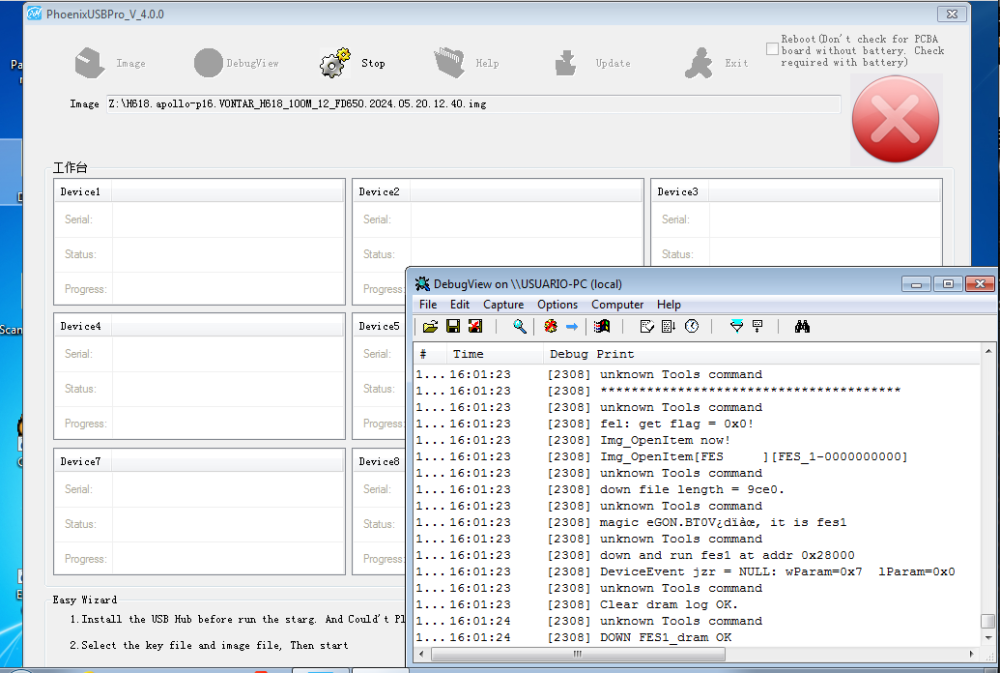MMorales
Members-
Posts
50 -
Joined
-
Last visited
Content Type
Forums
Store
Crowdfunding
Applications
Events
Raffles
Community Map
Everything posted by MMorales
-
Hello everyone! After swiched to a bigger minipc server i want to come back my 2 transpeed h618 to their original firmwares but... its imposible to me install the original image. I tried with every program connecting by usb cable and trying to boot from sdcards but after armbian installation nothing works. phoenisUSBpro keeps in that stage when i connect the box with the av button pushed. and if i press "stop" the "device connecting" alertbox appears. and never connects. I remember to install before this images with the same program but now nothing works. Any tip? thanks
-
@dale i saw in the source of OpenVFDService the is already a pipe from a file like i want (like my vft.txt) but not working for me , thats why i made my own service.
-
@dale yes, but is so personal for my needs. maybe its a little confusing to adapt to your needs. anyway i post it i use /tmp/vfd.txt like a bridge bewting app for use the display. so i can send text from any other script i load. in this scrpit im waiting for a keypress (remote) to increase or decrease the brightness, its so dirty i know but i was made as i needed so ugly. import re import os import time import subprocess import psutil import threading import keyboard from animaciones import * texto = "" last_short_txt = "@@" max_caracteres = 4 velocidad = 0.2 tiempo_ultimo_texto = int(time.time()) f = "/tmp/vfd.txt" vueltas = 1 brillo = "0" brillo_standby = "0" brillo_actual = "8" def escribe(t): with open("/tmp/vfd.txt", 'w') as file: file.write(t) def on_function_key(event): if event.name.startswith('f') or event.name == "[" or event.name == "]" : e = event.name escribe("**"+e) def listen_key(): keyboard.on_press(on_function_key) # Mantiene el script en ejecución keyboard.wait('esc') # Puedes salir presionando Esc hilo = threading.Thread(target=listen_key) hilo.start() print("Experando contenido en",f,"para mostrar en el display") def read_file(filename = f): if not os.path.isfile(filename): return "" with open(filename, 'r') as f: texto = re.sub(r'(\r\n|\n|\r)', '', f.read()).strip() if texto == "" : texto = " " os.remove(filename) print(texto) return texto def cerrar_proceso(nombre): """Cierra el proceso dado su nombre.""" for proc in psutil.process_iter(['name']): if proc.info['name'] == nombre: proc.terminate() # Termina el proceso proc.wait() # Espera a que el proceso termine def pinta(texto_a_enviar): global brillo_actual cerrar_proceso("OpenVFDService") if brillo != brillo_actual: brillo_actual = brillo proceso = subprocess.Popen(['OpenVFDService', '-s', texto_a_enviar,'-b',brillo]) else: proceso = subprocess.Popen(['OpenVFDService', '-s', texto_a_enviar]) while True: time.sleep(1) newtext = read_file() if newtext != "" : if(newtext[:2] == "**"): if(newtext == "**]"): if int(brillo_standby) < 7: brillo = brillo_standby = str(int(brillo_standby) + 1) if(newtext == "**["): if int(brillo_standby) > 0: brillo = brillo_standby = str(int(brillo_standby) - 1) texto = "c "+ brillo_standby +"}" tiempo_ultimo_texto -= 10 vueltas = 1 elif(newtext[:2] == "##"): ramdom_combo(int(newtext[2:4])) else: texto = newtext tiempo_ultimo_texto = int(time.time()) + 60 brillo = "7" else: if tiempo_ultimo_texto + 5 < int(time.time()): tiempo_ultimo_texto = int(time.time()) texto =f' {round(psutil.cpu_percent()):02}' brillo = brillo_standby if vueltas % 10 == 0:ramdom_combo() vueltas += 1 if texto != "": if len(texto) > max_caracteres: texto_completo = " "*max_caracteres + texto + " "*max_caracteres longitud_texto = len(texto_completo) for i in range(longitud_texto - max_caracteres + 1): texto_a_enviar = texto_completo[i:i + max_caracteres] pinta(texto_a_enviar) time.sleep(velocidad) else: if last_short_txt == texto: continue last_short_txt = texto pinta(texto)
-
@dale its shared on this topic. but you have previously the openvfd working. read this two posts:
-
@Energokom Totally agreed. I came from raspberrypi and orangepi world, i have severals arduinos, esp32 etc. but now i only need a cheap tvbox with beautifull box and little display who tells me whats happening without ask. And some people says there is no support? what a better support than a comunity who helps eachother. Thanks @mmie4jbcu for your help.
-
@maka i found it here Now If you are a word man do your work.
-
@Hqnicolas very thanks for your help. Anyway im so happy with my 25€ expense. It comes with 4g of ddr4. rk3566 , Gigabyte Lan, Dual wifi, 64gb emmc, display, usb3 port, and including a beautiful box, remote and power suply. How much cost the same from a partner board?
-
@firepower thanks for the xtal annotation. I try to learn.
-
@firepower is this the xtal that has 37.400 writen? can you add a picture of it?
-
@firepower i did that and not works. Keeps in the android logo
-
thanks @L Jumadi i will give a try when i can. btw i attach a benchmark to the transpeed 4g-64 h618 for archive purpose
-
Hello. I recently adquired a RUPA 8g 64g rk3566 which is a clone of x88 pro 20. I ve installed the image i found in t95plus page and copied the dts file from @mmie4jbcu and installed the linux-image-edge-rockchip64 who @FuSan found, but allwais recognice 4 gigas of ram and not the 8gb what supose to have. After some differents tries i opened the box to see what kind of chips are in... There are only one chip for memory and one for emmc, the name of mem chip is D9WLV which correspond to MT53E2G32D8QD-046 I found in that page and in other sales pages what that chip is 8gb. So at the beggining i was thinking this memory its a fake but now im not sure. And when o boot from android and run aida64 it show me 8gb of ram. But only 2gb of Free mem which is suspicious. this is only for remembering purposes a benchmark to this device booting from sd:
-
@rafman can you share your /etc/bluetooth/main.conf?. Please
-
I tried. All the ways. I tried too with 4 o 5 diferent fw taken from diferentes forums. Nothing.
-
I tried all. No works on mine. I think is for the diff on kernel
-
root@transpeed-8k618-t:~# bluetoothctl power on [CHG] Controller 43:34:B0:00:1F:AC PowerState: off-enabling Changing power on succeeded root@transpeed-8k618-t:~# bluetoothctl Agent registered [CHG] Controller 43:34:B0:00:1F:AC Pairable: yes AdvertisementMonitor path registered [bluetooth]# scan on Failed to start discovery: org.bluez.Error.InProgress [bluetooth]# @rafman FYII: if i delete BCM4334B0.hcd there is no errors in dmesg. and all the commands works without erros in bluetoothctl. But i dont get any result when "scan" o "devices" so its the same. no works. like this when no "bcm4334b0.hcd": ^[[Aroot@transpeed-8k618-t:~# dmesg | grep -i bluetooth [ 5.610492] Bluetooth: Core ver 2.22 [ 5.610614] NET: Registered PF_BLUETOOTH protocol family [ 5.610619] Bluetooth: HCI device and connection manager initialized [ 5.610636] Bluetooth: HCI socket layer initialized [ 5.610644] Bluetooth: L2CAP socket layer initialized [ 5.610660] Bluetooth: SCO socket layer initialized [ 5.638749] Bluetooth: HCI UART driver ver 2.3 [ 5.638781] Bluetooth: HCI UART protocol H4 registered [ 5.638786] Bluetooth: HCI UART protocol BCSP registered [ 5.638893] Bluetooth: HCI UART protocol LL registered [ 5.638898] Bluetooth: HCI UART protocol ATH3K registered [ 5.638929] Bluetooth: HCI UART protocol Three-wire (H5) registered [ 5.639088] Bluetooth: HCI UART protocol Intel registered [ 5.639183] Bluetooth: HCI UART protocol Broadcom registered [ 5.639213] Bluetooth: HCI UART protocol QCA registered [ 5.639218] Bluetooth: HCI UART protocol AG6XX registered [ 5.639243] Bluetooth: HCI UART protocol Marvell registered [ 5.997577] Bluetooth: hci0: BCM: chip id 68 [ 6.000063] Bluetooth: hci0: BCM: features 0x0f [ 6.023468] Bluetooth: hci0: BCM4334B0 [ 6.023498] Bluetooth: hci0: BCM4334B0 (002.001.013) build 0000 [ 6.023720] Bluetooth: hci0: BCM: firmware Patch file not found, tried: [ 6.023727] Bluetooth: hci0: BCM: 'brcm/BCM4334B0.transpeed,8k618-t.hcd' [ 6.023733] Bluetooth: hci0: BCM: 'brcm/BCM4334B0.hcd' [ 6.023738] Bluetooth: hci0: BCM: 'brcm/BCM.transpeed,8k618-t.hcd' [ 6.023743] Bluetooth: hci0: BCM: 'brcm/BCM.hcd' [ 12.555772] Bluetooth: BNEP (Ethernet Emulation) ver 1.3 [ 12.555804] Bluetooth: BNEP filters: protocol multicast [ 12.555824] Bluetooth: BNEP socket layer initialized [ 12.562835] Bluetooth: MGMT ver 1.22 [ 12.824668] Bluetooth: RFCOMM TTY layer initialized [ 12.824718] Bluetooth: RFCOMM socket layer initialized [ 12.824739] Bluetooth: RFCOMM ver 1.11 root@transpeed-8k618-t:~# bluetoothctl Agent registered [CHG] Controller 36:E3:66:EB:FE:ED Pairable: yes AdvertisementMonitor path registered [bluetooth]# power on Changing power on succeeded [bluetooth]# show Controller 36:E3:66:EB:FE:ED (public) Name: transpeed-8k618-t Alias: transpeed-8k618-t Class: 0x00400000 Powered: yes PowerState: on Discoverable: no DiscoverableTimeout: 0x000000b4 Pairable: yes UUID: SIM Access (0000112d-0000-1000-8000-00805f9b34fb) UUID: A/V Remote Control (0000110e-0000-1000-8000-00805f9b34fb) UUID: PnP Information (00001200-0000-1000-8000-00805f9b34fb) UUID: A/V Remote Control Target (0000110c-0000-1000-8000-00805f9b34fb) UUID: Generic Access Profile (00001800-0000-1000-8000-00805f9b34fb) UUID: Generic Attribute Profile (00001801-0000-1000-8000-00805f9b34fb) UUID: Volume Control (00001844-0000-1000-8000-00805f9b34fb) UUID: Device Information (0000180a-0000-1000-8000-00805f9b34fb) Modalias: usb:v1D6Bp0246d0542 Discovering: no Roles: central Roles: peripheral Advertising Features: ActiveInstances: 0x00 (0) SupportedInstances: 0x05 (5) SupportedIncludes: tx-power SupportedIncludes: appearance SupportedIncludes: local-name SupportedCapabilities Key: MaxAdvLen SupportedCapabilities Value: 0x1f (31) SupportedCapabilities Key: MaxScnRspLen SupportedCapabilities Value: 0x1f (31) Advertisement Monitor Features: SupportedMonitorTypes: or_patterns [bluetooth]# devices [bluetooth]# scan on Discovery started [CHG] Controller 36:E3:66:EB:FE:ED Discovering: yes [bluetooth]# discoverable on Changing discoverable on succeeded [CHG] Controller 36:E3:66:EB:FE:ED Discoverable: yes [bluetooth]#
-
@rafman After copying your files. the result is: root@transpeed-8k618-t:~# dmesg | grep -i bluetooth [ 6.247309] Bluetooth: Core ver 2.22 [ 6.247463] NET: Registered PF_BLUETOOTH protocol family [ 6.247467] Bluetooth: HCI device and connection manager initialized [ 6.247487] Bluetooth: HCI socket layer initialized [ 6.247494] Bluetooth: L2CAP socket layer initialized [ 6.247510] Bluetooth: SCO socket layer initialized [ 6.271803] Bluetooth: HCI UART driver ver 2.3 [ 6.271847] Bluetooth: HCI UART protocol H4 registered [ 6.271851] Bluetooth: HCI UART protocol BCSP registered [ 6.272026] Bluetooth: HCI UART protocol LL registered [ 6.272031] Bluetooth: HCI UART protocol ATH3K registered [ 6.272063] Bluetooth: HCI UART protocol Three-wire (H5) registered [ 6.272291] Bluetooth: HCI UART protocol Intel registered [ 6.272407] Bluetooth: HCI UART protocol Broadcom registered [ 6.272451] Bluetooth: HCI UART protocol QCA registered [ 6.272455] Bluetooth: HCI UART protocol AG6XX registered [ 6.272516] Bluetooth: HCI UART protocol Marvell registered [ 6.633454] Bluetooth: hci0: BCM: chip id 68 [ 6.635949] Bluetooth: hci0: BCM: features 0x0f [ 6.659453] Bluetooth: hci0: BCM4334B0 [ 6.659501] Bluetooth: hci0: BCM4334B0 (002.001.013) build 0000 [ 6.661385] Bluetooth: hci0: BCM4334B0 'brcm/BCM4334B0.hcd' Patch [ 12.446784] Bluetooth: hci0: BCM: features 0x0f [ 12.470398] Bluetooth: hci0: BCM4334B0 37.4MHz Class1.5 Samsung Note8-1675 [ 12.470428] Bluetooth: hci0: BCM4334B0 (002.001.013) build 1718 [ 13.079670] Bluetooth: BNEP (Ethernet Emulation) ver 1.3 [ 13.079706] Bluetooth: BNEP filters: protocol multicast [ 13.079726] Bluetooth: BNEP socket layer initialized [ 13.090355] Bluetooth: MGMT ver 1.22 [ 13.434862] Bluetooth: RFCOMM TTY layer initialized [ 13.434921] Bluetooth: RFCOMM socket layer initialized [ 13.434952] Bluetooth: RFCOMM ver 1.11 [ 15.460611] Bluetooth: hci0: Opcode 0x0c56 failed: -110 [ 15.460703] Bluetooth: hci0: command 0x0c56 tx timeout [ 17.476600] Bluetooth: hci0: command 0x0c56 tx timeout [ 17.476678] Bluetooth: hci0: Opcode 0x0c52 failed: -110 [ 19.492752] Bluetooth: hci0: command 0x0c56 tx timeout [ 19.492814] Bluetooth: hci0: Opcode 0x0c52 failed: -110 [ 21.508663] Bluetooth: hci0: command 0x0c56 tx timeout [ 21.510448] Bluetooth: hci0: Opcode 0x0c52 failed: -110 [ 23.460485] Bluetooth: hci0: Opcode 0x0c24 failed: -110 [ 23.460577] Bluetooth: hci0: command 0x0c56 tx timeout [ 25.475854] Bluetooth: hci0: Opcode 0x0c24 failed: -110 [ 25.475889] Bluetooth: hci0: command 0x0c56 tx timeout [ 27.491587] Bluetooth: hci0: Opcode 0x0c52 failed: -110 [ 27.491652] Bluetooth: hci0: command 0x0c56 tx timeout [ 27.491688] Bluetooth: hci0: Opcode 0x0c24 failed: -110 [ 29.511589] Bluetooth: hci0: command 0x0c56 tx timeout [ 29.511586] Bluetooth: hci0: Opcode 0x0c13 failed: -110 [ 31.523635] Bluetooth: hci0: Opcode 0x0c52 failed: -110 [ 31.523658] Bluetooth: hci0: command 0x0c56 tx timeout [ 33.539704] Bluetooth: hci0: command 0x0c56 tx timeout [ 33.539812] Bluetooth: hci0: Opcode 0x0c13 failed: -110 [ 35.555751] Bluetooth: hci0: command 0x0c56 tx timeout [ 35.555883] Bluetooth: hci0: Opcode 0x0c52 failed: -110 [ 37.571821] Bluetooth: hci0: command 0x0c56 tx timeout root@transpeed-8k618-t:~# bluetoothctl show Controller 43:34:B0:00:1F:AC (public) Name: transpeed-8k618-t Alias: transpeed-8k618-t Class: 0x00000000 Powered: no PowerState: on Discoverable: no DiscoverableTimeout: 0x000000b4 Pairable: no UUID: SIM Access (0000112d-0000-1000-8000-00805f9b34fb) UUID: A/V Remote Control (0000110e-0000-1000-8000-00805f9b34fb) UUID: PnP Information (00001200-0000-1000-8000-00805f9b34fb) UUID: A/V Remote Control Target (0000110c-0000-1000-8000-00805f9b34fb) UUID: Generic Access Profile (00001800-0000-1000-8000-00805f9b34fb) UUID: Generic Attribute Profile (00001801-0000-1000-8000-00805f9b34fb) UUID: Volume Control (00001844-0000-1000-8000-00805f9b34fb) UUID: Device Information (0000180a-0000-1000-8000-00805f9b34fb) Modalias: usb:v1D6Bp0246d0542 Discovering: no Roles: central Roles: peripheral Advertising Features: ActiveInstances: 0x00 (0) SupportedInstances: 0x05 (5) SupportedIncludes: tx-power SupportedIncludes: appearance SupportedIncludes: local-name SupportedCapabilities Key: MaxAdvLen SupportedCapabilities Value: 0x1f (31) SupportedCapabilities Key: MaxScnRspLen SupportedCapabilities Value: 0x1f (31) Advertisement Monitor Features: SupportedMonitorTypes: or_patterns root@transpeed-8k618-t:~# bluetoothctl scan on Failed to start discovery: org.bluez.Error.NotReady root@transpeed-8k618-t:~# uname -r 6.9.12-edge-sunxi64
-
@rafman these files are the same of here https://github.com/armbian/firmware/tree/master so i think they are irrelevant. But the bluetooth of the android image works nice. So we are not seeing anything in that rom. Im not an expert but it posible to get the starting system log on that android installation and look how the drivers and firmware is loading?. I have a live vontar in the living room with android.
-
I have this android image wich is the latest H618.apollo-p16.VONTAR_H618_100M_12_FD650.2024.05.20.12.40.img you can get here https://www.dropbox.com/scl/fi/auh5wmpsigzlrt0ew56vr/VONTAR-H618.zip?rlkey=y00w06w1d3u1ojzl3tuw2nlct&e=1&st=7pwisv8d&dl=0 i installed in a device and extracted the files. but are the same anyway here you have. files_from_android_2024.zip But no bluetooth neither. there are the same files.
-
● bluetooth.service - Bluetooth service Loaded: loaded (/lib/systemd/system/bluetooth.service; enabled; preset: enabled) Active: active (running) since Sat 2024-10-12 00:05:19 CEST; 1s ago Docs: man:bluetoothd(8) Main PID: 8382 (bluetoothd) Status: "Running" Tasks: 1 (limit: 4539) Memory: 824.0K CPU: 372ms CGroup: /system.slice/bluetooth.service └─8382 /usr/libexec/bluetooth/bluetoothd Oct 12 00:05:19 transpeed-8k618-t bluetoothd[8382]: Starting SDP server Oct 12 00:05:19 transpeed-8k618-t bluetoothd[8382]: profiles/audio/vcp.c:vcp_init() D-Bus experimental not enabled Oct 12 00:05:19 transpeed-8k618-t bluetoothd[8382]: src/plugin.c:plugin_init() Failed to init vcp plugin Oct 12 00:05:19 transpeed-8k618-t bluetoothd[8382]: profiles/audio/mcp.c:mcp_init() D-Bus experimental not enabled Oct 12 00:05:19 transpeed-8k618-t bluetoothd[8382]: src/plugin.c:plugin_init() Failed to init mcp plugin Oct 12 00:05:19 transpeed-8k618-t bluetoothd[8382]: profiles/audio/bap.c:bap_init() D-Bus experimental not enabled Oct 12 00:05:19 transpeed-8k618-t bluetoothd[8382]: src/plugin.c:plugin_init() Failed to init bap plugin Oct 12 00:05:19 transpeed-8k618-t bluetoothd[8382]: Bluetooth management interface 1.22 initialized Oct 12 00:05:19 transpeed-8k618-t bluetoothd[8382]: profiles/sap/server.c:sap_server_register() Sap driver initialization failed. Oct 12 00:05:19 transpeed-8k618-t bluetoothd[8382]: sap-server: Operation not permitted (1) i saw this and after seach in google i edited /etc/bluetooth/main.conf and add the line : Experimental = true after that: the result of status service is: root@transpeed-8k618-t:~# systemctl status bluetooth.service ● bluetooth.service - Bluetooth service Loaded: loaded (/lib/systemd/system/bluetooth.service; enabled; preset: enabled) Active: active (running) since Sat 2024-10-12 00:21:25 CEST; 1s ago Docs: man:bluetoothd(8) Main PID: 9590 (bluetoothd) Status: "Running" Tasks: 1 (limit: 4539) Memory: 864.0K CPU: 284ms CGroup: /system.slice/bluetooth.service └─9590 /usr/libexec/bluetooth/bluetoothd Oct 12 00:21:25 transpeed-8k618-t systemd[1]: Starting bluetooth.service - Bluetooth service... Oct 12 00:21:25 transpeed-8k618-t bluetoothd[9590]: Bluetooth daemon 5.66 Oct 12 00:21:25 transpeed-8k618-t systemd[1]: Started bluetooth.service - Bluetooth service. Oct 12 00:21:25 transpeed-8k618-t bluetoothd[9590]: Starting SDP server Oct 12 00:21:25 transpeed-8k618-t bluetoothd[9590]: Bluetooth management interface 1.22 initialized Oct 12 00:21:25 transpeed-8k618-t bluetoothd[9590]: Battery Provider Manager created Oct 12 00:21:25 transpeed-8k618-t bluetoothd[9590]: Adv Monitor Manager created with supported features:0x00000000, enabled features:0x00000000, max number of supported moni> and the ble stil not working: bah root@transpeed-8k618-t:~# bluetoothctl Agent registered [CHG] Controller 43:34:B0:00:1F:AC Pairable: yes AdvertisementMonitor path registered [bluetooth]# power on [CHG] Controller 43:34:B0:00:1F:AC PowerState: off-enabling Failed to set power on: org.bluez.Error.Failed [CHG] Controller 43:34:B0:00:1F:AC PowerState: on [bluetooth]# show Controller 43:34:B0:00:1F:AC (public) Name: transpeed-8k618-t Alias: transpeed-8k618-t Class: 0x00000000 Powered: no PowerState: on Discoverable: no DiscoverableTimeout: 0x000000b4 Pairable: yes UUID: SIM Access (0000112d-0000-1000-8000-00805f9b34fb) UUID: A/V Remote Control (0000110e-0000-1000-8000-00805f9b34fb) UUID: PnP Information (00001200-0000-1000-8000-00805f9b34fb) UUID: A/V Remote Control Target (0000110c-0000-1000-8000-00805f9b34fb) UUID: Generic Access Profile (00001800-0000-1000-8000-00805f9b34fb) UUID: Generic Attribute Profile (00001801-0000-1000-8000-00805f9b34fb) UUID: Volume Control (00001844-0000-1000-8000-00805f9b34fb) UUID: Device Information (0000180a-0000-1000-8000-00805f9b34fb) Modalias: usb:v1D6Bp0246d0542 Discovering: no Roles: central Roles: peripheral Advertising Features: ActiveInstances: 0x00 (0) SupportedInstances: 0x05 (5) SupportedIncludes: tx-power SupportedIncludes: appearance SupportedIncludes: local-name SupportedCapabilities Key: MaxAdvLen SupportedCapabilities Value: 0x1f (31) SupportedCapabilities Key: MaxScnRspLen SupportedCapabilities Value: 0x1f (31) Advertisement Monitor Features: SupportedMonitorTypes: or_patterns [bluetooth]# scan on Failed to start discovery: org.bluez.Error.NotReady [bluetooth]# devices [bluetooth]# discoverable on Failed to set discoverable on: org.bluez.Error.Failed
-
cp ./bcm4334.hcd /lib/firmware/brcm/BCM4334B0.hcd cp ./fw_bcm4334b1_ag.bin /lib/firmware/brcm/brcmfmac4334-sdio.transpeed,8k618-t.bin cp ./nvram_ap6334.txt /lib/firmware/brcm/ @rafman I did same as you but not working. my kernel is 6.9.12-edge-sunxi64 maybe is the diference. Agent registered [CHG] Controller 43:34:B0:00:1F:AC Pairable: yes [bluetooth]# discoverable yes Changing discoverable on succeeded [bluetooth]# scan on Failed to start discovery: org.bluez.Error.InProgress [bluetooth]# scan on Failed to start discovery: org.bluez.Error.InProgress [bluetooth]# scan on Failed to start discovery: org.bluez.Error.InProgress [bluetooth]# scan on Failed to start discovery: org.bluez.Error.InProgress [bluetooth]# exit root@transpeed-8k618-t:~/ble# bluetoothctl Agent registered [CHG] Controller 43:34:B0:00:1F:AC Pairable: yes [bluetooth]# scan on Failed to start discovery: org.bluez.Error.InProgress [bluetooth]# scan on Failed to start discovery: org.bluez.Error.InProgress
-
i copy the selected files in this way. mv /usr/lib/firmware/brcm/BCM4334B0.hcd /usr/lib/firmware/brcm/BCM4334B0_BAK.hcd cp ./bcm4334.hcd /usr/lib/firmware/brcm/BCM4334B0.hcd mv /usr/lib/firmware/rkwifi/fw_bcm4334b1_ag.bin /usr/lib/firmware/rkwifi/fw_bcm4334b1_ag_BAK.bin cp ./fw_bcm4334b1_ag.bin /usr/lib/firmware/rkwifi/fw_bcm4334b1_ag.bin cp ./nvram_ap6334.txt /usr/lib/firmware/rkwifi/ with these results: root@transpeed-8k618-t:~/ble# nano do.sh root@transpeed-8k618-t:~/ble# dmesg | grep -i bluetooth [ 5.456993] Bluetooth: Core ver 2.22 [ 5.457104] NET: Registered PF_BLUETOOTH protocol family [ 5.457109] Bluetooth: HCI device and connection manager initialized [ 5.457128] Bluetooth: HCI socket layer initialized [ 5.457136] Bluetooth: L2CAP socket layer initialized [ 5.457150] Bluetooth: SCO socket layer initialized [ 5.590405] Bluetooth: HCI UART driver ver 2.3 [ 5.590433] Bluetooth: HCI UART protocol H4 registered [ 5.590438] Bluetooth: HCI UART protocol BCSP registered [ 5.590540] Bluetooth: HCI UART protocol LL registered [ 5.590545] Bluetooth: HCI UART protocol ATH3K registered [ 5.590575] Bluetooth: HCI UART protocol Three-wire (H5) registered [ 5.590741] Bluetooth: HCI UART protocol Intel registered [ 5.590870] Bluetooth: HCI UART protocol Broadcom registered [ 5.590904] Bluetooth: HCI UART protocol QCA registered [ 5.590910] Bluetooth: HCI UART protocol AG6XX registered [ 5.590937] Bluetooth: HCI UART protocol Marvell registered [ 5.949227] Bluetooth: hci0: BCM: chip id 68 [ 5.951685] Bluetooth: hci0: BCM: features 0x0f [ 5.975070] Bluetooth: hci0: BCM4334B0 [ 5.975091] Bluetooth: hci0: BCM4334B0 (002.001.013) build 0000 [ 5.976485] Bluetooth: hci0: BCM4334B0 'brcm/BCM4334B0.hcd' Patch [ 11.805787] Bluetooth: hci0: BCM: features 0x0f [ 11.829327] Bluetooth: hci0: BCM4334B0 37.4MHz Class1.5 Samsung Note8-1675 [ 11.829358] Bluetooth: hci0: BCM4334B0 (002.001.013) build 1718 [ 12.100151] Bluetooth: BNEP (Ethernet Emulation) ver 1.3 [ 12.100185] Bluetooth: BNEP filters: protocol multicast [ 12.100204] Bluetooth: BNEP socket layer initialized [ 12.106914] Bluetooth: MGMT ver 1.22 root@transpeed-8k618-t:~/ble# bluetoothctl Agent registered [CHG] Controller 43:34:B0:00:1F:AC Pairable: yes [bluetooth]# scan on Failed to start discovery: org.bluez.Error.InProgress [bluetooth]# discoverable on Failed to set discoverable on: org.bluez.Error.Failed
-
@rafman its your bluetooth working ? can you share the file ?
-
@Nick A do you mean extract the dst ? if is that i did and i posted the file here :
-