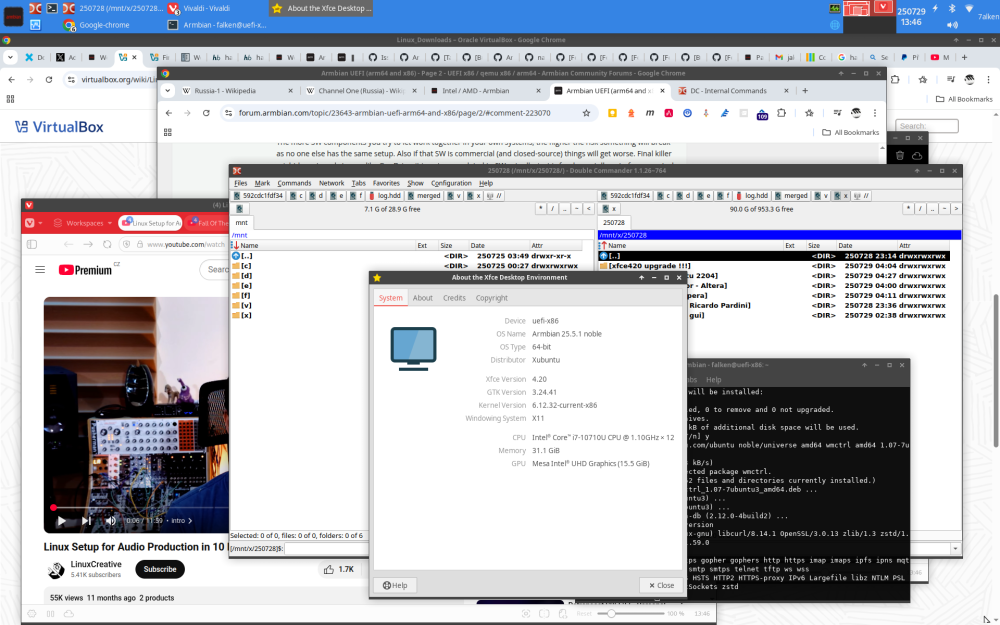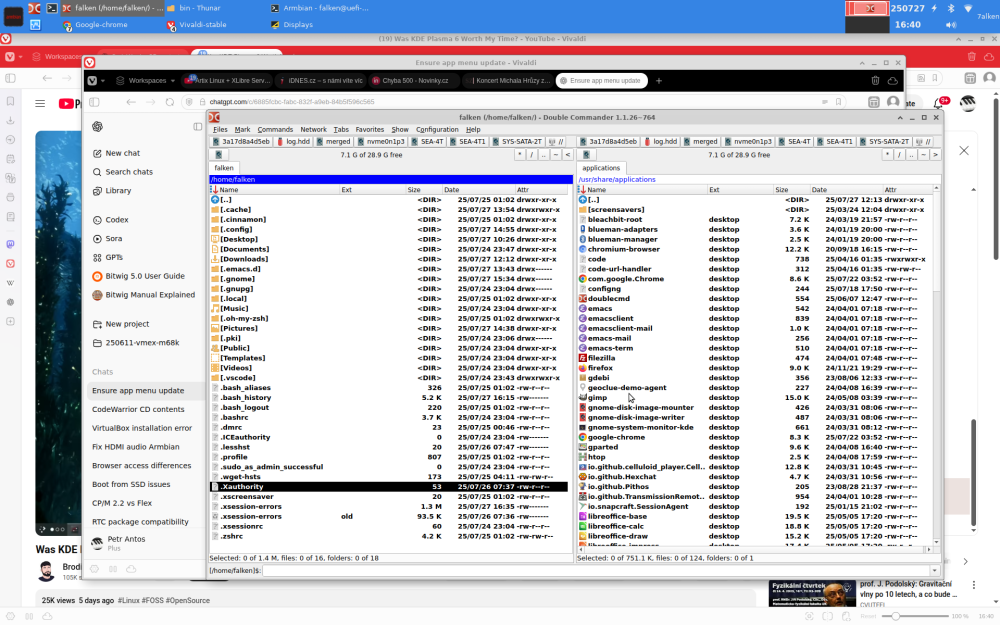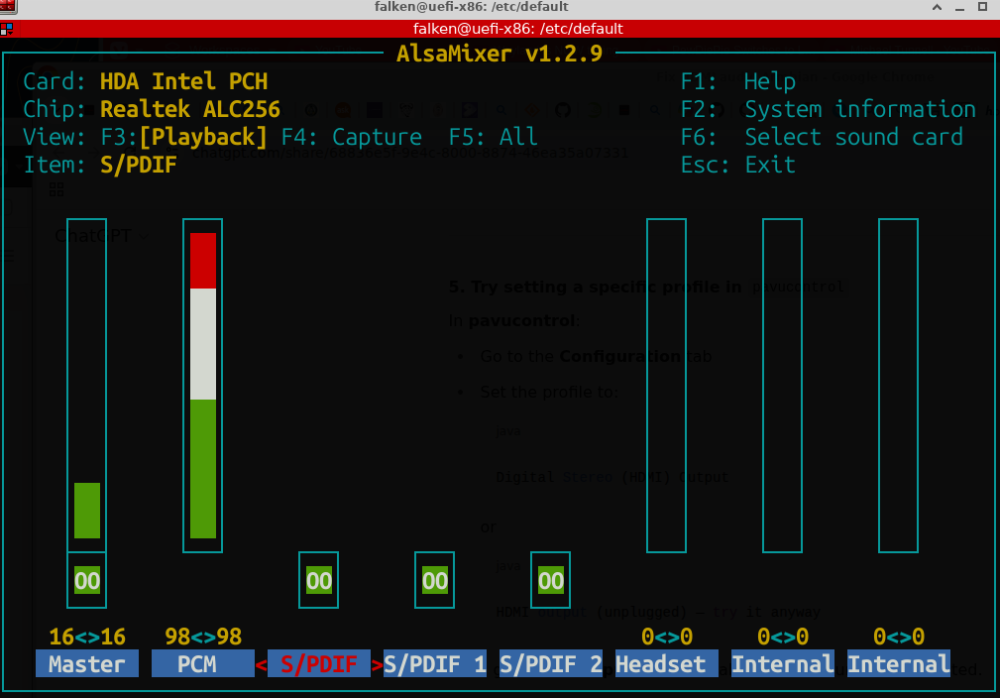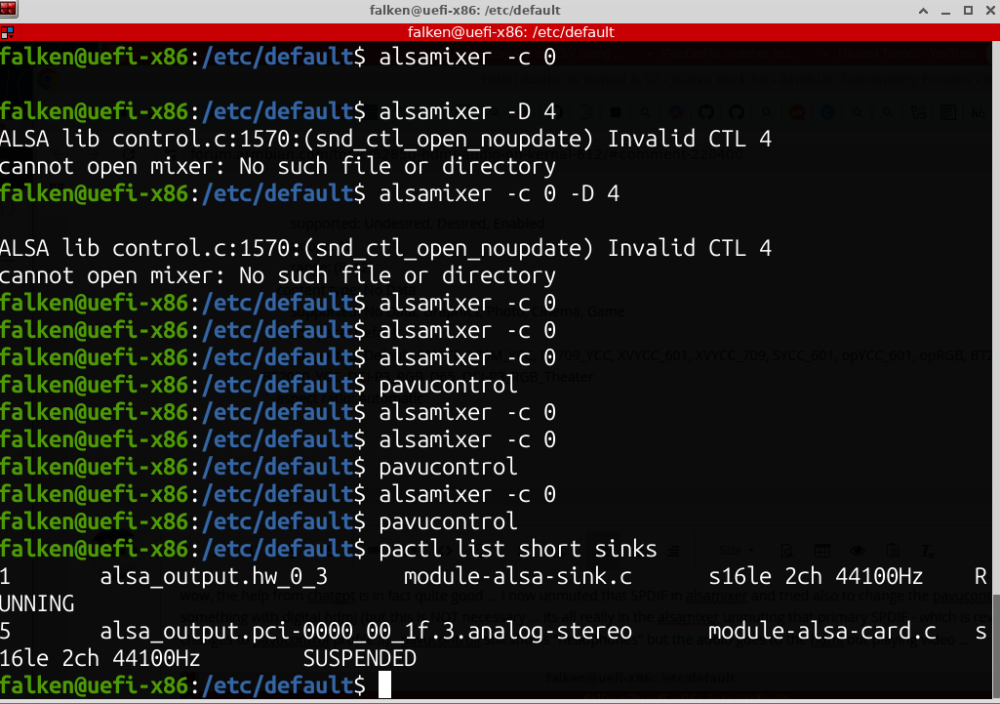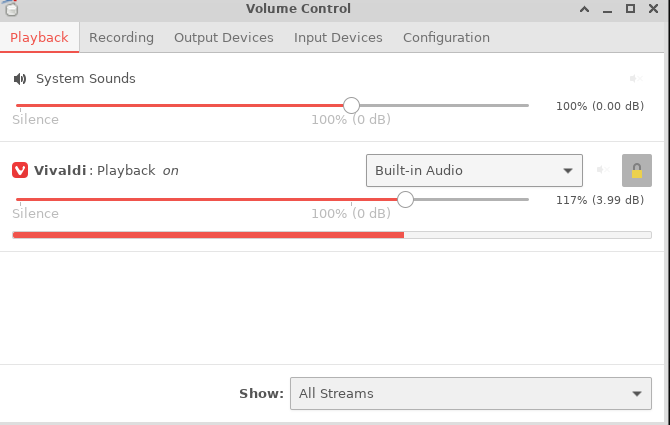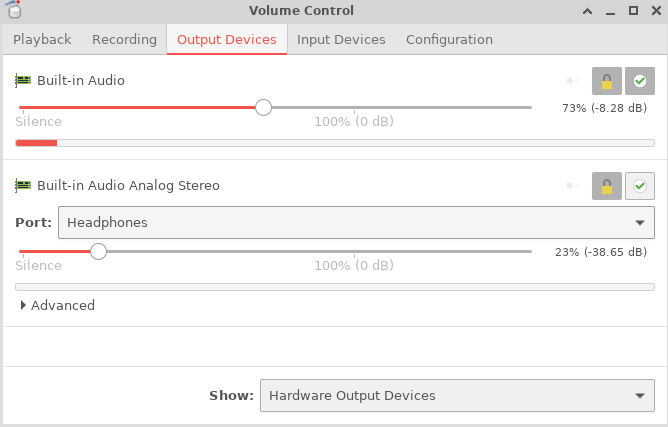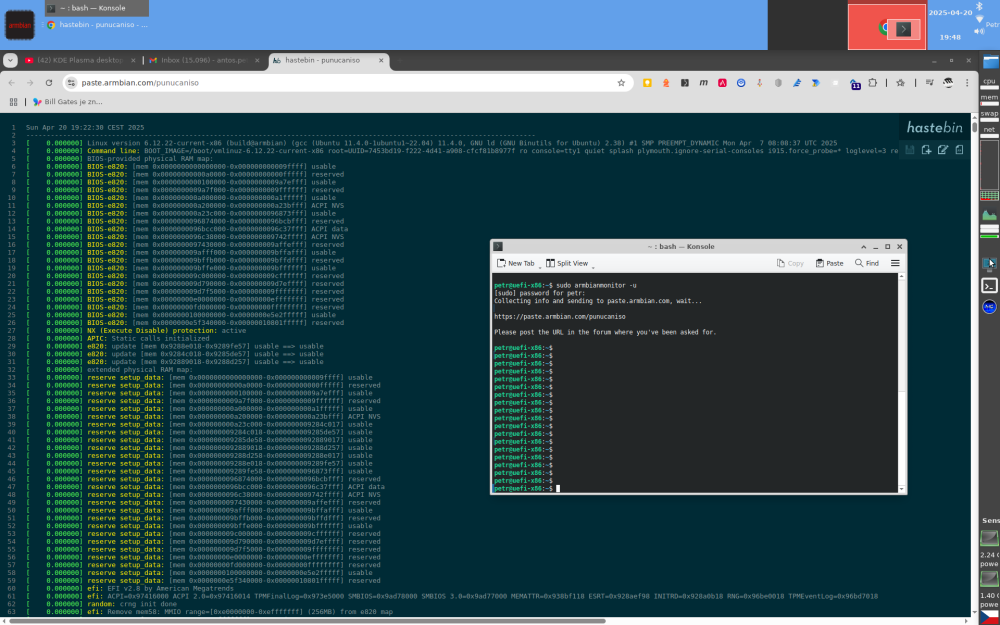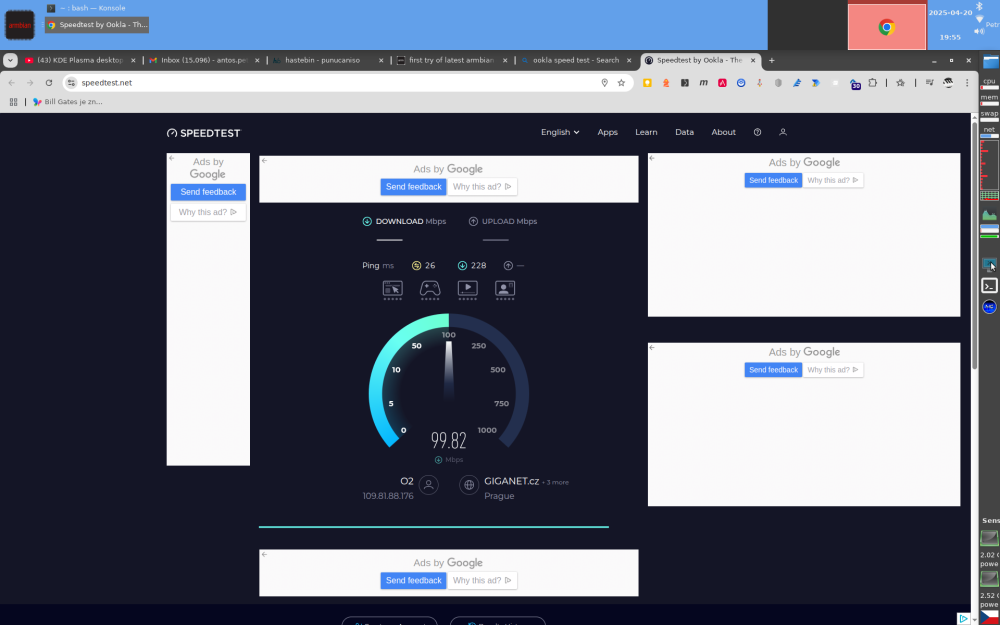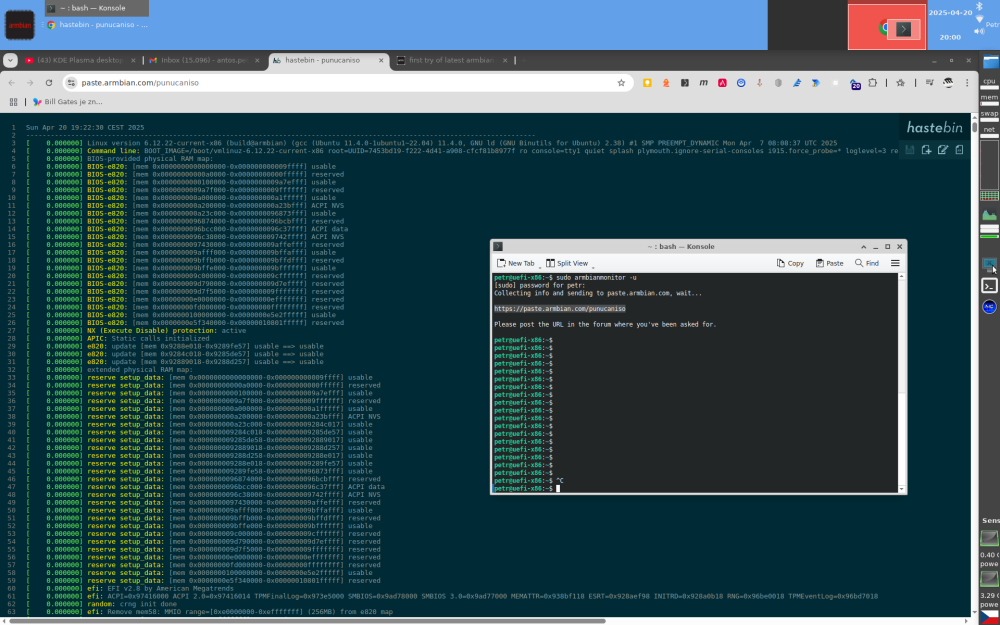-
Posts
19 -
Joined
-
Last visited
Recent Profile Visitors
The recent visitors block is disabled and is not being shown to other users.
-
hi guys, yesterdays announcement of Qualcomm Arduino UNO Q on some Dragonwing SoC ... but heard anybody about it already? how it can be open? some questions ... P.
-
xfce420 probably broke graphic clipboard, flameshot works https://chatgpt.com/share/6888d743-65ac-8000-ae4d-5a7f20fbd4c5
-
some updated chats with Lyra about armbian uefi-x86, doublecommander, onedrive, fstab mounts (renaming to cdef + virtual drives wxv...), xfce420 ... https://chatgpt.com/share/68863d54-bb44-8000-9ef8-aff1d0370431 https://chatgpt.com/share/6888bd6b-0814-8000-8cb6-fc22648b7f04 https://chatgpt.com/share/68846e9e-3768-8000-b2f4-e7bb5d6ddc9a https://chatgpt.com/share/6888bda9-62ac-8000-ae86-629bdf265ad7
-
ya, I will for sure try qemu/kvm soon also, currently dont know how to install that recommended 6.12.37 kernel, its not in armbian-config (tried rolling, there was 6.12.40 now); I would like to test latest things at least now while experimenting, but virtualbox is something I want to use for a while (may be that changes), so was able to setup proper ubuntu 24.04 version using kernel 6.6.63 by its custom installer, somehow... but then I tried also xfce420, from some xubuntu experimental ppa (that was cheeky) ... and it reverted armbian kenel 6.12.32 also - I am at the edge of decision to try rather that Debian 12 image, dont know what may be wrong/different/unknown (I have very little experience only with ubuntu till now) ... for OneDrive I compiled that curl 8.14 and gui launches (I need do things on win side, though) - I am not in some militant opposition to ms/google though - tsgo looks interesting, Hejlsberg and Russinovich are good guys )) ... nor POTUS )) also not afraid of ... warfare in progress only with Cruise S/N crew ...
-
hi, I am moving to mounted virtual drives but now solving OneDrive client, reading all the possible issues as its critical thing OneDrive folder is hidden/missing as its with reparsepoints from win11, so I will solve this there, but interesting is discussion about how unrealiable is ubuntu in relation to updates of even CURL ... heavily used by OneDrive client, author is complaining a lot, pushing Fedora or at least Debian instead of ubuntu because of backports - interesting as Debian has "label" of hairy distro, but it has these backports better updated than ubuntu ?? snap is criticized too - its all new to me, these compound bags and differences between them - apart from that, somewhere is also warfare against systemd, but thats over my head too )) ... saw some video about it, must rewatch ... this is interesting ... https://github.com/abraunegg/onedrive/discussions/3148 here the curl saga ... https://github.com/abraunegg/onedrive/blob/master/docs/usage.md#compatibility-with-curl I will do all whats needded, sure, only leaving it here for others too P.
-
okay, thanks for all tips 🙂 ... I now played with configuring xfce4 to be as close as my win11pro ws, again, Lyra helps a lot 🙂 https://chatgpt.com/share/68863d54-bb44-8000-9ef8-aff1d0370431 I will try those alternative virtuals too, I was fighting with my existing VMs from win drive, tnx last thing I need is lot of my virtual drive letters (win VisualSubst) and that all, switch almost done;
-
hi, tried again with Lyra to setup virtualbox, it required legacy kernel ... linux-image-legacy-x86=24.11.1 → Kernel 6.1.119 on uefi probably not so critical, hdmi audio still works, okay here is chat where we solved it up to qt gui and extensions, will test my VMs now https://chatgpt.com/share/68846e9e-3768-8000-b2f4-e7bb5d6ddc9a excuse me for clutter here, initially, even apt-get didnt found virtualbox, but I had not updated things probably, its interesting that on theirs web the DEB packages somehow wont install by any gui installer, so I expected it will be harder
-
hi all, pls, is possible to use armbian ueafi-x86 as host for virtualbox? I expect the ubuntu version?? how to install this from cli? recently it seems something was broken on my win11 (after reinstall of new bag of things) or with virtualbox 7.1xx; these were things that worked for years, even with hyper-v on (wsl2), but now, I am writing from armbian, testing old intel nuc10 system booted from sdcard/usb3 (preparing to test new amd machine too) ... virtualbox is quite crucial for some my yold dev things which I can run only in Win2K or Win7; btw, ms copilot was recently quite nice and understanding very tired guy ... https://copilot.microsoft.com/shares/7NhhL6e4MYhkvJC8Grmih Petr
-
hi, not sure for the sbc, but on uefi-x86, alsa has hdmi audio, but its not loaded for pulseaudio ... ?? here I managed to load it and unmute SPDIF in alsamixer (I still dont understand how devicetree powered SBCs differ against uefi-x86 system ... excuse me) crucial help from Lyra 🙂 ... unmuting SPDIF did the thing, probably also loading the sink also, ufff https://chatgpt.com/share/68836e5f-9e4c-8000-8874-46ea35a07331
-
wow, the help from chatgpt is in fact quite good ... I now unmuted that SPDIF in alsamixer and tried also to change the pavucontrol configuration profile for something with digital hdmi (but this is NOT necessary ... its all really in the alsamixer unmuting that primary SPDIF - which is reverted to MM with some changes to pavucontrol profile !!) - pavucontroll still shows "headphones" but the audio goes to the hdmi out playing video ... that manual adding of sink to pa probably helped - internal PCI audio shows as "built in audio analog stereo" and the hdmi tv output shows in pa as "builtin audio" ... uff, that audio channels naming ... excuse me, I am linux newbie in this area completelly, may be it was obvious for some, ... quite mess for me but okay, loading module, unmuting spdif ... will see Petr
-
hi, I have the hdmi issue in uefi-x86 on intel nuc10 minipc - now testing it from fast sandisk microsd in usb3 reader, thats quite fast (after few issues with overheating and slow verbatim and kingston flash keys) this is armbianmonitor output https://paste.armbian.com/jidekuvaza here I tried to ask machine for possible issues and from some detection, it says that my TV is not reporting in EDID any audio?? in windows it works, so may be its something missing? first try to add some forcing to grub didnt helped ... https://chatgpt.com/share/68836e5f-9e4c-8000-8874-46ea35a07331 **** List of PLAYBACK Hardware Devices **** card 0: PCH [HDA Intel PCH], device 0: ALC256 Analog [ALC256 Analog] Subdevices: 0/1 Subdevice #0: subdevice #0 card 0: PCH [HDA Intel PCH], device 3: HDMI 0 [Beyond TV] Subdevices: 1/1 Subdevice #0: subdevice #0 card 0: PCH [HDA Intel PCH], device 7: HDMI 1 [HDMI 1] Subdevices: 1/1 Subdevice #0: subdevice #0 card 0: PCH [HDA Intel PCH], device 8: HDMI 2 [HDMI 2] Subdevices: 1/1 Subdevice #0: subdevice #0 falken@uefi-x86:~$ xrandr --verbose | grep -A20 HDMI subconnector: HDMI supported: Unknown, VGA, DVI-D, HDMI, DP, Wireless, Native link-status: Good supported: Good, Bad CTM: 0 1 0 0 0 0 0 0 0 1 0 0 0 0 0 0 0 1 CONNECTOR_ID: 99 supported: 99 non-desktop: 0 range: (0, 1) 1920x1200 (0x45) 154.000MHz +HSync -VSync *current +preferred h: width 1920 start 1968 end 2000 total 2080 skew 0 clock 74.04KHz v: height 1200 start 1203 end 1209 total 1235 clock 59.95Hz 1920x1080 (0x46) 148.500MHz -HSync -VSync h: width 1920 start 2008 end 2052 total 2200 skew 0 clock 67.50KHz v: height 1080 start 1084 end 1089 total 1125 clock 60.00Hz 1920x1080 (0x47) 148.500MHz +HSync +VSync h: width 1920 start 2448 end 2492 total 2640 skew 0 clock 56.25KHz v: height 1080 start 1084 end 1089 total 1125 clock 50.00Hz 1680x1050 (0x48) 119.000MHz +HSync -VSync h: width 1680 start 1728 end 1760 total 1840 skew 0 clock 64.67KHz v: height 1050 start 1053 end 1059 total 1080 clock 59.88Hz -- Clones: HDMI-1 CRTC: 1 CRTCs: 0 1 2 Transform: 1.000000 0.000000 0.000000 0.000000 1.000000 0.000000 0.000000 0.000000 1.000000 filter: EDID: 00ffffffffffff006318512800000100 141d0103807944780a0dc9a057479827 12484c2108008140a940818081c0a9c0 01010101010108e80030f2705a80b058 8a00b9a84200001e023a801871382d40 582c4500b9a84200001e000000fc0042 65796f6e642054560a202020000000fd 00324b1e503c000a202020202020017d 020367f15261605f6665909f05140413 1221225e625d20320907071517505517 016704033d07c05f7e0183010000e200 cb6e030c002000b84421008001020304 68d85dc40178880702e305e301e20f1b -- subconnector: HDMI supported: Unknown, VGA, DVI-D, HDMI, DP, Wireless, Native link-status: Good supported: Good, Bad CTM: 0 1 0 0 0 0 0 0 0 1 0 0 0 0 0 0 0 1 CONNECTOR_ID: 112 supported: 112 non-desktop: 0 range: (0, 1) 3840x2160 (0x58) 594.000MHz +HSync +VSync +preferred h: width 3840 start 4016 end 4104 total 4400 skew 0 clock 135.00KHz v: height 2160 start 2168 end 2178 total 2250 clock 60.00Hz 4096x2160 (0x59) 594.000MHz +HSync +VSync h: width 4096 start 4184 end 4272 total 4400 skew 0 clock 135.00KHz v: height 2160 start 2168 end 2178 total 2250 clock 60.00Hz 4096x2160 (0x5a) 594.000MHz +HSync +VSync h: width 4096 start 5064 end 5152 total 5280 skew 0 clock 112.50KHz v: height 2160 start 2168 end 2178 total 2250 clock 50.00Hz 4096x2160 (0x5b) 593.407MHz +HSync +VSync h: width 4096 start 4184 end 4272 total 4400 skew 0 clock 134.87KHz v: height 2160 start 2168 end 2178 total 2250 clock 59.94Hz -- HDMI-1 disconnected (normal left inverted right x axis y axis) Identifier: 0x43 Timestamp: 5494311 Subpixel: unknown Clones: DP-2 CRTCs: 0 1 2 Transform: 1.000000 0.000000 0.000000 0.000000 1.000000 0.000000 0.000000 0.000000 1.000000 filter: HDCP Content Type: HDCP Type0 supported: HDCP Type0, HDCP Type1 Content Protection: Undesired supported: Undesired, Desired, Enabled max bpc: 12 range: (8, 12) content type: No Data supported: No Data, Graphics, Photo, Cinema, Game Colorspace: Default supported: Default, SMPTE_170M_YCC, BT709_YCC, XVYCC_601, XVYCC_709, SYCC_601, opYCC_601, opRGB, BT2020_CYCC, BT2020_RGB, BT2020_YCC, DCI-P3_RGB_D65, DCI-P3_RGB_Theater aspect ratio: Automatic
-
hi guys, Danubio from Uruguay successfully tested very nice QPC2 Sinclair QL emulator (hybrid m68k + win32 peripheral code) on armbian with hangover 🙂 https://theqlforum.com/viewtopic.php?t=5330 he is testing lot of old windows music apps on armbian this way, so I asked him also to test QPC2, this was one of my cool use cases for armbian too (busy here with other things still so ... my way to linux is very slow ...) Petr
-
hi all, I wanted to try boot armbian uefi-x86 also on some quite old (14 years) small netbooks with AMD C-50/C-60 I have still here (at that time, they had 64bit and up to 8G ram as opposite to regular intel atoms up to 2G max). But I was scared if the UEFI image is able to work with plain old BIOS (initially misrepresented this as ACPI by me). So I got to chat with machine about that, as noob asking for some at the end totally unnecessary steps after extacting image and mounting it live (so edited in-place, no need to repack anything ..., understood, learning, ya, ... but some unnecessary heat-up of datacenters...grrr)... after few unsuccessful tries, I decided to REMOVE some suspicious options from linux kernel load about splash, plymouth, i915 (still dont know exact core issue, but following ommisions helped - so NO image rebuild necessary, it boots from old BIOS okay): REMOVE (key "e" at grub menuentry): quiet splash plymouth.ignore=serial-consoles i915.force_probe=* $vt_handoff and while screen initially shows this, after few seconds it continues to boot in terminal and everything seems to be working: "call_iq_handler: 1.55 No irq handler for vector" final armbianmonitor results (without update/upgrade) Acer One 522 (C-50) + 722 (C-60) similar - edit of grub linux kernel load required https://paste.armbian.com/yeteyajiki Acer Aspire 8735z (Pentium T3200 2Ghz) - no changes to grub menuentry https://paste.armbian.com/wecituhufo (plus I also tried the boot on some newer Intel Atom system as Lenovo Miix320-10Icr, on some Celeron N4100 etc - no issues) ... knowing this, we also discussed that this is really plain generic amd64 build, so I will be glad to try to optimize this for new ryzen7 8845hs system 🙂 (you know, after decades with windows, I am really carefully planning the switch ... for the SBC boards its clear that support is for those who pay (attention) ... ) Petr for those curious, my NOOB endeavor investigating armbian image hack edits, and amd64 introduction history ... (I know its machine, but I recently asked her to select name, and she selected Lyra ... so, one issue is that she is very polite, not criticizing easily idiotic steps asked by me ... )) https://chatgpt.com/share/68126da7-7084-8000-ba8b-9f3d372824f4 https://chatgpt.com/share/6814a2f1-f9dc-8000-b770-fbba071e5d8b
-
hi, continuing test, now with updated/upgraded XFCE, latest stable kernel and usual NicoD mods of desktop to try them all in vertical deskbar https://paste.armbian.com/punucaniso everything works till now
-
okay, thanks 🙂