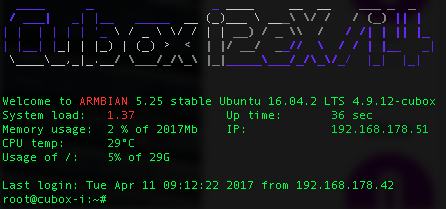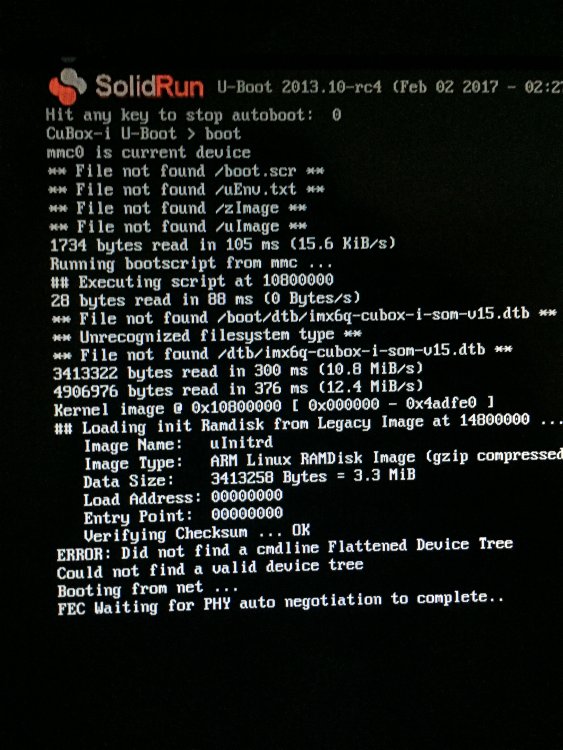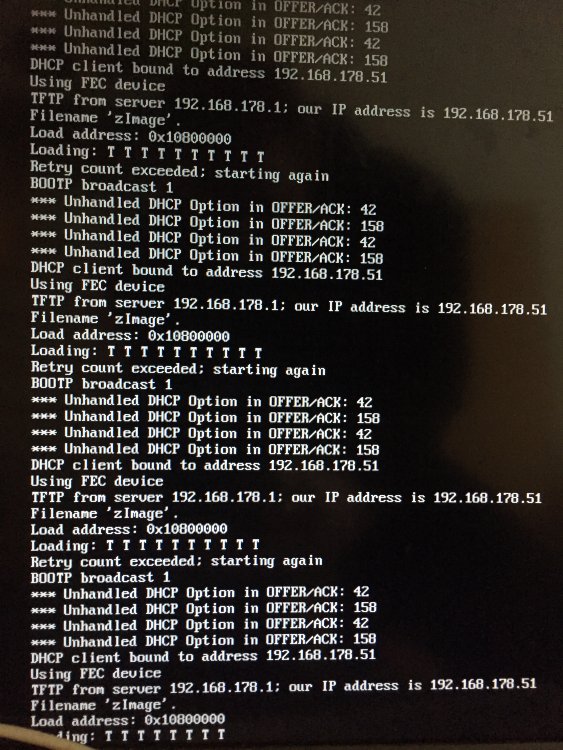olivier
Members-
Posts
17 -
Joined
-
Last visited
Recent Profile Visitors
1845 profile views
-
Thank you for your reply. Its for the cubox-i and i already figured i would have to build it myself. Asking here was a last resort. Before i asked i already looked through the legacy files and only bionic and buster is there. I figured i was too late. Time to learn.
-
Hello could someone point me in the direction of the stretch images if they are still hosted here of course. I want to run omv and i just found out what is happening with omv5 and armbian the past year. So ill go stretch and omv4. Kind regards Oliver
-
Solved, i installed hd-idle and that spun down the sata drive. Usb drives work with hdparm. Just not my sata drive. I also installed open media vault from a fresh image and added all the drives through the interface and then checked my hdparm.conf. and fstab and it looks all good. PS how do you format the white boxes with code ?
-
Hi i have 2 drives connected to my Cuboxi 4pro imx6. A sata drive and a usb drive. I am trying to get them to spin down because they will only be accessed in the evening and possibly during the day and evenings in the weekends. To let them all spin 24/7 makes me really nervous. The sata drive mounted and is in fstab: UUID="15bd6efe-5765-44a8-9750-9d31f19413aa" /media/SATAHD ext4 defaults,nofail 0 0 fdisk output for the sata drive is —————— Disk /dev/sda: 3.7 TiB, 4000787030016 bytes, 7814037168 sectors Units: sectors of 1 * 512 = 512 bytes Sector size (logical/physical): 512 bytes / 512 bytes I/O size (minimum/optimal): 512 bytes / 512 bytes Disklabel type: gpt Disk identifier: 90F50F69-D96F-4ED2-A74F-C1A7857FBDAF Device Start End Sectors Size Type /dev/sda1 2048 7814035455 7814033408 3.7T Linux filesystem /dev/sda2 34 2047 2014 1007K Linux filesystem Partition table entries are not in disk order. ————————— The usb disk is not mounted but i can see it on /dev/sdb The 4TB sata disk sleeps instantly when i do sudo hdparm -y /dev/sda and wakes up eventually hours later. I added the following lines to hdparm.config but only the usb drive spins down which is on sdb. command_line { hdparm -S 127 /dev/sda } command_line { hdparm -S 127 /dev/sdb } When i try "sudo hdparm -B /dev/sd[abc]" the sata drive gives "APM_level not supported" and the usb drive give "apm 254". I have been reading up on hdparm for the past 2 days http://forum.havetheknowhow.com/viewtopic.php?t=479 https://unix.stackexchange.com/questions/410264/hdd-idle-settings-using-hdparm-apm-suspend https://askubuntu.com/questions/39760/how-can-i-control-hdd-spin-down-time But i just cant wrap my head around it. Next step is to install a light desktop to try gnome-disk-utility. Can anyone help me/point me in the right direction ? Kind regards Oliver.
-
Yes, I donloaded the desktop image and that worked fine over hdmi after upgrade and update turned everything of and when turned on again a brief flash of startup and then black. no signal. Xrdp works though and ssh too. Welcome to ARMBIAN 5.75 stable Ubuntu 18.04.2 LTS 4.19.20-cubox olivier@cubox:~$ aplay -l **** List of PLAYBACK Hardware Devices **** card 0: SPDIF [Integrated SPDIF], device 0: S/PDIF PCM snd-soc-dummy-dai-0 [] Subdevices: 1/1 Subdevice #0: subdevice #0 olivier@cubox:~$ update: After flashing my sd card with the stretch image my hdmi is still not working, i see a flash of boot text and then the signal is lost. Luckily i dont need hdmi.
-
I think i might have solved my problem. I modified the path specified in the compile command. I did not get the error and something definetly happened. Boots and running.
-
So I tried a reinstall and the recompile is not working anymore. I am getting: mkimage: Can't stat /boot/boot.cmd: No such file or directory I am running the command while in the root of the sd card on which the image is etched. Tried it with Armbian_5.30_Cubox-i_Ubuntu_xenial_next_4.11.4 will try your advise of going for 4.9.5. Any idea what i am missing ?
-
WOOHOO it worked, rebooted then restarted then powered down waited 10 seconds and powered up and i could login just fine. All the information i needed is in your first answer. Actually i find as a copy/paster the process is already pretty simple. Thanks man.
-
Found "imx6q-cubox-i.dtb" in the dtb directory. Boot.cmd is there, found it by trying nano /boot/boot.cmd. I see it also contains the recompile command as comments, nice. I pasted the setenv fdt_file "imx6q-cubox-i.dtb" line in after autodetect including parentheses. run autodetectfdt setenv fdt_file "imx6q-cubox-i.dtb" setenv ramdisk_addr 0x14800000 I will try recompile and see what it does.
-
redacted
-
I downloaded Armbian_5.20_Cubox-i_Debian_jessie_4.7.3 and that one boots fine. Will work my way up the list to see what works and then update the system from that point. I figured since the U-boot shows (feb 02 2017) as i assume the build date i needed at least an image from before February this year. Again thank you for your great work. update: Armbian_5.24_Cubox-i_Debian_jessie_next_4.9.5 doesn't work.
-
Thank you for your quick answer, i have no idea how to do what you just said. Time to learn......... I will google what you answered and i will get there eventually but can you tell me if i have to do the recompiling on a separate computer or can i do it in the U-boot screen. Any help is greatly appreciated.
-
Hello and first off thank you for the great resource of information and downloads. I am having problems booting up a fresh image on my cubox i 4 pro. The last time i installed an Armbian Image was in 2014 when i got this wonderful little machine and while trying upgrading my own cloud to next cloud i got a bad big block so i thought lets put a fresh image on and now its been 2 days of time outs. The Solidrun logo comes up and then i see that it can't find any images, well i have pictures so there it is. I used etcher to make the sd card. I used the official sd card formatter. New SD card is 32 GB transcend 10 speed. In my router the cubox is always appointed the same ip address. I do not understand what is happening, i will try turning off any port forwarding in my router maybe tat will stop the timeouts ? Does anyone else encounter this ? Kind regards Oliver.