
logicite
Members-
Posts
9 -
Joined
-
Last visited
Profile Information
-
Gender
Not Telling
-
Location
Paris, France
Recent Profile Visitors
1220 profile views
-
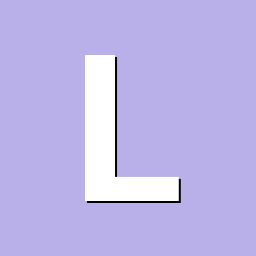
Banana Pi Pro : Failed to start Login Service.
logicite replied to logicite's topic in Allwinner sunxi
I tried this to get some status information : $ sudo systemctl status systemd-logind ● systemd-logind.service - Login Service Loaded: loaded (/lib/systemd/system/systemd-logind.service; static; vendor preset: enabled) Active: deactivating (final-sigterm) (Result: timeout) since ven. 2018-02-09 14:15:01 CET; 1h 27min ago Docs: man:systemd-logind.service(8) man:logind.conf(5) http://www.freedesktop.org/wiki/Software/systemd/logind http://www.freedesktop.org/wiki/Software/systemd/multiseat Process: 19171 ExecStart=/lib/systemd/systemd-logind (code=exited, status=1/FAILURE) Main PID: 19171 (code=exited, status=1/FAILURE) Status: "Shutting down..." CGroup: /system.slice/systemd-logind.service └─691 /lib/systemd/systemd-logind févr. 09 15:38:11 sharing systemd[1]: Stopped Login Service. févr. 09 15:38:11 sharing systemd[1]: Starting Login Service... févr. 09 15:38:11 sharing systemd-logind[19171]: Failed to register name: File exists févr. 09 15:38:11 sharing systemd-logind[19171]: Failed to fully start up daemon: File exists févr. 09 15:38:11 sharing systemd[1]: systemd-logind.service: Main process exited, code=exited, status=1/FAILURE févr. 09 15:39:49 sharing systemd[1]: systemd-logind.service: State 'stop-sigterm' timed out. Killing. févr. 09 15:41:19 sharing systemd[1]: systemd-logind.service: Processes still around after SIGKILL. Ignoring. And if i want to reload, it fails (probably because de "file exists" : looks like there are several 'daemons' running at the same time ?) : $ sudo systemctl reload systemd-logind Failed to reload systemd-logind.service: Job type reload is not applicable for unit systemd-logind.service. See system logs and 'systemctl status systemd-logind.service' for details. So i did not hesitate and issue a stop command : $ sudo systemctl stop systemd-logind And now nothing, no prompt ! By the way remote log shows that the OS is still working (logging the same failure again and again). -
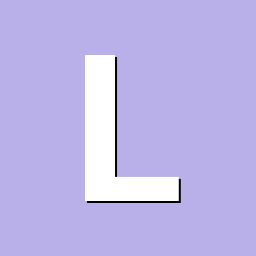
Banana Pi Pro : Failed to start Login Service.
logicite replied to logicite's topic in Allwinner sunxi
Hi again, I found more in the logs today : repeting log regarding systemd-logind... I'm stil searching. If you have any idea... Thanks Feb 9 15:12:57 localhost systemd[1]: Failed to start Login Service. Feb 9 15:12:57 localhost systemd[1]: systemd-logind.service: Unit entered failed state. Feb 9 15:12:57 localhost systemd[1]: systemd-logind.service: Failed with result 'timeout'. Feb 9 15:12:57 localhost systemd[1]: systemd-logind.service: Service has no hold-off time, scheduling restart. Feb 9 15:12:57 localhost systemd[1]: Stopped Login Service. Feb 9 15:12:57 localhost systemd[1]: Starting Login Service... Feb 9 15:12:57 localhost systemd[1]: systemd-logind.service: Main process exited, code=exited, status=1/FAILURE Feb 9 15:14:36 localhost systemd[1]: systemd-logind.service: State 'stop-sigterm' timed out. Killing. Feb 9 15:16:06 localhost systemd[1]: systemd-logind.service: Processes still around after SIGKILL. Ignoring. Feb 9 15:17:45 localhost systemd[1]: systemd-logind.service: State 'stop-final-sigterm' timed out. Killing. Feb 9 15:19:15 localhost systemd[1]: systemd-logind.service: Processes still around after final SIGKILL. Entering failed mode. Feb 9 15:19:15 localhost systemd[1]: Failed to start Login Service. Feb 9 15:19:15 localhost systemd[1]: systemd-logind.service: Unit entered failed state. Feb 9 15:19:15 localhost systemd[1]: systemd-logind.service: Failed with result 'timeout'. Feb 9 15:19:16 localhost systemd[1]: systemd-logind.service: Service has no hold-off time, scheduling restart. Feb 9 15:19:16 localhost systemd[1]: Stopped Login Service. Feb 9 15:19:16 localhost systemd[1]: Starting Login Service... Feb 9 15:19:16 localhost systemd[1]: systemd-logind.service: Main process exited, code=exited, status=1/FAILURE Feb 9 15:20:54 localhost systemd[1]: systemd-logind.service: State 'stop-sigterm' timed out. Killing. Feb 9 15:22:25 localhost systemd[1]: systemd-logind.service: Processes still around after SIGKILL. Ignoring. Feb 9 15:24:04 localhost systemd[1]: systemd-logind.service: State 'stop-final-sigterm' timed out. Killing. Feb 9 15:25:34 localhost systemd[1]: systemd-logind.service: Processes still around after final SIGKILL. Entering failed mode. Feb 9 15:25:34 localhost systemd[1]: Failed to start Login Service. Feb 9 15:25:34 localhost systemd[1]: systemd-logind.service: Unit entered failed state. Feb 9 15:25:34 localhost systemd[1]: systemd-logind.service: Failed with result 'timeout'. Feb 9 15:25:34 localhost systemd[1]: systemd-logind.service: Service has no hold-off time, scheduling restart. Feb 9 15:25:34 localhost systemd[1]: Stopped Login Service. Feb 9 15:25:34 localhost systemd[1]: Starting Login Service... -
Hello everyone, Looks like i have some issue after last upgrade. I'm using a Banana Pi Pro as a file server at home (with samba mainly). The system is some kind of freezing after a few hours : i'm watching a movie and cannot go to the end of it. The system disappears from the network : no more access via samba/windows network, no more ssh, no more ping... Fortunately i am logging remotly so i can see that the system is still working somehow because it goes on sending syslogs. Last syslog is (the system "froze" at 20:10) : Feb 7 20:02:01 localhost CRON[3118]: (root) CMD ( cd / && run-parts --report /etc/cron.hourly) Feb 7 20:05:01 localhost CRON[3149]: (root) CMD (command -v debian-sa1 > /dev/null && debian-sa1 1 1) Feb 7 20:15:01 localhost CRON[3203]: (root) CMD (command -v debian-sa1 > /dev/null && debian-sa1 1 1) Feb 7 20:16:09 localhost systemd[1]: systemd-logind.service: Watchdog timeout (limit 3min)! Feb 7 20:17:39 localhost systemd[1]: systemd-logind.service: State 'stop-sigabrt' timed out. Terminating. Feb 7 20:19:10 localhost systemd[1]: systemd-logind.service: State 'stop-sigterm' timed out. Killing. Feb 7 20:20:40 localhost systemd[1]: systemd-logind.service: Processes still around after SIGKILL. Ignoring. Feb 7 20:22:10 localhost systemd[1]: systemd-logind.service: State 'stop-final-sigterm' timed out. Killing. Feb 7 20:23:40 localhost systemd[1]: systemd-logind.service: Processes still around after final SIGKILL. Entering failed mode. Feb 7 20:23:40 localhost systemd[1]: systemd-logind.service: Unit entered failed state. Feb 7 20:23:40 localhost systemd[1]: systemd-logind.service: Failed with result 'timeout'. Feb 7 20:23:41 localhost systemd[1]: systemd-logind.service: Service has no hold-off time, scheduling restart. Feb 7 20:23:41 localhost systemd[1]: Stopped Login Service. Feb 7 20:23:41 localhost systemd[1]: Starting Login Service... And nothing after... Any clue where i should be looking for a solution ?? Thank you for ideas. My config : dpkg -l | grep armbian : ii armbian-firmware 5.38 all Linux firmware ii armbian-tools-xenial 5.38 armhf Armbian tools, Cubie bt utils ii hostapd 2:2.6-4~armbian5.38+1 armhf IEEE 802.11 AP and IEEE 802.1X/WPA/WPA2/EAP Authenticator ii sunxi-tools 1.4.2-2~armbian5.38+1 armhf tools for working with Allwinner (sunxi) ARM processors
-
Hello everyone, I just updated to 5.25 and the sound is working on the jack connector. So i thought i should drop by on the forum to share 2 things : your last update was successfull (and useful) thank you to you for the job
-
Okay, that is good news : there will be sound again ! I will be waiting because i am not skilled enough to do it myself : i have tried current version with DT values from the old ones... and it simply don't work (with messages in dmesg like "could not get clock /soc...."). I guess you guys understand what is happening (and this is my luck of course : you know what you're doing ). At least i tried something. If you need some testing sometime on a BananaPro, just tell me... Thank you
-
Good morning, With the try above, sound was not working : the bananapro sound card was visible, but not usable (speaker-test and cie)... Here's what i have done after that. It happens that i have a few previous versions of Armbian for this board. I installed them, and the sound is working each time on the onboard card ! Good news I copy-paste below the content of the "sound" section of sun7i-a20-bananapro.dtb each time : Armbian_5.14_Bananapipro_Ubuntu_xenial_4.6.2 : codec@01c22c00 { #sound-dai-cells = <0x0>; compatible = "allwinner,sun7i-a20-codec"; reg = <0x1c22c00 0x40>; interrupts = <0x0 0x1e 0x4>; clocks = <0x31 0x0 0x35>; clock-names = "apb", "codec"; dmas = <0x18 0x0 0x13 0x18 0x0 0x13>; dma-names = "rx", "tx"; status = "okay"; }; Armbian_5.20_Bananapipro_Ubuntu_xenial_4.7.3 : codec@01c22c00 { #sound-dai-cells = <0x0>; compatible = "allwinner,sun7i-a20-codec"; reg = <0x1c22c00 0x40>; interrupts = <0x0 0x1e 0x4>; clocks = <0x34 0x0 0x39>; clock-names = "apb", "codec"; dmas = <0x1b 0x0 0x13 0x1b 0x0 0x13>; dma-names = "rx", "tx"; status = "okay"; linux,phandle = <0x8c>; phandle = <0x8c>; }; Then i ran the whole update process (60+ packages, including headers files...), to go to : $ uname -a Linux mozart 4.8.4-sunxi #6 SMP Sun Oct 23 15:55:47 CEST 2016 armv7l armv7l armv7l GNU/Linux And i'm back at the beginning : no sound card showing in aplay -l. Plus the entry codec@01c22c00 in the Device Tree is as the first one above. My thoughs : I know already that writing "okay" instead of "disabled" is not enough I have the feeling the other values for this entry are important. I was willing to copy-paste the ones from the previous versions of Armbian, but they are not the same in each version (see above) I am not even sure that what i am looking at (codec@01c22c00 section in DT) is even relevant Why is it "disabled" in armbian now ? What are the correct values ? Anyone with the good expertise that could lighten me ??? Thank you to you
-
Hi again, After some investigation, this is what i am currently trying : dtc -I dtb -O dts /boot/dtb/sun7i-a20-bananapro.dtb -o /tmp/anyfile.dts I have looked for any entry with "sound" and found this one : codec@01c22c00 { #sound-dai-cells = <0x0>; compatible = "allwinner,sun7i-a20-codec"; reg = <0x1c22c00 0x40>; interrupts = <0x0 0x1e 0x4>; clocks = <0x38 0x0 0x3f>; clock-names = "apb", "codec"; dmas = <0x1f 0x0 0x13 0x1f 0x0 0x13>; dma-names = "rx", "tx"; status = "disabled"; linux,phandle = <0x9b>; phandle = <0x9b>; }; I change "disabled" to "okay", and now aplay is showing the onboard sound card : $ aplay -l **** List of PLAYBACK Hardware Devices **** card 0: sun4icodec [sun4i-codec], device 0: CDC PCM Codec-0 [] Subdevices: 1/1 Subdevice #0: subdevice #0 card 1: S2 [Sound Blaster Play! 2], device 0: USB Audio [USB Audio] Subdevices: 1/1 Subdevice #0: subdevice #0 It's too late for me to try the sound with a headset but i will do it tomorrow and tell you if it really works. In any case, i am not sure to understand exactly what is happening; it's only that i read the Device Tree was to be used now. If anyone can explain.... :-) Thank you again.
-
Hello everyone, This is my first post, but i've been using armbian for almost one year (https://twitter.com/logicite/status/682267764384501760), so : thank you for your work ! I use armbian ubuntu on Olimex A20 lime 2, and on LeMaker Banana Pro. So far no difficulty, or i was able to find the answers on the forum. This time, i can't find anything, so i'm asking for your help : A few months ago i was able to use the onboard sound card on the BananaPro. It was showing up in alsamixer and in aplay -l. The sound was not good so i used a USB sound card instead. Today, i can't find this onboard sound card any longer. I suspect this is due to some update in between, as i cannot find it on any of the 3 BananaPro i've got at home... According to http://forum.armbian.com/index.php/topic/688-no-sound-card-on-50-trusty-vanilla-but-it-works-on-jessie/#entry5012, i tried : modprobe sun4i-codec but the sound card doesn't show up... I tried to add it in /etc/modules, but no change. According to http://wiki.lemaker.org/BananaPro/Pi:Audio, i tried to create /etc/asound.conf : pcm.!default { type hw card 0 //If you want to set HDMI as output ,turn 0 to 1. device 0 } ctl.!default { type hw card 0 //If you want to set HDMI as output ,turn 0 to 1. } but no change either... According to https://github.com/LeMaker/sunxi-boards/commit/c8be2f0b32fa0e41dc4b46fb384479bebb68ca6e, i tried to change /boot/script.bin : -audio_pa_ctrl = port:PH15<1><default><default><1> +audio_pa_ctrl = port:PH26<1><default><default><1> but it didn't change anything (again). I though i would revert this one, when i found http://forum.armbian.com/index.php/topic/452-no-audio-on-35-jack-with-bananapi-m1-and-debian-jessie/#entry2912: looks like PH15 is somehow connected to wireless module power and i don't see the link with sound card. Anyway, the board is still ok (and the wifi also :-), so it doesn't matter here. Well, i don't know what to do now : this on board sound card on the Banana Pro was working, and it is no longer. Do you have any leads for me please ? Thank you My config : dpkg -l | grep armbian : ii armbian-firmware 5.22 armhf Linux firmware ii armbian-hostapd-xenial 5.14 armhf Patched hostapd for xenial ii armbian-tools-xenial 5.22 armhf Armbian tools, temper, Cubie bt utils (below there is USB sound card, that don't want to use any more) : $ cat /proc/asound/cards 1 [S2 ]: USB-Audio - Sound Blaster Play! 2 Creative Technology Ltd Sound Blaster Play! 2 at usb-1c14400.usb-1, full speed $ cat /proc/asound/devices 32: [ 1] : control 33: : timer 48: [ 1- 0]: digital audio playback 56: [ 1- 0]: digital audio capture $ cat /proc/asound/version Advanced Linux Sound Architecture Driver Version k4.8.4-sunxi.k $ lsmod Module Size Used by dm_crypt 18660 1 algif_skcipher 9052 0 af_alg 5792 1 algif_skcipher dm_mod 98924 3 dm_crypt ir_lirc_codec 5048 0 lirc_dev 7589 1 ir_lirc_codec snd_usb_audio 120024 0 nvmem_sunxi_sid 2159 0 nvmem_core 9078 1 nvmem_sunxi_sid snd_hwdep 5663 1 snd_usb_audio sun4i_ts 3990 0 snd_usbmidi_lib 19867 1 snd_usb_audio snd_rawmidi 17995 1 snd_usbmidi_lib evdev 12164 1 input_leds 2676 0 sunxi_cir 3735 0 snd_pcm 77587 1 snd_usb_audio snd_timer 19698 1 snd_pcm snd 47943 6 snd_hwdep,snd_usb_audio,snd_timer,snd_rawmidi,snd_usbmidi_lib,snd_pcm soundcore 922 1 snd sun4i_ss 16066 0 cpufreq_dt 3432 0 thermal_sys 59134 2 sun4i_ts,cpufreq_dt uio_pdrv_genirq 3164 0 uio 8000 1 uio_pdrv_genirq bonding 105334 0 brcmfmac 186006 0 brcmutil 5661 1 brcmfmac cfg80211 434524 1 brcmfmac rfkill 10687 3 cfg80211 realtek 2775 0

