-
Posts
62 -
Joined
-
Last visited
Content Type
Forums
Store
Crowdfunding
Applications
Events
Raffles
Community Map
Posts posted by xXx
-
-
The files in /boot/dtb and /boot/dtb-4.12.0-next-20170516+ are identical (checked with md5sum)
There is no gxbb_p200 : all dtb's are prefixed with "meson-"
So meson-gxbb-p200.dtb is the file i am looking for, of is there some other file i have to find?
If yes, i will use this in the next boot.
And a recommendation:
For a pleasant Desktop experience, this image Armbian_5.27_S905_Ubuntu_xenial_4.12.0-next-20170516+_mate.img.xz
needs some packages:
ubuntu-mate-themes ( for correctly picking GTK theme that is in memory but not exists )
adwaita-icon-theme-full ( for correctly picking the mouse pointer that again is in memory but not exists )
Also there are some useless packages that left there from xfce ( thunar* for example as there exists caja already ).
Spoiler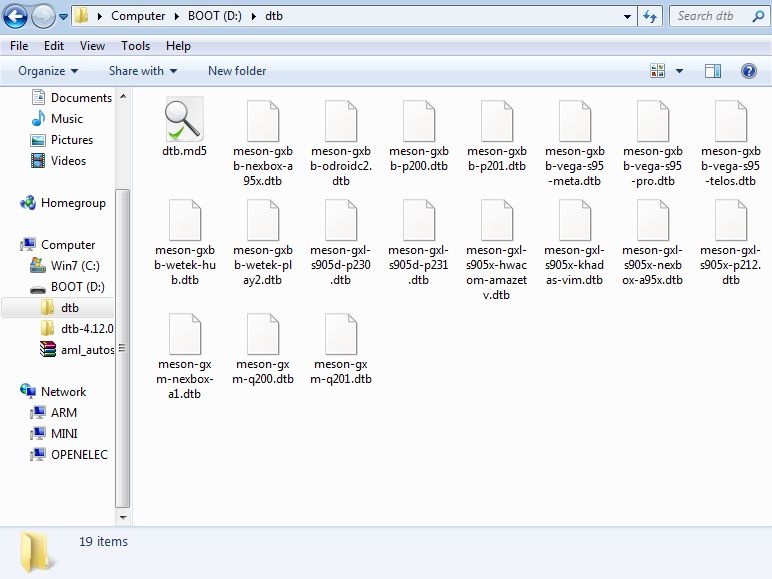
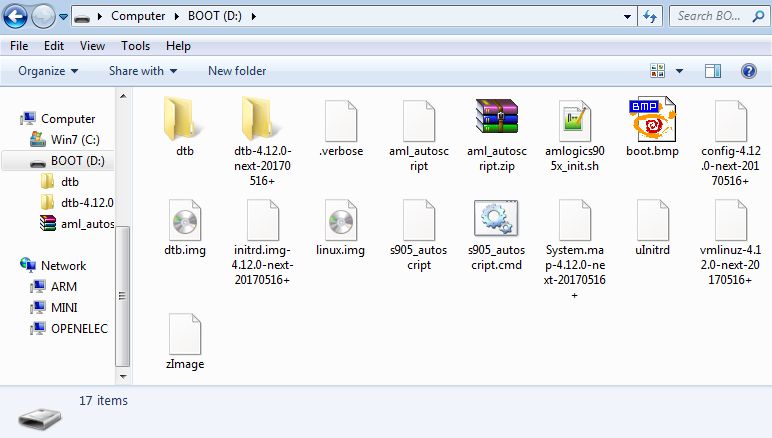
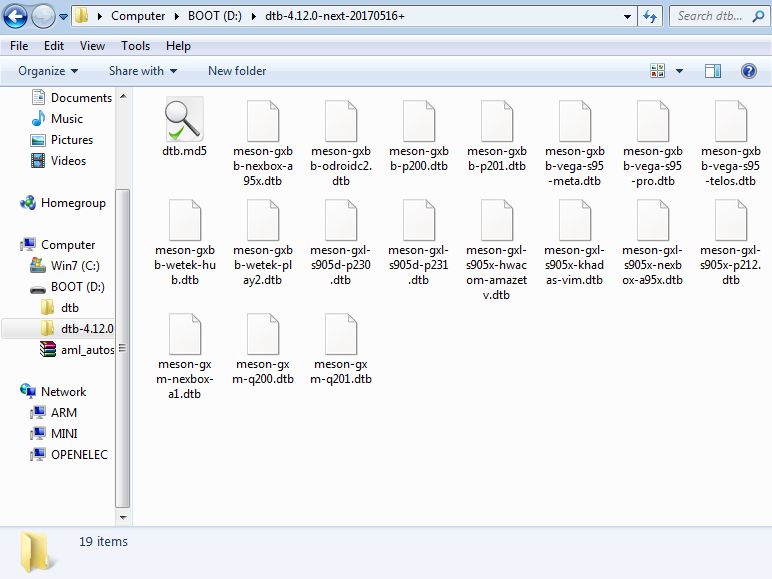
-
Then it's eMMC as the carton box says:
Model: Mini M8S TV BOX CPU: Amlogic S905 Quad-core 64-bit ARM Cortex-A53 up to 2GHz GPU: Penta-core ARM Mali-450 Ethernet: 100Mbps/LAN RAM: DDR3 2GB ROM: eMMC 8GB WIFI: IEEE 802.11b/g/n,2.4G BT: 4.0 Adapter: 5VDC 2A Operation System: Android 5.1
-
23 hours ago, balbes150 said:
What type of RAM you have eMMC or NAND ?
I have no idea, but...
-
Tried "https://yadi.sk/d/pHxaRAs-tZiei/Test/META-MESON/S905.dtb"
Wifi worked after a few retries:
Spoiler[Sun Jun 4 14:06:29 2017] RTL8723BS: nolinked power save leave
[Sun Jun 4 14:06:30 2017] RTL8723BS: nolinked power save enter
[Sun Jun 4 14:06:51 2017] meson8b-dwmac c9410000.ethernet eth0: Link is Down
[Sun Jun 4 14:07:22 2017] RTL8723BS: nolinked power save leave
[Sun Jun 4 14:07:23 2017] RTL8723BS: nolinked power save enter
[Sun Jun 4 14:07:37 2017] IPv6: ADDRCONF(NETDEV_UP): wlan0: link is not ready
[Sun Jun 4 14:07:37 2017] IPv6: ADDRCONF(NETDEV_UP): wlan0: link is not ready
[Sun Jun 4 14:07:37 2017] IPv6: ADDRCONF(NETDEV_UP): eth0: link is not ready
[Sun Jun 4 14:07:37 2017] Generic PHY stmmac-0:00: attached PHY driver [Generic PHY] (mii_bus:phy_addr=stmmac-0:00, irq=-1)
[Sun Jun 4 14:07:37 2017] meson8b-dwmac c9410000.ethernet eth0: PTP not supported by HW
[Sun Jun 4 14:07:37 2017] IPv6: ADDRCONF(NETDEV_UP): eth0: link is not ready
[Sun Jun 4 14:07:37 2017] IPv6: ADDRCONF(NETDEV_UP): wlan0: link is not ready
[Sun Jun 4 14:07:37 2017] RTL8723BS: nolinked power save leave
[Sun Jun 4 14:07:39 2017] RTL8723BS: nolinked power save enter
[Sun Jun 4 14:07:39 2017] RTL8723BS: nolinked power save leave
[Sun Jun 4 14:07:41 2017] RTL8723BS: nolinked power save enter
[Sun Jun 4 14:08:03 2017] RTL8723BS: nolinked power save leave
[Sun Jun 4 14:08:04 2017] RTL8723BS: nolinked power save enter
[Sun Jun 4 14:08:36 2017] RTL8723BS: nolinked power save leave
[Sun Jun 4 14:08:37 2017] RTL8723BS: nolinked power save enter
[Sun Jun 4 14:09:19 2017] RTL8723BS: nolinked power save leave
[Sun Jun 4 14:09:20 2017] RTL8723BS: nolinked power save enter
[Sun Jun 4 14:09:42 2017] RTL8723BS: nolinked power save leave
[Sun Jun 4 14:09:44 2017] RTL8723BS: nolinked power save enter
[Sun Jun 4 14:09:49 2017] RTL8723BS: nolinked power save leave
[Sun Jun 4 14:09:51 2017] RTL8723BS: nolinked power save enter
[Sun Jun 4 14:09:56 2017] RTL8723BS: nolinked power save leave
[Sun Jun 4 14:09:57 2017] RTL8723BS: nolinked power save enter
[Sun Jun 4 14:10:03 2017] RTL8723BS: nolinked power save leave
[Sun Jun 4 14:10:04 2017] RTL8723BS: nolinked power save enter
[Sun Jun 4 14:10:08 2017] IPv6: ADDRCONF(NETDEV_UP): wlan0: link is not ready
[Sun Jun 4 14:10:08 2017] RTL8723BS: nolinked power save leave
[Sun Jun 4 14:10:09 2017] RTL8723BS: nolinked power save enter
[Sun Jun 4 14:10:11 2017] RTL8723BS: nolinked power save leave
[Sun Jun 4 14:10:12 2017] RTL8723BS: nolinked power save enter
[Sun Jun 4 14:10:24 2017] RTL8723BS: nolinked power save leave
[Sun Jun 4 14:10:25 2017] RTL8723BS: rtw_set_802_11_connect(wlan0) fw_state = 0x00000008
[Sun Jun 4 14:10:25 2017] RTL8723BS: start auth
[Sun Jun 4 14:10:25 2017] RTL8723BS: auth success, start assoc
[Sun Jun 4 14:10:25 2017] RTL8723BS: rtw_cfg80211_indicate_connect(wlan0) BSS not found !!
[Sun Jun 4 14:10:25 2017] RTL8723BS: assoc success
[Sun Jun 4 14:10:25 2017] IPv6: ADDRCONF(NETDEV_CHANGE): wlan0: link becomes ready
[Sun Jun 4 14:10:26 2017] RTL8723BS: send eapol packet
[Sun Jun 4 14:10:26 2017] RTL8723BS: send eapol packet
[Sun Jun 4 14:10:26 2017] RTL8723BS: set pairwise key camid:4, addr:xx:xx:xx:xx:xx:xx kid:0, type:AES
[Sun Jun 4 14:10:26 2017] RTL8723BS: send eapol packet
[Sun Jun 4 14:10:26 2017] RTL8723BS: set group key camid:5, addr:xx:xx:xx:xx:xx:xx, kid:1, type:TKIPdmesg says about my board:
[Sun Jun 4 14:06:11 2017] Hardware name: Amlogic Meson GXBB P200 Development Board (DT)
mpv still dies with error:
Spoileruser@amlogic-s905x:~/Desktop$ mpv Test.mp4
Playing: Test.mp4
(+) Video --vid=1 (*) (h264)
(+) Audio --aid=1 --alang=und (*) (aac)
libEGL warning: DRI2: failed to authenticate
[vo/opengl] Suspected software renderer or indirect context.
[vo/opengl] Suspected software renderer or indirect context.
Failed to open VDPAU backend libvdpau_sunxi.so: cannot open shared object file: No such file or directory
[vo/vdpau] Error when calling vdp_device_create_x11: 1
[vo/xv] No Xvideo support found.
[vo/sdl] Using opengl
AO: [pulse] 44100Hz stereo 2ch float
VO: [sdl] 480x266 yuv420p
Segmentation fault -
Hello to everyone!
I just tested "Armbian_5.27_S905_Ubuntu_xenial_4.12.0-next-20170516+_mate.img"Wifi not connecting ( finds networks but dies when i try to connect to my wifi ).
Ethernet seemed OK ( with the second dtb, with the first i didn't check extensively but looked like not connecting ).Video playback with mpv crashes with segmentation fault ( with the samples on desktop ).
I have many RED messages in "dmesg --ctime"
The board is recognized as another board ( development ) that i have no idea what it is.
I used the dtb's from the dtb directory in /boot partition in the SDCARD ( meson-gxbb-p200 and meson-gxbb-p201 ).
None seemed to work correctly, as none of them is for my box ( i believe ).
Tried dtb's from kszaq but not even booting ( stays in Google TV logo for ever ).
Question: is there any ready made dtb's for my box ( MiniM8S 2G 100M ) ?
Thanks! -
-
5 minutes ago, etona said:
What is a diference between a intel box and android box?
The hardware and the operating systems supported.
Android boxes are usually arm based and can run Android or Linux ( at least for now ).
Intel boxes are usually atom based and can run Windows, Linux, Android and possibly others.
-
Everything you said is working ( except login manager i believe ) but not as you would expect from an amd64 or x86 Desktop machine.
2 hours ago, sukanime said:Is Armbian is for me or not
So my short answer to your question would be: Why not?
You can watch videos with mpv ( not HD ), edit or create images with gimp,
create vector graphics with inkscape, watch youtube, listen to music, etc etc etc
and have all the power of linux for plenty of other uses, with minimum power consumption.
All you need to have is some patience at times.
Also these little boxes can make great thin clients ( that's my main use, but i have successfully created subtitles with subtitlekomposer using only my MiniM8S box ).
-
-
-
8 hours ago, sukanime said:
but still Google TV Logo on my TV Screen.
Some times i had to unplug the power, and plug it back again, 2 or 3 times.
Not with the image in question, but anyway, you should try that a few times.
Also some times the waiting time may be a minute or more. Make sure you wait enough.
And a last bit of info about my situation: i have LibreELEC installed in my MiniM8S's eMMC,
and i really don't know if this has any effect on booting this image. balbes150 is the expert
on that field, and maybe he ( and others in this forum i believe ) can tell you more about that.
I have many years of experience in Linux, but i am not "the hardware guy", and especially for
these android boxes, i know even less for the hardware, and the stuff that makes them boot.
-
8 minutes ago, sukanime said:
i want to ask you about Armbian_5.27_S9xxx_Ubuntu_xenial_3.14.29_mate_20170323.img , i want to try it, did its have RTL8723BS Wifi Driver on it?
For Mini M8S the wifi drivers was always working for me, even with previous versions.
All i had to do with Armbian_5.27_S9xxx_Ubuntu_xenial_3.14.29_mate_20170323.img was simply dd it ( Rufus it indeed as i was working
with Rikomagic win10 32bit at the time) in my SD card, put it in the slot, and give power.
Everything worked right from the start.
No sources, no compilations, no dtb's, nada.
-
Here are the results for pigz VS gzip:
backup and compress
pigz 7752122368 bytes (7.8 GB, 7.2 GiB) copied, 193.749 s, 40.0 MB/s
gzip 7752122368 bytes (7.8 GB, 7.2 GiB) copied, 292.576 s, 26.5 MB/s
test the compressed backup
pigz 0m26.781s
gzip 1m18.495s
decompress
pigz 9m55.684s
gzip 9m51.756s
All in all pigz will be a good addition in the dd_backup script.
So if balbes150 feels like adding pigz in his images, he only have to do:
sed -i "s/gzip/pigz/g" /usr/sbin/dd_backup(_x)
and if decompession is also desired
sed -i "s/gunzip/unpigz/g" /usr/sbin/dd_backup(_x)
and compression step will be faster and maybe decompression also a bit (according to pigz man pages).
The only thing to be checked is if restoring will be working as expected ( should be, but not tested ).
-
I managed to get myself a new SD card Sandisk Ultra 32BG HC I Class 10 and i just put
Armbian_5.27_S9xxx_Ubuntu_xenial_3.14.29_mate_20170323.img on it.
I will mail the Rikomagic MK36 to its owner tommorrow ( fixed it
 ),
),
so i have some time again to spend with my mini M8S box and armbian.
First of all:
The gui error about mate-panel and trash ( KEEP / DELETE ) should be gone if mate-applets
package was present in the default images. The error comes up because the default panel layout have
trash applet icon hardcoded in the far right of the bottom panel, but trash applet is not installed.
Also:
A good alternative image viewer for mate could be viewnior
I also remove at first start:
everything about xfce (mirage*, thunar*,lxtask*) also libreoffice*,mc*,thunderbird*,vim*
I also always install:
adwaita-icon-theme-full,gnome-themes-standard,gnome-themes-standard-data
in order to have a pleasant desktop, and mate-applets and viewnior at first boot.
Now:
I am going to make some tests with pigz and report the time savings

-
On 3/4/2017 at 0:50 AM, Shimon said:
About the `dd_backup_x` script - it already hardcodes `pv` as a reqirement, so there's no reason not to use `pigz`, if present at least, for better performance .
- pigz does a great job in compression part, but decompession is still single core ( correct me if things has changed ).
- SD/USB read/write bandwidth may be a bottleneck to backup/restore operations even with pigz in action ( just a guess ).
- I am testing a rikomagic MK36 the last 2 weeks, so i don't have easy access to my armbian box right now. Thus i don't know if balbes150 images have already installed pigz, but if it is, or if balbes150 wishes to include pigz in future images, we can create and test a new version of the script with pigz.
Thats all

-
5 hours ago, balbes150 said:
By the way, there is a suggestion to the author, to simplify entering the command, rename it to just "ddbr" ?
I've made this script especially for your images, in order to make life of newcomers to linux a bit easier.
You can rename the script as you wish, improve it if you wish, and feel free to use it whatever way you see fit.
No problem at all from me.
-
3 minutes ago, etona said:
I have nexboxa95x, with s905x 2ghz, and p212 board.
Not other two nexbox with aml. s905..
I'm sorry, but i can't help you any further, because i have MiniM8S only.
The other boxes i mentioned in an older post, was for donation ( not mine ). -
-
3 minutes ago, etona said:
Screen resolution , i dont know how.
sudo nano /boot/thefileinquestion.sh
edit the file and remove the "#" in front of 1080 line, put it in from of the 720 line.
CTRL+O to save
CTRL+X to exit
sudo reboot.
You are done.
-
A new version of the backup script ( and hopefully the final version, if no bugs found ).
There are many improvements in this version, and is well tested ( by me, and in my box only ).
The script is reimagined and redesigned from top to bottom.
The most notable changes are:
- backup and restore is now separated ( if you just want to restore it won't stop you in low space scenario )
- forcing compressed mode backup in low space scenarios ( at your own risk afted some warnings )
- the script now accepts an argument for backup/restore to/from another mounted drive.
- cleaner code as the script have become very complex
- color changes for better compatibility with white background terminals ( mate default scheme ).
the list goes on and on, but all the changes are in the script's comments.
Some info can be seen here and here
The script can be downloaded from here
The code can be seen below
Spoiler#!/bin/bash # Author: xXx # Purpose: Automate the process of backing up internal storage. # Date: 4 Jan 2017 20:22:00 EET ############################################################################### # Update: 5 Jan 2017 19:48:00 EET # # Reason: Added support for when the user have started his machine # # from USB. Now the right source and destination should be selected. # # Added support for uncompressed images. # # Added detection if the user runs already from emmc. # ############################################################################### # Update: 6 Jan 2017 21:43:00 EET # # Reason: Added functionality to restore images that this program creates. # ############################################################################### # Update: 8 Mar 2017 18:30:00 EET # # Reason: Changed yellow color to cyan for white backround terminals. # ############################################################################### # Update: 8 Mar 2017 18:52:00 EET # # Reason: Changed backup/restore dir to /ddbr as installer excludes this dir. # ############################################################################### # Update: 12 Mar 2017 10:47:00 EET # # Reason: Added the ability for the user to continue with compressed backup # # only, and at his/her own risk, in case of lesser free space on the drive. # # Tried to annoy the user with questions, in order to discourage him/her. # ############################################################################### # Update: 12 Mar 2017 13:02:00 EET # # Reason: Separated backup and restore dialogs for better handling of the # # various situations for the program itself. Now the program ask first if a # # backup or restore is wanted, and skips/adds some checks accordingly. # # There should be no stops now, if a restore only wanted, and the free space # # was too low, as this is irrelevant to the requested function. # ############################################################################### # Update: 12 Mar 2017 16:08:00 EET # # Reason: The program can now accept an argument for PowerUsers. # # This argument can only be a directory, and must exists before calling the # # program. This mode is dangerous, and most users will not need this mode, as # # great damages can be done to your system if you use it incorrectly. # # The argument is really the backup/restore directory that now can be forced # # by the user, to bypass the programs checks, always at his/her own risk. # ############################################################################### # Update: 12 Mar 2017 16:32:00 EET # # Reason: Code cleaning. As the program have become very complex already, a # # cleaner code was mandatory, in order to keep it safe and maintainable. If i # # am to kill any bugs below these lines, i should be able to spot them first. # ############################################################################### # Update: 13 Mar 2017 11:52:00 EET # # Reason: Squashed some small bugs when running on normal Linux desktops that # # have no EMMC or SDCARDS installed. And some more code cleaning. # ############################################################################### # Update: 13 Mar 2017 12:40:00 EET # # Reason: Changed the messages to darker colors for better compatibility with # # white background terminals. Only the red color is now bright for emphasis. # ############################################################################### _r=$(tput bold && tput setaf 1) _g=$(tput setaf 2) _b=$(tput setaf 4) _c=$(tput setaf 6) _x=$(tput sgr0) [ $(whoami) != root ] && echo "$_r Please run this program as root""$_x" && exit 1 OUTDIR=$1 if [ "$OUTDIR" = "" ] then OUTDIR="/ddbr" [ ! -d /ddbr ] && mkdir -p /ddbr else OUTDIR=$(echo "$OUTDIR" | sed "s,/\+$,,") echo "$_b ARGUMENT MODE DETECTED. YOU HAVE BEEN WARNED!!! $_x" echo "$_b NO IN/OUT SIZE CHECKS WILL BE PERFORMED IN THIS MODE. $_x" echo "$_b YOU ARE USING THIS MODE AT YOUR OWN RISK!!! $_x" if [ ! -d "$OUTDIR" ] then echo "$_r IN ARGUMENT MODE THE OUT/IN DIRECTORY MUST PRE-EXIST $_x" echo "$_r AND IT IS BETTER TO BE ON AN MOUNTED EXTERNAL DRIVE. $_x" echo "$_r PROGRAM EXITED DUE TO ERROR: NO DIR $OUTDIR $_x" exit 1 fi fi dobackup(){ echo $_c" DO YOU WANT COMPRESSION ? "$_x while true read -p " "$_b"YES=("$_c"y"$_b") NO=("$_c"n"$_b")"$_x" " yn do case $yn in y) COMPRESS=TRUE break;; n) COMPRESS=FALSE break;; *) ;; esac done if [ "$COMPRESS" = "TRUE" ] then echo "$_b SAVING AND COMPRESSING "$_g"$emmc"$_b" TO "$_g"$OUTDIR/$image.gz"$_x"..." dd if=/dev/$emmc | pv -s $intsize"K" | gzip > $OUTDIR/$image.gz finish else echo "$_b SAVING "$_g"$emmc"$_b" TO "$_g"$OUTDIR/$image"$_x"..." dd if=/dev/$emmc | pv -s $intsize"K" | dd of=$OUTDIR/$image finish fi } dorestore(){ echo $_c" DID YOU USED COMPRESSION WHEN YOU TOOK THE BACKUP ? "$_x while true read -p " "$_b"YES=("$_c"y"$_b") NO=("$_c"n"$_b")"$_x" " yn do case $yn in y) COMPRESS=TRUE break;; n) COMPRESS=FALSE break;; *) ;; esac done if [ "$COMPRESS" = "TRUE" ] then [ ! -f $OUTDIR/$image.gz ] && echo "$_r NO IMAGE FOUND. MAKE SURE YOU HAVE MADE A BACKUP FIRST."$_x"" && exit 1 echo "$_c YOU ARE ABOUT TO MAKE SERIOUS CHANGES TO YOUR SYSTEM!!!" echo " FILE "$_g"$OUTDIR/$image.gz"$_c" IS GOING TO BE WRITEN TO "$_g"$emmc"$_c" " echo " MAKE SURE EVERYTHING LOOKS OK AND:" read -p " PRESS ENTER TO CONTINUE OR CTRL+C TO CANCEL $_x" blah echo $_b" RESTORING $OUTDIR/$image.gz TO /dev/$emmc | PLEASE WAIT..."$_x gunzip -c $OUTDIR/$image.gz | pv -s $intsize"K" | dd of=/dev/$emmc finish else [ ! -f $OUTDIR/$image ] && echo "$_r NO IMAGE FOUND. MAKE SURE YOU HAVE MADE A BACKUP FIRST."$_x"" && exit 1 echo "$_c YOU ARE ABOUT TO MAKE SERIOUS CHANGES TO YOUR SYSTEM!!!" echo " FILE "$_g"$OUTDIR/$image"$_c" IS GOING TO BE WRITEN TO "$_g"$emmc"$_c" " echo " MAKE SURE EVERYTHING LOOKS OK AND:" read -p " PRESS ENTER TO CONTINUE OR CTRL+C TO CANCEL $_x" blah echo $_b" RESTORING $OUTDIR/$image TO /dev/$emmc | PLEASE WAIT..."$_x dd if=$OUTDIR/$image | pv -s $intsize"K" | dd of=/dev/$emmc finish fi } compress(){ echo "$_c YOU ARE IN FORCED COMPRESSION MODE!!! $_x" echo " THIS MODE CAN BE FROM DANGEROUS TO DESTRUCTIVE FOR YOUR $runfrom DRIVE" echo " IF THE COMPRESSED BACKUP GROW BIGGER THAN THE FREE SPACE ON THE DRIVE" echo " BAD THINGS MAY HAPPEN TO YOUR CURRENTLY RUNNING DRIVE $runfrom" echo " IT IS BETTER TO USE A DRIVE WITH PLENTY OF SPACE FOR BACKING UP EMMC" echo " BY PRESSING ENTER YOU ARE CONTINUING AT YOUR OWN RISK!!!" read -p " CTRL+C to QUIT | ENTER TO CONTINUE " null while true read -p " "$_b"ARE YOU SURE? YES=("$_c"Y"$_b") NO=("$_c"N"$_b")"$_x" " YN do case $YN in Y) break;; N) exit 1 break;; *) ;; esac done echo "$_b SAVING AND COMPRESSING "$_g"$emmc"$_b" TO "$_g"$OUTDIR/$image.gz"$_x"..." dd if=/dev/$emmc | pv -s $intsize"K" | gzip > $OUTDIR/$image.gz finish } finish(){ echo "$_g JOB FINISHED!"$_x"" exit 0 } echo "$_c DO YOU WANT TO BACKUP OR RESTORE ? "$_x"" while true read -p " "$_b"BACKUP=("$_c"b"$_b") RESTORE=("$_c"r"$_b")"$_x" " br do case $br in B) wantsbackup=true break;; r) wantsbackup=false break;; *) ;; esac done ### COMMON CHECKS / VARIABLES CREATION / INFO GATHERING hasdrives=$(lsblk | grep -oE '(mmcblk[0-9])' | sort | uniq) if [ "$hasdrives" = "" ] then echo "$_r UNABLE TO FIND ANY EMMC OR SD DRIVES ON THIS SYSTEM!!! $_x" exit 1 fi avail=$(lsblk | grep -oE '(mmcblk[0-9]|sda[0-9])' | sort | uniq) if [ "$avail" = "" ] then echo "$_r UNABLE TO FIND ANY DRIVES ON THIS SYSTEM!!! $_x" exit 1 fi runfrom=$(lsblk | grep /$ | grep -oE '(mmcblk[0-9]|sda[0-9])') if [ "$runfrom" = "" ] then echo "$_r UNABLE TO FIND ROOT OF THE RUNNING SYSTEM!!! $_x" exit 1 fi emmc=$(echo $avail | sed "s/$runfrom//" | sed "s/sd[a-z][0-9]//g" | sed "s/ //g") if [ "$emmc" = "" ] then echo "$_r UNABLE TO FIND YOUR EMMC DRIVE "$_c"OR"$_r" YOU ALREADY RUN FROM EMMC!!! $_x" exit 1 fi if [ "$runfrom" = "$avail" ] then echo "$_r YOU ARE RUNNING ALREADY FROM EMMC!!! $_x" exit 1 fi if [ $runfrom = $emmc ] then echo "$_r YOU ARE RUNNING ALREADY FROM EMMC!!! $_x" exit 1 fi if [ "$(echo $emmc | grep mmcblk)" = "" ] then echo "$_r YOU DO NOT APPEAR TO HAVE AN EMMC DRIVE!!! $_x" exit 1 fi intsize=$(fdisk -s /dev/$emmc) image=$(echo $(cat /proc/cpuinfo | egrep '(Hardware|Revision)' | awk '{print $3}') | sed "s/ /-/g")-emmc.img ### BACKUP ONLY CHECKS if [ "$wantsbackup" = true ] then rootfree=$(df | grep /$ | awk '{print $4}') [ $rootfree -le $intsize ] && echo -e "$_r NOT ENOUGH FREE SPACE! \n FORCING COMPRESSION MODE $_x" && compress=true else echo "$_b AVAILABLE DEVICES: "$_g"$(echo $avail)""$_x" echo "$_b YOU ARE RUNNING "$_g"$(lsb_release -c | awk '{print $2}')"$_b" FROM "$_g"$runfrom""$_x" dorestore fi echo "$_b AVAILABLE DEVICES: "$_g"$(echo $avail)""$_x" echo "$_b YOU ARE RUNNING "$_g"$(lsb_release -c | awk '{print $2}')"$_b" FROM "$_g"$runfrom""$_x" if [ $(echo $intsize | sed "s/ //g" | wc -c) -le 7 ] then echo -e "$_b INTERNAL EMMC IS: "$_g"$emmc"$_b" SIZE:\t"$_g"$intsize""$_x" else echo -e "$_b INTERNAL EMMC IS: "$_g"$emmc"$_b" SIZE:\t"$_g"$intsize""$_x" fi if [ $(echo $rootfree | sed "s/ //g" | wc -c) -le 7 ] then echo -e "$_b ROOT ($runfrom) FREE SPACE IS:\t\t\t"$_g"$rootfree""$_x" else echo -e "$_b ROOT ($runfrom) FREE SPACE IS:\t\t"$_g"$rootfree""$_x" fi [ "$compress" = "true" ] && compress || dobackup -
First of all, thanks for your answer.
MiniM8S with balbes150 ubuntu mate images runs very stable. I'm using it for my everyday work, and never had a problem for about 3 months now.
Video playback is not very pleasant, but for my needs are OK. I don't watch many videos, and when i do, i can live mpv's somewhat poor performance.
A 3.5 WATT desktop is what i wanted, and for this, i can forgive some performance issues.
Now about the pin shorting method you will need:
1) The original ANDROID firmware for the box
2) A USB MALE to USB MALE cable of good quality.
3) A thick needle or some other metallic object.
4) USB image writer tool from manufacturer.
5) You need to open the box to gain access to AmLogic chip's pins.
This method is not easy, and is dangerous too. You need this method only if you have really bricked the device.
If the device can still boot from USB or SDCARD there is NO NEED for this method.
Some info can be found here and a video here
For many people the pin shorting is not needed, if windows sees the box when you connect it via the USB cable.
Then you only need AmLogic USB Burning tool, firmware, and a Windows machine.
Unfortunatelly for me, that never was the case. I always have to short pin 18 and 19 ( if i remember correctly )
for windows to idendify the tvbox when connected to USB, and play the "magic" sound.
-
Sorry to annoy you again, but i have a little question for you:
Do i need to have the original android firmware in my MiniM8S box for the installation to EMMC to be successful?
I tried 7 times yesterday with your latest ubuntu mate image, and although everything went well ( no errors ) the system
was not able to boot after installation. I finally manage to brick my system, and the pin sorting method was mandatory
( again
 ) in order to bring it back to life. I must tell you that every time i tried installation to EMMC, i had LibreELEC on it.
) in order to bring it back to life. I must tell you that every time i tried installation to EMMC, i had LibreELEC on it.
And yes, i removed many packages before attempting the installation, to a point where the used space is only 2.6G
I'm trying to run the OS from EMMC, in order to improve dd_backup_x script in every situation
 .
.
@everyone
Has anyone managed to successfuly install ubuntu mate to internal EMMC in MiniM8S (not II) ???
If yes, how?
-
3 hours ago, balbes150 said:
If free space is less than the total size of the internal memory, the work stops. But this is not correct, to create the compressed copy can be quite much less space. While disabled interrupt the script in this parameter, there is only a warning.
If the script allow the user with less space to continue, and then the user choose uncompessed backup by mistake, the system will hang.
I could update the script to allow only compressed backup if the free is less than EMMC size, but again... you cannot predict the compessed
size of the final backup ( depends of the compressibility of user's files ) and a hang can happen again.
So i decided to leave it as is, for safety.
If someone has to take a backup, it is better to use a USB/SDCARD that have space. -



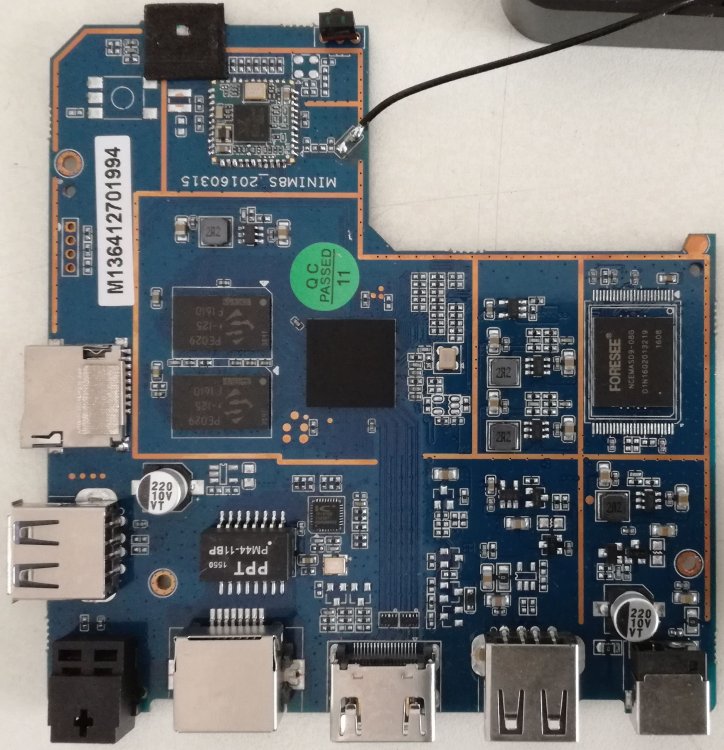
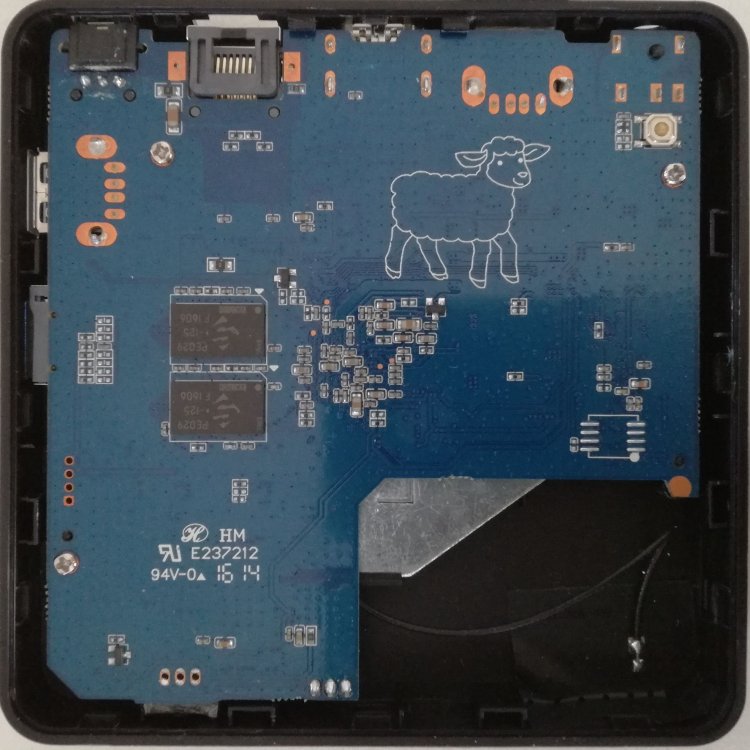
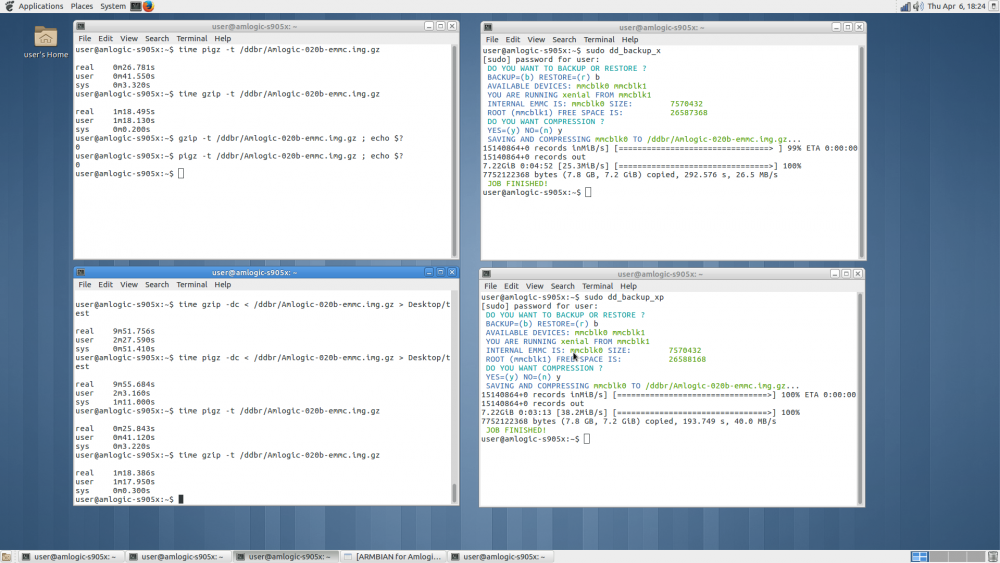
ARMBIAN for Amlogic S905 and S905X (ver 5.44 =<)
in General Chat
Posted
Started fresh with a usb stick 3.0 32GB with the latest testing image as i mentioned in previous posts.
Since then it is always working as expected. ( i run "rfkill unblock wifi" between those reboots, as my wifi was Soft Blocked, but i dont know if that helped any ).
The first dtb tried was meson-gxbb-p200.dtd as /boot/dtb.img
That's all the info i have for now.
Tomorrow i will try another dtb ( if God wants so ).