-
Posts
6 -
Joined
-
Last visited
Content Type
Forums
Store
Crowdfunding
Applications
Events
Raffles
Community Map
Posts posted by Leco
-
-
Hi Werner,
I was able to figure out how to get the log and attached it bellow.
Thank you so much for assisting me.
Leco
U-Boot TPL 2020.10-armbian (Aug 08 2021 - 18:07:39) Channel 0: LPDDR4, 50MHz BW=32 Col=10 Bk=8 CS0 Row=15 CS1 Row=15 CS=2 Die BW=16 Size=2048MB Channel 1: LPDDR4, 50MHz BW=32 Col=10 Bk=8 CS0 Row=15 CS1 Row=15 CS=2 Die BW=16 Size=2048MB 256B stride lpddr4_set_rate: change freq to 400000000 mhz 0, 1 lpddr4_set_rate: change freq to 800000000 mhz 1, 0 Trying to boot from BOOTROM Returning to boot ROM... U-Boot SPL 2020.10-armbian (Aug 08 2021 - 18:07:39 +0200) Trying to boot from MMC1 NOTICE: BL31: v1.3(debug):42583b6 NOTICE: BL31: Built : 07:55:13, Oct 15 2019 NOTICE: BL31: Rockchip release version: v1.1 INFO: GICv3 with legacy support detected. ARM GICV3 driver initialized in EL3 INFO: Using opteed sec cpu_context! INFO: boot cpu mask: 0 INFO: If lpddr4 need support multi frequency, INFO: please update loader! INFO: Current ctl index[0] freq=400MHz INFO: Current ctl index[1] freq=800MHz INFO: plat_rockchip_pmu_init(1190): pd status 3e INFO: BL31: Initializing runtime services WARNING: No OPTEE provided by BL2 boot loader, Booting device without OPTEE initialization. SMC`s destined for OPTEE will return SMC_UNK ERROR: Error initializing runtime service opteed_fast INFO: BL31: Preparing for EL3 exit to normal world INFO: Entry point address = 0x200000 INFO: SPSR = 0x3c9 U-Boot 2020.10-armbian (Aug 08 2021 - 18:07:39 +0200) SoC: Rockchip rk3399 Reset cause: POR Model: Pine64 RockPro64 v2.1 DRAM: 3.9 GiB PMIC: RK808 MMC: mmc@fe310000: 2, mmc@fe320000: 1, sdhci@fe330000: 0 Loading Environment from SPIFlash... SF: Detected gd25q128 with page size 256 Bytes, erase size 4 KiB, total 16 MiB *** Warning - bad CRC, using default environment In: serial Out: serial Err: serial Model: Pine64 RockPro64 v2.1 Net: eth0: ethernet@fe300000 Hit any key to stop autoboot: 0 switch to partitions #0, OK mmc1 is current device Scanning mmc 1:1... Found U-Boot script /boot/boot.scr 3185 bytes read in 11 ms (282.2 KiB/s) ## Executing script at 00500000 Boot script loaded from mmc 1 117 bytes read in 10 ms (10.7 KiB/s) 13109970 bytes read in 567 ms (22 MiB/s) 28580352 bytes read in 1226 ms (22.2 MiB/s) 75885 bytes read in 28 ms (2.6 MiB/s) 2698 bytes read in 21 ms (125 KiB/s) Applying kernel provided DT fixup script (rockchip-fixup.scr) ## Executing script at 09000000 Moving Image from 0x2080000 to 0x2200000, end=3de0000 ## Loading init Ramdisk from Legacy Image at 06000000 ... Image Name: uInitrd Image Type: AArch64 Linux RAMDisk Image (gzip compressed) Data Size: 13109906 Bytes = 12.5 MiB Load Address: 00000000 Entry Point: 00000000 Verifying Checksum ... OK ## Flattened Device Tree blob at 01f00000 Booting using the fdt blob at 0x1f00000 Loading Ramdisk to f128f000, end f1f0fa92 ... OK Loading Device Tree to 00000000f1214000, end 00000000f128efff ... OK Starting kernel ... -
Thank you Werner, I will do some research on "serial console" and get back to you.
Leco
-
Hello everyone,
First of all, thank you all for making ARM accessible!
I have a RockPro64 that only boot legacy kernels... I couldn't find anything specific about it online.
Is this something to do with the SPI chip? Do I have to update it with the procedure listed here? https://github.com/ayufan-rock64/linux-build/blob/master/recipes/flash-spi.md
Any tip would be really welcome, I tried most of the ROCKPRO64 images and nothing... only kernel 4.x boot, SD or emmc, no difference.
Bellow is one of the error messages I get... the screen flashes different colors and the system halts.
Different images, different behaviors... usually it just flash colors.
(Warning... Bad CRC) is this CRC about the SPI firmware? It's not the emmc or SD. I tried different ones and it just doesn't work for mainline kernels.
No HDMI output and I won't see an new IP on my network.
I tried it without the HDMI cable too.. nothing.
Thank you for any assistance!
Board: Rock64 -
Well, I am still on my search for a solution... Thank you all that at least read my post.
I wonder what Armbian does next after detecting the wifi chip ID. brcmfmac: F1 signature read @0x18000000=0x16024335
Does it read a configuration file that points it to the right pair of brcmf_sdio_XXXX.bin and brcmf_sdio_XXXX.txt ?
Is there any documentation anywhere about the steps the kernel takes to load the drivers?
I don't understand how the chip id link to the correct driver in /lib/firmware/brcm folder.
Thank you community
Leco.
-
Hello everyone,
I am not having any luck with the wifi on the H96 Max X3.
I see posts saying the wifi on this box work with meson-sm1-sei610-ethfix.dtb / meson-sm1-H96max-X3.dtb or h96max-x2-test-bus80-gpu-volt.dtb but they are not working for me.
I did put the BCM4335C0.hcd in /lib/firmware/brcm and the driver apparently loaded.
Everything else seems to be working ok. A few posts mentioned it works with kernel 5.6rc1 and 5.7 but I couldn't find those images.
I tried all the images Mr. Balbes have on https://users.armbian.com/balbes150/arm-64/ and I also tried installing the headers.
It works fine with Emulec and Android.
I see this message below.. (brcmf_chip_cores_check: CPU core not detected) is this the reason wifi is dead?
dmesg brcmfmac
Spoiler[ 9.537581] brcmfmac: F1 signature read @0x18000000=0x16024335
[ 9.537842] brcmfmac: brcmf_chip_cores_check: CPU core not detected
[ 9.537847] brcmfmac: brcmf_sdio_probe_attach: brcmf_chip_attach failed!
[ 9.537852] brcmfmac: brcmf_sdio_probe: brcmf_sdio_probe_attach failed
[ 9.537964] brcmfmac: brcmf_ops_sdio_probe: F2 error, probe failed -19...
[ 9.538131] brcmfmac: probe of mmc0:0001:3 failed with error -110[ 9.961746] Bluetooth: hci0: BCM: chip id 86
[ 9.962240] Bluetooth: hci0: BCM: features 0x2f
[ 9.963942] Bluetooth: hci0: BCM4335C0
[ 9.963950] Bluetooth: hci0: BCM4335C0 (003.001.009) build 0000
[ 9.965760] Bluetooth: hci0: BCM4335C0 'brcm/BCM4335C0.hcd' Patch
[ 10.811132] Bluetooth: hci0: AMPAK AP6335i BCM4339 37.4MHz CL2 BT4.1 CSP743120-0108
[ 10.811144] Bluetooth: hci0: BCM4335C0 (003.001.009) build 0671and these are the files in /lib/firmware/brcm
Spoilerbcm4329.hcd brcmfmac4339-sdio.txt.old
BCM4330B1.hcd brcmfmac4339-sdio.ZP.txt
bcm4330.hcd brcmfmac43430a0-sdio.bin
BCM4334B0.hcd brcmfmac43430a0-sdio.txt
BCM4335C0.hcd brcmfmac43430-sdio.bin
BCM43430A1.hcd brcmfmac43430-sdio.txt
bcm43438-sdio.hcd brcmfmac43455-sdio.bin
BCM4345C5.hcd brcmfmac43455-sdio.clm_blob
BCM4356A2.hcd brcmfmac43455-sdio.txt
brcmfmac4329-sdio.bin brcmfmac43456-sdio.bin
brcmfmac4329-sdio.txt brcmfmac43456-sdio.txt
brcmfmac4330-sdio.amlogic,q200-n1.txt brcmfmac4356-sdio.bin
brcmfmac4330-sdio.bin brcmfmac4356-sdio.clm_blob
brcmfmac4330-sdio.rockchip,rk3318-box.txt brcmfmac4356-sdio-nanopi-m4v2.bin
brcmfmac4330-sdio.txt brcmfmac4356-sdio-nanopi-m4v2.txt
brcmfmac4334-sdio.bin brcmfmac4356-sdio.txt
brcmfmac4334-sdio.rockchip,rk3318-box.txt brcmfmac4359-sdio.bin
brcmfmac4335-sdio.bin brcmfmac4359-sdio.txt
brcmfmac4335-sdio.txt brcmfmac-ap6330-sdio.bin
brcmfmac43362-sdio.bin brcmfmac-ap6330-sdio.txt
brcmfmac43362-sdio.txt brcmfmac-ap6335-sdio.bin
brcmfmac4339-sdio.1CK.txt brcmfmac-ap6335-sdio.txt
brcmfmac4339-sdio.bin.old config.txt
brcmfmac4339-sdio.txtIf anyone can give me a hint... it would be amazing
Thank you, Leco



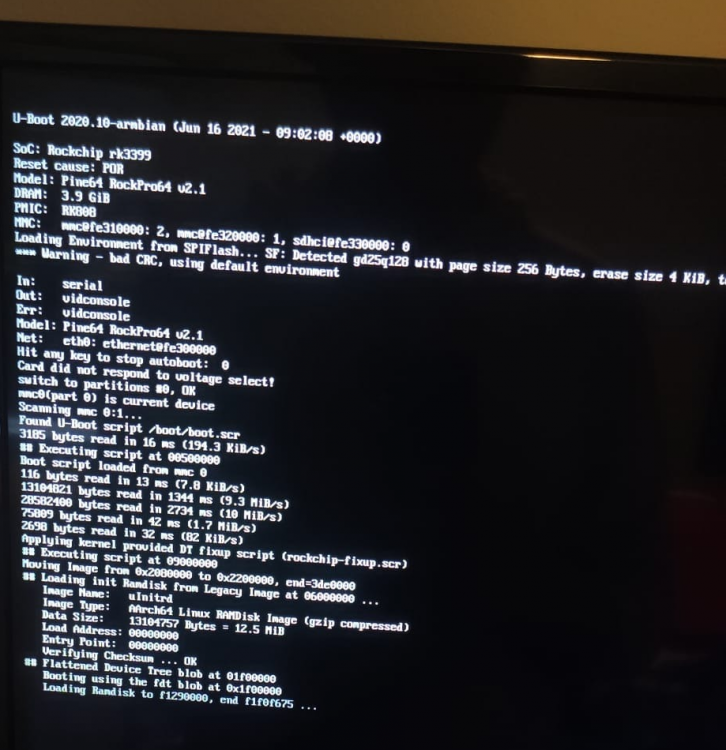
RockPro64 only booting legacy kernel
in SD card and PSU issues
Posted
Hi Werner,
I tried both verbosity= 1 and 7 but there was no difference on the output.
I attached the Armbian legacy log all the way to the kernel boot too. Legacy is working fine, in case it helps with anything.
Any idea is welcome!legacy_boot.txt
Thank you
Leco
picocom v3.1 port is : /dev/ttyUSB0 flowcontrol : none baudrate is : 1500000 parity is : none databits are : 8 stopbits are : 1 escape is : C-a local echo is : no noinit is : no noreset is : no hangup is : no nolock is : yes send_cmd is : sz -vv receive_cmd is : rz -vv -E imap is : omap is : emap is : crcrlf,delbs, logfile is : none initstring : none exit_after is : not set exit is : no Type [C-a] [C-h] to see available commands Terminal ready € € U-Boot TPL 2020.10-armbian (Aug 08 2021 - 18:07:39) Channel 0: LPDDR4, 50MHz BW=32 Col=10 Bk=8 CS0 Row=15 CS1 Row=15 CS=2 Die BW=16 Size=2048MB Channel 1: LPDDR4, 50MHz BW=32 Col=10 Bk=8 CS0 Row=15 CS1 Row=15 CS=2 Die BW=16 Size=2048MB 256B stride lpddr4_set_rate: change freq to 400000000 mhz 0, 1 lpddr4_set_rate: change freq to 800000000 mhz 1, 0 Trying to boot from BOOTROM Returning to boot ROM... U-Boot SPL 2020.10-armbian (Aug 08 2021 - 18:07:39 +0200) Trying to boot from MMC1 NOTICE: BL31: v1.3(debug):42583b6 NOTICE: BL31: Built : 07:55:13, Oct 15 2019 NOTICE: BL31: Rockchip release version: v1.1 INFO: GICv3 with legacy support detected. ARM GICV3 driver initialized in EL3 INFO: Using opteed sec cpu_context! INFO: boot cpu mask: 0 INFO: If lpddr4 need support multi frequency, INFO: please update loader! INFO: Current ctl index[0] freq=400MHz INFO: Current ctl index[1] freq=800MHz INFO: plat_rockchip_pmu_init(1190): pd status 3e INFO: BL31: Initializing runtime services WARNING: No OPTEE provided by BL2 boot loader, Booting device without OPTEE initialization. SMC`s destined for OPTEE will return SMC_UNK ERROR: Error initializing runtime service opteed_fast INFO: BL31: Preparing for EL3 exit to normal world INFO: Entry point address = 0x200000 INFO: SPSR = 0x3c9 U-Boot 2020.10-armbian (Aug 08 2021 - 18:07:39 +0200) SoC: Rockchip rk3399 Reset cause: POR Model: Pine64 RockPro64 v2.1 DRAM: 3.9 GiB PMIC: RK808 MMC: mmc@fe310000: 2, mmc@fe320000: 1, sdhci@fe330000: 0 Loading Environment from SPIFlash... SF: Detected gd25q128 with page size 256 Bytes, erase size 4 KiB, total 16 MiB *** Warning - bad CRC, using default environment In: serial Out: serial Err: serial Model: Pine64 RockPro64 v2.1 Net: eth0: ethernet@fe300000 Hit any key to stop autoboot: 0 switch to partitions #0, OK mmc1 is current device Scanning mmc 1:1... Found U-Boot script /boot/boot.scr 3185 bytes read in 9 ms (344.7 KiB/s) ## Executing script at 00500000 Boot script loaded from mmc 1 117 bytes read in 7 ms (15.6 KiB/s) 13109970 bytes read in 566 ms (22.1 MiB/s) 28580352 bytes read in 1223 ms (22.3 MiB/s) 75885 bytes read in 25 ms (2.9 MiB/s) 2698 bytes read in 18 ms (145.5 KiB/s) Applying kernel provided DT fixup script (rockchip-fixup.scr) ## Executing script at 09000000 Moving Image from 0x2080000 to 0x2200000, end=3de0000 ## Loading init Ramdisk from Legacy Image at 06000000 ... Image Name: uInitrd Image Type: AArch64 Linux RAMDisk Image (gzip compressed) Data Size: 13109906 Bytes = 12.5 MiB Load Address: 00000000 Entry Point: 00000000 Verifying Checksum ... OK ## Flattened Device Tree blob at 01f00000 Booting using the fdt blob at 0x1f00000 Loading Ramdisk to f128f000, end f1f0fa92 ... OK Loading Device Tree to 00000000f1214000, end 00000000f128efff ... OK Starting kernel ...