
danybr
-
Posts
17 -
Joined
-
Last visited
Content Type
Forums
Store
Crowdfunding
Applications
Events
Raffles
Community Map
Posts posted by danybr
-
-
I already know how GPIO pins are mapped on Orange Pi Lite, seeing this:
https://cdn.instructables.com/FMJ/ONNZ/ISCB1XXO/FMJONNZISCB1XXO.MEDIUM.jpg?width=614
OK, now: Which is the max value of current that can be erogated by 5v pin of the gpio in an Orange Pi LITE?
Thanks
-
On 5/5/2017 at 0:06 PM, kris777 said:
See here ... (Attention ...Is differen on RPI) https://linux-sunxi.org/Orange_Pi_Lite
Hi, thanks for replay. With a search on Google I had already arrived at this site but honestly I did not find answer to my question. What do you mean with "RPI"? Raspberry PI?
-
Which is the maximum current delivered by the pin 5v of the gpio in an Orange Pi LITE?
I would like to connect on it some sensors that needs 5v power supply.
Thanks
-
On 16/3/2017 at 10:58 AM, tkaiser said:
Follow the instructions in linux-sunxi wiki please: http://linux-sunxi.org/Orange_Pi_Lite#Locating_the_UART
Then you increase verbosity as outlined in the docs https://docs.armbian.com/User-Guide_Fine-Tuning/#how-to-toogle-verbose-boot reboot and wait until the next freeze happens. And then maybe on the second machine connected to the serial console some interesting messages can be collected. 'Second machine' can be as small as another Lite or an OPi Zero (which you might want to order anyway to probably replace the Lite if it's a hardware issue?)
I don't have another OPi to use for this scope.. Buy another one means that I will "solve" my problem in 2 months (shipping problems).
Can I use an Arduino for this scope?
-
2 hours ago, tkaiser said:
Still hard to tell but at least it looks not related to underpowering or SD card. Serial console output needed with highest verbosity set in armbianEnv.txt
how can I do it? Thanks
-
14 minutes ago, tkaiser said:
Well, ultra cheap hardware like $12 computers might break... since we had so many reports of 'no power problems ... 1 week later ... it turned out my PSU...' a quick check whether you run in undervoltage situations (execute with the same peripherals connected at the time the freezes happen):
cd /tmp git clone https://github.com/ssvb/cpuburn-arm gcc cpuburn-a7.S ./a.outSorry, is not very clear for me what I should do.. My english is bad

Anyway I run the script for 4 minutes for a test and statistics are here:
No freeze during the test nor after.
-
Dear @tkaiser and @zador.blood.stained
Today I had 2 freezes in the same day (in real, in 4 hours of work).
I generate new log, and is here:
I hope you can help me!
Thanks
EDIT: other informations
Quoteoctoprint@orangepilite:~$ sudo tune2fs -l /dev/mmcblk0p1
tune2fs 1.42.13 (17-May-2015)
Filesystem volume name: <none>
Last mounted on: /
Filesystem UUID: 869936a4-c08b-41a3-8bef-a42ddd71700c
Filesystem magic number: 0xEF53
Filesystem revision #: 1 (dynamic)
Filesystem features: has_journal ext_attr resize_inode dir_index filetype needs_recovery extent flex_bg sparse_super large_file huge_file uninit_bg dir_nlink extra_isize
Filesystem flags: signed_directory_hash
Default mount options: journal_data_writeback user_xattr acl
Filesystem state: clean
Errors behavior: Continue
Filesystem OS type: Linux
Inode count: 923680
Block count: 3760936
Reserved block count: 44258
Free blocks: 2879609
Free inodes: 754664
First block: 0
Block size: 4096
Fragment size: 4096
Reserved GDT blocks: 172
Blocks per group: 32768
Fragments per group: 32768
Inodes per group: 8032
Inode blocks per group: 502
Flex block group size: 16
Filesystem created: Sun Feb 5 12:44:58 2017
Last mount time: Tue Mar 14 13:17:02 2017
Last write time: Thu Jan 1 00:00:06 1970
Mount count: 61
Maximum mount count: -1
Last checked: Sun Feb 5 12:44:58 2017
Check interval: 0 (<none>)
Lifetime writes: 18 GB
Reserved blocks uid: 0 (user root)
Reserved blocks gid: 0 (group root)
First inode: 11
Inode size: 256
Required extra isize: 28
Desired extra isize: 28
Journal inode: 8
Default directory hash: half_md4
Directory Hash Seed: afb4d02d-24fd-4dbd-932d-278e4c40115a
Journal backup: inode blocks -
2 hours ago, tkaiser said:
sudo systemctl enable resize2fs && sudo reboot
I tried this command, because system read only 7.1 GB. After reboot, I have the same size. Do you know why?
This is the output and the command take around 3 second to complete..
"
Synchronizing state of resize2fs.service with SysV init with /lib/systemd/systemd-sysv-install...
Executing /lib/systemd/systemd-sysv-install enable resize2fs
"EDIT: I tried another time and now it works. I'm sorry.
How can I check the file system?
-
-
while waiting, I started to backup the MicroSD using this guide with a Mac:the core command is "
sudo dd if=/dev/disk1 of=~/SDCardBackup.dmg"Now, is valid this procedure? or should I follow what you have linked to me?Thank you so much -
32 minutes ago, tkaiser said:
Sure. But the new card has to be at least 'of same size' otherwise partitioning will throw errors. You can search the forum for 'backup sd card emmc' or 'mmcblk0 dd lz4' to get a lot of valuable stuff regarding creation of device images. But as zador already mentioned take care that filesystem isn't corrupted and try at least to repair it if that's true.
In case new card is significantly larger you might want to expand rootfs again. With all updates applied running off new card it should be as simple as
sudo systemctl enable resize2fs && sudo reboot
Yes, the Samsung Evo microSD is of 16GB, indeed the old microSD is 8GB (or less, for the fact that it is fake).
Can I use this script?
Or maybe the best way is this?
-
Thanks @tkaiser and @zador.blood.stained
Meanwhile I test the microSD card to verify if is bad and fake (microSD in Orange Pi), I have a real samsung Evo U1 (the same showed on User-Guide_Getting-Started). I will use it to reinstall OS.
Can I create an image of the system from the old microSD card and burn it on new microSD? Or best way is to reinstall all from 0? Beacuse I've a lot of things to backup..
EDIT: Anyway, this is a screen of informations about test
-
Ooooh...yes, maybe my Sd card have a bad brand.
Result from tests told me that the card haven't errors, but is slow in random write. Do you need screenshot of messages?
Anyway, here is my new log:
http://sprunge.us/YQKPThank you so much.
-
Ok, I will provide a new log when it is done.
"What is printed on the card?"
What do you mean exactly?
-
Hello! Thank you @tkaiser for the answer.
I run the "armbianmonitor -c "$HOME" but it takes long time to write files..
With verbose = 7 (already set) and "sudo armbianmonitor -u", It has generated this log:
The problem appeared on Sat 11 March.
I hope this is helpful.
-
My Orange Pi Lite + octoprint often freeze during a print.
I noticed that when it happens I can not access either the web panel nor in ssh.
I believe that it detaches from wifi and go into freeze.
I have already ruled out power supply problems and overheating.
Someone can help me?My image is: Armbian_5.25_Orangepilite_Ubuntu_xenial.
Here is a screenshot of the statistics:Thanks!

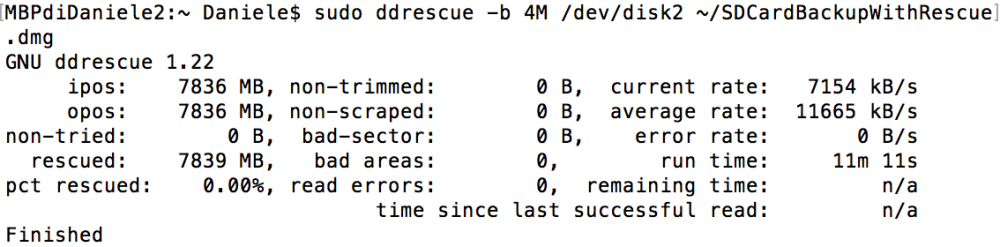

Max current 5v gpio power of Orange Pi Lite
in Allwinner sunxi
Posted
All right! Thank you!