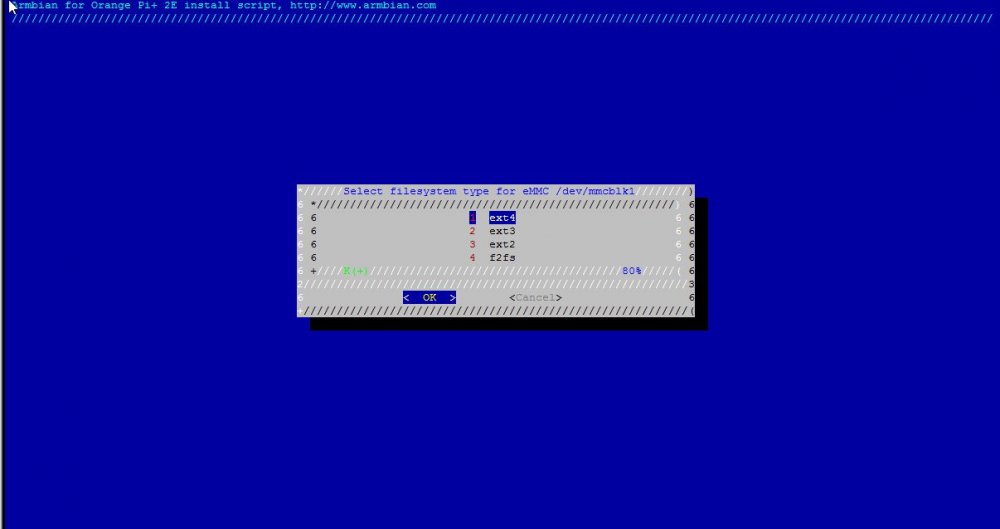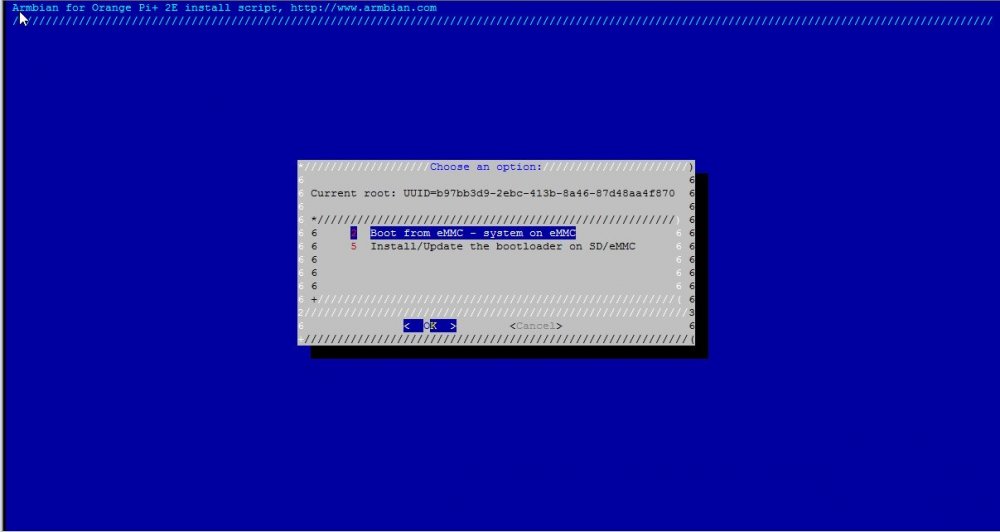-
Posts
45 -
Joined
-
Last visited
Content Type
Forums
Store
Crowdfunding
Applications
Events
Raffles
Community Map
Everything posted by Pol Isidor
-

Orangepi One falling back to date Tue 13 Nov 1979 05:23:13 PM CET
Pol Isidor replied to kbch's topic in Allwinner sunxi
im holding mine on 1.37GHz Sent from my MI 6 using Tapatalk -

Orangepi One falling back to date Tue 13 Nov 1979 05:23:13 PM CET
Pol Isidor replied to kbch's topic in Allwinner sunxi
I solved this in a way that I fixed the cpu speed on one frequency! This problem never happend again after one year! Sent from my MI 6 using Tapatalk -
Hello community.. I strugling with hardware acceleration on Orange PI +2E. I read all forums and used google..but all what I found are old threads. I would like to know where can I find some tutorials how to install drivers for HW encoding in h264. Compilation of ffmpeg is not a problem, I did it and tried to encode 720x576 mpeg2 live stream to h264 @ 1000kbps with fdk-aac, and it works but..all cores are around 70%, and it sometimes starting the buffering when I watching on for example on POT player or Vlc. I would like to achive two thing: 1) to be able to use hw acceleration to encode h264 from mpeg2 stream. 2) to be able to use hw decoding 1080p which is mpeg2 and and encode it with hw acceleration to h264. Is it posible to do this btw? I'm installed the latest version of Ubuntu armbian: Linux orangepiplus2e 5.4.43-sunxi #20.05.2 SMP Mon Jun 1 18:26:22 CEST 2020 armv7l armv7l armv7l GNU/Linux Linux orangepiplus2e 5.4.43-sunxi #20.05.2 SMP Mon Jun 1 18:26:22 CEST 2020 armv7l armv7l armv7l GNU/Linux I would be really greatful for any kind of tutoriaal..links explanation, how to do that. Big thx!
-

Hardware Graphic/Video Acceleration in H3 Mainline
Pol Isidor replied to ATK's topic in Allwinner sunxi
Huh..it seams that it is not so simple for everyone to reach this poing to have a HW acceleration on H3. My goal is to reach transcoding from h264 full HD as input stream (satillite stream from enigma2 receivers) and lower down the resolution to SD in h264 with FFmpeg. I compiled myself the ffmpeg with h264 and libfdk-aac. All this working even without HW but from SD to SD. Is there some detail tutorial how can I reach this point? Thx! -
I realised, that my OrangePI Plus 2E doing the logrotate of /var/log.hdd and not /var/log dir I'm using: root@orangepiplus2e:~# lsb_release -a Distributor ID: Debian Description: Debian GNU/Linux 10 (buster) Release: 10 Codename: buster root@orangepiplus2e:~# uname -r 5.3.13-sunxi In my dir /etc/logrotate.d/ I realised that in every file standing: /var/log.hdd/.... as a path for logrotate even if I change to /var/log/... everytime when I restart my box. Now if I understand correctly the ram part is named: /var/log/... what can I see from: root@orangepiplus2e:~# df -h Filesystem Size Used Avail Use% Mounted on udev 939M 0 939M 0% /dev tmpfs 202M 556K 201M 1% /run /dev/mmcblk0p1 15G 4.6G 9.4G 33% / tmpfs 1007M 0 1007M 0% /dev/shm tmpfs 5.0M 4.0K 5.0M 1% /run/lock tmpfs 1007M 0 1007M 0% /sys/fs/cgroup tmpfs 1007M 44K 1006M 1% /tmp mrtg2ram 10M 3.4M 6.7M 34% /var/www/mrtg /dev/zram0 340M 7.1M 308M 3% /var/log tmpfs 202M 0 202M 0% /run/user/0 Here I see that /dev/zram0 is mounted as /var/log. Size I changed in /etc/default/armbian-ramlog. I inspected and found the file: /usr/lib/armbian/armbian-hardware-optimization is responsable for changing path from /var/log to /var/log/hdd Now what I do not understand is if-else-fi part of function prepare_board() from this file. CheckDevice=$(for i in /var/log /var / ; do findmnt -n -o SOURCE $i && break ; done) # adjust logrotate configs if [[ "${CheckDevice}" == "/dev/zram0" || "${CheckDevice}" == "armbian-ramlog" ]]; then for ConfigFile in /etc/logrotate.d/* ; do sed -i -e "s/\/log\//\/log.hdd\//g" "${ConfigFile}"; done sed -i "s/\/log\//\/log.hdd\//g" /etc/logrotate.conf else for ConfigFile in /etc/logrotate.d/* ; do sed -i -e "s/\/log.hdd\//\/log\//g" "${ConfigFile}"; done sed -i "s/\/log.hdd\//\/log\//g" /etc/logrotate.conf fi First line checking is it exist the path /dev/zram0 Secod line if yes then rename in every file from /etc/logrotate.d/ pattern /var/log to /var/log.hdd .... If not do reverse... Why is implemented this? If all my logs going to /var/log and it's raising what is the logic, if the armbian-ramlog enabled, to rotate /var/log.hdd and not the /var/log ? Who will then rotate /var/log if it will be full let it say after 12h or 96h? This problem I had not on Armbian with kernel v3.4.xxx (Jessie), that after every restart the content of files in logrotate.d was renamed. Because I'm not able to understand the logic bihind this I have opinion as it is reversed this if-else-fi part. Would be someone so kind to explain me the logic? Thx
-

Date changed to 1978,System crash,Mysql run 195% of CPU
Pol Isidor replied to arno-ppsspp's topic in Allwinner sunxi
For system crash fixing the xpu on one frequency id definitely the soultion. I had even 50+ days online. Without, maximum in 2 days i had frezze and not accessible ssh. Sent from my MI 6 using Tapatalk -

solved System crash with network manager being the cause
Pol Isidor replied to Sonikku's topic in Beginners
try what i suggested you..its 1mij of job.. Sent from my MI 6 using Tapatalk -

solved System crash with network manager being the cause
Pol Isidor replied to Sonikku's topic in Beginners
did u try to fix the cpu frequency to for example on one speed? i had sam problem, andnafter this it is perfectly stabile. Sent from my MI 6 using Tapatalk -

How can I change the GPIO port of cpu temperature sensor on OrangePI PC
Pol Isidor replied to Pol Isidor's topic in Beginners
Yes but how to change in welcome screen for example to how me the real cpu temp and not from DS18B20 sensor? At me it showing: root@orangepipc:~# cat /sys/bus/w1/devices/28-0118674344ff/w1_slave 3e 01 4b 46 7f ff 0c 10 b0 : crc=b0 YES 3e 01 4b 46 7f ff 0c 10 b0 t=19875 -

How can I change the GPIO port of cpu temperature sensor on OrangePI PC
Pol Isidor replied to Pol Isidor's topic in Beginners
Hmm I do not know what to do with that file, I mean there is just one number inside: root@orangepipc:~# cat /sys/devices/virtual/thermal/thermal_zone0/temp 57027 root@orangepipc:~# cat /sys/devices/virtual/thermal/thermal_zone0/temp 57027 What is the meaning? -

How can I change the GPIO port of cpu temperature sensor on OrangePI PC
Pol Isidor replied to Pol Isidor's topic in Beginners
Thx for replay.. Yes I realised, that worked in that way that I enterd next values in file: cat /etc/modules w1-sunxi w1-gpio w1-therm I'm thinking is it posible to change/edit in the welcome screen and armbianmonitor -m the pointer to the cpu sensor? Because htop showing the right value. -
I need to change this port, couse it is in conflict with DS18B20 temperature sensor. I'm connected sensor on pin 37 (PA=20) with: Linux orangepipc 5.3.13-sunxi #19.11.3 SMP Fri Dec 6 14:09:51 CET 2019 armv7l GNU/Linux Linux orangepipc 5.3.13-sunxi #19.11.3 SMP Fri Dec 6 14:09:51 CET 2019 armv7l GNU/Linux but in this case I have a conflict when I type: root@orangepipc:~# armbianmonitor -m Stop monitoring using [ctrl]-[c] Time CPU load %cpu %sys %usr %nice %io %irq CPU C.St. 05:29:18: 1368MHz 0.49 27% 8% 13% 0% 4% 0% 21.5°C 0/8 05:29:23: 1368MHz 0.45 7% 3% 3% 0% 0% 0% 21.5°C 0/8 05:29:29: 1368MHz 0.38 6% 2% 3% 0% 0% 0% 21.5°C 0/8 05:29:35: 1368MHz 0.43 7% 3% 3% 0% 0% 0% 21.5°C 0/8^C It is exchanged (overwriten) the cpu temp sensor. How I did this? I edited the file: root@orangepipc:~# cat /boot/armbianEnv.txt verbosity=1 logo=disabled console=both disp_mode=1920x1080p60 overlay_prefix=sun8i-h3 rootdev=UUID=303f1c61-31c2-4d19-b229-300667548666 rootfstype=ext4 overlays=i2c0 i2c1 w1-gpio param_w1_pin=PA20 usbstoragequirks=0x2537:0x1066:u,0x2537:0x1068:u root@orangepipc:~# and add line: param_w1_pin=PA20 to force PIN 37. Why I'm doing this? On armbian with kernel v3.xxx what will be my already used backup system I'm already used pin 37 (PA20) Because if I need to go back to kernel version v3.xxx (I won't be physically home) I can ask just to change the backup SD card and not even cabel from PIN. On kernel v3.xxx I have not this conflict. I know that correct wiring on Kernel v5.xxx would be PIN 12 (PD14) without conflict with cpu sensor, but in that case I can not use on kernel v3.xxx I tried same to put those two lins in: /boot/armbianEnv.txt overlays=i2c0 i2c1 w1-gpio param_w1_pin=PA20 to force it but it do not "see" because result give next line: root@orangepipc:~# dmesg|grep w1 [ 9.913536] W1_SUNXI: Added w1-gpio on GPIO-20 on kernel v3.xxx How can I solve this conflict? Thx EDIT: Interesting is that command htop showing me the correct temperature of cpu sensor, but when I login to ssh it showing me on welcome screen temperature of DS18B20 sensor.
-

apt-get update pointing to "404 Not Found [IP: 151.101.240.204 80]"
Pol Isidor replied to Pol Isidor's topic in Beginners
yes u are true..in desperation i tried to change from jessie to stretch Sent from my MI 6 using Tapatalk -

apt-get update pointing to "404 Not Found [IP: 151.101.240.204 80]"
Pol Isidor replied to Pol Isidor's topic in Beginners
deb http://apt.armbian.com stretch main jessie-utils jessie-desktop ..is dead too -

Installing OS from SD to eMMC missing in Buster
Pol Isidor replied to Pol Isidor's topic in Allwinner sunxi
uff i'm sorry, somehow i passed over second link whithout attention. thx anyway Sent from my MI 6 using Tapatalk -

Installing OS from SD to eMMC missing in Buster
Pol Isidor replied to Pol Isidor's topic in Allwinner sunxi
Thx..not so useful to me becase I using server edition..so pure CMD interface without GUI! -

Installing OS from SD to eMMC missing in Buster
Pol Isidor replied to Pol Isidor's topic in Allwinner sunxi
Understand.. Thx -

Installing OS from SD to eMMC missing in Buster
Pol Isidor replied to Pol Isidor's topic in Allwinner sunxi
btw another question. The reverse procces is posible? To copy from eMMC to SD? I'am asking because of second option do not giving me the result. -

Installing OS from SD to eMMC missing in Buster
Pol Isidor replied to Pol Isidor's topic in Allwinner sunxi
Yes true...did it.. Thx for support me! -

Installing OS from SD to eMMC missing in Buster
Pol Isidor replied to Pol Isidor's topic in Allwinner sunxi
Thank you.. Thats it. It confused me that I need to do this procces twice to reach that moment when he will ask me about which format I wanna use. In first starting of command: nand-sata-install I got just one message that now it is copied or installed.. If I start the command again and choose: "Boot from eMMC", the "format as ext4" then I got the menu: -

Installing OS from SD to eMMC missing in Buster
Pol Isidor replied to Pol Isidor's topic in Allwinner sunxi
Yes I found this even from menu.. But problem is that there is no option for cloning the OS from SD to flash. -

Installing OS from SD to eMMC missing in Buster
Pol Isidor replied to Pol Isidor's topic in Allwinner sunxi
You are right Igor! Sorry I forgot to upload. Here it is: http://ix.io/1ZAK -
I coudn't find in menu System -> Install optin for cloning OS from SD to eMMC. How can I get it back as on older version? Boards are Orange Pi +2E and Orange Pi PC+ OS Armbian v5.91 I tied even: git clone https://github.com/armbian/config cd config bash debian-config but same... Thx
-

Date changed to 1978,System crash,Mysql run 195% of CPU
Pol Isidor replied to arno-ppsspp's topic in Allwinner sunxi
but what exactly you did with cpu? Sent from my MI 6 using Tapatalk -

Date changed to 1978,System crash,Mysql run 195% of CPU
Pol Isidor replied to arno-ppsspp's topic in Allwinner sunxi
but what exactly you did with cpu? Sent from my MI 6 using Tapatalk