
GianniDPC
-
Posts
14 -
Joined
-
Last visited
Content Type
Forums
Store
Crowdfunding
Applications
Events
Raffles
Community Map
Posts posted by GianniDPC
-
-
I have the same problem. Does anyone have a solution? I'm using Armbian 23.02 btw. This is really annoying.. If there isn't any fix does anyone know a version where I could downgrade to were this issue wasn't present?
-
I am trying to install Armbian 5.67 on my MXQ PRO 4K but I always have a black screen after the first reboot. I tried the p200 and p201 dtb's but that didn't work either.
Funny thing is I'm able to boot LibreElec and such with the p201 dtb but not Armbian. All i wanted to do really was compile some add-ons for aarch64.
-
10 hours ago, Blars said:
Are you sure this is a problem with your system rather than a routing problem with your Internet provider?
In the past, I have disabled IPV6 as a workaround for such routing problems: (Non-arm debian system.)
sysctl net.ipv6.conf.all.disable_ipv6=1
Well it works on my Windows laptop just fine. I'd rather not disable IPv6 because I need it for downloading from newsgroups from a IPv6 provider. (newszilla6.xs4all.nl)
-
IPv6 is not working correctly for me although my connection information seems right, I am not able to ping6 to google.com for example. IPv4 is working fine.
Is this a known bug? Or does anybody know a solution to this problem? In the pictures below you can see what error I'm getting and also my connection information.
-
On 7-7-2017 at 5:09 PM, tkaiser said:
Then you should tell them (open a Github issue and reference this thread here). Armbian uses individual u-boot settings for almost all devices so it's not that trivial. Anyone working on this should study 'write_uboot_platform' function in https://github.com/armbian/build/tree/master/config/sources (writing procedure the same for all sunxi devices but the contents differ. It's highly recommended to take the stuff from most recent u-boot package on apt.armbian.com)
I tried changing and building it myself because I didn't get much help from volumio.
I seem to get closer to getting it working because when I try the image now I get the green light to turn on on my board, but it seems to be in some sort of boot loop because it constantly turns on and off again.
The problem is probably because of an error I'm getting when building. (See the link below for my console output).
You can find my changes to the build repo here. I basically edited the armbian scripts to work for the Orange Pi PC.
Do you know or someone else reading this, how I can solve this problem? I think (not 100% sure) that it will work after solving this.
Console output (The error starts at line 575): https://drive.google.com/file/d/0B3VQ-09jc-muU2FhQVVtN01fOEk/view?usp=sharing
-
8 minutes ago, tkaiser said:
Of course. The 'Armbian variant' seems to be only useable with A20 boards and if always the same u-boot+spl will be used then not even reliably (since u-boot does DRAM initialization, eMMC or not and stuff like powering on network and/or SATA on some boards). Maybe @michelangelocan comment?
Anyway: without the correct u-boot+spl binary written to the respective sectors a sun8i board will not boot with sun7i bootloader. You need http://apt.armbian.com/pool/main/l/linux-u-boot-orangepipc-default/
Well too bad.. I don't have enough coding skills to get it working myself, I'd wish that volumio updated their script to work with sun8i devices..
-
3 minutes ago, tkaiser said:
Of course. This Volumio script always install u-boot+spl for sun7i when using the 'armbian variant' for whatever reasons.
I don't understand.. is this the reason it doesn't work?
I followed the build instructions precisely and typed
./build.sh -b armv7-darmbian_orangepipc_vanilla-v 2.0 in the console to build. (Also triedarmbian_orangepipc_legacy) -
-
Is it possible to build Volumio for the Orange Pi PC?
I read at the bottom of the build readme on volumio that the armbian_orangepipc_legacy is not booting.. Does somebody know how I can get it to work?
I want to transform my Orange Pi in an audio streaming device and volumio seems like a nice choice.
-
-
1 hour ago, tkaiser said:
...there's something called 'Known Issues': https://www.armbian.com/orange-pi-plus-2e/

I'm using it for Desktop mostly, so it's better to leave as is then?

-
Just now, jjrojo said:
armbian-config is your friend here.
Will check it out, do you know if hardware acceleration is possible using mpv on this kernel?
-
Hello,
I'm new to armbian, and I have a few questions.
The image on the downloads page uses the legacy kernel (default branch), I used the desktop version of armbian 5.30.
But is it possible to upgrade the kernel to the mainline version (4.11)? If so how? and are there any disadvantages? For example will hardware acceleration still be possible using mpv and so on?
If it is better to stay on the legacy kernel, then I let everything as is.

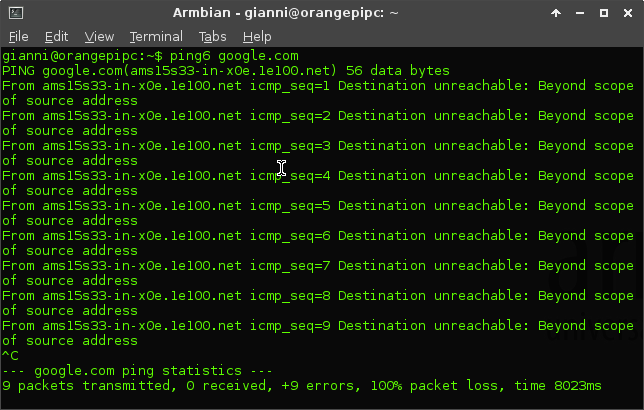
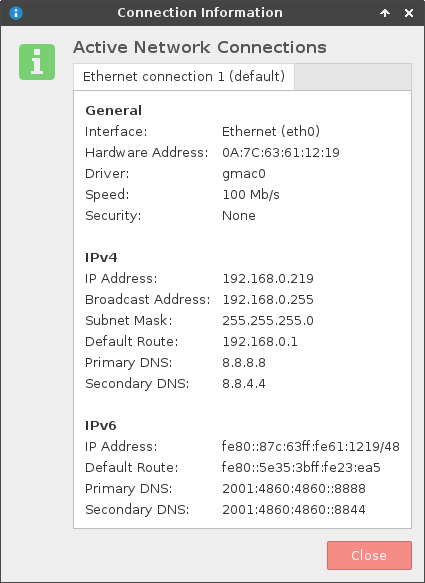
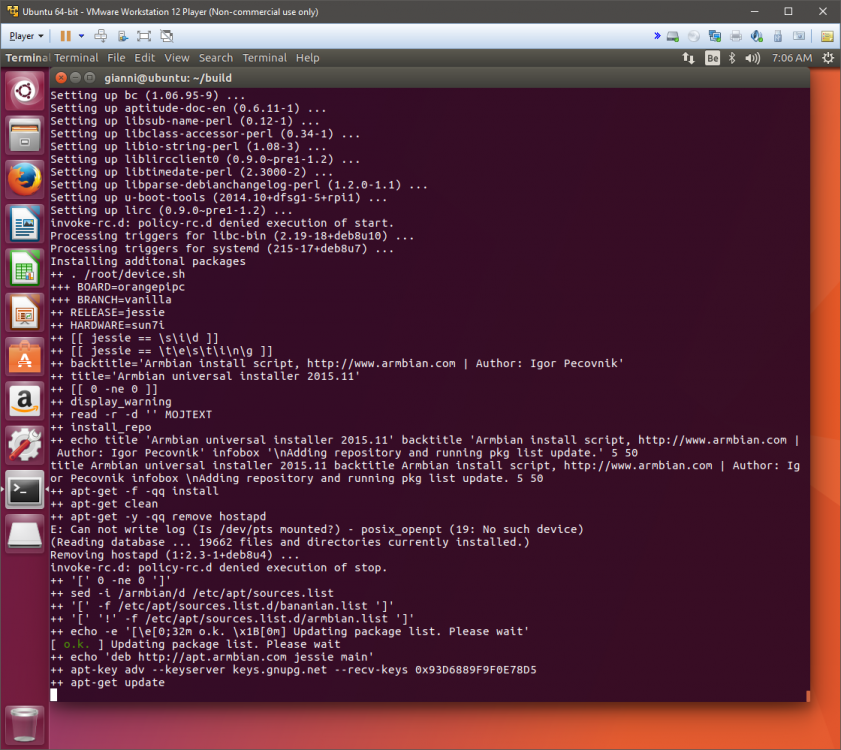
Armbian 22.11.4 - Root (RDP) Remote Desktop Working - Non Root User not working
in Software, Applications, Userspace
Posted
@Igor
Log from armbian monitor:
https://paste.armbian.com/riqawabuxu
I'm using this image:https://redirect.armbian.com/orangepipc/Jammy_current_xfce.
FYI: I have deleted the user that was created the first time just to test, and recreated that user myself. Only difference is it doesn't close my Remote Desktop application like before but instead i get a blueish screen with the message "connection problem, giving up" after some time. I tried different things to get it working but I'm at a loss here..
/var/log/xrdp-sesman.log:
When logging in as root (working):
[20230313-20:42:02] [INFO ] Socket 8: AF_INET6 connection received from ::1 port 54042
[20230313-20:42:03] [INFO ] Terminal Server Users group is disabled, allowing authentication
[20230313-20:42:03] [INFO ] ++ created session (access granted): username root, ip ::ffff:192.168.0.171:61132 - socket: 12
[20230313-20:42:03] [INFO ] starting Xorg session...
[20230313-20:42:03] [INFO ] Starting session: session_pid 2490, display :10.0, width 1920, height 1080, bpp 24, client ip ::ffff:192.168.0.171:61132 - socket: 12, user name root
[20230313-20:42:03] [INFO ] [session start] (display 10): calling auth_start_session from pid 2490
[20230313-20:42:03] [ERROR] sesman_data_in: scp_process_msg failed
[20230313-20:42:03] [ERROR] sesman_main_loop: trans_check_wait_objs failed, removing trans
[20230313-20:42:03] [INFO ] Starting X server on display 10: /usr/lib/xorg/Xorg :10 -auth .Xauthority -config xrdp/xorg.conf -noreset -nolisten tcp -logfile .xorgxrdp.%s.log
[20230313-20:42:03] [INFO ] Found X server running at /tmp/.X11-unix/X10
[20230313-20:42:03] [INFO ] Found X server running at /tmp/.X11-unix/X10
[20230313-20:42:03] [INFO ] Session started successfully for user root on display 10
[20230313-20:42:03] [INFO ] Found X server running at /tmp/.X11-unix/X10
[20230313-20:42:03] [INFO ] Session in progress on display 10, waiting until the window manager (pid 2491) exits to end the session
[20230313-20:42:03] [INFO ] Starting the default window manager on display 10: /etc/xrdp/startwm.sh
[20230313-20:42:03] [INFO ] Starting the xrdp channel server for display 10
Log file when logging in as gianni (not working)
[20230313-20:32:29] [INFO ] shutting down sesman 1
[20230313-20:32:29] [INFO ] starting xrdp-sesman with pid 2383
[20230313-20:32:36] [INFO ] Socket 8: AF_INET6 connection received from ::1 port 47732
[20230313-20:32:37] [INFO ] Terminal Server Users group is disabled, allowing authentication
[20230313-20:32:37] [INFO ] ++ created session (access granted): username gianni, ip ::ffff:192.168.0.171:60180 - socket: 12
[20230313-20:32:37] [INFO ] starting Xorg session...
[20230313-20:32:37] [INFO ] Starting session: session_pid 2396, display :10.0, width 1920, height 1080, bpp 24, client ip ::ffff:192.168.0.171:60180 - socket: 12, user name gianni
[20230313-20:32:37] [INFO ] [session start] (display 10): calling auth_start_session from pid 2396
[20230313-20:32:37] [ERROR] sesman_data_in: scp_process_msg failed
[20230313-20:32:37] [ERROR] sesman_main_loop: trans_check_wait_objs failed, removing trans
[20230313-20:32:38] [INFO ] Starting X server on display 10: /usr/lib/xorg/Xorg :10 -auth .Xauthority -config xrdp/xorg.conf -noreset -nolisten tcp -logfile .xorgxrdp.%s.log
[20230313-20:32:48] [WARN ] Timed out waiting for X server on display 10 to startup
[20230313-20:32:48] [INFO ] Session started successfully for user gianni on display 10
[20230313-20:32:48] [INFO ] Starting the xrdp channel server for display 10
[20230313-20:32:48] [INFO ] Session in progress on display 10, waiting until the window manager (pid 2410) exits to end the session
[20230313-20:32:48] [WARN ] Timed out waiting for X server on display 10 to startup
[20230313-20:32:48] [ERROR] There is no X server active on display 10
[20230313-20:32:48] [ERROR] A fatal error has occured attempting to start the window manager on display 10, aborting connection
[20230313-20:32:48] [WARN ] Window manager (pid 2410, display 10) exited quickly (0 secs). This could indicate a window manager config problem
[20230313-20:32:48] [INFO ] Calling auth_stop_session and auth_end from pid 2396
[20230313-20:32:48] [INFO ] Terminating X server (pid 2411) on display 10
[20230313-20:32:48] [INFO ] Terminating the xrdp channel server (pid 2425) on display 10
[20230313-20:32:48] [INFO ] X server on display 10 (pid 2411) returned exit code 1 and signal number 0
[20230313-20:32:48] [INFO ] xrdp channel server for display 10 (pid 2425) exit code 1 and signal number 0
[20230313-20:32:48] [INFO ] cleanup_sockets:
[20230313-20:32:48] [INFO ] ++ terminated session: username gianni, display :10.0, session_pid 2396, ip ::ffff:192.168.0.171:60180 - socket: 12