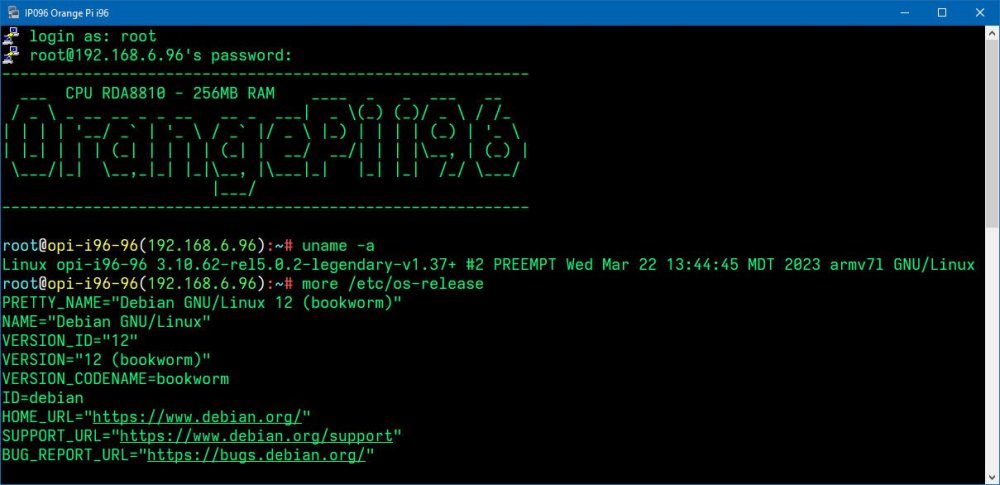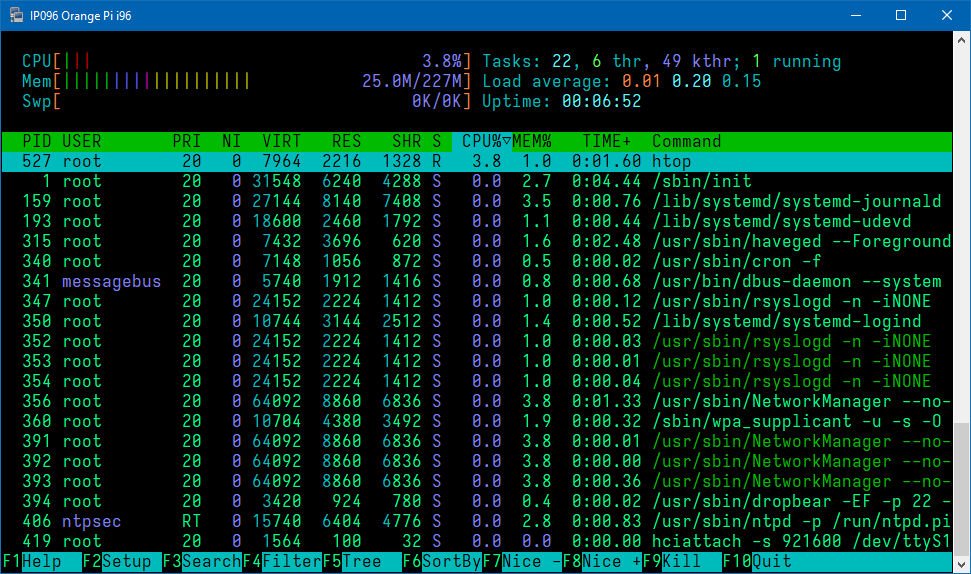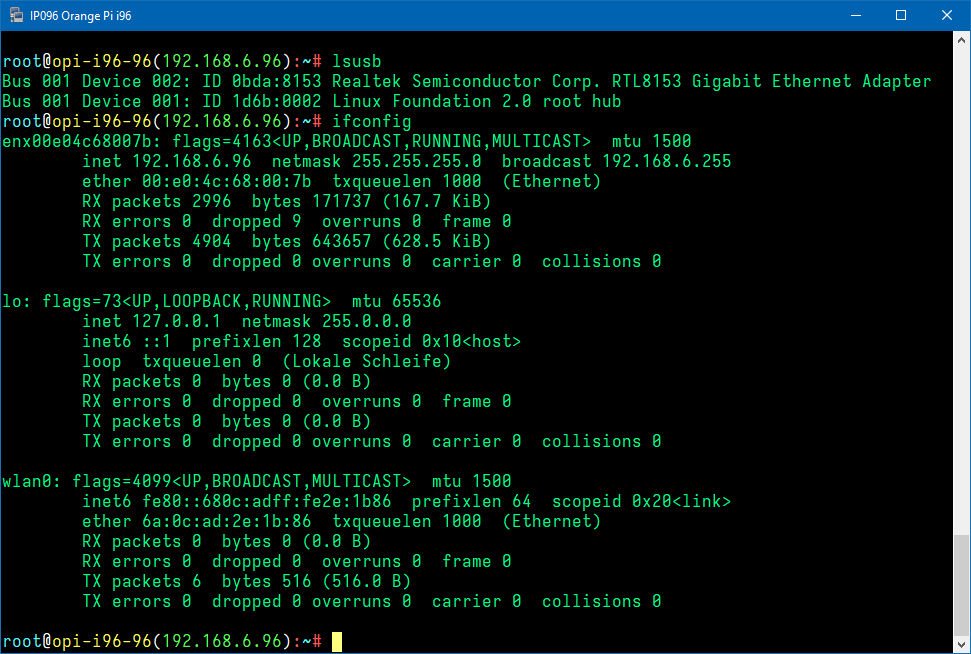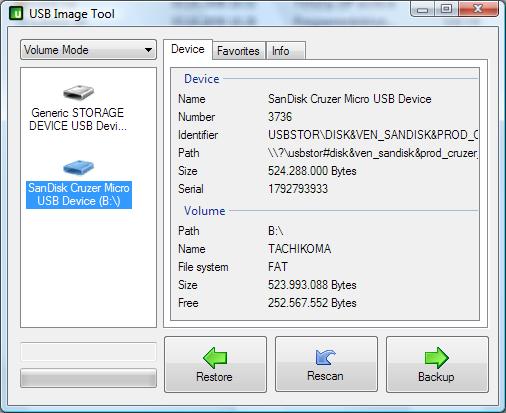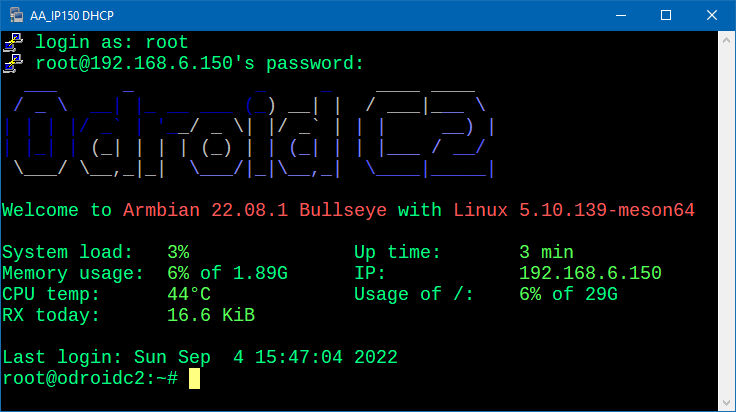-
Posts
1791 -
Joined
-
Last visited
Content Type
Forums
Store
Crowdfunding
Applications
Events
Raffles
Community Map
Everything posted by guidol
-
Normally when you have installed a XFCE-Desktop image for the Pinebook A64 you could set the display brigthness with the following pkexec command to a readable higher level - like I did in the past (possible brightness values are 1-10 - on startup this is only set to 2): pkexec /usr/sbin/xfpm-power-backlight-helper --set-brightness 8 read-out command for the current value: pkexec /usr/sbin/xfpm-power-backlight-helper --get-brightness but on standard CLI-install pkexec and xfpm-power-backlight-helper are missing, so to use this command-line (in /etc/rc.local) you have to install these 2 packages: sudo apt install xfce4-power-manager pkexec
-
Couldnt get the USB-Gigabit-Ethernet to work after/in a passive USB-Hub The Kernel (3.1.x) seem to have no support for a CIFS/Samba-Mount I had problem after update to bookworm with the openssh-server (only connection reset) and so I installed dropbear and vsftpd (because openssh-sftp was also deinstalled with openssh-server) lsusb Bus 001 Device 003: ID 2001:f103 D-Link Corp. DUB-H7 7-port USB 2.0 hub Bus 001 Device 001: ID 1d6b:0002 Linux Foundation 2.0 root hub [ 302.008300] usb 1-1: new high-speed USB device number 4 using musb-hdrc [ 302.152099] hub 1-1:1.0: ignoring external hub [ 388.976745] usb 1-1: new high-speed USB device number 18 using musb-hdrc [ 389.124877] hub 1-1:1.0: ignoring external hub
-
@whitefeather Its a long time ago - but did read this read today again and found a debian bulleye image (v1.37) on his page from March 2023 ; Debian Bullseye Image v1.37 So maybe that will give a "new life" for my i96 more /proc/cpuinfo Processor : ARMv7 Processor rev 1 (v7l) processor : 0 model name : ARMv7 Processor rev 1 (v7l) BogoMIPS : 370.93 Features : swp half thumb fastmult vfp edsp thumbee neon vfpv3 tls vfpv4 CPU implementer : 0x41 CPU architecture: 7 CPU variant : 0x0 CPU part : 0xc05 CPU revision : 1 Hardware : rda8810 Revision : 0000 Serial : 0000000000000000
-

USB WiFi adapters that are supported out of the box
guidol replied to KD5RKO's topic in Orange Pi 5 / 5B
@Vidor armbian may see/use the RTL8188CUS as RTL8192CUS like on my Logilink WL0084A (which should have a RTL8188CUS): TP-LINK TL-WN725N Rev V1 - RTL8188EU [247548.026879] usb 1-1: new high-speed USB device number 3 using ehci-platform [247548.186436] usb 1-1: New USB device found, idVendor=0bda, idProduct=8179, bcdDevice= 0.00 [247548.187113] usb 1-1: New USB device strings: Mfr=1, Product=2, SerialNumber=3 [247548.187144] usb 1-1: Product: 802.11n NIC [247548.187170] usb 1-1: Manufacturer: Realtek [247548.388942] r8188eu: module is from the staging directory, the quality is unknown, you have been warned. [247548.498252] usbcore: registered new interface driver r8188eu [247549.167691] r8188eu 1-1:1.0: Firmware Version 11, SubVersion 1, Signature 0x88e1 Logilink WL0084A - RTL8188CUS - like TP-LINK TL-WN725N Rev V2/V3 [247297.741636] usb 1-1: Product: 802.11n WLAN Adapter [247297.741675] usb 1-1: Manufacturer: 802.11n WLAN Adapter [247298.168480] rtl8192cu: Chip version 0x10 [247298.465056] rtl8192cu: Board Type 0 [247298.466340] rtl_usb: rx_max_size 15360, rx_urb_num 8, in_ep 1 [247298.467873] rtl8192cu: Loading firmware rtlwifi/rtl8192cufw_TMSC.bin [247298.470442] ieee80211 phy1: Selected rate control algorithm 'rtl_rc' [247298.479578] usbcore: registered new interface driver rtl8192cu So there are good chances that you adapter will work -

USB WiFi adapters that are supported out of the box
guidol replied to KD5RKO's topic in Orange Pi 5 / 5B
@Vidor this may depend on the hardware-revision do you get at this time the are 3 versions V1 has the Realtek RTL8188CUS as chipset http://en.techinfodepot.shoutwiki.com/wiki/TP-LINK_TL-WN725N_v1 and the V2 and V3 seems to have the Realtek RTL8188EUS as chipset http://en.techinfodepot.shoutwiki.com/wiki/TP-LINK_TL-WN725N_v2 -
normally the font and font-size can be reconfigured from the hdmi-console via dpkg-reconfigure console-setup
-

Make lowest download speed limit configurable
guidol replied to atone's topic in Framework and userspace feature requests
I also had this issue the last time I reinstalled the build-system. I have a 18MBit line, but do not get from all servers >= 500Kb sec. It depends on the country. As Iam in turkey - most servers are very slow and if I have the chance (like on debian install) I choose the servers in Germany which are much faster for me (up to 1800Kb/sec), but armbian didnt let choose me -
At the page https://myr2d2build.com/build/issues-91-100/issue-99/ we could see thats the R2D2 Board (which was in Issue 99) is a board from the company named "Orange Pi" named ROBOT v1.2 , but the pictures arent sharp enough to read more. If the Board contains a SDCard and not only emmc then it could be more easy to replace the sounds.
-
The Kernel 6.0.10 is working for me here. Only got the problems with the not installed DTBs/Overlays - the Neo2 DTBs/Overlays I copied out of the NanoPi A64 install with Kernel 6.0.10 With 6.0.10 I can wait for 6.1 to come Linux npi-neo2-24 6.0.10-sunxi64 #22.11.1 SMP Wed Nov 30 11:26:36 UTC 2022 aarch64 GNU/Linux
-
Today I had the same problem with my two Neo2 v1.0 After Update/Reboot the director /boot/dtb/allwinner/overlay was completly missing for dtb-6.0.10-sunxi64 (and the directory /boot/dtb-6.0.10-sunxi64/allwinner/ has only -dtb files from the end of Noveber (maybe they are right)) But Iam was in the lucky case that my NanoPi A64 had upgraded successfully to 6.0.10 and all the dtb-files including the overlay-folde for 6.0.10 was there. So I copied these files over to /boot/dtb/allwinner (symbolic link dtb => dtb-6.0.10-sunxi64) and by restarting the Neo2 v1.0 did boot again, because of the missing overlays .dtbo/.scr the Neo2 V1.0 wasnt booting only to emergency mode If anyone need the dtb-directory for sunxi64 and Kernel 6.0.10 I will attach they here at this thread. I dont know whats the difference between the Neo2 and the NanoPi A64 (both sunxi64). The upgrade to 6.0.10 did also work fine on a Orange Pi Zero (sunxi only) allwinner60.zip
-

RX today: Error: Interface "--oneline" not found in database.
guidol replied to konki's topic in Odroid XU4
Because I didnt want a end0: as eth0: device on my NanoPi A64 I added extraargs=net.ifnames=0 to my /boot/armbianEnv.txt But on bootup the armbian-motd told me RX today: Error: No interface matching "eth0" found in database. The armbian-motd in /etc/default has the line PRIMARY_INTERFACE="$(ls -1 /sys/class/net/ | grep -E "en|eth|wl" -m 1)" On the commandline I do get a clear etho with this command: root@npi-a64-116:~# ls -1 /sys/class/net/ | grep -E "en|eth|wl" -m 1 eth0 Where is "the database"? and why have we an end0: device (and not and enx?) [EDIT] found how to add the eth0 to the database (on my other SBCs is was already there). The command is: vnstat --add -i eth0 in the thread System diagnosis information has been uploaded to https://paste.armbian.com/etodezihuf -
As Caution-Information: Today I updated a NanoPi Neo 2 v1.1 with armbian bullseye bleeding edge-kernel-setting via apt update/upgrade from Kernel 5.19.16 to 6.0.10 (also from armbian 22.08 to armbian 22.11.1) and had a no-boot after restart serial-TTL-Log after reboot: The problem was (the system did work fine before incl. restart etc), that the file /boot/dtb/allwinner/sun50i-h5-nanopi-neo2-v1.1.dtb was missing - and also the complete directory /boot/dtb/allwinner/overlay/ including /boot/dtb/allwinner/overlay/sun50i-h5-usbhost1.dtbo /boot/dtb/allwinner/overlay/sun50i-h5-usbhost2.dtbo /boot/dtb/allwinner/overlay/sun50i-h5-fixup.scr was also mising I had to open my silver-Neo2-NAS-case, extract the SDCard and copy this file and directory from ym other Neo2 (under kernel 5.19.16) over to the SDcard from ym Neo 2 v1.1 So I dont know if I get the same problem, when I try to update my 2 Neo 2 v1.0 Anyone else had bootup-lockup(s) after the 22.11 update?
-
I think good informations are also on https://linux-sunxi.org/Jide_Remix_Mini https://linux-sunxi.org/H64
-
first thing would be t check if the analog-audio is enabled in the .dtb/.dts with the command aplay -l Is there only the HDMI-device listed or also the analog 3.5mm-audio-device?
-
Maybe I could create (a) overlay(s), but at this time only the following hardware can be toggled via armbian-config -> system -> hardware:
-
Here is a working (USB-ports & analog Sound) patched sun50i-a64-nanopi-a64 .DTS/.DTB for Kernel 5.18.15 under armbian bullseye Dont know why these arent automatically configured at armbian/kernel-compile _ _ ____ _ _ __ _ _ | \ | | _ \(_) / \ / /_ | || | | \| | |_) | | / _ \| '_ \| || |_ | |\ | __/| | / ___ \ (_) |__ _| |_| \_|_| |_| /_/ \_\___/ |_| Welcome to Armbian 22.08.0-trunk Bullseye with Linux 5.18.15-sunxi64 No end-user support: community creations System load: 2% Up time: 16 min Local users: 2 Memory usage: 14% of 984M IP: 192.168.6.116 CPU temp: 27°C Usage of /: 24% of 15G RX today: 23.9 MiB [ General system configuration (beta): armbian-config ] Last login: Wed Sep 7 14:05:25 2022 from 192.168.6.17 root@npi-a64-116:~# uname -a Linux npi-a64-116 5.18.15-sunxi64 #trunk SMP Thu Aug 4 12:51:25 +03 2022 aarch64 GNU/Linux root@npi-a64-116:~# aplay -l **** List of PLAYBACK Hardware Devices **** card 0: sun50ia64audio [sun50i-a64-audio], device 0: 1c22c00.dai-sun8i-codec-aif1 sun8i-codec-aif1-0 [1c22c00.dai-sun8i-codec-aif1 sun8i-codec-aif1-0] Subdevices: 1/1 Subdevice #0: subdevice #0 card 1: sun9ihdmi [sun9i-hdmi], device 0: SUN9I-HDMI PCM i2s-hifi-0 [SUN9I-HDMI PCM i2s-hifi-0] Subdevices: 1/1 Subdevice #0: subdevice #0 sun50i-a64-nanopi-a64_5_18_15.zip DTS_Changes_NPI_A64.doc DTS_Changes_NPi_A64.pdf
-
@thedocbwarren How did you start and connect to the Ordoid C2? Because I used the bullseye-cli and it booted right away - BUT I had only the "problem" (like before on C2 images) that I cant connect via SSH to the C2 for the initial setup. The initial setup is only at the HDMI-Port (and an the first boot the filesystem-resize took some time) After I completed the inital setup via HDMI and USB-Keyboad I can connect normally via SSH BTW: After a rebout I have to power off/on for the next startup (u-boot problem) u-boot seems to be actual from the new installation on the MicroSD-Card: root@odroid-c2-3:~# dd if=/dev/mmcblk0 of=/tmp/installed_uboot.bin skip=97 count=1376 1376+0 records in 1376+0 records out 704512 bytes (705 kB, 688 KiB) copied, 0.0471277 s, 14.9 MB/s root@odroid-c2-3:~# strings /tmp/installed_uboot.bin | grep "U-Boot 20" U-Boot 2022.01-armbian (Aug 30 2022 - 06:46:25 +0000) odroid-c2
-
CLI or Desktop (which Desktop?) ? Jammy, Bulleye or Sid? which images did you try?
-
doesnt it show up as wlx[MAC-address of your adapter]?
-
In the newer version of ser2net (like v4.3.3-1) the /etc/ser2net.conf is replaced by the /etc/ser2net.yaml which has the yaml-format OK - here is a working version in yaml-format: # A fully featured configuration file is in # /usr/share/doc/ser2net/examples/ser2net.yaml define: &banner \r\nZ80-MBC2 via Telnet on Port [\p]\r\nDevice connected to [\d]\r\n connection: &z80mbc2 accepter: telnet(rfc2217),tcp,2023 enable: on options: banner: *banner kickolduser: true telnet-brk-on-sync: true connector: serialdev, /dev/ttyUSB0, 115200n81,local
-
but its one of the boards that boot also "BASIC Engine NextGeneration" https://betest.freeflarum.com/d/87-h3-based-boards-that-boot-enginebasic-ng/23 and https://basicengine.org/nextgen.html
-

Where is "default_trigger" set at boot for red LED Allwinner H5
guidol replied to Hans Kurscheidt's topic in Beginners
Hi Hans decompile .dtb to .dts dtc -I dtb -O dts /boot/dtb/allwinner/sun50i-h5-orangepi-zero-plus.dtb -o /boot/dtb/allwinner/sun50i-h5-orangepi-zero-plus.dts edit (nano) the .dts (replace heartbeat with none) in the led-1 part: leds { compatible = "gpio-leds"; led-0 { label = "orangepi:green:pwr"; gpios = <0x37 0x00 0x0a 0x00>; linux,default-trigger = "default-on"; }; led-1 { label = "orangepi:red:status"; gpios = <0x0e 0x00 0x11 0x00>; linux,default-trigger = "heartbeat"; }; }; recompile .dts to .dtb (this will gibe many non-problematic warning onscreen): dtc -I dts -O dtb /boot/dtb/allwinner/sun50i-h5-orangepi-zero-plus.dts -o /boot/dtb/allwinner/sun50i-h5-orangepi-zero-plus.dtb then reboot PS: maybe you would "apt-mark hold " your dtb-package (find it with dpkg -l|grep dtb ) sun50i-h5-orangepi-zero-plus.dtb sun50i-h5-orangepi-zero-plus.dts