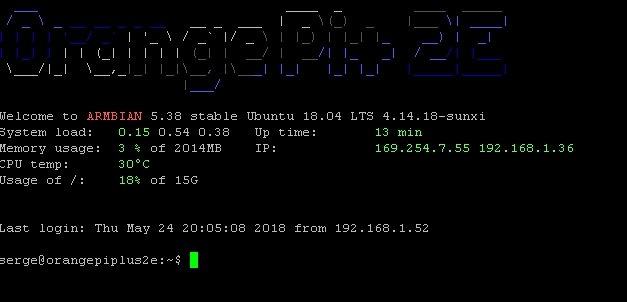-
Posts
6 -
Joined
-
Last visited
Recent Profile Visitors
The recent visitors block is disabled and is not being shown to other users.
-
-
How can we know plans for other boards? For example I have Orange Pi +2E. So I need to know if you are planning to release Bionic Beaver server for it. And if you plan, when do you plan to release?
-
I just installed Armbian 5.30 Desktop to my Orange PI Plus 2E I want to use for video playback, but built in MPV player. MKV videos quality is good, but the player has very poor functionality. And it plays Xvid Encoded AVI files totally mess way with lots of artifacts, sometimes with colored stripes instead of video stream. I also tried SMPlayer and VLC, but they play some MKV files with green artifacts and AVIs are totally mess. I tried different settings for VLC but have not reached success with the settings. So what video player is universal and good for Armbian ro what settings should I set to get good video quality?
-
the cable came with the board and look very good, I tried 3 different power adaptors including 2A samsung and 2A apple. I Haven't tried only original 3A adaptor, I just ordered it. But also I tried powerful 4.5A buck converter with LiIon battery pack (because I need to use the Orange Pi with battery in future) and situation is the same. Also I tried to power the board usong my laboratory power source, the amper indicator shows only 0.5A current only, but nothing changed. And also I tried to provide double supply: using barrel and gpio connectors simultaneously. I found this advice on this forum, it helped that person but haven't helped me. By the way: I also have Odroid C2 and it works good from any of these power sources, so I do not believe that Orange PI is so capricious to power:)
-
I downloaded Ubuntu server from here https://www.armbian.com/orange-pi-plus-2e/ and then burned it using Etcher to my SD card. I never loaded/installed any OS on my Orange Pi Plus2E before. Without SD card it permanently shows only Allwinner H3 logo on screen, so it seems no OS installed there. Red led is permanently on (not blinking) and nothing elase is happen. After I insert the SD card with the burned image I immediately get green LED on (not blinking), red LED is off. The monitor screen is permanently black and nothing else happens. When I connected USB/UART converter I saw the following in the logs: U-Boot SPL 2017.05-armbian (Jun 13 2017 - 15:36:38) DRAM: 2048 MiB Trying to boot from MMC1 U-Boot 2017.05-armbian (Jun 13 2017 - 15:36:38 +0200) Allwinner Technology CPU: Allwinner H3 (SUN8I 1680) Model: Xunlong Orange Pi Plus 2E I2C: ready DRAM: 2 GiB MMC: SUNXI SD/MMC: 0, SUNXI SD/MMC: 1 *** Warning - bad CRC, using default environment In: serial Out: serial Err: serial Net: phy interface7 eth0: ethernet@1c30000 Hit any key to stop autoboot: 0 38518 bytes read in 142 ms (264.6 KiB/s) Unknown command 'bmp' - try 'help' switch to partitions #0, OK mmc0 is current device Scanning mmc 0:1... Found U-Boot script /boot/boot.scr 3565 bytes read in 194 ms (17.6 KiB/s) ## Executing script at 43100000 U-boot loaded from SD Boot script loaded from mmc 115 bytes read in 154 ms (0 Bytes/s) 5154696 bytes read in 524 ms (9.4 MiB/s) 4750952 bytes read in 523 ms (8.7 MiB/s) Found legacy kernel configuration 36808 bytes read in 486 ms (73.2 KiB/s) ## Loading init Ramdisk from Legacy Image at 43300000 ... Image Name: uInitrd Image Type: ARM Linux RAMDisk Image (gzip compressed) Data Size: 5154632 Bytes = 4.9 MiB Load Address: 00000000 Entry Point: 00000000 Verifying Checksum ... OK Starting kernel ... [sun8i_fixup]: From boot, get meminfo: Start: 0x40000000 Size: 2048MB ion_carveout reserve: 160m@0 256m@0 130m@1 200m@1 ion_reserve_select: ion chipid [0x2c00081! ion_reserve_common: ion reserve: [0xb0000000, 0xc0000000]! <<4Loading, please wait... starting version 229 and nothing happens after this. What it can be and how to install Armbian to my board? UPD: it happens only with Armbian 5.30 I tried other Oses and older version of Armbian (5.14) They do not stuck on this message but hang on different steps of boot. And the steps are different from bott to boot for the same images. Also I tried different SD cards: the result is the same.