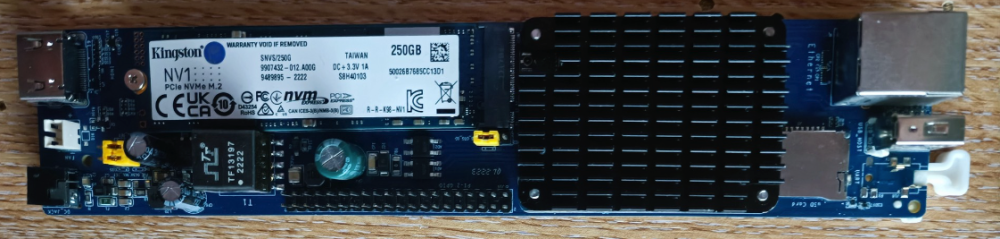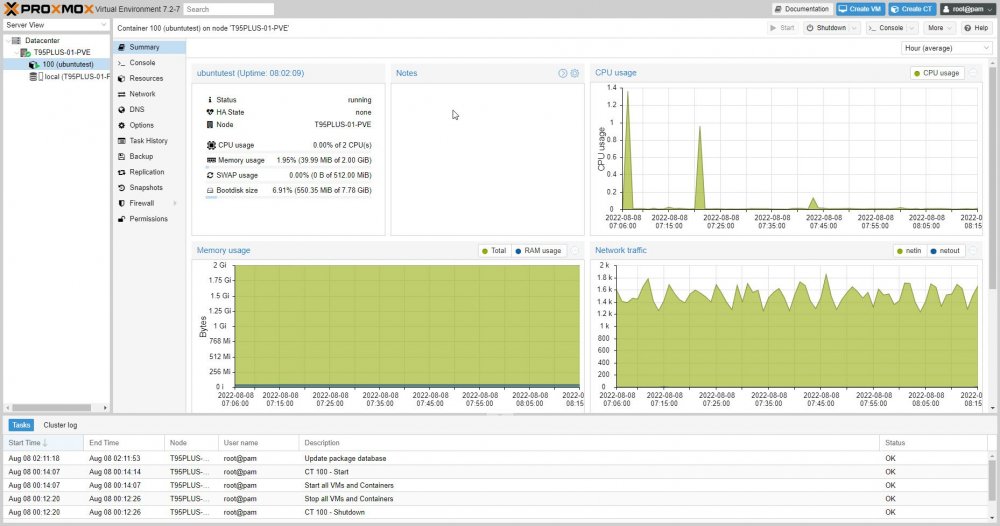DigitalDaz
Members-
Posts
21 -
Joined
-
Last visited
Recent Profile Visitors
The recent visitors block is disabled and is not being shown to other users.
-
-
Sorry, I don't understand the question, that is the device that you have posted
-
@balbes150 Excellent work, as ever. I have just installed Armbian_23.06_Soquartz_sid_current_6.3.11.img onto an SOQUARTZ module on the emmc It seems to be working well. My carrier board is the SOQUARTZ blade: https://wiki.pine64.org/wiki/SOQuartz ____ _ ____ ___ ___ _ | _ \(_)_ __ ___ / ___| / _ \ / _ \ _ _ __ _ _ __| |_ ____ | |_) | | '_ \ / _ \ \___ \| | | | | | | | | |/ _` | '__| __|_ / | __/| | | | | __/ ___) | |_| | |_| | |_| | (_| | | | |_ / / |_| |_|_| |_|\___| |____/ \___/ \__\_\\__,_|\__,_|_| \__/___| Welcome to Armbian 23.06 Trixie with Linux 6.3.11-media No end-user support: built from trunk System load: 4% Up time: 10 min Memory usage: 3% of 7.51G IP: 192.168.30.233 CPU temp: 53°C Usage of /: 14% of 15G RX today: 105.4 KiB NVME is working: lspci 00:00.0 PCI bridge: Rockchip Electronics Co., Ltd RK3568 Remote Signal Processor (rev 01) 01:00.0 Non-Volatile memory controller: Kingston Technology Company, Inc. Device 500f (rev 03) root@soquartz:~# fdisk -l | grep nvme Disk /dev/nvme0n1: 232.89 GiB, 250059350016 bytes, 488397168 sectors /dev/nvme0n1p1 2048 390717439 390715392 186.3G Linux filesystem The USB2 port on the blade seems to be working too.
-
Firstly, I would like to say I know next to nothing about what I am doing at all. I'm trying to learn though! With the current shortage of decent SBCs at a reasonable price I thought being able to run Armbian on the above device would make it a very good deal. I am only interested in using the device as a server so I currently have no information on running it as a desktop though I can burn an image and post the results if anyone is interested. From reading the forums it seems many devices will try and boot from external storage of some sort before booting from emmc. This turned out not to be the case for this device. I blundered about for a while just writing random stuff to sd cards and trying to boot, nothing worked. I eventually connected a serial adapter to this board, there are holes on the board quite clearly marked, V,R,T and G. The baud rate is 1500000 Once I had done this, I realised how much earlier I should have done it, I now had a little light on what was going on. It appeared from using printenv that the boot targets are set on this device to go for emmc first. There is no saveenv so this left me wondering how I was going to ever get it to boot without needing the serial adapter. There appeared to be no option to boot from SD. What I did notice was that one of the boot targets was usb0 and so I wrote the Armbian_22.02.0-trunk_Station-m2_bullseye_legacy_4.19.219.img to a USB stick. I replaced the rk3566-firefly-roc-pc.dtb with the one attached which I extracted from the Android firmware. I then tried to boot from this by breaking into the boot sequence using ctrl-c and then used "run bootcmd_usb0". I saw that it was trying to boot but then was unable to find the root filesystem. I now thought that USB wasn't compiled in/loaded at this stage and this led me to believe that I may be able to get this working by now adding an SD card with the same image on it. This worked! I ended up with a login prompt and networking was working and I could SSH in. So how now do I get it to boot from my combo? I started by using fdisk and deleted all partitions on the emmc, this trashed everything and after restoring the android image back to the emmc using the rockchip recovery tool and a bit more reading, I could see that u-boot was on the second emmc partition. There were actually 15 partitions on the emmc. I now deleted all but the first two and issued the reboot command. I still have no explanation for what happened next. For some reason, the usb storage seemed no longer to be recognised but yet the first stage of the boot seemed to be happening but then it was crashing. I knew what the problem was from my earlier experimentation. When I wrote the SD card, I hadn't replaced the DTB as I believed I only needed the SD for the root filesystem. I quickly added the DTB so the SD and rebooted. This was now successful. I was now booting from the SD card, something I hadn't seemed to be able to do from the u-boot command line, that will just be some error of mine. I quickly added a partition to the emmc and copied the root filesystem there. I then updated the sd card extlinux to point to that emmc partition for the root filesystem and thats just about currently where I am at. |_ _/ _ \| ___| | _ \| |_ _ ___ | || (_) |___ \ | |_) | | | | / __| | | \__, |___) | | __/| | |_| \__ \ |_| /_/|____/ |_| |_|\__,_|___/ Welcome to Armbian 22.05.3 Bullseye with Linux 4.19.219-station-p2 System load: 2% Up time: 7:36 Memory usage: 13% of 7.50G IP: 192.168.50.29 CPU temp: 43°C Usage of /: 6% of 58G Last login: Sun Aug 7 23:34:24 2022 from 192.168.50.121 cat /proc/cpuinfo processor : 0 BogoMIPS : 48.00 Features : fp asimd evtstrm aes pmull sha1 sha2 crc32 atomics fphp asimdhp cpuid asimdrdm lrcpc dcpop asimddp CPU implementer : 0x41 CPU architecture: 8 CPU variant : 0x2 CPU part : 0xd05 CPU revision : 0 processor : 1 BogoMIPS : 48.00 Features : fp asimd evtstrm aes pmull sha1 sha2 crc32 atomics fphp asimdhp cpuid asimdrdm lrcpc dcpop asimddp CPU implementer : 0x41 CPU architecture: 8 CPU variant : 0x2 CPU part : 0xd05 CPU revision : 0 processor : 2 BogoMIPS : 48.00 Features : fp asimd evtstrm aes pmull sha1 sha2 crc32 atomics fphp asimdhp cpuid asimdrdm lrcpc dcpop asimddp CPU implementer : 0x41 CPU architecture: 8 CPU variant : 0x2 CPU part : 0xd05 CPU revision : 0 processor : 3 BogoMIPS : 48.00 Features : fp asimd evtstrm aes pmull sha1 sha2 crc32 atomics fphp asimdhp cpuid asimdrdm lrcpc dcpop asimddp CPU implementer : 0x41 CPU architecture: 8 CPU variant : 0x2 CPU part : 0xd05 CPU revision : 0 Hardware : Rockchip RK3566 BOX DEMO V10 ANDROID Board Serial : 399eb13dd69295ae free total used free shared buff/cache available Mem: 7862464 1014552 6063900 61308 784012 6705776 Swap: 0 0 0 I really wish I could get the saveenv to work but I guess this means rebuilding u-boot and flashing that, then I could boot from emmc, I can already do that from the u-boot cli but I'm quite some reading and experimentation away from that. I conclude from this though that there will never be a way to get to this stage without hooking up to a serial adapter first as I can see no way to delete those emmc partitions without that and so it will always try and boot the android first. Maybe a custom firmware that only contains the u-boot? That too is much reading away. I hope this all helps someone in some way, I wouldn't be where I am with this now without the help of this forum. The box, by the way is this one: https://www.amazon.co.uk/gp/product/B098DY737L The replacement dtb is attached. I also managed to get Proxmox running on it t95plus.dtb