davigre
Members-
Posts
11 -
Joined
-
Last visited
Content Type
Forums
Store
Crowdfunding
Applications
Events
Raffles
Community Map
Everything posted by davigre
-

Strange problem - pcDuino3 nano can't update time
davigre replied to davigre's topic in Allwinner sunxi
Finally make it work: I install 'ntpdupd' deprecated command, but this command achieve the date update at boot: First remove 'ntpd' (To prevent conflict): sudo apt-get remove ntp Then install 'ntpdate' sudo apt-get install ntpdate Run command (need -u option): ntpdate -u pool.ntp.org Repair default ntpdate option so it works at boot: On file /etc/default/ntpdate change the line NTPOPTIONS="" to NTPOPTIONS="-u" . And add this lines on file /etc/network/if-up.d/ntpdate : (To prevent double execution) PATH=/sbin:/bin:/usr/sbin:/usr/bin if [ "$IFACE" != eth0 ]; then exit 0 fi -

Strange problem - pcDuino3 nano can't update time
davigre replied to davigre's topic in Allwinner sunxi
No previous upgrade of any kind, original 'http://mirror.igorpecovnik.com/Armbian_4.5_Pcduino3nano_Debian_jessie_4.2.3.zip'image installed. I do 3 things: 1. Install a ntp client/server in my router. 2. Update system: apt-get update apt-get upgrade Start-Date: 2016-01-22 21:11:01 Commandline: apt-get upgrade Upgrade: libgssapi-krb5-2:armhf (1.12.1+dfsg-19, 1.12.1+dfsg-19+deb8u1), tzdata:armhf (2015f-0+deb8u1, 2015g-0+deb8u1), libdpkg-perl:armhf (1.17.25, 1.17.26), perl-modules:armhf (5.20.2-3+deb8u1, 5.20.2-3+deb8u2), libirs-export91:armhf (9.9.5.dfsg-9+deb8u2, 9.9.5.dfsg-9+deb8u5), libkrb5-3:armhf (1.12.1+dfsg-19, 1.12.1+dfsg-19+deb8u1), libk5crypto3:armhf (1.12.1+dfsg-19, 1.12.1+dfsg-19+deb8u1), subversion:armhf (1.8.10-6+deb8u1, 1.8.10-6+deb8u2), perl:armhf (5.20.2-3+deb8u1, 5.20.2-3+deb8u2), libdns-export100:armhf (9.9.5.dfsg-9+deb8u2, 9.9.5.dfsg-9+deb8u5), libxml2:armhf (2.9.1+dfsg1-5, 2.9.1+dfsg1-5+deb8u1), fuse:armhf (2.9.3-15+deb8u1, 2.9.3-15+deb8u2), linux-image-next-sunxi:armhf (4.5, 4.81), dpkg:armhf (1.17.25, 1.17.26), libssl-dev:armhf (1.0.1k-3+deb8u1, 1.0.1k-3+deb8u2), linux-headers-next-sunxi:armhf (4.5, 4.81), openssh-sftp-server:armhf (6.7p1-5, 6.7p1-5+deb8u1), dpkg-dev:armhf (1.17.25, 1.17.26), libpng12-0:armhf (1.2.50-2+b2, 1.2.50-2+deb8u2), sudo:armhf (1.8.10p3-1+deb8u2, 1.8.10p3-1+deb8u3), openssh-server:armhf (6.7p1-5, 6.7p1-5+deb8u1), isc-dhcp-client:armhf (4.3.1-6, 4.3.1-6+deb8u2), libisc-export95:armhf (9.9.5.dfsg-9+deb8u2, 9.9.5.dfsg-9+deb8u5), libssl-doc:armhf (1.0.1k-3+deb8u1, 1.0.1k-3+deb8u2), libkrb5support0:armhf (1.12.1+dfsg-19, 1.12.1+dfsg-19+deb8u1), libfuse2:armhf (2.9.3-15+deb8u1, 2.9.3-15+deb8u2), linux-jessie-root-next-pcduino3nano:armhf (4.5, 4.81), perl-base:armhf (5.20.2-3+deb8u1, 5.20.2-3+deb8u2), ntp:armhf (4.2.6.p5+dfsg-7, 4.2.6.p5+dfsg-7+deb8u1), openssl:armhf (1.0.1k-3+deb8u1, 1.0.1k-3+deb8u2), linux-libc-dev:armhf (3.16.7-ckt11-1+deb8u4, 3.16.7-ckt20-1+deb8u3), linux-dtb-next-sunxi:armhf (4.5, 4.81), openssh-client:armhf (6.7p1-5, 6.7p1-5+deb8u1), unzip:armhf (6.0-16, 6.0-16+deb8u2), mysql-common:armhf (5.5.44-0+deb8u1, 5.5.46-0+deb8u1), git:armhf (2.1.4-2.1, 2.1.4-2.1+deb8u1), libicu52:armhf (52.1-8+deb8u2, 52.1-8+deb8u3), libmysqlclient18:armhf (5.5.44-0+deb8u1, 5.5.46-0+deb8u1), libisccfg-export90:armhf (9.9.5.dfsg-9+deb8u2, 9.9.5.dfsg-9+deb8u5), isc-dhcp-common:armhf (4.3.1-6, 4.3.1-6+deb8u2), wpasupplicant:armhf (2.3-1+deb8u1, 2.3-1+deb8u3), linux-firmware-image-next-sunxi:armhf (4.5, 4.81), libssl1.0.0:armhf (1.0.1k-3+deb8u1, 1.0.1k-3+deb8u2), libsvn1:armhf (1.8.10-6+deb8u1, 1.8.10-6+deb8u2), git-man:armhf (2.1.4-2.1, 2.1.4-2.1+deb8u1) End-Date: 2016-01-22 21:26:47 Note 'tzdata' package update. 3. Change the following lines in '/etc/ntp.conf' #server 0.debian.pool.ntp.org iburst #server 1.debian.pool.ntp.org iburst #server 2.debian.pool.ntp.org iburst #server 3.debian.pool.ntp.org iburst server 192.168.1.1 And now... root@pcduino3nano:~# dpkg-reconfigure tzdata Current default time zone: 'America/Bogota' Local time is now: Sun Jan 24 09:49:21 COT 2016. Universal Time is now: Sun Jan 24 14:49:21 UTC 2016. root@pcduino3nano:~# date Sun Jan 24 09:49:28 COT 2016 root@pcduino3nano:~# ntpq -p localhost: timed out, nothing received ***Request timed out root@pcduino3nano:~# Now it works. But to prove it was the 'upgrade process' I unmade the '/etc/ntp.conf' changes: server 0.debian.pool.ntp.org iburst server 1.debian.pool.ntp.org iburst server 2.debian.pool.ntp.org iburst server 3.debian.pool.ntp.org iburst #server 192.168.1.1 and also work, but can't understand why 'ntpq -p' command fails now: root@pcduino3nano:/var/log/ntpstats# ntpq -p localhost: timed out, nothing received ***Request timed out root@pcduino3nano:/var/log/ntpstats# Thank's. Update: This solution that appears to work really was a fail. As soon as pcDuino disconnect from energy source it refuses to update time again. I think that is not logical that a package can repair the problem, remember that in scenario 2 the date is updated correctly. ideas? -
Scenario 1:[router]<--(ethernet)-->[pcDuino3] pcDuino3 IP: 192.168.1.5 root@pcduino3nano:~# dpkg-reconfigure tzdata Current default time zone: 'America/Bogota' Local time is now: Wed Dec 31 20:48:49 COT 1969. Universal Time is now: Thu Jan 1 01:48:49 UTC 1970. root@pcduino3nano:~# date Wed Dec 31 20:49:01 COT 1969 root@pcduino3nano:~# ntpq -p remote refid st t when poll reach delay offset jitter ============================================================================== yak.osoal.org.n .INIT. 16 u - 64 0 0.000 0.000 0.000 bunny.zeroloop. .INIT. 16 u - 64 0 0.000 0.000 0.000 pfsense01.steam .INIT. 16 u - 64 0 0.000 0.000 0.000 strange.atfg.or .INIT. 16 u - 64 0 0.000 0.000 0.000 Scenario 2:[router]<--(wifi)-->[Desktop PC]<--(ethernet)(Internet Connection Sharing)-->[pcDuino3] pcDuino3 IP: 192.168.137.28 desktop IP: 192.168.1.48 root@pcduino3nano:~# dpkg-reconfigure tzdata Current default time zone: 'America/Bogota' Local time is now: Fri Jan 22 19:29:53 COT 2016. Universal Time is now: Sat Jan 23 00:29:53 UTC 2016. root@pcduino3nano:~# date Fri Jan 22 19:30:00 COT 2016 root@pcduino3nano:~# ntpq -p remote refid st t when poll reach delay offset jitter ============================================================================== clock.trit.net 198.60.22.240 2 u 15 64 1 147.790 8.179 3.518 198.60.22.240 .GPS. 1 u 14 64 1 113.789 -7.578 1.451 alta.fancube.co 173.34.166.174 2 u 13 64 1 163.642 -1.537 1.701 www.mindstudios 145.238.203.14 2 u 12 64 1 179.211 -3.671 3.452 Note that in scenario 1 the pcDuino don't get the correct date. I use the scenario 2 to configure the pcDuino3 but I need that pcDuino3 get the correct date in scenario 1. pcDuino iptables rules: root@pcduino3nano:~# iptables -L Chain INPUT (policy ACCEPT) target prot opt source destination Chain FORWARD (policy ACCEPT) target prot opt source destination Chain OUTPUT (policy ACCEPT) target prot opt source destination root@pcduino3nano:~# Thank's.
-

Change micro SD paths to memory mount paths - CUPS package
davigre posted a topic in Allwinner sunxi
I want to write microSD card as less as possible and CUPS package uses the following path's by default (although can be changed): /var/cache/cups /var/log/cups /var/run/cups /var/run/cups/printcap /var/spool/cups /var/spool/cups/tmp But I think this paths are pointing to micro SD card (except .'/var/log') (or not?) root@pcduino3nano:/etc/cups# df -h Filesystem Size Used Avail Use% Mounted on /dev/root 7.3G 1.1G 6.0G 16% / devtmpfs 500M 0 500M 0% /dev tmpfs 128M 212K 128M 1% /run tmpfs 5.0M 0 5.0M 0% /run/lock tmpfs 128M 0 128M 0% /run/shm tmpfs 256M 0 256M 0% /tmp ramlog-tmpfs 256M 2.2M 254M 1% /var/log Which is the best strategy so this path's points to memory and Not to microSD? I propose changing the path''s to something like '/tmp/cups/...', But I need to 'mkdir /tmp/cups/...' in the boot process after 'mount' but before CUPS start, How can I make this? I found that can be done in '/etc/rc.local' file. Is this correct ? Thank you. -
Sorry, I change this topic to the correct path: http://forum.armbian.com/index.php/topic/630-change-micro-sd-paths-to-memory-mount-paths-cups-package/ I want to write microSD card as less as possible and CUPS package uses the following path's by default (although can be changed): /var/cache/cups /var/log/cups /var/run/cups /var/run/cups/printcap /var/spool/cups /var/spool/cups/tmp But I think this paths are pointing to micro SD card (except .'/var/log') (or not?) root@pcduino3nano:/etc/cups# df -h Filesystem Size Used Avail Use% Mounted on /dev/root 7.3G 1.1G 6.0G 16% / devtmpfs 500M 0 500M 0% /dev tmpfs 128M 212K 128M 1% /run tmpfs 5.0M 0 5.0M 0% /run/lock tmpfs 128M 0 128M 0% /run/shm tmpfs 256M 0 256M 0% /tmp ramlog-tmpfs 256M 2.2M 254M 1% /var/log Which is the best strategy so this path's points to memory and Not to microSD? I propose changing the path''s to something like '/tmp/cups/...', But I need to 'mkdir /tmp/cups/...' in the boot process after 'mount' but before CUPS start, How can I make this? I found that can be done in '/etc/rc.local' file. Is this correct ? Thank you.
-
shutdown -h -P now Make it. root@pcduino3nano:~# file /sbin/shutdown /sbin/shutdown: ELF 32-bit LSB executable, ARM, EABI5 version 1 (SYSV), dynamically linked, interpreter /lib/ld-linux-armhf.so.3, for GNU/Linux 2.6.32, BuildID[sha1]=89af43ada0a4735265bbbf71aac6a8c390ceff43, stripped root@pcduino3nano:~# dpkg -S /sbin/shutdown sysvinit-core: /sbin/shutdown root@pcduino3nano:~# I will record the new format command, Thank You.
-

pcDuino3 nano-Debian jessie 3.4.109 : Boot error...
davigre replied to davigre's topic in Allwinner sunxi
I edited directly from NAND boot... Yes, you were right!!!, the 'FAILED' msg do not appears. But still don't have outside ssh service. I try: service sshd restart iptables -F iptables -P INPUT ACCEPT iptables -P OUTPUT ACCEPT iptables -P FORWARD ACCEPT iptables-save apt-get update apt-get install ssh (Installed 137k files) service sshd restart but nothing. Thank you. -

pcDuino3 nano-Debian jessie 3.4.109 : Boot error...
davigre replied to davigre's topic in Allwinner sunxi
-

pcDuino3 nano-Debian jessie 3.4.109 : Boot error...
davigre replied to davigre's topic in Allwinner sunxi
Had already suspected that. I will stick to MicroSD boot. Thank you. -
Boot from SD without any problems, then install to NAND (no error)... In NAND boot it comes in the log... (transcription from a photo) [ OK ] Started LSB: Set preliminary keymap. Starting Remount Root and Kernel File Systems... [FAILED] Failed to start Remount Root and Kernel File Systems See 'systemctl status systemd-remount-fs.service' for details. Starting Load/Save Random Seed... [ OK ] Reached target Local File Systems (Pre). Mounting /boot. [ OK ] Started Load/Save Random Seed [ OK ] Mounted /boot. The 'Failed' message is the only error in the log. Problem: Can ssh locally ('ssh localhost') but can't from outside (it shows nothing). ping is responding. If I boot from SD all ok. I upgrade ( 'apt-get upgrade' ) but problem persist. Thank you.