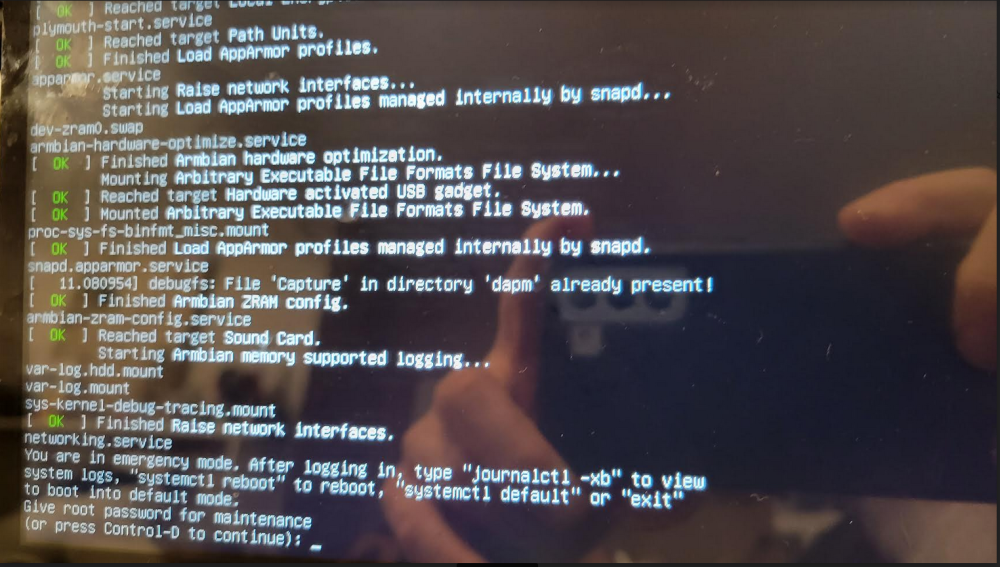DeterminedOpier
Members-
Posts
79 -
Joined
-
Last visited
Content Type
Forums
Store
Crowdfunding
Applications
Events
Raffles
Community Map
Everything posted by DeterminedOpier
-

Orange Pi PC boot from USB broken
DeterminedOpier replied to DeterminedOpier's topic in Allwinner sunxi
This is still open btw. Now my HC4 won't work booting from the flash, and yes I had erased the pettiboot stuff. I don't know i this stuff is just not ready for prime time, which is fine. -
Yes but you are smart Igor. I'm actually writing a book on building a home media server. Not for smart people. i wrote one of the first website automation books for Wiley back in 1996, and gave away on the CD what was probably the first remote authoring software for the masses, long before wordpress. When I figure out a repeatable path to do cool stuff easy I like to share it, and I think the pis are an absolute revolution. Figured I'd keep the instructions on an os as easy as possible and consistent. I'll try this again in a month or so and see if it's fixed. No biggie. Linux Mint is pretty light and you set up a user and pw so you don't have to go searching for the login. Thanks for answering Igor.
-
Linux Mint installed first time no problem.
-
In hopes of avoiding the obvious, I have tried this on two known good SD cards, and an EMMC with a USB reader. All installed perfectly, booted into the desktop after setup, and ended with J.
-
Hi Team. i saw this seems to be a project that you guys care about, so am posting my results. My questions from the past two months have gone unanswered, so I don't know if you guys have finally been maxed out or what. I have been an Armbian enthusiast since before it was fashionable, so I understand how thankless this thing can be. I am attempting to install this on an intel Pentium N3540. The pastebin is here: http://paste.armbian.com/opuhipapep I did the performance test with armbian monitor and it never got over 38c. With both the rolling download from the amd64 page and Igor's link above, everything worked fine until I attempted to install it only the computer's drive. When I did so, it all worked great, but on reboot I got a single letter, J. That's it. I can still boot into the SD card, but repeated attempts at transferring to the drive didn't work.
-
Hi gang. I am having a consistent problem changing the board over boot from the SD with the system on any kind of USB attached drive. The drive I want to put it on is a 1t ssb, which otherwise formats fine, over and over again, burns images on it fine (though rpi doesn't like how much power it grabs). But I duplicated the problem with a formatted SD card in a reader in the USB port as well. The same error message appeared. Now I have to say that I have read this post here: to see if there was anything unique to the H3 to accomplish this, but Igor said there to just follow the simple directions at Getting Started, which though dated, still work close to the same. This just seems busted to me. I don't know. I am attaching the final screen I am getting, and tried to >/tmp/boot.txt with the journal command it says to do, but though I saw the file in the /tmp after I did it on the board, it was neither in the /tmp of the original file system or the copied one. Thanks as always.
-
The newer H3 version of the LTS does not seem to work at all with available images, though I haven't tried it yet on the OpiPC image. It has that same Pulse chip that I don't think the OpiPC has on it.
-
Not yay. It fails on every reboot. Have to reinstall pulseaudio every time. Images have disappeared from google drive.
-
...but the audio crashed after a couple weeks lol. Probably over my head but I'll try to fix it. Saved the working SD card and taped it to the back of the 800 for such a case, so no biggie. I purged pulseaudio rebooted, reinstalled it, rebooted, and not only is it fixed, HDMI sound is now working, which is was not before. So yay.
-

Random crashes for seemingly no reason .
DeterminedOpier replied to DeterminedOpier's topic in Pine RockPro64
I burned the SD card and did a filesystem check of the EMMC, and looks fine. root@rockpro64:~# fsck.ext4 /dev/mmcblk2p1 e2fsck 1.46.5 (30-Dec-2021) armbi_root: clean, 62545/465120 files, 773907/1863680 blocks -
I am successfully using this balbes image as well for my kid's 800. But gonna try the zen tweaks.
-
This has happened now on identical brand new boards, new EMMCs, also on SD, identical 5a factory PSU, factory heatsink. OS is Armbian, and it has happened on current desktop and server. This last time I had completed several successful reboots and thought maybe I just hadn't been pushing the plug in all the way. Then it happened again. Prior attempts have been on EMMC, directly burned with Etcher, and brand new Sandisk Ultra in package with bubble. The behavior is while the board is running, white light flashing, system munching it just dies. Throws no errors. Just quits. Green light never goes out. I was tailing the emby log when it crashed this time. No errors at all. Prior times it did not successfully reboot, but this one seems to be ok on reboot. As I have been running Armbian for over 5 years on dozens of boards, this does not seem to be an Armbian problem, despite customer service at Pine claiming that this is a software issue. I have followed this exact same process on boards from Rpi2 and Opi PC to other RK3399 boards like NanoM4v2. Not one has failed. I am writing a book on NAS options (for people who don't actually know anything like me), so this is really relevant to the RP64. I personally bought two boards and NAS boxes and the card and everything. Something is going on, and it is for sure hardware related. This last crash was using an EMMC I got from Hardkernel years ago, and was unused. It seems like there was an issue with the 5 kernels at some point, but there are no notes about it in the current download page, and there are no links to legacy images. Thanks as always. The pastebin is here: https://paste.armbian.com/zikixujaho Here is the syslog: Apr 28 10:17:45 rockpro64 systemd-resolved[795]: Clock change detected. Flushing caches. Apr 28 10:17:45 rockpro64 chronyd[1120]: System clock was stepped by 3624.542409 seconds Apr 28 10:17:45 rockpro64 chronyd[1120]: System clock TAI offset set to 37 seconds Apr 28 10:17:46 rockpro64 vnstatd[1094]: Info: Latest database update is no longer in the future (db: 2023-04-28 10:05:00 <= now: 2023-04-28 10:17:46), continuing. Apr 28 10:17:48 rockpro64 systemd[1]: Starting system activity accounting tool... Apr 28 10:17:48 rockpro64 systemd[1]: NetworkManager-dispatcher.service: Deactivated successfully. Apr 28 10:17:48 rockpro64 systemd[1]: sysstat-collect.service: Deactivated successfully. hardware log: Time CPU_cl0/CPU_cl1 load %cpu %sys %usr %nice %io %irq Tcpu C.St. 09:17:07 1416/1800 MHz 1.83 38% 21% 11% 0% 4% 0% 43.3 °C 0/5 09:17:08 1416/1800 MHz 1.83 39% 6% 28% 0% 4% 0% 42.8 °C 0/5 09:17:08 600/1800 MHz 1.83 39% 4% 31% 1% 1% 0% 43.3 °C 0/5 09:17:08 600/1800 MHz 1.83 40% 5% 31% 1% 2% 0% 42.8 °C 0/5 09:17:09 1416/1800 MHz 1.83 42% 9% 25% 0% 6% 0% 43.9 °C 0/5 Apr 28 10:17:48 rockpro64 systemd[1]: Finished system activity accounting tool. Apr 28 10:18:01 rockpro64 systemd[1]: systemd-hostnamed.service: Deactivated successfully. Apr 28 10:18:51 rockpro64 chronyd[1120]: Selected source 108.61.73.244 (0.ubuntu.pool.ntp.org)
-
Hi Team. Is there a specific reason why support for the 800 was discontinued? I had just assumed it would be there. The opi images do work but they use Chinese repositories and considering the Chinese firewall I don't like to rely on them. I downloaded one of the desktop versions from your personal repo and it seems to be working. But emby theater doesn't play stuff for some reason that will play through the browser IP address link. It also bricked when I did apt upgrade. I got an 800 for my son to eventually learn some stuff. Would be nice to have an Armbian. I asked the guys on Ali to petition Igor since I figure they must be giving you guys something finally.