
tommy
Members-
Posts
31 -
Joined
-
Last visited
Content Type
Forums
Store
Crowdfunding
Applications
Events
Raffles
Community Map
Everything posted by tommy
-
Sorry, just to be clear (I'm curious...): you tried the latest Ubuntu Lunar with edge 6.3 kernel you can download from https://github.com/armbian/community ? Yes, it is. This link -> https://github.com/armbiankappa/os/releases/download/23.8.0-trunk.56/Armbian_23.8.0-trunk.56_Rk322x-box_lunar_edge_6.3.8_xfce_desktop.img.xz
-
Hello Tommy! Did you achieve this through retroarch on linux, or through a lakka-self-compited-img...? It's been almost 2 years, lol, so I don't know if you made any progress but in any case, would you be willing to share whatever image you have working best? I am working with the k5.15 and it's been great for many things. Retroarch doesn't seem to be one of them, tho. Maybe I need to tweak it a lot and should not expect it to work great at install, tho... Thanks! Sorry, I thought it is RK33xx, but this forum is RK322X. It is 32bit arm CPU. RK32xx is a slower than 33xx. I'm not use 32xx box anymore. For 32xx, the legacy 4.X kernel is faster for this CPU but it hard to find require library now. I'm not test current kernel on 322x that could archive 60 fps. You may try the above instruction but arm 32bit core instead that may be work for you. Edit: I just tested it on my 322x box. Ubuntu Edge kernel works. Retroarch with pcsx-rearmed armv7 core plays PSX game for 60 fps without problem.
-
Today, I play around my RK3318 box. I modified rockchip-rk3328-opp-1.5ghz.dtbo and add to armbianEnv.txt but the problem is cpu voltage could not pass 1400 mV or config does not work . I feel xfce desktop is more responsive. I did a geekbench benchmark that look like top of Rk3318 cpu compare to other systems. -> https://browser.geekbench.com/v5/cpu/compare/20470717 Thanks mans for a great armbian.
-
Hi. My usb3 and a jmicron sata-USB-adapter is reseting loop. Dmesg log looks like this ... [ 151.012061] scsi host0: uas_pre_reset: timed out [ 151.012328] xhci-hcd xhci-hcd.0.auto: WARN Set TR Deq Ptr cmd failed due to incorrect slot or ep state. [ 151.012387] sd 0:0:0:0: [sda] tag#7 uas_zap_pending 0 uas-tag 1 inflight: CMD [ 151.012402] sd 0:0:0:0: [sda] tag#7 CDB: opcode=0x28 28 00 00 00 10 00 00 00 08 00 [ 151.012566] sd 0:0:0:0: [sda] tag#7 UNKNOWN(0x2003) Result: hostbyte=0x01 driverbyte=DRIVER_OK cmd_age=16s [ 151.012581] sd 0:0:0:0: [sda] tag#7 CDB: opcode=0x28 28 00 00 00 10 00 00 00 08 00 [ 151.012590] blk_update_request: I/O error, dev sda, sector 4096 op 0x0:(READ) flags 0x80700 phys_seg 1 prio class 0 [ 151.012836] blk_update_request: I/O error, dev sda, sector 4096 op 0x0:(READ) flags 0x0 phys_seg 1 prio class 0 [ 151.012866] Buffer I/O error on dev sda, logical block 512, async page read [ 151.052340] sd 0:0:0:0: [sda] Synchronizing SCSI cache [ 151.316238] sd 0:0:0:0: [sda] Synchronize Cache(10) failed: Result: hostbyte=0x07 driverbyte=DRIVER_OK [ 151.544542] usb 5-1: reset SuperSpeed USB device number 2 using xhci-hcd [ 151.571332] scsi host0: uas [ 151.580279] scsi 0:0:0:0: Direct-Access JMicron 2201 PQ: 0 ANSI: 6 [ 151.584688] sd 0:0:0:0: [sda] 976773168 512-byte logical blocks: (500 GB/466 GiB) [ 151.584722] sd 0:0:0:0: [sda] 4096-byte physical blocks [ 151.585079] sd 0:0:0:0: Attached scsi generic sg0 type 0 [ 151.585220] sd 0:0:0:0: [sda] Write Protect is off [ 151.585235] sd 0:0:0:0: [sda] Mode Sense: 53 00 00 08 [ 151.592690] sd 0:0:0:0: [sda] Write cache: enabled, read cache: enabled, doesn't support DPO or FUA [ 151.593439] sd 0:0:0:0: [sda] Optimal transfer size 33553920 bytes not a multiple of physical block size (4096 bytes) [ 151.730149] sda: sda1 sda2 [ 151.733670] sd 0:0:0:0: [sda] Attached SCSI disk The adapter has no problem when use in usb 2.0 and work in PC USB 3.0. Which one has problem , rockchip cpu, sata-usb adapter , linux or something else? edit: This adapter works in android usb3. This adapter may not compatible with linux driver.
-
Hello Jock. I will buy an rk3328 dev board, IoT3288A, https://usermanual.wiki/Smart-Device-Technology/IOT-3288A/html. It could run Android 5.1.1 I. plan to run Armbian on this board. Could this board run your Armbian build? Could it be a bad idea to buy this board?
-
I already tried serial log but it prints out anything,completely blank, when it does not boot. It is random freeze when switch between uSD and emmc. I couldn't figure out the root of this problem. May be hardware problem? I will update in the future.
-
Using Multitool erase emmc and run from uSD card has no problem but I have a bit problem initial emmc setup after flash image which is my Focal Edge bulid, it does not boot. I need to boot from uSD card and rsync to clone uSD's root partition (mmcblk0p1) to emmc root (mmcblk2p1). It's perfectly fine after that. I use RK322x for Retroarch emulator gaming box. It's limit 1GB which it's not great to use for firefox / chromium browser. For RK3318 it has generous 4GB RAM which it isn't dragged from mem swapping when browsing internet. It's usable for internet browsing now. Retro gaming emulator is also great too but I'm not familiar with 64 bit arm that I think it could be more optimized. I use this RK3318 for graphic editor such as Gimp / Pinta with digitizer tablet but it is still lagging while drawing. Is there any solution to make it run smooth? My tv box brand is HK1 Super. PCB Layout is same as enigmasphinx's board in previous post but emmc and wifi chip are different. Front: https://drive.google.com/file/d/12AuJ7V58-aY4biElIKFB0jHoDEMAxXfB/view?usp=sharing Back: https://drive.google.com/file/d/1wHFVc7PzYWaq0C2r-u921lbBL-VrYPpT/view?usp=sharing Serial output from Original firmware: https://drive.google.com/file/d/1UdJiURMTRr0naCd63ODP_xdfoinrRLTJ/view?usp=sharing Are this Firmware dump is useful? I could upload it. If I remember correctly, it has someone upload this firmware in some previous. I bought RK322x and has successful make it a great Linux tvbox. I decided to bought another RK3318 which it is my second great decision. I enjoy very much from using both boxes. Thank you for your great work. Additional info: This tvbox needs to press reset switch (inside audio jack) and power on before switching boot between sd card and emmc otherwise it won't boot. After several switch between emmc and uSD, it has inconsistent results. Sometime, it does not need to press reset to boot.
-
I tested in terminal mode ,'$ sudo systemctl set-default multi-user" which has really good performance. Your cutting edge armbian can achieve PSX full 60fps speed in retroarch (however, in legacy, I use wrong parameter which seriously impact performance) and snes9x framerate improved. I really surprise it is faster than legacy in my case. Really great.
-
I am interest your new cutting edge armbian image. Could you provide me your links? Thank you in advance. Lakka image files for rk322x rk3228a-mxq4kpro <- I tested this image https://mega.nz/file/dJgDXIbB#7yOLyHmuptrP_8aswOCxKdk2aEffOQDUnH-9lIAg8jw rk3229-a95xr1 https://mega.nz/file/hIwFHCrZ#nWeLsKnBCXcCwtsDp8_MklgYsqEF5r0N-a3iVQUeLXI Any images has dtb in first fat partion. You may edit extlinux/extlinux.conf to correct device. It has samba service that can upload game roms but in my case wifi driver not work, only LAN work for my tv box.
-
Finally, I could compile Lakka (Retroarch fork of LibreElec) for RK322x, thanks to Lakka LibreElec and modified knaerzche LibreElec for provide neccessary source code. Retroarch interface has more functions than LibreElec game addon. Performance is excellent to PSX @60fps level. I could upload binary if someone interested. I just look into mainline kenel. I use Armbian Focal kernel 5.10.y at main download page still study how to use hardware acceleration by Lima driver. Retroarch looks like slow because no active hardware acceleration yet. Hope I will figure out soon.
-
Thanks fabiobassa and jock for your help. I use legacy kernel 4.4.194 ~$ cat /proc/version Linux version 4.4.194-rk322x (root@nott-xubuntu) (gcc version 8.3.0 (GNU Toolchain for the A-profile Architecture 8.3-2019.03 (arm-rel-8.36)) ) #2 SMP Sat Oct 2 12:44:11 +07 2021 I try a dirty hack by change soft link of /usr/lib/arm-linux-gnueabihf/libMali.so from X11 version "libmali-utgard-400-r7p0-r0p0-x11-gbm.so" to "libmali-utgard-400-r7p0-r0p0-gbm.so" for retroarch call library and set default login terminal by "$ sudo systemctl set-default multi-user". I set display resolution to 720x480 for reduce processing load. The result is acceptable to snes (use snes9x2010) level. I am an amature in Linux build system and C programing. I will try to learn to compile armbian avoiding X11 version but I not sure my knowledge and skill is enough. I have seen someone edit EmuElec(LibreElect with Retroarch interface) to could be run rk322x. I try to edit Emuelect source that almost done but dependencies are very fraustrated. Full Linux system like this armbian project is the best.
-
Thank you for make a great project for this RK322x board. I try to build a retro gaming box but I stuck by a obstracle. I successfully compile retroarch (retro gaming frontend) but the performance is very good many gaming platforms but not enough for some , snes, PS one, psp because video fps is below 60fps in 480p resolution. Libreelec has a good performance but it lack control system. Lakka(Libreelec modify for retro gaming) maybe good enough but I could compile or find a working binary image. Android has a good performance too but bad interface. Could someone guide me to make this retro gaming box successful?
-
May be Marylee96 could post by hacking skill but it is inconvenient to do that.
-
Games won't work on this board because no adequeted video drivers for opengles / opengl .
-
This tutorial is not for mainline kernel.
-
Openwrt aimed for lower embedded system. It optimized for size (most packages compiled with gcc -Os) which may cut many features from standard linux for minimal resource usage. It excels in routing and network system for low ram amount and slower cpu system. Armbian is heavier but better for SBC. It loaded with full features linux Debian or Ubuntu which is more flexible and better hardware support. I think everything Openwrt can do , Armbian also can do too but may be harder to config for case of networking use case.
-
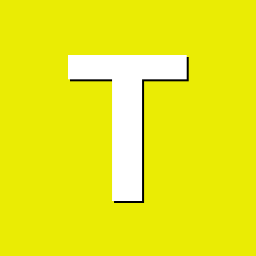
[FIXED]My OP-PC bricked, how to fix? brainstrom! power adapter broken.
tommy replied to ning's topic in Allwinner sunxi
You may check by trying fresh install armbian. If armbian boot normally then try check your micro sd. You can check Micro SD card by using Linux OS filesystem check ( $ e2fsck -p /dev/sda1 ). After check micro sd util sure it not micro sd problem. Then your power adapter or your board has some problems. No, dont't use 2 power adapter at the same. -
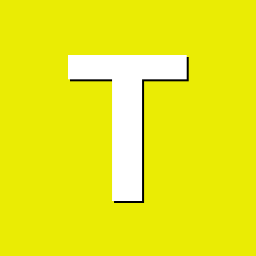
[FIXED]My OP-PC bricked, how to fix? brainstrom! power adapter broken.
tommy replied to ning's topic in Allwinner sunxi
It may be your power adapter is not provide enough power. You can check voltage on pin 2 (+) and pin 6 (ground) with multi-meter. Your power adapter is not good enough if voltage is below 5 volt. -
I would like to choose Odroid C2 but in my coutry, shipping + import tax added price to 100$ which too much for my requirement to compromise. It look like impossible to find acceptable board under 60$ for me. What do you think about ROC-RK3328-CC(70$) or ASUS Tinker board(85$)?
-
Thanks. I have orange pi lite,it almost ok but a bit slow. I may try pc that has more ram.
-
My use case is for internet browser and office software.
-
What is the best board below 20USD price range?
-
sudo h3consumption -w off
-
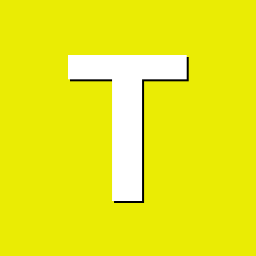
Fresh install Jessie and Xenial. Why libMali Xenial slower than Jessie?
tommy replied to tommy's topic in Allwinner sunxi
Glxgears runs from Jessie Glxgears runs from Xenial
