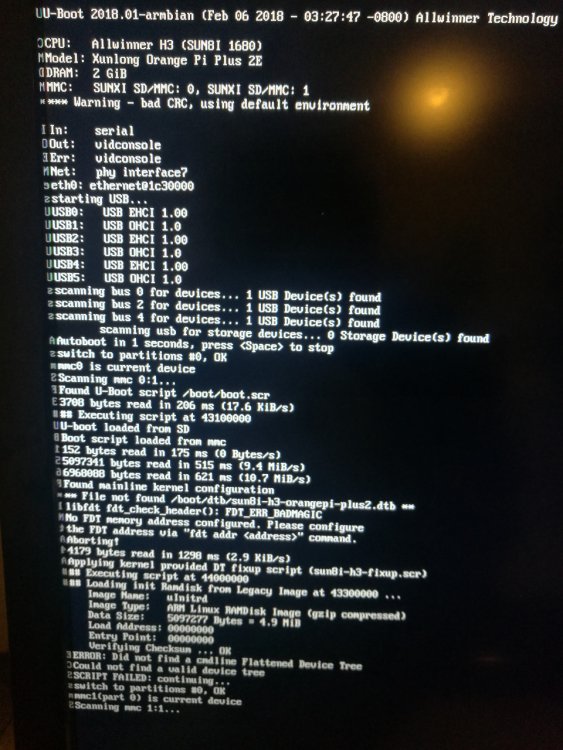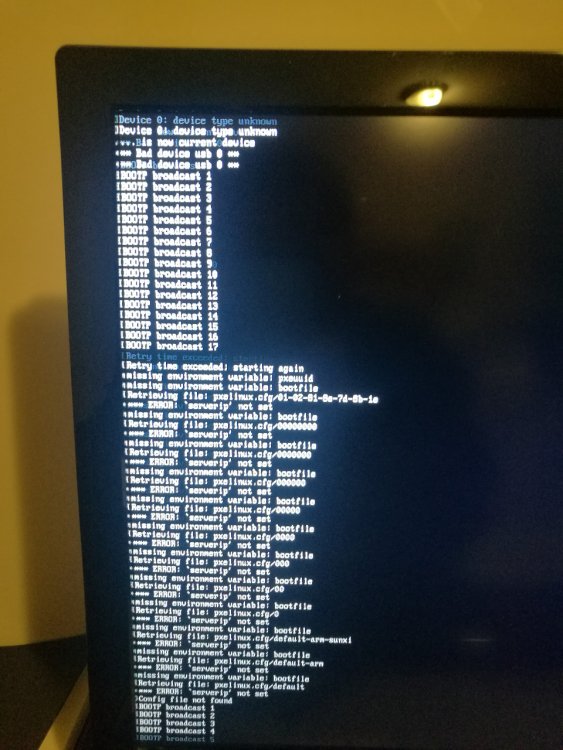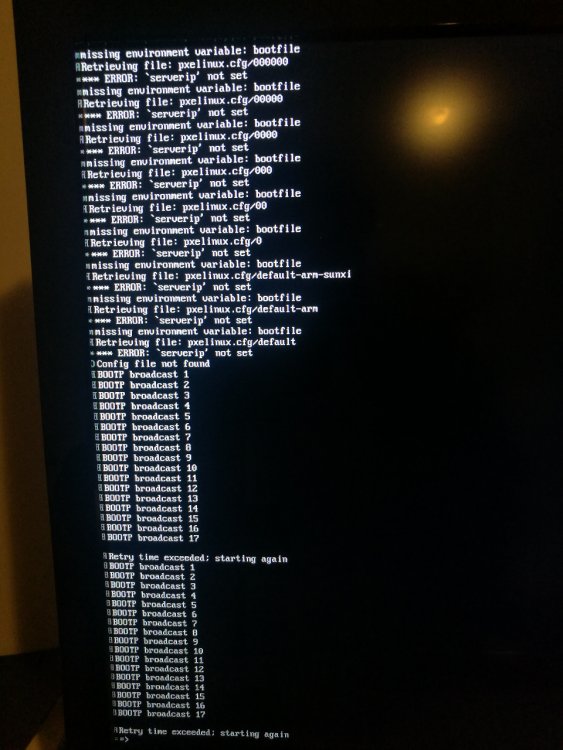-
Posts
35 -
Joined
-
Last visited
Content Type
Forums
Store
Crowdfunding
Applications
Events
Raffles
Community Map
Everything posted by jiapei100
-
Can you please help to specify where are the places that I need to do the modification? File Modifications: armbian$ git status On branch master Your branch is up-to-date with 'origin/master'. Changes not staged for commit: (use "git add/rm <file>..." to update what will be committed) (use "git checkout -- <file>..." to discard changes in working directory) modified: config/sources/cubox.conf modified: config/sources/meson64.conf modified: config/sources/odroidc2.conf modified: config/sources/rockchip.conf modified: config/sources/sunxi64_common.inc modified: config/sources/sunxi_common.inc modified: config/sources/udoo.conf deleted: patch/kernel/sunxi-next/add-xradio-wireless-driver.patch.unresolved deleted: patch/kernel/sunxi-next/fix-xradio-interrupt.patch Untracked files: (use "git add <file>..." to include in what will be committed) config/boards/orangepiplus2.conf no changes added to commit (use "git add" and/or "git commit -a") jiapei@jiapei-GT72-6QE:~/.../armbian$ git diff config/sources/sunxi* diff --git a/config/sources/sunxi64_common.inc b/config/sources/sunxi64_common.inc index 71bd0a1..4863af3 100644 --- a/config/sources/sunxi64_common.inc +++ b/config/sources/sunxi64_common.inc @@ -21,7 +21,7 @@ case $BRANCH in BOOTSOURCE=$MAINLINE_UBOOT_SOURCE BOOTDIR=$MAINLINE_UBOOT_DIR - BOOTBRANCH='tag:v2017.11' + BOOTBRANCH='tag:v2018.01' BOOTPATCHDIR='u-boot-sunxi' UBOOT_USE_GCC='> 7.0' UBOOT_TARGET_MAP=';;spl/sunxi-spl.bin u-boot.itb' @@ -43,7 +43,7 @@ case $BRANCH in BOOTSOURCE=$MAINLINE_UBOOT_SOURCE BOOTDIR=$MAINLINE_UBOOT_DIR - BOOTBRANCH='tag:v2017.11' + BOOTBRANCH='tag:v2018.01' BOOTPATCHDIR='u-boot-sunxi' UBOOT_USE_GCC='> 7.0' UBOOT_TARGET_MAP=';;spl/sunxi-spl.bin u-boot.itb' diff --git a/config/sources/sunxi_common.inc b/config/sources/sunxi_common.inc index 4fc872f..60dbe24 100644 --- a/config/sources/sunxi_common.inc +++ b/config/sources/sunxi_common.inc @@ -1,6 +1,6 @@ BOOTSOURCE=$MAINLINE_UBOOT_SOURCE BOOTDIR=$MAINLINE_UBOOT_DIR -BOOTBRANCH='tag:v2017.11' +BOOTBRANCH='tag:v2018.01' BOOTSCRIPT="boot-sunxi.cmd:boot.cmd" BOOTENV_FILE='sunxi-default.txt' BOOTPATCHDIR='u-boot-sunxi' And, I just copied config/boards/orangepiplus2e.conf to config/boards/orangepiplus2.conf , and have it modified accordingly. In addition, I modified the dts under the folder cache/sources/u-boot. That's all what I've done so far... Do you mean that I need to take care of all dts ? say: armbian/cache/sources$ find . -depth -name "dts" ./linux-mainline/linux-4.14.y/arch/cris/boot/dts ./linux-mainline/linux-4.14.y/arch/microblaze/boot/dts ./linux-mainline/linux-4.14.y/arch/arm/boot/dts ./linux-mainline/linux-4.14.y/arch/arc/boot/dts ./linux-mainline/linux-4.14.y/arch/mips/boot/dts ./linux-mainline/linux-4.14.y/arch/sh/boot/dts ./linux-mainline/linux-4.14.y/arch/c6x/boot/dts ./linux-mainline/linux-4.14.y/arch/nios2/boot/dts ./linux-mainline/linux-4.14.y/arch/xtensa/boot/dts ./linux-mainline/linux-4.14.y/arch/h8300/boot/dts ./linux-mainline/linux-4.14.y/arch/arm64/boot/dts ./linux-mainline/linux-4.14.y/arch/openrisc/boot/dts ./linux-mainline/linux-4.14.y/arch/metag/boot/dts ./linux-mainline/linux-4.14.y/arch/powerpc/boot/dts ./linux-mainline/linux-4.14.y/debian/hdrtmp/usr/src/linux-headers-4.14.17-sunxi/arch/cris/boot/dts ./linux-mainline/linux-4.14.y/debian/hdrtmp/usr/src/linux-headers-4.14.17-sunxi/arch/microblaze/boot/dts ./linux-mainline/linux-4.14.y/debian/hdrtmp/usr/src/linux-headers-4.14.17-sunxi/arch/arm/boot/dts ./linux-mainline/linux-4.14.y/debian/hdrtmp/usr/src/linux-headers-4.14.17-sunxi/arch/arc/boot/dts ./linux-mainline/linux-4.14.y/debian/hdrtmp/usr/src/linux-headers-4.14.17-sunxi/arch/mips/boot/dts ./linux-mainline/linux-4.14.y/debian/hdrtmp/usr/src/linux-headers-4.14.17-sunxi/arch/sh/boot/dts ./linux-mainline/linux-4.14.y/debian/hdrtmp/usr/src/linux-headers-4.14.17-sunxi/arch/c6x/boot/dts ./linux-mainline/linux-4.14.y/debian/hdrtmp/usr/src/linux-headers-4.14.17-sunxi/arch/xtensa/boot/dts ./linux-mainline/linux-4.14.y/debian/hdrtmp/usr/src/linux-headers-4.14.17-sunxi/arch/h8300/boot/dts ./linux-mainline/linux-4.14.y/debian/hdrtmp/usr/src/linux-headers-4.14.17-sunxi/arch/arm64/boot/dts ./linux-mainline/linux-4.14.y/debian/hdrtmp/usr/src/linux-headers-4.14.17-sunxi/arch/openrisc/boot/dts ./linux-mainline/linux-4.14.y/debian/hdrtmp/usr/src/linux-headers-4.14.17-sunxi/arch/metag/boot/dts ./u-boot/v2018.01/arch/sandbox/dts ./u-boot/v2018.01/arch/microblaze/dts ./u-boot/v2018.01/arch/arm/dts ./u-boot/v2018.01/arch/arc/dts ./u-boot/v2018.01/arch/mips/dts ./u-boot/v2018.01/arch/nios2/dts ./u-boot/v2018.01/arch/x86/dts ./u-boot/v2018.01/arch/xtensa/dts ./u-boot/v2018.01/arch/nds32/dts ./u-boot/v2018.01/dts ./u-boot/v2018.01/spl/dts Is there anywhere else that I need to pay attention to? Thank you very much...
-
Hi: I used the following command ./compile.sh BOARD="orangepiplus2" BRANCH="next" KERNEL_ONLY="no" KERNEL_CONFIGURE="no" BUILD_DESKTOP="no" to successfully built an image out: I then use the following command line: dd bs=4M if=Armbian_5.40_Orangepiplus2_Debian_stretch_next_4.14.17.img of=/dev/mmcblk0 conv=fsync to write my SD card successfully. However, when I put this SD card into my Orange Pi Plus 2 v1.1 and boot, I obtained several pages of ERROR messages, as in the attached images. Can anybody give me a hand please? Cheers Pei
-
Sorry. The answers are https://docs.armbian.com/Developer-Guide_Build-Options/ . Thank you
-
It works, successfully built. armbian/output/debs$ ls -ls total 360440 4 drwxrwsr-x 2 root sudo 4096 Jan 31 21:06 extra 172 -rw-r--r-- 1 root root 174060 Feb 4 04:35 linux-dtb-next-sunxi_5.40_armhf.deb 10496 -rw-r--r-- 1 root root 10747824 Feb 4 04:35 linux-headers-next-sunxi_5.40_armhf.deb 19136 -rw-r--r-- 1 root root 19592692 Feb 4 04:36 linux-image-next-sunxi_5.40_armhf.deb 330272 -rw-r--r-- 1 root root 338192890 Feb 4 04:37 linux-source-next-sunxi_5.40_all.deb 172 -rw-r--r-- 1 root root 174322 Feb 4 04:29 linux-u-boot-next-nanopineo_5.40_armhf.deb 188 -rw-r--r-- 1 root root 189188 Feb 4 02:20 linux-u-boot-next-orangepiplus2_5.40_armhf.deb Two additional naive questions: Last time when I tried to install the NanoPiNEO, I just installed Ubuntu server - mainline kernel, which is downloaded from https://www.armbian.com/nanopi-neo/, and then, install the built five .deb files to add/replace the NEW kernel, which are of Armbian version 5.38 . As you can see, now, I successfully built linux-u-boot-next-orangepiplus2_5.40_armhf.deb, how come linux-u-boot-next-nanopineo_5.40_armhf.deb is also built at the same time ? And, what's more, is there a way to install u-boot, kernel directly, with the console-only system, without the GUI system (Ubuntu server - mainline kernel seems to come with the GUI ?) Thank you very much. Best Regards Pei
-
Failed to build orangepipluse2 ... What I've done so far: Under folder armbian, find anything related to u-boot, replace version from v2017.11 to v2018.01 . Then, $ cd armbian/config/boards $ cp orangepiplus2e.conf orangepiplus2.conf $ sudo vim orangepiplus2.conf And then, $ cd armbian/cache/sources/u-boot/v2018.01/configs $ cp orangepi_plus2e_defconfig orangepi_plus2_defconfig $ sudo vim orangepi_plus2_defconfig Meanwhile, make sure dts modified accordingly. $ cd armbian/cache/sources/u-boot/v2018.01/arch/arm/dts $ sudo cp sun8i-h3-orangepi-plus2e.dtb sun8i-h3-orangepi-plus2.dtb $ sudo cp sun8i-h3-orangepi-plus2e.dts sun8i-h3-orangepi-plus2.dts Finally, I run: $ ./compile.sh BOARD="orangepiplus2" BRANCH="next" KERNEL_ONLY="yes" KERNEL_CONFIGURE="no" I got the following ERROR messages: AR drivers/usb/built-in.o AR drivers/media/built-in.o scripts/Makefile.build:579: recipe for target 'drivers/net/wireless' failed make[2]: *** [drivers/net/wireless] Error 2 scripts/Makefile.build:579: recipe for target 'drivers/net' failed make[1]: *** [drivers/net] Error 2 Makefile:1028: recipe for target 'drivers' failed make: *** [drivers] Error 2 [ error ] ERROR in function compile_kernel [ compilation.sh:341 ] [ error ] Kernel was not built [ @host ] [ o.k. ] Process terminated And the last several lines in output.log are: It looks like it fails to build rtl8814a WIFI Module? Any further suggestions? Cheers Pei
-
Hi, From the supported boards list armbian/config/boards$ ls orangepi* orangepi2.conf orangepi.eos orangepimini.eos orangepipc2.conf orangepipcplus.conf orangepiplus.conf orangepi-r1.conf orangepizero.conf orangepizeroplus2-h5.conf orangepi2g-iot.csc orangepilite.conf orangepione.conf orangepipc.conf orangepiplus2e.conf orangepiprime.conf orangepiwin.conf orangepizeroplus2-h3.conf orangepizeroplus.conf we can see that Orange Pi Plus 2e and Orange Pi Plus are supported, however Orange Pi Plus 2 is NOT. These 3 boards are of trivial differences. I wonder if I can use the configuration of Orange Pi Plus 2e for my Orange Pi Plus 2 for now? Cheers Pei
-
Hi, I met another weird issue: I tried to setup a static IP address for my NanoPi NEO, which should actually bundle the NanoPI NEO's GigE MAC address and the static IP. Whenever I reboot the NanoPI NEO, its GigE MAC address changes, and an random IP address is automatically allocated, via DHCP. I mean, the previous MAC address did bundle to the static IP address that I allocated. However, there always exists a 2nd HOST name NanoPINEO which has a NEW MAC address and is allocated to a NEW IP address automatically. I'm not sure if this is an issue of the latest kernel I've just built? Or it is an issue of the FriendlyARM BSP for AllWinner H3 ? I posted the question on armbiam, FriendlyARM and AllWinner H3. About the current NanoPiNEO (I'm still able to ssh into the random allocated IP address): Welcome to ARMBIAN 5.38 stable Ubuntu 16.04.3 LTS 4.14.16-sunxi System load: 0.10 0.03 0.01 Up time: 2:53 hours Memory usage: 11 % of 240MB IP: 192.168.0.221 CPU temp: 40°C Usage of /: 16% of 15G Last login: Sat Feb 3 10:16:26 2018 from 192.168.0.10 jiapei@nanopineo:~$ uname -a Linux nanopineo 4.14.16-sunxi #1 SMP Thu Feb 1 14:17:29 CST 2018 armv7l armv7l armv7l GNU/Linux jiapei@nanopineo:~$ lsb_release -a No LSB modules are available. Distributor ID: Ubuntu Description: Ubuntu 16.04.3 LTS Release: 16.04 Codename: xenial jiapei@nanopineo:~$ ifconfig eth0 Link encap:Ethernet HWaddr 7e:f0:16:00:3c:a7 (**this MAC address changes**) inet addr:192.168.0.221 (this IP address changes randomly as well) Bcast:192.168.0.255 Mask:255.255.255.0 inet6 addr: fe80::ad9e:7328:d3ae:8681/64 Scope:Link UP BROADCAST RUNNING MULTICAST MTU:1500 Metric:1 RX packets:9133 errors:0 dropped:0 overruns:0 frame:0 TX packets:2356 errors:0 dropped:0 overruns:0 carrier:0 collisions:0 txqueuelen:1000 RX bytes:3621111 (3.6 MB) TX bytes:194164 (194.1 KB) Interrupt:33 lo Link encap:Local Loopback inet addr:127.0.0.1 Mask:255.0.0.0 inet6 addr: ::1/128 Scope:Host UP LOOPBACK RUNNING MTU:65536 Metric:1 RX packets:44 errors:0 dropped:0 overruns:0 frame:0 TX packets:44 errors:0 dropped:0 overruns:0 carrier:0 collisions:0 txqueuelen:1000 RX bytes:4043 (4.0 KB) TX bytes:4043 (4.0 KB) jiapei@nanopineo:~$