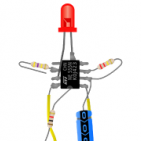-
Posts
32 -
Joined
-
Last visited
Reputation Activity
-
 Noah E. Koeppel reacted to Igor in H6 boards: Orange Pi One Plus, Orange Pi 3 Plus and Pine H64
Noah E. Koeppel reacted to Igor in H6 boards: Orange Pi One Plus, Orange Pi 3 Plus and Pine H64
First Pine H64/H6 mainline testing images based on @Icenowy patchset https://dl.armbian.com/pineh64/ Boot log: http://ix.io/18DU
-
 Noah E. Koeppel got a reaction from joaofl in Android on H6 Boards
Noah E. Koeppel got a reaction from joaofl in Android on H6 Boards
Yeah, i tried to warn you, it's not configured at all for anything specific, hopefully we'll get an actual repository for the modified source at some point.
-
 Noah E. Koeppel got a reaction from joaofl in Android on H6 Boards
Noah E. Koeppel got a reaction from joaofl in Android on H6 Boards
I was able to compile the 4.9 BSP with android so if you want to give it a shot it's doable though I haven't been able to do much with it.
-
 Noah E. Koeppel got a reaction from joaofl in Android on H6 Boards
Noah E. Koeppel got a reaction from joaofl in Android on H6 Boards
yes, run from the android root directory
$ source build/envsetup.sh or $ . build/envsetup.sh and lunch should work
-
 Noah E. Koeppel reacted to joaofl in Android on H6 Boards
Noah E. Koeppel reacted to joaofl in Android on H6 Boards
There is another tip I found on the PineH6 forums to get GooglePlay working on it.
Consists of replacing /system/priv-app/GmsCore with the /system/priv-app/PrebuiltGmsCore from the Zidoo OTA. After that play services is said to work fine.
-
 Noah E. Koeppel reacted to joaofl in Android on H6 Boards
Noah E. Koeppel reacted to joaofl in Android on H6 Boards
@tkaiser
I'm looking at PineH64 kernel DTS files, and there are lots of them. More specifically to the h6 chip, there seems to have these ones:
joao@machina ~/Repositorios/pineh64/lichee $ find -name sun50iw6*.dts ./linux-3.10/arch/arm64/boot/dts/sun50iw6p1-soc.dts ./linux-3.10/arch/arm64/boot/dts/sun50iw6p1-pro_v1_0.dts ./linux-3.10/arch/arm64/boot/dts/sun50iw6p1-perf1_v1_0.dts ./linux-3.10/arch/arm64/boot/dts/sun50iw6p1-petrel-p1.dts ./linux-3.10/arch/arm64/boot/dts/sun50iw6p1-qc.dts ./linux-3.10/arch/arm64/boot/dts/sun50iw6p1-perf2_v1_0.dts ./linux-3.10/arch/arm64/boot/dts/sun50iw6p1-fpga.dts Do you have any idea where this files are referenced from? Where in the kernel source can we chose which dts to be converted into dtb, and loaded to boot? And also, how to figure out which one is being loaded?
That would be the first step to make PineH64 image also compatible with the OPi
@Noah E. Koeppel
So far the its working. The kernel have compiled successfully. Lets see the rest. Maybe its part of the android-sdk package...
-
 Noah E. Koeppel got a reaction from joaofl in Android on H6 Boards
Noah E. Koeppel got a reaction from joaofl in Android on H6 Boards
Here's what I did, I guess i skipped some irrelevant parts: (I've done this in Ubuntu 16.04 and 17.10 must be x64 )
1. Extract the sdk and bsp into a directory, no spaces. (Get it from OrangePi MEGA or PineH64 Wiki page) You'll have an 'android' directory and a 'lichee' directory
2. Install gawk, awk will give you an error otherwise, mkbootimg(the included one didn't work for me), and java if it's not installed, as well as the android build requirements
$ sudo apt-get install gawk openkjdk-8-jdk $ sudo apt-get install git-core gnupg flex bison gperf build-essential zip curl zlib1g-dev gcc-multilib g++-multilib libc6-dev-i386 lib32ncurses5-dev x11proto-core-dev libx11-dev lib32z-dev ccache libgl1-mesa-dev libxml2-utils xsltproc unzip
3. cd to lichee and run:
$ ./build.sh -p sun50iw6p1_android -c 7.x -k linux-3.10 or $ ./build.sh config then select 2 - 0 - 2 for H6 android 7.x note: if you get an error such as 'mkbootimg not found' and you're on 17.10 try 'sudo apt-get install android-tools-mkbootimg' and running the config again.
4. cd to ../android and run (must be in android root directory):
$ source build/envsetup.sh or $ . build/envsetup.sh $ lunch I've had luck with petrel_*_p1 eng number 22-26
5. Extract the kernel
$ extract-bsp 6. Make!
$ make or optionally $ make -j# where # is number of cores for multi-thread (faster) Now you'll have a populated 'out/' folder, your android rootfs is in here if you want to do stuff to it before packing.
7. Pack for phoenixcard
$ pack this will create an image in ../lichee/tools/pack/sun50iw6p1_android_petrel-p1_uart0.img
8. Flash and boot! Transfer the image to windows and burn it in startup mode using phoenixcard 4.
Congratulations, you have a very buggy allwinner stock android build but hopefully you can make it work for you.
A default settings image will probably work on the orangepi one plus but the further from that you get the more you'll have to configure it.
-
 Noah E. Koeppel got a reaction from joaofl in Android on H6 Boards
Noah E. Koeppel got a reaction from joaofl in Android on H6 Boards
It's the same process, just use the new source
Edit: I'll make a little guide elsewhere at some point.
-
 Noah E. Koeppel got a reaction from joaofl in Android on H6 Boards
Noah E. Koeppel got a reaction from joaofl in Android on H6 Boards
http://www.orangepi.org/Docs/BuildingyourownAndroidfirmware.html
That should give you a very basic allwinner image, just use the config for sun50iw6p1
-
 Noah E. Koeppel reacted to Xalius in H6 boards: Orange Pi One Plus, Orange Pi 3 Plus and Pine H64
Noah E. Koeppel reacted to Xalius in H6 boards: Orange Pi One Plus, Orange Pi 3 Plus and Pine H64
I assembled a mainline (thanks @Icenowy and @jernej!) image with some Arch rootfs for my PineH64 and now after the libdram workarounds and other spl fixes seem to work, I got a least USB2, USB3 and GbE working... waiting for some more linux-sunxi upstream patches now to fix an issue with DRAM clocks...