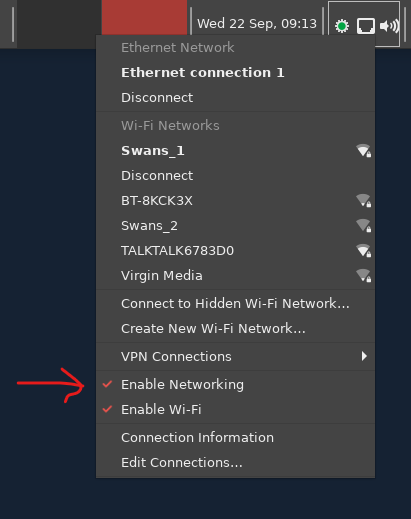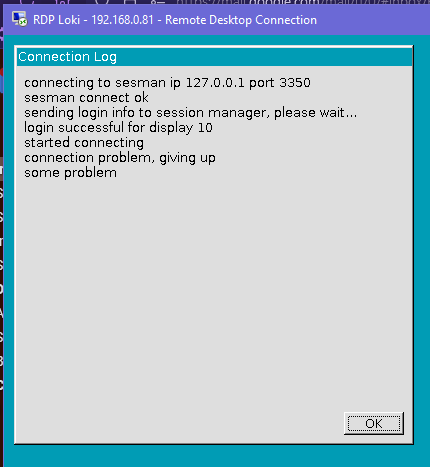-
Posts
168 -
Joined
-
Last visited
Content Type
Forums
Store
Crowdfunding
Applications
Events
Raffles
Community Map
Everything posted by Myron
-
@Igor Does this generally mean that I can still get the updates for this BananaPi Pro, except what I'll have to do is manually compile the sources and then manually install onto the board? I'm assuming that the AllWinner A20 SoC itself is going to be supported for a very long time? I'm not 100% sure how this will work. I do know that, generally, how this board is now just community support, how I tinker with this means (I read it) "I'm on my own". Compiling from sources was not painful. Thank-you for putting together the script that automated the compilation process. I would, at my level of Linux Knowledge, am clueless at what would need to be done if it all had to be manually compiled without a script.
-
Thank-you for the assist. :-)
-
Thanks for the explanation. Anyway.... I managed to successfully compile the Lunx Distro from source today by cloning the git and compiling using ./compile.sh within an Ubuntu in a Hyper-V VM and now have .... -rwxr-xr-x 1 myron myron 126972 Jan 30 21:36 armbian-config_22.02.0-trunk_all.deb* -rwxr-xr-x 1 myron myron 7931936 Jan 30 21:36 armbian-firmware_22.02.0-trunk_all.deb* -rwxr-xr-x 1 myron myron 235132592 Jan 30 21:41 armbian-firmware-full_22.02.0-trunk_all.deb* -rwxr-xr-x 1 myron myron 2263068 Jan 30 21:36 armbian-zsh_22.02.0-trunk_all.deb* -rwxr-xr-x 1 myron myron 195260 Jan 30 21:36 linux-dtb-current-sunxi_22.02.0-trunk_armhf.deb* -rwxr-xr-x 1 myron myron 11487292 Jan 30 21:36 linux-headers-current-sunxi_22.02.0-trunk_armhf.deb* -rwxr-xr-x 1 myron myron 37177204 Jan 30 21:36 linux-image-current-sunxi_22.02.0-trunk_armhf.deb* -rwxr-xr-x 1 myron myron 1109176 Jan 30 21:36 linux-libc-dev_22.02.0-trunk_armhf.deb* -rwxr-xr-x 1 myron myron 166625328 Jan 30 19:30 linux-source-current-sunxi_22.02.0-trunk_all.deb* -rwxr-xr-x 1 myron myron 259528 Jan 30 19:23 linux-u-boot-current-bananapipro_22.02.0-trunk_armhf.deb* I will back-up the SD card, can you please advise me the safe way to upgrade Lunux on the BananaPi Pro from the files generated? I am assuming I use dpkg and apply armbian-firmware-full_22.02.0-trunk_all.deb to install Ubuntu 22.02.0 and Linux Kernel 5.10.95? What are the other debs for? (I'm trying to learn how to do this for myself.)
-
I've got one of these boards. It is just Kernel development that has ceased as there are no maintainers? (Had I had the skills, I would have happily maintained it. ;-( ) Also, to get the latest Kernel later on, is it as simple as obtaining the official sources and then compiling (or cross-compiling to ARM) and then install the Kernel? On this one I'm a bit like a duck out of water and if anyone can point me along the right path, all help will be greatly appreciated.
-
Thank-you @lanefu. Your pointer to a solution worked, but it took some time for me to learn how to do this. Finally came across this one page that explained how to automount a share using systemd. https://anteru.net/blog/2019/automatic-mounts-using-systemd/ This worked for me: root@loki:/etc/systemd/system# cat zeus-raspi.mount [Unit] Description=/zeus/raspi [Mount] What=//192.168.0.160/raspi Where=/zeus/raspi Type=cifs Options=rw,auto,uid=1001,gid=1002,file_mode=0755,dir_mode=0755,vers=3,credentials=/etc/.smbcredentials_raspi_01 DirectoryMode=0755 [Install] WantedBy=multi-user.target ----- root@loki:/etc/systemd/system# cat zeus-raspi.automount [Unit] Description=/zeus/raspi [Automount] Where=/zeus/raspi [Install] WantedBy=multi-user.target
-
Thank-you for the advice. This is a little bit over my head as I don't want to mess with the /etc/fstab and make the Armbian Linux unstable. I have noticed that the advice is for the Manjaro distribution of Linux that I've not heard of until this moment. Here is the contents of my /etc/fstab file: UUID=dffd2ee5-5480-480b-9853-7884f8ba5e47 / ext4 defaults,noatime,commit=600,errors=remount-ro 0 1 tmpfs /tmp tmpfs defaults,nosuid 0 0 //192.168.0.160/raspi /zeus/raspi cifs rw,auto,uid=1001,gid=1002,file_mode=0755,dir_mode=0755,_netdev,vers=3,credentials=/etc/.smbcredentials_raspi_01 0 0 The example shows how to mount a remote nfs file system. I'm not sure how to apply this to my configuration.
-
It's possible I may have uncovered a bug. I'm having a problem getting a remote share to mount on boot. The mount is attempted before the network interface is ready and I've got `_netdev` on the required line in `/etc/fstab` . . . . //192.168.0.160/raspi /zeus/raspi cifs rw,auto,uid=1001,gid=1002,file_mode=0755,dir_mode=0755,_netdev,vers=3,credentials=/etc/.smbcredentials_raspi_01 0 0 Here is the part of `dmesg` that explains the issue better than I can: [ 41.572110] sun7i-dwmac 1c50000.ethernet eth0: PHY [stmmac-0:01] driver [RTL8211E Gigabit Ethernet] (irq=POLL) [ 41.574888] sun7i-dwmac 1c50000.ethernet eth0: No Safety Features support found [ 41.574913] sun7i-dwmac 1c50000.ethernet eth0: RX IPC Checksum Offload disabled [ 41.574928] sun7i-dwmac 1c50000.ethernet eth0: No MAC Management Counters available [ 41.574941] sun7i-dwmac 1c50000.ethernet eth0: PTP not supported by HW [ 41.611180] sun7i-dwmac 1c50000.ethernet eth0: configuring for phy/rgmii-id link mode [ 43.915166] ieee80211 phy0: brcmf_p2p_create_p2pdev: timeout occurred [ 43.915201] ieee80211 phy0: brcmf_cfg80211_add_iface: add iface p2p-dev-wlan0 type 10 failed: err=-5 [ 44.368680] FS-Cache: Loaded [ 45.251206] FS-Cache: Netfs 'cifs' registered for caching [ 45.377166] Key type cifs.spnego registered [ 45.377203] Key type cifs.idmap registered [ 45.379138] CIFS: Attempting to mount //XXX.XXX.0.160/raspi [ 45.379624] CIFS: VFS: Error connecting to socket. Aborting operation. [ 45.379661] CIFS: VFS: cifs_mount failed w/return code = -101 [ 45.708719] sun7i-dwmac 1c50000.ethernet eth0: Link is Up - 1Gbps/Full - flow control rx/tx [ 45.708788] IPv6: ADDRCONF(NETDEV_CHANGE): eth0: link becomes ready [ 48.676700] PPP generic driver version 2.4.2 [ 48.732746] NET: Registered protocol family 24 [ 48.990513] l2tp_core: L2TP core driver, V2.0 [ 49.045525] l2tp_netlink: L2TP netlink interface [ 49.103512] l2tp_ppp: PPPoL2TP kernel driver, V2.0 [ 79.972498] device eth0 entered promiscuous mode [ 609.194770] CIFS: Attempting to mount //XXX.XXX.0.160/raspi At 863.282125 I manually issued the command `mount /zeus/raspi` which successfully created the remote fs mount. I've been trying to sort this one out for more than a month. Can anyone help me to get the OS to wait for the network physical link and IP protocol stack to be fully up before trying to connect to the remote share using the line in `/etc/fstab`?
-
This is still occurring. Does anyone have any clues what's causing this issue? /var/log/kern.log fills up quite quickly and I've had to increase the capacity of /var/log's zram. Most recent armbianmonitor dump: http://ix.io/3FYz I suspect there is more than just me experiencing this issue, whatever this issue is.
-
Thanks. Just needed to double check.
-
Which section on this forum is for Lemaker Banana Pro SBCs? I think it's the Allwinner A20 forum, but right now I'm not sure as the Banana Pro is not in the list for this section?
-
Oops. Forgot. Done. At the moment I don't know how to access the Microphone. Simply, I don't know where to start on this one. Trying to learn from the Internet, not found any useful information yet.
-
Yes, I managed to do this. Luckily I managed to re-enable the GDM3 graphical console on-start-up by using the debug serial port and then using the GUI through the TV to put the tick back to enable networking. Yep, very much a noob mistake. So, the question is when networking is disabled so eth0 and wlan0 disappear, leaving only lo, how do I get eth0 and wlan0 back just using the command line? I can't easily find how to do this. I've looked, I've searched and now .... help! :-) (I do also have the ability to put the MicroSD card into my laptop, so maybe it would be simpler to do that and change some configuration files to re-enable networking?) This would be very useful information for anyone else who gets stuck in the same situation.
-
It does seem that there are specific DTs that do not load, but I did notice one particular thing and this can only be seen observing output from the serial debug port, if ANY dt overlays fail then I get . . . Error applying DT overlays, restoring original DT If all the device tree overlays succeed then I get . . . Applying kernel provided DT fixup script (sun7i-a20-fixup.scr) Is this an all or nothing scenario, where if one overlay does not initialise correctly then no overlays get applied? When it comes to device trees I am an absolute noob. armbian-monitor details of my BananaPro as it is when I post this reply: http://ix.io/3zxW (As well as all the others that are still in there) Reboots while I had the USB to TTL RS232 bridge connected: ▒ U-Boot SPL 2021.07-armbian (Sep 13 2021 - 23:19:26 +0200) DRAM: 1024 MiB CPU: 912000000Hz, AXI/AHB/APB: 3/2/2 Trying to boot from MMC1 U-Boot 2021.07-armbian (Sep 13 2021 - 23:19:26 +0200) Allwinner Technology CPU: Allwinner A20 (SUN7I) Model: LeMaker Banana Pro I2C: ready DRAM: 1 GiB MMC: mmc@1c0f000: 0, mmc@1c12000: 2 Loading Environment from FAT... Unable to use mmc 0:1... Setting up a 720x576i composite-pal console (overscan 32x20) In: serial Out: vidconsole Err: vidconsole Net: eth0: ethernet@1c50000 230454 bytes read in 17 ms (12.9 MiB/s) starting USB... Bus usb@1c14000: USB EHCI 1.00 Bus usb@1c14400: USB OHCI 1.0 Bus usb@1c1c000: USB EHCI 1.00 Bus usb@1c1c400: USB OHCI 1.0 scanning bus usb@1c14000 for devices... 1 USB Device(s) found scanning bus usb@1c14400 for devices... 1 USB Device(s) found scanning bus usb@1c1c000 for devices... 1 USB Device(s) found scanning bus usb@1c1c400 for devices... 1 USB Device(s) found scanning usb for storage devices... 0 Storage Device(s) found Autoboot in 1 seconds, press <Space> to stop switch to partitions #0, OK mmc0 is current device Scanning mmc 0:1... Found U-Boot script /boot/boot.scr 3964 bytes read in 4 ms (967.8 KiB/s) ## Executing script at 43100000 U-boot loaded from SD Boot script loaded from mmc 230 bytes read in 4 ms (55.7 KiB/s) 11588626 bytes read in 639 ms (17.3 MiB/s) 7995288 bytes read in 442 ms (17.3 MiB/s) Found mainline kernel configuration 41126 bytes read in 10 ms (3.9 MiB/s) 267 bytes read in 11 ms (23.4 KiB/s) Applying kernel provided DT overlay sun7i-a20-analog-codec.dtbo 500 bytes read in 10 ms (48.8 KiB/s) Applying kernel provided DT overlay sun7i-a20-i2c1.dtbo 5532 bytes read in 11 ms (490.2 KiB/s) Applying kernel provided DT fixup script (sun7i-a20-fixup.scr) ## Executing script at 45000000 Kernel image @ 0x42000000 [ 0x000000 - 0x79ff98 ] ## Loading init Ramdisk from Legacy Image at 43400000 ... Image Name: uInitrd Image Type: ARM Linux RAMDisk Image (gzip compressed) Data Size: 11588562 Bytes = 11.1 MiB Load Address: 00000000 Entry Point: 00000000 Verifying Checksum ... OK ## Flattened Device Tree blob at 43000000 Booting using the fdt blob at 0x43000000 EHCI failed to shut down host controller. Loading Ramdisk to 494f2000, end 49fff3d2 ... OK Loading Device Tree to 4947f000, end 494f1fff ... OK Starting kernel ... Armbian 21.08.2 Focal ttyS0 loki login: [ 177.621676] reboot: Restarting system U-Boot SPL 2021.07-armbian (Sep 13 2021 - 23:19:26 +0200) DRAM: 1024 MiB CPU: 912000000Hz, AXI/AHB/APB: 3/2/2 Trying to boot from MMC1 U-Boot 2021.07-armbian (Sep 13 2021 - 23:19:26 +0200) Allwinner Technology CPU: Allwinner A20 (SUN7I) Model: LeMaker Banana Pro I2C: ready DRAM: 1 GiB MMC: mmc@1c0f000: 0, mmc@1c12000: 2 Loading Environment from FAT... Unable to use mmc 0:1... Setting up a 720x576i composite-pal console (overscan 32x20) In: serial Out: vidconsole Err: vidconsole Net: eth0: ethernet@1c50000 230454 bytes read in 17 ms (12.9 MiB/s) starting USB... Bus usb@1c14000: USB EHCI 1.00 Bus usb@1c14400: USB OHCI 1.0 Bus usb@1c1c000: USB EHCI 1.00 Bus usb@1c1c400: USB OHCI 1.0 scanning bus usb@1c14000 for devices... 1 USB Device(s) found scanning bus usb@1c14400 for devices... 1 USB Device(s) found scanning bus usb@1c1c000 for devices... 1 USB Device(s) found scanning bus usb@1c1c400 for devices... 1 USB Device(s) found scanning usb for storage devices... 0 Storage Device(s) found Autoboot in 1 seconds, press <Space> to stop switch to partitions #0, OK mmc0 is current device Scanning mmc 0:1... Found U-Boot script /boot/boot.scr 3964 bytes read in 4 ms (967.8 KiB/s) ## Executing script at 43100000 U-boot loaded from SD Boot script loaded from mmc 216 bytes read in 4 ms (52.7 KiB/s) 11588626 bytes read in 638 ms (17.3 MiB/s) 7995288 bytes read in 441 ms (17.3 MiB/s) Found mainline kernel configuration 41126 bytes read in 10 ms (3.9 MiB/s) 386 bytes read in 11 ms (34.2 KiB/s) Applying kernel provided DT overlay sun7i-a20-can.dtbo failed on fdt_overlay_apply(): FDT_ERR_NOTFOUND Error applying DT overlays, restoring original DT 41126 bytes read in 9 ms (4.4 MiB/s) Kernel image @ 0x42000000 [ 0x000000 - 0x79ff98 ] ## Loading init Ramdisk from Legacy Image at 43400000 ... Image Name: uInitrd Image Type: ARM Linux RAMDisk Image (gzip compressed) Data Size: 11588562 Bytes = 11.1 MiB Load Address: 00000000 Entry Point: 00000000 Verifying Checksum ... OK ## Flattened Device Tree blob at 43000000 Booting using the fdt blob at 0x43000000 EHCI failed to shut down host controller. Loading Ramdisk to 494f2000, end 49fff3d2 ... OK Loading Device Tree to 494e4000, end 494f10a5 ... OK Starting kernel ... Armbian 21.08.2 Focal ttyS0 loki login: [ 173.714013] reboot: Restarting system U-Boot SPL 2021.07-armbian (Sep 13 2021 - 23:19:26 +0200) DRAM: 1024 MiB CPU: 912000000Hz, AXI/AHB/APB: 3/2/2 Trying to boot from MMC1 U-Boot 2021.07-armbian (Sep 13 2021 - 23:19:26 +0200) Allwinner Technology CPU: Allwinner A20 (SUN7I) Model: LeMaker Banana Pro I2C: ready DRAM: 1 GiB MMC: mmc@1c0f000: 0, mmc@1c12000: 2 Loading Environment from FAT... Unable to use mmc 0:1... Setting up a 720x576i composite-pal console (overscan 32x20) In: serial Out: vidconsole Err: vidconsole Net: eth0: ethernet@1c50000 230454 bytes read in 17 ms (12.9 MiB/s) starting USB... Bus usb@1c14000: USB EHCI 1.00 Bus usb@1c14400: USB OHCI 1.0 Bus usb@1c1c000: USB EHCI 1.00 Bus usb@1c1c400: USB OHCI 1.0 scanning bus usb@1c14000 for devices... 1 USB Device(s) found scanning bus usb@1c14400 for devices... 1 USB Device(s) found scanning bus usb@1c1c000 for devices... 1 USB Device(s) found scanning bus usb@1c1c400 for devices... 1 USB Device(s) found scanning usb for storage devices... 0 Storage Device(s) found Autoboot in 1 seconds, press <Space> to stop switch to partitions #0, OK mmc0 is current device Scanning mmc 0:1... Found U-Boot script /boot/boot.scr 3964 bytes read in 4 ms (967.8 KiB/s) ## Executing script at 43100000 U-boot loaded from SD Boot script loaded from mmc 245 bytes read in 3 ms (79.1 KiB/s) 11588626 bytes read in 639 ms (17.3 MiB/s) 7995288 bytes read in 441 ms (17.3 MiB/s) Found mainline kernel configuration 41126 bytes read in 9 ms (4.4 MiB/s) 267 bytes read in 11 ms (23.4 KiB/s) Applying kernel provided DT overlay sun7i-a20-analog-codec.dtbo 500 bytes read in 10 ms (48.8 KiB/s) Applying kernel provided DT overlay sun7i-a20-i2c1.dtbo 500 bytes read in 10 ms (48.8 KiB/s) Applying kernel provided DT overlay sun7i-a20-i2c2.dtbo 500 bytes read in 10 ms (48.8 KiB/s) Applying kernel provided DT overlay sun7i-a20-i2c3.dtbo 766 bytes read in 11 ms (67.4 KiB/s) Applying kernel provided DT overlay sun7i-a20-i2c4.dtbo failed on fdt_overlay_apply(): FDT_ERR_NOTFOUND Error applying DT overlays, restoring original DT 41126 bytes read in 9 ms (4.4 MiB/s) Kernel image @ 0x42000000 [ 0x000000 - 0x79ff98 ] ## Loading init Ramdisk from Legacy Image at 43400000 ... Image Name: uInitrd Image Type: ARM Linux RAMDisk Image (gzip compressed) Data Size: 11588562 Bytes = 11.1 MiB Load Address: 00000000 Entry Point: 00000000 Verifying Checksum ... OK ## Flattened Device Tree blob at 43000000 Booting using the fdt blob at 0x43000000 EHCI failed to shut down host controller. Loading Ramdisk to 494f2000, end 49fff3d2 ... OK Loading Device Tree to 494e4000, end 494f10a5 ... OK Starting kernel ... Armbian 21.08.2 Focal ttyS0 loki login: [ 178.697923] reboot: Restarting system U-Boot SPL 2021.07-armbian (Sep 13 2021 - 23:19:26 +0200) DRAM: 1024 MiB CPU: 912000000Hz, AXI/AHB/APB: 3/2/2 Trying to boot from MMC1 U-Boot 2021.07-armbian (Sep 13 2021 - 23:19:26 +0200) Allwinner Technology CPU: Allwinner A20 (SUN7I) Model: LeMaker Banana Pro I2C: ready DRAM: 1 GiB MMC: mmc@1c0f000: 0, mmc@1c12000: 2 Loading Environment from FAT... Unable to use mmc 0:1... Setting up a 720x576i composite-pal console (overscan 32x20) In: serial Out: vidconsole Err: vidconsole Net: eth0: ethernet@1c50000 230454 bytes read in 17 ms (12.9 MiB/s) starting USB... Bus usb@1c14000: USB EHCI 1.00 Bus usb@1c14400: USB OHCI 1.0 Bus usb@1c1c000: USB EHCI 1.00 Bus usb@1c1c400: USB OHCI 1.0 scanning bus usb@1c14000 for devices... 1 USB Device(s) found scanning bus usb@1c14400 for devices... 1 USB Device(s) found scanning bus usb@1c1c000 for devices... 1 USB Device(s) found scanning bus usb@1c1c400 for devices... 1 USB Device(s) found scanning usb for storage devices... 0 Storage Device(s) found Autoboot in 1 seconds, press <Space> to stop switch to partitions #0, OK mmc0 is current device Scanning mmc 0:1... Found U-Boot script /boot/boot.scr 3964 bytes read in 4 ms (967.8 KiB/s) ## Executing script at 43100000 U-boot loaded from SD Boot script loaded from mmc 240 bytes read in 4 ms (58.6 KiB/s) 11588626 bytes read in 639 ms (17.3 MiB/s) 7995288 bytes read in 442 ms (17.3 MiB/s) Found mainline kernel configuration 41126 bytes read in 9 ms (4.4 MiB/s) 267 bytes read in 11 ms (23.4 KiB/s) Applying kernel provided DT overlay sun7i-a20-analog-codec.dtbo 500 bytes read in 11 ms (43.9 KiB/s) Applying kernel provided DT overlay sun7i-a20-i2c1.dtbo 500 bytes read in 11 ms (43.9 KiB/s) Applying kernel provided DT overlay sun7i-a20-i2c2.dtbo 500 bytes read in 11 ms (43.9 KiB/s) Applying kernel provided DT overlay sun7i-a20-i2c3.dtbo 5532 bytes read in 11 ms (490.2 KiB/s) Applying kernel provided DT fixup script (sun7i-a20-fixup.scr) ## Executing script at 45000000 Kernel image @ 0x42000000 [ 0x000000 - 0x79ff98 ] ## Loading init Ramdisk from Legacy Image at 43400000 ... Image Name: uInitrd Image Type: ARM Linux RAMDisk Image (gzip compressed) Data Size: 11588562 Bytes = 11.1 MiB Load Address: 00000000 Entry Point: 00000000 Verifying Checksum ... OK ## Flattened Device Tree blob at 43000000 Booting using the fdt blob at 0x43000000 EHCI failed to shut down host controller. Loading Ramdisk to 494f2000, end 49fff3d2 ... OK Loading Device Tree to 4947f000, end 494f1fff ... OK Starting kernel ... Armbian 21.08.2 Focal ttyS0 loki login: [ 109.894018] reboot: Power down [ 109.897239] ------------[ cut here ]------------ [ 109.901889] WARNING: CPU: 0 PID: 1 at drivers/i2c/i2c-core.h:41 i2c_transfer+0x93/0xbc [ 109.909808] No atomic I2C transfer handler for 'i2c-1' [ 109.914946] Modules linked in: overlay l2tp_ppp l2tp_netlink l2tp_core ip6_udp_tunnel udp_tunnel pppox ppp_generic slhc nls_utf8 cifs libarc4 fscache evdev axp20x_adc lima gpu_sched sunxi_cir sun4i_gpadc_iio industrialio brcmfmac sun4i_ts brcmutil cfg80211 rfkill sunxi_cedrus(C) v4l2_mem2mem videobuf2_dma_contig videobuf2_memops videobuf2_v4l2 videobuf2_common nf_log_ipv6 ip6t_REJECT display_connector nf_reject_ipv6 uio_pdrv_genirq uio zram cpufreq_dt xt_hl ip6t_rt nf_log_ipv4 nf_log_common ipt_REJECT nf_reject_ipv4 xt_LOG xt_recent xt_limit xt_addrtype xt_tcpudp xt_conntrack nf_conntrack nf_defrag_ipv6 nf_defrag_ipv4 sch_fq_codel ip6table_filter ip6_tables iptable_filter ip_tables x_tables autofs4 pwrseq_simple sun4i_gpadc realtek [ 109.979974] CPU: 0 PID: 1 Comm: systemd-shutdow Tainted: G WC 5.10.60-sunxi #21.08.2 [ 109.988932] Hardware name: Allwinner sun7i (A20) Family [ 109.994185] [<c010ca1d>] (unwind_backtrace) from [<c010952d>] (show_stack+0x11/0x14) [ 110.001944] [<c010952d>] (show_stack) from [<c0978293>] (dump_stack+0x77/0x84) [ 110.009182] [<c0978293>] (dump_stack) from [<c011ae71>] (__warn+0xad/0xc0) [ 110.016067] [<c011ae71>] (__warn) from [<c09721bf>] (warn_slowpath_fmt+0x5f/0x7c) [ 110.023560] [<c09721bf>] (warn_slowpath_fmt) from [<c07616a7>] (i2c_transfer+0x93/0xbc) [ 110.031576] [<c07616a7>] (i2c_transfer) from [<c076170b>] (i2c_transfer_buffer_flags+0x3b/0x50) [ 110.040284] [<c076170b>] (i2c_transfer_buffer_flags) from [<c066e8ef>] (regmap_i2c_write+0x13/0x24) [ 110.049340] [<c066e8ef>] (regmap_i2c_write) from [<c066b257>] (_regmap_raw_write_impl+0x4af/0x580) [ 110.058308] [<c066b257>] (_regmap_raw_write_impl) from [<c066b369>] (_regmap_bus_raw_write+0x41/0x5c) [ 110.067535] [<c066b369>] (_regmap_bus_raw_write) from [<c066bb31>] (regmap_write+0x29/0x3c) [ 110.075896] [<c066bb31>] (regmap_write) from [<c0674f63>] (axp20x_power_off+0x23/0x30) [ 110.083826] [<c0674f63>] (axp20x_power_off) from [<c0136a39>] (__do_sys_reboot+0xf5/0x168) [ 110.092099] [<c0136a39>] (__do_sys_reboot) from [<c0100061>] (ret_fast_syscall+0x1/0x62) [ 110.100192] Exception stack(0xc1529fa8 to 0xc1529ff0) [ 110.105250] 9fa0: 4321fedc befd1aa8 fee1dead 28121969 4321fedc 00000000 [ 110.113433] 9fc0: 4321fedc befd1aa8 befd1aa4 00000058 befd1aa8 befd1aa4 fffff000 befd1aac [ 110.121613] 9fe0: 00000058 befd1a1c b6f2c545 b6eaabe6 [ 110.126668] ---[ end trace 9aac65adb4b3b0e1 ]---
-
(Phone).thumb.jpg.f60309bb32d95d32f028a6642a35c6ea.jpg)
No screen on HDMI with bananapip pro and armbian buster
Myron replied to CCL54's topic in Allwinner sunxi
I should have paid attention to what I did, but when the USB to TTL serial adapter arrived I promptly connected that and got the initial console and set-up which allows me to login as root and 1234, to then change the password and ask all the usual initial set-up questions. Once I got past all of that then everything magically started working, including the HDMI port. Without using the USB to TTL RS232 card on the debug port on the BananaPro, the SoC board appeared to be dead. It was not. I've got it working now. [Just need to create an image back-up of the MicroSD card. -
Thanks. will look at that when I can. My legacy Rasberry v1 Rasberry Pi has died which I was using for a specific set of tasks and I've had to put the BananaPro in it's place as the replacement. At the moment this is the content of armbianEnv.txt: verbosity=1 bootlogo=false console=both disp_mode=1920x1080p60 overlay_prefix=sun7i-a20 rootdev=UUID=dffd2ee5-5480-480b-9853-7884f8ba5e47 rootfstype=ext4 overlays=analog-codec usbstoragequirks=0x2537:0x1066:u,0x2537:0x1068:u I removed the overlays that where not loading. Not using that at the moment, but I would have expected the drivers to at least load. I'm assuming that the analog-codec is to do with the microphone that's build in to the BananaPro and I may be actively [nor for spying! :-) ] using that some time in the future.
-
I'm not sure if this is a bug that needs to be reported and I don't know what issues it may be causing, if any. ----< CUT >---- Sep 16 08:55:56 loki kernel: [35972.411737] ieee80211 phy2: brcmf_fweh_event_worker: event handler failed (72) Sep 16 08:55:56 loki kernel: [35972.465736] ieee80211 phy2: brcmf_fweh_call_event_handler: no interface object Sep 16 08:55:56 loki kernel: [35972.465781] ieee80211 phy2: brcmf_fweh_event_worker: event handler failed (72) Sep 16 08:55:56 loki kernel: [35972.471791] ieee80211 phy2: brcmf_fweh_call_event_handler: no interface object Sep 16 08:55:56 loki kernel: [35972.471838] ieee80211 phy2: brcmf_fweh_event_worker: event handler failed (72) Sep 16 09:00:54 loki kernel: [36270.546084] ieee80211 phy2: brcmf_fweh_call_event_handler: no interface object Sep 16 09:00:54 loki kernel: [36270.546174] ieee80211 phy2: brcmf_fweh_event_worker: event handler failed (72) Sep 16 09:00:54 loki kernel: [36270.673121] ieee80211 phy2: brcmf_fweh_call_event_handler: no interface object Sep 16 09:00:54 loki kernel: [36270.673211] ieee80211 phy2: brcmf_fweh_event_worker: event handler failed (72) Sep 16 09:03:24 loki kernel: [36420.901890] sun7i-dwmac 1c50000.ethernet eth0: Link is Down Sep 16 09:03:25 loki kernel: [36421.344529] device wlan0 entered promiscuous mode Sep 16 09:03:26 loki kernel: [36422.743514] PM: suspend entry (s2idle) Sep 16 09:03:26 loki kernel: [36422.858919] Filesystems sync: 0.115 seconds Sep 16 15:54:45 loki kernel: [36422.893328] Freezing user space processes ... (elapsed 0.007 seconds) done. Sep 16 15:54:45 loki kernel: [36422.901044] OOM killer disabled. Sep 16 15:54:45 loki kernel: [36422.901053] Freezing remaining freezable tasks ... (elapsed 0.002 seconds) done. Sep 16 15:54:45 loki kernel: [36422.903250] printk: Suspending console(s) (use no_console_suspend to debug) Sep 16 15:54:45 loki kernel: [61102.651236] usb usb1: root hub lost power or was reset Sep 16 15:54:45 loki kernel: [61102.651348] usb usb2: root hub lost power or was reset Sep 16 15:54:45 loki kernel: [61102.823144] usb usb3: root hub lost power or was reset Sep 16 15:54:45 loki kernel: [61102.887103] usb usb4: root hub lost power or was reset Sep 16 15:54:45 loki kernel: [61102.928819] mmc1: queuing unknown CIS tuple 0x80 (2 bytes) Sep 16 15:54:45 loki kernel: [61102.930362] mmc1: queuing unknown CIS tuple 0x80 (3 bytes) Sep 16 15:54:45 loki kernel: [61102.931907] mmc1: queuing unknown CIS tuple 0x80 (3 bytes) Sep 16 15:54:45 loki kernel: [61102.934666] mmc1: queuing unknown CIS tuple 0x80 (7 bytes) Sep 16 15:54:45 loki kernel: [61102.953149] brcmfmac: brcmf_fw_alloc_request: using brcm/brcmfmac43362-sdio for chip BCM43362/1 Sep 16 15:54:45 loki kernel: [61102.953422] brcmfmac mmc1:0001:1: Direct firmware load for brcm/brcmfmac43362-sdio.lemaker,bananapro.txt failed with error -2 Sep 16 15:54:45 loki kernel: [61102.953436] brcmfmac mmc1:0001:1: Falling back to sysfs fallback for: brcm/brcmfmac43362-sdio.lemaker,bananapro.txt Sep 16 15:54:45 loki kernel: [61102.953448] ------------[ cut here ]------------ Sep 16 15:54:45 loki kernel: [61102.953480] WARNING: CPU: 1 PID: 11708 at drivers/base/firmware_loader/fallback.c:569 firmware_fallback_sysfs+0x201/0x348 Sep 16 15:54:45 loki kernel: [61102.953486] Modules linked in: l2tp_ppp l2tp_netlink l2tp_core ip6_udp_tunnel udp_tunnel pppox ppp_gene ric slhc nls_utf8 cifs libarc4 fscache evdev lima axp20x_adc gpu_sched sun4i_gpadc_iio industrialio sunxi_cir sun4i_ts brcmfmac brcmutil cfg80211 rfkill sunxi_cedrus(C) v4l2_mem2mem videobuf2_dma_contig videobuf2_memops videobuf2_v4l2 videobuf2_common nf_log_ipv6 uio_pdrv_genirq uio display_connector ip6t_REJECT nf_reject_ipv6 cpufreq_dt zram xt_hl ip6t_rt nf_log_ipv4 nf_log_common ipt_REJECT nf_reject_ipv4 xt_LOG xt_recent xt_limit xt_addrtype xt_tcpudp xt_conntrack nf_conntrack nf_defrag_ipv6 sch_fq_codel nf_defrag_ipv4 ip6table_filter ip6_tables iptable_filter ip_tables x_tables autofs4 pwrseq_simple sun4i_gpadc realtek Sep 16 15:54:45 loki kernel: [61102.953851] CPU: 1 PID: 11708 Comm: kworker/1:0 Tainted: G WC 5.10.60-sunxi#21.08.2 Sep 16 15:54:45 loki kernel: [61102.953858] Hardware name: Allwinner sun7i (A20) Family Sep 16 15:54:45 loki kernel: [61102.953878] Workqueue: events request_firmware_work_func Sep 16 15:54:45 loki kernel: [61102.953922] [<c010ca1d>] (unwind_backtrace) from [<c010952d>] (show_stack+0x11/0x14) Sep 16 15:54:45 loki kernel: [61102.953949] [<c010952d>] (show_stack) from [<c0978293>] (dump_stack+0x77/0x84) Sep 16 15:54:45 loki kernel: [61102.953976] [<c0978293>] (dump_stack) from [<c011ae71>] (__warn+0xad/0xc0) Sep 16 15:54:45 loki kernel: [61102.953999] [<c011ae71>] (__warn) from [<c09721a3>] (warn_slowpath_fmt+0x43/0x7c) Sep 16 15:54:45 loki kernel: [61102.954021] [<c09721a3>] (warn_slowpath_fmt) from [<c0667dcd (firmware_fallback_sysfs+0x201/0x348) Sep 16 15:54:45 loki kernel: [61102.954043] [<c0667dcd>] (firmware_fallback_sysfs) from [<c06671e1>] (_request_firmware+0x3a5/0x570) Sep 16 15:54:45 loki kernel: [61102.954061] [<c06671e1>] (_request_firmware) from [<c06673d9>] (request_firmware+0x2d/0x3c) Sep 16 15:54:45 loki kernel: [61102.954208] [<c06673d9>] (request_firmware) from [<bf9a7957>] (brcmf_fw_request_firmware+0xaf/0xe4 [brcmfmac]) Sep 16 15:54:45 loki kernel: [61102.954388] [<bf9a7957>] (brcmf_fw_request_firmware [brcmfmac]) from [<bf9a8063>] (brcmf_fw_request_done+0x23/0xa0 [brcmfmac]) Sep 16 15:54:45 loki kernel: [61102.954486] [<bf9a8063>] (brcmf_fw_request_done [brcmfmac]) from [<c066766b>] (request_firmware_work_func+0x37/0x60) Sep 16 15:54:45 loki kernel: [61102.954512] [<c066766b>] (request_firmware_work_func) from [<c012f701>] (process_one_work+0x179/0x3e0) Sep 16 15:54:45 loki kernel: [61102.954537] [<c012f701>] (process_one_work) from [<c012fa6b>] (worker_thread+0x103/0x408) Sep 16 15:54:45 loki kernel: [61102.954561] [<c012fa6b>] (worker_thread) from [<c01345bd>] (kthread+0x109/0x10c) Sep 16 15:54:45 loki kernel: [61102.954583] [<c01345bd>] (kthread) from [<c0100159>] (ret_from_fork+0x11/0x38) Sep 16 15:54:45 loki kernel: [61102.954592] Exception stack(0xde4f5fb0 to 0xde4f5ff8) Sep 16 15:54:45 loki kernel: [61102.954606] 5fa0: 00000000 00000000 00000000 00000000 Sep 16 15:54:45 loki kernel: [61102.954622] 5fc0: 00000000 00000000 00000000 00000000 00000000 00000000 00000000 00000000 Sep 16 15:54:45 loki kernel: [61102.954636] 5fe0: 00000000 00000000 00000000 00000000 00000013 00000000 Sep 16 15:54:45 loki kernel: [61102.954648] ---[ end trace 0e7e15c499c4d644 ]--- ----< CUT >---- Might be related. Always happens on poweroff. reboot: Power down [ 351.051654] ------------[ cut here ]------------ [ 351.056307] WARNING: CPU: 0 PID: 1 at drivers/i2c/i2c-core.h:41 i2c_transfer+0x93/0xbc [ 351.064226] No atomic I2C transfer handler for 'i2c-1' [ 351.069364] Modules linked in: overlay l2tp_ppp l2tp_netlink l2tp_core ip6_udp_tunnel udp_tunnel pppox ppp_generic slhc nls_utf8 cifs libarc4 fscache evdev axp20x_adc lima sun4i_gpadc_iio gpu_sched industrialio sun4i_ts sunxi_cir brcmfmac brcmutil cfg80211 rfkill sunxi_cedrus(C) v4l2_mem2mem videobuf2_dma_contig videobuf2_memops videobuf2_v4l2 videobuf2_common display_connector uio_pdrv_genirq uio cpufreq_dt nf_log_ipv6 ip6t_REJECT nf_reject_ipv6 zram xt_hl ip6t_rt nf_log_ipv4 nf_log_common ipt_REJECT nf_reject_ipv4 xt_LOG xt_recent xt_limit xt_addrtype xt_tcpudp xt_conntrack nf_conntrack nf_defrag_ipv6 nf_defrag_ipv4 sch_fq_codel ip6table_filter ip6_tables iptable_filter ip_tables x_tables autofs4 pwrseq_simple sun4i_gpadc realtek [ 351.134401] CPU: 0 PID: 1 Comm: systemd-shutdow Tainted: G WC 5.10.60-sunxi #21.08.2 [ 351.143363] Hardware name: Allwinner sun7i (A20) Family [ 351.148615] [<c010ca1d>] (unwind_backtrace) from [<c010952d>] (show_stack+0x11/0x14) [ 351.156374] [<c010952d>] (show_stack) from [<c0978293>] (dump_stack+0x77/0x84) [ 351.163611] [<c0978293>] (dump_stack) from [<c011ae71>] (__warn+0xad/0xc0) [ 351.170496] [<c011ae71>] (__warn) from [<c09721bf>] (warn_slowpath_fmt+0x5f/0x7c) [ 351.177989] [<c09721bf>] (warn_slowpath_fmt) from [<c07616a7>] (i2c_transfer+0x93/0xbc) [ 351.186005] [<c07616a7>] (i2c_transfer) from [<c076170b>] (i2c_transfer_buffer_flags+0x3b/0x50) [ 351.194713] [<c076170b>] (i2c_transfer_buffer_flags) from [<c066e8ef>] (regmap_i2c_write+0x13/0x24) [ 351.203769] [<c066e8ef>] (regmap_i2c_write) from [<c066b257>] (_regmap_raw_write_impl+0x4af/0x580) [ 351.212736] [<c066b257>] (_regmap_raw_write_impl) from [<c066b369>] (_regmap_bus_raw_write+0x41/0x5c) [ 351.221963] [<c066b369>] (_regmap_bus_raw_write) from [<c066bb31>] (regmap_write+0x29/0x3c) [ 351.230325] [<c066bb31>] (regmap_write) from [<c0674f63>] (axp20x_power_off+0x23/0x30) [ 351.238254] [<c0674f63>] (axp20x_power_off) from [<c0136a39>] (__do_sys_reboot+0xf5/0x168) [ 351.246528] [<c0136a39>] (__do_sys_reboot) from [<c0100061>] (ret_fast_syscall+0x1/0x62) [ 351.254620] Exception stack(0xc1529fa8 to 0xc1529ff0) [ 351.259677] 9fa0: 4321fedc bebe1aa8 fee1dead 28121969 4321fedc 00000000 [ 351.267861] 9fc0: 4321fedc bebe1aa8 bebe1aa4 00000058 bebe1aa8 bebe1aa4 fffff000 bebe1aac [ 351.276042] 9fe0: 00000058 bebe1a1c b6e9e545 b6e1cbe6 [ 351.281096] ---[ end trace bd6c600f4ffe1d83 ]---
-
EDIT: SOLVED, I think. I installed gdm3 then performed a full firmware upgrade from armbian-config. Performed a reboot and now I have an X desktop over RDP. It's working. I wonder if I cheated and lightdm is still broken and using gdm3 is simply a cheats way out. Why would lightdm not work would still be interesting investigating. I do not know if this is a bug or something I've done, but I can not get the xfce4 desktop environment running over the RDP and was wondering . . . 1) Does someone know how to diagnose this problem and fix it? ... OR ... 2) How do I rip out the problem software and all other files so I can try and install from like-new? Installing xfce4 and xrdp on a now (rest in peace) original version 1 Rasberry Pi B want without a hitch. Installed xrdp, then installed xfce4, made it the default desktop environment and it worked. This was to replace the Raspian desktop which was choking the original Pi. Well... It did just have 256Mb RAM in absolute total. This BananaPi Pro has 1Gb. More wiggle room. If anyone wishes to help me figure this one out then this thread may end up being a useful resource for anyone else in this or similar situation. xrdp seems to be working. It will time out, give me the connection log, goes back to the login box within the RDP session and when I click on cancel, the Remote Desktop client quits. I genuinely do not know where the problem lies and how to effectively diagnose this. armbianmonitor -u: http://ix.io/3yYw myron@loki:/var/log$ tail -n 100 Xorg.0.log [ 1633.369] (II) systemd-logind: logind integration requires -keeptty and -keeptty was not provided, disabling logind integration [ 1633.373] (II) xfree86: Adding drm device (/dev/dri/card0) [ 1633.374] (II) no primary bus or device found [ 1633.374] falling back to /sys/devices/platform/soc/1c40000.gpu/drm/card0 [ 1633.374] (II) LoadModule: "glx" [ 1633.376] (II) Loading /usr/lib/xorg/modules/extensions/libglx.so [ 1633.383] (II) Module glx: vendor="X.Org Foundation" [ 1633.383] compiled for 1.20.11, module version = 1.0.0 [ 1633.383] ABI class: X.Org Server Extension, version 10.0 [ 1633.383] (==) Matched modesetting as autoconfigured driver 0 [ 1633.383] (==) Matched fbdev as autoconfigured driver 1 [ 1633.383] (==) Assigned the driver to the xf86ConfigLayout [ 1633.383] (II) LoadModule: "modesetting" [ 1633.384] (II) Loading /usr/lib/xorg/modules/drivers/modesetting_drv.so [ 1633.385] (II) Module modesetting: vendor="X.Org Foundation" [ 1633.385] compiled for 1.20.11, module version = 1.20.11 [ 1633.386] Module class: X.Org Video Driver [ 1633.386] ABI class: X.Org Video Driver, version 24.1 [ 1633.386] (II) LoadModule: "fbdev" [ 1633.386] (II) Loading /usr/lib/xorg/modules/drivers/fbdev_drv.so [ 1633.387] (II) Module fbdev: vendor="X.Org Foundation" [ 1633.387] compiled for 1.20.1, module version = 0.5.0 [ 1633.387] Module class: X.Org Video Driver [ 1633.387] ABI class: X.Org Video Driver, version 24.0 [ 1633.388] (II) modesetting: Driver for Modesetting Kernel Drivers: kms [ 1633.388] (II) FBDEV: driver for framebuffer: fbdev [ 1633.389] (WW) Falling back to old probe method for modesetting [ 1633.390] (WW) Falling back to old probe method for fbdev [ 1633.390] (II) Loading sub module "fbdevhw" [ 1633.390] (II) LoadModule: "fbdevhw" [ 1633.391] (II) Loading /usr/lib/xorg/modules/libfbdevhw.so [ 1633.392] (II) Module fbdevhw: vendor="X.Org Foundation" [ 1633.392] compiled for 1.20.11, module version = 0.0.2 [ 1633.392] ABI class: X.Org Video Driver, version 24.1 [ 1633.392] (EE) open /dev/fb0: No such file or directory [ 1633.393] (WW) Falling back to old probe method for modesetting [ 1633.394] (WW) Falling back to old probe method for fbdev [ 1633.394] (II) Loading sub module "fbdevhw" [ 1633.394] (II) LoadModule: "fbdevhw" [ 1633.395] (II) Loading /usr/lib/xorg/modules/libfbdevhw.so [ 1633.395] (II) Module fbdevhw: vendor="X.Org Foundation" [ 1633.395] compiled for 1.20.11, module version = 0.0.2 [ 1633.395] ABI class: X.Org Video Driver, version 24.1 [ 1633.396] (EE) open /dev/fb0: No such file or directory [ 1633.396] (EE) No devices detected. [ 1633.396] (==) Matched modesetting as autoconfigured driver 0 [ 1633.396] (==) Matched fbdev as autoconfigured driver 1 [ 1633.397] (==) Assigned the driver to the xf86ConfigLayout [ 1633.397] (II) LoadModule: "modesetting" [ 1633.397] (II) Loading /usr/lib/xorg/modules/drivers/modesetting_drv.so [ 1633.398] (II) Module modesetting: vendor="X.Org Foundation" [ 1633.398] compiled for 1.20.11, module version = 1.20.11 [ 1633.398] Module class: X.Org Video Driver [ 1633.398] ABI class: X.Org Video Driver, version 24.1 [ 1633.398] (II) UnloadModule: "modesetting" [ 1633.398] (II) Unloading modesetting [ 1633.398] (II) Failed to load module "modesetting" (already loaded, 0) [ 1633.398] (II) LoadModule: "fbdev" [ 1633.399] (II) Loading /usr/lib/xorg/modules/drivers/fbdev_drv.so [ 1633.399] (II) Module fbdev: vendor="X.Org Foundation" [ 1633.399] compiled for 1.20.1, module version = 0.5.0 [ 1633.399] Module class: X.Org Video Driver [ 1633.399] ABI class: X.Org Video Driver, version 24.0 [ 1633.399] (II) UnloadModule: "fbdev" [ 1633.399] (II) Unloading fbdev [ 1633.399] (II) Failed to load module "fbdev" (already loaded, 0) [ 1633.399] (II) modesetting: Driver for Modesetting Kernel Drivers: kms [ 1633.399] (II) FBDEV: driver for framebuffer: fbdev [ 1633.399] (WW) xf86OpenConsole: setpgid failed: Operation not permitted [ 1633.400] (WW) xf86OpenConsole: setsid failed: Operation not permitted [ 1633.401] (WW) Falling back to old probe method for modesetting [ 1633.402] (WW) Falling back to old probe method for fbdev [ 1633.402] (II) Loading sub module "fbdevhw" [ 1633.402] (II) LoadModule: "fbdevhw" [ 1633.403] (II) Loading /usr/lib/xorg/modules/libfbdevhw.so [ 1633.403] (II) Module fbdevhw: vendor="X.Org Foundation" [ 1633.403] compiled for 1.20.11, module version = 0.0.2 [ 1633.403] ABI class: X.Org Video Driver, version 24.1 [ 1633.403] (EE) open /dev/fb0: No such file or directory [ 1633.404] (WW) Falling back to old probe method for modesetting [ 1633.404] (WW) Falling back to old probe method for fbdev [ 1633.405] (II) Loading sub module "fbdevhw" [ 1633.405] (II) LoadModule: "fbdevhw" [ 1633.405] (II) Loading /usr/lib/xorg/modules/libfbdevhw.so [ 1633.406] (II) Module fbdevhw: vendor="X.Org Foundation" [ 1633.406] compiled for 1.20.11, module version = 0.0.2 [ 1633.406] ABI class: X.Org Video Driver, version 24.1 [ 1633.406] (EE) open /dev/fb0: No such file or directory [ 1633.407] (EE) No devices detected. [ 1633.407] (EE) Fatal server error: [ 1633.407] (EE) no screens found(EE) [ 1633.407] (EE) Please consult the The X.Org Foundation support at http://wiki.x.org for help. [ 1633.407] (EE) Please also check the log file at "/var/log/Xorg.0.log" for additional information. [ 1633.407] (EE) [ 1633.408] (EE) Server terminated with error (1). Closing log file. myron@loki:/var/log$ tail -n 100 xrdp.log [20210915-15:03:28] [INFO ] Socket 12: AF_INET6 connection received from ::ffff:192.168.0.4 port 51809 [20210915-15:03:28] [DEBUG] Closed socket 12 (AF_INET6 ::ffff:192.168.0.81 port 3389) [20210915-15:03:28] [DEBUG] Closed socket 11 (AF_INET6 :: port 3389) [20210915-15:03:28] [INFO ] Using default X.509 certificate: /etc/xrdp/cert.pem [20210915-15:03:28] [INFO ] Using default X.509 key file: /etc/xrdp/key.pem [20210915-15:03:28] [ERROR] Cannot read private key file /etc/xrdp/key.pem: Permission denied [20210915-15:03:28] [DEBUG] TLSv1.3 enabled [20210915-15:03:28] [DEBUG] TLSv1.2 enabled [20210915-15:03:28] [DEBUG] Security layer: requested 11, selected 0 [20210915-15:03:28] [DEBUG] Closed socket 12 (AF_INET6 ::ffff:192.168.0.81 port 3389) [20210915-15:03:28] [INFO ] Socket 12: AF_INET6 connection received from ::ffff:192.168.0.4 port 51810 [20210915-15:03:28] [DEBUG] Closed socket 12 (AF_INET6 ::ffff:192.168.0.81 port 3389) [20210915-15:03:28] [DEBUG] Closed socket 11 (AF_INET6 :: port 3389) [20210915-15:03:28] [INFO ] Using default X.509 certificate: /etc/xrdp/cert.pem [20210915-15:03:28] [INFO ] Using default X.509 key file: /etc/xrdp/key.pem [20210915-15:03:28] [ERROR] Cannot read private key file /etc/xrdp/key.pem: Permission denied [20210915-15:03:28] [DEBUG] TLSv1.3 enabled [20210915-15:03:28] [DEBUG] TLSv1.2 enabled [20210915-15:03:28] [DEBUG] Security layer: requested 0, selected 0 [20210915-15:03:28] [INFO ] connected client computer name: VELOCIRAPTOR [20210915-15:03:28] [INFO ] adding channel item name rdpdr chan_id 1004 flags 0x80800000 [20210915-15:03:28] [INFO ] adding channel item name rdpsnd chan_id 1005 flags 0xc0000000 [20210915-15:03:28] [INFO ] adding channel item name cliprdr chan_id 1006 flags 0xc0a00000 [20210915-15:03:28] [INFO ] adding channel item name drdynvc chan_id 1007 flags 0xc0800000 [20210915-15:03:28] [INFO ] Non-TLS connection established from ::ffff:192.168.0.4 port 51810: encrypted with standard RDP security [20210915-15:03:29] [DEBUG] xrdp_00001a12_wm_login_mode_event_00000001 [20210915-15:03:29] [INFO ] Loading keymap file /etc/xrdp/km-00000809.ini [20210915-15:03:29] [WARN ] local keymap file for 0x00000809 found and doesn't match built in keymap, using local keymap file [20210915-15:03:29] [DEBUG] xrdp_wm_log_msg: connecting to sesman ip 127.0.0.1 port 3350 [20210915-15:03:29] [INFO ] xrdp_wm_log_msg: sesman connect ok [20210915-15:03:29] [DEBUG] xrdp_wm_log_msg: sending login info to session manager, please wait... [20210915-15:03:29] [DEBUG] return value from xrdp_mm_connect 0 [20210915-15:03:29] [INFO ] xrdp_wm_log_msg: login successful for display 10 [20210915-15:03:29] [DEBUG] xrdp_wm_log_msg: started connecting [20210915-15:03:33] [DEBUG] Closed socket 17 (AF_UNIX) [20210915-15:03:36] [DEBUG] Closed socket 17 (AF_UNIX) [20210915-15:03:40] [DEBUG] Closed socket 17 (AF_UNIX) [20210915-15:03:43] [DEBUG] Closed socket 17 (AF_UNIX) [20210915-15:03:47] [DEBUG] Closed socket 17 (AF_UNIX) [20210915-15:03:50] [DEBUG] Closed socket 17 (AF_UNIX) [20210915-15:03:54] [DEBUG] Closed socket 17 (AF_UNIX) [20210915-15:03:57] [DEBUG] Closed socket 17 (AF_UNIX) [20210915-15:04:01] [DEBUG] Closed socket 17 (AF_UNIX) [20210915-15:04:04] [DEBUG] Closed socket 17 (AF_UNIX) [20210915-15:04:08] [DEBUG] Closed socket 17 (AF_UNIX) [20210915-15:04:11] [DEBUG] Closed socket 17 (AF_UNIX) [20210915-15:04:15] [DEBUG] Closed socket 17 (AF_UNIX) [20210915-15:04:18] [DEBUG] Closed socket 17 (AF_UNIX) [20210915-15:04:22] [DEBUG] Closed socket 17 (AF_UNIX) [20210915-15:04:25] [DEBUG] Closed socket 17 (AF_UNIX) [20210915-15:04:29] [DEBUG] Closed socket 17 (AF_UNIX) [20210915-15:04:32] [DEBUG] Closed socket 17 (AF_UNIX) [20210915-15:04:36] [DEBUG] Closed socket 17 (AF_UNIX) [20210915-15:04:39] [DEBUG] Closed socket 17 (AF_UNIX) [20210915-15:04:43] [DEBUG] Closed socket 17 (AF_UNIX) [20210915-15:04:46] [DEBUG] Closed socket 17 (AF_UNIX) [20210915-15:04:50] [DEBUG] Closed socket 17 (AF_UNIX) [20210915-15:04:53] [DEBUG] Closed socket 17 (AF_UNIX) [20210915-15:04:57] [DEBUG] Closed socket 17 (AF_UNIX) [20210915-15:05:00] [DEBUG] Closed socket 17 (AF_UNIX) [20210915-15:05:04] [DEBUG] Closed socket 17 (AF_UNIX) [20210915-15:05:07] [DEBUG] Closed socket 17 (AF_UNIX) [20210915-15:05:11] [DEBUG] Closed socket 17 (AF_UNIX) [20210915-15:05:14] [DEBUG] Closed socket 17 (AF_UNIX) [20210915-15:05:18] [DEBUG] Closed socket 17 (AF_UNIX) [20210915-15:05:22] [DEBUG] Closed socket 17 (AF_UNIX) [20210915-15:05:25] [DEBUG] Closed socket 17 (AF_UNIX) [20210915-15:05:29] [DEBUG] Closed socket 17 (AF_UNIX) [20210915-15:05:32] [DEBUG] Closed socket 17 (AF_UNIX) [20210915-15:05:36] [DEBUG] Closed socket 17 (AF_UNIX) [20210915-15:05:39] [DEBUG] Closed socket 17 (AF_UNIX) [20210915-15:05:43] [DEBUG] Closed socket 17 (AF_UNIX) [20210915-15:05:46] [DEBUG] Closed socket 17 (AF_UNIX) [20210915-15:05:50] [DEBUG] Closed socket 17 (AF_UNIX) [20210915-15:05:53] [DEBUG] Closed socket 17 (AF_UNIX) [20210915-15:05:57] [DEBUG] Closed socket 17 (AF_UNIX) [20210915-15:06:00] [DEBUG] Closed socket 17 (AF_UNIX) [20210915-15:06:04] [DEBUG] Closed socket 17 (AF_UNIX) [20210915-15:06:07] [DEBUG] Closed socket 17 (AF_UNIX) [20210915-15:06:11] [DEBUG] Closed socket 17 (AF_UNIX) [20210915-15:06:14] [DEBUG] Closed socket 17 (AF_UNIX) [20210915-15:06:18] [DEBUG] Closed socket 17 (AF_UNIX) [20210915-15:06:21] [DEBUG] Closed socket 17 (AF_UNIX) [20210915-15:06:25] [DEBUG] Closed socket 17 (AF_UNIX) [20210915-15:06:28] [DEBUG] Closed socket 17 (AF_UNIX) [20210915-15:06:32] [DEBUG] Closed socket 17 (AF_UNIX) [20210915-15:06:35] [DEBUG] Closed socket 17 (AF_UNIX) [20210915-15:06:39] [DEBUG] Closed socket 17 (AF_UNIX) [20210915-15:06:42] [DEBUG] Closed socket 17 (AF_UNIX) [20210915-15:06:46] [DEBUG] Closed socket 17 (AF_UNIX) [20210915-15:06:49] [DEBUG] Closed socket 17 (AF_UNIX) [20210915-15:06:53] [DEBUG] Closed socket 17 (AF_UNIX) [20210915-15:06:56] [DEBUG] Closed socket 17 (AF_UNIX) [20210915-15:06:59] [DEBUG] xrdp_wm_log_msg: connection problem, giving up [20210915-15:06:59] [DEBUG] Closed socket 17 (AF_UNIX) [20210915-15:06:59] [DEBUG] xrdp_wm_log_msg: some problem [20210915-15:06:59] [DEBUG] xrdp_mm_module_cleanup [20210915-15:06:59] [DEBUG] Closed socket 16 (AF_INET6 ::1 port 45584) [20210915-15:12:28] [DEBUG] Closed socket 12 (AF_INET6 ::ffff:192.168.0.81 port 3389) [20210915-15:12:28] [DEBUG] xrdp_mm_module_cleanup myron@loki:/var/log$ tail -n 100 xrdp-sesman.log [20210915-14:05:47] [DEBUG] Closed socket 8 (AF_INET6 ::1 port 3350) [20210915-14:05:47] [INFO ] /usr/lib/xorg/Xorg :10 -auth .Xauthority -config xrdp/xorg.conf -noreset -nolisten tcp -logfile .xorgxrdp.%s.log [20210915-14:05:48] [CORE ] waiting for window manager (pid 3027) to exit [20210915-14:05:48] [CORE ] window manager (pid 3027) did exit, cleaning up session [20210915-14:05:48] [INFO ] calling auth_stop_session and auth_end from pid 3026 [20210915-14:05:48] [DEBUG] cleanup_sockets: [20210915-14:05:48] [DEBUG] cleanup_sockets: deleting /run/xrdp/sockdir/xrdp_chansrv_socket_10 [20210915-14:05:48] [DEBUG] cleanup_sockets: deleting /run/xrdp/sockdir/xrdpapi_10 [20210915-14:05:48] [INFO ] ++ terminated session: username myron, display :10.0, session_pid 3026, ip ::ffff:192.168.0.4:59377 - socket: 12 [20210915-14:08:55] [INFO ] A connection received from ::1 port 55490 [20210915-14:08:55] [INFO ] ++ created session (access granted): username myron, ip ::ffff:192.168.0.4:61540 - socket: 12 [20210915-14:08:55] [INFO ] starting Xorg session... [20210915-14:08:55] [DEBUG] Closed socket 9 (AF_INET6 :: port 5910) [20210915-14:08:55] [DEBUG] Closed socket 9 (AF_INET6 :: port 6010) [20210915-14:08:55] [DEBUG] Closed socket 9 (AF_INET6 :: port 6210) [20210915-14:08:55] [INFO ] calling auth_start_session from pid 3184 [20210915-14:08:55] [DEBUG] Closed socket 8 (AF_INET6 ::1 port 3350) [20210915-14:08:56] [DEBUG] Closed socket 7 (AF_INET6 ::1 port 3350) [20210915-14:08:56] [DEBUG] Closed socket 8 (AF_INET6 ::1 port 3350) [20210915-14:08:56] [INFO ] /usr/lib/xorg/Xorg :10 -auth .Xauthority -config xrdp/xorg.conf -noreset -nolisten tcp -logfile .xorgxrdp.%s.log [20210915-14:09:05] [ERROR] X server for display 10 startup timeout [20210915-14:09:05] [CORE ] waiting for window manager (pid 3185) to exit [20210915-14:09:06] [ERROR] X server for display 10 startup timeout [20210915-14:09:06] [ERROR] another Xserver might already be active on display 10 - see log [20210915-14:09:06] [DEBUG] aborting connection... [20210915-14:09:06] [CORE ] window manager (pid 3185) did exit, cleaning up session [20210915-14:09:06] [INFO ] calling auth_stop_session and auth_end from pid 3184 [20210915-14:09:06] [DEBUG] cleanup_sockets: [20210915-14:09:06] [DEBUG] cleanup_sockets: deleting /run/xrdp/sockdir/xrdp_chansrv_socket_10 [20210915-14:09:06] [DEBUG] cleanup_sockets: deleting /run/xrdp/sockdir/xrdpapi_10 [20210915-14:09:06] [INFO ] ++ terminated session: username myron, display :10.0, session_pid 3184, ip ::ffff:192.168.0.4:61540 - socket: 12 [20210915-14:11:50] [INFO ] A connection received from ::1 port 55512 [20210915-14:11:51] [INFO ] ++ created session (access granted): username myron, ip ::ffff:192.168.0.4:61820 - socket: 12 [20210915-14:11:51] [INFO ] starting Xorg session... [20210915-14:11:51] [DEBUG] Closed socket 9 (AF_INET6 :: port 5910) [20210915-14:11:51] [DEBUG] Closed socket 9 (AF_INET6 :: port 6010) [20210915-14:11:51] [DEBUG] Closed socket 9 (AF_INET6 :: port 6210) [20210915-14:11:51] [DEBUG] Closed socket 8 (AF_INET6 ::1 port 3350) [20210915-14:11:51] [INFO ] calling auth_start_session from pid 3462 [20210915-14:11:51] [DEBUG] Closed socket 7 (AF_INET6 ::1 port 3350) [20210915-14:11:51] [DEBUG] Closed socket 8 (AF_INET6 ::1 port 3350) [20210915-14:11:51] [INFO ] /usr/lib/xorg/Xorg :10 -auth .Xauthority -config xrdp/xorg.conf -noreset -nolisten tcp -logfile .xorgxrdp.%s.log [20210915-14:12:01] [ERROR] X server for display 10 startup timeout [20210915-14:12:01] [CORE ] waiting for window manager (pid 3463) to exit [20210915-14:12:01] [ERROR] X server for display 10 startup timeout [20210915-14:12:01] [ERROR] another Xserver might already be active on display 10 - see log [20210915-14:12:01] [DEBUG] aborting connection... [20210915-14:12:01] [CORE ] window manager (pid 3463) did exit, cleaning up session [20210915-14:12:01] [INFO ] calling auth_stop_session and auth_end from pid 3462 [20210915-14:12:01] [DEBUG] cleanup_sockets: [20210915-14:12:01] [DEBUG] cleanup_sockets: deleting /run/xrdp/sockdir/xrdp_chansrv_socket_10 [20210915-14:12:01] [DEBUG] cleanup_sockets: deleting /run/xrdp/sockdir/xrdpapi_10 [20210915-14:12:01] [INFO ] ++ terminated session: username myron, display :10.0, session_pid 3462, ip ::ffff:192.168.0.4:61820 - socket: 12 [20210915-14:13:32] [INFO ] A connection received from ::1 port 55526 [20210915-14:13:33] [INFO ] ++ created session (access granted): username myron, ip ::ffff:192.168.0.4:61962 - socket: 12 [20210915-14:13:33] [INFO ] starting Xorg session... [20210915-14:13:33] [DEBUG] Closed socket 9 (AF_INET6 :: port 5910) [20210915-14:13:33] [DEBUG] Closed socket 9 (AF_INET6 :: port 6010) [20210915-14:13:33] [DEBUG] Closed socket 9 (AF_INET6 :: port 6210) [20210915-14:13:33] [DEBUG] Closed socket 8 (AF_INET6 ::1 port 3350) [20210915-14:13:33] [INFO ] calling auth_start_session from pid 3535 [20210915-14:13:33] [DEBUG] Closed socket 7 (AF_INET6 ::1 port 3350) [20210915-14:13:33] [DEBUG] Closed socket 8 (AF_INET6 ::1 port 3350) [20210915-14:13:33] [INFO ] /usr/lib/xorg/Xorg :10 -auth .Xauthority -config xrdp/xorg.conf -noreset -nolisten tcp -logfile .xorgxrdp.%s.log [20210915-14:13:43] [ERROR] X server for display 10 startup timeout [20210915-14:13:43] [CORE ] waiting for window manager (pid 3536) to exit [20210915-14:13:43] [ERROR] X server for display 10 startup timeout [20210915-14:13:43] [ERROR] another Xserver might already be active on display 10 - see log [20210915-14:13:43] [DEBUG] aborting connection... [20210915-14:13:43] [CORE ] window manager (pid 3536) did exit, cleaning up session [20210915-14:13:43] [INFO ] calling auth_stop_session and auth_end from pid 3535 [20210915-14:13:43] [DEBUG] cleanup_sockets: [20210915-14:13:43] [DEBUG] cleanup_sockets: deleting /run/xrdp/sockdir/xrdp_chansrv_socket_10 [20210915-14:13:43] [DEBUG] cleanup_sockets: deleting /run/xrdp/sockdir/xrdpapi_10 [20210915-14:13:43] [INFO ] ++ terminated session: username myron, display :10.0, session_pid 3535, ip ::ffff:192.168.0.4:61962 - socket: 12 [20210915-14:14:04] [INFO ] shutting down sesman 1 [20210915-14:14:04] [DEBUG] Closed socket 7 (AF_INET6 ::1 port 3350) [20210915-14:14:51] [DEBUG] libscp initialized [20210915-14:14:51] [DEBUG] Testing if xrdp-sesman can listen on 127.0.0.1 port 3350. [20210915-14:14:51] [DEBUG] Closed socket 5 (AF_INET6 ::1 port 3350) [20210915-14:14:51] [INFO ] starting xrdp-sesman with pid 1382 [20210915-14:14:51] [INFO ] listening to port 3350 on 127.0.0.1 [20210915-15:03:29] [INFO ] A connection received from ::1 port 45584 [20210915-15:03:29] [INFO ] ++ created session (access granted): username myron, ip ::ffff:192.168.0.4:51810 - socket: 12 [20210915-15:03:29] [INFO ] starting Xorg session... [20210915-15:03:29] [DEBUG] Closed socket 9 (AF_INET6 :: port 5910) [20210915-15:03:29] [DEBUG] Closed socket 9 (AF_INET6 :: port 6010) [20210915-15:03:29] [DEBUG] Closed socket 9 (AF_INET6 :: port 6210) [20210915-15:03:29] [DEBUG] Closed socket 8 (AF_INET6 ::1 port 3350) [20210915-15:03:29] [INFO ] calling auth_start_session from pid 6676 [20210915-15:03:29] [DEBUG] Closed socket 7 (AF_INET6 ::1 port 3350) [20210915-15:03:29] [DEBUG] Closed socket 8 (AF_INET6 ::1 port 3350) [20210915-15:03:29] [INFO ] /usr/lib/xorg/Xorg :10 -auth .Xauthority -config xrdp/xorg.conf -noreset -nolisten tcp -logfile .xorgxrdp.%s.log [20210915-15:03:29] [CORE ] waiting for window manager (pid 6677) to exit [20210915-15:03:31] [CORE ] window manager (pid 6677) did exit, cleaning up session [20210915-15:03:31] [INFO ] calling auth_stop_session and auth_end from pid 6676 [20210915-15:03:31] [DEBUG] cleanup_sockets: [20210915-15:03:31] [DEBUG] cleanup_sockets: deleting /run/xrdp/sockdir/xrdp_chansrv_socket_10 [20210915-15:03:31] [DEBUG] cleanup_sockets: deleting /run/xrdp/sockdir/xrdpapi_10 [20210915-15:03:31] [INFO ] ++ terminated session: username myron, display :10.0, session_pid 6676, ip ::ffff:192.168.0.4:51810 - socket: 12 myron@loki:/var/log$ lightdm is also failing to start. Is there any other additional information needed from me?
-
Thank-you everyone. I would mark multiple solutions, but the board only allows me to mark one. I got it working. Used the cron @reboot method on user root. The LEDs are useful where on the screen it may look like it's got stuck, the LEDs will at least show if there is some activity and if the SOC is still got a heartbeat. I'm still a noob on the higher technical issues of Linux. I have one more question to ask and that will be in another thread. (Yes, I will donate! I've seen the donate link on the Armbian home page, but as you all know, the budget that keeps the roof over the head, electricity supplied, food on the table, etc... is priority. Shall donate what I can, when I can.) EDIT: I finally ended up using the /etc/rc.local method. Thank-you @Werner and @guidol.