-
Posts
73 -
Joined
-
Last visited
Content Type
Forums
Store
Crowdfunding
Applications
Events
Raffles
Community Map
Posts posted by MacBreaker
-
-
Quote
4.19.y has only basic functionality for now.
-
Hi,
my surveillance webcam stopped working after upgrade to 4.19.14.
But only on my HC2. On my other H3-Deviceses, it's working well.System diagnosis information -> http://ix.io/1yko
Linux 35708-HC2 4.19.14-odroidxu4 #5.70 SMP PREEMPT Sat Jan 12 18:34:04 CET 2019 armv7l GNU/Linux
Error message:
root@35708-HC2:~# sudo mjpg_streamer -i "/usr/local/lib/input_uvc.so -d /dev/video0 -n -r 800x600 -f 30" -o "/usr/local/lib/output_http.so -n -w /usr/local/www -p 8080" MJPG Streamer Version: svn rev: 3:172M i: Using V4L2 device.: /dev/video0 i: Desired Resolution: 800 x 600 i: Frames Per Second.: 30 i: Format............: MJPEG Error opening device /dev/video0: video capture not supported. Init v4L2 failed !! exit fatal i: init_VideoIn failed...just to report.
Markus
-
Strange,
run evtest as root, this works...
With sudo irw /dev/lircd i get the same result sa you.

-
Try,
sudo service lircd start
That should work...
-
Login on to your omv -settings.
Than: Genaral Settings ->Web Administation->Port.
Change Port 80 to 83, Save.
After this you can login to omv with my_server_ip:83 and my_server_ip/admin will show pihole.
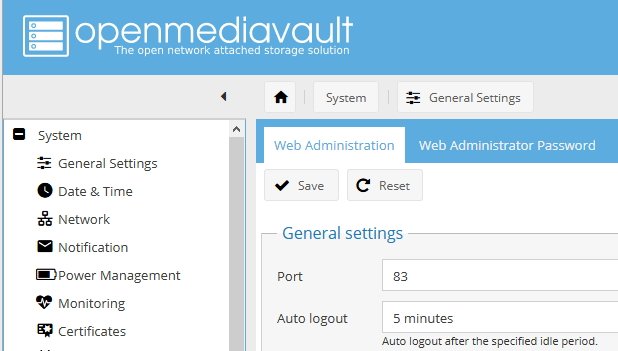
Markus
-
Problem solved by using Kernal higher than 4.14.40.
-
Hi there,
System:
root@OPiPC2-Main:~# uname -a
Linux OPiPC2-Main 4.14.18-sunxi64 #26 SMP Fri Feb 9 17:14:48 CET 2018 aarch64 GNU/LinuxSystem diagnosis information will now be uploaded to http://ix.io/18C3
I use different Orange Pi's for monitoring with mjpg_streamer and Kerberosio.
It works like a charm with Legacy Kernel (Orange Pi Zero+2, Nanopi Air and other H3 devices), but with Mainline Kernel I always have problems.The USB port to which I connect my webcam, is disconnected again and again after some time.
I have also changed the type of webcam without success.In messages I only found:
Apr 23 20:34:17 OPiPC2-Main MJPG-streamer [865]: starting application Apr 23 20:34:17 OPiPC2-Main MJPG-streamer [865]: MJPG Streamer Version: git rev: 821c330ea6bbb5fbed98d48e00aac156e923161b Apr 23 20:34:17 OPiPC2-Main MJPG-streamer [865]: Using V4L2 device.: /dev/video0 Apr 23 20:34:17 OPiPC2-Main MJPG-streamer [865]: Desired Resolution: 1280 x 720 Apr 23 20:34:17 OPiPC2-Main MJPG-streamer [865]: Frames Per Second.: 28 Apr 23 20:34:17 OPiPC2-Main MJPG-streamer [865]: Format............: JPEG Apr 23 20:34:17 OPiPC2-Main MJPG-streamer [865]: TV-Norm...........: DEFAULT Apr 23 20:34:17 OPiPC2-Main MJPG-streamer [865]: FPS coerced ......: from 28 to 30 Apr 23 20:34:17 OPiPC2-Main MJPG-streamer [865]: www-folder-path......: /usr/local/share/mjpg-streamer/www/ Apr 23 20:34:17 OPiPC2-Main MJPG-streamer [865]: HTTP TCP port........: 8080 Apr 23 20:34:17 OPiPC2-Main MJPG-streamer [865]: HTTP Listen Address..: (null) Apr 23 20:34:17 OPiPC2-Main MJPG-streamer [865]: username:password....: disabled Apr 23 20:34:17 OPiPC2-Main MJPG-streamer [865]: commands.............: enabled Apr 23 20:34:17 OPiPC2-Main MJPG-streamer [865]: starting input plugin input_uvc.so Apr 23 20:34:17 OPiPC2-Main MJPG-streamer [865]: starting output plugin: output_http.so (ID: 00) Apr 24 07:06:49 OPiPC2-Main kernel: [37946.173630] usb 4-1: USB disconnect, device number 2 Apr 24 07:06:49 OPiPC2-Main MJPG-streamer [865]: Error grabbing frames Apr 24 07:06:50 OPiPC2-Main MJPG-streamer [16758]: starting application Apr 24 07:06:50 OPiPC2-Main MJPG-streamer [16758]: MJPG Streamer Version: git rev: 821c330ea6bbb5fbed98d48e00aac156e923161b Apr 24 07:06:50 OPiPC2-Main MJPG-streamer [16758]: Using V4L2 device.: (null) Apr 24 07:06:50 OPiPC2-Main MJPG-streamer [16758]: Desired Resolution: 1280 x 720 Apr 24 07:06:50 OPiPC2-Main MJPG-streamer [16758]: Frames Per Second.: 28 Apr 24 07:06:50 OPiPC2-Main MJPG-streamer [16758]: Format............: JPEG Apr 24 07:06:50 OPiPC2-Main MJPG-streamer [16758]: TV-Norm...........: DEFAULT Apr 24 07:06:50 OPiPC2-Main MJPG-streamer [16758]: init_VideoIn failed Apr 24 07:06:53 OPiPC2-Main MJPG-streamer [16774]: starting application Apr 24 07:06:53 OPiPC2-Main MJPG-streamer [16774]: MJPG Streamer Version: git rev: 821c330ea6bbb5fbed98d48e00aac156e923161b Apr 24 07:06:53 OPiPC2-Main MJPG-streamer [16774]: Using V4L2 device.: (null) Apr 24 07:06:53 OPiPC2-Main MJPG-streamer [16774]: Desired Resolution: 1280 x 720 Apr 24 07:06:53 OPiPC2-Main MJPG-streamer [16774]: Frames Per Second.: 28 Apr 24 07:06:53 OPiPC2-Main MJPG-streamer [16774]: Format............: JPEG Apr 24 07:06:53 OPiPC2-Main MJPG-streamer [16774]: TV-Norm...........: DEFAULT Apr 24 07:06:53 OPiPC2-Main MJPG-streamer [16774]: init_VideoIn failedAfter a reboot, the device is missing again. Only after a power cycle it shows up.
Where is the problem, any ideas?Markus
-
-
-
Hello everyone who has experience with kerberos.io.
I use mjpg_streamer on my pi. It works fine.
I thought I can define my stream as <IPCamera> input, but it does not work.My settings:
<IPCamera>
<url type="text">http://test:test@192.168.63.35:8080/?action=stream</url>
<frameWidth type="number">1280</frameWidth>
<frameHeight type="number">720</frameHeight>
<delay type="number">100</delay>
<angle type="number">90</angle>
</IPCamera>With http://test:test@192.168.63.35:8080/?action=stream i have the stream on my browser.
This definitly work.Im looking for some log-files, but i couldn't find some useful things.
Any ideas?
-
With which image?
With Armbian_5.25_Orangepizero_Debian_jessie_default_3.4.113 it works pefect. You only have to ummute "Audio ad" with "m".
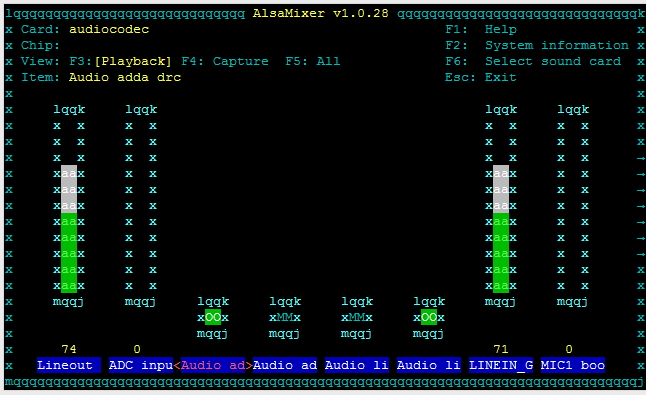
good luck...
-
If you got the problem after the 1st reboot....
Look here:
try this
systemctl stop log2ram.service install lightdm, run first time creating directory, systemctl start log2ram.servicemaybe it helps...
-
Quote
systemctl stop log2ram.service install apache, run first time creating directory, systemctl start log2ram.serviceThanks gnasch,
I will give it a try if it works for me.
-
Hello Igor,
thanks for reply. I testet with a plain installation with 5.24, install nginx and then apt-get dist-upgrade to 5.26 and it works.
This solution work for me...
-
Hi,
I have problems with the versions "Armbian 5.25 Orangepizero Debian jessie default" and 5.26.
When i install Nginx, the directory "nginx" is created in /var/log/.
After a "reboot" the directory is then "disappeared", not possible to start Nginx.
I can create the folder with error.log and access.log and restart Nginx. After this, it runs.
After a reboot again, nginx is missig again...
Any hints?
The same happens with 5.25 and 5.26 on OrangePiOne, so far tested...
I thing i'm not the only one with this problem.
(I testet with "root" permissions only)
-
Hi,
is it possible to connect a TSOP4838 to a orange pi one via GPIO?
If yes, whitch Pin i have to use.
Thanks
[solved]
I didn`t read Post #12, sorry...
-
-
Hi,
sorry, but this way i cannot help you.
Run/usr/local/bin/mjpg_streamer -i "/usr/local/lib/input_uvc.so -d /dev/video0 -n -f -r 320x240 -f 25" -o "/usr/local/lib/output_http.so -n -w /usr/local/www -p 8080"
and copy the contents of the terminal.
Post it here, also the output of:v4l2-ctl --list-formats-ext
-
Hello thelaw,
ok, runsudo v4l2-ctl --list-formats-ext
and take a look at the output.
If theres only written:ioctl: VIDIOC_ENUM_FMT Index : 0 Type : Video Capture Pixel Format: 'YUYV' Name : YUV 4:2:2 (YUYV)the camera only support "YUYV" format. Than you have to run the script with "-f"-flag like this:
/usr/local/bin/mjpg_streamer -i "/usr/local/lib/input_uvc.so -d /dev/video0 -n -f -r 640x480 -f 25" -o "/usr/local/lib/output_http.so -n -w /usr/local/www -p 8080" >/dev/null 2>&1 &
If you can find:
Index : 1 Type : Video Capture Pixel Format: 'MJPG' (compressed) Name : MJPEGeverthing is fine without "-f".
I read
Unable to set format: 1196444237 res: 640x480 Init v4L2 failed !! exit fatal i: init_VideoIn failed
this means that someting is wrong with the resolution 640x480 on your cam.
You can find the right resolution on the output of "sudo v4l2-ctl --list-formats-ext"
Try this:
/usr/local/bin/mjpg_streamer -i "/usr/local/lib/input_uvc.so -d /dev/video0 -n -f -r 320x240 -f 25" -o "/usr/local/lib/output_http.so -n -w /usr/local/www -p 8080" >/dev/null 2>&1 &
What type of cam do you have?
I run a Logitech C170 (cheap cam), Microsoft LifeCam HD-3000 and Microsoft LifeCam Cinema with 'MJPG' without problems.
Markus
-
If i understand right, you like to password protect the stream?
use this:/usr/local/bin/mjpg_streamer -i "/usr/local/lib/input_uvc.so -d /dev/video0 -n -r 640x480 -f 25" -o "/usr/local/lib/output_http.so -n -w /usr/local/www -p 8080 -c user:pass"
user:pass = username and password.
I use mjpg_streamer this way:
1. install
2. move to /optmv /root/mjpg-streamer /opt/
3. make start/stop skript
sudo nano /etc/init.d/mjpg_streamer
#!/bin/sh # /etc/init.d/mjpg_streamer # # Creation: 04.02.2013 # Last Update: 04.02.2013 # # Written by Georg Kainzbauer (http://www.gtkdb.de) # ### BEGIN INIT INFO # Provides: mjpg_streamer # Required-Start: $all # Required-Stop: $all # Default-Start: 2 3 4 5 # Default-Stop: 0 1 6 # Short-Description: MJPG-Streamer # Description: MJPG-Streamer takes JPGs from Linux-UVC compatible webcams and streams them as M-JPEG via HTTP. ### END INIT INFO start() { echo "Starting mjpg-streamer..." # /usr/local/bin/mjpg_streamer -i "/usr/local/lib/input_uvc.so -d /dev/video0 -n -y -r 640x480 -f 10" -o "/usr/local/lib/output_http.so -n -w /usr/local/www -p 8080" >/dev/null 2>&1 & /usr/local/bin/mjpg_streamer -i "/usr/local/lib/input_uvc.so -d /dev/video0 -n -r 640x480 -f 25" -o "/usr/local/lib/output_http.so -n -w /usr/local/www -p 8080" >/dev/null 2>&1 & } stop() { echo "Stopping mjpg-streamer..." kill -9 $(pidof mjpg_streamer) >/dev/null 2>&1 } case "$1" in start) start ;; stop) stop ;; restart) stop start ;; *) echo "Usage: $0 {start|stop|restart}" ;; esac exit 0
3. make it executable
sudo chmod 0755 /etc/init.d/mjpg_streamer
4. add to autostart
update-rc.d mjpg_streamer defaults
5. reboot
Hint:
If your webcam support "MJPG" you can remove the "-y"-Flag, this will save a lot CPU load. (you can check with "htop")With
v4l2-ctl --list-formats-ext
all formats and sizes of the connected cam will be listed.
Hint2:
If you use kernel 4.x.x you have to patch mjpg_streamer, because mjpg don`t work.Have fun...
Markus -
Hello thelaw,
i was playing around with raspberry pi and motion, but i this was not good.
I changed to "mjpg_streamer" with much more success.
Now i use mjpg_streamer on three H3 oranges.
Try this as root:
apt-get install subversion-tools libcairo2-dev libjpeg62-turbo-dev libpango1.0-dev libgif-dev build-essential g++ imagemagick v4l-utils svn co https://svn.code.sf.net/p/mjpg-streamer/code/mjpg-streamer mjpg-streamer cd mjpg-streamer make make install
Test:
sudo mjpg_streamer -i "/usr/local/lib/input_uvc.so -d /dev/video0 -n -y -r 640x480 -f 15" -o "/usr/local/lib/output_http.so -n -w /usr/local/www -p 8080"
You can view at:
http://yourdevice:8080/?action=stream
If you need more information, just ask...
Markus


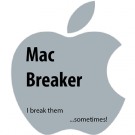
XU4 (HC2) mjpg_streamer failed after upgrade to 4.19.14
in Odroid XU4
Posted
Ok, i've canged back to 4.14.69, all work how expected...
...armbian-config is a great tool.
Thanks Igor