
Jens Bauer
-
Posts
208 -
Joined
-
Last visited
Content Type
Forums
Store
Crowdfunding
Applications
Events
Raffles
Community Map
Posts posted by Jens Bauer
-
-
Sorry, I just got information from the seller --- this box is a Rockchip RK3229, so please disregard my post. :/
-
I was suggesting that making statements in BOLD like MORE THAN 12 VOLTS, WILL BE FRIED, WILL BE USELESS are not constructive.
Alright, you're forgiven.

I simply used bold to make sure that part of the warning would be read (and I guess it worked).
I have 3 china-supplies here; all are with MOLEX connector ("5V" and "12V"), the one that used to output more than 13V now outputs 3V and 6V, which to me means: very unreliable.
I'm using one for powering a few fans for circulating heat in the living-room; I wouldn't use them on any harddisk, not even if the harddisk does not contain important data.
Here's the reason that I think they're unreliable:
Those chinese PSUs are made for 220V, which they have in China.
The power supply output is not protected against overvoltage or regulated; it's pretty much a fraction of the input voltage.
In Denmark, where I live, we officially have "230V", but as I live on an island, where the cables from the electricity company are very long (several kilometers under sea); that 3-phase cable powers the entire island and there's no NUL, only 3 phases, so the 3 phases are "balanced" on the island.
That means if some heavy machinery is started or stopped, the voltage in 1/3 of the sockets on the entire island will change.
I've measured voltages from 217V and all the way up to 247V.
That means ... if the power supply would ordinary deliver 12V on a 220V wall-socket, then it will now deliver 12V / 220V * 247V, which is 13.47V. Calculating with 5% extra on 12V, we'd have 12.6V, but even if the drive is guaranteed to withstand 10% extra, the 13.2V would be exceeded.
-This does not take the up to 300V spikes into account, which may occur when a refrigerator or electric motor stops.
What I do recommend is to get a power supply, which do have the correct markings (according to the laws in your country) - from an official electronics/computer shop (also in your own country). This still is not foolproof, but there's a much better chance for keeping your data and drives in a working state.
-
Owwie. Not sure if I should respond to this FUD, but..
Fear Uncertainty and Doubt ?
That has absolutely nothing to do with my post.
No, what you're actually doing is indirectly calling me a liar and thus you are offending me.
I'm providing information that will help people keep their data and avoid years of regret.
My brother's friend had ALL his photos (of his children and their early years) on his backup harddisk and when he finally connected this drive, a chip was fried on the board; I do not remember the name of this chip, but I do remember that he had all his photos on that drive, because he's me for help.
I had to direct him to a data-rescue company, he sent in the drive, but he does not want to proceed just yet, because it will cost DKK 11000,- in order to get the drive rescued (that's around £1222 by the way).
Most shops in Denmark ship their drives to Ireland (for instance here, here, here or here) and get them fixed.
I told him that he's lucky, because 20 years go, it would cost DKK 1000000,- to get a harddisk recovered.
There are companies living only of doing data recoveries, and the reason the prices are so high, is that it's a difficult procedure plus very few people can actually do it. I can say immediately: Forget the DIY approach unless you really want the bill to be expensive or your data isn't really important. Yes, I've attempted to do the swap myself using two identical Rhodime disks back in the days where they were only 270GB, but I failed miserably and had to throw both drives away; note: the Rhodime disks were bought from the same shop at the same time so it's likely they're from the same batch, but that didn't work for me This was in 1993.
After the Rhodime event, I started to back up my data.
-So wouldn't I be a bastard not to warn people against this ?
Yes, I know that people aren't that stupid that they only keep one backup of their important data, but the majority of people in this world do not even make backups! -And sometimes people can't really afford purchasing an extra harddisk for backup, because they simply do not have a high enough income; these people are the same people who would probably try and save money on a power supply, which is the worst place you can save money; you end up not saving anything at all - be that the harddisk, the data or money.
Besides, you can't guarantee that a harddrive can tolerate 10% overvoltage. The normal tolerance for electronics devices are 5%, so why would 10% suddenly apply to ALL harddrives ?
But seagate's motor driver in particular tend to get fried when it gets overvoltage, perhaps it can handle 13V on a daily basis, but one day, when the voltage spikes (because the switchmode supply from china does not have a "ceiling"), the voltage reaches 15V and the motor driver's very likely fried.
You can try searching google for these words:
harddisk motor driver overvoltage
I get around 33400 results, which should speak for itself.
Again, I recommend not saving money on cheap power supplies. They're tempting, but is it worth it frying a $200 drive by saving $20 on a power supply ?
-
If you can recommend low-power HDs I'd like to hear that too.
I use a 2.5" 1TB Western Digital Blue on my CubieBoard2. It's powered from the CubieBoard2 and need no external power supply.
My drive use a maximum of 500mA. Each USB port can consume a maximum of 500mA and the board itself is supposed to use less than 600mA.
So your power supply should probably be more than 2.1A (a 3A power supply would probably do quite nicely, but it might also be expensive).
I STRONGLY recommend you NOT to purchase any of the cheap "12V" switch-mode power-supplies offered on eBay, Alibaba and wherever.
I purchased some for other purposes than powering harddisks, but when I measured them, some gave less than 12V, some gave more than 13V.
On most harddisks, there is a chip, which WILL BE FRIED if it gets much more than 12V and the drive WILL BE USELESS.
-I've heard several stories which applies to Seagate drives (in fact this happened to one of my brother's friends).
So if you want to play it safe, use a power supply from a PC or build your own if you know how to.
The WD Blue series are used in laptops; they're quite energy efficient and come in sizes up to 2TB (1TB is less than $100, 2TB is less than $200).
The WD Black series are performance drives, so they will consume a lot of energy.
The WD Red series are for RAID, and you do not want any of those either, because their hardware timing has been made specifically for RAID use.
-So if you choose a 2.5" Western Digital drive (which I've had very good experience with, never any problems, never a failing drive), then choose Blue.
-
I'd like to provide this information in the event that it might be useful some day, if/when support for Rockchip boards are added to Armbian.
Before you flash-program anything, make a backup of your current NAND if this is at all possible for you. As a precaution, I thought I had make a backup using rkflashtool, but it turned out that my backup was only the first 192K repeated over and over; I've reported this as a bug. I may be the only one experiencing this problem, but I'd like to tell you, so you can check using hexdump -C before you start overwriting your NAND.
It might be difficult for you to find information on the CS918 TV-box. It appears that there are several names for this box, which uses the same PCB.
To make things worse, each of those names might contain any PCB version, which might cause incompatibilities, so have this in mind. Always find out which PCB version you have; to do so, you will most likely need to open the box.
From a web-store selling the CS918 box, I found this image, which tells us that the box is sold under different names - one name in each corner (no manufacturer name or model name is printed in the manual):

To open the box:
1: Remove the 4 rubber feet, which hides a screw each.
2: Remove the 4 screws.
3: Start from the USB-port at the side and slide a thumb-nail under the bottom-part of the box (not the lid)
4: Continue towards the front of the board and the other side; the lid should pop off.
The following images were taken from my box. They're intended to show an overview of my board (general layout) and each chip of interest:
Model number (bottom side):

Top side of PCB:
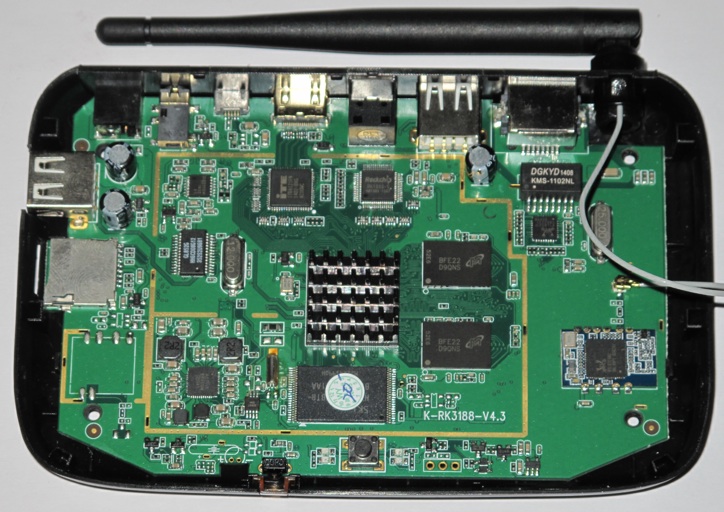
I added the heatsink. The CPU is RK3188T.
As the PCB revision is clearly visible here (K-RK3188-V4.3), I won't add a closeup image of that.
Ethernet PHY and clock crystal (25 MHz means it's using RMII):
%20-%20512H.jpg)
The Ethernet PHY is the RTL8201F, searching the net reveals that Jongsung Kim sent in a patch for this driver to kernel.org on May 8th 2013.
Looking in the datasheet for the RTL8201F, it reveals this PHY is 10/100 Mbit.
Having that in mind, I believe the maximum throughput will be 10 MB/sec, not 12.5MB/sec (due to the use of RMII, which is slightly slower than MII).
WiFi Module:

The WiFi module is using a RTL8723AS chip. I don't know anything else about this apart from it does not seem to have a 'name'. Like always with Realtek, the datasheets are not available, so you will have to either beg them to send you a datasheet or start guessing.
So far, I "guess" that the WiFi module handles both WiFi and BlueTooth (guess only).
HDMI 1.4 transmitter:
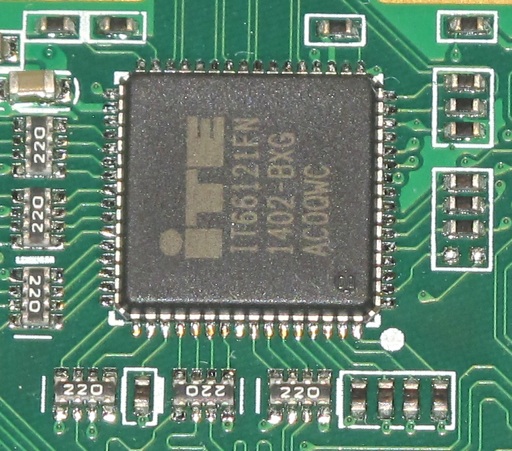
The HDMI transmitter used in the CS918 is ITE IT66121FN.
Somewhere on the net, people say that the CS918 has HDMI 1.3.
According to the datasheet on the IT66121FN, it is a HDMI 1.4 transmitter.
Apart from the above, here's the specifications for my CS918:
CPU: RK3188T (Quad-core Cortex-A9, note: it's not a 1.8GHz RK3188, but a 1.4GHz RK3188T)
Ethernet: 100Mbit
WiFi: b/g/n
HDMI: Apparantly 1.4, but some say 1.3
USB: 2xUSB Host (+1xUSB Device for firmware upgrades)
NAND: 8GB
RAM: 2GB (some models have 1GB)
And one thing you should really pay attention to (even if you have a different box than the CS918) is that the power supply that comes in the box does not mate correctly with the DC-socket on the TV-box.
The DC-socket is a 2.1mm while the plug on the power supply is 2.5mm.
This causes the box to reset when you by accident push it or touch the DC-plug.
Solution:
Purchase a 2.1mm plug.
Verify where the + and - is on the current power plug using your multimeter.Cut the 2.5mm plug off of the power supply.
Solder the new plug onto the wires.
Verify with your multimeter that the + and - are wired correctly.
(On mine, + is the center and - is the outer ring).
Additionally, I've tried a few images on my CS918.
The dx_05_debian image from Freaktab boots, I get a prompt (can log in as root if attaching a USB keyboard), but I cannot seem to connect to Ethernet nor WiFi using this image.
Various Android images do not work or do not work properly.
The best working Android image is the "T-R42" image from Wasser (I tried v1.2.5); this works well, but he crippled the Play-store, so in order to install Kodi, use "Browser" to search for kodi, then click it, let Play-store handle it and you can install (a few retries might be necessary; I had to try it 3 times before I succeeded).
If you find an image which is uploaded on Mega and you're so lucky that none of your Web-browsers can download from Mega, search github for megadown and do the downloading in bash.
If Wasser built his own image from source, then I guess the drivers must be available and thus be possible to transfer to Armbian. I have not found anything at the time of writing this, though.
-
Amlogic Releases Linux 3.14 Source Code for S905X, S905D, and S912
Processors, Has Started Working on Linux 4.4 / Android 7.0
Uhm, the wording is a bit different on CNX-software's web-site:
the company appears to have started working on Linux 4.4 likely for future support for Android 7.0Those are two important words, even though they do not look important on their own.

I believe that Amlogic's openness is the reason that for the focus is not on - for instance Rockchip based devices.
If you ask me, Amlogic is a company which I like better for two reasons:
1: They like customers (I've been in dialogue directly with them and they did not dismiss me like both Allwinner and Rockchip did).
2: They made a lot of developer resources public, which the other mentioned two companies did not.
-Secrecy is not the path to great success.
Quoting Thomas: "Armbian is not a distribution, it's a set of scripts". In other words: Armbian is a build-system.
The way I understand Armbian is that it's not about getting "A" Linux working on a device, but to make the build-system in such a clean way that it can be extended (with the necessary discipline) so it does not get "out of hands".
... But this is getting slightly off-topic, so I propose a new thread, in order to keep this thread clean.

-
How ever it keeps showing that there are 50 updates to install, but it won't install them.
Did you try...
apt-get update && apt-get upgrade
... ?
-
@CS918 - do you have a backup of the original firmware from NAND ?
I've tried the FreakTab image; it boots, I get a prompt and I can log in as root, but there's no network (eg. I don't think the network driver matches the peripherals in the CS918).
I've tried keeping the DHCP setup and I've also tried with static IP addresses; no dice.
The WiFi does not seem to work either.
(well, on the positive side, it at least proves that it is possible to install Linux on the CS918 box).
-
Desktop image releases will be only based on Ubuntu. Server releases will be both Debian and Ubuntu.
OK. Since I'm using my box as server, I guess I can pick and choose. Thanks.

-
Anyway: I just wanted to point out that I built Netatalk on Xenial maybe 30 times within the last 6 months and it always worked flawlessly (though same with Jessie before
 )
)No problem!

It's actually good to hear some experience.
My CubieBoard2 has a 1TB WD drive attached, which I've formatted as ext4 (due to I didn't know if btrfs was stable at the time; old obsolete web-sites do not get erased, you know).
I know that debian is often "too much behind" (which is why I build and install stuff in /opt). Maybe I'll give Xenial a try at some point in time, but not right now, because my two SD-cards are currently filled.
The first card is the boot-card for Armbian in my CubieBoard2, and as it's being used as a server, I'm not too keen on erasing that card right now.
The other card contains all the tools I need on Windows to flash-program my CS918. I've borrowed an old used laptop (which does not want to start up at the moment) and I hope that I somehow can get the CS918 usable again (hopefully with Linux).
I'm out of money at the moment (where I'm located a new SD-card cost 4 times as much as the lowest price you can get it for in a danish web-store, so I don't just go and buy an empty one).
I find Netatalk 3.1.10 really great; much easier to build and successfully configure than earlier versions (I'm thinking v2.xx and earlier). apt-get install on debian will still install an old 2.x.x, thus building one yourself is more or less required.

-
Please note that Armbian is not a distribution but a build system instead.
Since Jessie's packages are so horribly outdated and since I was overwhelmed by how easy ZFS support in Ubuntu 16.04 has become (at least on x86) we do all new installations with Ubuntu Xenial only and drop Jessie where possible.
Thank you for this information (all of it, not just the quoted).
Going a bit off-topic: Does this actually mean that Debian is being dropped completely and Armbian will use Ubuntu from this point on ?
-
Though not having multiple Gigabit Ethernet ports, CubieTruck plus (CubieBoard 5) might be another candidate for this question.
An extra Gbit Ethernet port could be added via USB3.0; the internal S-ATA could be used and in addition, you'd get dual HDMI output (I don't think it's clear if two different images are possible at the same time, but at least it has "display duplication").
Another box which might just be able to cut it is the YokaTV KB1 box. It has two HDMI2.0 inputs and I believe it's the first of the kind (it can only capture video from one HDMI port at a time though).
The CPU is only an S905, but it's still quite interesting. I'd expect an upgrade of that box, which means I'd expect an S912 version also providing the same number of HDMI inputs but also a USB3 port (this is pure speculation).
-
In the Amlogic S912 thead, you'll find a few boxes mentioned.
Beelink GT1 being the box mentioned most of the time; this will probably be a popular choice and as far as I understand, the first test of Armbian on an S912 based device was done on the GT1.
Personally, I've been looking at X92 and EM92. X92 has all the stuff that EM92 has, but EM92 looks better.

The X92 has 3GB RAM and 32GB eMMC and 4 USB-ports like the EM92, external antenna - and the clock display I fancy so much - I also prefer having an 'analogue' A/V jack socket, so I can easily connect it to existing HiFi.
The X92 cost around $58 on eBay (example). -But Armbian has not yet been tested on this box.
There's also a few other choices. Vorke-Z1 has 3GB DDR4 RAM, 32GB eMMC, only 2 USB ports, but still this box seems to be stuffed with some good quality. I have not tried it, so I can't tell you anything except from what I've seen on their site.
If you can find a TV-box, which uses the same WiFi chipset as the GT1, then it will probably work. Vorke is quite good at listing their details on their Web-site, they've included the WiFi module they're using.
My best advice is that you follow the S912 thread - or if you want the box now and you want to be sure that it's possible to run Armbian on it, go for the Beelink GT1.
-
A free tip from a Banana Pi BPI-R1 owner. Do not waste your money, just search the forum for Lamobo.
I don't know how well it will be supported software wise, but have you had a look at: Marvell ESPRESSOBin Board
I completely agree with Tido.
I have a Lamobo-R1, which I wonder if I could extract a few useful components from (such as resistors and diodes ...)
And I also agree on the ESPRESSOBiin board (or if you can afford it, take a look at Solid-Run's community board).
*Anything* is better than Lamobo-R1. Even an old DIR-655 would be. (TP-Link Archer AC3150 and D-Link DIR-879 seem to have very good throughput, so you might want to consider one of those - see smallnetbuilder.com).
-But if you want to place open-source software on the router, you probably should go for something from Solid-Run.
Most TV-boxes today have Gigabit Ethernet and some WiFi, so technically it would be possible to make a wireless router using one of those, but I don't think such a router would be as good as the TP-Link Archer AC3150 or D-Link DIR-879.
In all cases, you'll probably need to do a lot of manual work if you want to make a DIY GMAC router.

-
In case anyone wants to use Netatalk with Armbian, I'd like to let you know how I succeeded.For a long time, I've wanted to run netatalk on a Linux box.Even though it always built, I could never connect/log in.Today I tried building it on Armbian (CubieBoard2 is the host), and it was very easy to get it to work.I basically followed the official HowTo.-But with some modification for the ./configure line.I got an error when using --without-tdb and --without-libevent, so I decided to remove --without-tdb and then do a sudo apt-get install libevent-dev.I also had problems with the spotlight "tracker", so I left it out.I placed netatalk in /opt using the following ./configure line:./configure --with-init-style=debian-systemd --with-cracklib --enable-krbV-uam --with-pam-confdir=/etc/pam.d --with-dbus-daemon=/usr/bin/dbus-daemon --with-dbus-sysconf-dir=/etc/dbus-1/system.d --with-tracker-pkgconfig-version=1.0 --prefix=/optAfter building, I modified /opt/etc/afp.conf and finally I ran:# service netatalk start... and it worked.There's no spotlight support in my installation, but I don't use it either.I have no idea how to get it working on Armbian; if you do, please drop a line below.
 Update: If you have (link) problems with 'avahi-client' not being found, your PKG_CONFIG_PATH is missing the directory containing 'avahi-client.pc'To fix this, first check your PKG_CONFIG_PATH:echo $PKG_CONFIG_PATHnow find out where the packages are registered:find /opt /usr /lib -name "pkgconfig"and see if all those directories are in your PKG_CONFIG_PATH; if not, you can add lines like this one to./.bashrc:export PKG_CONFIG_PATH="/opt/lib/pkgconfig${PKG_CONFIG_PATH+:$PKG_CONFIG_PATH}".... where you change "/opt/lib/pkgconfig" to the location of your pkgconfig. You can duplicate the line and add multiple paths.
Update: If you have (link) problems with 'avahi-client' not being found, your PKG_CONFIG_PATH is missing the directory containing 'avahi-client.pc'To fix this, first check your PKG_CONFIG_PATH:echo $PKG_CONFIG_PATHnow find out where the packages are registered:find /opt /usr /lib -name "pkgconfig"and see if all those directories are in your PKG_CONFIG_PATH; if not, you can add lines like this one to./.bashrc:export PKG_CONFIG_PATH="/opt/lib/pkgconfig${PKG_CONFIG_PATH+:$PKG_CONFIG_PATH}".... where you change "/opt/lib/pkgconfig" to the location of your pkgconfig. You can duplicate the line and add multiple paths. -
Vorke V3 looks beast "on paper", true. Just don't rely solo on technical specs and sellers data since without solid software support this is just a paperweight.
That is so true; I've burnt my fingers on the Lamobo-R1; I can't even get it to spit out any debug info over the UART.
I still don't have any money free for buying a board or TV-box, but maybe in a few months. Currently my best bets are the Vorke-Z3 and the X92 (X92, because it has most of the features I want). I'll keep an eye on cnx-software and see if a test of the Vorke-Z3 shows up. If it's worth buying, I'll probably go for that box.
Note: The reason I bought the Lamobo-R1 was that ipfire.org listed it as "IPFire works excellent on this board". I do trust Thomas more; I wish I had known him back then...

-
Regarding RK3399, I find that the Vorke Z3 has some pretty interesting specs.
For a long time I've been interested in getting a cheap S912 box, but the Vorke Z3 might have convinced me otherwise; especially if the S-ATA is handled by the RK3399 directly (not via USB).
As I see it, there are several ways they could implement S-ATA; the most probable is via PCIe2.1.
The Vorke Z3 special highlights: 2GHz Dual-core Cortex-A72+Quad-core Cortex-a53, S-ATA, USB3, 4GB LPDDR3 RAM, 32GB eMMC, and they've been kind enough to let us know that their WiFi module is AP6356S.
As the company sells other boxes (less interesting to me), which have ubuntu pre-installed, they might be able to provide some developer info.
-
There's an unused Pine A64+ board for sale on eBay right now (Jan 16, 2017) - it's located in the US and price is $28 (I don't know what shipping would be; for Denmark shipping is too much [$17.30] ).
-
You can use anything that can run VirtualBox, including x86 systems and some Macs. Though there is no Rockchip support in Armbian and if you want only rootfs you can extract it from any of available images.
My Macs are PowerPC based. My other option is CubieBoard, so it's probably still a no-go.
-
Made by Sunvell, it's a (good looking) "2GHz" (1.5GHz) octa-core S912 based box, has 16BG eMMC, 2GB RAM, microSD slot, 5G WiFi, clock on the front, A/V jack socket, S/PDIF, HDMI2.0 and (only) 2 USB ports.
If you're looking for building Armbian for it, please see this thread.
-
The above instructions no longer work.
A few things need to be done; in order to recognize the Linaro toolchain, you must make a symlink in toolchains/ to the directory containing the bin/ directory of the Linaro toolchain. For instance:
( mkdir -p toolchains; cd toolchains; ln -s /opt )
If using GCC5, you'll also need a compiler-gcc5.h (it can be found on the net by searching google for "compiler-gcc5.h".
It can be copied like this:
sudo cp ~/compiler-gcc5.h sources/u-boot-beelinkgt1/bl301/include/linux/
Sadly, it seems there's a show-stopper in line 1323 of sources/u-boot-beelinkgt1/bl301/drivers/nand/phy/phydev.c:
memcpy(&phydev_p->name, &(*dev_para)->name, MAX_DEVICE_NAME_LEN*sizeof(char));
phydev_p->name is const, and it can't be written to.
I've attempted fixing this a few ways, but it seems that I had no luck so far; the scripts like to 'undo' or 'conflict' with my changes.
-
On the other hand, I'm more and more interested in RK3288 based boards. Support for that chip should be pretty good in mainline kernel. If someone know cheap board (max. 50 USD), please tell me. I think I could find some time to add support for it.
You can get some cheap RK3188 TV-boxes on eBay (for instance the CS918 which has 2GB RAM)
I've got one of these (so I'd of course vote for an Armbian for RK3188).
As I don't have any 64-bit Intel or AMD box, I cannot build Armbian. If I could, I would certainly try, and I would probably also be able to write the resulting Linux to the NAND flash.

If you need a RK3288 box, you can find some $58 boxes on eBay; there might be cheaper RK3288 TV-boxes elsewhere too.
-
If I do this ...
sudo rkflashtool r 0 1000 | hexdump -C
... the only thing I see is the parameter file.
-
I just "smashed" my CS918 using both rkflashtool 5.2 and 6.1 (the two latest versions available from github and sourceforge).
Several bugs in this tool.
1: It's not compatible with Big Endian hosts. I've fixed this on my local copy, but it still doesn't work on my PowerBook (libusb keeps reporting a lot of junk).
2: If I write something to sector 0 and read it back, I get what I expect, but if I read from any other sector, I still get the data I wrote to sector 0.
3: If I write something to sector 2 and read sector 0, I get what I just wrote to sector 2. WONDERFUL!
4: when reading, the binary output is sent to stdout. That means all the libusb junk is mixed into your binary data and your backup images might just be completely useless.
As I do not have an Intel based platform, I am not able to use any of the pre-compiled binaries (for Windows or Linux), since they all assume that everyone use Intel.

(Mistake/wrong info): S905 box for $26 (1GB+8GB)
in Off-topic
Posted
You're right, unfortunately the box is not S905 based - sorry for posting; I've deleted the content of my post.
I don't know why I got the search result when searching for S905 (!)