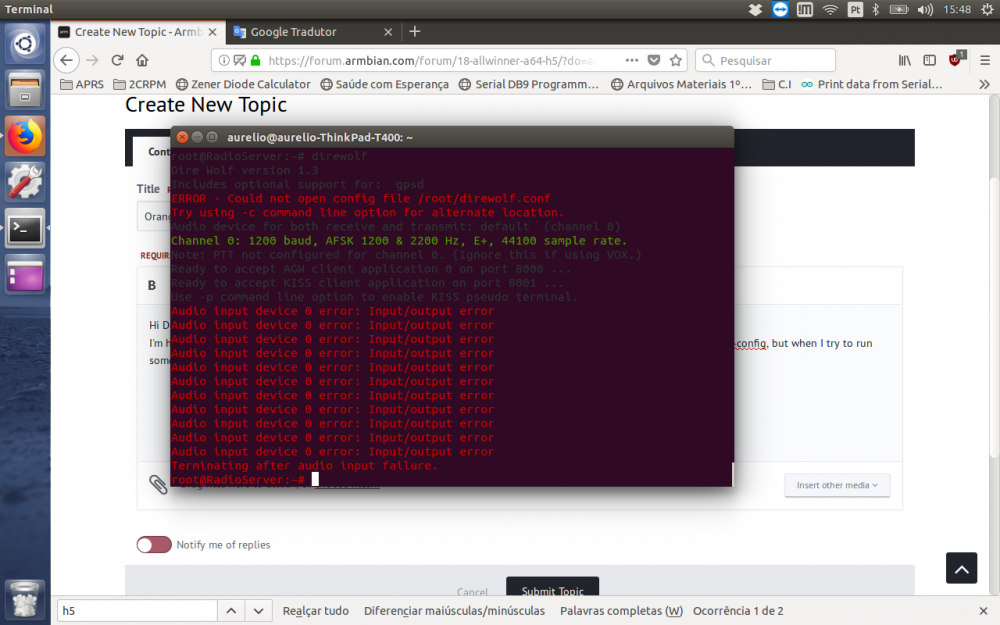-
Posts
25 -
Joined
-
Last visited
Content Type
Forums
Store
Crowdfunding
Applications
Events
Raffles
Community Map
Everything posted by Aurélio Radioamador
-
Hi Dear Friends! I'm having trouble using the onboard analog soundcard from my OrangePi Zero +. I already enabled analog-in in armbian-config, but when I try to run some application that uses the sound card, it has an error. In this example I'm trying to use the direwolf app that serves to decode FSK audio. The error also repeats when I try to use svxlink.
-

Orange Pi Zero (Problem With Onboard Soundcard)
Aurélio Radioamador replied to Aurélio Radioamador's topic in Orange Pi Zero
It worked perfectly with the older version of ARmbian. Thanks!! -

Orange Pi Zero (Problem With Onboard Soundcard)
Aurélio Radioamador replied to Aurélio Radioamador's topic in Orange Pi Zero
Hello Guidol! I try here with ARMBIAN 5.30 stable Debian GNU/Linux 8 (jessie) 3.4.113-sun8i ... Now it looks like it worked. a few more minutes and put the results. -

Orange Pi Zero (Problem With Onboard Soundcard)
Aurélio Radioamador replied to Aurélio Radioamador's topic in Orange Pi Zero
Before it worked properly with an old version of Armbian, after I updated it stopped working. And now with the Armbian website change I am not finding the download of the old armbian that I used. -

Orange Pi Zero (Problem With Onboard Soundcard)
Aurélio Radioamador replied to Aurélio Radioamador's topic in Orange Pi Zero
# arecord test.flac arecord: pcm_read:2103: read error: Input/output error -

Orange Pi Zero (Problem With Onboard Soundcard)
Aurélio Radioamador replied to Aurélio Radioamador's topic in Orange Pi Zero
I tested it here and it still did not work. You are not yet playing the audio on the analog outputs (3.5mm jack). -

Orange Pi Zero (Problem With Onboard Soundcard)
Aurélio Radioamador replied to Aurélio Radioamador's topic in Orange Pi Zero
all right .. i do create here and test .. -

Orange Pi Zero (Problem With Onboard Soundcard)
Aurélio Radioamador replied to Aurélio Radioamador's topic in Orange Pi Zero
The /etc/asound.conf file does not exist. it is correct? -

Orange Pi Zero (Problem With Onboard Soundcard)
Aurélio Radioamador replied to Aurélio Radioamador's topic in Orange Pi Zero
# arecord -L null Discard all samples (playback) or generate zero samples (capture) default:CARD=Codec H3 Audio Codec, Default Audio Device sysdefault:CARD=Codec H3 Audio Codec, Default Audio Device dmix:CARD=Codec,DEV=0 H3 Audio Codec, Direct sample mixing device dsnoop:CARD=Codec,DEV=0 H3 Audio Codec, Direct sample snooping device hw:CARD=Codec,DEV=0 H3 Audio Codec, Direct hardware device without any conversions plughw:CARD=Codec,DEV=0 H3 Audio Codec, Hardware device with all software conversions -

Orange Pi Zero (Problem With Onboard Soundcard)
Aurélio Radioamador replied to Aurélio Radioamador's topic in Orange Pi Zero
Before enabling analog-codec in armbian-config: # arecord -l arecord: device_list:270: no soundcards found... After enabled analog-codec in armbian-config: # arecord -l **** List of CAPTURE Hardware Devices **** card 0: Codec [H3 Audio Codec], device 0: CDC PCM Codec-0 [] Subdevices: 1/1 Subdevice #0: subdevice #0 but not play audio and not capture .. Do you guys have any suggestions on what it might be? Thanks! -

Orange Pi Zero (Problem With Onboard Soundcard)
Aurélio Radioamador replied to Aurélio Radioamador's topic in Orange Pi Zero
Hi chwe!! thanks for u anwser .. My Orange Pi running ARMBIAN 5.38 stable Debian GNU/Linux 9 (stretch) 4.14.14-sunxi .. thanks ..