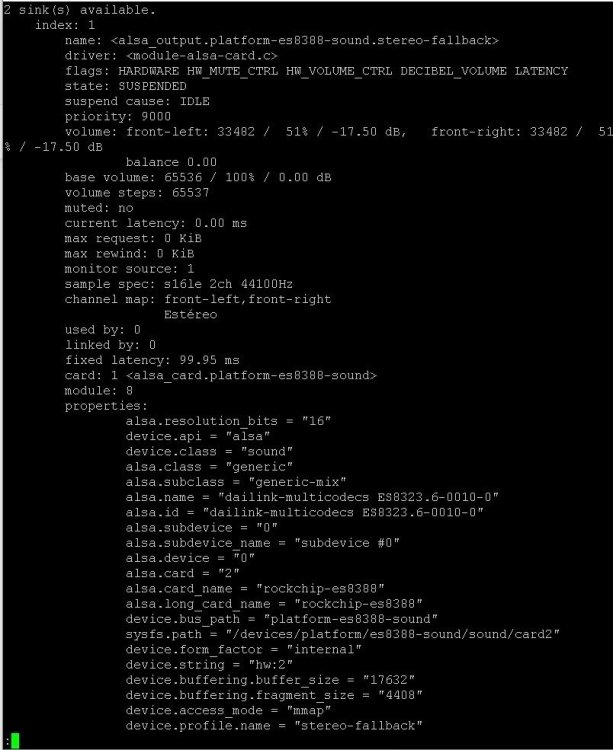Search the Community
Showing results for tags 'orangepi5'.
-
I have issues enabling hardware acceleration on Debian CLI, anyone had same problem? can someone give a tutorial?
-
Hey, I'm experiencing graphics failures, accelerated decoding problems, flickering window decorations and shell hangups in Plasma. All events are associated with syslog entries: dma-pl330 fea30000.dma-controller: pl330_submit_req:1738 Try increasing mcbufsz (258/256) dma-pl330 fea30000.dma-controller: fill_queue:2264 Bad Desc(2) I've attached the whole system log in case someone is interested. Running Armbian 23.02.2 Jammy Linux orange 5.10.110-rockchip-rk3588 #23.02.2 SMP Fri Feb 17 23:59:20 UTC 2023 aarch64 Panfrost-mesa updated to HEAD. A very similar problem occurs with Orange Pi 5 Debian ready distro images, but the kernel version is very similar. What to do here? Build a Arduino TTL repeater and go to town with a kernel debugger on an unfamiliar architecture? Is my DMA controller broken? Armbian_OrangePI5_syslog.txt Xorg.0.log
-
i was not able to build RTL8821CU driver, keep getting the following error : /usr/bin/aarch64-linux-gnu-ld: drivers/net/wireless/rtl8811cu/core/crypto/aes-internal-enc.o: in function `aes_encrypt': aes-internal-enc.c:(.text+0x74): multiple definition of `aes_encrypt'; lib/crypto/aes.o:(.text+0x7c4): first defined here make: *** [Makefile:1286: vmlinux] Error 1 There seems to be a duplicate implementation of aes_encrypt function between rtl8811cu source code and linux_rockchip64 kernel source code which blocking the armbian build. any suggestion how to fix this ?
-
Hi, I have the board connected by HDMI to a TV but when I start I have no sound, I have to go to the speaker icon, configuration and the option is always selected "Speakers - internal audio" but if I want to have sound I have to choose the output option "Analogic ouput- internal audio" and if I restart I have to do the process again. According to the fine adjustment guide of ARMBIAN I must execute the command pacmd list-sinks | less And should be marked with * the selected card but none appears with that symbol. I attach the terminal output after selecting the right output on the desktop to have sound to see if someone is so kind to help me solve my problem. Thanks a lot. 2 sink(s) available. index: 1 name: <alsa_output.platform-es8388-sound.stereo-fallback> driver: <module-alsa-card.c> flags: HARDWARE HW_MUTE_CTRL HW_VOLUME_CTRL DECIBEL_VOLUME LATENCY state: SUSPENDED suspend cause: IDLE priority: 9000 volume: front-left: 33482 / 51% / -17.50 dB, front-right: 33482 / 51% / -17.50 dB balance 0.00 base volume: 65536 / 100% / 0.00 dB volume steps: 65537 muted: no current latency: 0.00 ms max request: 0 KiB max rewind: 0 KiB monitor source: 1 sample spec: s16le 2ch 44100Hz channel map: front-left,front-right Estéreo used by: 0 linked by: 0 fixed latency: 99.95 ms card: 1 <alsa_card.platform-es8388-sound> module: 8 properties: alsa.resolution_bits = "16" device.api = "alsa" device.class = "sound" alsa.class = "generic" alsa.subclass = "generic-mix" alsa.name = "dailink-multicodecs ES8323.6-0010-0" alsa.id = "dailink-multicodecs ES8323.6-0010-0" alsa.subdevice = "0" alsa.subdevice_name = "subdevice #0" alsa.device = "0" alsa.card = "2" alsa.card_name = "rockchip-es8388" alsa.long_card_name = "rockchip-es8388" device.bus_path = "platform-es8388-sound" sysfs.path = "/devices/platform/es8388-sound/sound/card2" device.form_factor = "internal" device.string = "hw:2" device.buffering.buffer_size = "17632" device.buffering.fragment_size = "4408" device.access_mode = "mmap" device.profile.name = "stereo-fallback"
-
Hey there fellow Pi enthusiasts! I am absolutely thrilled to have just gotten my hands on the Orange Pi 5, but being new to the world of Pi's and small chips, I was a bit intimidated. However, after exploring this forum, I must say that I am impressed with the amazing work you all have done with the software! I recently stumbled upon the Armbian 23.02 Jammy Gnome and decided to give it a shot. After successfully installing it to my SSD, updating and upgrading it, and enabling 3D acceleration with the commands provided, I thought I was good to go. But something still seems off to me - the graphics just don't seem to be as fast as I thought they would be. I'm not feeling the 60 FPS and with 4k, there's a lot of dropping happening. So here's my question: Is there a way to boost things up to run more smoothly and safely? I want to make sure I'm getting the most out of this chip, particularly the 2.4GHz CPU and the amazing GPU. If any of you experts out there can help me out or provide me with some useful links, I would be eternally grateful!
-
I'm looking to try an OPi5 for GPGPU. After seeing trunk recently added the patches needed to use the "gofaster" option for panfork, and having seen reports of glmark2 scores of 4000 and 5000 while never coming close to that myself, I decided to pull together the various bits of info out there and just try all of the options. A number of things done below are often described vaguely -- hopefully it's helpful here to lay out a concrete set of steps to follow and what to expect. There are two options for accelerated video: panfork and ARM's closed source "blob" driver. With either option, it sounds like you should switch from X11 to Wayland. If you are looking at doing OpenCL or Vulkan, you will have to use the blob driver for the foreseeable future. FYI, OpenCL benchmarks at 470 Gflops single precision, 910 Gflops half precision. Option 1: Installing panfork This is pretty much explained on the project page for this SBC, but maybe it will help someone to see each step in detail. I started with installing the latest nightly build. Then I ran the following in a terminal: sudo add-apt-repository ppa:liujianfeng1994/panfork-mesa wget https://github.com/JeffyCN/rockchip_mirrors/raw/libmali/firmware/g610/mali_csffw.bin sudo cp mali_csffw.bin /lib/firmware/ sudo chmod 664 /lib/firmware/mali_csffw.bin sudo add-apt-repository ppa:liujianfeng1994/rockchip-multimedia sudo vi /etc/apt/preferences.d/rockchip-multimedia-ppu [save the following three lines in this file] Package: * Pin: release o=LP-PPA-liujianfeng1994-rockchip-multimedia Pin-Priority: 600 sudo vi /etc/apt/preferences.d/panfork-mesa-ppu [save the following three lines in this file] Package: * Pin: release o=LP-PPA-liujianfeng1994-panfork-mesa Pin-Priority: 600 sudo apt update sudo apt dist-upgrade sudo vi /etc/udev/rules.d/98-mali-accel.rules [save the following four lines in this file] KERNEL=="mpp_service", MODE="0660", GROUP="video" KERNEL=="rga", MODE="0660", GROUP="video" KERNEL=="system-dma32", MODE="0666", GROUP="video" KERNEL=="system-uncached-dma32", MODE="0666", GROUP="video" RUN+="/usr/bin/chmod a+rw /dev/dma_heap" sudo apt install chromium-browser=$(apt-cache show chromium-browser|grep Version|grep rkmpp|cut -d " " -f2) chromium-codecs-ffmpeg-extra=$(apt-cache show chromium-browser|grep Version|grep rkmpp|cut -d " " -f2) libv4l-rkmpp v4l-utils sudo ln -s /lib /usr/lib64 cd /usr/lib64/ && sudo ln -s aarch64-linux-gnu/libv4l2.so.0.0.0 libv4l2.so sudo vi /etc/rc.local [add the following six lines to this file] echo dec > /dev/video-dec0 chown root:video /dev/video-dec0 chmod 0660 /dev/video-dec0 echo enc > /dev/video-enc0 chown root:video /dev/video-enc0 chmod 0660 /dev/video-enc0 sudo vi /etc/chromium-browser/default CHROMIUM_FLAGS="--use-gl=egl" sudo apt install gnome-shell ubuntu-gnome-desktop glmark2-es2-wayland sudo reboot From there you are running Wayland and the panfork accelerated driver. glmark2 benchmarking of various options for panfork: For this, you need to use glmark2-es2-wayland (installed above). First, I ran glmark2 on the system fresh from the above reboot: foobar@orangepi5:~/install$ glmark2-es2-wayland ======================================================= glmark2 2021.02 ======================================================= OpenGL Information GL_VENDOR: Panfrost GL_RENDERER: Mali-G610 (Panfrost) GL_VERSION: OpenGL ES 3.1 Mesa 23.0.0-devel ======================================================= . . . (test component scores omitted to shorten this post) . . . ======================================================= glmark2 Score: 943 ======================================================= I was pretty underwhelmed given the scores I'd seen reported, so next I tried using the "gofaster" option for panfork (done by setting an environment variable, as shown below): foobar@orangepi5:~/install$ PAN_MESA_DEBUG=gofaster glmark2-es2-wayland ======================================================= glmark2 2021.02 ======================================================= OpenGL Information GL_VENDOR: Panfrost GL_RENDERER: Mali-G610 (Panfrost) GL_VERSION: OpenGL ES 3.1 Mesa 23.0.0-devel ======================================================= . . . (test component scores omitted to shorten this post) . . . ======================================================= glmark2 Score: 2299 ======================================================= A significant improvement, but still short of the reports I had seen. Finally, I adjusted the governors for the CPUs and DMC (Dynamic Memory Controller) to "performance" (example of how to do that shown below). Here things really shined. Adjusting the DMC is an important component of this: foobar@orangepi5:~/install$ echo performance | sudo tee /sys/bus/cpu/devices/cpu[046]/cpufreq/scaling_governor /sys/class/devfreq/dmc/governor performance foobar@orangepi5:~/install$ PAN_MESA_DEBUG=gofaster glmark2-es2-wayland ======================================================= glmark2 2021.02 ======================================================= OpenGL Information GL_VENDOR: Panfrost GL_RENDERER: Mali-G610 (Panfrost) GL_VERSION: OpenGL ES 3.1 Mesa 23.0.0-devel ======================================================= . . . (test component scores omitted to shorten this post) . . . ======================================================= glmark2 Score: 4489 ======================================================= Since the score of 5000 was reported for an overclocked system, I called this done. It beats the out of the box score for the Khadas Edge2. Option 2: installing the ARM blob driver I also gave this a try -- partly due to interest in evaluating OpenCL performance, and partly to see if the vendor-provided driver could go even faster. I couldn't find a decent set of instructions for how to install the blob driver, so I took a different approach -- I used the package files produced by Khadas for building their Edge2 Ubuntu images. Maybe there are packages already available through Armbian, and I just couldn't identify them. The package files can be found in these four repos: https://github.com/numbqq/mali-debs https://github.com/numbqq/mpp-rockchip-debs https://github.com/numbqq/rga-rockchip-debs https://github.com/numbqq/gstreamer-rockchip-debs Altogether, I found the following package files: gstreamer1.0-rockchip1_1.14-5_arm64.deb rockchip-mpp-dev_1.5.0-8_arm64.deb rockchip-mpp-sample_1.5.0-8_arm64.deb rockchip-mpp_1.5.0-8_arm64.deb rockchip-rga-dev_2.2.0-6_arm64.deb rockchip-rga-sample_2.2.0-6_arm64.deb rockchip-rga_2.2.0-6_arm64.deb linux-gpu-mali-wayland_1.0-g610-20220510_arm64.deb The last one had to be installed with "--force-overwrite" because of a file duplicated with an existing package. I also installed the ubuntu-desktop package to switch over to Wayland. On my first login, "echo $XDG_SESSION_TYPE" reported x11. I logged back out, and logged in again checking the gear icon to make sure the Wayland-related one was selected. I don't know if the gear icon was needed, but that time Wayland was active. glmark2 benchmarking of various options for the blob driver: First, I did a run with the default governor settings: foobar@orangepi5:~/install$ glmark2-es2-wayland arm_release_ver of this libmali is 'g6p0-01eac0', rk_so_ver is '6'. arm_release_ver of this libmali is 'g6p0-01eac0', rk_so_ver is '6'. ======================================================= glmark2 2021.02 ======================================================= OpenGL Information GL_VENDOR: ARM GL_RENDERER: Mali-LODX GL_VERSION: OpenGL ES 3.2 v1.g6p0-01eac0.ba52c908d926792b8f5fe28f383a2b03 ======================================================= . . . (omitted as above) . . . ======================================================= glmark2 Score: 2564 ======================================================= Around 11% better than panfork "gofaster." Then I did a run with the governors set to "performance": foobar@orangepi5:~/install$ echo performance | sudo tee /sys/bus/cpu/devices/cpu[046]/cpufreq/scaling_governor /sys/class/devfreq/dmc/governor performance foobar@orangepi5:~/install$ glmark2-es2-wayland arm_release_ver of this libmali is 'g6p0-01eac0', rk_so_ver is '6'. arm_release_ver of this libmali is 'g6p0-01eac0', rk_so_ver is '6'. ======================================================= glmark2 2021.02 ======================================================= OpenGL Information GL_VENDOR: ARM GL_RENDERER: Mali-LODX GL_VERSION: OpenGL ES 3.2 v1.g6p0-01eac0.ba52c908d926792b8f5fe28f383a2b03 ======================================================= . . . (omitted as above) . . . ======================================================= glmark2 Score: 3961 ======================================================= So, in performance mode, panfork is the winner by 13%.
-
I have tried to activate CANBUS using "armbian-config", but it does not appear in /dev/, neither with i2c
-
I'm really struggling to get chromium to work correctly with hardware acceleration. 1) I have custom kernel image from master branch last week. Which maybe could cause some issues? 2) I added the two repos (panfork and mesa) sudo add-apt-repository ppa:liujianfeng1994/panfork-mesa sudo add-apt-repository ppa:liujianfeng1994/rockchip-multimedia 3) I've ran all the updates 4) I installed ubuntu desktop to enable Wayland which is working nicely 5) I've added the HDMI audio output 6) My default chromium configuration does already have the egl enabled. When I start Chromium, I get the following errors 39610:39643:0125/091804.694008:ERROR:object_proxy.cc(623)] Failed to call method: org.freedesktop.DBus.Properties.Get: object_path= /org/freedesktop/portal /desktop: org.freedesktop.DBus.Error.InvalidArgs: No such interface “org.freedesktop.portal.FileChooser” [39610:39643:0125/091804.694207:ERROR:select_file_dialog_linux_portal.cc(242)] Failed to read portal version property libva error: vaGetDriverNameByIndex() failed with unknown libva error, driver_name = (null) [39655:39655:0125/091804.826811:ERROR:gpu_init.cc(537)] Passthrough is not supported, GL is egl, ANGLE is [39655:39655:0125/091804.829891:ERROR:gl_display.cc(508)] EGL Driver message (Error) eglQueryDeviceAttribEXT: eglQueryDeviceAttribEXT [39655:39655:0125/091804.830069:ERROR:gl_angle_util_vulkan.cc(189)] Failed to retrieve vkGetInstanceProcAddr [39655:39655:0125/091804.830187:ERROR:vulkan_instance.cc(91)] Failed to get vkGetInstanceProcAddr pointer from ANGLE. [39655:39655:0125/091807.500915:ERROR:gl_surface_presentation_helper.cc(260)] GetVSyncParametersIfAvailable() failed for 1 times! [39655:39655:0125/091809.004733:ERROR:gl_surface_presentation_helper.cc(260)] GetVSyncParametersIfAvailable() failed for 2 times! [39655:39655:0125/091829.513030:ERROR:gl_surface_presentation_helper.cc(260)] GetVSyncParametersIfAvailable() failed for 3 times! I cannot figure out the "Passthrough" error. Sounds like egl should be enabled... What am I missing? libva error - this is usually because there is no LIB_VA - but from what I've seen there is no lib va available for Orange PI 5. Correct or am I missing something?
-
I thought it would be easy, but I am now turning in circles, so I am asking here. I have a working system booting on NVME (when no SD card inserted), with two partitions nvme0p1 (256Mb) and nvmeop2 (40Gb) I would like to clone my working system on a SD card. How shall I proceed? I am not asking details instruction, only the rough path I should follow (e.g. dd partitions, tune2fs ......). PS: I thought it would be easy, but whatever I do, the system keep taking /boot on the nvmeop1, so I really struggle to boot on the /boot of the SD card
-
Hello!! I got Dolphin running under Armbian and it seems its mainly GPU bound for the games that Iv'e tested. I am aware that the Panfrost drivers are not optimal but I thought I'd like to try and squeeze a few extra fps out of this setup by overclocking the GPU if that's possible. Is it? And does anyone know how I can do that? Cheers!
-
I'm struggling to get my Orange Pi 5 to boot to NVMe with Armbian 23.02 Bullseye CLI. With armbian-install I picked: 4 Boot from MTD Flash - system on SATA, USB or NVMe then install to /dev/nvme0n1p1, followed by updating the bootloader on mtdbblock0, and then powering off. When I remove the SD drive, and reboot. The console remains blank. When I insert the SD drive, and reboot again, the system comes up, and I can mount /dev/nvme0n1p1: $ df -h Filesystem Size Used Avail Use% Mounted on udev 7.7G 0 7.7G 0% /dev tmpfs 1.6G 9.6M 1.6G 1% /run /dev/mmcblk1p2 30G 2.0G 27G 7% / tmpfs 7.7G 0 7.7G 0% /dev/shm tmpfs 5.0M 4.0K 5.0M 1% /run/lock tmpfs 7.7G 0 7.7G 0% /tmp /dev/mmcblk1p1 256M 150M 106M 59% /boot /dev/zram1 49M 4.1M 41M 10% /var/log tmpfs 1.6G 0 1.6G 0% /run/user/1000 /dev/nvme0n1p1 234G 1.7G 221G 1% /mnt /dev/nvme0n1p1 looks like it's a clone of / Any ideas/suggestions?
-
What do I need to do to fix this error? Here is some information: root@orangepi5 ~# lsb_release -a No LSB modules are available. Distributor ID: Ubuntu Description: Ubuntu 22.04.2 LTS Release: 22.04 Codename: jammy root@orangepi5 ~# root@orangepi5 ~# uname -a Linux orangepi5 5.10.110-rockchip-rk3588 #23.02.2 SMP Fri Feb 17 23:59:20 UTC 2023 aarch64 aarch64 aarch64 GNU/Linux root@orangepi5 ~# root@orangepi5 ~# apt install -y bpfcc-tools libbpfcc-dev python3-bpfcc libbpfcc Reading package lists... Done Building dependency tree... Done Reading state information... Done The following additional packages will be installed: ieee-data libclang-cpp11 libllvm11 python3-netaddr Suggested packages: ipython3 python-netaddr-docs The following NEW packages will be installed: bpfcc-tools ieee-data libbpfcc libbpfcc-dev libclang-cpp11 libllvm11 python3-bpfcc python3-netaddr 0 upgraded, 8 newly installed, 0 to remove and 0 not upgraded. Need to get 30.1 MB of archives. After this operation, 136 MB of additional disk space will be used. Get:1 http://ports.ubuntu.com jammy/universe arm64 libllvm11 arm64 1:11.1.0-6 [17.2 MB] Get:2 http://ports.ubuntu.com jammy/universe arm64 libclang-cpp11 arm64 1:11.1.0-6 [9,149 kB] Get:3 http://ports.ubuntu.com jammy/universe arm64 libbpfcc arm64 0.18.0+ds-2 [599 kB] Get:4 http://ports.ubuntu.com jammy/universe arm64 python3-bpfcc all 0.18.0+ds-2 [34.6 kB] Get:5 http://ports.ubuntu.com jammy/main arm64 ieee-data all 20210605.1 [1,887 kB] Get:6 http://ports.ubuntu.com jammy/main arm64 python3-netaddr all 0.8.0-2 [309 kB] Get:7 http://ports.ubuntu.com jammy/universe arm64 bpfcc-tools all 0.18.0+ds-2 [627 kB] Get:8 http://ports.ubuntu.com jammy/universe arm64 libbpfcc-dev arm64 0.18.0+ds-2 [325 kB] Fetched 30.1 MB in 9s (3,363 kB/s) Selecting previously unselected package libllvm11:arm64. (Reading database ... 97548 files and directories currently installed.) Preparing to unpack .../0-libllvm11_1%3a11.1.0-6_arm64.deb ... Unpacking libllvm11:arm64 (1:11.1.0-6) ... Selecting previously unselected package libclang-cpp11. Preparing to unpack .../1-libclang-cpp11_1%3a11.1.0-6_arm64.deb ... Unpacking libclang-cpp11 (1:11.1.0-6) ... Selecting previously unselected package libbpfcc. Preparing to unpack .../2-libbpfcc_0.18.0+ds-2_arm64.deb ... Unpacking libbpfcc (0.18.0+ds-2) ... Selecting previously unselected package python3-bpfcc. Preparing to unpack .../3-python3-bpfcc_0.18.0+ds-2_all.deb ... Unpacking python3-bpfcc (0.18.0+ds-2) ... Selecting previously unselected package ieee-data. Preparing to unpack .../4-ieee-data_20210605.1_all.deb ... Unpacking ieee-data (20210605.1) ... Selecting previously unselected package python3-netaddr. Preparing to unpack .../5-python3-netaddr_0.8.0-2_all.deb ... Unpacking python3-netaddr (0.8.0-2) ... Selecting previously unselected package bpfcc-tools. Preparing to unpack .../6-bpfcc-tools_0.18.0+ds-2_all.deb ... Unpacking bpfcc-tools (0.18.0+ds-2) ... Selecting previously unselected package libbpfcc-dev. Preparing to unpack .../7-libbpfcc-dev_0.18.0+ds-2_arm64.deb ... Unpacking libbpfcc-dev (0.18.0+ds-2) ... Setting up libllvm11:arm64 (1:11.1.0-6) ... Setting up ieee-data (20210605.1) ... Setting up libclang-cpp11 (1:11.1.0-6) ... Setting up python3-netaddr (0.8.0-2) ... Setting up libbpfcc (0.18.0+ds-2) ... Setting up python3-bpfcc (0.18.0+ds-2) ... Setting up bpfcc-tools (0.18.0+ds-2) ... Setting up libbpfcc-dev (0.18.0+ds-2) ... Processing triggers for man-db (2.10.2-1) ... Processing triggers for libc-bin (2.35-0ubuntu3.1) ... root@orangepi5 ~# root@orangepi5 ~# execsnoop-bpfcc create_probe_event: open(/sys/kernel/debug/tracing/kprobe_events): No such file or directory Traceback (most recent call last): File "/usr/sbin/execsnoop-bpfcc", line 229, in <module> b.attach_kprobe(event=execve_fnname, fn_name="syscall__execve") File "/usr/lib/python3/dist-packages/bcc/__init__.py", line 683, in attach_kprobe raise Exception("Failed to attach BPF program %s to kprobe %s" % Exception: Failed to attach BPF program b'syscall__execve' to kprobe b'__arm64_sys_execve' root@orangepi5 ~# root@orangepi5 ~# ls /sys/kernel/debug/tracing available_events buffer_total_size_kb error_log options saved_cmdlines_size set_ftrace_filter set_graph_notrace trace_marker_raw tracing_thresh available_filter_functions current_tracer events per_cpu saved_tgids set_ftrace_notrace timestamp_mode trace_options uprobe_events available_tracers dynamic_events free_buffer printk_formats set_event set_ftrace_notrace_pid trace trace_pipe uprobe_profile buffer_percent dyn_ftrace_total_info instances README set_event_notrace_pid set_ftrace_pid trace_clock tracing_cpumask buffer_size_kb enabled_functions max_graph_depth saved_cmdlines set_event_pid set_graph_function trace_marker tracing_on root@orangepi5 ~# root@orangepi5 ~# ls /sys/kernel/debug/tracing/kprobe_events ls: cannot access '/sys/kernel/debug/tracing/kprobe_events': No such file or directory root@orangepi5 ~#
-
I decided to try the new Armbian 23.02 Jammy Gnome build and after booting with my SD card, the process gets to a point where it presents a prompt orangepi5 login: and whatever I attempt to enter returns as an incorrect login. I can't find any specific documentation which indicates the default login credentials for this build.
-
Has anyone run a comparison benchmark of Armbian vs. the Orange pi versions of Debian and Ubuntu? ...Curious to see the results of optimizations.
-
Hello all! In Orange Pi OS latest image all works well EXCEPT it keeps launching apps in a stupid bordered window that has a huge obnoxious bar at the top with 2 absolutely useless buttons, a window to full screen option and the X button How do I hide this stupid thing? It's blocking the whole top of my screen and cutting off part of my TiviMate Pic here https://imgur.com/a/8uo8WrM
-
Hi everyone!👋 I would like to turn off the leds on my Orange Pi 5. I already tried this with no success, since I can't find the mentioned files (I have /sys/class/leds/status_led instead of red/orangepi etc.). Any tips? Thank you in advance! 🙂
-
Hello!! I just got my Orange Pi 5 the other day and am trying to 'port' a program I've been working on for RPi4b over to this new board. The program is using ffmpeg to decode h264 and hevc video streams. My main question is how do I need to configure the ffmpeg codex context and formats to make use of (ideally zero copy) HW accelerated video decode on Orange Pi 5? For the raspberry code I was using these: avcodec_find_decoder_by_name("hevc"); and avcodec_find_decoder_by_name("h264_v4l2m2m"); together with codec_context->pix_fmt = AV_PIX_FMT_DRM_PRIME; // for zero copy video path But this does not work when compiling on the Orange Pi 5 and I get an error message saying: "Failed to create specified HW device." But maybe on this board/distro it looks like h264_v4l2m2m is disabled. Does anyone know how to set up ffmpeg for Orange Pi 5? Does it support V4L2 at all? EDIT: VLC seems to use hw accel when playing back some h264/hevc file I have. I'm guessing because I see a pretty low CPU use. Cheers! Here's some info about my system: Linux orangepi5 5.10.110-rockchip-rk3588 #23.02.2 SMP Fri Feb 17 23:59:20 UTC 2023 aarch64 aarch64 aarch64 GNU/Linux Extended renderer info (GLX_MESA_query_renderer): Vendor: Panfrost (0xffffffff) Device: Mali-G610 (Panfrost) (0xffffffff) Version: 23.0.0 Accelerated: yes Video memory: 7689MB Unified memory: yes Preferred profile: compat (0x2) Max core profile version: 0.0 Max compat profile version: 3.0 Max GLES1 profile version: 1.1 Max GLES[23] profile version: 3.1 OpenGL vendor string: Panfrost OpenGL renderer string: Mali-G610 (Panfrost) OpenGL version string: 3.0 Mesa 23.0.0-devel OpenGL shading language version string: 1.30 OpenGL context flags: (none) OpenGL ES profile version string: OpenGL ES 3.1 Mesa 23.0.0-devel OpenGL ES profile shading language version string: OpenGL ES GLSL ES 3.10 OS: Armbian (23.02.2) aarch64 Host: Orange Pi 5 Kernel: 5.10.110-rockchip-rk3588
-
In the original PR for Orange PI 5 I recall someone mentioned that the Jammy had somekind of glitch with USB on the OPI5 but is that still the case? From the threads here, it looks like the distribution has many patches and fixes. Is Bullseye the recommended distribution?
-
I was running on Armbian_23.02.0-trunk.0112_Orangepi5_jammy_legacy_5.10.110_cinnamon_desktop. For the most part, it worked but the mouse cursor would randomly disappear while remaining functional but invisible. I tried to upgrade using apt-get update and apt-get full-upgrade and after a reboot, it now just displays a flashing underscore. I can SSH into the OS so it's partially functional. Shows as Armbian 23.02.2 Jammy with Linux 5.10.110-rockchip-rk3588 Contents of boot.log: ------------ Mon Feb 27 07:24:15 PST 2023 ------------ done. Begin: Mounting root file system ... Begin: Running /scripts/local-top ... done. Begin: Running /scripts/local-premount ... Scanning for Btrfs filesystems done. Begin: Will now check root file system ... fsck from util-linux 2.37.2 [/usr/sbin/fsck.ext4 (1) -- /dev/nvme0n1p2] fsck.ext4 -a -C0 /dev/nvme0n1p2 /dev/nvme0n1p2: clean, 246632/29294592 files, 4225509/117146880 blocks done. done. Begin: Running /scripts/local-bottom ... done. Begin: Running /scripts/init-bottom ... done. Welcome to ^[[1mUbuntu 22.04.2 LTS^[[0m! [^[[0;32m OK ^[[0m] Created slice ^[[0;1;39mSlice /system/modprobe^[[0m. [^[[0;32m OK ^[[0m] Created slice ^[[0;1;39mSlice /system/serial-getty^[[0m. [^[[0;32m OK ^[[0m] Created slice ^[[0;1;39mUser and Session Slice^[[0m. [^[[0;32m OK ^[[0m] Started ^[[0;1;39mForward Password Requests to Wall Directory Watch^[[0m. [^[[0;32m OK ^[[0m] Set up automount ^[[0;1;39mArbitrary Executable File Formats File System Automount Point^[[0m. [^[[0;32m OK ^[[0m] Reached target ^[[0;1;39mUser and Group Name Lookups^[[0m. [^[[0;32m OK ^[[0m] Reached target ^[[0;1;39mSlice Units^[[0m. [^[[0;32m OK ^[[0m] Reached target ^[[0;1;39mMounting snaps^[[0m. [^[[0;32m OK ^[[0m] Reached target ^[[0;1;39mSwaps^[[0m. [^[[0;32m OK ^[[0m] Reached target ^[[0;1;39mSystem Time Set^[[0m. [^[[0;32m OK ^[[0m] Reached target ^[[0;1;39mLocal Verity Protected Volumes^[[0m. [^[[0;32m OK ^[[0m] Listening on ^[[0;1;39mSyslog Socket^[[0m. [^[[0;32m OK ^[[0m] Listening on ^[[0;1;39mfsck to fsckd communication Socket^[[0m. [^[[0;32m OK ^[[0m] Listening on ^[[0;1;39minitctl Compatibility Named Pipe^[[0m. [^[[0;32m OK ^[[0m] Listening on ^[[0;1;39mJournal Audit Socket^[[0m. [^[[0;32m OK ^[[0m] Listening on ^[[0;1;39mJournal Socket (/dev/log)^[[0m. [^[[0;32m OK ^[[0m] Listening on ^[[0;1;39mJournal Socket^[[0m. [^[[0;32m OK ^[[0m] Listening on ^[[0;1;39mudev Control Socket^[[0m. [^[[0;32m OK ^[[0m] Listening on ^[[0;1;39mudev Kernel Socket^[[0m. Mounting ^[[0;1;39mHuge Pages File System^[[0m... Mounting ^[[0;1;39mPOSIX Message Queue File System^[[0m... Mounting ^[[0;1;39mKernel Debug File System^[[0m... Mounting ^[[0;1;39mKernel Trace File System^[[0m... Starting ^[[0;1;39mRestore / save the current clock^[[0m... Starting ^[[0;1;39mSet the console keyboard layout^[[0m... Starting ^[[0;1;39mCreate List of Static Device Nodes^[[0m... Starting ^[[0;1;39mLoad Kernel Module chromeos_pstore^[[0m... Starting ^[[0;1;39mLoad Kernel Module configfs^[[0m... Starting ^[[0;1;39mLoad Kernel Module drm^[[0m... Starting ^[[0;1;39mLoad Kernel Module efi_pstore^[[0m... Starting ^[[0;1;39mLoad Kernel Module fuse^[[0m... Starting ^[[0;1;39mLoad Kernel Module pstore_blk^[[0m... Starting ^[[0;1;39mLoad Kernel Module pstore_zone^[[0m... Starting ^[[0;1;39mLoad Kernel Module ramoops^[[0m... Starting ^[[0;1;39mLoad Kernel Modules^[[0m... Starting ^[[0;1;39mRemount Root and Kernel File Systems^[[0m... Starting ^[[0;1;39mColdplug All udev Devices^[[0m... [^[[0;32m OK ^[[0m] Mounted ^[[0;1;39mHuge Pages File System^[[0m. [^[[0;32m OK ^[[0m] Mounted ^[[0;1;39mPOSIX Message Queue File System^[[0m. [^[[0;32m OK ^[[0m] Mounted ^[[0;1;39mKernel Debug File System^[[0m. [^[[0;32m OK ^[[0m] Mounted ^[[0;1;39mKernel Trace File System^[[0m. [^[[0;32m OK ^[[0m] Finished ^[[0;1;39mRestore / save the current clock^[[0m. [^[[0;32m OK ^[[0m] Finished ^[[0;1;39mCreate List of Static Device Nodes^[[0m. [^[[0;32m OK ^[[0m] Finished ^[[0;1;39mLoad Kernel Module chromeos_pstore^[[0m. [^[[0;32m OK ^[[0m] Finished ^[[0;1;39mLoad Kernel Module configfs^[[0m. [^[[0;32m OK ^[[0m] Finished ^[[0;1;39mLoad Kernel Module drm^[[0m. [^[[0;32m OK ^[[0m] Finished ^[[0;1;39mLoad Kernel Module efi_pstore^[[0m. [^[[0;32m OK ^[[0m] Finished ^[[0;1;39mLoad Kernel Module fuse^[[0m. [^[[0;32m OK ^[[0m] Finished ^[[0;1;39mLoad Kernel Module pstore_blk^[[0m. [^[[0;32m OK ^[[0m] Finished ^[[0;1;39mLoad Kernel Module pstore_zone^[[0m. [^[[0;32m OK ^[[0m] Finished ^[[0;1;39mLoad Kernel Module ramoops^[[0m. [^[[0;32m OK ^[[0m] Finished ^[[0;1;39mLoad Kernel Modules^[[0m. Mounting ^[[0;1;39mFUSE Control File System^[[0m... Mounting ^[[0;1;39mKernel Configuration File System^[[0m... Starting ^[[0;1;39mApply Kernel Variables^[[0m... [^[[0;32m OK ^[[0m] Finished ^[[0;1;39mRemount Root and Kernel File Systems^[[0m. [^[[0;32m OK ^[[0m] Mounted ^[[0;1;39mFUSE Control File System^[[0m. Starting ^[[0;1;39mPlatform Persistent Storage Archival^[[0m... Starting ^[[0;1;39mLoad/Save Random Seed^[[0m... Starting ^[[0;1;39mCreate System Users^[[0m... [^[[0;32m OK ^[[0m] Mounted ^[[0;1;39mKernel Configuration File System^[[0m. [^[[0;32m OK ^[[0m] Finished ^[[0;1;39mApply Kernel Variables^[[0m. [^[[0;32m OK ^[[0m] Finished ^[[0;1;39mCreate System Users^[[0m. Starting ^[[0;1;39mCreate Static Device Nodes in /dev^[[0m... [^[[0;32m OK ^[[0m] Finished ^[[0;1;39mPlatform Persistent Storage Archival^[[0m. [^[[0;32m OK ^[[0m] Finished ^[[0;1;39mLoad/Save Random Seed^[[0m. [^[[0;32m OK ^[[0m] Finished ^[[0;1;39mCreate Static Device Nodes in /dev^[[0m. Starting ^[[0;1;39mRule-based Manager for Device Events and Files^[[0m... [^[[0;32m OK ^[[0m] Finished ^[[0;1;39mSet the console keyboard layout^[[0m. [^[[0;32m OK ^[[0m] Reached target ^[[0;1;39mPreparation for Local File Systems^[[0m. Mounting ^[[0;1;39mMount unit for bare, revision 5^[[0m... Mounting ^[[0;1;39mMount unit for core, revision 14452^[[0m... Mounting ^[[0;1;39mMount unit for core, revision 14789^[[0m... Mounting ^[[0;1;39mMount unit for core20, revision 1826^[[0m... Mounting ^[[0;1;39mMount unit for gtk-common-themes, revision 1535^[[0m... Mounting ^[[0;1;39m/tmp^[[0m... [^[[0;32m OK ^[[0m] Mounted ^[[0;1;39mMount unit for bare, revision 5^[[0m. [^[[0;32m OK ^[[0m] Mounted ^[[0;1;39mMount unit for core, revision 14452^[[0m. [^[[0;32m OK ^[[0m] Mounted ^[[0;1;39mMount unit for core, revision 14789^[[0m. [^[[0;32m OK ^[[0m] Mounted ^[[0;1;39mMount unit for core20, revision 1826^[[0m. [^[[0;32m OK ^[[0m] Mounted ^[[0;1;39m/tmp^[[0m. [^[[0;32m OK ^[[0m] Mounted ^[[0;1;39mMount unit for gtk-common-themes, revision 1535^[[0m. [^[[0;32m OK ^[[0m] Reached target ^[[0;1;39mMounted snaps^[[0m. [^[[0;32m OK ^[[0m] Reached target ^[[0;1;39mLocal File Systems^[[0m. Starting ^[[0;1;39mArmbian leds state^[[0m... Starting ^[[0;1;39mArmbian ZRAM config^[[0m... Starting ^[[0;1;39mSet console font and keymap^[[0m... Starting ^[[0;1;39mTell Plymouth To Write Out Runtime Data^[[0m... [^[[0;32m OK ^[[0m] Finished ^[[0;1;39mSet console font and keymap^[[0m. [^[[0;32m OK ^[[0m] Finished ^[[0;1;39mTell Plymouth To Write Out Runtime Data^[[0m. [^[[0;32m OK ^[[0m] Finished ^[[0;1;39mArmbian leds state^[[0m. [^[[0;32m OK ^[[0m] Started ^[[0;1;39mRule-based Manager for Device Events and Files^[[0m. [^[[0;32m OK ^[[0m] Finished ^[[0;1;39mColdplug All udev Devices^[[0m. Starting ^[[0;1;39mHelper to synchronize boot up for ifupdown^[[0m... Starting ^[[0;1;39mShow Plymouth Boot Screen^[[0m... [^[[0;32m OK ^[[0m] Finished ^[[0;1;39mHelper to synchronize boot up for ifupdown^[[0m. Starting ^[[0;1;39mRaise network interfaces^[[0m... [^[[0;32m OK ^[[0m] Started ^[[0;1;39mShow Plymouth Boot Screen^[[0m. [^[[0;32m OK ^[[0m] Started ^[[0;1;39mForward Password Requests to Plymouth Directory Watch^[[0m. [^[[0;32m OK ^[[0m] Reached target ^[[0;1;39mLocal Encrypted Volumes^[[0m. [^[[0;32m OK ^[[0m] Created slice ^[[0;1;39mSlice /system/systemd-backlight^[[0m. Starting ^[[0;1;39mLoad/Save Screen Backlight Brightness of backlight:backlight_1^[[0m... [^[[0;32m OK ^[[0m] Finished ^[[0;1;39mLoad/Save Screen Backlight Brightness of backlight:backlight_1^[[0m. Starting ^[[0;1;39mLoad/Save Screen Backlight Brightness of backlight:backlight^[[0m... [^[[0;32m OK ^[[0m] Finished ^[[0;1;39mLoad/Save Screen Backlight Brightness of backlight:backlight^[[0m.
-
Howdy, I am in desperate need of help getting this dang usb wifi dongle working on my orange pi 5. I am new to sbc and fiarly new to linux. I have tried multiple github drivers with freash OS installs, all to no avail. Time spent trying to get it to work is reaching close 20 hours, across multiple forums, github searches, videos, linux how to site, and armbian site itself. I'm either missing something or an idiot cause i can't figure out this "make" or "dkms" command stuff out for compiling the driver and installing it. My last resort is asking for y'all for help before i feed this thing to my dog... "joke". My most recent attempt is from the git https://github.com/quickreflex/rtl8188eus/tree/v5.2.2.4 with a terminal out put stating _______________________________________________________________________________________________ root@orangepi5:/opt/rtl8188eus# dkms build 8188eu/1.0 Kernel preparation unnecessary for this kernel. Skipping... Building module: cleaning build area... 'make' all KVER=5.10.110-rockchip-rk3588...(bad exit status: 2) Error! Bad return status for module build on kernel: 5.10.110-rockchip-rk3588 (aarch64) Consult /var/lib/dkms/8188eu/1.0/build/make.log for more information. -___________________________________________________________________________________________________ i understand that this attempt this build is probably not compatible with my specific platform, because there is no config for the RK3588 chip in the Makefile, but i have tried countless other drivers with similar results. I feel it should be way easier than I am making it. _________________________________________________________________________________________________________________________________________________________________ root@orangepi5:/opt/rtl8188eus# make all make ARCH=aarch64 CROSS_COMPILE= -C /lib/modules/5.10.110-rockchip-rk3588/build M=/opt/rtl8188eus modules make[1]: Entering directory '/usr/src/linux-headers-5.10.110-rockchip-rk3588' /usr/bin/env: ‘python’: No such file or directory Makefile:708: arch/aarch64/Makefile: No such file or directory make[1]: *** No rule to make target 'arch/aarch64/Makefile'. Stop. make[1]: Leaving directory '/usr/src/linux-headers-5.10.110-rockchip-rk3588' make: *** [Makefile:1911: modules] Error 2 _______________________________________________________________________________________________________________________________________________________________ root@orangepi5:/opt/rtl8188eus# make all ARCH=arm64 KSRC=/usr/src/linux-headers-5.10.110-rockchip-rk3588 KVER=5.10.110-rockchip-rk3588 make ARCH=arm64 CROSS_COMPILE= -C /usr/src/linux-headers-5.10.110-rockchip-rk3588 M=/opt/rtl8188eus modules make[1]: Entering directory '/usr/src/linux-headers-5.10.110-rockchip-rk3588' arch/arm64/Makefile:44: Detected assembler with broken .inst; disassembly will be unreliable /usr/bin/env: ‘python’: No such file or directory /usr/bin/env: ‘python’: No such file or directory (standard_in) 1: syntax error CC [M] /opt/rtl8188eus/core/rtw_cmd.o /usr/bin/env: ‘python’: No such file or directory make[2]: *** [scripts/Makefile.build:273: /opt/rtl8188eus/core/rtw_cmd.o] Error 127 make[1]: *** [Makefile:1920: /opt/rtl8188eus] Error 2 make[1]: Leaving directory '/usr/src/linux-headers-5.10.110-rockchip-rk3588' make: *** [Makefile:1911: modules] Error 2 ______________________________________________________________________________________________________________________________________________________________________ If anyone has instight to what I am doing wrong, other options, or a different driver I should try please reach out. In the mean time i Search further for answers on the internet To anyone that has made it through my long winded discourse I thank you for your time. p.s. sorry for not having screen shot
-
Hi all, recently I installed the Mali GPU Drivers from the instructions on the official Armbian website. I have Armbian 23.02.2 Jammy installed, with KDE Plasma desktop. I found two problems: 1. The mouse flickers when I move it. This happens on both XFCE and Plasma (X11) 2. Every once in a while, the Plasma panels freeze and I have to reboot my OPI to get it to work. This also happens if I right-click on it and press "Enter Edit Mode". If I don't do that, it freezes randomly (afaik). This affects both the panels and the background (panels don't update, can't interact, cannot right-click). Does anyone know of any solutions to this? Thanks!
-
Hi, Im pretty new to linux in general mostly used windows before. Is there a way to get waydroid work on armbian? I installed it but waydroid sais that the binder kernels are missing (1). When I follow the instruction to install the kernel modules using dkms I also get a failure (2). (1) ERROR: Binder node "binder" for waydroid not found (2) Error! Bad return status for module build on kernel: linux-headers-5.10.110-rockchip-rk3588 Anyone can help me with this? Thanks in advance!
-
I am waiting on my opi5 but was already investigating how to run Roblox (an x86 32 bit Windows game) on it. Grapejuice + box86 + wine could do the trick and saw this interesting script: https://github.com/NicoD-SBC/armbian-gaming Will this be working for opi5 too or is it specific to rk3399 (saw that in some compiler flags)? Anybody experience or an updated installer script? Related info: This YouTube channel covers examples of running games on rk3588 (rock5b) making me believe performance could be quite good: https://youtube.com/@TheByteman