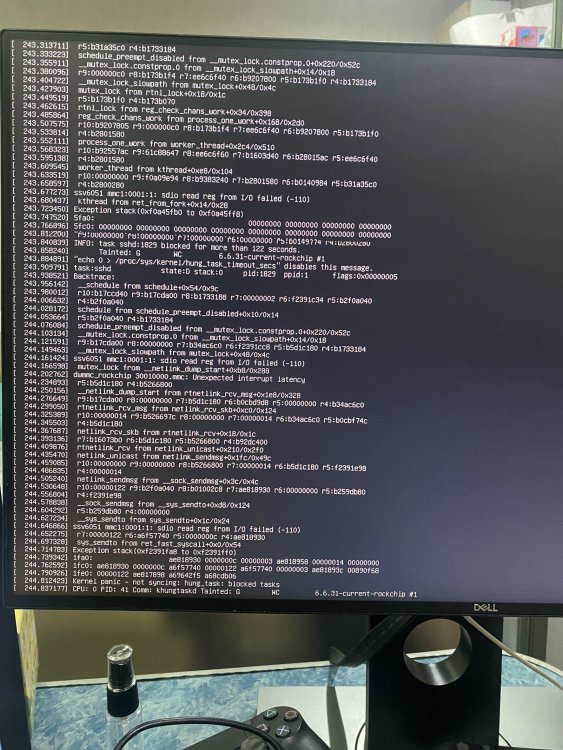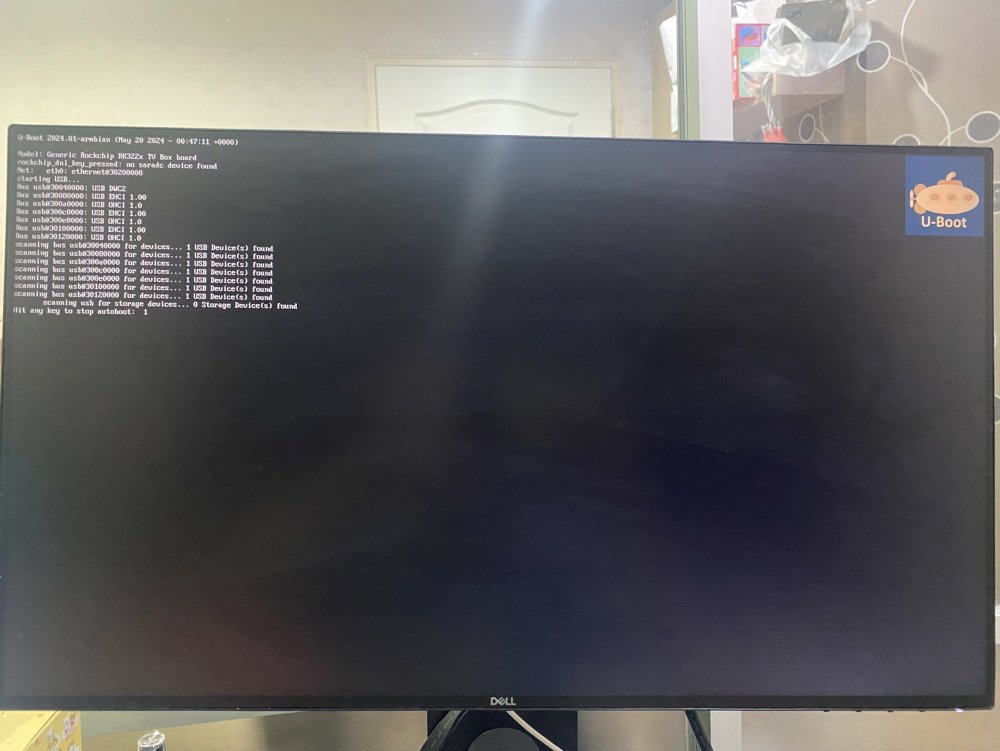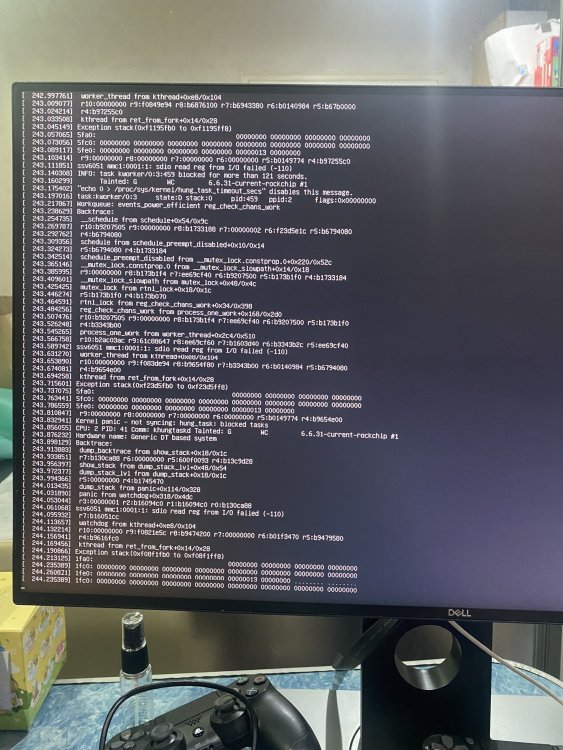Search the Community
Showing results for 'freeze kernels'.
-
I use a Raspberry Pi 5 and use I2C1 with external eeprom. With v25.5.1 up to kernel 6.6.63-current-bcm2711, /dev/i2c-1 is there (activated in /boot/firmware/config.txt with dtparam=i2c_arm=on) and communication with eeprom works fine. With newer kernel versions, communication works not, /dev/i2c-1 does not exist anymore in this case without changing any configuration, just selected newer kernel using armbian-config Any ideas why this happens?
-
A while back I tried the more recent kernels (non-legacy) and noticed these issues. Back then I didn't have the possibility to investigate further and I just ended up forcing the kernel back to old legacy kernel. This time around I have the time to actually troubleshoot more, so here we go. When I last updated everything, the kernel got updated from 6.1.104-legacy-sunxi64 to 6.6.75-legacy-sunxi64, the immediate thing I noticed was that the WLAN did get detected. There is a thread about missing wifi with a linked PR, but either that fix hasn't landed in the 6.6.x kernel or something else is wrong. The other issue is that the 6.6.x kernel seems to be very unstable. Having zram turned on will cause the system to crash within minutes from startup. Disabling zram makes the system more stable, but eventually there is a crash. The reason why I was looking at zram was due to the swapper mention in this message I got on the serial console. Note that the output is slightly corrupted due to my extra shoddy serial console that I cobbled together for emergency access. [ 651.303088] Unable to handle kernel NULL pointer dereference at virtual address 0000000000000ec9 [ 651.311994] Mem abort info: [ 651.314808] ESR = 0x0000000096000006 [ 651.318589] EC = 0x25: DABT (current EL),HR bits [ 651.323937] SET = 0, FnV = 0 [ 651.327007] EA = 0, S1PTW = 0 [ 651.330202] FSC = 0x06: level 2 translation fault [ 651.335153] Data abort info: [ MLi� ISV = 0, ISS = 0x00000006, ISS2 = 0x00000000 [ 651.343601] CM = 0, WnR = 0, Tb= 0 [ 651.348705] GCS = 0Kzٕɱ= 0, DirtyBit = 0, Xs = 0 [ 651.354076] user pgtable: 4k pages, 48-bit VAs, pgdp=0000000043760000 [ 651.360576] [0000000000000ec9] pgd=0800000043c45003, p4d=080000004,SbՑ0800000043af6003, pmd=0000000000000000 [ 651.371253] Inter[X * Oops: 0000000096000006 [#1] SMP [ 651.376843] Modules linked in: lz4hc lz4 zram zsmalloc binfmt_misc nls_iso8859_1 rtl8xxxu mac80211 snd_soc_hdmi_codec cfg80211 rfkill libarc4 polyval_ce polyval_generic cdc_acm sunxi_cir r_ephy sunxi_ac200 [ 651.417619] CPU: 1 PID: 0 Comm: swapper/1 Tainted: G C $rrjbsunxi64 #1 [ 651.426311] Hardware name: BigTreeTech CB1 (DT) [ 651.430848] pstate: 60000005 (nZCv daif -PAN -UAO -TCO -DIT -SSBS BTYPE=--) [ 651.437822] pc : n K}}}0x18/0xa4 [ 651.442473] lr : do_idle+0x38/0x270 [ 651.445975] sp : f�0 [ 651.449291] x29: ffff800081cbbe10 x28: 0000000000000000 x27: 0000000000000000 [ 651.456445] x26: 0000000000000000 x25: 000000000004: 0000000000000000 [ 651.463595] x23: 0000000000000000 x22: 0000000000000000 x21: 000j [ 651.470746] x20: 0000000000000001 x19: 00000000000000L8: 0000000000000000 [ 651.477901] x17: 0000000000000000 x16: 0000000000000000 x15: 00000000035ffbb0 [ 651.485055] x14: 000000000000028b x13: ffff8000810dde30 x12: ffff800081a29af8 [ 651.492206] x11: 0000000000000001 x10: 00000000000009a0 x9 : ffff800081cbbd50C[ 651.499359] x8 : ffff0000020a6c00 x7 : ffff00003fd81340 x6 : ffff000003504280 [ 651.506510] x5 : 00000000410fd030 x4 : 0000000000000ec1 x3 : 0000000000000j [ 651.513638] x2 : ffff8000817f42c0 x1 : ffff8000817f42c0 x] Code: 913b0084 d000bae2 910b0042 aa0203e1 (f8607883) [ 651.546301] ---[ end trace 0000000000000000 ]--- [ 651.551024] Kernel panic - not syncing: Attempted to kill the idle task! [ 651.557741] SMP: stopping secondary CPUs [ 651.561666] Kernel Offset: disabled [ 651.565150] CPU features: 0x0,00000008,00020000,0000420b [ 651.570457] Memory Limit: none [ 651.MӪ---[ end Kernel panic - not syncing: Attempted to kill the idle task! ]--- I'll keep the system in this state for a while and figure out a better serial console so that I can collect more clean data. The board is in a printer and is in a bit awkward location for more conventional troubleshooting.
-
Is there a list of Armbian Kernels that include EMMC support? I've tried the vendor kernel build 6.1.99, the LTS 6.12.21, and Bleeding Edge 6.14.0 to find they all lack the mmcblk0 under /dev/ , and lack overlays for it under /boot/dtb/rockchip/overlays/. I have wiped SPI and SPNOR without success.
-
Hello everyone! I'm using rk322x TV box for video decoding through mpp. Mpp requires a system with 6.1 or earlier kernel. When I try to compile Ubuntu 22.04 from this repository https://github.com/armbian/build, the selection for kernel are "current" or "edge". I selected "current", and later I found its kernel is 6.12.21. I have tried to use armbian-config to downgrade the kernel, but the earliest selection is 6.6. Then I tried to downgrade the kernel through apt, but there were no 6.1 edition. Thus, I decided to change the kernel through "Mainline Kernels" and install the 6.1.132 kernel. After the installation finished, I rebooted my system and found that the kernel was still 6.12.21, I have no idea what to do next, so I am here asking for help. Apologize for my poor English, and greatly thanks for your help.
-
Can someone explain the purpose of the different kernels available in the Armbian repos and Armbian Github? linux-image-legacy-media/bookworm 24.5.1 arm64 Armbian Linux legacy kernel image 5.10.110-legacy-media linux-image-current-media/bookworm 24.5.1 arm64 Armbian Linux current kernel image 6.1.92-current-media linux-image-current-rockchip64/bookworm 25.2.3 arm64 Armbian Linux current kernel image 6.12.19-current-rockchip64 The linux-image-legacy-media and linux-image-current-media kernels are on BSP kernel versions 5.10 and 6.1. But aren't suffixed with the vendor name, which is typically done for BSP kernels. The linux-image-current-rockchip64 kernel is on a mainline version of 6.12.19. Why is it suffixed with rockchip64? There are also kernels such as rk-6.1-rkr5 that are not in the repos, but can be built from https://github.com/armbian/linux-rockchip These are on BSP kernel versions such as 5.10 and 6.1. What is the purpose of the armbian-bsp packages such as armbian-bsp-cli-rock64-current and armbian-bsp-desktop-rock64-current? What are their differences? Do any of these kernels support RGA/MPP Rockchip VPU hw acceleration? The Jellyfin docs state, 6.12.19-current-rockchip64 is missing rga and mpp root@rock64:~# uname -r 6.12.19-current-rockchip64 root@rock64:~# ls -l /dev | grep -E "mpp|rga|dri|dma_heap" drwxr-xr-x 2 root root 80 Jan 1 1970 dma_heap drwxr-xr-x 3 root root 120 Mar 21 10:59 dri root@rock64:~# lsmod | grep rockchip rockchip_vdec 77824 0 v4l2_vp9 20480 2 rockchip_vdec,hantro_vpu v4l2_h264 16384 2 rockchip_vdec,hantro_vpu rockchip_rga 20480 0 videobuf2_dma_contig 20480 2 rockchip_vdec,hantro_vpu videobuf2_dma_sg 16384 1 rockchip_rga v4l2_mem2mem 24576 3 rockchip_vdec,hantro_vpu,rockchip_rga videobuf2_v4l2 20480 4 rockchip_vdec,hantro_vpu,rockchip_rga,v4l2_mem2mem videodev 237568 5 rockchip_vdec,videobuf2_v4l2,hantro_vpu,rockchip_rga,v4l2_mem2mem snd_soc_rockchip_spdif 12288 0 snd_soc_rockchip_i2s 24576 4 videobuf2_common 53248 8 rockchip_vdec,videobuf2_dma_contig,videobuf2_v4l2,hantro_vpu,rockchip_rga,videobuf2_dma_sg,v4l2_mem2mem,videobuf2_memops mc 53248 6 rockchip_vdec,videodev,videobuf2_v4l2,hantro_vpu,videobuf2_common,v4l2_mem2mem snd_soc_core 204800 7 snd_soc_spdif_tx,snd_soc_hdmi_codec,snd_soc_rockchip_spdif,snd_soc_rk3328,snd_soc_simple_card_utils,snd_soc_rockchip_i2s,snd_soc_simple_card nvmem_rockchip_efuse 12288 0 rockchipdrm 180224 0 dw_hdmi_qp 20480 1 rockchipdrm dw_mipi_dsi 16384 1 rockchipdrm dw_hdmi 45056 2 dw_hdmi_i2s_audio,rockchipdrm analogix_dp 40960 1 rockchipdrm drm_display_helper 131072 4 rockchipdrm,dw_hdmi,analogix_dp,dw_hdmi_qp I did get ffmpeg hw acceleration working using v4l2request from https://github.com/jernejsk/FFmpeg/tree/v4l2-request-n7.1 using the 6.12.19-current-rockchip64 kernel. But wanted to see if jellyfin-ffmpeg7 or https://github.com/nyanmisaka/ffmpeg-rockchip performed better. v4l2request does 49 fps, software decoding does 60 fps, but uses 2.6x more cpu. root@rock64:~/github/FFmpeg# ffmpeg -hwaccel v4l2request -i 1080p.264 -f null - -benchmark ffmpeg version 904a851 Copyright (c) 2000-2024 the FFmpeg developers built with gcc 12 (Debian 12.2.0-14) configuration: --enable-v4l2-request --enable-libudev --enable-libdrm --enable-gnutls --prefix="$HOME/ffmpeg_build" libavutil 59. 39.100 / 59. 39.100 libavcodec 61. 19.100 / 61. 19.100 libavformat 61. 7.100 / 61. 7.100 libavdevice 61. 3.100 / 61. 3.100 libavfilter 10. 4.100 / 10. 4.100 libswscale 8. 3.100 / 8. 3.100 libswresample 5. 3.100 / 5. 3.100 Input #0, h264, from '/root/1080p.264': Duration: N/A, bitrate: N/A Stream #0:0: Video: h264 (Main), yuv420p(progressive), 1920x1080 [SAR 1:1 DAR 16:9], 25 fps, 59.94 tbr, 1200k tbn Stream mapping: Stream #0:0 -> #0:0 (h264 (native) -> wrapped_avframe (native)) Press [q] to stop, [?] for help [h264 @ 0xaaaaf4be97b0] Using V4L2 media driver rkvdec (6.12.19) for S264 Output #0, null, to 'pipe:': Metadata: encoder : Lavf61.7.100 Stream #0:0: Video: wrapped_avframe, nv12(progressive), 1920x1080 [SAR 1:1 DAR 16:9], q=2-31, 200 kb/s, 29.97 fps, 29.97 tbn Metadata: encoder : Lavc61.19.100 wrapped_avframe [out#0/null @ 0xaaaaf4be7320] video:485KiB audio:0KiB subtitle:0KiB other streams:0KiB global headers:0KiB muxing overhead: unknown frame= 1129 fps= 49 q=-0.0 Lsize=N/A time=00:00:37.67 bitrate=N/A speed=1.64x bench: utime=21.094s stime=2.279s rtime=22.936s bench: maxrss=72164KiB
-
I have built quite a few Debian12 Desktop images from github.com/armbian/build for a Debian Bookworm/XFCE/Vendor Kernel environment and noticed that recent vendor kernels do not have I2C-2.M0 as a kernel module listed within armbian-config. It appears that only two kernel modules are to be found, one being Panthos, the other involving a change in frequence of some item. This image does include I2C-2.mo: Armbian-unofficial_25.02.0-trunk_Orangepi5-plus_bookworm_vendor_6.1.84_xfce_desktop.img which includes kernel: Linux Atlas 6.1.99-vendor-rk35xx #1 SMP Fri Feb 21 18:11:03 UTC 2025 aarch64 GNU/Linux But these images do not contain the I2C-2.m0 kernel modules: Armbian-unofficial_25.02.0-trunk_Orangepi5-plus_bookworm_vendor_6.1.84_xfce_desktop.img (same kernel build as Ambian 25.0.2.0-trunk listed above sans I2C-2-m0) Armbian-unofficial_25.05.0-trunk_Orangepi5-plus_bookworm_current_6.12.17_xfce_desktop.img Armbian-unofficial_25.05.0-trunk_Orangepi5-plus_bookworm_vendor_6.1.99_xfce_desktop.img Is it now necessary to customize the compile options for the kernel and choose that module for compilation when building newer vendor images? It would make sense (to me at least) to have each build option to have vendor kernels contain the same precompiled kernel modules for simplicity sake. I'm not even sure if the I2C-2.m0 is available or an option in the later vendor kernels to build.
-
jsoninfo: add inventory-artifacts cli, which stops after artifacts-reduced and adds kernels.ndjson and uboots.njdson via jq jsoninfo: add inventory-artifacts cli, which stops after artifacts-reduced and adds kernels.ndjson and uboots.njdson via jq if one runs ./compile.sh inventory-artifacts we shall get: output/info/kernels.ndjson: one line for each kernel build output/info/uboots.ndjson: one line for each u-boot build this is meant as base for other tooling that acts "for each kernel" or "for each u-boot" such as patch/config rewrites, etc View the full article
-
To prevent APT from installing <other-device> kernels that will render an installation useless I did the following: To see which kernel is running: $ uname -r 6.11.2-current-rockchip-rk3588 To see which kernels are installed: $ dpkg --get-selections 'linux-image*' inux-image-current-rockchip-rk3588 install linux-image-edge-rockchip-rk3588 install Its clear to see that I need "rockchip-rk3588" kernels and not the other 1000+ so wonderfully provides. Now that I know which kernel is used and which are not, I will allow and block what I need: $ sudo nano /etc/apt/preferences.d/kernel The first entry allows the installation of any rockchip-rk3588 kernels that my device can use. The second entry blocks the installation of any other kernel. Package: linux-image-*-rockchip-rk3588 Pin: release * Pin-Priority: 1000 Package: linux-image-* Pin: release * Pin-Priority: -1 To check if the policy is recognized run this command: $ apt-cache policy ... linux-image-6.9.7+bpo-rt-arm64 -> 6.9.7-1~bpo12+1 with priority -1 linux-image-6.1.0-11-cloud-arm64 -> 6.1.38-4 with priority -1 > linux-image-edge-rockchip-rk3588 -> 24.11.0-trunk.249 with priority 1000 > linux-image-edge-rockchip-rk3588 -> 24.11.0-trunk.238 with priority 1000 linux-image-6.1.0-11-rt-arm64 -> 6.1.38-4 with priority -1 linux-image-6.1.0-22-rt-arm64 -> 6.1.94-1 with priority -1 linux-image-6.1.0-11-arm64 -> 6.1.38-4 with priority -1 linux-image-6.10.6+bpo-arm64-dbg -> 6.10.6-1~bpo12+1 with priority -1 $ You can clearly see that all kernels are disabled with priority -1 except those for the rockchip-rk3588 To test this simulate the installation: $ sudo apt install --simulate linux-image-6.9.7+bpo-rt-arm64 [sudo] password for test: Reading package lists... Done Building dependency tree... Done Reading state information... Done Package linux-image-6.9.7+bpo-rt-arm64 is not available, but is referred to by another package. This may mean that the package is missing, has been obsoleted, or is only available from another source However the following packages replace it: linux-image-6.9.7+bpo-rt-arm64-unsigned E: Package 'linux-image-6.9.7+bpo-rt-arm64' has no installation candidate $ Success
-
Description Disable saving state of leds such as: enP1p1s0-0::lan enP1p1s0-1::lan enP1p1s0-2::lan enP1p1s0-3::lan enP2p1s0-0::lan enP2p1s0-1::lan enP2p1s0-2::lan enP2p1s0-3::lan These leds are not manageable and when restored trow up errors in kernel ring buffer [ 13.964507] leds enP1p1s0-0::lan: Setting an LED's brightness failed (-524) [ 13.989055] leds enP1p1s0-0::lan: Setting an LED's brightness failed (-524) [ 13.989100] leds enP1p1s0-1::lan: Setting an LED's brightness failed (-524) [ 14.021133] leds enP1p1s0-1::lan: Setting an LED's brightness failed (-524) [ 14.021176] leds enP1p1s0-2::lan: Setting an LED's brightness failed (-524) [ 14.070622] leds enP1p1s0-2::lan: Setting an LED's brightness failed (-524) [ 14.073070] leds enP1p1s0-3::lan: Setting an LED's brightness failed (-524) [ 14.097028] leds enP1p1s0-3::lan: Setting an LED's brightness failed (-524) [ 14.097066] leds enP2p1s0-0::lan: Setting an LED's brightness failed (-524) [ 14.132938] leds enP2p1s0-0::lan: Setting an LED's brightness failed (-524) [ 14.132982] leds enP2p1s0-1::lan: Setting an LED's brightness failed (-524) [ 14.154556] leds enP2p1s0-1::lan: Setting an LED's brightness failed (-524) [ 14.157496] leds enP2p1s0-2::lan: Setting an LED's brightness failed (-524) [ 14.197328] leds enP2p1s0-2::lan: Setting an LED's brightness failed (-524) [ 14.197371] leds enP2p1s0-3::lan: Setting an LED's brightness failed (-524) [ 14.214507] leds enP2p1s0-3::lan: Setting an LED's brightness failed (-524) How Has This Been Tested? [x] running correctly on nanopi-r5c and orangepi-5-plus --> enP* entries are not saved to armbian-leds.conf Checklist: [x] My code follows the style guidelines of this project [x] I have performed a self-review of my own code [x] I have commented my code, particularly in hard-to-understand areas [x] My changes generate no new warnings View the full article
-
When i boot on TV box armbian jammy (mis match version on th board). I try to reboot multitool from sd card but not work and i cann't install another version. Time in the screen freeze in yester day. Please told me the command to boot from sd card.
-
Description Maint task. How Has This Been Tested? [ ] CI Checklist: [ ] My changes generate no new warnings [ ] Any dependent changes have been merged and published in downstream modules View the full article
-
Description Main. Kernel config rewrite applied. How Has This Been Tested? [ ] CI Checklist: Please delete options that are not relevant. [ ] My code follows the style guidelines of this project [ ] I have performed a self-review of my own code [ ] I have commented my code, particularly in hard-to-understand areas [ ] My changes generate no new warnings [ ] Any dependent changes have been merged and published in downstream modules View the full article
-
Hello everyone, I've recently started migrating a project for Banana Pi M5 from Debian 10 Buster to Armbian, because I've found that the latest versions of it now support the GPU, Mali G31, and come with Panfrost OpenGL driver, which is crucial for this project. Everything was perfect until I had to implement two features: operating with TV via CEC and showing boot logo. Quickly about the last one - as I've understood, we have to use Plymouth, but I didn't really get how to do it, I've tried to activate it but had no success (how exactly see under paragraph). However, it doesn't work on Server Images (even on those that were compiled with build tools and activated option BOOT_LOGO in kernel conf), but in GUI Images everything is fine with it. Also I've tried using uBoot logo (boot-logo.bmp.gz), but also no success. # Adding "splash quiet loglevel=0 logo.nologo" to extraargs in "/boot/armbianEnv.txt" # Activating bootlogo in "/boot/boot.cmd" (am I even supposed to edit this file?) sudo plymouth-set-default-theme -R customtheme # It contains our logo # sudo update-initramfs -c -u # In fact, it runs automatically sudo reboot # ... sudo plymouthd sudo plymouth --show-splash Now about CEC. I've made some observations: CEC Under Debian # Sorry, there is no support for Shell syntax highlighting apparently. pi@TEST:~$ uname -a Linux TEST 4.9.312-BPI-M5 #1 SMP PREEMPT Wed Mar 1 01:44:35 UTC 2023 aarch64 GNU/Linux pi@TEST:~$ cec-client -l libCEC version: 4.0.4, compiled on Linux-4.9.0-8-arm64 ... , features: P8_USB, DRM, P8_detect, randr, Exynos, AOCEC Found devices: 1 device: 1 com port: AOCEC vendor id: 0000 product id: 0000 firmware version: 5 type: unknown pi@TEST:~$ ls -l /dev/*cec* crw-rw-rw- 1 root root 503, 0 Feb 14 2019 /dev/aocec pi@TEST:~$ echo 'standby 0' | cec-client -s -d 1 opening a connection to the CEC adapter... pi@TEST:~$ # Works fine. pi@TEST:~$ echo 'on 0' | cec-client -s -d 1 opening a connection to the CEC adapter... pi@TEST:~$ # Works fine. pi@TEST:~$ sudo lsmod | grep cec pi@TEST:~$ sudo find /lib/modules/ -name "*cec*" pi@TEST:~$ # No CEC module in lsmod or modules overall, but works fine. pi@TEST:~$ It uses AOCEC on 4.9 Linux kernel. Works flawlessly. All the parts in "/boot/boot.ini" concerning CEC: ... ### voutmode : hdmi or dvi setenv voutmode "hdmi" # setenv voutmode "dvi" # HPD enable/disable option setenv disablehpd "false" # Enable/Disable CEC setenv cec "true" ... ### Normal HDMI Monitors if test "${display_autodetect}" = "true"; then hdmitx edid; fi if test "${hdmimode}" = "custombuilt"; then setenv cmode "modeline=${modeline}"; fi if test "${cec}" = "true"; then setenv cec_enable "hdmitx=cec3f"; fi ... # Boot Args setenv bootargs "...${cec_enable} sdrmode=${sdrmode}" ... If I set cec "false" this happens: pi@TEST:~$ cec-client -l libCEC version: 4.0.4, compiled on Linux-4.9.0-8-arm64 ... , features: P8_USB, DRM, P8_detect, randr, Exynos, AOCEC Found devices: 1 device: 1 com port: AOCEC vendor id: 0000 product id: 0000 firmware version: 5 type: unknown pi@TEST:~$ ls -l /dev/*cec* crw-rw-rw- 1 root root 503, 0 Feb 14 2019 /dev/aocec pi@TEST:~$ echo 'standby 0' | cec-client -s -d 1 opening a connection to the CEC adapter... unable to open the device on port AOCEC ERROR: [ 2233] AllocateLogicalAddresses - failed to allocate device '0', type 'recording device' ERROR: [ 2233] failed to find a free logical address for the client ERROR: [ 2233] failed to register the new CEC client - cannot allocate the requested device types ERROR: [ 2233] failed to register a CEC client pi@TEST:~$ # Doesn't work pi@TEST:~$ Here, "/dev/aocec" doesn't sweep away when setting CEC to false. It just becomes unaccesible. CEC Under Armbian pi@TEST:~$ uname -a Linux TEST 6.6.8-edge-meson64 #1 SMP PREEMPT Wed Dec 20 16:02:07 UTC 2023 aarch64 GNU/Linux pi@TEST:~$ cec-client -l libCEC version: 6.0.2, compiled on Linux ... , features: P8_USB, DRM, P8_detect, randr, Exynos, Linux, AOCEC Found devices: NONE pi@TEST:~$ ls -l /dev/*cec* ls: cannot access '/dev/*cec*': No such file or directory pi@TEST:~$ echo 'standby 0' | cec-client -s -d 1 autodetect FAILED pi@TEST:~$ echo 'on 0' | cec-client -s -d 1 autodetect FAILED pi@TEST:~$ sudo lsmod | grep cec pi@TEST:~$ sudo find /lib/modules/ -name "*cec*" /lib/modules/6.6.8-edge-meson64/kernel/drivers/media/cec /lib/modules/6.6.8-edge-meson64/kernel/drivers/media/cec/usb/pulse8/pulse8-cec.ko /lib/modules/6.6.8-edge-meson64/kernel/drivers/media/cec/usb/rainshadow/rainshadow-cec.ko /lib/modules/6.6.8-edge-meson64/kernel/drivers/media/cec/platform/cec-gpio /lib/modules/6.6.8-edge-meson64/kernel/drivers/media/cec/platform/cec-gpio/cec-gpio.ko /lib/modules/6.6.8-edge-meson64/kernel/drivers/media/cec/platform/meson/ao-cec.ko /lib/modules/6.6.8-edge-meson64/kernel/drivers/media/cec/platform/meson/ao-cec-g12a.ko /lib/modules/6.6.8-edge-meson64/kernel/drivers/gpu/drm/bridge/synopsys/dw-hdmi-cec.ko pi@TEST:~$ sudo modprobe cec pi@TEST:~$ sudo modprobe cec-gpio pi@TEST:~$ sudo modprobe ao-cec pi@TEST:~$ sudo modprobe ao-cec-g12a pi@TEST:~$ sudo modprobe dw-hdmi-cec pi@TEST:~$ sudo modprobe pulse8-cec pi@TEST:~$ sudo modprobe rainshadow-cec pi@TEST:~$ sudo lsmod | grep cec rainshadow_cec 16384 0 pulse8_cec 24576 0 dw_hdmi_cec 12288 0 ao_cec_g12a 12288 0 ao_cec 16384 0 cec_gpio 12288 0 pi@TEST:~$ # cec.ko isn't in libs so in lsmod there is no such module, but why "modprobe cec" gives no error? pi@TEST:~$ ls -l /dev/*cec* ls: cannot access '/dev/*cec*': No such file or directory pi@TEST:~$ # And activating modules just doesn't help, there is still no any "/dev/*cec*" device pi@TEST:~$ It doesn't use any of CEC on 6.6.8 Bleeding Edge Linux kernel (I've tested it before on stable 6.1 kernel, but it didn't work as well, I've activated some modules concerning CEC in kernel config and built using the latest possible kernel, thinking it will change something). Just doesn't work. AOCEC module is compiled and launched though, but it doesn't use it at all since there is no "/dev/*cec*" device. All the parts in "/boot/boot.cmd" concerning CEC: ... setenv sdrmode "auto" setenv voutmode "hdmi" setenv disablehpd "false" setenv cec "false" ... if test -e ${devtype} ${devnum} ${prefix}zImage; then ... setenv bootargs "...${cec_enable} sdrmode=${sdrmode}" ... Somehow, it misses the part where we should set "cec_enable" variable. What if I restore it and set to true? But I don't really think it will change something, as "/dev/aocec" existed on Debian even when CEC was disabled. That didn't work, as well as adding "hdmitx=cec3f" to extraargs in "/boot/armbianEnv.txt". There is just no CEC device in "/dev/", I don't know which type of problem is that - module, overlay, kernel?? Yes, I've used v4l, and it also fails because it doesn't find any "/dev/*cec*". Anyway, I hope this problem can be resolved and thanks to everyone for attention, have a happy new 2024 year!
-
Description The idea is to generate output/git_sources.json file that will contain url, branch and commit hash combo. The easiest way to generate file for all devices is to run ./compile.sh targets. Then at the time of release we will copy the output/info/git_sources.json file to config/sources/git_sources.json. Once the file is copied, the hash information from the file will be used to fetch resources for git repositories where branches are specified instead of tags or commits. There can be other ways to do this as well. I am just too tired to experiment more on the same. Raising it to be a communication starter. Jira reference number AR-2087 Based on: https://github.com/armbian/build/pull/6272 How Has This Been Tested? [ ] Tested output/git_sources.json file generation using ./compile.sh targets command [ ] Copied generated file to config/sources and modified it to use a different commit hash for 6.6 kernel. Then tested that kernel is being built from that hash instead of the latest available 6.6 kernel. Checklist: [ ] My code follows the style guidelines of this project [ ] I have performed a self-review of my own code [ ] I have commented my code, particularly in hard-to-understand areas [ ] I have made corresponding changes to the documentation [ ] My changes generate no new warnings [ ] Any dependent changes have been merged and published in downstream modules View the full article
-
Description The idea is to generate output/git_sources.json file that will contain url, branch and commit hash combo. The easiest way to generate file for all devices is to run ./compile.sh targets. Then at the time of release we will copy the output/git_sources.json file to config/sources/git_sources.json. Once the file is copied, the hash information from the file will be used to fetch resources for git repositories where branches are specified instead of tags or commits. There can be other ways to do this as well. I am just too tired to experiment more on the same. Raising it to be a communication starter. I have also added the json file that I have generated today. I think it can be used to freeze sources for 24.02 release. Hence I have raised this PR again v24.02 branch How Has This Been Tested? Please describe the tests that you ran to verify your changes. Please also note any relevant details for your test configuration. [ ] Tested output/git_sources.json file generation using ./compile.sh targets command [ ] Copied generated file to config/sources and modified it to use a different commit hash for 6.6 kernel. Then tested that kernel is being built from that hash instead of the latest available 6.6 kernel. Checklist: [ ] My code follows the style guidelines of this project [X] I have performed a self-review of my own code [ ] I have commented my code, particularly in hard-to-understand areas [ ] I have made corresponding changes to the documentation [X] My changes generate no new warnings [ ] Any dependent changes have been merged and published in downstream modules View the full article
-
Hi guys, i'm running transmission-daemon 3.00 on my orange pi 5 where there is installed Armbian based on ubuntu jammy. It works fine, but recently i've reached the number of 78 torrents that i'm downloading and seeding, i do not think it's an high number of files shared. Anyway after some hours that i start transmission-daemon i do not know the reason, it seems that is not downloading and seeding anything. I mean that the interface and the process are running and active but every torrent file it seems freezed. If i restart the process, everything start to work properly. I'm not an expert, if someone can tell me how to gather the logs i can share with you more informations. This problem started recently (last month), because some months ago i left the orange pi active for some months without switching it off and was working fine. I do not know if it is the quantity of torrent active (78), but it should not be a problem. I've done the same question here: https://answers.launchpad.net/ubuntu/+source/transmission/+question/709114 But they told me to make this question here on Armbian. If someone can help me please
-
Hi, I use Helios64 from the begin and this board is very unstable according to my experience and many posts here... After many dialogue here and settings shared about Frequency and Governor Kernel... maybe i find the problem and i ask anyone return of experiences about the procedure and setting belong: - Connect USB Wireless Dongle or USB(-c) Ethernet Plug - Configure it - Disconnect all ethernet cable to the board - Use with last time crash configuration and do a endurance test your helios64 board Have a good day
-
Description Bump all mainline based kernels. How Has This Been Tested? [ ] Build test within CI Checklist: [x] My code follows the style guidelines of this project [ ] My changes generate no new warnings View the full article
-
Description Legacy - 5.15.x -> 6.1.x Current - 6.1.x -> 6.6.x Edge - 6.6.x -> 6.7-rc6 move kernel branch and minor definitions to config/sources/common.conf (this location was predicted to contain this) bump UEFI kernels fix Phytium patch compilation failure for 6.7.y removed old leftover kernel patch directories Jira reference number AR-2005 How Has This Been Tested? [x] Patching test Checklist: [ ] My code follows the style guidelines of this project [ ] I have performed a self-review of my own code [ ] I have commented my code, particularly in hard-to-understand areas [ ] I have made corresponding changes to the documentation [ ] My changes generate no new warnings [ ] Any dependent changes have been merged and published in downstream modules View the full article
-
Description Bump Allwinner kernels Legacy - 5.15.x -> 6.1.x Current - 6.1.x -> 6.6.x Edge - 6.6.x -> 6.7-rc6 Removed old leftover kernel patch directories. How Has This Been Tested? Please describe the tests that you ran to verify your changes. Please also note any relevant details for your test configuration. [ ] Edge kernel builds with EXTRAWIFI=no. Some driver harness drivers including xradio, rtl8189es, rtl8189fs, rtl8812au, rtl8192eu and possibly others needs some fixes as compilation fails for the same. Checklist: [ ] My code follows the style guidelines of this project [ ] I have performed a self-review of my own code [ ] I have commented my code, particularly in hard-to-understand areas [ ] I have made corresponding changes to the documentation [ ] My changes generate no new warnings [ ] Any dependent changes have been merged and published in downstream modules View the full article
-
Description Bumping to latest lts versions Checklist: [ ] My code follows the style guidelines of this project [ ] I have performed a self-review of my own code [ ] I have commented my code, particularly in hard-to-understand areas [ ] I have made corresponding changes to the documentation [ ] My changes generate no new warnings [ ] Any dependent changes have been merged and published in downstream modules View the full article