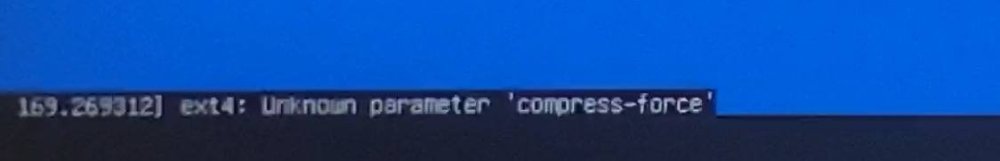Search the Community
Showing results for tags 'Solved'.
-
I've been looking for ways to fix this all afternoon but I'm giving up. I flash the latest version of the image with BalenaEtcher, it takes about 10 min approximately to boot. I log in I do the setup, and the partition / is only 2GB, I reboot the red light stops flashing and the board stays with a steady green light does not respond to ping. I pull the cable and start in armbian the partition is still the same at 2GB, I check the resize2fs service and it does not start. I don't know what I'm doing wrong, the PSU is working properly, I did a health test to the SD is also OK. I don't know what else to check.
-
It does not matter which of the lastest Images I am downloading for the NanoPC T4, none of them is showing any sign of boot sequence. I flashed the images with balena etcher to the SD-Card before. I thought writing the image with etcher to SD-Card is all I need to do. My old system Shaitan with OMV is booting from SD-Card witout any issue. I have no idea, why none of the newer Images escpecially for the NanoPC T4 is not booting at all. Does someone has any idea?
-
Hello team Hoping I can get some advice here We have a custom device running rockchip3588 It boot up into android 12 This device has no SD card option We installed RKdevtool on a laptop connected to the back of the device via usb C installed Ubuntu 20.04 desktop using firefly by partitioning the free space We simply dragged and dropped the image over to the space using firefly However it failed with no free space to even run a standard update We are trying to wipe it out and install Ambian directly onto it removing android We should then have enough space not having to boot up with android Does anyone have any idea on hw to accomplish this
-
latest armbian jammy, bananapi-m5, not recognizing wirelless keyboard mouse kit after x startup. This same elcheapo mini keyboard/mouse worked great with previous jammy/xfce4 versions. Any fixes available?. Both keyboard and mouse have sleep functions to save battery's. Also the security check expires long before I could type 20% of the about sentence. Like 20 seconds. Also would not accept w/o tag, only tag is solved, but is not