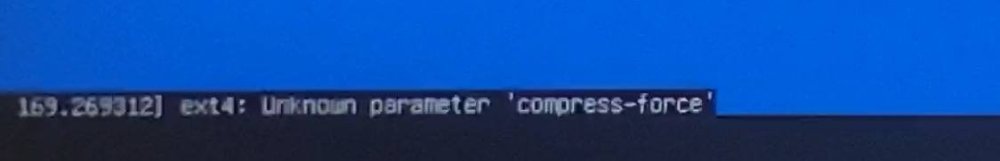Search the Community
Showing results for tags 'nanopct4'.
-
Hi, I try to get my NanoPC-T4 a second life. Therefore I want to (re-) install Armbian but I'm stuck Andi don't know why. I uses USBFlasher to flash the minimal Armbian on it (tried compressed and uncompressed) but the green blinking light indicates me, that he found no bootable device. I tried different images as well. Also differen SD cards, even DietPi image, always the same. The only thing which runs instant is one of the eflasher Images of FriendlyARM. I also tried to change the image that the eflasher writes to the eMMC (by copy the uncompressed .img file to the SD card and renamed it to armbian.raw and changed the config file as the wiki said). While the flash process is working, it does not boot after that. I'm out of ideas... The final solution should be that has the bootloader on the eMMC while the rest of the os should be on the SSD, like it was before. I would be very thankful for help.
-
I need to turn off the pwr_led light under the armbian system, thank!
-
I can't get HDMI output in RK3399 board Nano PC T4, what I have tried https://dl.armbian.com/nanopct4/Noble_current_gnome-kisak https://dl.armbian.com/nanopct4/Bookworm_current_minimal the SSH is working I can only get a black screen on HDMI Kernel 5.x (Armbian 22) works
-
Now the mainline u-boot has decent pcie and pcie phy driver for rk3399. The only deficiency is the clock of pcie phy not included. The first attached patch add this clock so that u-boot proper can load linux kernel residing in an ext4 partition of nvme ssd.pcie_phy_clk.patch The second patch enables loading the environment from a file in an ext4 partition of nvme ssd.env_nvme.patch More conveniently the u-boot proper(u-boot.itb) could be an ordinary file residing in an ext4 partition of nvme ssd. The idbloader(tpl/spl in spi/emmc/sdcard) could load it if pcie nvme support is enabled in spl. That's the third attachment.spl_nvme.patch The usb and usb phy is working so the usbkbd can be used to choose a boot option without a serial port debug console. The last attachment set the default env to enable usbkbd and vidconsole.env_vidconsole_usbkbd.patch And for your convenience my u-boot config for nanopc-t4 also attached here.u-boot.config
-
It does not matter which of the lastest Images I am downloading for the NanoPC T4, none of them is showing any sign of boot sequence. I flashed the images with balena etcher to the SD-Card before. I thought writing the image with etcher to SD-Card is all I need to do. My old system Shaitan with OMV is booting from SD-Card witout any issue. I have no idea, why none of the newer Images escpecially for the NanoPC T4 is not booting at all. Does someone has any idea?
-
Hello, I have been building images for the NanoPC-T4 with armbian successfully in the past. However I now get the error "could not resolve 'ports.ubuntu.com'" when the build tries to install ping_5.1-1_arm64.deb (full log below). Do you have any idea what this comes from and how I could solve/debug this ? Thank you Additional info : I added 8.8.8.8 as an alternative DNS server on my machine, I can ping ports.ubuntu.com successfully. I have cloned the armbian build and head points to this commit https://github.com/armbian/build/commit/5b8d86ae5f6f34cf6cc13edf6b1def2773f66f0a Best regards, Rick
-
Hello, i'm using the NanoPC-T4 with Armbian Bookworm (23.8.1 with Linux 6.1.63-current-media) Kernel and Mainsail/Klipper is running on in smooth and gently. Since i want to record timelapse videos, i've decided to buy the orginial "FriendlyELEC Cam1320 PI Camera Module" based on the OV13850. I've connected it in the expectation that it should work together. But the System is not detecting the camera module. $ v4l2-ctl --list-devices rockchip,rk3399-vpu-enc (platform: hantro-vpu): /dev/video2 /dev/video4 /dev/media1 rockchip-rga (platform:rga): /dev/video0 rkvdec (platform:rkvdec): /dev/video3 /dev/media0 rockchip-iep (platform:rockchip-iep): /dev/video1 I found a project which contains patches for the camera module, is there any way to see if these patches are integrated in the armbian kernel? And if not, is it possible to add these patches or is there a way to build a custom kernel with these patches easily? Or am I looking at the wrong place?
-
After recent kernel update, USB3.0 ports no longer work, There is an error printed in kernel log. [ 2.826383] phy phy-ff800000.phy.6: phy poweron failed --> -110 [ 2.827119] dwc3 fe900000.usb: error -ETIMEDOUT: failed to initialize core [ 2.827881] dwc3: probe of fe900000.usb failed with error -110 I found this issue in NanoPC T4, but it might also appear in other RK3399 boards. lsusb didn't show any USB3.0 controller. Confirmed this isn't my hardware's problem, another board have this issue too. dwc3.txt
-
I don't have a NanoPC-T4, but I have a NanoPC-T6 which I mainly bought because of the Dual Camera options of the MCAM400 on the T4 and the high-speed encoding properties of the Rockchip... those possibilities should be very similar for the T6 actually... Whatever, the camera configuration seems to be mostly here but I struggle to do the similar thing with the device tree of the T6... Anyone who has an idea about this and is willing to help me with that?
-
NanoPC-T4 My above board successfully installs and is accessible via SSH on all of the following releases. Armbian Bullseye Server and Desktop Armbian Bookworm Server and Desktop Armbian Jammy Desktop In all cases neither the CLI Screen or the desktop screen ever show up via the HDMI. Ive changed HDMI cable, different monitor and different PSU I wondered if there any CLI commands that might help my confirm what the fault is or if the board is broken? Thanks for any help!
-
Hello, I have been trying to get back to a working nanopc-t4. I'm traveling with an almost worthless computer since I accidently let armbian update itself. The next few days I have access to a TV. To get my screen to work I convert the - media - version to support dtb overlays, the build the driver and overlay. This needs the build in the modules to be present. Using uname -r gives me this path. usr/lib/modules/6.2.0-rc8-media/build I can install Linux headers through armbian-config. That does nothing for allowing make in the modules which is what I need. What am I missing and how do I get it? I have installed kernel source and headers and build essential. Thank you
-
Hello, I stupidly upgraded without thinking about the possible consequences. 6.1 to 6.2. Ive had my /home on nvme. But the nvme drive is no longer recognized. I have managed to get my display back, Im not sure about my panel yet. I had restore my device tree overlay. Ive hacked around losing the nvme. But it would be good to get my nvme drive back. I've got some work to do to deal with not having that storage and what was on it. Can anyone point me in the right direction? Alternatively, maybe it's not too hard to roll back to 6.1? I haven't contemplated that.
-
So, I tried to adapt @Kwiboo and @jernej patches on my 5.6 branch, but this made the kernel fail to boot for no visible reason. Since I were able to boot it without the VPU patches, I'm convinced that it's their readaptation that broke something. The patches applied are here : https://github.com/Miouyouyou/RockMyy64 If someone wants to play with them and determine which one break the boot process.
-
NanoPC-T4 only has 16GRAM, which is still a bit small for daily use. So I want to put u-boot on emmc or sd card, and install the system on nvme solid state drive. If I want to realize this function, can the armbian-config tool help me realize it quickly? Or do I need to set u-boot parameters and compile by myself, thus installing the system in nvme SSD?
-
I bought a NanoPC-T4 development board designed by friendlyelec and installed the Armbian operating system. But the heat generated by the Rk3399 main control chip is too high. I bought an official PWM fan. According to the official wiki, the fan can work normally. However, under the same configuration under Armbian, the fan can’t work normally, so I What work needs to be done? Thanks.
-
Hello, I have had a nanopc-t4 and a few others for a long time now. I have tried to create a working dtb for it a few different times. My understanding of device trees is superficial I have not had good success. I have read the kernels DT docs many times. I can of course run an ancient 4.19 kernel but I would much rather be at the edge. Currently I've got armbian 22, but no edp. I can boot Friendly's lubuntu and then the edp works. Although it is edp or hdmi not both. I must unplug the edp to get the hdmi port to work. Which is really undesirable. If I remember, it can only enable 2 of its 3 hdmi ports at a time, so that is likely a simple DT change. I am wondering if it is even reasonable to wish for a working edp port with a modern kernel on any arm board. Or if possibly someone has a device tree for it that enables the edp. I have not tried an LTS version of armbian, I'm not familiar with the names and versions. I will look. So I'm wondering if anyone has the edp working or can explain where to look and maybe even why this situation exists where device support is lacking in newer kernels. Any help would be appreciated, Erica
-
Hi, community! I wish you have a nice day! Started investigating why do I have problems trying to hear something from headphones. So, I believe there is something about HDMI audio codec related to panfrost, attached you will find info about. I guess this will be useful to catch bugs. I'm 73 years old, started on computers on NCR Century 100 as field engineer. From those years to now, a long development has brought to life.... Cheers, and many thanks to you! dmesg112222.txt armbianmonitor112122.txt
-
root@nanopct4:/home/paco# pulseaudio -check pulseaudio: opción inválida -- 'c' E: [pulseaudio] main.c: Falló al analizar la línea de comando.