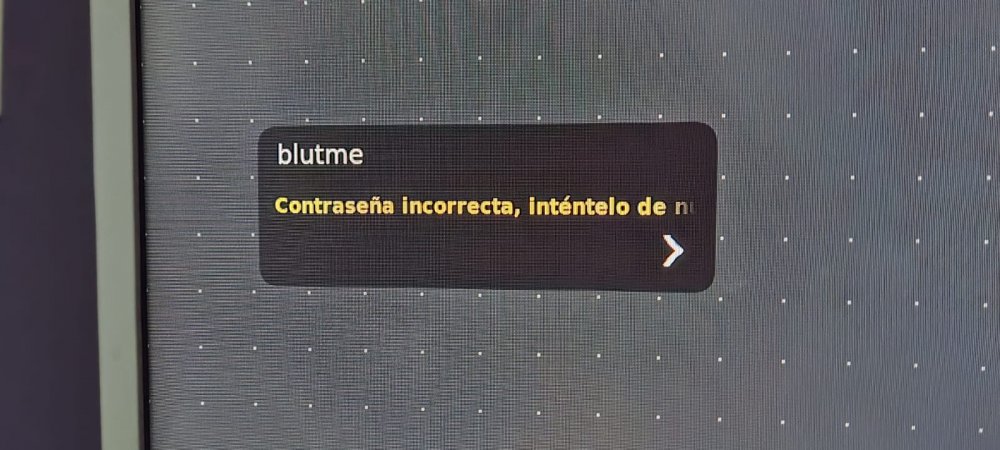Search the Community
Showing results for tags 'orangepi3-lts'.
-
Hello, after a poweroff command, the board Led switches off but the ethernet port Led still green blinks. The os has well performed the shutdown (I can see this through the UART). How is it possible? Thanks
-

Garbage voice from the UART to USB with Orange PI 3 LTS
Emir Özmen posted a topic in Allwinner sunxi
Hi everyone, I connected my board with my PC via serial USB. Then I opened a serial with minicom and tried to test it out. I can send the strings from my board to PC without any problems but when I write something on the PC it sends garbage to my board. But, if I connect the TX, RX like: TX->TX RX->RX instead of TX->RX, RX->TX it sends normal from the PC and garbage from the board. I checked my baud rates but everything seems legit. I tried both 9600, 115200 bit rates, I also tried the both voltages (5V, 3.3V) What do you think could cause this problem? I saw this thread but seems like there are no solution so far. I would really appreciete it if you can help me out. -
Hi, how can I make bash script to control the fan below by temperature. https://www.aliexpress.com/item/32640103358.html I want to make it run only when CPU temp is more than 80°C
-
Hello, I'm turning my head around this problem, I have read numerous forum posts and docs but I didn't found an answer: Following https://linux-sunxi.org/GPIO, the same pin number calculation applies for sysfs and gpiod. But, for example, for PL2 it will be 11*32+2=354, or for opi3 lts there are only 255 line numbers for gpiochip1 (as per `gpioinfo gpiochip1`) :-S Pleeease tell me what am I missing !?!
-
Hello, I am trying to make a acces point so when the orange pi has no internet i can still connect to the acces point and acces a python server that is running in a docker container on it. I managed to set-up the “hotspot” in the configuration, but once I take out the ethernet cable I cant view the site anymore from my phone that is connected to the orange pi hotspot. What can I do to make this work? https://imgur.com/a/5lecbHX
-
I have enabled RDP option in armbian-config. It worked before but when I connect and enter my password, after pressing OK on the login screen the rdp tab just closes https://prnt.sc/WQKXky75i28c Can anyone help me? Logs: Jan 12 16:12:40 OrPi systemd[1]: Starting xrdp daemon... Jan 12 16:12:40 OrPi xrdp[4025]: [INFO ] address [0.0.0.0] port [3389] mode 1 Jan 12 16:12:40 OrPi xrdp[4025]: [INFO ] listening to port 3389 on 0.0.0.0 Jan 12 16:12:40 OrPi xrdp[4025]: [INFO ] xrdp_listen_pp done Jan 12 16:12:40 OrPi systemd[1]: xrdp.service: Can't open PID file /run/xrdp/xrdp.pid (yet?) after start: Operation not permitted Jan 12 16:12:41 OrPi systemd[1]: Started xrdp daemon. Jan 12 16:12:42 OrPi xrdp[4026]: [INFO ] starting xrdp with pid 4026 Jan 12 16:12:42 OrPi xrdp[4026]: [INFO ] address [0.0.0.0] port [3389] mode 1 Jan 12 16:12:42 OrPi xrdp[4026]: [INFO ] listening to port 3389 on 0.0.0.0 Jan 12 16:12:42 OrPi xrdp[4026]: [INFO ] xrdp_listen_pp done Jan 12 16:13:01 OrPi xrdp[4026]: [INFO ] Socket 12: AF_INET6 connection received from ::ffff:192.168.1.221 port 5054 Jan 12 16:13:01 OrPi xrdp[4031]: [INFO ] Using default X.509 certificate: /etc/xrdp/cert.pem Jan 12 16:13:01 OrPi xrdp[4031]: [INFO ] Using default X.509 key file: /etc/xrdp/key.pem Jan 12 16:13:01 OrPi xrdp[4031]: [ERROR] Cannot read private key file /etc/xrdp/key.pem: Permission denied Jan 12 16:13:01 OrPi xrdp[4031]: [ERROR] libxrdp_force_read: header read error Jan 12 16:13:01 OrPi xrdp[4031]: [ERROR] Processing [ITU-T T.125] Connect-Initial failed Jan 12 16:13:01 OrPi xrdp[4031]: [ERROR] [MCS Connection Sequence] receive connection request failed Jan 12 16:13:01 OrPi xrdp[4031]: [ERROR] xrdp_sec_incoming: xrdp_mcs_incoming failed Jan 12 16:13:01 OrPi xrdp[4031]: [ERROR] xrdp_rdp_incoming: xrdp_sec_incoming failed Jan 12 16:13:01 OrPi xrdp[4031]: [ERROR] xrdp_process_main_loop: libxrdp_process_incoming failed Jan 12 16:13:01 OrPi xrdp[4031]: [ERROR] xrdp_iso_send: trans_write_copy_s failed Jan 12 16:13:01 OrPi xrdp[4031]: [ERROR] Sending [ITU T.125] DisconnectProviderUltimatum failed Jan 12 16:13:01 OrPi xrdp[4026]: [INFO ] Socket 12: AF_INET6 connection received from ::ffff:192.168.1.221 port 5056 Jan 12 16:13:01 OrPi xrdp[4032]: [INFO ] Using default X.509 certificate: /etc/xrdp/cert.pem Jan 12 16:13:01 OrPi xrdp[4032]: [INFO ] Using default X.509 key file: /etc/xrdp/key.pem Jan 12 16:13:01 OrPi xrdp[4032]: [ERROR] Cannot read private key file /etc/xrdp/key.pem: Permission denied Jan 12 16:13:02 OrPi xrdp[4032]: [INFO ] Connected client computer name: DESKTOP-H99GBI6 Jan 12 16:13:02 OrPi xrdp[4032]: [WARN ] Received [MS-RDPBCGR] TS_UD_HEADER type 0xc006 is unknown (ignored) Jan 12 16:13:02 OrPi xrdp[4032]: [WARN ] Received [MS-RDPBCGR] TS_UD_HEADER type 0xc00a is unknown (ignored) Jan 12 16:13:02 OrPi xrdp[4032]: [INFO ] xrdp_load_keyboard_layout: Keyboard information sent by the RDP client, keyboard_type:[0x04], keyboard_subtype:[0x00], keylayout:[0x0001041B] Jan 12 16:13:02 OrPi xrdp[4032]: [INFO ] xrdp_load_keyboard_layout: model [] variant [] layout [us] options [] Jan 12 16:13:02 OrPi xrdp[4032]: [INFO ] Non-TLS connection established from ::ffff:192.168.1.221 port 5056: encrypted with standard RDP security Jan 12 16:13:02 OrPi xrdp[4032]: [INFO ] xrdp_caps_process_pointer: client supports new(color) cursor Jan 12 16:13:02 OrPi xrdp[4032]: [INFO ] xrdp_process_offscreen_bmpcache: support level 1 cache size 10485760 MB cache entries 100 Jan 12 16:13:02 OrPi xrdp[4032]: [INFO ] xrdp_caps_process_codecs: nscodec, codec id 1, properties len 3 Jan 12 16:13:02 OrPi xrdp[4032]: [WARN ] xrdp_caps_process_codecs: unknown codec id 5 Jan 12 16:13:02 OrPi xrdp[4032]: [INFO ] xrdp_caps_process_codecs: RemoteFX, codec id 3, properties len 49 Jan 12 16:13:02 OrPi xrdp[4032]: [WARN ] Cannot find keymap file /etc/xrdp/km-0001041b.ini Jan 12 16:13:02 OrPi xrdp[4032]: [WARN ] Cannot find keymap file /etc/xrdp/km-0000041b.ini Jan 12 16:13:02 OrPi xrdp[4032]: [INFO ] Loading keymap file /etc/xrdp/km-00000409.ini Jan 12 16:13:02 OrPi xrdp[4032]: [WARN ] local keymap file for 0x0001041b found and doesn't match built in keymap, using local keymap file Jan 12 16:13:24 OrPi xrdp[4032]: [INFO ] connecting to sesman ip 127.0.0.1 port 3350 Jan 12 16:13:24 OrPi xrdp[4032]: [INFO ] xrdp_wm_log_msg: sesman connect ok Jan 12 16:13:24 OrPi xrdp[4032]: [INFO ] sesman connect ok Jan 12 16:13:24 OrPi xrdp[4032]: [INFO ] sending login info to session manager, please wait... Jan 12 16:13:24 OrPi xrdp[4032]: [INFO ] xrdp_wm_log_msg: login successful for display 10 Jan 12 16:13:24 OrPi xrdp[4032]: [INFO ] login successful for display 10 Jan 12 16:13:24 OrPi xrdp[4032]: [INFO ] loaded module 'libxup.so' ok, interface size 10296, version 4 Jan 12 16:13:24 OrPi xrdp[4032]: [INFO ] started connecting Jan 12 16:13:24 OrPi xrdp[4032]: [INFO ] lib_mod_connect: connecting via UNIX socket Jan 12 16:13:24 OrPi xrdp[4032]: [INFO ] lib_mod_log_peer: xrdp_pid=4032 connected to X11rdp_pid=4035 X11rdp_uid=1000 X11rdp_gid=1000 client_ip=::ffff:192.168.1.221 client_port=5056 Jan 12 16:13:24 OrPi xrdp[4032]: [INFO ] connected ok System diagnosis information will now be uploaded to https://paste.armbian.com/qezenefafe Please post the URL in the forum where you've been asked for.
-
Good afternoon. The problem is indicated in the title. The computer is connected to my monitor via HDMI and the screen resolution is only 1024x768. Which is inconvenient to use. I saw a similar topic raised on the official forum of a single-payer in 2019, but no one answered there. Is this a problem of the computer itself or the Linux kernel or drivers?
-
Hello, does this USB WiFi card work with armbian on Orange Pi 3 LTS? TP-Link Nano AC600 USB Wifi Adapter https://www.amazon.com/dp/B07PB1X4CN/ Does it need any drivers to be installed? If yes, is there any that is working with OPi 3 LTS? Btw I want to use this wifi adapter, because Armbian doesn't work with internal wifi card in this SBC - https://forum.armbian.com/topic/23505-orange-pi-3-lts-no-wifi/ (and sadly Devs didn't release a fix for it)
-
When starting orange pi, it happens that not all the RAM is available. That is, the orange pi has 2 GB of RAM and it is written that there is only 1 GB of RAM. This often happens when restarting using the reboot command. If you turn off the power and reconnect, this problem appears much less often. When 2 gb is available: https://paste.armbian.com/asatebupuw When 1 gb is available: https://paste.armbian.com/bohapeyahi
-
Hello, dear members! I built the mainline kernel 6.0.8 using the config-5.15.80-sunxi64 config, but when I try to boot the system hangs on Starting the kernel. Boot log: U-Boot 2023.01-rc3-00069-g93685d0dcb-dirty (Dec 19 2022 - 11:31:13 +0300) Allwinner Technology CPU: Allwinner H6 (SUN50I) Model: OrangePi 3 LTS DRAM: 2 GiB Core: 50 devices, 14 uclasses, devicetree: separate WDT: Not starting watchdog@7020400 MMC: mmc@4020000: 0, mmc@4022000: 1 Loading Environment from FAT... Unable to use mmc 0:1... In: serial@5000000 Out: serial@5000000 Err: serial@5000000 Net: No ethernet found. Hit any key to stop autoboot: 0 switch to partitions #0, OK mmc0 is current device Scanning mmc 0:1... Found U-Boot script /boot/boot.scr 3259 bytes read in 2 ms (1.6 MiB/s) ## Executing script at 4fc00000 U-boot loaded from SD Boot script loaded from mmc 203 bytes read in 2 ms (98.6 KiB/s) 37640 bytes read in 6 ms (6 MiB/s) Working FDT set to 4fa00000 3844 bytes read in 5 ms (750 KiB/s) Applying kernel provided DT fixup script (sun50i-h6-fixup.scr) ## Executing script at 45000000 19076290 bytes read in 940 ms (19.4 MiB/s) 22224904 bytes read in 1094 ms (19.4 MiB/s) Moving Image from 0x40080000 to 0x40200000, end=417a0000 ## Loading init Ramdisk from Legacy Image at 4ff00000 ... Image Name: uInitrd Image Type: AArch64 Linux RAMDisk Image (gzip compressed) Data Size: 19076226 Bytes = 18.2 MiB Load Address: 00000000 Entry Point: 00000000 Verifying Checksum ... OK ## Flattened Device Tree blob at 4fa00000 Booting using the fdt blob at 0x4fa00000 Working FDT set to 4fa00000 Loading Ramdisk to 48dce000, end 49fff482 ... OK Loading Device Tree to 0000000048d5c000, end 0000000048dcdfff ... OK Working FDT set to 48d5c000 Starting kernel ... Sorry, IM use google-translate
-
We flash hundreds of Orange PI 3 LTS boards with stock Armbian Debian Bullseye via nand-sata-install to install it on the onboard eMMC storage. Some boards after running for a week or more would randomly give this error and fail to boot: Begin: Running /scripts/local-block ... done. done. Gave up waiting for root file system device. Common problems: - Boot args (cat /proc/cmdline) - Check rootdelay* (did the system wait long enough?) - Missing modules (cat /proc/modules: ls /dev) ALERT! /dev/mmcblk0p1 does not exist (initramfs) We can turn the board on and off as many times as we want, the error persists. We can fix the problem by booting it from an Armbian SD again, mount the eMMC drive, then shut it down. We don't change any files. For some reason only mounting it from eMMC make it boot fine again. This has been confirmed with many boards. Any idea what can be going wrong or what we can manually add to the image to prevent it?
-
I had success with @ubobrov's sunxi-cedar-mainline driver before on H3 devices. I'm trying to get it to work on the Orange Pi 3 LTS (H6) however it keeps giving the following error: sunxi-cedar 1c0e000.video-engine: syscon failed... Any help would be much appreciated. dmesg: [ 6.167614] cedar_ve: loading out-of-tree module taints kernel. [ 6.167700] cedar_ve: module verification failed: signature and/or required key missing - tainting kernel [ 6.168445] sunxi cedar version 0.1 [ 6.168601] [cedar]: install start!!! [ 6.168654] cedar_ve: cedar-ve the get irq is 23 [ 6.168673] sunxi-cedar 1c0e000.video-engine: assigned reserved memory node linux,cma [ 6.168761] sunxi-cedar 1c0e000.video-engine: syscon failed... [ 6.206602] [cedar]: memory allocated at PA: 0000000057D00000, VA: FFFF80000B412000, CONV: FFFF000017D00000 [ 6.206623] [cedar]: MACC regs allocated at FFFF8000098FE000 [ 6.206635] [cedar]: install end!!! dts:
-
Hi, I want to make my orange pi 3 lts work in a similar way to the way Wifi manager works on esp8266 projects The idea being that if there is not a valid Wifi connection found then an AP is activated so a user can connect to a captive portal and enter the wifi ssid and password anc click connect. the pi then reboots and tries to connect. if that is successful then it works as normal if it is not then it reactivates the AP. I found various different partial solutions but none of which seem to work well with my setup. this might be either due to the orange pi or Armbian. The most promising i ahve foudn so far is https://github.com/balena-os/wifi-connect/ which is part of the Balena system. it is aimed at raspbian mainly but can install if you modify the installer argument which i found here https://github.com/balena-os/wifi-connect/issues/424 With this i can get the captive portal to run if i run it manually from ssh via ethernet and quickly unplug the ethernet port. However the captive portal does not seem to save the wifi credentials as it never connects to wifi afterwards. I also cannot get the wifi connect service to start using systemd which i tried following this guide https://planb.nicecupoftea.org/2019/01/11/balenas-wifi-connect-easy-wifi-for-raspberry-pis/ I am very new to armbian but am familiar with Linux generally. i am just looking for some pointers on what to modify / look for next to try and get this working. i suppose the actual issue is i need a simple way for wifi credentials to be updated in an image i want to provide to our users. so any solution that being able to setup wifi credentials when there is no network access and specifically aimed at non techie type people. i see the following options. 1. AP Fallback capability like wifi connect or some other library/project that i haven't found yet. 2. a way to use the raspberry pi imager which allows wifi and ssh info to be set when it is imaging. "unable to write to config.txt" indicates that in the raspberry pi images there is some sort of initial config file that then gets copied to the correct places on completion / first boot? is there anything that could be used with Armbian here? 3. some other solution to put wifi credentials into place directly from the SD card. I have seen quite a few posts back and forth regarding the use of a wpa_supplicant file i think it was removed? but not clear as lots of people still talk about this. and unlike a rpi image i cannot read an armbian imaged SD card via windows at all. Hope that makes sense and i appreciate your responses.
-
Hello, I'm trying to control a relay (Bigtreetech Relay) by Orange PI 3 with Armbian 22.08.8 Jammy on it: the relay should be active as soon as PI started and deactivated on PI shutdown. As result I got the following device-tree overlay: /dts-v1/; /plugin/; / { compatible = "allwinner,sun50i-h6"; fragment@0 { target = <&r_pio>; __overlay__ { poweroff_pins:poweroff_pins { allwinner,pins = "PL2"; allwinner,function = "gpio_out"; }; }; }; fragment@1 { target-path = "/"; __overlay__ { poweroff: poweroff { compatible = "gpio-poweroff"; gpios = <&pio 11 2 1>; }; }; }; }; It has been successfully compiled and added to the system, but it does not work as expected: there is no voltage on PL2 pin. What I'm doing wrong? orangepi3-lts:~:% ls /proc/device-tree/soc/pinctrl@7022000/poweroff_pins/ allwinner,function allwinner,pins name phandle orangepi3-lts:~:% sudo cat /sys/kernel/debug/gpio gpiochip1: GPIOs 0-255, parent: platform/300b000.pinctrl, 300b000.pinctrl: gpio-79 ( |usb0_id_det ) in hi gpio-102 ( |gmac-3v3 ) out hi gpio-110 ( |snps,reset ) out hi ACTIVE LOW gpio-111 ( |dc ) out hi gpio-112 ( |reset ) out hi ACTIVE LOW gpio-166 ( |cd ) in hi IRQ ACTIVE LOW gpio-226 ( |ddc-en ) out hi gpio-227 ( |spi0 CS0 ) out hi ACTIVE LOW gpio-231 ( |vcc33-wifi ) out hi gpiochip0: GPIOs 352-415, parent: platform/7022000.pinctrl, 7022000.pinctrl: gpio-356 ( |red-led ) out lo gpio-359 ( |green-led ) out hi gpio-360 ( |spi0 CS1 ) out hi ACTIVE LOW gpio-362 ( |ads7846_pendown ) in hi IRQ gpio-387 ( |reset ) out hi ACTIVE LOW orangepi3-lts:~:% gpio readall +------+-----+----------+------+---+ OPi 3 +---+------+----------+-----+------+ | GPIO | wPi | Name | Mode | V | Physical | V | Mode | Name | wPi | GPIO | +------+-----+----------+------+---+----++----+---+------+----------+-----+------+ | | | 3.3V | | | 1 || 2 | | | 5V | | | | 122 | 0 | SDA.0 | OFF | 0 | 3 || 4 | | | 5V | | | | 121 | 1 | SCL.0 | OFF | 0 | 5 || 6 | | | GND | | | | 118 | 2 | PWM.0 | OFF | 0 | 7 || 8 | 0 | OFF | PL02 | 3 | 354 | | | | GND | | | 9 || 10 | 0 | OFF | PL03 | 4 | 355 | | 120 | 5 | RXD.3 | ALT4 | 0 | 11 || 12 | 0 | OFF | PD18 | 6 | 114 | | 119 | 7 | TXD.3 | ALT4 | 0 | 13 || 14 | | | GND | | | | 362 | 8 | PL10 | ALT6 | 1 | 15 || 16 | 1 | OUT | PD15 | 9 | 111 | | | | 3.3V | | | 17 || 18 | 1 | OUT | PD16 | 10 | 112 | | 229 | 11 | MOSI.1 | ALT2 | 0 | 19 || 20 | | | GND | | | | 230 | 12 | MISO.1 | ALT2 | 0 | 21 || 22 | 0 | OFF | PD21 | 13 | 117 | | 228 | 14 | SCLK.1 | ALT2 | 0 | 23 || 24 | 1 | OUT | CE.1 | 15 | 227 | | | | GND | | | 25 || 26 | 1 | OUT | PL08 | 16 | 360 | +------+-----+----------+------+---+----++----+---+------+----------+-----+------+ | GPIO | wPi | Name | Mode | V | Physical | V | Mode | Name | wPi | GPIO | +------+-----+----------+------+---+ OPi 3 +---+------+----------+-----+------+
-
Armbianmonitor: http://ix.io/4cYv Hi I'm trying (and failing miserably) to achieve a simple goal with my Orange Pi 3 LTS: to have pin PD15 set as 'output-high' on startup. From reading the documentation, it seems the logical way to go about this task is to create a custom DT Overlay so that's what I set out to do. Based on the Armbian documentation and various examples I found online, I created the following sun50i-h6-gpio-pwr-status.dts file under /boot/overlay-user : /dts-v1/; /plugin/; / { compatible = "allwinner,sun50i-h6"; fragment@0 { target = <&pio>; __overlay__ { gpio_pwr_pin: gpio_pwr_pin { pins = "PD15"; function = "gpio_out"; output-high; }; }; }; fragment@1 { target = <&gpio_pwr_pin>; __overlay__ { pinctrl-names = "default"; pinctrl-1 = <&gpio_pwr_pin>; cs-gpios = <0>, <&pio 3 15 0>; /* PD15 */ }; }; }; I then ran: > sudo armbian-add-overlay sun50i-h6-gpio-pwr-status.dts (* more on the 'sun50i-h6' suffix below) And this seemed to work without errors and created a corresponding *.dtso file in the same folder. I then edited armbianEnv.txt to include the new custom overlay by adding the line: user_overlays=sun50i-h6-gpio-pwr-status Rebooted the SoC as instructed and although it booted up as usual, Pin PD15 stays 'off' and isn't set to 'output-high' (or even just 'output') at any point. I tried troubleshooting as best I can for several days now by going over forum posts and reviewing the bootup warning and error messages but nothing seemed out of order.] Also, while I understand the main 'overlay' folder (/boot/dtb/allwinner/overlay) isn't meant for placing custom overlays, I nevertheless I tried repeating the process there too, but still no go. I also tried to repeat the process without the 'sun50i-h6' suffix in the file name and in the armbian.Env entry, but that didn't change the outcome (i.e. pin PD15 remains 'off' during and after bootup). I can't even tell if this custom overlay is loading and not working or not loading to begin with. My guess there's some mistake in the custom dts file above but I can't find it and would appreciate some help in getting this to work. Thanks!
-
/proc/cpuinfo does not list serial number How do I read the chip serial number?
-
I am getting significant graphical issues with most programs on the "Jammy Gnome desktop" version. I also saw similar issues under KDE desktop after clicking a button relating to OpenGL in the graphics settings (and couldn't figure out how to get that dialog back or undo the setting). I would prefer to stick with Gnome, I assume this issue has something to do with hardware/graphics acceleration having an issue, the application launcher seems to be immune from the issue. Sorry, I am quite a noob when it comes to Linux/programming related stuff, I couldn't find any other mentions about similar issues in this forum. The issue happens on both this 5" LCD and an HDMI TV at 4k.
-
Hi, I want to use LCD on Orange Pi 3 LTS. But there are no fex/script.bin in the boot directory. The LCD pins are given the RGMII Ethernet Interface. I could not configure the device tree for internal LCD output. Could you please explain how can i use LCD on these system ? Good Work.
-
Hi there, OK, here's the picture: brand new Orange PI 3 LTS, made SD card with Armbian 22.08 sid - didn't boot; made SD card with Armbian 22.05 Jammy - still the same result. The result: [ 0.000000] Boot CPU: AArch64 Processor [410fd034] [ 0.000000] bootconsole [earlycon0] enabled WARNING: Unimplemented Standard Service Call: 0xc0000026 and on top of that, upon first boot Armbian copies itself to the eMMC? Because after removing the SD card, I was able to get the same result with just plugging in the power (it boots from eMMC...?). As far as I remember, I didn't see any similar behavior described in the documentation. Any solution for both problems? Thanks in advance. P.S. I'm not intended to build Kernel and/or u-boot, just want a minimalistic clean image in order to start a server ASAP
-
installed wireguard on orange pi, configured the config, it works. It was necessary to restart orange, and after restarting it don t connecting to the LAN cable, even the orange light bulb is not lit. I start without sd, everything is fine. Reinstalled, installed wg again and the same thing again. What is the problem? OS:Debian11 (https://redirect.armbian.com/region/EU/orangepi3-lts/Bullseye_current)
-
Good day, I hope this email finds you well. I would like to create a custom animated screensaver and splashscreen on my Linux Armbian. I am current running the Jammy KDE Plasma version. Can you please guide me on how I can get this right and what I need to do to achieve this? I am also experiencing some graphical issues where some of the words disappear? Is there a fix for this? I am also trying to access the internet through wifi but it does not allow me to connect to my network. Any advice on how to get this right? Looking forward to hearing from you.
-
Hello friends, I installed the latest version of ARMBIAN compatible with ORANGEPI 3 LTS. But on the login screen, the username and password fields are pixelated, change color unstable when moving the mouse or trying to enter the password. This error only occurs on the login screen, once the desktop starts everything is normal. Thanks for your help.
-
Hi all. I just want to apologize for my English, I write everything through a translator. Can you please tell me how to turn on the TV output now? Previously, this was done via /boot/script.bin
-
Getting FDT_NOT_FOUND(spi-add-cs1) and FDT_BADMAGIC(spi-dev-1) on uboot.
-
Ok so I’m using a orange pi 3lts and when I try connecting to a Wi-Fi network it fails so to find the problem I ran armbianmonitor -u and it said network/firewall problem detected not able to upload debug info and I tried to use armbian config to fix this but it didn’t work how do if fix this?

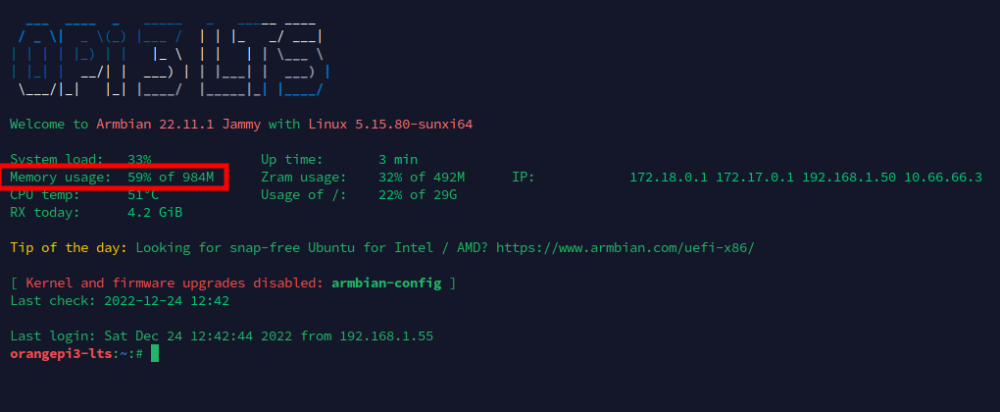
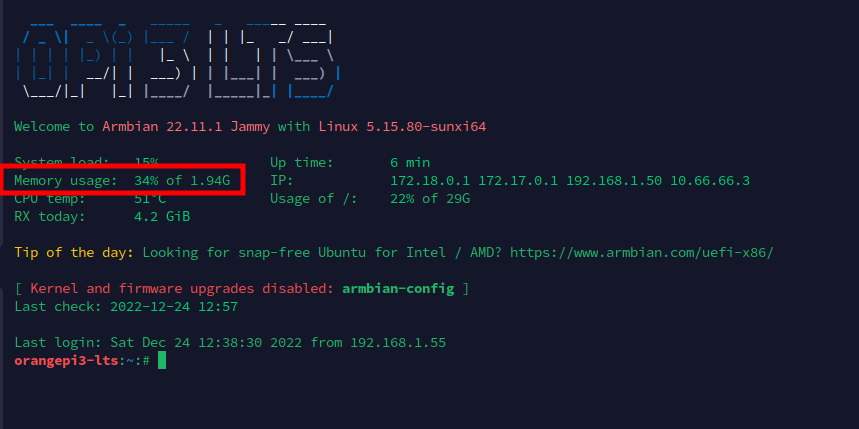

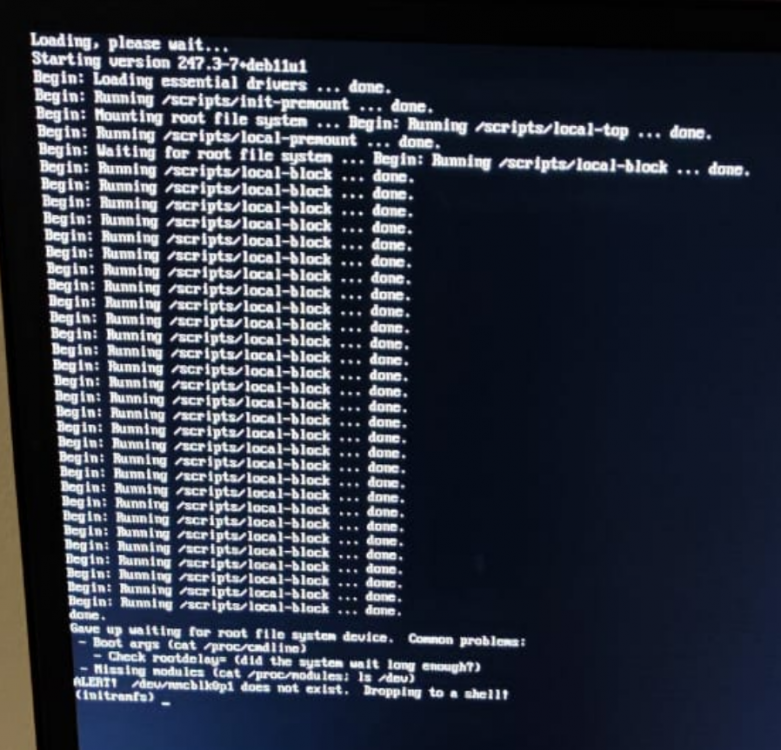

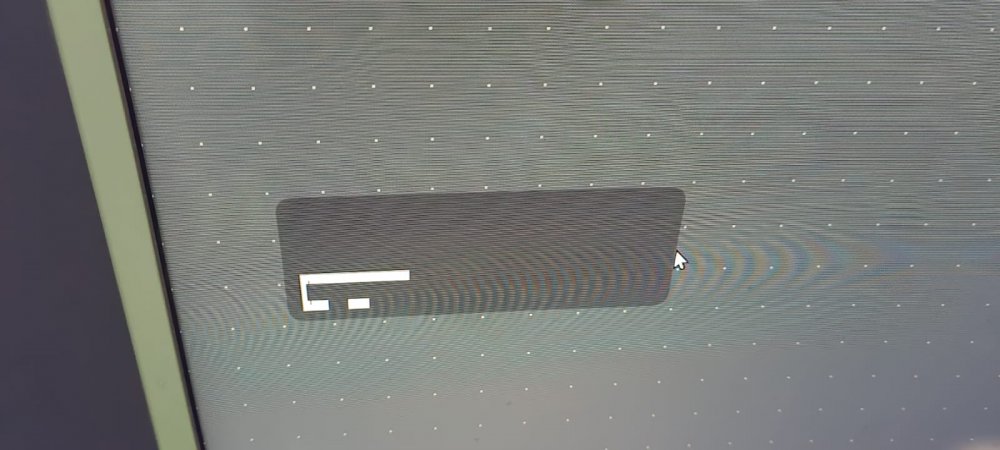
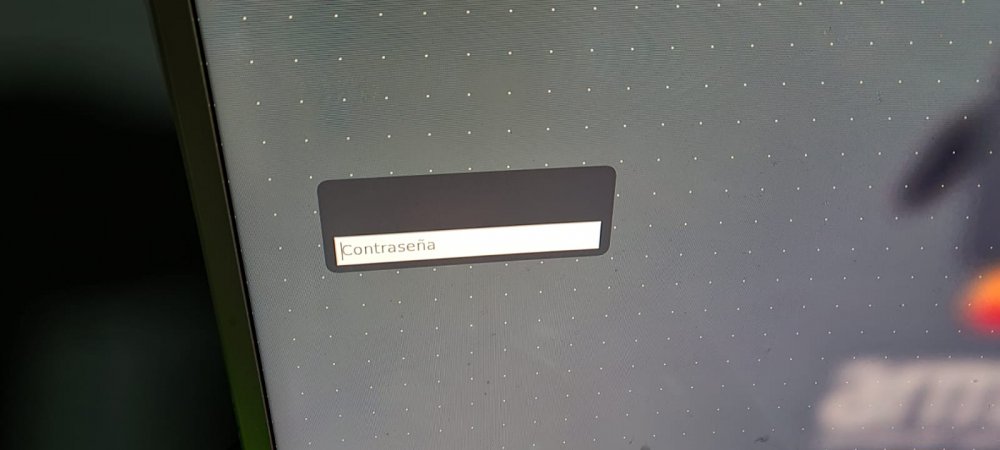
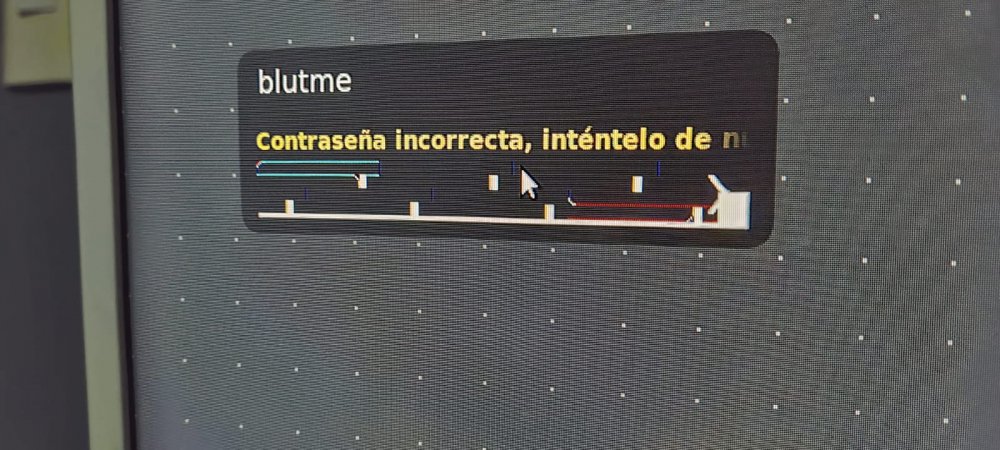
.thumb.jpeg.a9fe9e884b9abc2c2facebc536b87cda.jpeg)