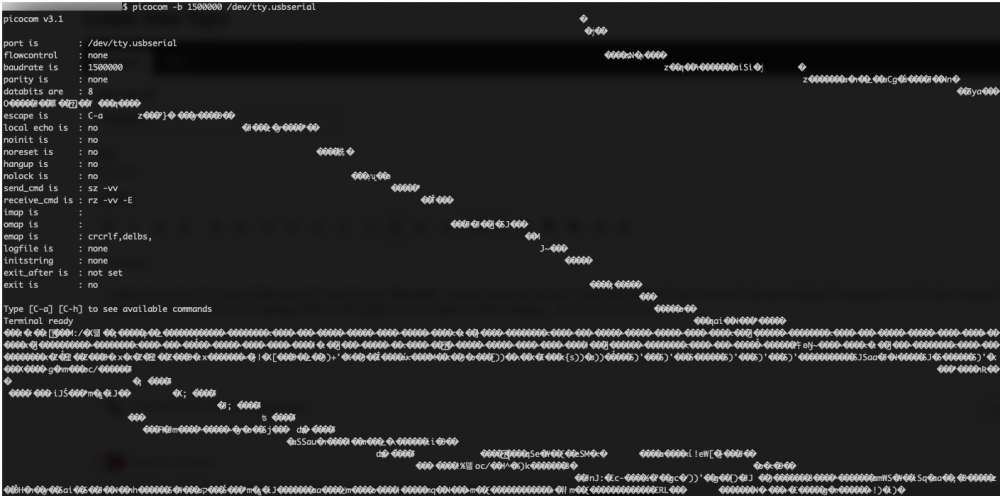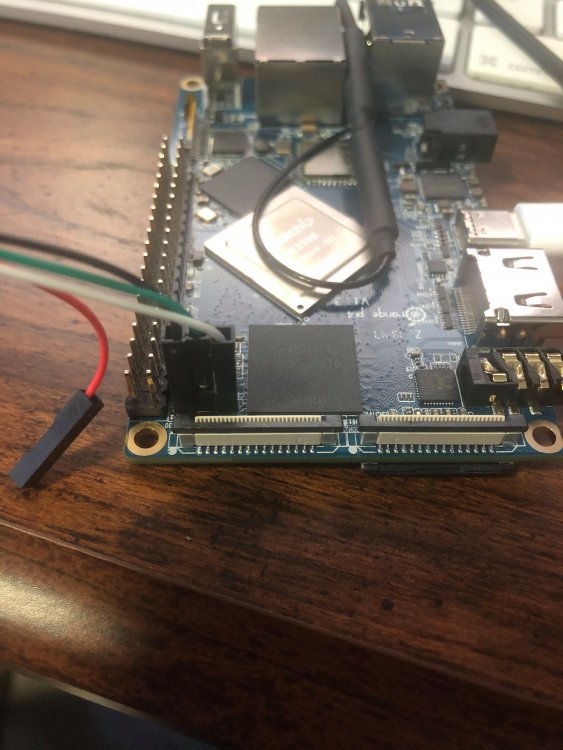Search the Community
Showing results for tags 'orangepi4'.
-
Hi i have a orangepi 4 , i try install armbian mainline based kernel 5.4.y having issue with hdmi, no display, the os cant sense any hdmi connection. But when i try kernel 4.4 the hdmi work with? anyone having the sane issue?
-
Hi, I was testing images for Orange Pi 4 w/o eMMC, official from site, Debian and Ubuntu from ARMbian, and suddenly any boots anymore. I tried desperately everything, write with another program, used dd for copy, pressed randomly bottoms attached in the back, then one time worked, but it crashed when i attached a keyboard. Later all my micro-sd cards worked, most of them are poor quality, could be that but idk, my power adapter came from official website. # ls usb doesn't show hid I have a cp2012 usb to tll, i can use it for serial debug ?
-
hello everyone I have this board orange pi 4 V 1.3 Armbian Focal desktop mainline based kernel 5.4.y . I haven't audio through HDMI. what can I do ? I ran the media script for hw acceleration and i have good video result but not audio. Thx!
-
Device is Orange Pi4 For example, so that it displays: * Mounting debug filesystem ... [ ok ] * Mounting config filesystem ... [ ok ] * Mounting cgroup filesystem ... [ ok ] * Remounting devtmpfs on /dev ... [ ok ] * Mounting /dev/mqueue ... [ ok ] * Mounting /dev/shm ... [ ok ] * Creating list of required static device nodes for the current kernel ... [ ok ] * Starting udev ... [ ok ] * Generating a rule to create a /dev/root symlink ... [ ok ] * Populating /dev with existing devices through uevents ... Kernel is 5.4.23-rockchip64
-
Hello everyone! I have an issue with rebooting my orangepi 4 (version without eMMC, booted from SD card). May be you can help with some kind of patch or workaround, or may it be a note for armbian devs. System: Debian GNU/Linux 10 (buster) Image: Armbian_20.05.0-trunk_Orangepi4_buster Affected kernel versions: dev-5.5.2; dev-5.5.5, current-5.4.21, legacy-4.4.213 I have built different armbian images from trunk (legacy,current,dev), and it looks like everything works absolutely fine, except the reboot. When I type 'reboot' the last thing I see in the serial log is something like this: [ OK ] Stopped target Local File Systems (Pre). [ OK ] Stopped Create Static Device Nodes in /dev. [ OK ] Stopped Create System Users. [ OK ] Stopped Remount Root and Kernel File Systems. [ OK ] Reached target Shutdown. [ OK ] Deactivated swap /dev/zram1. [ OK ] Reached target Unmount All Filesystems. [ OK ] Reached target Final Step. [ OK ] Started Reboot. [ OK ] Reached target Reboot. [ 116.180289] reboot: Restarting system And after that - nothing happens. Board continues to be powered up, with red diode constantly glowing, but doesn't try to boot up (the exact behavior happens when you power up the board without sd card installed). The way to boot it up again is to disconnect power plug and connect it again or to press the reset button. BTW the debian 10 image provided by orange pi manufacturer doesn't have this issue. May be important somehow: if I send 'poweroff' command the last thing I see in log is this, like board is powering down before it have sent last output to serial console. [ OK ] Started Power-Off. [ OK ] Reached target Power-Off. [ 215 Thank you for reading this!
-
orange pi 4 image Suitable for testing (WIP) __ Armbian Bionic desktop legacy kernel 4.4.y and Armbian Buster legacy kernel 4.4.y __ not working please your help is needed in this regard...
-
Hey folks, I ordered an Orange Pi 4 a couple weeks ago, and it showed up on Wednesday. Last night I started tinkering around with to see if I could get Armbian up and running on it. First thing I did was to hook up my USB-to-TTL debugger to it (no SD card inserted). But when I powered it on, all I'm getting over the serial connection is garbage. With my other OPi's, I'm used to getting U-Boot messages -- but this was far from that: The garbage settles down after about 30 seconds. When I have it hooked up to my Windows machine, I get a new device called "rk3399-mid" that appears in device manager. I tried grabbing the image for the OPi RK3399, flashing that to an SD card, and trying to boot from that. I still get garbage, it takes less than 30 seconds for things to calm down, and I don't get any device showing up in device manager. So the question is, has anyone else run into this? If so, what do you do about it? Or do I maybe just have a bad USB-to-TTL debugger? Edited to add: Let me just say that Xunlong's manuals aren't much help here w.r.t. figuring out how to hook up the TTL lines. (They show a picture where they've labelled which pins are which, but the labels are all in Chinese -- and I'm a stinking monolingual American.) But I was able to figure out which one was the ground pin by looking at the traces on the board/using a multimeter. As far as the TX/RX lines -- the configuration I have them in is the only one that produces any data at all:
-
https://www.cnx-software.com/2019/11/19/orange-pi-4-4b-sbc-rockchip-rk3399-soc-gyrfalcon-2801s-npu/
-
I am now working on Bionic Desktop for Orange Pi rk3399. I want to do something similar to what have been done on Raspberry. i.e to use hdmi ddc as i2c (i2c over hmdi) http://blog.koalo.de/2013/11/i2c-over-hdmi.html I could run i2cdump, ic2get and i2cwrite without any problem but I can't find the i2c device for hdmi ddc of my OrangePi rk3399. My wild guess is that I need to enable hdmi ddc by modifying the uboot folder. However, I don't know how to start with. Can anyone give me some pointers? Thanks in advance Eli