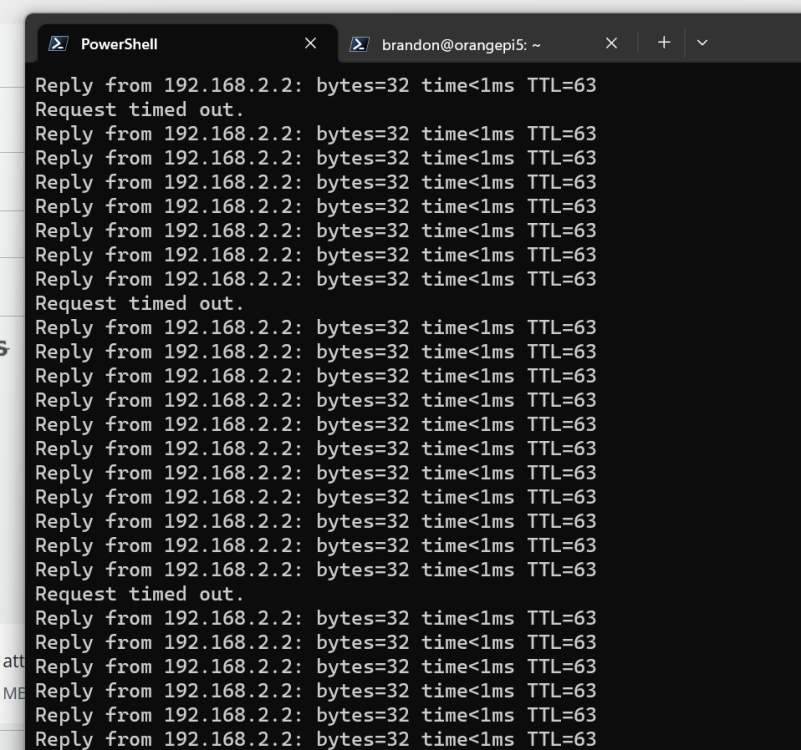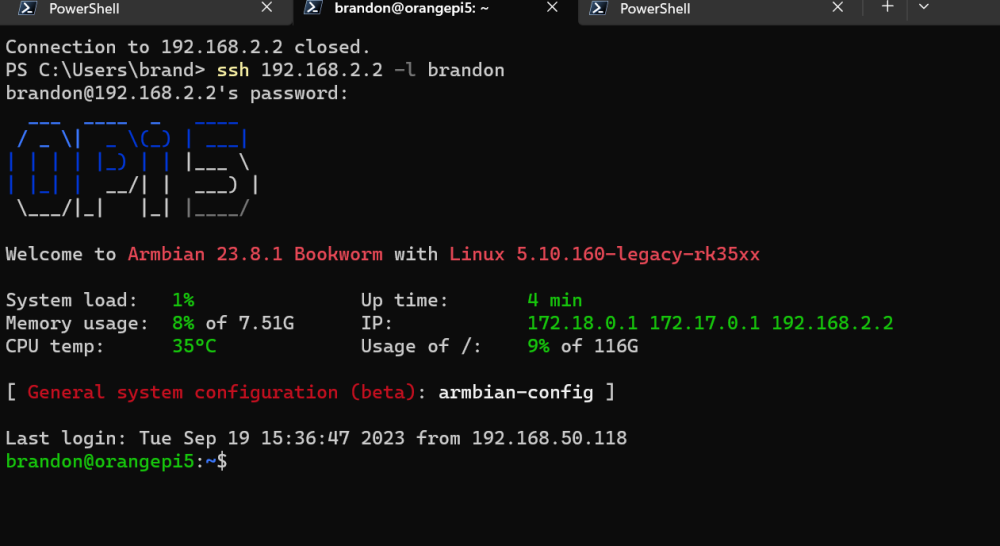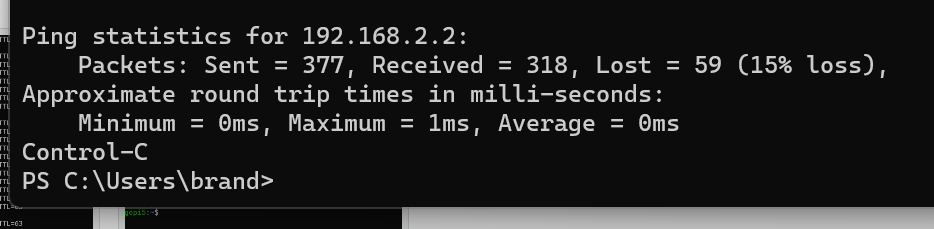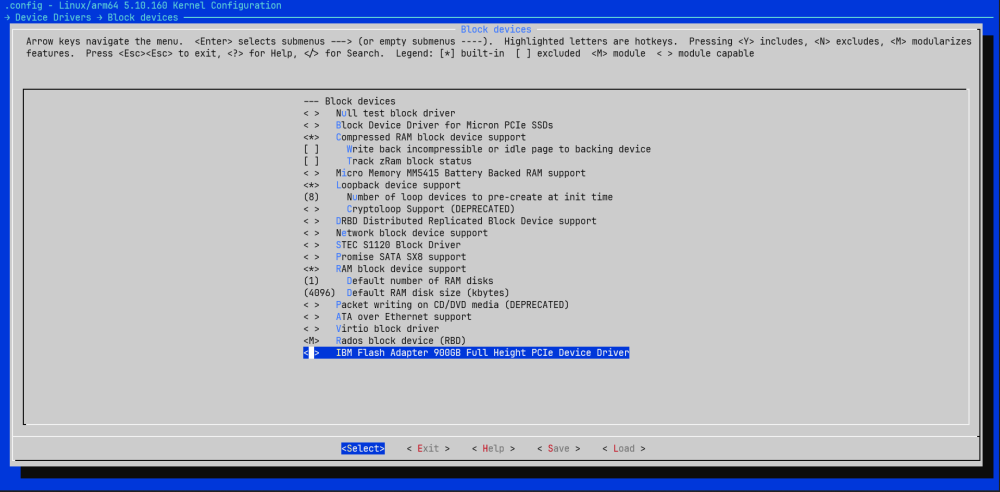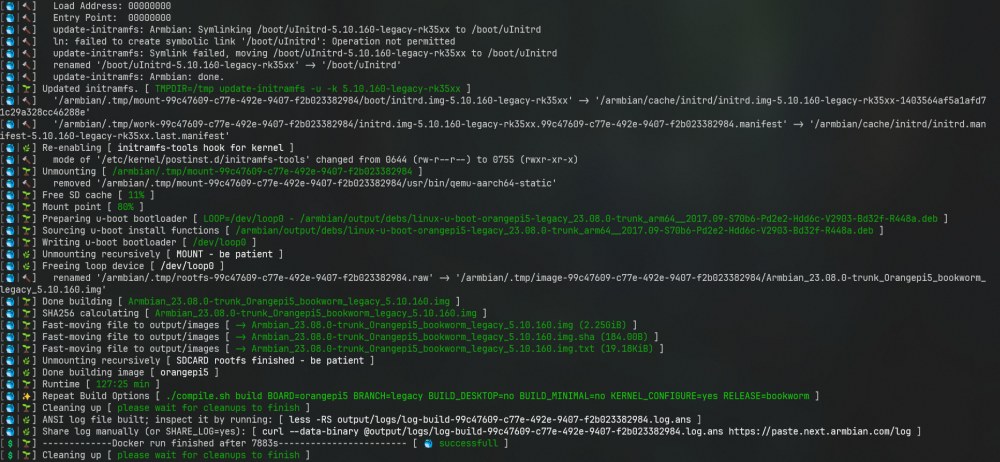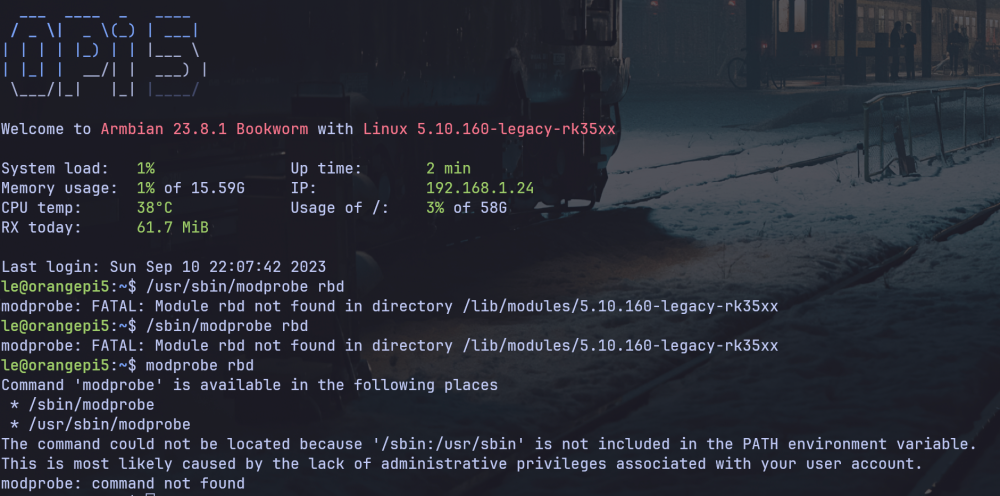Search the Community
Showing results for tags 'orangepi5'.
-
Dear Armbian ARM64 6.6.x kernel people: Orange Pi 5 delivers incorrect larger SCTP chunks to SCTP. from lower IP stack in kernel. This can be seen from the computed CRC-32 checksum below. The packet length is right. This CRC-32 checksum process works correctly on OpenSuSE x86_64 Tumbleweed with kernel 6.5.4-1. It also works correctly on Armbian ARM64 5.10.110. Hence we believe the IP code is faulty in the 6.6.x kernel "stable rolling release" from Armbian. This SCTP driver is used in Telecom by companies like Nokia and Ericsson instead of Linux kernel SCTP and we would like to get it working on the OrangePi 5. Shorter packets like the SCTP INIT are are unaffected, and in the failing INIT_ACK and COOKIE_ECHO the initial 20 bytes or so are correct. This was tested on the 2023 October 9 release of the 6.6.x rolling release and previous releases.. -------------------------------------------------------------------- SCTP/T Trace showing corrupted packet after successful INIT packet of length 60 bytes received (correctly). NB: INIT is a short packet. INIT_ACK and COOKIE_ECHO are 580 or 560 bytes respectively and both fail the CRC-32 check. The SCTP packet contains a checksum (pkt-csum) and the receiver recalculates the checksum (c-csum) and compares it to the enclosed checksum. They re failing to match on larger >500 byte packets. root@orangepi5:/tmp/sctp# dmesg -T | tail -22 [Mon Oct 9 11:47:49 2023] Adax_STRM_IP: Linux Streams-to-IP driver [Mon Oct 9 11:47:49 2023] Adax_STRM_IP: Copyright (C) 2001-2022 ADAX [Mon Oct 9 11:53:45 2023] sctp: S1 init_rproc: q 0x6ca71c0 state 1 IPv4/6 0x6800a8c0 len 4 src 2001 dst 3001 vtag 0 [Mon Oct 9 11:53:45 2023] sctp: S1 init_rproc: q 0x6ca71c0 state 1 cookie w/ alen 0 num_addrs 0 [Mon Oct 9 11:53:45 2023] : current paddrs 0x0 num_addrs 0 [Mon Oct 9 11:53:45 2023] sctp: S1 sa_sendINIT_ACK: len 20 cookielen 548. [Mon Oct 9 11:53:45 2023] sctp: S1 putIP() 0x6800a8c0 src 3001 dst 2001 SKB_HASH-like k 19498 lower port 2 lwq 0x000000004df10be3 [Mon Oct 9 11:53:45 2023] sctp: S1 putIP() final lwput: 0x6800a8c0 src 3001 dst 2001 lower port 2 lwq 0x000000004df10be3 [Mon Oct 9 11:53:45 2023] sctp: prep_input: totlen 560 pkt-csum 0x3da864fb c-csum 0x55cc0838 [Mon Oct 9 11:53:48 2023] sctp: prep_input: totlen 560 pkt-csum 0x3da864fb c-csum 0x7f2c8d7a [Mon Oct 9 11:53:51 2023] sctp: prep_input: totlen 560 pkt-csum 0x3da864fb c-csum 0x55cc0838 [Mon Oct 9 11:53:52 2023] sctpwput: S1 state 1 q ffff000106ca7360 mon 0 IOCTL 529 len 216 rs 0 ws 0 ts 0 nets 1. [Mon Oct 9 11:53:52 2023] sctpwput: S1 state 1 q ffff000106ca7360 mon 0 IOCTL 534 len 16 rs 0 ws 0 ts 0 nets 1. [Mon Oct 9 11:53:52 2023] sctpwput: S1 state 1 q ffff000106ca7360 mon 0 IOCTL 573 len 4 rs 0 ws 0 ts 0 nets 1. [Mon Oct 9 11:53:54 2023] sctp: prep_input: totlen 560 pkt-csum 0x3da864fb c-csum 0x55cc0838 [Mon Oct 9 11:53:57 2023] sctp: prep_input: totlen 560 pkt-csum 0x3da864fb c-csum 0x55cc0838 [Mon Oct 9 11:54:00 2023] sctp: prep_input: totlen 560 pkt-csum 0x3da864fb c-csum 0x978abd22 [Mon Oct 9 11:54:00 2023] sctpwput: S1 state 1 q ffff000106ca7360 mon 0 IOCTL 529 len 216 rs 0 ws 0 ts 0 nets 1. [Mon Oct 9 11:54:00 2023] sctpwput: S1 state 1 q ffff000106ca7360 mon 0 IOCTL 534 len 16 rs 0 ws 0 ts 0 nets 1. [Mon Oct 9 11:54:00 2023] sctpwput: S1 state 1 q ffff000106ca7360 mon 0 IOCTL 573 len 4 rs 0 ws 0 ts 0 nets 1. [Mon Oct 9 11:54:03 2023] sctp: prep_input: totlen 560 pkt-csum 0x3da864fb c-csum 0x744581f1 [Mon Oct 9 11:54:05 2023] sctpwput: S1 state 1 q ffff000106ca7360 mon 0 IOCTL 538 len 4 rs 0 ws 0 ts 0 nets 1. We are using the Orange PI 5 Ethernet interface. Also TCP, like in large file transfers over scp, works fine.
-
I purchased this board to use as a gaming station and, among the options, I'm using moonlight with sunshine to stream my steam to the room, which is working wonderfully well, but I'm having a problem. When pairing the control with Armbian, it is recognized as a joystick but I cannot use it in any way. I have two Sony Dualsense joysticks, I tested them both with cable and Bluetooth and the problem is the same. Can anyone guide me where I can start to debug the problem? NOTE: I borrowed an IPEGA joystick and it worked normally. [ 1107.997887] playstation 0005:054C:0CE6.0007: unknown main item tag 0x0 [ 1107.998309] playstation 0005:054C:0CE6.0007: hidraw3: BLUETOOTH HID v1.00 Gamepad [DualSense Wireless Controller] on 00:1a:7d:da:71:13 [ 1108.025139] input: DualSense Wireless Controller as /devices/platform/usbdrd3_0/fc000000.usb/xhci-hcd.11.auto/usb7/7-1/7-1:1.0/bluetooth/hci0/hci0:71/0005:054C:0CE6.0007/input/input22 [ 1108.025917] input: DualSense Wireless Controller Motion Sensors as /devices/platform/usbdrd3_0/fc000000.usb/xhci-hcd.11.auto/usb7/7-1/7-1:1.0/bluetooth/hci0/hci0:71/0005:054C:0CE6.0007/input/input23 [ 1108.026601] input: DualSense Wireless Controller Touchpad as /devices/platform/usbdrd3_0/fc000000.usb/xhci-hcd.11.auto/usb7/7-1/7-1:1.0/bluetooth/hci0/hci0:71/0005:054C:0CE6.0007/input/input24 [ 1108.027180] playstation 0005:054C:0CE6.0007: Cannot register multicolor LED device [ 1108.027219] playstation 0005:054C:0CE6.0007: Failed to create dualsense. [ 1108.217580] playstation: probe of 0005:054C:0CE6.0007 failed with error -22
-
Since I re-installed 23.8 Jammy with the extra ppa:liujianfeng1994 repo - I haven't been able to play any videos on my OPI5. All players I tried seem to have kernel issues decoding any h264. I've narrowed down the error message to a 4Gb memory limit with the selected version of the drivers but I was wondering if anyone had luck with playback. I had better luck with Jammy 23.4 and I regret upgrading. What is the recommendation? Should I try nightly with 6.6.0-rc1 kernel? I assume this one doesn't need panfork drivers anymore or are there other recommendations for h264 playback?
-
GPU can perform far better than CPU cores for certain applications. Computer vision is one of them. Orange Pi 5 GPU has 64 shading cores. It runs up to 19 times faster than 8 CPU cores combined for computer vision models. Armbian on Orange Pi 5 supports OpenCL driver for compute-intensive GPU programs. To install OpenCL on Orange Pi 5 Armbian, follow the instructions in the following link; Install OpenCL on Orange Pi 5 Armbian
-
I download the following image and encountered serious problem; Armbian_23.8.1_Orangepi5_bookworm_legacy_5.10.160_cinnamon_desktop.img.xz The problem is that after screen blank out, 8 CPU cores get near full 100% usage and OPi5 gets very hot. They all have the following htop profile. Pri NI VIRT SHR S CPU% Command 20 0 5725M 224M R 96% cinnamon -- replace
-
Hello everyone, I have been searching on the net trying to find a way to activate 3d acceleration since i want to use Jellyfin on my orange pi 5. After searching I found the option for ubuntu but not for bullseye, unfortunately I'm using bullseye due to OMV which won't work on ubuntu to use for my media server. Is there any way to turn on the 3d acceleration on Debian? I mean it should be possible since technically Ubuntu is based on Debian. but i was wondering if there are any steps that I need to follow.
-
I have been using my OPi 5 for several months with Armbian on my NVMe ssd. I decided to shift my SSDs around, and removed the one that was in my OPi5 and put in a new one. I burned the latest Armbian 23.8 Bookworm Cinnamon dated Aug 31, 2023 using BalenaEtcher onto an SD card, put it in the OPi5, and it booted fine. I did apt update and upgrade, no problems. I ran nand-sata-install hoping to transfer the system to the ssd and it failed. My memory is fuzzy due to panic setting in, but I tried the Jameschambers process to copy the system over, and then tried to boot off the ssd card, and it failed. When I tried armbian-config it failed to update the MTD and reported no space (blank MB). Then I tried booting off the SD card and it failed. I connected the USB-tty to read the console and there were errors both on the ssd and the 16 MB MTD. So I removed the ssd, and I still get an error and it will not boot off the SD card. I have attached the console output for the condition with no ssd card, and failing to boot. Can anyone help me correct this boot problem? I think the MTD is somehow corrupted and needs to be reloaded but I don't know how to do it. OPi5BootFail.txt
-
$ neofetch ubuntu@orangepi5 ---------------- █ █ █ █ █ █ █ █ █ █ █ OS: Armbian (23.11.0-trunk.145) aarch64 ███████████████████████ Host: Orange Pi 5 ▄▄██ ██▄▄ Kernel: 6.6.0-rc1-edge-rockchip-rk3588 ▄▄██ ███████████ ██▄▄ Uptime: 4 mins ▄▄██ ██ ██ ██▄▄ Packages: 427 (dpkg) ▄▄██ ██ ██ ██▄▄ Shell: bash 5.2.15 ▄▄██ ██ ██ ██▄▄ Terminal: /dev/pts/0 ▄▄██ █████████████ ██▄▄ CPU: (8) @ 1.800GHz ▄▄██ ██ ██ ██▄▄ Memory: 196MiB / 15718MiB ▄▄██ ██ ██ ██▄▄ ▄▄██ ██ ██ ██▄▄ ▄▄██ ██▄▄ ███████████████████████ █ █ █ █ █ █ █ █ █ █ █ Hello, I'm running the edge kernel on a Orange PI 5. I have moved the root partition to an nvme drive with the commands: mount /dev/nvme0n1p# /mnt rsync -aAXHv / --exclude={"/dev/*","/proc/*","/sys/*","/tmp/*","/run/*","/media/*","/boot/*","/mnt/*","/lost+found"} /mnt I left the boot partition on the SD card. I changed the root UUID in the /boot/armbianEnv.txt and in the /mnt/etc/fstab to point to the nvme drive partition. Rebooted and everything seems to work just fine. Is there anything else I need to do before I start using this SBC as a server? Mainly for docker and qemu testing.
-
I have attempted to install OMV on my orange pi various times and i have had the same issue weather with the OMV after installation or with the armbian os before the OMV installation. when you start the system, it just won't get it's Ip automatically, at first i thought my orange pi came with a problem from fabric since I'm new to this but after attempting to put an Ip statically seemingly making it work I noticed that it just would not be set automatically. Now surely you might think it's a problem with my router set up, but this won't happen when I try it out with any other equipment in my house or when i just run regular Linux in my laptop, even when i run the OrangePi OS arch version it starts magically working. Even worse so is, if i just go and think " o well let's just put it manually" when you do the OMV installation that is not an option, whenever i attempt to put it manually it works until you reboot the system; once you reboot it just starts attempting to get a Ip automatically again as if it didn't save the previous static Ip. I have attempted everything to make it work and even if i put a USB to ethernet adapter or i just connect it to a regular router, it just won't get the Ip automatically. Please help. PS Sorry for the bad English, not my main language.
-
I have 23.8.1 Jammy installed with kernel 5.10.160 and I'm getting plenty of kernel errors during any video playback, and these also cause the playback to freeze. From my research, these error messages come from librga - which I assume come from the panfork and rockchip repos but I was wondering if anyone has been able to resolve these errors.
-
We have 6.6.rc1 kernel installed using Armbian_23.11.0-trunk.105_Orangepi5_jammy_edge_6.6.0-rc1_xfce_desktop.img.xz. I've also installed the Armbian Linux edge headers 6.6.0-rc1-edge-rockchip-rk3588 (linux-headers-edge-rockchip-rk3588 23.11.0-trunk.107). I am able to compile externel kernel modules. I would like to get the kernel source for the 6.6.rc1 kernel. I have cloned the main branch using: git clone --branch=main https://github.com/armbian/build And used the menu system by running compile.sh to select orangepi5 and other options. When it started building I could tell right away it was not working towards the 6.6.rc1 kernel. What combination of options do I need to built the 6.6.rc1 kernel based content? /compile.sh BOARD=orangepi5 BRANCH=??? BUILD_ONLY=kernel RELEASE=jammy KERNEL_CONFIGURE=no What value should be used for BRANCH= in the above? I'm not even sure I've got the correct git repo. Do I clone --branch=main or something else? Thanks for reading. ~Mark P.S. Some system details: OS: Armbian (23.11.0-trunk.107) aarch64 Host: Orange Pi 5 Kernel: 6.6.0-rc1-edge-rockchip-rk3588
-
Hello, I have just installed the Armbian_23.11.0-trunk.114_Orangepi5_jammy_edge_6.6.0-rc1_xfce_desktop.img It boots OK, but does not present any desktop, but I can ssh into it and configure In syslog I find lots of errors where lightdm fails due to: Sep 20 16:10:15 orangepi5 systemd[1]: lightdm.service: Scheduled restart job, restart counter is at 4. Sep 20 16:10:15 orangepi5 lightdm[2103]: Error getting user list from org.freedesktop.Accounts: GDBus.Error:org.freedesktop.DBus.Error.ServiceUnknown: The name org.freedesktop.Accounts was not provided by any .service files Sep 20 16:10:16 orangepi5 systemd[1]: lightdm.service: Main process exited, code=exited, status=1/FAILURE Sep 20 16:10:16 orangepi5 systemd[1]: lightdm.service: Failed with result 'exit-code'. Sep 20 16:10:16 orangepi5 systemd[1]: lightdm.service: Scheduled restart job, restart counter is at 5. I recon this might be the cause, but have never spent any time on how the desktop gets activated and its components. Is this the reason I get no video/HDMI on my PI 5 (that works ok with kernel 5.10) And, is it trying to retrieve a user list from freedesktop.org?? Why?? G
-
Standard install - Armbian Bookworm, full 'firmware install'. I am getting some packet loss over the LAN. A raspberry pi, Synology NAS and Deban x86 install on the same LAN do not seem to exhibit the same loss. Anyone have experience or ideas? Oddly enough this never seems to occur on fresh installs. This is a docker host for pihole and home assistance, no other packages are really installed at all. I've not really tried much, but since this is a standard install, apt-get update & upgrade are about the only modifications outside of docker install that has occurred. 1. This plugs directly in to a Ubiquiti switch 2. I have tried a few different ethernet cables. 3. dmesg does not really show disconnects on the regular
-
Hello everyone, I recently installed my orangePi 5 to pass workload from my x86 servers over to the orangePi. My main focus is to reduce my overall energy consumption of my homelab. TL;DR Kernel thinks, that while being idle the sweet spot for the frequencies in "ondemand" and "schedutil" is: 1024MHz on the small chips (CPU0-3) 816MHZ on the big chips (CPU4+5, CPU6+7) Reason is an internal cost calculation power vs. frequency gain, which sorts out the lower frequencies. Long story: After getting my first orangePi5 in place, I started to play around with the hardware. I am running: █ █ █ █ █ █ █ █ █ █ █ OS: Armbian (23.11.0-trunk.43) aarch64 ███████████████████████ Host: Orange Pi 5 ▄▄██ ██▄▄ Kernel: 6.5.0-rc5-edge-rockchip-rk3588 ▄▄██ ███████████ ██▄▄ Uptime: 5 days, 17 hours, 24 mins ▄▄██ ██ ██ ██▄▄ Packages: 459 (dpkg) ▄▄██ ██ ██ ██▄▄ Shell: bash 5.2.15 ▄▄██ ██ ██ ██▄▄ CPU: (8) @ 1.800GHz ▄▄██ █████████████ ██▄▄ Memory: 1439MiB / 7688MiB # cpufreq-info (cropped for low and high cores) cpufrequtils 008: cpufreq-info (C) Dominik Brodowski 2004-2009 Report errors and bugs to cpufreq@vger.kernel.org, please. analyzing CPU 0: driver: rockchip-cpufreq CPUs which run at the same hardware frequency: 0 1 2 3 CPUs which need to have their frequency coordinated by software: 0 1 2 3 maximum transition latency: 72.0 us. hardware limits: 408 MHz - 1.80 GHz available frequency steps: 408 MHz, 600 MHz, 816 MHz, 1.01 GHz, 1.20 GHz, 1.42 GHz, 1.61 GHz, 1.80 GHz available cpufreq governors: conservative, ondemand, userspace, powersave, performance, schedutil current policy: frequency should be within 408 MHz and 1.80 GHz. The governor "schedutil" may decide which speed to use within this range. current CPU frequency is 1.20 GHz (asserted by call to hardware). cpufreq stats: 408 MHz:0.00%, 600 MHz:0.00%, 816 MHz:0.00%, 1.01 GHz:99.91%, 1.20 GHz:0.07%, 1.42 GHz:0.01%, 1.61 GHz:0.00%, 1.80 GHz:0.01% (38672) [..] analyzing CPU 7: driver: rockchip-cpufreq CPUs which run at the same hardware frequency: 6 7 CPUs which need to have their frequency coordinated by software: 6 7 maximum transition latency: 356 us. hardware limits: 408 MHz - 2.21 GHz available frequency steps: 408 MHz, 600 MHz, 816 MHz, 1.01 GHz, 1.20 GHz, 1.42 GHz, 1.61 GHz, 1.80 GHz, 2.02 GHz, 2.21 GHz available cpufreq governors: conservative, ondemand, userspace, powersave, performance, schedutil current policy: frequency should be within 408 MHz and 2.21 GHz. The governor "schedutil" may decide which speed to use within this range. current CPU frequency is 816 MHz (asserted by call to hardware). cpufreq stats: 408 MHz:0.00%, 600 MHz:0.00%, 816 MHz:99.91%, 1.01 GHz:0.03%, 1.20 GHz:0.01%, 1.42 GHz:0.02%, 1.61 GHz:0.01%, 1.80 GHz:0.00%, 2.02 GHz:0.00%, 2.21 GHz:0.02% (41580) So, why are the lowest frequency not reached? Tests with the "powersave" showed, that the kernel is able to set these frequencies. The "ondemand" scheduler showed no difference. # uptime 15:44:20 up 5 days, 17:26, 2 users, load average: 0.00, 0.00, 0.00 Load average is pretty much like nothing. So, I started to doubt that everything is working correctly: Why does the frequency selection work like this? Why are the lowest frequencies not considered in the evaluation? Are the little/big difference between the cores accounted and used? What are those error messages on system startup? I was not able to find anything useful about any limitations, known errors or open bugs. I wasn't able to find a hint, that explained why "ondemand" and "schedutil" won't hit the lowest possible frequency. And yes! I used Google for several days. So, I started to dig into the following messages from my bootup: [ 1.790851] cpu cpu0: _parse_named_prop: Invalid number of elements in microvolt property (6) with supplies (1) [ 1.790862] cpu cpu0: _of_add_opp_table_v2: Failed to add OPP, -22 [ 1.790867] cpu cpu0: OPP table can't be empty [ 1.799837] cpu cpu0: EM: OPP:816000 is inefficient [ 1.799858] cpu cpu0: EM: OPP:600000 is inefficient [ 1.799865] cpu cpu0: EM: OPP:408000 is inefficient [ 1.800170] cpu cpu0: EM: created perf domain [ 1.800981] cpu cpu4: EM: OPP:600000 is inefficient [ 1.800992] cpu cpu4: EM: OPP:408000 is inefficient [ 1.801222] cpu cpu4: EM: created perf domain [ 1.802005] cpu cpu6: EM: OPP:600000 is inefficient [ 1.802014] cpu cpu6: EM: OPP:408000 is inefficient [ 1.802246] cpu cpu6: EM: created perf domain The first two messages are based of the OPP device drive, reading the tuples from the system(/or predefined structures?) containing power information about the given CPU cores. The message "OPP table can't be empty" seem to be emitted by cpufreq-dt, which is working side by side with OPP to organize the internal CPU information. From an earlier research I found we are using the driver "rockchip-cpufreq" on rk35xx/rk3588 for doing OPP handing, which is using the cpufreq-dt functions, too. That driver is needed, because we have to handle more then one OPP table. The next thing was "cpu cpu%d: EM: OPP:%d is inefficient" entry. That message comes from deep inside the kernels common code: "energy management". After some digging, I found out, that armbian is compiled with debugfs enabled (yeah) so we can peek into a lot of counters. The energy management is described in details here: https://docs.kernel.org/power/energy-model.html - I read the code first and found out later that documentation is very accurate. I'm glad, that armbian is build with debugfs enabled, so all counters from energy_management are available under: /sys/kernel/debug/energy_model Basically these are the counter for my orangePi5 chip and how the kernel evaluates the costs for each frequency level (I marked the frequency from above): cpu0/ps:408000/cost 230850 | cpu0/ps:600000/cost 230850 | cpu0/ps:816000/cost 230850 | cpu0/ps:1008000/cost 230850 | <--- cpu0/ps:1200000/cost 246496 cpu0/ps:1416000/cost 279327 cpu0/ps:1608000/cost 314211 cpu0/ps:1800000/cost 370386 cpu4/ps:408000/cost 330669 | cpu4/ps:600000/cost 330670 cpu4/ps:816000/cost 330669 | <--- cpu4/ps:1008000/cost 358800 cpu4/ps:1200000/cost 388078 cpu4/ps:1416000/cost 418503 cpu4/ps:1608000/cost 450077 cpu4/ps:1800000/cost 551690 cpu4/ps:2016000/cost 663635 cpu4/ps:2208000/cost 785915 This is the reason why ondemand, conservative and schedutil choose these frequency as a minimum frequency. The kernel does not seem to have an efficiency gain in terms of power vs energy consumption. The calculation is cost = max_frequency * power_for_frequency / frequency . Where does the "power_for_frequency" come from? These are also delivered and available: cpu0/ps:408000/power 52326 cpu0/ps:600000/power 76950 cpu0/ps:816000/power 104652 cpu0/ps:1008000/power 129276 cpu0/ps:1200000/power 164331 cpu0/ps:1416000/power 219738 cpu0/ps:1608000/power 280696 cpu0/ps:1800000/power 370386 cpu4/ps:408000/power 61102 cpu4/ps:600000/power 89856 cpu4/ps:816000/power 122204 cpu4/ps:1008000/power 163800 cpu4/ps:1200000/power 210912 cpu4/ps:1416000/power 268388 cpu4/ps:1608000/power 327774 cpu4/ps:1800000/power 449748 cpu4/ps:2016000/power 605928 cpu4/ps:2208000/power 785915 This cost value surprised me, that it is the same for the first frequency levels, so I did the math and it is correct. (In fact, I did that to prove my assumption, that I interpreted the cpu-flags correctly, too.) Basically, I found the reason why we are "locked" at these particular frequencies and are not saving more Watt. Unfortunately there is no official way to adjust the cost values to allow the energy_management to do a different decision. What bothered me is, that cpufreq-info shows a complete frequency list and maintains all available frequencies. It took me another hour to figure out, that the energy_management source code (em_cpufreq_update_efficiencies) reports the findings via the function cpufreq_table_set_inefficient to the frequency table inside cpufreq. On that way, the frequency table receives flags for the "inefficient" frequencies, which is taken into account by any sophisticated governor (ondemand, schedutil..). These information is not transported by any cpufreq utility to the user. Bonus question: Does the different power levels of the cores being taken account into the CPU-scheduling? 1. We can see here, that different performance domains are created: [ 1.800170] cpu cpu0: EM: created perf domain [ 1.801222] cpu cpu4: EM: created perf domain [ 1.802246] cpu cpu6: EM: created perf domain 2. Is the energy_aware scheduler active? # sysctl -a | grep sched_energy_aware kernel.sched_energy_aware = 1 It is! Writing this down shortens the path of finding everything out against the real invest into the research 😄 . The Kernel documentation is very helpful, but the debug information need to be found inside the source code (I'm fine with thaT). I recommend reading the https://docs.kernel.org/scheduler/sched-energy.html , which has a very explanation how the energy_management from above works together with the scheduler. According to the documentation, it works the best with the CPU-governor "schedutil" because it works hand in hand with task scheduling information in opposite to "ondemand" which looks at the core-cpu consumption. Further reading https://docs.kernel.org/power/energy-model.html https://docs.kernel.org/scheduler/sched-energy.html https://docs.kernel.org/scheduler/sched-capacity.html Thanks for reading, I hope this will help someone out there. Matthias edit: maybe this is more relevant to the „advanced user/development section“ 🤔
-
I don t know for sure a wireless keyboard which works with the Orange Pi 5. Crosstalk Solutions says on his YouTube channel that the Rii (Upgrade) i4 Mini Bluetooth Keyboard with Touchpad, Blacklit Portable Wireless Keyboard with 2.4G USB dongle for Smartphones, PC, Table works with the Orange Pi 5: https://kit.co/crosstalk/orange-pi-5 But Crosstalk Solutions does not show a proof of function in his video, and I don t know anybody else who confirms a wireless keyboard who is working with the Orange Pi 5. Do you know a wireless keyboard?
-
Hello, Armbian community, I've been trying to build the Armbian kernel for my board "Orange Pi 5" with the rbd (RADOS Block Device) module enabled. I followed the standard build procedure using Armbian's build tools, and I explicitly enabled the rbd support during the menuconfig step. Despite doing this, after completing the build and installation processes, I'm unable to load the rbd module. When I attempt to load the module with modprobe rbd, I get the following error: modprobe: FATAL: Module rbd not found in directory /lib/modules/5.10.160-rk35xx Here are the steps I followed: 1. Cloned the Armbian Build Repository. 2. Started the kernel configuration using: ./compile.sh 1. In Menuconfig, I navigated to Device Drivers > Block devices and enabled Rados block device (RBD) support as a module. 2. Continued with the build process and installed the newly built kernel. 3. Booted the board and tried to load the module, which resulted in the error. Has anyone faced a similar issue or can you provide guidance on what I might be doing wrong or missing? Any help or suggestions would be much appreciated! I really appreciate any help you can provide.
-
Hi! I'm using armbian Jammy on my orange pi 5 with installed xfce desktop. I'm trying to connect it to a small HDMI screen and it doesn't work. It shows "no signal". I tried to use another screen (different model, resolution, manufacturer etc.) and it works. Then I tried to use non working screen with jetson nano and it works without any actions. So, the problem is with orange pi with armbian and this specific screen. Here is the result of "xrandr -display :0" launched trough ssh: Screen 0: minimum 320 x 200, current 1024 x 600, maximum 16384 x 16384 HDMI-1 connected primary 1024x600+0+0 (normal left inverted right x axis y axis) 476mm x 268mm 1024x600 59.82*+ 1920x1080 60.00 50.00 59.94 1920x1080i 60.00 50.00 59.94 1280x1024 75.02 1280x720 60.00 50.00 59.94 1024x768 75.03 70.07 60.00 832x624 74.55 800x600 72.19 75.00 60.32 56.25 720x576 50.00 720x480 60.00 59.94 640x480 75.00 72.81 60.00 59.94 720x400 70.08 DP-1 disconnected (normal left inverted right x axis y axis) So, orange sees the screen but doesn't show anything on it. There was an instruction with the screen for raspbian. It says that I need to change config.txt with this content: max_usb_current=1 hdmi_force_hotplug=1 config_hdmi_boost=10 hdmi_group=2 hdmi_mode=87 hdmi_cvt 1024 600 60 6 0 0 0 But what are analogue steps for the orange?
-
I built an image from source using compile.sh and assumed that the first time login credentials were root 1234 but they do not work. What are the correct credentials and/or where can they be sent when building the image?
-
I am using my Orange Pi as a Pi-Hole and also to run a discord bot of mine I am having the issue with this repo where I can install packages with `pnpm install` will run and work fine, but when i move to use `pnpm compile` which uses Parcel to compile the codebase from TS and etc to workable JS, I run it and it starts that command and then the Putty terminal I use to remote into my OrangePi (which is on my LAN) from my Windows 11 machine gets a "remote connection terminated" which generally just happens when the remote restarts. Any idea why this may be happening?
-
as the title says i used latest build of armbian cinamon for opi5 and i am tryin to set thing up but chromium is basicaly useless since its reset everytime its closed. i had older armbian build on ssd and after few updates chromium started doing same thing so i guess its not the armbian but some fail within chromium? anyone knows whats wrong with it or how to fix it? so what i mean by useless is it doesnt remeber any logins or passwords so if i open it 100 times i have to login 100 times. thanks for any help
-
Hi all, Is anyone here good with upbringing MIPI panels on Linux via device tree modifications? I've had an attempt with a specific LCD panel but I am not having any luck to be honest. I would love someone to kindly review my Git Diff/device tree changes for any errors. I've attached my LCD init code as well, as well as the DSI portion of the dmesg output log, as well as my schematics for the custom driver board I have designed. https://drive.google.com/file/d/18E5zOGlNpdWLrD43R7bB4N-Mf_8mQFKY/view Thank you! DSI_Debug_Log.txt
-
I want to install jellyfin as a docker container on my Orange pi 5. How can I enable hardware acceleration for it? On the container page (https://hub.docker.com/r/linuxserver/jellyfin) there are instructions for various options, but orange pi 5 is not there of course. I have enabled 3D acceleration as mentioned on the armbian page for orange pi 5.
-
hi all, so i skipped i beleive 2 releases of armbian for opi5 and i just downloaded latest and installed. i am not english native and armbian installs local langauge automaticaly wich is ABSOLUTELY NOT WANTED and quite annoying from my perspective. what i need is just plain en.us or english internatinal for system and keyboard but i cant get it. i tried changing it with armbian config but it doesnt do a thing, local language is always there and its a huge PITA. please armbian dudes, return to manual selection, i beg you. any tips how i can fix it so its just plain english? or how can i force installation to ask me what language to choose? thanks for any tips 😕 edit: after some play, it now says its us english but menus and app names are still local 😕
-
Good evening, I have got Orange pi 5 board. MAC address of this board network interface `end1` changes every time I reboot the system. I tried adding entry in /boot/armbianEnv.txt, I tried specifying hwaddress in /etc/network/interfaces. Neither of those two options worked.