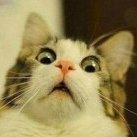Search the Community
Showing results for tags 'orangepiplus'.
-
When 40pin female-female cable connected to my Orange Pi Plus 2 GPIO voltage on pin1 decreasing from 3.3v to ~ 1.6v WAIDW?
-
Hi there, I am new here, and new to Armbian I have a Orange Pi Plus2 and I am trying to make a project to present Spotify as an iPod over USB, so that it can be used in vehicles / docks that support iPod connectivity via USB Some of this work has already been done here on the iPod USB gadget driver side https://github.com/oandrew/ipod-gadget Using the standard premade armbian builds I cannot compile the source code as the headers are missing. Therefore I compiled Armbian from source using INSTALL-HEADERS=yes, mainline Jessie. As there is no option for the Orange Pi Plus2 board, I used the Orange Pi plus config instead. The image boots, but the USB OTG appears disabled. dmesg | grep "musb" shows nothing. I played around with the device tree a bit sun8i-h3-orangepi-plus.dtb using the following: usb@01c19000 { compatible = "allwinner,sun8i-h3-musb"; reg = <0x1c19000 0x400>; clocks = <0x2 0x20>; resets = <0x2 0x11>; interrupts = <0x0 0x47 0x4>; interrupt-names = "mc"; phys = <0x12 0x0>; phy-names = "usb"; extcon = <0x12 0x0>; status = "okay"; # changed linux,phandle = <0x39>; phandle = <0x39>; dr_mode = "otg"; # added }; I found this info from here: https://vjordan.info/log/fpga/nanopi-neo-usb-otg-with-armbian-mainline-4x-kernel.html After a reboot this seems to enable the OTG which was previously failed, and the ipod gadget loads, but when connecting to a PC nothing happens. [ 4.406064] musb-hdrc musb-hdrc.1.auto: MUSB HDRC host driver [ 4.406073] musb-hdrc musb-hdrc.1.auto: new USB bus registered, assigned bus number 9 [ 4.406276] usb usb9: New USB device found, idVendor=1d6b, idProduct=0002 [ 4.406283] usb usb9: New USB device strings: Mfr=3, Product=2, SerialNumber=1 [ 4.406288] usb usb9: Product: MUSB HDRC host driver [ 4.406294] usb usb9: Manufacturer: Linux 4.14.36-sunxi musb-hcd [ 4.406299] usb usb9: SerialNumber: musb-hdrc.1.auto ............................................... [ 207.167207] g_ipod gadget: = ipod_config_ptp_bind() [ 207.167377] ipod-gadget-hid: alloc_chrdev_region dev: 242 0 [ 207.167391] ipod-gadget-hid: ipod_hid_alloc() [ 207.167608] g_ipod gadget: = ipod_config_bind() [ 207.167614] g_ipod gadget: = ipod_audio_bind() [ 207.173180] g_ipod gadget: = ipod_hid_bind(), deactivs=1 [ 207.173201] g_ipod gadget: g_ipod ready I also tried the sun8i-h3-orangepi-plus-2e.dtb as suggested on this page http://linux-sunxi.org/Xunlong_Orange_Pi_Plus_2 but no difference. I think it might have something to do with vbus - but its going overhead a little I appreciate the iPod gadget might be complicating things, so if someone could help me out with just getting something simpler working I would be very appreciative. Thanks Daniel
-
Hi, I bricked my Orange pi 2+. There is an error with the kernel, it's booting but restarting after the kernel loading phase. Unfortunately I can't see the log because of the log2ram. I need some help how can I disable the log2ram to see what is the problem. thanx Csaba
-
BACKGROUND: Back on June 27th, I posted my questions regarding my wish to have certain kernel features activated (or not) by default in the Armbian/Debian kernels of the time -- specifically since I wanted to activate 'PPS' features in order to build a Stratum 1 GPS/PPS timeserver: Kernel Option Requests? Here are the 'old' instructions that I used back in June: ORANGE PI PLUS H3 with GPS/PPS I ended up needing to install VirtualBox with an Ubuntu 16.04 environment, and successfully created what I needed (i.e. 3.4.113-PPS-sun8i). I was also eager to create a much newer kernel, but that failed (i.e. 4.11.5). My Orange Pi PC Plus is successfully running at this much older 'legacy' kernel version my GPS/PPS NTP timeserver -- and nothing else. TODAY: I also have a Raspberry Pi 2 running Debian Stretch with FlightAware aircraft tracking. I had been recently forced to upgrade my system from Jessie to Stretch, and basically had to start all over again. It also runs a GPS/PPS timeserver -- and was much easier to implement since no kernel re-compilation was needed. FUTURE: I would like to *combine* a regular/standard Debian Stretch environment (running FlightAware) *and* a GPS/PPS NTP timeserver on my Orange Pi PC Plus (instead of my Raspberry Pi 2). However, the name/arrangement of the kernel options I think I need (PPS/PTP/Tick-based) have changed locations in the 'make' process. Not only that, but it appears to me that the options that I want are now *default* in the kernel (!). Is this true? Here are the menu options I pick and see: Select what to build Full OS image for flashing Select the kernel configuration Show a kernel configuration menu before compilation Select the target board. Displaying: - Officially supported boards orangepipcplus H3 quad core 1GB RAM WiFi eMMC Select the target kernel branch Exact kernel versions depend on selected board next Mainline (@kernel.org) (4.x) Select the target OS release stretch Debian 9 Stretch Select the target image type Image with console interface (server) Device Drivers ---> -*- PPS support ---> --- PPS support [ ] PPS debugging messages *** PPS clients support *** < > Kernel timer client (Testing client, use for debug) < > PPS line discipline < > Parallel port PPS client <M> PPS client using GPIO *** PPS generators support *** Device Drivers ---> <*> PTP clock support < > Driver for the National Semiconductor DP83640 PHYTER General setup ---> CPU/Task time and stats accounting ---> Cputime accounting (Simple tick based cputime accounting) ---> (X) Simple tick based cputime accounting ( ) Full dynticks CPU time accounting I definitely need 'PPS' stuff, but the kernel option seems to show it is 'default' now. I don't think I need 'PTP', but it also seems to be default. Finally, I am supposed to disable a 'tickless' kernel, and a 'tick' one also seems to be the default (?). With this in mind, can I just take one of recent nightly Armbian/Debian Stretch images and forget about kernel compiling from now on e.g. Armbian_5.38_Orangepipcplus_Debian_stretch_next_4.14.14? Are these images supposed to be ones that boot and run successfully -- or are they totally hit-and-miss and at-my-own risk? If they are not 'safe', then what are my options for the creation of a Debian Stretch environment that will support my desired uses and configuration? Thanks for any confirmation/advise you can give me -- I have been using Linux for many years -- and built my own kernels years ago -- but this is a whole new level of learning and complexity for me to understand Dare P.S. Does '4.x' imply Debian Stretch? If so, what is the difference between: default Vendor provided / legacy (3.4.x - 4.4.x) next Mainline (@kernel.org) (4.x) dev Development version (4.x) I am assuming that what I want is the middle one i.e. "next Mainline (@kernel.org) (4.x)"
-
Installed Armbian_5.38_Orangepiplus_Ubuntu_xenial_default_3.4.113_desktop. After a while, namely the clock after 5 work OrangePi Plus 2 disappears from the internal network. Do not pass the ping, connection to the SSH. But you can connect from the outside through the routed ports of the router to the SSH. Pings from it pass only to the router (192.168.0.1). Prior to other devices in the local network, pings also do not reach. This is when the internal network disappeared. Before its disappearance with pings and connections on the SSH, there are no problems. What could be the problem? armbianmonitor -u - http://ix.io/17Ni
-
Hello everybody. Faced such a problem. When connecting to the HDMI port of the monitor, no image is displayed on the monitor. More precisely, the line at boot time is visible, but the desktop is not displayed. If you connect to a TV via HDMI port, there is an image. I connect OrangePi Plus 2, via HDMI-HDMI cable. Monitor LG FLATRON 27EA33V-BB. Why is that such a problem on armbian and retroorange assemblies. But the assembly of DietPi on the monitor image displays .. The systemist under win7 also without any problems displays the image always. Tell me where to find the solution to the problem. I tried changing the modes with the 'h3disp' utility. Screenshot - https://yadi.sk/i/g2G5Dhvv3TmZw9 Tried and 1080i60 and 1080i60 and other permits. Also tried the hdmi-to-dvi converter mode to include. And the color-range was changing, the result is the same. As for the video signal level, I do not know where to look, maybe in script.bin? That way even noticed when sending orangepi to reboot via sudo reboot, switch to the monitor can sometimes see the command line in the foreground and in the background RetrOrangePi menu .. managed to photograph - https://yadi.sk/d/Yn0XRNzL3TmgbH
-
Hello, I have moved the armbian system into my usb hdd lately but now I want to move it back. How can I do this?
-
Hello I have a Problem with my Orange Pi I've started a update on my running Orange Pi Plus 2 when i suddenly had a Power Loss on my house. After I fixted my Power Problems the OPi won't boot anymore All what i from the Debug Port get is following in repeat: Or with another Image: When i boot without any SD Card inserted: What can i do to fix this? or is the OPi defect ? BR Hitmare
-
Hi, I use armbian distribution on opi+2e , in order to operate the Jeedom home automation system. I occasionally encounter crashes of my opi, which becomes inaccessible in SSH. We are several users of this system to encounter the same problems. In logs, date is 1970, so we suspect a time synchronization problem. We use timedatectl for ntp synchronization, but it appears that rtc clock (fake clock) is not stable. Why? Any solution to keep rtc clock synchronous with ntp? Somes members of Jeedom community try with hardware RTC clock on I2C, and it seems working. But any existing other solutions? Thanks.
-
Hi, sorry for my english. I have an orange pi plus 2 and i try to turn it's wifi module on ap mode. I install hostapd et and set config lines in /etc/network/interfaces. After reboot the OPI can't finish the starting. I mean it's boot and one second after login line appear, the screen display lot of lines and it reboot again. What can be the problem? Any help? PS: The system is Ubuntu server installing on EMMC. My power supplie is 5V - 2,5 A (So i think it's not a power issu).
-
is it normal? armbian@orangepizeroplus2:~$ sudo armbianmonitor -m Stop monitoring using [ctrl]-[c] Time CPU load %cpu %sys %usr %nice %io %irq CPU C.St. 17:49:19: 1152MHz 0.45 4% 0% 1% 0% 2% 0% 23.2蚓 0/8 17:49:24: 1152MHz 0.42 0% 0% 0% 0% 0% 0% 23.2蚓 0/8 17:49:29: 1152MHz 0.38 0% 0% 0% 0% 0% 0% 23.4蚓 0/8 17:49:34: 1152MHz 0.35 0% 0% 0% 0% 0% 0% 23.5蚓 0/8 17:49:39: 1152MHz 0.32 0% 0% 0% 0% 0% 0% 23.6蚓 0/8 /etc/default/cpufrequtils # WARNING: this file will be replaced on board support package (linux-root-...) upgrade ENABLE=true MIN_SPEED=240000 MAX_SPEED=1200000 GOVERNOR=ondemand
-
I should have known better..... today i did an apt update and saw thet there was an update to 5.38. Installed it and like with nearly every last update the device (OrangePi +) didn't boot. Did you even test updates in the stable repo before ? Don't know whats going wrong, so i will test it, but thats annoying.....
-
I'm trying to get a 4K 5.5" LCD to work (only console mode needed ) . U-boot can get it on at the desired resolution : 2160x3840 ( yes it's a portrait mode ) and display correctly . Seems that U-boot is reporting the correct information to set up simpleFB , but I don't get any display after kernel loading . The display adapter (HDMI>MIPI) have 3 options ( switching between 3 different EDID ) , the 2 others are working correctly ( 1080x1920 , 1440x2560 ) . I 'm wondering if this is related to simpleFB limitation , or memory allocation ... problem is that I'm a complete noob ... I can provide any information needed as long as you tell me what is needed . Update : Problem solved by editing z-0003-add-additional-video-modes, and compiling a full distribution . as I'm complete noob, I didn't do it the clean way . if some of you are interested I can give all information to add this custom mode . Not sure on how to do it on newer kernel (I'm on 3.4.113-sun8i )as some modification like video_pll and hdmi_cts_compatibility need to be edited.
-
Hi, Following the guide https://docs.armbian.com/Developer-Guide_Build-Preparation/ I compiled a kernel 4.10 and I get: [*] Only appears one CPU. CPU1, CPU2, CPU3 show disabled as lshw result. Anybody know how to enable the other cores? [*] In kernel config I enabled staging drivers for sun8i crypto engine. It seems that after loading the module, cat /proc/crypto does't appears to be using the crypto engine. openssl speed seems to be the same than legacy kernel. In dtb I can see that there is some stuff about crypto with status: disabled Anyone can help in getting the crypto engine enabled? [*] wifi: The iface wlan0 doesn't exists in kernel 4.10. but after compiling git clone https://github.com/jwrdegoede/rtl8189ES_linux.gitfrom from http://linux-sunxi.org/Wifi the wlan0 appears and I am able to scan wifi... but there is a error when trying to associate with WPA-PSK CCMP so no wireless connection. Anyone can point how to make it work? Greetings
-
Hi, I have a new Orange Pi+ 2 and I was trying to write armbian image from: http://www.armbian.com/orange-pi-plus-2/(legacy build) but I couldn't make it work. Steps that I follow on Windows 10: - Download 7z file from armbian - Uncompress - Quick format SanDisk 32GB with SDFormatter - Write .raw file with Rufus 2.0.1 (stable). All preferences by default. - Insert micro SD to Orange Pi+ 2 - Connect HDMI, keyboard and power supply. - Green LED lights continuously. Why?? When the green LED was on, nothing happens. I had tried to install the official .img builds and just works. Why I couldn't with armbian builds?
-
hi, I made a program on Orange pi minus (kernel 3.X)using wpa_supplicant for wifi direct. That worked fine (basically). But i have been asked to do it on Orange pi plus with Kernel 4.9. The wifi works when i using nmtui, but when i made a iw list i couldn't find my material and i am not able to configure P2P. I think the problem is the kernel version and not the Hardware because my card with kernel 3.X works on orange pi pc plus. So i am a bit lost, what can i do ? My guest is to modify the realtek module ? I am not sure if i am on the right direction... Thanks, Ps: Sorry for my english.
-
Hi, I am using Armbian_5.20_Orangepiplus_Debian_jessie_3.4.112.img with emmc nand flash. I want to make .img file for emmc nand flash. because i am plan to use Phoenixsuit tool.. how can i make emmc nand flash image file? please help me.. thanks.
-
Hello to all, I installed Armbian ( legacy kernel ) on my OPI plus 2 H3 but all usb ports not work, only micro usb Otg. I can t use mouse or keyboard someone help me please?
-
All, So in this example, let's use SMB, however it does seem to apply to any transport method i use. I seem to have an issue when writing to the Pi whereby the throughput will peak to 50MBps then drop right down and float around 9MBps. <a href="https://ibb.co/fSXXRG"><img src="https://thumb.ibb.co/fSXXRG/write.png" alt="write" border="0"></a> Local disk test shows shows circa 450 Rear and 50MBps write. I get the same results if i make use of the onboard flash or attach an SSD to the SATA port. Does anyone know what's happening here? it's not the source device that is causing this, It appears as though some buffer or limit is being hit on the Pi? Thanks Lee
-
My newly received Orange PI Plus 2 gets stuck in a reboot loop, if I try to boot headless (no USB, no HDMI; UART is connected to see boot messages). Is such a problem known here? I have the same issue with some other linux images from other distributions, but hope to find some experience here. In detail: Power supply: Regulated Power Supply set to approx 5.2V (max 2A, built-in analog amperemeter shows max 1.4A during boot). No cables connected except power supply and UART I tried various SD-Cards (8GB or 64GB SDHC) --> The Orange PI Plus 2 boots till USB initialization and then reboots (sometimes it freezes). If I connect a keyboard and HDMI, it boots completely, I can remove the keyboard and login via UART or ssh. A software reboot (reboot command on commandline), also works fine(!), but power-cycling results in the reboot loop again until I connect a keyboard. I left the HDMI connceted and I did not change my screen to use this as input, so I'm unsure if there is a video signal and if the connection is necessary for complete boot. (I want to go headless, so HDMI is out of scope for me).
-
No matter what I do, when I use an Armbian image built with compile.sh I get a blank orange screen on the OPi Plus 2. The downloadable pre-built image from Armbian for the board works fine. Wanting to debug this, I have an Adafruit UART serial cable adapter, known functioning and working. If I attach this to the UART pins on the small header near the power socket I get no output (and I have swapped RX and TX to no avail). How does one enable this UART? Am I using a wrong approach? I have console=both in armbianEnv.txt.
-
I have opi2 + (debian server) marian@orangepiplus:~/FFmpeg$ cat /etc/*release # PLEASE DO NOT EDIT THIS FILE BOARD=orangepiplus BOARD_NAME="Orange Pi+" VERSION=5.24 LINUXFAMILY=sun8i BRANCH=dev ARCH=arm IMAGE_TYPE=stable PRETTY_NAME="Debian GNU/Linux 8 (jessie)" NAME="Debian GNU/Linux" VERSION_ID="8" VERSION="8 (jessie)" ID=debian HOME_URL="http://www.debian.org/" SUPPORT_URL="http://www.debian.org/support" BUG_REPORT_URL="https://bugs.debian.org/" I have gone through a lot of instructions, but without success. I always end up on: marian@orangepiplus:~$ sudo ffmpeg -i vlc.ts -pix_fmt nv12 -qp 20 -c:v cedrus264 -f null /dev/null ... Stream #0:6[0x140f]: Unknown: none ([5][0][0][0] / 0x0005) Stream #0:7[0x14eb](slo): Subtitle: dvb_teletext ([6][0][0][0] / 0x0006) [cedrus264 @ 0xf2ca40] VE Open error. Output #0, null, to '/dev/null': Stream #0:0: Video: h264, q=2-31, 128 kb/s, SAR 1:1 DAR 0:0, 25 fps Metadata: encoder : Lavc56.0.101 cedrus264 Stream #0:1(slo): Audio: pcm_s16le, 0 channels Metadata: encoder : Lavc56.0.101 pcm_s16le Stream mapping: Stream #0:0 -> #0:0 (h264 (native) -> h264 (cedrus264)) Stream #0:1 -> #0:1 (mp2 (native) -> pcm_s16le (native)) Error while opening encoder for output stream #0:0 - maybe incorrect parameters such as bit_rate, rate, width or height ...VE open error. what am I doing wrong? I went after this ( https://github.com/avafinger/ffmpeg_cedrus264_H3_Armbian_5.23 ) , even with custom compilation. Somewhere is talk about "modprobe sunxi_cedar_mod", but I did not know what to do about the module. Or, the module is not needed and support is directly in ffmpeg_cedrus? ??? or is the module only in desktop?
-
Hello, my opi+2 sometimes dies after long running times and becomes so hot that I cannot touch it. When I looked to logs, I saw kernel panic errors like, you know, tons of meanless numbers. I can provide any information you want. It's been few hours since I started it but here are logs. http://sprunge.us/jJSK Probably it had had 0.05 15 min load before it died. I couldn't see the message I saw before, probably they got removed from the system after few minutes. I'll send you newer logs after I get accurate errors again. This may take a week, or few days.
-
Hi everybody, I work on my Orange Pi Plus 2 since a few days now. I've installed Armbian with linux Kernel 3.4 (Debian Jessie) on eMMC. One of my main objectives is to bond the WiFi and the Ethernet interfaces in one interface called bond0 (I've seen many examples on how to do this on the Internet). My configuration seems to be good (it's based on the default interfaces.bonding file, just changed it with my WiFi parameters). When I restart networking service, none of my interfaces get up. I've tried to update/upgrade my stystem, reinstall ifenslave. I've also checked module list with lsmod, it returns a lot of names, but not "bonding" module. When I type modprobe bonding, I've this error : "modprobe: FATAL: Module bonding not found." Sorry for my bad English, and thanks for your help Nicolas