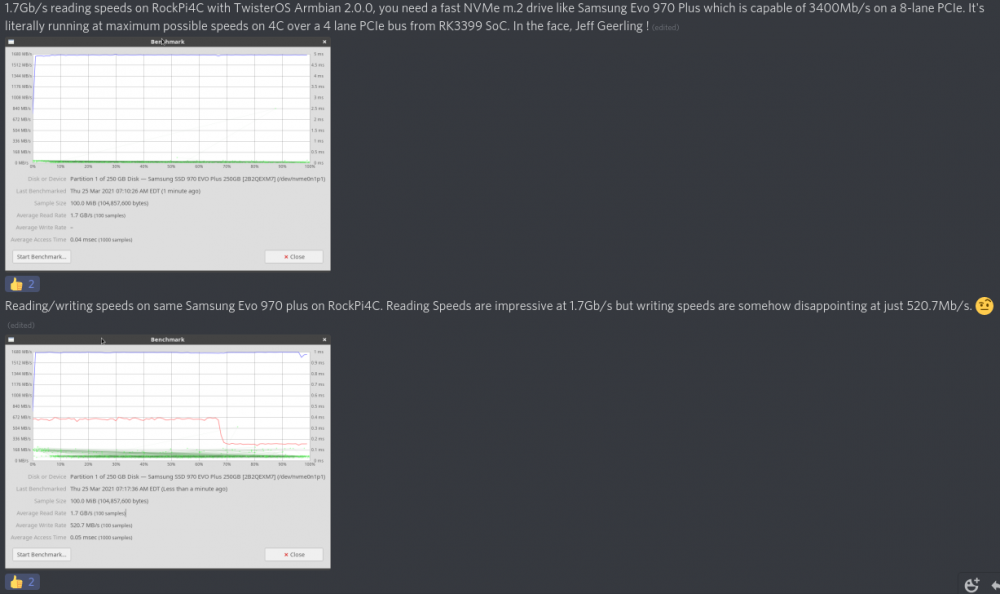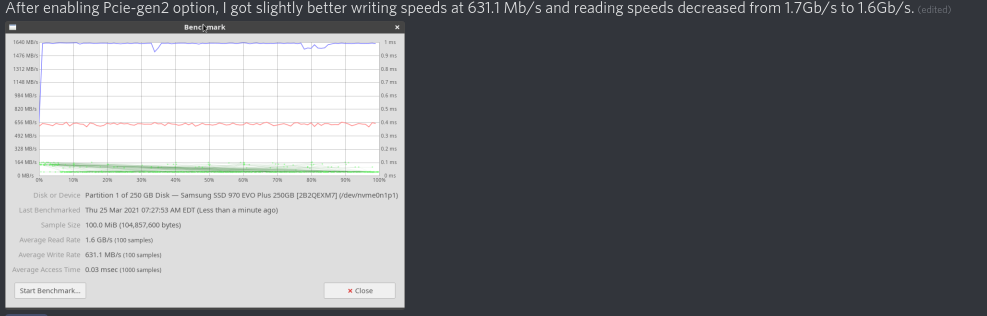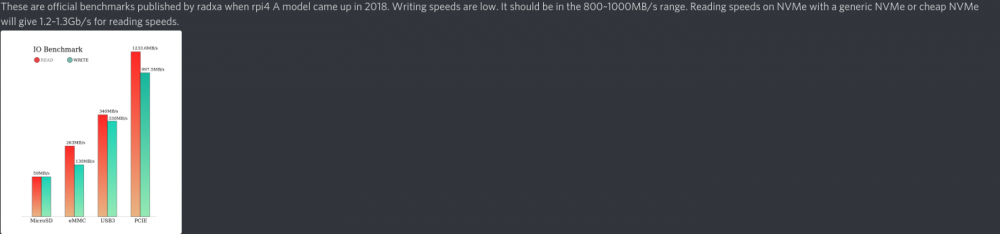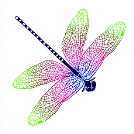Search the Community
Showing results for tags 'rockpi-4c'.
-
Could anyone help me to enable display with Armbian? I just can’t figure out why it doesn’t work. I don’t see the backlight turning on either. What do I have to change? I have tru to add a custom dts on kernel but don't work
-
I have forgotten my user password. How to reset it? I have pressed SHIFT (LEFT, RIGHT) during many system boots but GNU GRUB has not been displayed even once. Therefore this instructions don't help me: https://www.youtube.com/watch?v=H9jjm81-nFg
-
When using the "boot from SD install to NVMe" option of armbian-config it offered the option to format the NVMe drive with btrfs. When I selected that option, it briefly flashed an error about the partition being too small (even though I had created a 120GB partition). The actual problem appears to have been that btrfs-progs was not installed. After installing that package and rerunning armbian-config it was possible to btrfs format and install successfully. I suggest the error message could be improved. Armbian_22.11.1_Rockpi-4cplus_jammy_current_5.15.80_minimal.img.xz
-
OS: Armbian_22.11.0 (5.15.71) for RockPi-4C HW: RockPi-4C I would like shared my eth0 connection via integrated wlan0 adapter. I have do all steps stated here: https://linuxhint.com/create-wifi-hotspot-linux-mint/ but when I try to connect my notebook to the hotspot wlan, notebook does not get proper IP address and so a internet sharing does not work . Any ideas to solve this problem?
-
OS: Armbian_22.11.0 (5.15.71) for RockPi-4C HW: RockPi-4C I would like shared my eth0 connection via integrated wlan0 adapter. I have do all steps stated here: https://linuxhint.com/create-wifi-hotspot-linux-mint/ but when I try to connect my notebook to the hotspot wlan, notebook does not get proper IP address and so a internet sharing does not work . Any ideas to solve this problem?
-
Thank you Armbian guys for providing and supporting a working 5.10 image for the Rock Pi 4C board. Has anyone been successful in configuring and using a matched CSI camera with a 5.x kernel for this board? If so, can you share the required conf steps here? Radxa's website (https://wiki.radxa.com/Rockpi4/MIPI_Camera) claims that their provided Debian image supports both RPi ov5647 and RPi imx219 based cameras so that confirms hardware compatibility but so far I haven't been able to capture images/video with neither on Armbian when attached to a Rock Pi 4C. $ ls -l /dev/video* crw-rw---- 1 root video 81, 0 Apr 3 07:30 /dev/video0 crw-rw---- 1 root video 81, 1 Apr 3 07:30 /dev/video1 crw-rw---- 1 root video 81, 2 Apr 3 07:30 /dev/video2 crw-rw---- 1 root video 81, 3 Apr 3 07:30 /dev/video3 exist, v4l2-compliance and v4l2-ctl --list-formats-ext work and provide good output. However, capturing the actual photo doesn't work: $ fswebcam -d /dev/video0 -r 2048x1536 --jpeg 95 test.jpg --- Opening /dev/video0... Trying source module v4l2... /dev/video0 opened. No input was specified, using the first. Unable to query input 0. VIDIOC_ENUMINPUT: Inappropriate ioctl for device I had enabled ov5647 manually in /etc/modules $ lsmod | grep ov ov5647 20480 0 v4l2_fwnode 28672 1 ov5647 governor_performance 16384 0 videodev 299008 8 rockchip_vdec,v4l2_fwnode,ov5647,videobuf2_v4l2,hantro_vpu,rockchip_rga,videobuf2_common,v4l2_mem2mem mc 61440 7 rockchip_vdec,videodev,ov5647,videobuf2_v4l2,hantro_vpu,videobuf2_common,v4l2_mem2mem But still no joy, one gets the dreaded VIDIOC_ENUMINPUT error. What else am I missing? I’ve seen references to disabling twi2 but I’m unable to find where to make this change in 5.10 if that's indeed the cause.
-
Hi - I'm running on a Rockpi 4c on Armbian 21.02.3 Buster and it the pcie-gen2 overlay doesn't seem to do anything - I have edited the /boot/armbianEnv.txt user_overlays=rockpi-penta overlays=pcie-gen2 It makes no difference if I include the pci-gen2 overlay. lspci -vv LnkCap: Port #0, Speed 8GT/s, Width x2, ASPM not supported, Exit Latency L0s <256ns, L1 <8us ClockPM- Surprise- LLActRep- BwNot- ASPMOptComp+ LnkCtl: ASPM Disabled; RCB 64 bytes Disabled- CommClk- ExtSynch- ClockPM- AutWidDis- BWInt- AutBWInt- LnkSta: Speed 5GT/s, Width x2, TrErr- Train- SlotClk- DLActive- BWMgmt- ABWMgmt and I always get this message in dmesg : 8.000 Gb/s available PCIe bandwidth, limited by 5.0 GT/s PCIe x2 link at 0000:00:00.0 (capable of 15.752 Gb/s with 8.0 GT/s PCIe x2 link) I am running a raid5 array and at most I seem to get just shy of at most 100MBs, - I get the same number on individual disks. I
-
Greetings everyone, I am new to the forum. I have recently completed an initial boot of Armbian 20.11.3 (stable) which appeas to be Debian Buster under the skin. I have a Sabrent 256GB NVME ready to go (works on other Rk3399 boards and my Pinebook Pro). I am booting from a 64GB uSD card. Using Armbian-config, I was able to update my board's SPI u-boot to mainline and rebooted to confirm I didn't mangle the SPI. The next step was to run the nand-sata-install.sh script to get it to copy the root and boot filesystems onto the NVME drive. While everything has worked so far and I copied the latest nand-sata-install.sh script from Github yesterday (when it was 8 days old), I'm getting an error: "This tool must run from SD card" - I'm running it from an SD card, so assumed it was an error that was complaining about permissions. However, I tried with both sudo and with becoming root. The same error appears in all cases. What am I missing? -burnt
-
Good day, I'm looking for help adding touchscreen support to the ROCKPI 4 Legacy Kernel and correct screen configuration settings. Im new to SBC development so I'm still learning the build system. I have taken the time to track down, what I believe, are the commits to add basic support for the "Raspberry Pi 7" Touchscreen" to the kernel. I believe their will be changes needed to rootfs so that the display manager recognizes it and sets it up properly. ARMBIAN_BUILD_BRANCH: Legacy Kernel --> https://github.com/ayufan-rock64/linux-kernel/tree/release-4.4.202 RADXA_BUILD_BRANCH: Kernel --> https://github.com/radxa/kernel/releases/tag/4.4.154-110-rockchip MY_BUILD_BRANCH: Armbian Legacy Kernel --> https://github.com/SydeLink/linux-kernel/commits/sL-armbian-radxa These are the commits I've cherry picked from Radxa's Kernel 97f1fae7dcaea5712ae69d239016251090242bcd //Overlay a9e01ea73ca3a5e3e25d78cb3725ced3f3c3c8ca //Driver 29beb4f7264afcc6bb60672e06e1f8b727903eb4 //Driver de225d96bb00b0b187f930df3c077fd172b9255f //Driver It builds successfully. I've installed to device. It now boots to black screen. I believe its now picking up the screen but no longer knows what to output to. I remember seeing some commits to add fallback to x11 for this issue but cant remember where. I'm pausing at this point for the evening. Hope this helps others :D
-
Hi everybody! I have been working for days to ensure that the MIPI-DSI output works with the Raspberry PI compatible display panel (Product OSOYOO which has a Toshiba TC358762 DSI/DP bridge chip and a I2C backlight controller as Focal FT5406). The following overlay works perfectly with the Radxa kernel 4.4.153 and unfortunately not with the Armbian kernel: Linux rockpi-4c 5.8.13-rockchip64. So far so good. Now if you look at the DTS source files of the two kernels, they have a similar structure but are very different in content. I wonder why you now get the idea to reinvent the wheel. The Radxa kernel contains everything that is needed. What is particularly annoying is the great idea of calling the names differently in DTS. For example in the Armbian mainline 5.8.13 the DSI resource is called 'mipi_dsi' and in Radxa it is simply called 'dsi'. Such a huge dilemma for a 'no kernel DTS guru'. The challenge now is to pick out every single resource for the DSI and the GPU with their dependencies and to mentally get the 'link' from the Radxa and Armbian versions. Unfortunately, that's beyond my capabilities:) OoO (: ..... The next part is the touchscreen driver 'edt, edt-ft5406'. In the mainline 'rockpi-4c 5.8.13-rockchip64' this requires an IRQ. A fallback to polling mode was not considered! It's easy to do as follows (also @ https://github.com/britus/osoyoo-dsi-display-panel): ___________________________________________. - The boot loader reports: Applying kernel provided DT overlay rockchip-osoyoo-panel.dtbo failed on fdt_overlay_apply(): FDT_ERR_NOTFOUND The original MIPI-DSI overlay, that work on 4.4.x Radxa Kernel /dts-v1/; /plugin/; / { model = "ROCK PI 4C"; compatible = "rockchip,rockpi","rockchip,rk3399"; /* ------------------------------------------------------------------------------ * OSOYOO display using the Focal FT5406 capacitive touch panel controller. * The backlight controller is at I2C address 0x45 * The capacitive touch panel controller is at I2C address 0x38 * Both controller connted to i2c1 port * https://datasheetspdf.com/datasheet/FT5406.html * Note: * The driver 'rockpi_ft5406' must be changed like my fix for the Tinkerboard-S * in the Kernel 4.4.136 * ------------------------------------------------------------------------------ */ fragment@0 { target = <&i2c1>; __overlay__ { rockpi_mcu: rockpi_mcu@45 { compatible ="rockpi_mcu"; status = "okay"; }; rockpi_ft5406: rockpi_ft5406@38 { compatible ="rockpi_ft5406"; status = "okay"; }; }; }; /* ------------------------------------------------------------------------------ * MIPI DSI entry must be enabled for dual channel ? * ------------------------------------------------------------------------------ */ fragment@1 { target = <&dsi>; __overlay__ { status = "ok"; }; }; /* ------------------------------------------------------------------------------ * OSOYOO display using Toshiba TC358762 display * interface bridge chip: * https://www.alldatasheetde.com/datasheet-pdf/pdf/470149/TOSHIBA/TC358762.html * ------------------------------------------------------------------------------ */ fragment@2 { target = <&dsi1>; __overlay__ { rockchip,dual-channel = <&dsi>; status = "okay"; #address-cells = <1>; #size-cells = <0>; panel: panel@0 { compatible ="rockpi,tc358762"; reg = <0>; status = "okay"; }; }; }; /* ------------------------------------------------------------------------------ * Routing * -> no routing defined, therefore disabled * ------------------------------------------------------------------------------ */ fragment@3 { target = <&route_dsi>; __overlay__ { status = "disabled"; }; }; /* ------------------------------------------------------------------------------ * Routing * -> connected to dsi1_in_vopl * ------------------------------------------------------------------------------ */ fragment@4 { target = <&route_dsi1>; __overlay__ { status = "okay"; }; }; /* ------------------------------------------------------------------------------ * VOPB entry * -> NOT connected * ------------------------------------------------------------------------------ */ fragment@5 { target = <&dsi1_in_vopb>; __overlay__ { status = "disabled"; }; }; /* ------------------------------------------------------------------------------ * VOPL entry * -> connected to route_dsi1 * ------------------------------------------------------------------------------ */ fragment@6 { target = <&dsi1_in_vopl>; __overlay__ { status = "okay"; }; }; };
-
Hi, I am trying to setup NVME boot on RockPI 4 c. I have tried different things, but no success. First I have installed Redxa SPI last u-boot image over OTG. Download last Armbian for Rock pi 4 c. ( Own building last Armbian for Rock P4 C trunk from 10/28 5.8.16 , I had tried too ) Install image on SD Card. ( dd ) Boot from SD card. Copy Image over scp to SD Card. Copy image with dd to NVME. Shutdown and remove SD Card. Boot from NVME ( Works on ever try ). Login and change password. Add one user. Shutdown and try to reboot. The System never reboot. The serial console shows. 64.495100 nvme nvme0: I/O 24 QID 0 timeout, disable controller What can I do ? Or does this configuration can't work. May be a Setup Step is missing Best Regards Vigeland
-
After installing Arbian on Rock pi 4 c the sound on the Jack does not work because the sound card driver is. 8316 is not supported The sound goes out anyway on the HDMI of my television Would there be a solution
-
My system has: $uname -a Linux rkpi 5.8.11-rockchip64 #20.08.4 SMP PREEMPT Wed Sep 23 17:51:13 CEST 2020 aarch64 aarch64 aarch64 GNU/Linux Sound stack seems to be loaded, but alsa/pulseaudio sees only hdmi-output device (aplay log below). How to enable analog ouput on 3.5 mm jack? $sudo aplay -lL default Playback/recording through the PulseAudio sound server null Discard all samples (playback) or generate zero samples (capture) samplerate Rate Converter Plugin Using Samplerate Library speexrate Rate Converter Plugin Using Speex Resampler jack JACK Audio Connection Kit oss Open Sound System pulse PulseAudio Sound Server upmix Plugin for channel upmix (4,6,8) vdownmix Plugin for channel downmix (stereo) with a simple spacialization sysdefault:CARD=hdmisound hdmi-sound, ff8a0000.i2s-i2s-hifi i2s-hifi-0 Default Audio Device dmix:CARD=hdmisound,DEV=0 hdmi-sound, ff8a0000.i2s-i2s-hifi i2s-hifi-0 Direct sample mixing device dsnoop:CARD=hdmisound,DEV=0 hdmi-sound, ff8a0000.i2s-i2s-hifi i2s-hifi-0 Direct sample snooping device hw:CARD=hdmisound,DEV=0 hdmi-sound, ff8a0000.i2s-i2s-hifi i2s-hifi-0 Direct hardware device without any conversions plughw:CARD=hdmisound,DEV=0 hdmi-sound, ff8a0000.i2s-i2s-hifi i2s-hifi-0 Hardware device with all software conversions usbstream:CARD=hdmisound hdmi-sound USB Stream Output **** List of PLAYBACK Hardware Devices **** card 0: hdmisound [hdmi-sound], device 0: ff8a0000.i2s-i2s-hifi i2s-hifi-0 [ff8a0000.i2s-i2s-hifi i2s-hifi-0] Subdevices: 1/1 Subdevice #0: subdevice #0
-
HI. I burned the latest official Rockpi4 focal kernel 5.8.x on both rockpi 4 B and C. The problem is only present on the C model. Both USB 2.0 aren't working at all.
-
RockPi 4 Model C support will come in the near future?