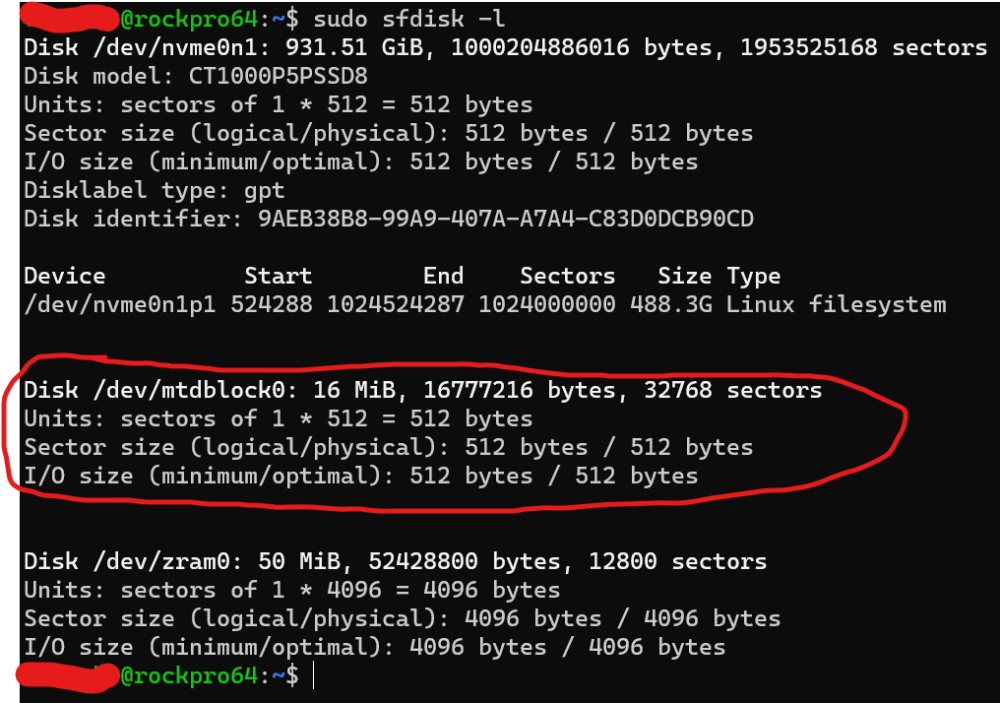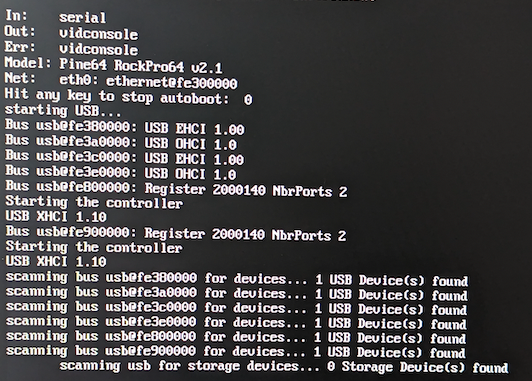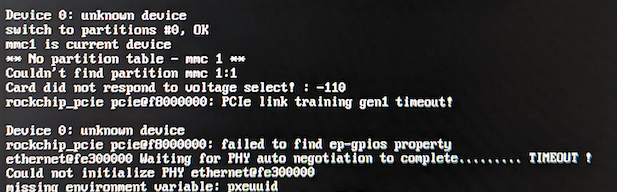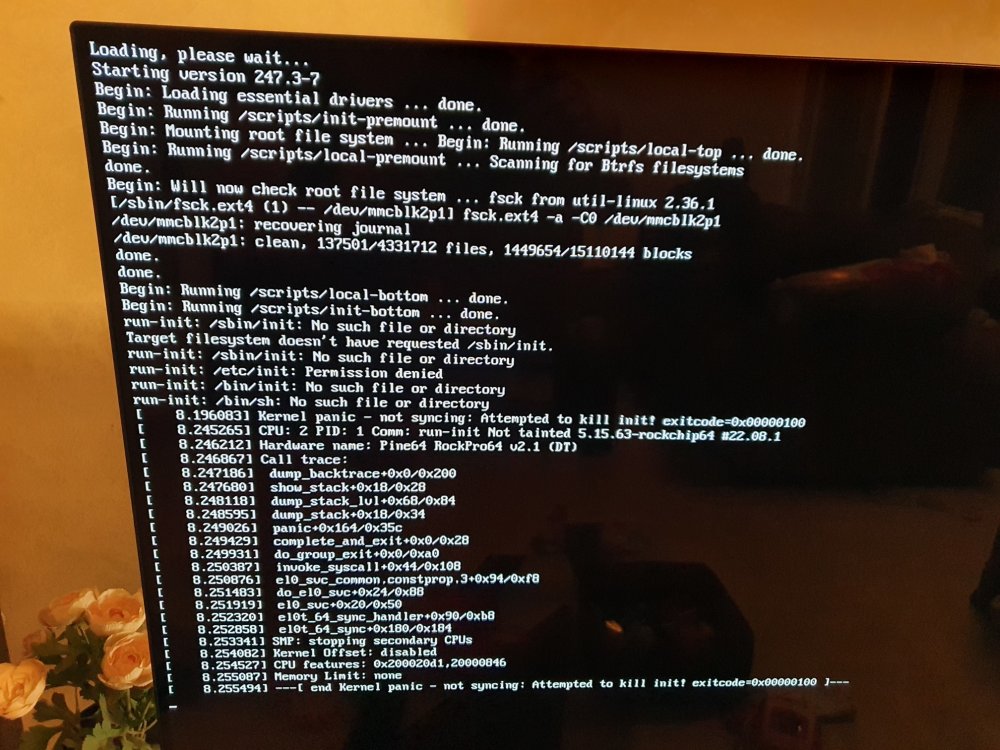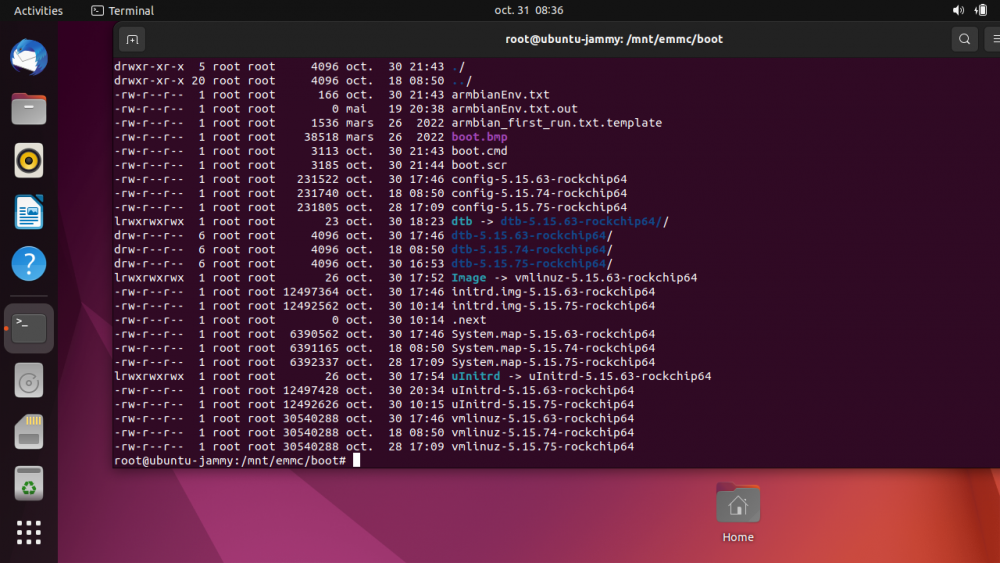Search the Community
Showing results for tags 'rockpro64'.
-
Hi all. I have a Rockpro64 with u-boot flashed to SPI, and Armbian installed to NVMe drive*. When I use the HDMI port on the Rock to a standard HDMI port on a monitor, everything displays without issue. But recently I tried connecting to a Viewsonic va1655 using the HDMI to mini-HDMI cable, and the monitor displays fine while U-boot is doing its thing. But right before Armbian loads, the Viewsonic monitor flashes yellowish orange and then completely loses the signal. Buuut if I unplug the VS monitor and plug in the other HDMI monitor to the rock, the image is restored and Mr. Tux is patiently waiting for me to enter my password. *I'm not sure if this matters, but I used armbian-config to install bootloader on the nvme:
-
This has happened now on identical brand new boards, new EMMCs, also on SD, identical 5a factory PSU, factory heatsink. OS is Armbian, and it has happened on current desktop and server. This last time I had completed several successful reboots and thought maybe I just hadn't been pushing the plug in all the way. Then it happened again. Prior attempts have been on EMMC, directly burned with Etcher, and brand new Sandisk Ultra in package with bubble. The behavior is while the board is running, white light flashing, system munching it just dies. Throws no errors. Just quits. Green light never goes out. I was tailing the emby log when it crashed this time. No errors at all. Prior times it did not successfully reboot, but this one seems to be ok on reboot. As I have been running Armbian for over 5 years on dozens of boards, this does not seem to be an Armbian problem, despite customer service at Pine claiming that this is a software issue. I have followed this exact same process on boards from Rpi2 and Opi PC to other RK3399 boards like NanoM4v2. Not one has failed. I am writing a book on NAS options (for people who don't actually know anything like me), so this is really relevant to the RP64. I personally bought two boards and NAS boxes and the card and everything. Something is going on, and it is for sure hardware related. This last crash was using an EMMC I got from Hardkernel years ago, and was unused. It seems like there was an issue with the 5 kernels at some point, but there are no notes about it in the current download page, and there are no links to legacy images. Thanks as always. The pastebin is here: https://paste.armbian.com/zikixujaho Here is the syslog: Apr 28 10:17:45 rockpro64 systemd-resolved[795]: Clock change detected. Flushing caches. Apr 28 10:17:45 rockpro64 chronyd[1120]: System clock was stepped by 3624.542409 seconds Apr 28 10:17:45 rockpro64 chronyd[1120]: System clock TAI offset set to 37 seconds Apr 28 10:17:46 rockpro64 vnstatd[1094]: Info: Latest database update is no longer in the future (db: 2023-04-28 10:05:00 <= now: 2023-04-28 10:17:46), continuing. Apr 28 10:17:48 rockpro64 systemd[1]: Starting system activity accounting tool... Apr 28 10:17:48 rockpro64 systemd[1]: NetworkManager-dispatcher.service: Deactivated successfully. Apr 28 10:17:48 rockpro64 systemd[1]: sysstat-collect.service: Deactivated successfully. hardware log: Time CPU_cl0/CPU_cl1 load %cpu %sys %usr %nice %io %irq Tcpu C.St. 09:17:07 1416/1800 MHz 1.83 38% 21% 11% 0% 4% 0% 43.3 °C 0/5 09:17:08 1416/1800 MHz 1.83 39% 6% 28% 0% 4% 0% 42.8 °C 0/5 09:17:08 600/1800 MHz 1.83 39% 4% 31% 1% 1% 0% 43.3 °C 0/5 09:17:08 600/1800 MHz 1.83 40% 5% 31% 1% 2% 0% 42.8 °C 0/5 09:17:09 1416/1800 MHz 1.83 42% 9% 25% 0% 6% 0% 43.9 °C 0/5 Apr 28 10:17:48 rockpro64 systemd[1]: Finished system activity accounting tool. Apr 28 10:18:01 rockpro64 systemd[1]: systemd-hostnamed.service: Deactivated successfully. Apr 28 10:18:51 rockpro64 chronyd[1120]: Selected source 108.61.73.244 (0.ubuntu.pool.ntp.org)
-
Hi all, In armbian-config I have freeze on firmware. I can see that armbian-firmware-full is kept back. Still my kernel got updated. Kind of an issue as I use zfs (backports) on my omv install and I need to reinstall them to get the module recreated... Now I have a few questions: Is it because I have only armbian-firmware-full held back, and apt works in my case maybe with armbian-firmware? (Or do I misinterpret the list that says upgradable on the full) Or do I have to hold the specific versioned packages and will the armbian-firmware (meta?) package hold not work on the ones I have installed and get upgraded nonetheless? Tia
-
I am trying to use a tpm module that attaches to GPIO pins and uses SPI. The manufacturer provides examples that use overlays from Raspbian, and those overlays seem to reference infineon and slb9670, neither of which I can find in armbian source. Anyone know if there is a way to enable SPI tpm?
-
First off this is not a Rockpro64 it is a Rock64 Ver. 2 which the tags field would not let me enter. A couple years ago when I first started playing with the Rock64, I briefly used armbian as the OS. The flickering video was annoying so later I tried Manjaro which worked fairly well. Recently the (Manjaro/Arch) updates (as well as latest images) completely break the HDMI output. Since the system was rendered usless, I downloaded the latest Armbian Jammy hoping for better results. The image loaded from SD fine, I did updates manually fine, and it rebooted fine. The only problem I experience is that that anoying HDMI video flicker. It's worse when there is any system activity, IE: if the mouse is rolled over an Icon, or if that icon is clicked, the screen becomes a blur of random horizontal lines as the screen jumps. I've looked but havn't found a comprehensive solution to this issue; much of what is out there is "old news" can anyone steer me in the right direction to fix this?
-
Hello, I would like to know more informations about this test made with the Asus XG-C100C Network Adapter or, generally, how to optimize the speed from a 10GbE PCIe Network Adapter in the RockPro64. Which version to use of Armbian and how to get that version to have so good performances? Which version of the Adapter driver to use? Were the drivers included in the Kernel or did you use the Asus driver recompiled? I would be very grateful if you will help me. Thank you.
-
Hello! I'm trying to get Armbian jammy latest to boot on my new RockPro64. I've tried both the CLI and XFCE images, flashed with Balena to a good SanDisk uSD card. Both boot into U-Boot but then fail to find a partition on mmc 1. Checking the SD card there's only 1 Linux partition and no FAT one. I tested with a Debian image on the same SD card (DOS + Linux Partition) and it booted into the installer no problem. Any ideas? Thanks! (Also asked on Pine 64 Forums, I will update/close this if they resolve it or vice/versa.)
-
armbian-config has a way to update the kernel within a major version but can one upgrade from 5.15 to 6.1 (current/edge). I assume if not then I have to build my own image? What I am after is jammy or bullseye with 6.1 kernel to support some hardware not supported in 5.15. I know the rolling releases (Lunar/Sid) have this kernel but I need a LTS release with 6.1.
-
I've got jammy running but I have a dsi display for the board and I'd like that to work (well the tp port too) with jammy. Looking at armbian config I see no setting for it. I know the display works fine as if I load an aryufan android image it works as it is set to use DSI by default. Does this kernel know about the DSI port? Do I have to build a custom kernel? If not then what boot env line will get it going?
-
Hello, I've installed the 22.11 version with the 5.15 kernel on the microSD card. I've a rockpro64 with the SSD adapter and a WD black 250GB nvme. The system doesn't recognizes this drive. I've tested the latest stable ayufan image (kernel 4.4) and it recognises it perfectly. Should I downgrade the kernel to the 4.4 branch? Any help would be appreciated. Thanks,
-
Dear Armbian community, Yesterday morning, after apt upgrade my Rockpro64 not boot (the white and red led stayed lit). After some tries I managed to get a boot again but I now have a "init not found" error, as you can see on the screenshot. What have been done so far : - Install an Ubuntu as "debug" platform - Follow the recovery steps from Armbian website - Put on eMMC storage a 5.15.63 by copying the files from Armbian - Check if UUID was consistent between partition, boot config, ... ==> this is the case - Made a fsck : no errors found ==> I would like to try this : https://askubuntu.com/questions/910218/sbin-init-no-such-file-or-directory-not-able-to-boot-ubuntu-desktop, but need to have a boot prompt (how to get it ?) If somebody has any other hint... I would take it I have spent hours on the setup of my Rockpro64, I would avoid to reinstall it. Regards.
-
is it possible to get edp on rockpro64 working with armbian
-

RockPro64 ddr clock speed causing system instability
cypherShrugged posted a topic in Pine RockPro64
Hi guys I have experienced a lot of system instability with the rockpro64 on debian and armbian as explained here: https://forum.pine64.org/showthread.php?tid=17083 and here: https://github.com/monero-project/monero/issues/8473 I think the solution lies in what the guys are discussing here: https://forum.pine64.org/showthread.php?tid=7387 Can someone please give me a clear set of instructions on how to create an image to boot with with lowered ddr clock frequency? Presumably from the files listed here?: https://github.com/rockchip-linux/rkbin/tree/master/bin/rk33 i.e.: files such as rk3399pro_ddr_666MHz_v1.27.bin rk3399pro_miniloader_v1.26.bin Thanks! -
Im looking for a functioning, easy to install fan script for my RockPro64 installed with Armbian Jammy. Iv searched around and found a few unmaintained projects but Its not something iv ever done before so wanted to ask what others use. Although I do have some experience in the terminal I'm still relatively new to it so im hoping there is something with good step by step documentation. If anyone can assist Id be appreciative. Many thanks.
-
I'm trying to get this rockpro64 board to boot off of pxe/nfs. I'm able to get it to boot into armbian and to the point where it asks for the new root password. But something happens on the device where the network gets disabled which stops the NFS connectivity and the rest of the system with it. All traffic stops on the device and it becomes unreachable. NFS traffic stops, it no longer responds to pings, etc. It's not entirely frozen, for example it prints kernel messages to console if the ethernet is pulled. And after a few minutes the nfs connection times out and it starts printing this over and over. It always happens about 75 seconds after boot. It leads me to think there's some job or process that's running on the base OS install that somehow interrupts the connection. this is the pxe config file I'm using. and I'm using the current bullseye server image from Aug 31, 2022 default l0 menu title U-Boot menu prompt 0 timeout 50 label 10 menu default kernel root/boot/Image fdt root/boot/dtb/rockchip/rk3399-rockpro64.dtb initrd root/boot/uInitrd append loglevel=8 root=/dev/nfs ip=dhcp rootwait rw earlyprintk nfsroot=192.168.116.1:/rockpro64/root
-
I was trying to enable i2c on my RockPro64, and when looking at the documentation in the overlay directory, it states this: rockchip (Rockchip) ### Provided overlays: - i2c7, i2c8, pcie-gen2, spi-spidev, uart4, w1-gpio ### Overlay details: ### i2c7 Activates TWI/I2C bus 7 I2C7 pins (SCL, SDA): GPIO2-B0, GPIO2-A7 GPIO1-C5, GPIO1-C4 ### i2c8 Activates TWI/I2C bus 8 I2C8 pins (SCL, SDA): GPIO1-C5, GPIO1-C4 Note that the "GPIO1-C5, GPIO1-C4" from i2c8 is accidentally included on the i2c7 pins line. I would submit a PR for this change, but ... I'm not sure where this document actually lives, and it's not easy to figure out. I see that @Igor is listed as the maintainer of the package, but that's not helping me find the source to submit changes. Also, for clarity, it would be nice to include that i2c8 is the pi-connector, and i2c7 is the Digital Video Port Happy to submit changes if somebody can point me to the right place. Thanks