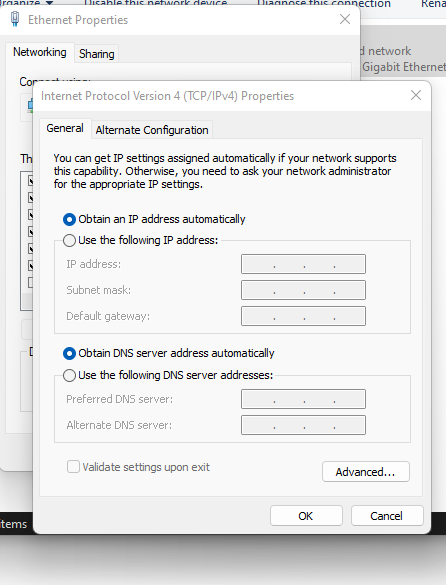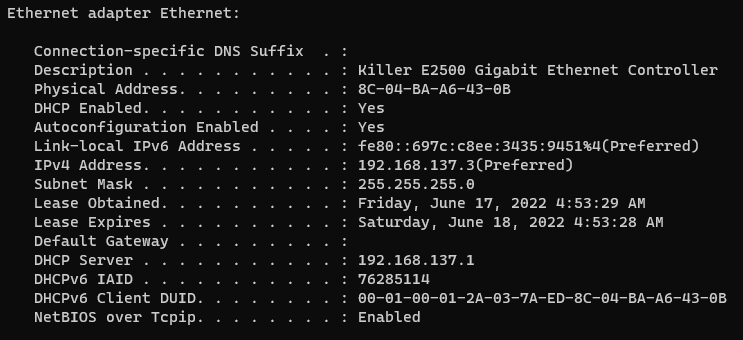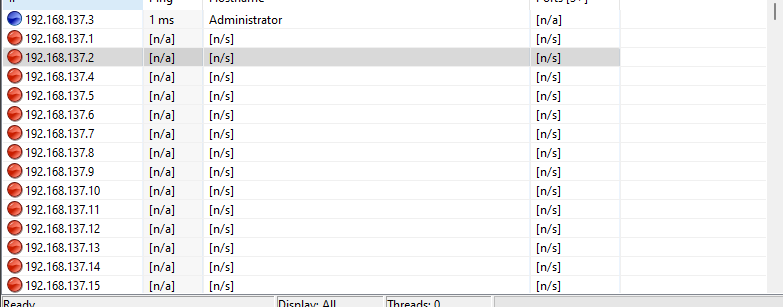Search the Community
Showing results for tags 'rpi4b'.
-
I am only sure, that Armbian_22.11.0-trunk_Rpi4b_jammy_edge_5.19.11_xfce_desktop.img.xz works with my hardware, maybe Armbian_22.11.0-trunk_Rpi4b_jammy_current_5.15.70_xfce_desktop.img.xz too. For sure I have problems with newer Armbian_22.11.0-trunk_Rpi4b_jammy_current_5.15.73_xfce_desktop.img.xz and Armbian_22.11.0-trunk_Rpi4b_jammy_edge_5.19.15_xfce_desktop.img.xz So where can I download older versions?
-
I con do a screenshot with scrot and a terminal, but a screenshot with the P400 and PrtScn-Key does not work. Can anybody help me please?
-
Armbian_22.11.0-trunk_Rpi4b_jammy_current_5.15.73_xfce_desktop.img.xz Raspberry PI400 Viewsonic VP930 (1280x1024) I checked the sha-sum and flashed 2 times a Patriot SXDC-128GB-card. When I boot the PI400 the monitors LED changes from green (power on) to yellow (standbye) for half an hour, when I start the PI400. It looks like there is a problem with this old monitor which supports 1280x1024 only. Don't know, if the boot routine checks the monitor, but the green LED can stay for 2sec, sometimes for 30sec. BTW Xubuntu 22.04 with an SSD works fine with the same hardware.
-
$ cvt 3840 2160 # 3840x2160 59.98 Hz (CVT 8.29M9) hsync: 134.18 kHz; pclk: 712.75 MHz Modeline "3840x2160_60.00" 712.75 3840 4160 4576 5312 2160 2163 2168 2237 -hsync +vsync $ xrandr --output HDMI-1 --mode 3840x2160_60.00 xrandr: Configure crtc 0 failed $ xrandr --verbose Screen 0: minimum 320 x 200, current 3840 x 2160, maximum 7680 x 7680 HDMI-1 connected primary 3840x2160+0+0 (0x41) normal (normal left inverted right x axis y axis) 708mm x 399mm ... CRTC: 0 CRTCs: 0 I would like to setup 4k with a PI400. I found https://docs.armbian.com/User-Guide_Fine-Tuning/ and followed the instructions Did I something wrong, or is this simply a bug?
-
Texto original em português BR Ola. Tentei gravar uma imagem do armbian para Raspberry Pi num pendrive de 8 gb e testar no Rpi 4 de 2gb que uso exclusivamente para testes e estudo mas o “Raspberry Pi Imager” que tenho no Rpi 4 de 4 gb não permitiu alegando falta de espaço no pendrive. Gravei num SDCard de 16 gb, testei e achei o sistema excelente, então resolvi: 1- Desinstalar alguns aplicativos para diminuir o tamanho. 2- Com consulta na web, usar o comando dd e criar uma nova imagem. 3- Continuando com ajuda da web, diminuir o tamanho da imagem criada anteriormente para eliminar o espaço vazio dessa imagem. 4- Gravar essa nova imagem no pendrive. Tudo funcionou perfeitamente mas não consegui descobrir como fazer a configuração automática inicial para expansão da segunda partição, criação de senha Linguagem de uso, etc . . . Aqui mesmo descobri o comando para expandir automaticamente a partição, também sei que com o comando sudo passwd posso criar/modificar uma senha mas seria possível reativar essa configuração do primeiro boot? Essa configuração do primeiro boot e um script? Desde ja, muito obrigado pela atenção e ajuda. Translated by uncle google to english Hello. I tried to record an image of the armbian for Raspberry Pi on an 8 gb flash drive and test it on the 2gb Rpi 4 that I use exclusively for testing and study but the “Raspberry Pi Imager” that I have on the 4 gb Rpi 4 did not allow it, claiming lack of space on the pen drive. Recorded on a 16 gb SDCard, tested and found the system excellent, so I decided: 1- Uninstall some apps to decrease the size. 2- With web query, use the dd command and create a new image. 3- Continuing with the help of the web, reduce the size of the previously created image to eliminate the empty space of this image. 4- Write this new image to the pendrive. Everything worked perfectly but I couldn't figure out how to do the initial auto-configuration for expanding the second partition, creating password Usage language, etc. . . Here I discovered the command to automatically expand the partition, I also know that with the command sudo passwd I can create/modify a password but would it be possible to reactivate this configuration on the first boot? Is this first boot configuration a script? Thanks in advance for your attention and help. Translated by uncle google to english
-
Hi all; Recently i installed a armbian and seems to be all ok less the global memory detection. I don't know by but the system have only detect 256 Mb. from total amount of 512Mb. (/proc/meminfo). Of course, i proved another OS and detet all memory so i know that's not a hardware problem. Is there any trick on kernel or something misconfigurated?
-
I have a wifi provider that I can connect to with nmtui. If I connect another interface (usb wifi) ping www.google.com times out until I delete and recreate the wifi connection. Fresh install, no changes beyond new hostname and one new user. ETA same result if connect/disconnect ethernet
-
Hardware: RPi4B Image: Armbian_22.05.1_Rpi4b_jammy_current_5.15.36.img.xz armbian-config does not show "Hardware" option under "System". I used the best SDcard I have. The PSU works for everything I've plugged it into. I re-flashed the SDcard several times. And I tried some ways that I googled and some postings here. All to no avail. Any help would be much appreciated.
-
I followed instructions here to expose Jupyter notebook over LAN , which had previously worked on Raspbian. However, on Armbian the browser returns ERR_CONNECTION_TIMED_OUT. The client is win11. To the best of my knowledge, no firewall (iptables or nftables) is installed. Many thanks for any help Joe ETA: local loopback via lynx (at given IP, not localhost) connects without error
-
I reflashed the sd after some issues and while firstrun script connected me to service provider wifi without error, the ethernet (currently connected to win11 enterprise) doesn't get an IP. Does windoze need to act as DHCP server? If so, will it clobber the wifi? Conversely, if I set the Pi as DHCP server for strategic reasons, will it clobber Windoze wifi connection? Thanks so much Joe
-
Is there an armbian software distribution for the "Broadcom BCM2711" ? (rasberrypi 4)
-
Hello everyone, I would like to build an image for the Rasperry Pi 1, 2 and Zero. I could not found a download for a RPi on armbian.com. Then I saw that `rpi` is disabled in `/lib/configuration.sh`. Even when enabling it, I get an error during build, saying "[ error ] Building failed, check configuration" . I wonder why the Raspberry Pi is not supported. Is it due to its closed hardware? Thanks!
-
Hello everyone, I have an OrangePi 4 that will serve as an interface for the electric car chargers that are produced in my company. We currently use Raspberry 3 and we want to upgrade to the OrangePi 4, mainly because it has eMMc. The problem is that the interface we have was designed to work on Raspberry. I put the SD card with the image in the OrangePi but it starts with the system that has been installed on eMMc (Armbian). Can you tell me if it will be very difficult for the image we use in Rpi to be possible to install on OrangePi? Another thing I want to do is move from the Armbian that I have currently installed on eMMc to Debian, however the image on the website (https://drive.google.com/drive/folders/1wAdkC25BmjMwapWahEEQGTvi-yuwo8Gx) is only for the 4.4.179 kernel and the one I have installed on OrangePi is 4.4.213. How can I install the Debian image?