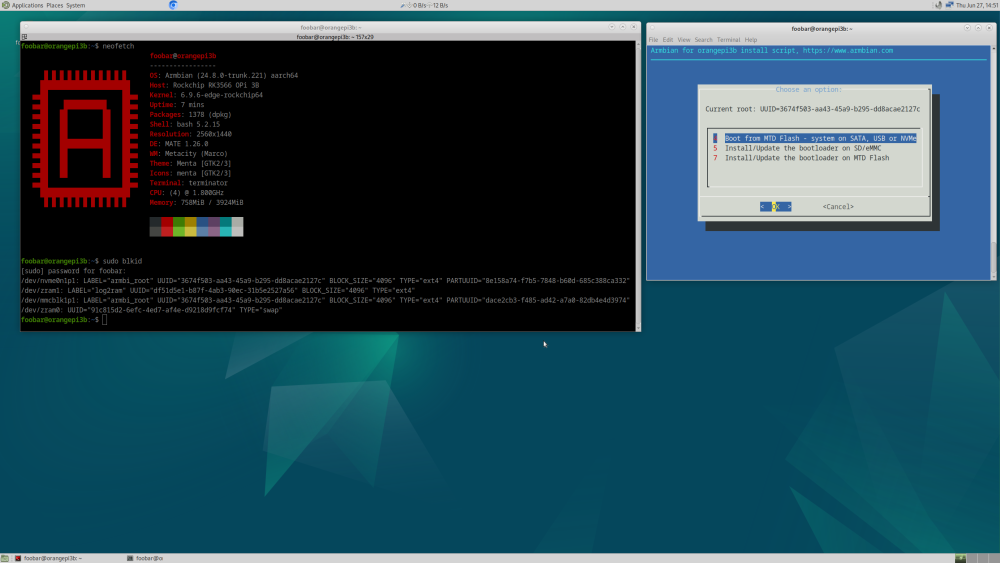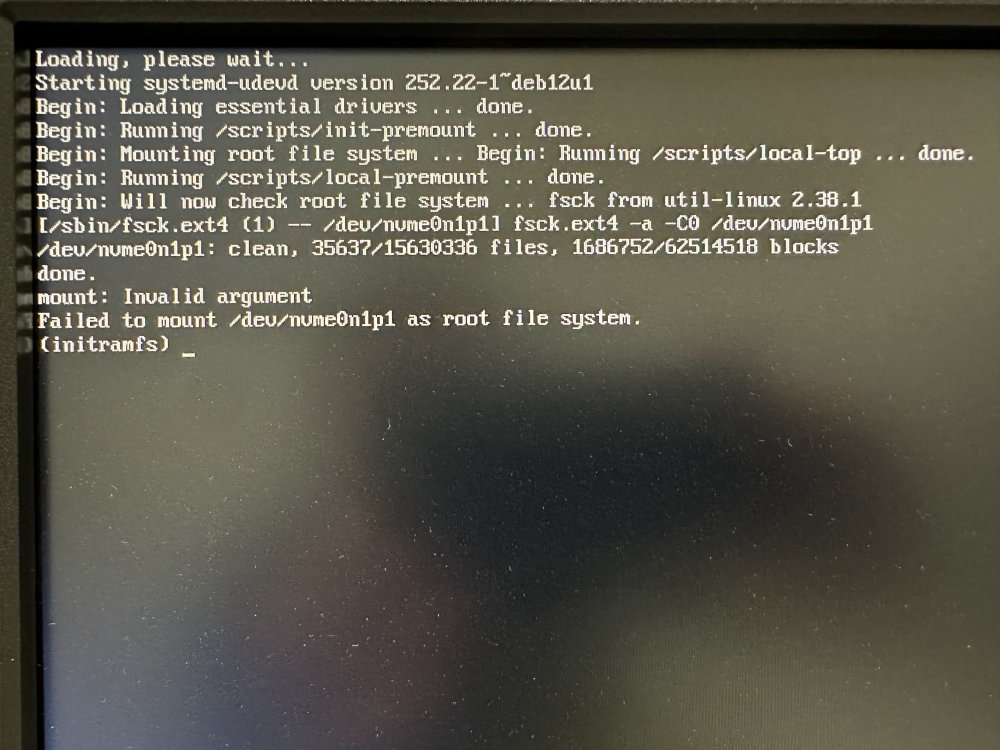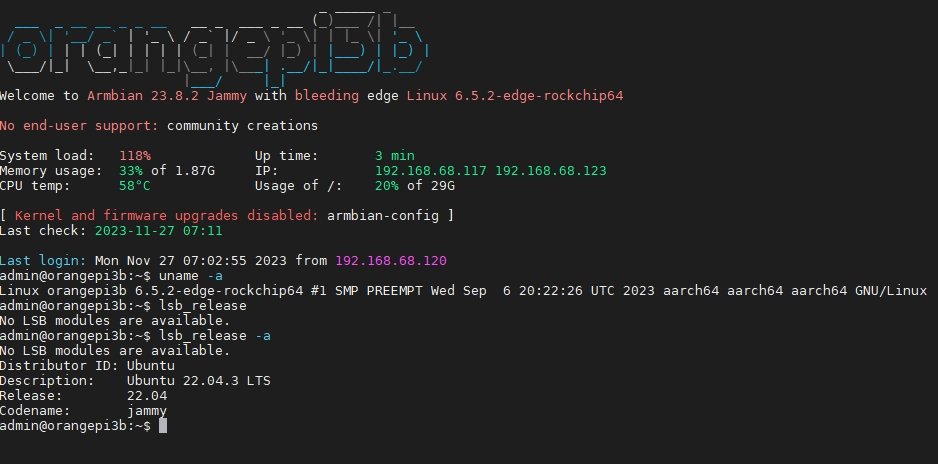Search the Community
Showing results for tags 'orangepi3b'.
-
It's just plain Orange Pi 3B board with default factory config booted from SD card. As you can see most apps can't be started, they just fail silently. If started from terminal they log some exceptions. OS is completely unusable. Hardware is functional and it works well with the default Orange Pi images. Here is the demo video:
-
Hello everyone. I want to try to connect a custom AMOLED DSI display with orangepi 3b https://www.phoenixdisplay.com/product/color-displays/oled/at043qhd3008/ And there is practically no information. Maybe someone has seen or encountered similar problems? Do I understand correctly that the dts section on brightness adjustment does not need to be written, because AMOLED as such does not have a backlight? Is it possible to run such a display using simple-panel-dsi? Another interesting question is how to organize the power supply for such a display? It needs different voltages from 1.8 to 4.6 V
-
Hi, First of all, kudos to the entire Armbian team! I am fond of SBC Linux systems, and having a single minimalistic distro for all of them is a great initiative. 👏 I am trying to boot Armbian on my Orange Pi 3B without success using the following vendor images: Armbian_community_24.8.0-trunk.369_Orangepi3b_bookworm_vendor_6.1.43_minimal.img Armbian_community_24.8.0-trunk.399_Orangepi3b_bookworm_vendor_6.1.43_minimal.img The following edge images work fine: Armbian_23.11.1_Orangepi3b_bookworm_edge_6.6.2.img Armbian_community_24.8.0-trunk.399_Orangepi3b_bookworm_edge_6.9.9_minimal.img From what I understand from other posts, it seems like anything below Linux 6.6 is broken. I can confirm that images with Linux 6.6.2 and 6.9.9 works on the Orange Pi 3B, while the ones with 6.1.43 does not. Attached is the console log for the trunk.399 vendor image. I am sticking with Armbian 23.11.1 for now; however, I would prefer to use vendor (more stable) images because this system will be for a long-term project. Any comment or suggestion about running stable releases or what stable image is the preferred (or available) for the Orange Pi 3B will be highly apreciated. 😁 boot_24.8.0-trunk.399_Orangepi3b_bookworm_vendor_6.1.43.txt
-
Hello I need to increase the size of the CMA on my armbian set up. But I've not found a way to do it. Is there a kernel command line option I need to pass to increase the CMA size, or is this done in the kernel configuration before building? Thanks in advance.
-

orangepi3b initial startup is ok; wifi fails after reboot
Alexander Buzin posted a topic in Rockchip
The image is coped on SD using: sudo dd if=Armbian_23.8.2_Orangepi3b_bookworm_edge_6.5.2.img of=/dev/sda bs=1M status=progress The initial startup is fine (booting, setting of root password, user name/password, wifi setup as well as locales/tzdata). We obtain a system with working internet connection, it can be upgraded using apt etc. However, after reboot wifi fails (the first impression was that we installed something wrong during upgrade phase. However, the sequence: fresh sdcard boot, armbian initialization, reboot (through the reboot command, not a button)) still results in the following: 1708 [ 6.944457] WCN_ERR: read marlin3E chip id fail, ret=-110 1709 [ 6.944506] WCN: marlin_scan_finish! 1710 [ 6.944515] sdiohal:probe ok 1711 [ 6.944740] sdiohal:scan end! 1712 [ 6.944756] WCN: then marlin start to download 1713 [ 6.944802] WCN: marlin_request_firmware from /lib/firmware/wcnmodem.bin start! 1714 [ 6.949062] kworker/0:3: vmalloc error: size 18446744073709551615, exceeds total pages, mode:0xcc0(GFP_KERNEL), nodemask=(null),cpuset=/,mems_allowed=0 1715 [ 6.949147] CPU: 0 PID: 73 Comm: kworker/0:3 Not tainted 6.5.2-edge-rockchip64 #1 1716 [ 6.949162] Hardware name: Rockchip RK3566 OPi 3B (DT) 1717 [ 6.949173] Workqueue: events pre_btwifi_download_sdio 1718 [ 6.949205] Call trace: 1719 [ 6.949212] dump_backtrace+0x94/0x114 1720 [ 6.949230] show_stack+0x18/0x24 1721 [ 6.949241] dump_stack_lvl+0x48/0x60 1722 [ 6.949260] dump_stack+0x18/0x24 1723 [ 6.949273] warn_alloc+0x118/0x1b0 1724 [ 6.949290] __vmalloc_node_range+0x724/0x770 1725 [ 6.949302] vmalloc+0x5c/0x6c 1726 [ 6.949312] load_firmware_data_path+0x64/0x220 1727 [ 6.949327] pre_btwifi_download_sdio+0xe8/0x182c 1728 [ 6.949341] process_one_work+0x214/0x4a0 1729 [ 6.949355] worker_thread+0x6c/0x430 1730 [ 6.949366] kthread+0x104/0x108 1731 [ 6.949377] ret_from_fork+0x10/0x20 Full 'armbianmonitor -U' output is provided here https://pastebin.com/87nvKDsN I hope that somebody might get an idea what's happening inside... Kind regards, al P.S. this result doesn't depend on to which wifi network I'm connected (2.4GHz/5GHz). -
I can't activate the orange pi 3b uarts Armbian Community_24.2.0-trunk.540_Orangepi3b_jammy_legacy_5.10.160_gnome_desktop, I did it this way armbianEnv.txt overlays=uart3-m0 uart7-m2 uart9-m2 overlays=uart3 uart7 uart9
-
I had tried twice making OPi3b img but it always gave me kernel panic. The reason is my SBC v2.1 while all sources / firmware used in build framework corresponds to v1.1. I have given a week to study .dts .csc & defconfig files which are all different from latest SBC v2.1 v2.1 using Broadcom AP6256 & examining official builds by vendor it uses wl driver In order to get wireless working as well as solving kernel panic error I tried doing this Step 1 Changed .csc file in /home/ukhan/build/config/boards. From default to new (hastebin links) Default csc file was weird this file didn't exist BOOTCONFIG="orangepi-3b-rk3566_defconfig" secondly kwiboo github references are not working, its a weird function in this file that deals with uboot # Override family config for this board; let's avoid conditionals in family config. function post_family_config__orangepi3b_use_mainline_uboot() { display_alert "$BOARD" "mainline (Kwiboo's tree) u-boot overrides" "info" BOOTSOURCE="https://github.com/Kwiboo/u-boot-rockchip.git" BOOTBRANCH="branch:rk3xxx-2024.04" # specific commit tested is commit:ccef7dfc453bc03c5b5c61fa67d2745b96fa7da6 BOOTPATCHDIR="v2024.04-orangepi3b" # empty, patches are already in Kwiboo's branch:rk3xxx-2024.04 BOOTDIR="u-boot-${BOARD}" # do not share u-boot directory BOOTDELAY=1 # Wait for UART interrupt to enter UMS/RockUSB mode etc UBOOT_TARGET_MAP="BL31=${RKBIN_DIR}/${BL31_BLOB} ROCKCHIP_TPL=${RKBIN_DIR}/${DDR_BLOB};;u-boot-rockchip.bin u-boot-rockchip-spi.bin u-boot.itb idbloader.img idbloader-spi.img" unset uboot_custom_postprocess write_uboot_platform write_uboot_platform_mtd # disable stuff from rockchip64_common; we're using binman here which does all the work already # Just use the binman-provided u-boot-rockchip.bin, which is ready-to-go function write_uboot_platform() { dd if=${1}/u-boot-rockchip.bin of=${2} bs=32k seek=1 conv=fsync } # Smarter/faster/better to-spi writer using flashcp (hopefully with --partition), using the binman-provided 'u-boot-rockchip-spi.bin' function write_uboot_platform_mtd() { declare -a extra_opts_flashcp=("--verbose") if flashcp -h | grep -q -e '--partition'; then echo "Confirmed flashcp supports --partition -- read and write only changed blocks." >&2 extra_opts_flashcp+=("--partition") else echo "flashcp does not support --partition, will write full SPI flash blocks." >&2 fi flashcp "${extra_opts_flashcp[@]}" "${1}/u-boot-rockchip-spi.bin" /dev/mtd0 } } Step 2 I placed following files from Opi-3b official github to these places patch/kernel/rk35xx-legacy/rk3566-orangepi-3b.dts patch/u-boot/legacy/u-boot-radxa-rk35xx/defconfig/orangepi-3b-rk3566_defconfig patch/u-boot/legacy/u-boot-radxa-rk35xx/dt/rk3566-orangepi-3b.dts From github file revision comments I am sure the author updated these for v2.1 # DTS https://github.com/orangepi-xunlong/u-boot-orangepi/blob/v2017.09-rk3588/arch/arm/dts/rk3566-orangepi-3b.dts https://raw.githubusercontent.com/orangepi-xunlong/u-boot-orangepi/v2017.09-rk3588/arch/arm/dts/rk3566-orangepi-3b.dts # _defconfig https://github.com/orangepi-xunlong/u-boot-orangepi/blob/v2017.09-rk3588/configs/orangepi-3b-rk3566_defconfig https://raw.githubusercontent.com/orangepi-xunlong/u-boot-orangepi/v2017.09-rk3588/configs/orangepi-3b-rk3566_defconfig Step 3 Build was complete & you can see the log here Step 4 When I tried the image on the actual machine a different type of error occurred. SBC didn't boot but at least I got some output using UART serial DDR Version V1.10 20210810 ln ddrconfig:7 LPDDR4X, 324MHz BW=32 Col=10 Bk=8 CS0 Row=16 CS1 Row=16 CS=2 Die BW=16 Size=4096MB tdqss: cs0 dqs0: 48ps, dqs1: -72ps, dqs2: 24ps, dqs3: -48ps, tdqss: cs1 dqs0: 48ps, dqs1: -48ps, dqs2: 48ps, dqs3: -24ps, change to: 324MHz PHY drv:clk:36,ca:36,DQ:29,odt:60 vrefinner:16%, vrefout:41% dram drv:40,odt:0 clk skew:0x60 change to: 528MHz PHY drv:clk:36,ca:36,DQ:29,odt:60 vrefinner:16%, vrefout:41% dram drv:40,odt:0 clk skew:0x58 change to: 780MHz PHY drv:clk:36,ca:36,DQ:29,odt:60 vrefinner:16%, vrefout:41% dram drv:40,odt:0 clk skew:0x58 change to: 1056MHz(final freq) PHY drv:clk:36,ca:36,DQ:29,odt:60 vrefinner:16%, vrefout:22% dram drv:40,odt:80 vref_ca:00000071 clk skew:0x28 cs 0: the read training result: DQS0:0x44, DQS1:0x42, DQS2:0x45, DQS3:0x40, min : 0xc 0xb 0xc 0xc 0x1 0x4 0x6 0x6 , 0x5 0x7 0x4 0x1 0x9 0x10 0x11 0x11 , 0x3 0x1 0xd 0xd 0xa 0xb 0xc 0x9 , 0x7 0x6 0x9 0x1 0xf 0xf 0xf 0xc , mid :0x2d 0x2c 0x2c 0x2c 0x22 0x24 0x26 0x27 ,0x26 0x27 0x25 0x21 0x2a 0x31 0x31 0x31 , 0x22 0x21 0x2c 0x2b 0x29 0x2a 0x2a 0x29 ,0x27 0x26 0x29 0x20 0x2e 0x2e 0x2e 0x2b , max :0x4e 0x4d 0x4d 0x4d 0x44 0x45 0x47 0x48 ,0x47 0x48 0x46 0x41 0x4b 0x52 0x51 0x52 , 0x42 0x41 0x4b 0x4a 0x49 0x4a 0x49 0x49 ,0x47 0x46 0x49 0x40 0x4d 0x4d 0x4d 0x4b , range:0x42 0x42 0x41 0x41 0x43 0x41 0x41 0x42 ,0x42 0x41 0x42 0x40 0x42 0x42 0x40 0x41 , 0x3f 0x40 0x3e 0x3d 0x3f 0x3f 0x3d 0x40 ,0x40 0x40 0x40 0x3f 0x3e 0x3e 0x3e 0x3f , the write training result: DQS0:0x2e, DQS1:0x1f, DQS2:0x2b, DQS3:0x22, min :0x59 0x5a 0x5c 0x5b 0x50 0x50 0x53 0x57 0x58 ,0x48 0x48 0x46 0x44 0x4b 0x50 0x4f 0x51 0x4e , 0x49 0x48 0x54 0x54 0x51 0x51 0x52 0x52 0x54 ,0x48 0x49 0x4c 0x45 0x4f 0x4f 0x4f 0x4e 0x4a , mid :0x75 0x77 0x78 0x77 0x6b 0x6c 0x6f 0x73 0x74 ,0x65 0x65 0x63 0x61 0x68 0x6d 0x6c 0x6e 0x6a , 0x65 0x64 0x70 0x71 0x6d 0x6d 0x6d 0x6e 0x6f ,0x66 0x66 0x69 0x62 0x6c 0x6d 0x6c 0x6b 0x67 , max :0x92 0x95 0x95 0x93 0x87 0x88 0x8c 0x8f 0x90 ,0x83 0x83 0x80 0x7e 0x86 0x8a 0x89 0x8b 0x87 , 0x82 0x81 0x8c 0x8e 0x8a 0x89 0x89 0x8a 0x8b ,0x84 0x84 0x86 0x80 0x8a 0x8b 0x8a 0x89 0x85 , range:0x39 0x3b 0x39 0x38 0x37 0x38 0x39 0x38 0x38 ,0x3b 0x3b 0x3a 0x3a 0x3b 0x3a 0x3a 0x3a 0x39 , 0x39 0x39 0x38 0x3a 0x39 0x38 0x37 0x38 0x37 ,0x3c 0x3b 0x3a 0x3b 0x3b 0x3c 0x3b 0x3b 0x3b , cs 1: the read training result: DQS0:0x43, DQS1:0x43, DQS2:0x45, DQS3:0x42, min : 0xc 0xb 0xd 0xc 0x1 0x4 0x6 0x7 , 0x7 0x8 0x5 0x2 0xb 0x12 0x12 0x12 , 0x2 0x0 0xd 0xc 0x9 0xb 0xb 0x8 , 0x8 0x7 0xa 0x1 0xf 0xf 0xf 0xc , mid :0x2d 0x2c 0x2d 0x2c 0x21 0x24 0x26 0x27 ,0x27 0x28 0x26 0x23 0x2b 0x32 0x32 0x32 , 0x22 0x21 0x2c 0x2b 0x29 0x2b 0x2a 0x28 ,0x28 0x27 0x2a 0x21 0x2e 0x2e 0x2f 0x2c , max :0x4e 0x4d 0x4d 0x4d 0x42 0x45 0x46 0x47 ,0x48 0x48 0x47 0x44 0x4c 0x53 0x53 0x53 , 0x42 0x42 0x4c 0x4a 0x4a 0x4b 0x4a 0x49 ,0x48 0x47 0x4b 0x42 0x4e 0x4e 0x4f 0x4d , range:0x42 0x42 0x40 0x41 0x41 0x41 0x40 0x40 ,0x41 0x40 0x42 0x42 0x41 0x41 0x41 0x41 , 0x40 0x42 0x3f 0x3e 0x41 0x40 0x3f 0x41 ,0x40 0x40 0x41 0x41 0x3f 0x3f 0x40 0x41 , the write training result: DQS0:0x2e, DQS1:0x1f, DQS2:0x2b, DQS3:0x22, min :0x58 0x59 0x5a 0x5b 0x4f 0x50 0x52 0x56 0x56 ,0x49 0x49 0x47 0x44 0x4d 0x52 0x50 0x53 0x50 , 0x4c 0x4b 0x56 0x56 0x53 0x54 0x54 0x54 0x56 ,0x4a 0x4b 0x4d 0x47 0x50 0x50 0x50 0x50 0x4c , mid :0x75 0x76 0x77 0x77 0x6b 0x6b 0x6f 0x72 0x72 ,0x66 0x66 0x63 0x60 0x6a 0x6f 0x6d 0x70 0x6d , 0x68 0x67 0x72 0x72 0x70 0x70 0x6f 0x70 0x72 ,0x67 0x68 0x6a 0x63 0x6d 0x6d 0x6d 0x6d 0x69 , max :0x92 0x94 0x94 0x93 0x87 0x87 0x8c 0x8f 0x8f ,0x83 0x83 0x7f 0x7d 0x87 0x8d 0x8b 0x8d 0x8a , 0x85 0x84 0x8f 0x8f 0x8d 0x8c 0x8b 0x8c 0x8e ,0x85 0x85 0x87 0x80 0x8b 0x8b 0x8b 0x8a 0x86 , range:0x3a 0x3b 0x3a 0x38 0x38 0x37 0x3a 0x39 0x39 ,0x3a 0x3a 0x38 0x39 0x3a 0x3b 0x3b 0x3a 0x3a , 0x39 0x39 0x39 0x39 0x3a 0x38 0x37 0x38 0x38 ,0x3b 0x3a 0x3a 0x39 0x3b 0x3b 0x3b 0x3a 0x3a , CA Training result: cs:0 min :0x4a 0x47 0x46 0x43 0x45 0x3f 0x47 ,0x4a 0x47 0x47 0x41 0x45 0x3f 0x44 , cs:0 mid :0x88 0x87 0x84 0x84 0x83 0x80 0x76 ,0x88 0x87 0x85 0x82 0x82 0x80 0x73 , cs:0 max :0xc6 0xc8 0xc2 0xc5 0xc1 0xc2 0xa6 ,0xc6 0xc8 0xc3 0xc3 0xbf 0xc1 0xa3 , cs:0 range:0x7c 0x81 0x7c 0x82 0x7c 0x83 0x5f ,0x7c 0x81 0x7c 0x82 0x7a 0x82 0x5f , cs:1 min :0x48 0x47 0x42 0x44 0x41 0x41 0x44 ,0x49 0x48 0x45 0x44 0x42 0x41 0x44 , cs:1 mid :0x88 0x86 0x81 0x82 0x81 0x7f 0x75 ,0x89 0x87 0x85 0x82 0x81 0x80 0x75 , cs:1 max :0xc9 0xc5 0xc0 0xc1 0xc2 0xbe 0xa7 ,0xc9 0xc7 0xc6 0xc1 0xc1 0xbf 0xa6 , cs:1 range:0x81 0x7e 0x7e 0x7d 0x81 0x7d 0x63 ,0x80 0x7f 0x81 0x7d 0x7f 0x7e 0x62 , out U-Boot SPL board init U-Boot SPL 2017.09-orangepi (Apr 24 2024 - 19:03:26) Trying to boot from MMC1 No misc partition Trying fit image at 0x4000 sector ## Verified-boot: 0 ## Checking atf-1 0x00040000 ... sha256(b5946ac63d...) + OK ## Checking uboot 0x00a00000 ... sha256(9e66f174ad...) + OK ## Checking fdt 0x00b56100 ... sha256(f9ff5fa03a...) + OK ## Checking atf-2 0xfdcc1000 ... sha256(b8dca786b4...) + OK ## Checking atf-3 0x0006b000 ... sha256(2f91089eb7...) + OK ## Checking atf-4 0xfdcce000 ... sha256(86ef885748...) + OK ## Checking atf-5 0xfdcd0000 ... sha256(0b2b146c60...) + OK ## Checking atf-6 0x00069000 ... sha256(a9a1e63bef...) + OK Jumping to U-Boot(0x00a00000) via ARM Trusted Firmware(0x00040000) Total: 849.967 ms INFO: Preloader serial: 2 NOTICE: BL31: v2.3():v2.3-645-g8cea6ab0b:cl, fwver: v1.44 NOTICE: BL31: Built : 16:36:43, Sep 19 2023 INFO: GICv3 without legacy support detected. INFO: ARM GICv3 driver initialized in EL3 INFO: pmu v1 is valid 220114 INFO: l3 cache partition cfg-0 INFO: dfs DDR fsp_param[0].freq_mhz= 1056MHz INFO: dfs DDR fsp_param[1].freq_mhz= 324MHz INFO: dfs DDR fsp_param[2].freq_mhz= 528MHz INFO: dfs DDR fsp_param[3].freq_mhz= 780MHz INFO: Using opteed sec cpu_context! INFO: boot cpu mask: 0 INFO: BL31: Initializing runtime services WARNING: No OPTEE provided by BL2 boot loader, Booting device without OPTEE initialization. SMC`s destined for OPTEE will return SMC_UNK ERROR: Error initializing runtime service opteed_fast INFO: BL31: Preparing for EL3 exit to normal world INFO: Entry point address = 0xa00000 INFO: SPSR = 0x3c9 U-Boot 2017.09-armbian-2017.09-Sf73b-P420d-H8c72-V2f21-Bda0a-R448a (Aug 25 2024 - 19:04:30 +0300) Model: Orange Pi 3B MPIDR: 0x81000000 PreSerial: 2, raw, 0xfe660000 DRAM: 4 GiB Sysmem: init Relocation Offset: ed209000 Relocation fdt: eb9f5dd8 - eb9fecd8 CR: M/C/I Using default environment optee check api revision fail: -1.0 optee api revision is too low ### ERROR ### Please RESET the board ### Any help will be appreciated....
-
I have been trying to research this and have come up a bit blank. I am trying to figure out if I need to do anything special to enable panfrost. I have built a jammy and bookworm image using the stable kernel. Both boot fine, but are both using llvmpipe. It does look like its trying to use panfrost. Inside of dmesg: [ 20.098662] panfrost fde60000.gpu: clock rate = 594000000 [ 20.098685] panfrost fde60000.gpu: bus_clock rate = 500000000 [ 20.098820] panfrost fde60000.gpu: Looking up mali-supply from device tree [ 20.099041] panfrost fde60000.gpu: _of_add_opp_table_v2: no supported OPPs [ 20.099287] panfrost fde60000.gpu: devfreq init failed -2 [ 20.099301] panfrost fde60000.gpu: Fatal error during GPU init [ 20.099458] panfrost: probe of fde60000.gpu failed with error -2 I tried building with a newer kernel, but was having issues on boot. I haven't dug into that further yet. Anyone have any thoughts or advise? Thanks
-
Hi. I testing out different images for my DIY NAS project. My plan is to use the Orangepi3b board with armbian bookworm and OMV. I have built images from armbian github, (main,trunk) the edge 6.7.10 kernel is working great. But I do get some Iperf3 retries when sending from Opi3b. From Opi3b 60-70MB/s To Opi3b 110MB/s. With Orangepi own bookworm image I have 110/110 and no retries. The same with Joshua Riek's Ubuntu server image, no retries and 110/110. Orangepi3b armbian with 6.7.10 kernel orangepi@orangepi3b:~$ iperf3 -c 192.168.10.197 -f M Connecting to host 192.168.10.197, port 5201 [ 5] local 192.168.10.155 port 56514 connected to 192.168.10.197 port 5201 [ ID] Interval Transfer Bitrate Retr Cwnd [ 5] 0.00-1.00 sec 74.5 MBytes 74.5 MBytes/sec 217 19.8 KBytes [ 5] 1.00-2.00 sec 75.9 MBytes 75.9 MBytes/sec 218 11.3 KBytes [ 5] 2.00-3.00 sec 79.1 MBytes 79.1 MBytes/sec 200 25.5 KBytes [ 5] 3.00-4.00 sec 73.3 MBytes 73.3 MBytes/sec 225 29.7 KBytes [ 5] 4.00-5.00 sec 79.1 MBytes 79.1 MBytes/sec 210 33.9 KBytes [ 5] 5.00-6.00 sec 77.8 MBytes 77.8 MBytes/sec 211 86.3 KBytes [ 5] 6.00-7.00 sec 77.4 MBytes 77.4 MBytes/sec 202 36.8 KBytes [ 5] 7.00-8.00 sec 76.1 MBytes 76.1 MBytes/sec 207 73.5 KBytes [ 5] 8.00-9.00 sec 75.0 MBytes 75.0 MBytes/sec 222 12.7 KBytes [ 5] 9.00-10.00 sec 73.3 MBytes 73.3 MBytes/sec 239 11.3 KBytes - - - - - - - - - - - - - - - - - - - - - - - - - [ ID] Interval Transfer Bitrate Retr [ 5] 0.00-10.00 sec 761 MBytes 76.1 MBytes/sec 2151 sender [ 5] 0.00-10.04 sec 760 MBytes 75.7 MBytes/sec receiver Orangepi3b Ubuntu with 6.1 kernel ubuntu@ubuntu:~$ iperf3 -R -c 192.168.10.197 -f M Connecting to host 192.168.10.197, port 5201 Reverse mode, remote host 192.168.10.197 is sending [ 5] local 192.168.10.154 port 42888 connected to 192.168.10.197 port 5201 [ ID] Interval Transfer Bitrate [ 5] 0.00-1.00 sec 112 MBytes 112 MBytes/sec [ 5] 1.00-2.00 sec 112 MBytes 112 MBytes/sec [ 5] 2.00-3.00 sec 112 MBytes 112 MBytes/sec [ 5] 3.00-4.00 sec 112 MBytes 112 MBytes/sec [ 5] 4.00-5.00 sec 112 MBytes 112 MBytes/sec [ 5] 5.00-6.00 sec 112 MBytes 112 MBytes/sec [ 5] 6.00-7.00 sec 112 MBytes 112 MBytes/sec [ 5] 7.00-8.00 sec 112 MBytes 112 MBytes/sec [ 5] 8.00-9.00 sec 112 MBytes 112 MBytes/sec [ 5] 9.00-10.00 sec 112 MBytes 112 MBytes/sec - - - - - - - - - - - - - - - - - - - - - - - - - [ ID] Interval Transfer Bitrate Retr [ 5] 0.00-10.04 sec 1.10 GBytes 112 MBytes/sec 1 sender [ 5] 0.00-10.00 sec 1.10 GBytes 112 MBytes/sec receiver So to see if the vendor kernel was different I built with the new 6.1.43-vendor-rk35xx kernel, but It will not boot. build command: ./compile.sh build BOARD=orangepi3b BRANCH=edge BUILD_DESKTOP=no BUILD_MINIMAL=yes KERNEL_CONFIGURE=no RELEASE=bookworm J=4 It seems to be something with power to the NPU. ? "rockchip-pm-domain fdd90000.power-management:power-controller: failed to get ack on domain 'npu', target_idle = 0, target_ack = 0, val=0x6" uart log attachment kernelpanic.log
-
I think i messed up with armbian-config, namely with 'system' sub section. I noticed that lately the only images that boot are armbian with kernel 6.9.x Nothing, i say nothing with a lower kernel number would boot -- even those SD cards that were good last time i tried them. None of orangepi factory images boot. In and out of itself, it is not a problem. Yet. But what if something changes in a future?
-
When comparing network speeds on the orange pi 3b 8gb model using armbian (Jammy Gnome 6.8.2) and Opios (aarch64-xfce-opi3b-23.08.1-linux5.10.160), there seems to be an issue with uploads on armbian. Using iperf3 for testing, the results were as follows: For orange pi os (arch): From other device (server) to orange pi 3b (client): 112mb/s From orange pi 3b (server) to other device (client): 112mb/s For armbian: From other device (server) to orange pi 3b (client): 112mb/s From orange pi 3b (server) to other device (client): 42mb/s I would like to know the cause of this problem and how to solve it.
-
Hello, I'm trying to install Armbian using `armbian-install` on NVMe, with bootloader on eMMC. I have installed 64GB Foresee eMMC module and 256GB WD SN530 2242 SSD. When I boot from SD card, both storages are detected. Using fdisk, I made them both `dos` (mbr) partitioned. Then I invoke `armbian-install`, it proceeds without any problems using eMMC+sata/nvme/usb option, and I have now 512 MB boot partition on eMMC, the rest of eMMC space as secondary, f2fs partition, and ext4 partition nvme0n1p1 containing the rest of the system. I power the system off, take the SD card out, and boot again.. and I'm stuck in initramfs. From it, I can mount the nvme0n1p1 manually without problems, so the partition is readable and mountable. When I mount nvme0n1p1 as `/` and try to `exit` from initramfs, I am getting kernel panic, but I don't know if it's related or not. It seems to be not a PSU issue (I tried a few 5V 2-3A), not an SD card issue (the system boots and works fine from it), nor the eMMC issue (I installed the system onto the 64GB eMMC only, without nvme, and it worked as well). Tried installing both Armbian_community_24.5.0-trunk.6_Orangepi3b_bookworm_legacy_5.10.160_minimal and Armbian_23.11.1_Orangepi3b_bookworm_edge_6.6.2, both exhibit the same behavior. What's wrong with me and what can I do to fix the boot? I searched for solutions around, but did not find any similar...
-
I found it very confusing that Armbian doesn't seem to follow the Ubuntu/Debian traditional scheme for naming kernel modules: linux-image-*, linux-modules-* and linux-headers-*. I need them to cross compile out-of-tree kernel module in `schroot`. Armbian seem to have only `linux-image-edge-rockchip64` and `linux-headers-edge-rockchip64`. What's the reasoning behind such design decision? Moreover, I've noticed kernel packages incorporate all the logic that make the board bootable, instead having more generic kernel binaries and relying on `flash-kernel` tool that both Ubuntu and Debian widely use. I wonder why not? What are chances in future `linux-image-*` could be split and have matching `linux-modules-*` package as upstream? Is there any maintained roadmap to figure out most recent supported numbered kernel package, so I could have Orange Pi 3B board with fixed (pinned) kernel version out-of-the-box? Thank you.
-
When I boot any variant with kernel 6..x.x from SD there is no problem with hdmi. When I flash the same variant to the nvme, it boots fine but there is no hdmi output. The orange pi logo appears for a second, then nothing. I can ssh in and everthing works fine. Any variant with 5.x.x kernel works fine from the nvme, with hdmi output. What I don't understand is that if I have output to hdmi when booting from sd, why not from nvme. What I think is relevent entries in the boot log is below. mmu fe043e00.iommu: Enable stall request timed out, status: 0x00030b Jan 30 09:38:22 orangepi3b kernel: rk_iommu fe043e00.iommu: Enable stall request timed out, status: 0x00001d Jan 30 09:38:22 orangepi3b kernel: rk_iommu fe043e00.iommu: Page fault at 0x00000000ee086d40 of type read Jan 30 09:38:22 orangepi3b kernel: rk_iommu fe043e00.iommu: iova = 0x00000000ee086d40: dte_index: 0x3b8 pte_index: 0x86> Jan 30 09:38:22 orangepi3b kernel: rk_iommu fe043e00.iommu: mmu_dte_addr: 0x00000001f4ffa000 dte@0x00000001f4ffaee0: 0x> Jan 30 09:38:22 orangepi3b kernel: rockchip-drm display-subsystem: [drm] *ERROR* POST_BUF_EMPTY irq err at vp0 Jan 30 09:38:22 orangepi3b kernel: rockchip-drm display-subsystem: [drm] *ERROR* POST_BUF_EMPTY irq err at vp0 Jan 30 09:38:22 orangepi3b kernel: rockchip-drm display-subsystem: [drm] *ERROR* POST_BUF_EMPTY irq err at vp0 Jan 30 09:38:22 orangepi3b kernel: rockchip-drm display-subsystem: [drm] *ERROR* POST_BUF_EMPTY irq err at vp0 Jan 30 09:38:22 orangepi3b kernel: rockchip-drm display-subsystem: [drm] *ERROR* POST_BUF_EMPTY irq err at Thanks
-
Do the minimal versions of the distributions still support HDMI ? Specifically orange pi 3b kernel 6.7.2 Thanks
-
Hi, please provide me with link where can I download OS - armbian or ubuntu built for the board OrangePi 3B with RK3566 CPU. http://www.orangepi.org/…tml Thank you very much.
-
Hello, As far as i know Orange PI 3B using the Rockchip RK3566, is this SOC support graphic acceleration? I am running Armbian 23.8.2 Jammy with bleeding edge Linux 6.5.2-edge-rockchip64, only 1 tab of Chromium with video player but the CPU reached 100% all time
-
I successfully booted this one and connected over Ethernet. Haven't checked WiFi yet. However, the observation comparing to the original Rockchip's Jammy image: the serial port goes quiet after the U-Boot fires up the kernel. The bootloader on the board and the _original_ kernel use non-standard 1500000 baudrate serial speed for the console. I haven't looked into Armbian's guts yet, but I assume it's a matter of right kernel boot arguments for this board to actually spit out kernel output over serial. What I'm not sure is if the console can be cloned between serial and UI over HDMI (console on the frame buffer if I'm right). I'm open to experimentation and pushing a PR, but hints would be welcome where to look at. Thank you. Disclaimer My company has some plans related to RK3366 being proposed as SBC platform to host our products, hence interest in the Orange Pi 3B - the board we're exercising now. But nothing is set in stone yet. If this succeeds, we may commit to certain maintenance efforts at some later date.
-
Armbian_23.8.2_Orangepi3b_bookworm_edge_6.5.2.img boots, runs, and installs OK on Orange Pi 3B. Tested on 4GB RAM model with 256GB eMMC. - WiFi works* - HDMI audio works - 3D acceleration Panfrost driver works I installed xorg, mesa, x11vnc, jwm, pulseaudio, and flatpak native packages, which was followed by adding Kodi flatpak. Everything worked - with one caveat: there is a delay between keystrokes and output. Typing locally is fine, the problem manifests itself during an inbound SSH connection or when using a remote control app for Kodi on Android mobile. I have tried first replacing pulseaudio with pipewire (no change), making sure that WiFi powersave was disabled (it is by default through NetworkManager conf.d override), then I decided to disable IPv6 in NM system-connections. This had no immediate effect but after some time, likely when the previous IPv6 lease had expired, the delay problem was resolved. [edit] The input delay problem is still there. Looks like it sort of "unclogs" itself once continuous network data flow is received but is always stuck on initial input when characters are not repeated. Any ideas what else to check? [edit 2] This network input delay problem is not exclusive to Armbian. I see the same outcome with Orangepi3b_1.0.0_debian_bookworm_desktop_xfce_linux5.10.160.img and RaspiOS Bullseye kernel 5.10.160. There are no issues when using a third party USB WiFi adapter instead of the onboard chip. Good job Armbian! 👍 So now OPi3B build needs a maintainer.