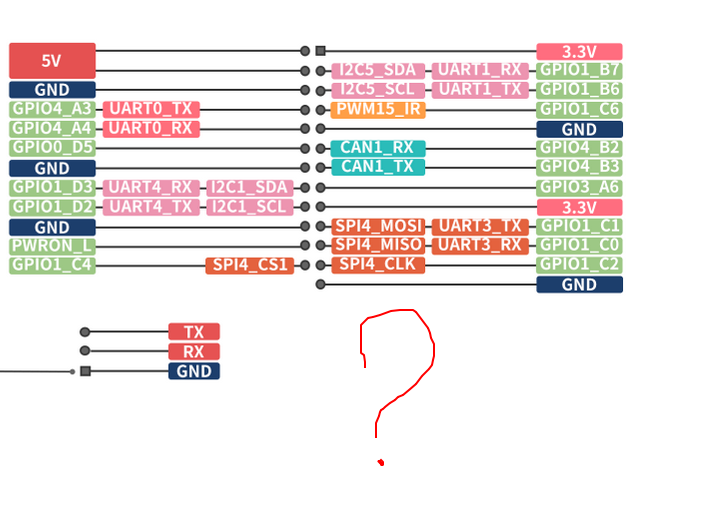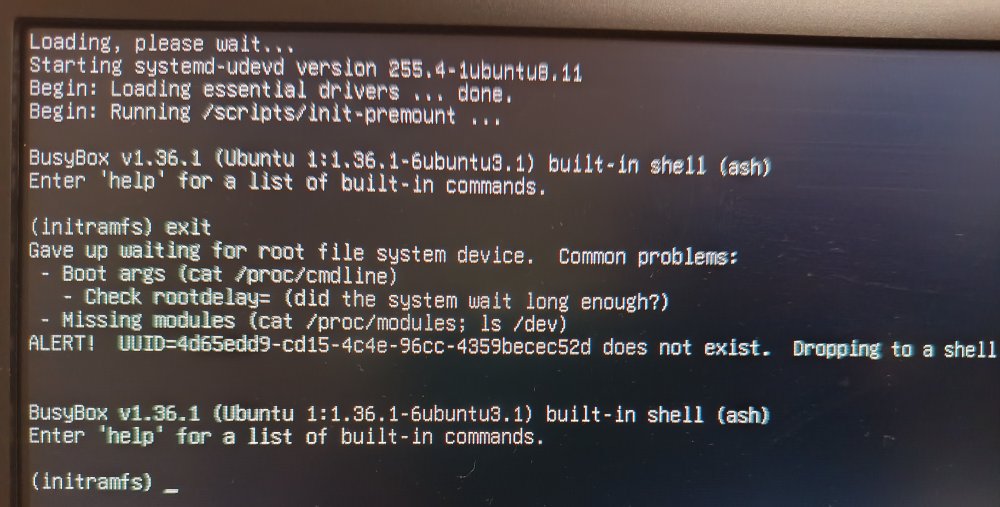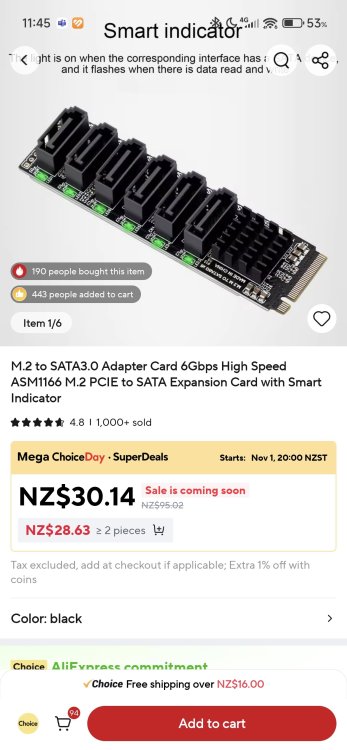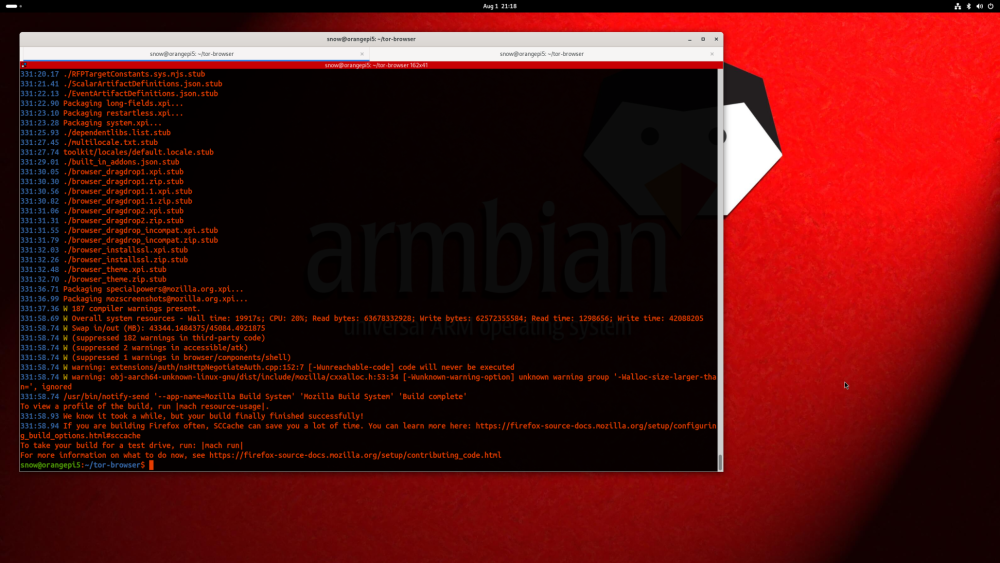Search the Community
Showing results for tags 'orangepi5'.
-
What? Sharing various gaming experiences with RK3588 (Orange Pi 5) on Armbian. Why? Because RK3588 is a capable gaming chipset, Armbian is a good OS; Vulkan on RK3588 is getting better over time (PanVk) How? Posting your gaming results here (preferably with setup and screenshots/videos) so people can learn more.
-
System Information Distribution: Debian (armbian) Kernel Version: 6.1.115-vendor-rk35xx OpenZFS Version: 2.3.5 The kernel module does load. # zfs -V zfs-2.3.5-2~bpo13+1 zfs-kmod-2.3.5-2~bpo13+1 # zfs version Failed to initialize the libzfs library. Note: To keep this post short, I only pasted the errors from the trace below. # strace zfs version prctl(PR_CAPBSET_READ, 0x30 /* CAP_??? */) = -1 EINVAL (Invalid argument) prctl(PR_CAPBSET_READ, CAP_CHECKPOINT_RESTORE) = 1 prctl(PR_CAPBSET_READ, 0x2c /* CAP_??? */) = -1 EINVAL (Invalid argument) prctl(PR_CAPBSET_READ, 0x2a /* CAP_??? */) = -1 EINVAL (Invalid argument) prctl(PR_CAPBSET_READ, 0x29 /* CAP_??? */) = -1 EINVAL (Invalid argument) openat(AT_FDCWD, "/dev/zfs", O_RDWR|O_EXCL|O_CLOEXEC) = -1 ENODEV (No such device) openat(AT_FDCWD, "/usr/share/locale/en_US.UTF-8/LC_MESSAGES/zfs-linux-user.mo", O_RDONLY) = -1 ENOENT (No such file or directory) openat(AT_FDCWD, "/usr/share/locale/en_US.utf8/LC_MESSAGES/zfs-linux-user.mo", O_RDONLY) = -1 ENOENT (No such file or directory) openat(AT_FDCWD, "/usr/share/locale/en_US/LC_MESSAGES/zfs-linux-user.mo", O_RDONLY) = -1 ENOENT (No such file or directory) openat(AT_FDCWD, "/usr/share/locale/en.UTF-8/LC_MESSAGES/zfs-linux-user.mo", O_RDONLY) = -1 ENOENT (No such file or directory) openat(AT_FDCWD, "/usr/share/locale/en.utf8/LC_MESSAGES/zfs-linux-user.mo", O_RDONLY) = -1 ENOENT (No such file or directory) openat(AT_FDCWD, "/usr/share/locale/en/LC_MESSAGES/zfs-linux-user.mo", O_RDONLY) = -1 ENOENT (No such file or directory) write(2, "Failed to initialize the libzfs "..., 41Failed to initialize the libzfs library. ) = 41 exit_group(1) = ? +++ exited with 1 +++ The /dev/zfs file does exist # ll /dev/zfs crw-rw-rw- 1 root root 10, 249 Jan 9 16:48 /dev/zfs In addition the trace also contains the following, confirming the existence of the file faccessat(AT_FDCWD, "/dev/zfs", F_OK) = 0 zpool also has the same issue.
-
Hello, I installed lm-sensors on my Opi5 and I'm able to check temperatures, however I don't know how to make the little fan spin when the temperature rise. I know the temperature is not going to rise till critical levels, but I live in very hot country and I just don't want my device to become too hot. And do you know how to make the fan start at certain temperature rise? Also I'm not sure which pins I should connect the fan to.. One pin should be the 3.3V to get the power, what about the other one? I'm running Armbian 23.02.2 with kernel 5.10.110-rockchip-rk3588 Thanks in advance
-
Hi Guys, It seems that I can't boot latest Armbian image from SD-card - system always boots into "inintramfs". See the screenshot. SD-card is 100% working (all sectors tested). The image - 25.11.1_noble_6.12.58_gnome_desktop (downloaded from front page of OrangePi5). Checksum is OK. Please note - I've already tested 3 different prorgams for images: USB-imager, Rufus, Win32diskimager. Nothing helped))). I also re-wrote MTD flash (not sata) by "armbian-install" and got nothing (!) I use my main Armbian-server installed on nvme, but I would prefer to run SD-images as well... Unfortunately, as I see, this became very difficult task lately(((. P.S. I don't want to erase mtd0 and boot from SD as I will probably lose my perfectly working boot from nvme if SD-boot fails again. Not sure what to do... Any ideas? Thanks.
-
I tried installing the OS using SD card and EMMC, but both failed. Orange Pi OS (Arch) on the official website ran normally. However, I installed focal_desktop_xfce or jammy_desktop_gnome from Ubuntu Image, but they all failed. After inserting the image into the SD card, the symptom is a black screen and no booting. Does it only support SSD? Because it is entered through a translator, there may be unnatural sentences. If you reply about that, I will get back to you.
-
Hi guys, First post here, I successfully managed to flash and boot Armbian 25.8.2 (Bookworm Minimal) from an SD card. Everything was working great, HDMI output and network included. I then ran “sudo armbian-install” and selected Option 4 to move the system to my NVMe SSD and make it boot from there. The process itself completed without errors. However, after shutting down and removing the SD card and powering on again the system doesn’t boot. I have the red LED turned on however the green LED that was previously flickering doesn’t turn on. There’s also no HDMI output and the board doesn’t connect to the network. I tried inserting the SD card and the system does boot from that just fine. Where did I screw up? Appreciate the help!
-
Hello, my Orange Pi 5 works well with the stock OS (1.22, Ubuntu Jammy, BSP kernel 6.1.99), using the SD as a boot device. It also works ok with Armbian Minimal-IoT / Debian 13 / 6.1: v25.8.2 for Orange Pi 5 running Armbian Linux 6.1.115-vendor-rk35xx But I prefer Ubuntu and wanted to try 6.12, so I downloaded 25.8.2 / Ubuntu Server / 6.12. Wrote to SD, hooked up the debug UART and powered on. The bootloader is fine, the kernel starts, but at a certain point it panics: [ OK ] Reached target sockets.target - Socket Units. Starting armbian-hardware-monitor.…ce - Armbian hardware monitoring... Starting armbian-hardware-optimize… - Armbian hardware optimization... Starting armbian-led-state.service - Armbian leds state... Starting armbian-resize-filesystem…vice - Armbian filesystem resize... armbian-hardware-monitor.service [ OK ] Finished armbian-hardware-monitor.…vice - Armbian hardware monitoring. [ OK ] Finished armbian-led-state.service - Armbian leds state. armbian-led-state.service [ OK ] Finished armbian-hardware-optimize…ce - Armbian hardware optimization. armbian-hardware-optimize.service [ OK ] Finished console-setup.service - Set console font and keymap. console-setup.service sys-kernel-debug-tracing.mount [ 158.363359] rockchip-pm-domain fd8d8000.power-management:power-controller: failed to get ack on domain 'gpu', val=0xa9fff [ 158.364324] SError Interrupt on CPU7, code 0x00000000be000411 -- SError [ 158.364327] CPU: 7 UID: 0 PID: 462 Comm: (udev-worker) Tainted: G M C 6.12.49-current-rockchip64 #1 [ 158.364332] Tainted: [M]=MACHINE_CHECK, [C]=CRAP [ 158.364333] Hardware name: Xunlong Orange Pi 5 (DT) [ 158.364334] pstate: 404000c9 (nZcv daIF +PAN -UAO -TCO -DIT -SSBS BTYPE=--) [ 158.364336] pc : _raw_spin_lock_irqsave+0x38/0x8c [ 158.364342] lr : regmap_lock_spinlock+0x18/0x2c [ 158.364347] sp : ffff800083f03660 [ 158.364348] x29: ffff800083f03660 x28: 0000000000000000 x27: ffff800083f03c60 [ 158.364351] x26: 0000000000000000 x25: ffff710bf0c4c080 x24: ffff710bf0f64098 [ 158.364354] x23: 0000000000000000 x22: 0000000000000001 x21: 0000000000000000 [ 158.364356] x20: 000000000000000c x19: 0000000000000000 x18: ffffffffffffffff [ 158.364358] x17: 66203a72656c6c6f x16: 72746e6f632d7265 x15: 776f703a746e656d [ 158.364361] x14: 6567616e616d2d72 x13: 00000000000002ac x12: 00000000ffffffea [ 158.364363] x11: 0000000000000001 x10: 0000000000000001 x9 : ffffc80dcfdf9250 [ 158.364365] x8 : 000000000002ffe8 x7 : c0000000ffffdfff x6 : 00000000000affa8 [ 158.364368] x5 : ffffc80dce6c1b54 x4 : 0000000000000008 x3 : ffffc80dce6c15c8 [ 158.364370] x2 : 0000000000000001 x1 : 0000000000000000 x0 : ffff710bf0f65c00 [ 158.364373] Kernel panic - not syncing: Asynchronous SError Interrupt [ 158.364374] CPU: 7 UID: 0 PID: 462 Comm: (udev-worker) Tainted: G M C 6.12.49-current-rockchip64 #1 [ 158.364377] Tainted: [M]=MACHINE_CHECK, [C]=CRAP [ 158.364378] Hardware name: Xunlong Orange Pi 5 (DT) [ 158.364379] Call trace: [ 158.364380] dump_backtrace+0x94/0x114 [ 158.364383] show_stack+0x18/0x24 [ 158.364385] dump_stack_lvl+0x38/0x90 [ 158.364387] dump_stack+0x18/0x24 [ 158.364389] panic+0x39c/0x3f4 [ 158.364392] nmi_panic+0x40/0x8c [ 158.364394] arm64_serror_panic+0x70/0x80 [ 158.364396] do_serror+0x3c/0x78 [ 158.364398] el1h_64_error_handler+0x30/0x48 [ 158.364401] el1h_64_error+0x64/0x68 [ 158.364402] _raw_spin_lock_irqsave+0x38/0x8c [ 158.364404] regmap_lock_spinlock+0x18/0x2c [ 158.364407] regmap_write+0x3c/0x78 [ 158.364409] rockchip_pd_power+0xf8/0x5e8 [ 158.364414] rockchip_pd_power_on+0x14/0x20 [ 158.364417] _genpd_power_on+0x94/0x188 [ 158.364418] genpd_power_on.part.0+0xa4/0x1ac [ 158.364421] __genpd_dev_pm_attach+0x144/0x2dc [ 158.364423] genpd_dev_pm_attach+0x60/0x70 [ 158.364425] dev_pm_domain_attach+0x20/0x34 [ 158.364429] platform_probe+0x50/0xdc [ 158.364431] really_probe+0xc0/0x38c [ 158.364434] __driver_probe_device+0x7c/0x15c [ 158.364437] driver_probe_device+0x40/0x114 [ 158.364440] __driver_attach+0xf4/0x1fc [ 158.364443] bus_for_each_dev+0x74/0xd4 [ 158.364445] driver_attach+0x24/0x30 [ 158.364448] bus_add_driver+0x110/0x234 [ 158.364451] driver_register+0x60/0x128 [ 158.364453] __platform_driver_register+0x24/0x30 [ 158.364455] panthor_init+0x64/0x1000 [panthor] [ 158.364467] do_one_initcall+0x44/0x2a8 [ 158.364470] do_init_module+0x58/0x20c [ 158.364472] load_module+0x1e4c/0x1f3c [ 158.364474] init_module_from_file+0x84/0xc4 [ 158.364476] __arm64_sys_finit_module+0x1f4/0x2f0 [ 158.364478] invoke_syscall+0x48/0x110 [ 158.364481] el0_svc_common.constprop.0+0xc8/0xe8 [ 158.364484] do_el0_svc+0x20/0x2c [ 158.364487] el0_svc+0x30/0xfc [ 158.364488] el0t_64_sync_handler+0x13c/0x158 [ 158.364491] el0t_64_sync+0x190/0x194 [ 158.364492] SMP: stopping secondary CPUs [ 158.364557] Kernel Offset: 0x480d4dc00000 from 0xffff800080000000 [ 158.364558] PHYS_OFFSET: 0xffff8ef600000000 [ 158.364559] CPU features: 0x1c,00000017,00280928,4200720b [ 158.364561] Memory Limit: none [ 158.393407] ---[ end Kernel panic - not syncing: Asynchronous SError Interrupt ]--- Power brick is a solid 5V/4A and as I said works OK with the stock OS (7zip benchmark and all) and Armbian Minimal Any suggestion? Thanks a lot Fernando
-
I have my kernel locked to 6.1.75 but still after 25.8.2 update, I lost all USB devices on both of my Orange PI 5. Only the USB3 port is working. The only way I've been able to get access to the USB is by switching to the latest `current` kernel... Any clues on what is going on? Firmware or kernel upgrades are not doing anything... where can the issue be???? I tried downgrading to many different versions but beside the current branch, USB is gone. Thanks
-
Hi, I recently got my hands on a used unit of those, quite faster than my old SBC! Only issue I currently have is that I can't seem to get audio output on the 3.5mm jack. (Well the other issue is unrelated .. ) Anyone have an idea on what I should be hunting? I did the obvious cable, etc.. checks. There's always the possibility that it's damaged, hell if I know. Armbian 25.2.1 6.1 kernel KDE Neon (Why use a beta version btw? just wondering) Thanks! DW.
-
Hello, I'm using Ubuntu noble lts with kernel 6.1 it appears. I've enabled the orangepi-5-sata overlay. In the photos I have showed how I've connected it. When plugging in the pi with my official 5v 4a usbc charger, the adapter lights up for awhile. I'm not sure if it needs to stay on. I then check fdisk -l and nothing new appears. This drive works if I put the sata to usb connector on it and plug it in - so it's not the drive.
-
orange pi 5, orange pi 5 pro, orange pi 5 ultra or orange pi 5 max?
- 1 reply
-
- Orange Pi 5 Pro
- Orange Pi 5 Max
-
(and 2 more)
Tagged with:
-
Yeah so just like the title says, has anyone got a tip for a USB Bluetooth dongle that works with the mainline kernel? I got a UGREEN Bluetooth 5.0 dongle a while ago and have just tried again, installing firmware for it. It does get detected as a USB device and the firmware loads. But bluetoothctl never finds it. Gnome doesn't let me 'enable' bluetooth. I'd like to avoid buying a string of these so was just wondering if any are working with mainline? Cheers!
-
Hey everyone, for the past couple of days I've been looking into the Mesa-VPU script made by AmazingFate that's used to patch Mesa/VPU onto a custom build of Armbian. https://github.com/armbian/build/blob/main/extensions/mesa-vpu.sh I already have an install of Armbian (Debian XFCE 6.12.28-current-rockchip64 ) on my Rock5b and was looking into applying as much as I can without re-building an image or starting from scratch. From my understanding, You'd need the vendor rk3588 kernel if you want the best possible compatibility with things like the VPU for multimedia acceleration (Someone please correct me if this is not the case lol) What follows is what I was able to piece together after troubleshooting, reading the Mesa changelog & trying to apply as many packages as I can from AmazingFate's kernel extension script. I've also included some tweaks for XFCE to hopefully provide a smooth graphical experience. Although my Rock5b is used as a headless server and doesnt have anything plugged into the HDMI port, I can say that the following changes have made a huge difference in graphical performance of VNC. Please keep in mind that i'm not a developer for Armbian. I just wanted to share this as a guide i've put together to hopefully help someone else who's tried the same (Please let me know your thoughts or if there was anything i've missed. Like I said, this is what has worked for me) (Obviously the correct fix is to rebuild Armbian with Mesa-VPU. What follows was done as an experiment) #################### GUIDE BELOW. THIS IS NOT A SHELL SCRIPT! PLEASE READ AND DO NOT COPY/PASTE ENTIRETY INTO TERMINAL!############################# #### -- 01 Setup AmazingFate Panfork-Mesa repo for mali-g610-firmware 01 -- #### ## 1A: import gpg key and use it to sign repo ## wget -qO - https://download.opensuse.org/repositories/home:/amazingfate:/panfork-mesa/Debian_12/Release.key | sudo gpg --dearmor -o /etc/apt/trusted.gpg.d/panfork-mesa.gpg ## 1B: Add Repo to apt sources & update ## echo "deb https://download.opensuse.org/repositories/home:/amazingfate:/panfork-mesa/Debian_12/ /" | sudo tee /etc/apt/sources.list.d/panfork-mesa.list sudo apt update ## 1C: Install firmware ## sudo apt install mali-g610-firmware libmali-g610-x11 ## 1D: **RECOMMENDED** : Remove panfork-mesa repo ## sudo rm -rf /etc/apt/sources.list.d/panfork-mesa.list sudo rm -rf /etc/apt/trusted.gpg.d/panfork-mesa.gpg #### -- 02 Enable Debian Experimental Repo for recent Mesa Packages 02 -- #### sudo nano /etc/apt/sources.list ## 2A: Add the following to the bottom of the document... ## deb http://deb.debian.org/debian unstable main contrib non-free deb http://deb.debian.org/debian experimental main ## 2B: Update and install Mesa Packages ## sudo apt update sudo apt install -t experimental mesa-vulkan-drivers mesa-utils libgl1-mesa-dri libglx-mesa0 mesa-vdpau-drivers mesa-va-drivers mesa-opencl-icd mesa-libgallium ## 2C: **RECOMMENDED** : Re-open apt sources and remove Experimental/Unstable repos... ## sudo nano /etc/apt/sources.list #Remove the following and update apt...# deb http://deb.debian.org/debian unstable main contrib non-free deb http://deb.debian.org/debian experimental main sudo apt update #### -- 03 Add rockchip-multimedia Ubuntu Repo to Apt 03 -- #### echo "deb [arch=arm64] https://ppa.launchpadcontent.net/liujianfeng1994/rockchip-multimedia/ubuntu jammy main" | sudo tee /etc/apt/sources.list.d/rockchip-multimedia.list ## 3A: Download Key and add convert to gpg ## curl -o rockchip-multimedia.asc "https://keyserver.ubuntu.com/pks/lookup?op=get&search=0x8065BE1FC67AABDE" gpg --dearmor rockchip-multimedia.asc sudo mv rockchip-multimedia.asc.gpg /etc/apt/keyrings/rockchip-multimedia.gpg ## 3B: Add PPA Repo and update ## echo "deb [arch=arm64 signed-by=/etc/apt/keyrings/rockchip-multimedia.gpg] https://ppa.launchpadcontent.net/liujianfeng1994/rockchip-multimedia/ubuntu jammy main" | sudo tee /etc/apt/sources.list.d/rockchip-multimedia.list sudo apt update ## 3C: Install packages ## sudo apt install libv4l-rkmpp chromium gstreamer1.0-rockchip1 rockchip-multimedia-config ## 3D: **OPTIONAL** : Disable rockchip-multimedia PPA repo ## sudo mv /etc/apt/sources.list.d/rockchip-multimedia.list /etc/apt/sources.list.d/rockchip-multimedia.list.disabled sudo apt update #### -- 04 Optimize XFCE/Xorg and Reboot 04 -- #### ## 4A: Open default xorg config ## sudo nano /etc/X11/xorg.conf.d/01-armbian-defaults.conf #Add the following... # Section "Device" Identifier "Mali-G610" Driver "modesetting" Option "DRI" "3" # Required for Mali GPUs Option "GALLIUM_DRIVER" "panfrost" Option "PageFlip" "on" # Reduces tearing Option "TearFree" "true" # Xfce-specific anti-tearing EndSection ## 4B: Add XFCE Specific tweaks ## sudo nano /etc/X11/xorg.conf.d/20-xfce-tweaks.conf #Add the following... # Section "Extensions" Option "COMPOSITE" "Enable" EndSection Section "ServerFlags" Option "AutoAddGPU" "off" # Prevents duplicate GPU detection EndSection ## 4C: Reboot ## sudo reboot now
-
Hi Basically the subj sums it up. I got the AP6275P wireless module with Armbian, and BT is not functional. `hcitool dev` doesn't show the device in its output. Neither does `rfkill`. It works with the Ubuntu image published by Orange Pi though, so it doesn't look like a hardware issue. I'm using Armbian 23.5 Jammy Gnome with the 5.10.160 kernel. Happy to provide any additional data.
-
I have an Orange Pi 5 board, installed with the 25.8 Debian Bookworm + Cinnamon desktop system. I have switched (using armbian-config) to the edge kernel in order to test the HDMI audio support in the new Linux kernel, but I'm not getting any audio out. The ALSA HDMI card seems to be present (see below), but there's no sound using speaker-test or aplay. I have enabled the hdmirx overlay through armbian-config also, but the result is the same. Is there anything extra that should be configured in order to get audio output ? Output from armbianmonitor - https://paste.armbian.com/gegorimako
-
Hi, SD card did not load Armbian_25.8.1_Orangepi5_trixie_current_6.12.41_xfce_desktop. I noticed that in boot.cmd line 9 , rootdev is defined as /dev/mmcblk0p1. Should that be /dev/mmcblk0n1 or /dev/mmcblk0n1p1? I note that this file should not be edited and the armbianEnv.txt only refers to rootdev=UUID=7e27c862-0a39-41cd-891e-7d77ff7968fd. Is this an error or am I off course? If so where do I correct it? cheers
-
Greetings everyone. I hope to receive some assistance here. Our company is a small Linux cloud gaming provider that uses the Cinnamon edition of Linux Mint for our cloud gaming services https://maximumsettings.com/ . We are searching for an affordable local streaming device that we can recommend to our clients, capable of decoding H.265 at 4K - 80Mbps. The Orange Pi 5 is a perfect fit for this role, and the Armbian Cinnamon desktop is well-suited since our clients already use Linux Mint Cinnamon edition on the cloud Gaming PC. However, there is currently no support for our open-source streaming client, Moonlight, which we use as the default option for our clients. This is where we hope to receive your help. We are willing to offer a $1000 Canadian Bountysource donation to Armbian if someone can create a binary version of the Moonlight streaming client https://moonlight-stream.org that can be easily installed by a novice Linux user on the Orange Pi 5 with the Armbian Cinnamon desktop edition OS. Ideally, without the requirement of using the terminal. I should mention that the Moonlight client would require full hardware decoding support for both H.264 and H.265.
-
I had some difficulties to make my sata disk work and found out that the regulator had to be switched on. So here a dtbo and source to make it hopefully a bit easier for some others. Easiest way to install is "sudo armbian-add-overlay orangepi-5-sata.dts" orangepi-5-sata.dtbo orangepi-5-sata.dts
-
Hi all, I am trying to recover after a failed NVMe install. I have a working install on an SDCard, but I think my board no longer boots to SDCard, since I flashed the bootloader via armbian-install. I am not sure if my NVMe install is good or not, and I can't currently reflash it. So I think my best bet is to wipe the SPI, which I hope means the board will go back to booting from SDCard. That's question 1 - is that actually a valid solution? If I wipe the SPI will I be able to again boot to SDCard? I am able to get the board into Maskrom mode, and I can see it using the Windows tool. However, I believe that I need a "loader image" that I "download" into the tool before I can wipe the bootloader. The Rock5 SPI wipe guide posted elsewhere in this forum refers to rk3588_spl_loader_v1.08.111.bin, which I don't have, and I'm not sure that's the right loader for the OPi5. That's question 2 - is there a loader for the OPi5 and/or can the Rock5 loader be used here? The OPi5 Manual is very sparse about Maskrom info, it says how to get into that mode, but only gives instructions for flashing the board to Android. The Android download is not working right now (Google Drive quota) so I am not able to get that package, in case it happens to have a suitable loader image. Thanks for any replies in advance.
-
Hi, I have downloaded and tested the 6.12 kernel Minimal/IOT images and they are not booting. I downloaded trixie 6.1, booted, then manually installed latest 6.12 with armbian-config and the reboot failed. I re-flashed sd card with 6.1, installed edge 6.16.4 (latest) with armbian-config and it booted fine.
-
I don't work with this board often, because it has been so stable, so I am less familiar with the boot process. I rebooted it today, and realized that it wouldn't post. I found a UART cable and grabbed this log. Can anyone point me to somewhere for it? Or would it be "easier" to just reflash the sd card? DDR V1.11 f1474cf52f cym 23/05/09-11:02:36 LPDDR4X, 2112MHz channel[0] BW=16 Col=10 Bk=8 CS0 Row=17 CS1 Row=17 CS=2 Die BW=8 Size=4096MB channel[1] BW=16 Col=10 Bk=8 CS0 Row=17 CS1 Row=17 CS=2 Die BW=8 Size=4096MB channel[2] BW=16 Col=10 Bk=8 CS0 Row=17 CS1 Row=17 CS=2 Die BW=8 Size=4096MB channel[3] BW=16 Col=10 Bk=8 CS0 Row=17 CS1 Row=17 CS=2 Die BW=8 Size=4096MB Manufacturer ID:0x6 CH0 RX Vref:28.5%, TX Vref:21.8%,21.8% CH1 RX Vref:25.0%, TX Vref:22.8%,22.8% CH2 RX Vref:28.5%, TX Vref:22.8%,22.8% CH3 RX Vref:29.3%, TX Vref:22.8%,21.8% change to F1: 528MHz change to F2: 1068MHz change to F3: 1560MHz change to F0: 2112MHz out U-Boot SPL board init U-Boot SPL 2017.09 (Feb 25 2024 - 00:42:52) Trying to boot from MMC1 Trying fit image at 0x4000 sector ## Verified-boot: 0 ## Checking atf-1 0x00040000 ... sha256(2e8446f969...) + OK ## Checking uboot 0x00200000 ... sha256(528486af2f...) + OK ## Checking fdt 0x0034f598 ... sha256(906c87aa7c...) + OK ## Checking atf-2 0xff100000 ... sha256(9f75e6ec37...) + OK ## Checking atf-3 0x000f0000 ... sha256(c80587de50...) + OK Jumping to U-Boot(0x00200000) via ARM Trusted Firmware(0x00040000) Total: 801.437 ms INFO: Preloader serial: 2 NOTICE: BL31: v2.3():v2.3-662-g4acbe711b-dirty:finley.xiao, fwver: v1.44 NOTICE: BL31: Built : 16:44:24, Nov 7 2023 INFO: spec: 0x13 INFO: code: 0x88 INFO: ext 32k is valid INFO: ddr: stride-en 4CH INFO: GICv3 without legacy support detected. INFO: ARM GICv3 driver initialized in EL3 INFO: valid_cpu_msk=0xff bcore0_rst = 0x0, bcore1_rst = 0x0 INFO: l3 cache partition cfg-0 INFO: system boots from cpu-hwid-0 INFO: idle_st=0x21fff, pd_st=0x11fff9, repair_st=0xfff70001 ERROR: dfs get fsp_params[0] error, 0xfead0003 != 0xfead0004 ERROR: dfs get fsp_params[1] error, 0xa2c != 0xfead0004 ERROR: dfs get fsp_params[2] error, 0xa34 != 0xfead0004 ERROR: dfs get fsp_params[3] error, 0xadc != 0xfead0004 ERROR: loader&trust unmatch!!! Please update loader if need enable dmc ERROR: current trust bl31 need match with loader ddr bin V1.13 or newer ERROR: current loader need match with trust bl31 V1.38-V1.40 INFO: BL31: Initialising Exception Handling Framework INFO: BL31: Initializing runtime services WARNING: No OPTEE provided by BL2 boot loader, Booting device without OPTEE initialization. SMC`s destined for OPTEE will return SMC_UNK ERROR: Error initializing runtime service opteed_fast INFO: BL31: Preparing for EL3 exit to normal world INFO: Entry point address = 0x200000 INFO: SPSR = 0x3c9 U-Boot 2017.09 (Feb 06 2025 - 03:18:03 +0000) Model: Orange Pi 5 MPIDR: 0x81000000 PreSerial: 2, raw, 0xfeb50000 DRAM: 16 GiB Sysmem: init Relocation Offset: eda0e000 Relocation fdt: eb9f9250 - eb9fecb8 CR: M/C/I Using default environment DM: v2 mmc@fe2c0000: 1, mmc@fe2e0000: 0 Card did not respond to voltage select! mmc_init: -95, time 13 switch to partitions #0, OK mmc1 is current device Boot from SDcard Bootdev(scan): mmc 1 MMC1: Legacy, 52Mhz PartType: EFI No misc partition boot mode: None FIT: No boot partition Failed to load DTB, ret=-2 No valid DTB, ret=-22 Failed to get kernel dtb, ret=-22 Model: Orange Pi 5 MPIDR: 0x81000000 CLK: (sync kernel. arm: enter 1008000 KHz, init 1008000 KHz, kernel 0N/A) b0pll 24000 KHz b1pll 24000 KHz lpll 24000 KHz v0pll 24000 KHz aupll 24000 KHz cpll 1500000 KHz gpll 1188000 KHz npll 24000 KHz ppll 1100000 KHz aclk_center_root 702000 KHz pclk_center_root 100000 KHz hclk_center_root 396000 KHz aclk_center_low_root 500000 KHz aclk_top_root 750000 KHz pclk_top_root 100000 KHz aclk_low_top_root 396000 KHz No misc partition Net: No ethernet found. Hit key to stop autoboot('CTRL+C'): 0 starting USB... Bus usb@fc000000: usb maximum-speed not found Register 2000140 NbrPorts 2 Starting the controller USB XHCI 1.10 Bus usb@fc800000: USB EHCI 1.00 Bus usb@fc840000: USB OHCI 1.0 Bus usb@fc880000: USB EHCI 1.00 Bus usb@fc8c0000: USB OHCI 1.0 Bus usb@fcd00000: usb maximum-speed not found Register 2000140 NbrPorts 2 Starting the controller USB XHCI 1.10 scanning bus usb@fc000000 for devices... 1 USB Device(s) found scanning bus usb@fc800000 for devices... 1 USB Device(s) found scanning bus usb@fc840000 for devices... 1 USB Device(s) found scanning bus usb@fc880000 for devices... 1 USB Device(s) found scanning bus usb@fc8c0000 for devices... 1 USB Device(s) found scanning bus usb@fcd00000 for devices... 1 USB Device(s) found scanning usb for storage devices... 0 Storage Device(s) found Device 0: unknown device switch to partitions #0, OK mmc1 is current device Scanning mmc 1:1... Found U-Boot script /boot/boot.scr 3906 bytes read in 22 ms (172.9 KiB/s) ## Executing script at 00500000 Boot script loaded from mmc 1:1 289 bytes read in 19 ms (14.6 KiB/s) 16738524 bytes read in 1382 ms (11.5 MiB/s) 38277632 bytes read in 3103 ms (11.8 MiB/s) 148164 bytes read in 122 ms (1.2 MiB/s) Trying kaslrseed command... Info: Unknown command can be safely ignored since kaslrseed does not apply to all boards. Unknown command 'kaslrseed' - try 'help' Fdt Ramdisk skip relocation No misc partition ## Loading init Ramdisk from Legacy Image at 0a200000 ... Image Name: uInitrd Image Type: AArch64 Linux RAMDisk Image (gzip compressed) Data Size: 16738460 Bytes = 16 MiB Load Address: 00000000 Entry Point: 00000000 Verifying Checksum ... OK ## Flattened Device Tree blob at 0x08300000 Booting using the fdt blob at 0x08300000 reserving fdt memory region: addr=8300000 size=8a000 Using Device Tree in place at 0000000008300000, end 000000000838cfff can't found rockchip,drm-logo, use rockchip,fb-logo WARNING: could not set reg FDT_ERR_BADOFFSET. failed to reserve fb-loader-logo memory WARNING: could not set reg FDT_ERR_BADOFFSET. ## reserved-memory: shmem@10f000: addr=10f000 size=100 Adding bank: 0x00200000 - 0xf0000000 (size: 0xefe00000) Adding bank: 0x100000000 - 0x3fc000000 (size: 0x2fc000000) Adding bank: 0x3fc500000 - 0x3fff00000 (size: 0x03a00000) Adding bank: 0x4f0000000 - 0x500000000 (size: 0x10000000) Total: 13124.390/13152.482 ms Starting kernel ... [ 0.000000] Booting Linux on physical CPU 0x0000000000 [0x412fd050] [ 0.000000] Linux version 6.12.42-current-rockchip64 (build@armbian) (aarch64-linux-gnu-gcc (Ubuntu 13.3.0-6ubuntu2~24.04) 13.3.0, GNU ld (GNU Binutils for Ubuntu) 2.42) #1 SMP PREEMPT Fri Aug 15 10:14:14 UTC 2025 [ 0.000000] KASLR disabled due to lack of seed [ 0.000000] Machine model: Xunlong Orange Pi 5 [ 0.000000] efi: UEFI not found. [ 0.000000] OF: reserved mem: 0x000000000010f000..0x000000000010f0ff (0 KiB) nomap non-reusable shmem@10f000 [ 0.000000] NUMA: Faking a node at [mem 0x0000000000200000-0x00000004ffffffff] [ 0.000000] NODE_DATA(0) allocated [mem 0x4fdf30a40-0x4fdf331bf] [ 0.000000] Zone ranges: [ 0.000000] DMA [mem 0x0000000000200000-0x00000000ffffffff] [ 0.000000] DMA32 empty [ 0.000000] Normal [mem 0x0000000100000000-0x00000004ffffffff] [ 0.000000] Movable zone start for each node [ 0.000000] Early memory node ranges [ 0.000000] node 0: [mem 0x0000000000200000-0x00000000efffffff] [ 0.000000] node 0: [mem 0x0000000100000000-0x00000003fbffffff] [ 0.000000] node 0: [mem 0x00000003fc500000-0x00000003ffefffff] [ 0.000000] node 0: [mem 0x00000004f0000000-0x00000004ffffffff] [ 0.000000] Initmem setup node 0 [mem 0x0000000000200000-0x00000004ffffffff] [ 0.000000] On node 0, zone DMA: 512 pages in unavailable ranges [ 0.000000] On node 0, zone Normal: 1280 pages in unavailable ranges [ 0.000000] On node 0, zone Normal: 256 pages in unavailable ranges [ 0.000000] cma: Reserved 256 MiB at 0x00000000e0000000 on node -1 [ 0.000000] psci: probing for conduit method from DT. [ 0.000000] psci: PSCIv1.1 detected in firmware. [ 0.000000] psci: Using standard PSCI v0.2 function IDs [ 0.000000] psci: MIGRATE_INFO_TYPE not supported. [ 0.000000] psci: SMC Calling Convention v1.2 [ 0.000000] percpu: Embedded 34 pages/cpu s99544 r8192 d31528 u139264 [ 0.000000] Detected VIPT I-cache on CPU0 [ 0.000000] CPU features: detected: GIC system register CPU interface [ 0.000000] CPU features: detected: Virtualization Host Extensions [ 0.000000] CPU features: detected: Qualcomm erratum 1009, or ARM erratum 1286807, 2441009 [ 0.000000] CPU features: detected: ARM errata 1165522, 1319367, or 1530923 [ 0.000000] alternatives: applying boot alternatives [ 0.000000] Kernel command line: root=UUID=b879703b-1824-4faa-b2fd-447377946c85 rootwait rootfstype=ext4 splash=verbose console=ttyS2,1500000 console=tty1 consoleblank=0 loglevel=7 ubootpart=54782d48-122d-bc44-b795-0bd9a0b2c55c usb-storage.quirks=0x2537:0x1066:u,0x2537:0x1068:u cma=256M cgroup_enable=cpuset cgroup_memory=1 cgroup_enable=memory androidboot.fwver=bl31-v1.44,uboot-02/06/2025 [ 0.000000] Unknown kernel command line parameters "splash=verbose ubootpart=54782d48-122d-bc44-b795-0bd9a0b2c55c cgroup_enable=memory cgroup_memory=1", will be passed to user space. [ 0.000000] Dentry cache hash table entries: 2097152 (order: 12, 16777216 bytes, linear) [ 0.000000] Inode-cache hash table entries: 1048576 (order: 11, 8388608 bytes, linear) [ 0.000000] Fallback order for Node 0: 0 [ 0.000000] Built 1 zonelists, mobility grouping on. Total pages: 4192256 [ 0.000000] Policy zone: Normal [ 0.000000] mem auto-init: stack:all(zero), heap alloc:on, heap free:off [ 0.000000] software IO TLB: area num 8. [ 0.000000] software IO TLB: mapped [mem 0x00000000dc000000-0x00000000e0000000] (64MB) [ 0.000000] SLUB: HWalign=64, Order=0-3, MinObjects=0, CPUs=8, Nodes=1 [ 0.000000] rcu: Preemptible hierarchical RCU implementation. [ 0.000000] rcu: RCU event tracing is enabled. [ 0.000000] rcu: RCU restricting CPUs from NR_CPUS=256 to nr_cpu_ids=8. [ 0.000000] Trampoline variant of Tasks RCU enabled. [ 0.000000] Tracing variant of Tasks RCU enabled. [ 0.000000] rcu: RCU calculated value of scheduler-enlistment delay is 25 jiffies. [ 0.000000] rcu: Adjusting geometry for rcu_fanout_leaf=16, nr_cpu_ids=8 [ 0.000000] RCU Tasks: Setting shift to 3 and lim to 1 rcu_task_cb_adjust=1 rcu_task_cpu_ids=8. [ 0.000000] RCU Tasks Trace: Setting shift to 3 and lim to 1 rcu_task_cb_adjust=1 rcu_task_cpu_ids=8. [ 0.000000] NR_IRQS: 64, nr_irqs: 64, preallocated irqs: 0 [ 0.000000] GICv3: GIC: Using split EOI/Deactivate mode [ 0.000000] GICv3: 480 SPIs implemented [ 0.000000] GICv3: 0 Extended SPIs implemented [ 0.000000] GICv3: MBI range [424:479] [ 0.000000] GICv3: Using MBI frame 0x00000000fe610000 [ 0.000000] Root IRQ handler: gic_handle_irq [ 0.000000] GICv3: GICv3 features: 16 PPIs [ 0.000000] GICv3: GICD_CTRL.DS=0, SCR_EL3.FIQ=1 [ 0.000000] GICv3: CPU0: found redistributor 0 region 0:0x00000000fe680000 [ 0.000000] ITS [mem 0xfe640000-0xfe65ffff] [ 0.000000] GIC: enabling workaround for ITS: Rockchip erratum RK3588001 [ 0.000000] ITS@0x00000000fe640000: allocated 8192 Devices @100440000 (indirect, esz 8, psz 64K, shr 0) [ 0.000000] ITS@0x00000000fe640000: allocated 32768 Interrupt Collections @100450000 (flat, esz 2, psz 64K, shr 0) [ 0.000000] ITS: using cache flushing for cmd queue [ 0.000000] ITS [mem 0xfe660000-0xfe67ffff] [ 0.000000] GIC: enabling workaround for ITS: Rockchip erratum RK3588001 [ 0.000000] ITS@0x00000000fe660000: allocated 8192 Devices @100470000 (indirect, esz 8, psz 64K, shr 0) [ 0.000000] ITS@0x00000000fe660000: allocated 32768 Interrupt Collections @100480000 (flat, esz 2, psz 64K, shr 0) [ 0.000000] ITS: using cache flushing for cmd queue [ 0.000000] GICv3: using LPI property table @0x0000000100490000 [ 0.000000] GIC: using cache flushing for LPI property table [ 0.000000] GICv3: CPU0: using allocated LPI pending table @0x00000001004a0000 [ 0.000000] GICv3: GIC: PPI partition interrupt-partition-0[0] { /cpus/cpu@0[0] /cpus/cpu@100[1] /cpus/cpu@200[2] /cpus/cpu@300[3] } [ 0.000000] GICv3: GIC: PPI partition interrupt-partition-1[1] { /cpus/cpu@400[4] /cpus/cpu@500[5] /cpus/cpu@600[6] /cpus/cpu@700[7] } [ 0.000000] rcu: srcu_init: Setting srcu_struct sizes based on contention. [ 0.000000] arch_timer: cp15 timer(s) running at 24.00MHz (phys). [ 0.000000] clocksource: arch_sys_counter: mask: 0xffffffffffffff max_cycles: 0x588fe9dc0, max_idle_ns: 440795202592 ns [ 0.000000] sched_clock: 56 bits at 24MHz, resolution 41ns, wraps every 4398046511097ns [ 0.000907] Console: colour dummy device 80x25 [ 0.000918] printk: legacy console [tty1] enabled [ 0.001692] Calibrating delay loop (skipped), value calculated using timer frequency.. 48.00 BogoMIPS (lpj=96000) [ 0.001718] pid_max: default: 32768 minimum: 301 [ 0.001793] LSM: initializing lsm=capability,yama,apparmor [ 0.001860] Yama: becoming mindful. [ 0.002067] AppArmor: AppArmor initialized [ 0.002173] Mount-cache hash table entries: 32768 (order: 6, 262144 bytes, linear) [ 0.002222] Mountpoint-cache hash table entries: 32768 (order: 6, 262144 bytes, linear) [ 0.004702] rcu: Hierarchical SRCU implementation. [ 0.004720] rcu: Max phase no-delay instances is 1000. [ 0.004954] Timer migration: 1 hierarchy levels; 8 children per group; 1 crossnode level [ 0.005667] EFI services will not be available. [ 0.006020] smp: Bringing up secondary CPUs ... [ 0.006582] Detected VIPT I-cache on CPU1 [ 0.006640] GICv3: CPU1: found redistributor 100 region 0:0x00000000fe6a0000 [ 0.006656] GICv3: CPU1: using allocated LPI pending table @0x00000001004b0000 [ 0.006694] CPU1: Booted secondary processor 0x0000000100 [0x412fd050] [ 0.007331] Detected VIPT I-cache on CPU2 [ 0.007384] GICv3: CPU2: found redistributor 200 region 0:0x00000000fe6c0000 [ 0.007400] GICv3: CPU2: using allocated LPI pending table @0x00000001004c0000 [ 0.007436] CPU2: Booted secondary processor 0x0000000200 [0x412fd050] [ 0.008086] Detected VIPT I-cache on CPU3 [ 0.008137] GICv3: CPU3: found redistributor 300 region 0:0x00000000fe6e0000 [ 0.008152] GICv3: CPU3: using allocated LPI pending table @0x00000001004dreallocated 2048 KiB GFP_KERNEL pool for atomic allocations [ 0.029028] DMA: preallocated 2048 KiB GFP_KERNEL|GFP_DMA pool for atomic allocations [ 0.029264] DMA: preallocated 2048 KiB GFP_KERNEL|GFP_DMA32 pool for atomic allocations [ 0.029287] audit: initializing netlink subsys (disabled) [ 0.029395] audit: type=2000 audit(0.024:1): state=initialized audit_enabled=0 res=1 [ 0.029648] thermal_sys: Registered thermal governor 'fair_share' [ 0.029652] thermal_sys: Registered thermal governor 'bang_bang' [ 0.029658] thermal_sys: Registered thermal governor 'step_wise' [ 0.029662] thermal_sys: Registered thermal governor 'user_space' [ 0.029693] cpuidle: using governor menu [ 0.029788] hw-breakpoint: found 6 breakpoint and 4 watchpoint registers. [ 0.029892] ASID allocator initialised with 65536 entries [ 0.029965] Serial: AMBA PL011 UART driver [ 0.035155] /vop@fdd90000: Fixed dependency cycle(s) with /hdmi@fde80000 [ 0.035180] /hdmi@fde80000: Fixed dependency cycle(s) with /vop@fdd90000 [ 0.037067] /pcie@fe190000: Fixed dependency cycle(s) with /pcie@fe190000/legacy-interrupt-controller [ 0.038925] /i2c@fec80000/usb-typec@22/connector: Fixed dependency cycle(s) with /usb@fc000000 [ 0.039307] /i2c@fec80000/usb-typec@22/connector: Fixed dependency cycle(s) with /phy@fed80000 [ 0.039332] /usb@fc000000: Fixed dependency cycle(s) with /phy@fed80000 [ 0.039354] /phy@fed80000: Fixed dependency cycle(s) with /i2c@fec80000/usb-typec@22/connector [ 0.044261] gpio gpiochip0: Static allocation of GPIO base is deprecated, use dynamic allocation. [ 0.044457] rockchip-gpio fd8a0000.gpio: probed /pinctrl/gpio@fd8a0000 [ 0.044555] gpio gpiochip1: Static allocation of GPIO base is deprecated, use dynamic allocation. [ 0.044659] rockchip-gpio fec20000.gpio: probed /pinctrl/gpio@fec20000 [ 0.044739] gpio gpiochip2: Static allocation of GPIO base is deprecated, use dynamic allocation. [ 0.044836] rockchip-gpio fec30000.gpio: probed /pinctrl/gpio@fec30000 [ 0.044946] gpio gpiochip3: Static allocation of GPIO base is deprecated, use dynamic allocation. [ 0.045042] rockchip-gpio fec40000.gpio: probed /pinctrl/gpio@fec40000 [ 0.045158] gpio gpiochip4: Static allocation of GPIO base is deprecated, use dynamic allocation. [ 0.045251] rockchip-gpio fec50000.gpio: probed /pinctrl/gpio@fec50000 [ 0.045929] /hdmi@fde80000: Fixed dependency cycle(s) with /hdmi0-con [ 0.045955] /hdmi0-con: Fixed dependency cycle(s) with /hdmi@fde80000 [ 0.046846] HugeTLB: registered 1.00 GiB page size, pre-allocated 0 pages [ 0.046854] HugeTLB: 0 KiB vmemmap can be freed for a 1.00 GiB page [ 0.046860] HugeTLB: registered 32.0 MiB page size, pre-allocated 0 pages [ 0.046864] HugeTLB: 0 KiB vmemmap can be freed for a 32.0 MiB page [ 0.046869] HugeTLB: registered 2.00 MiB page size, pre-allocated 0 pages [ 0.046873] HugeTLB: 0 KiB vmemmap can be freed for a 2.00 MiB page [ 0.046878] HugeTLB: registered 64.0 KiB page size, pre-allocated 0 pages [ 0.046882] HugeTLB: 0 KiB vmemmap can be freed for a 64.0 KiB page [ 0.047467] cryptd: max_cpu_qlen set to 1000 [ 0.114290] raid6: neonx8 gen() 6673 MB/s [ 0.182377] raid6: neonx4 gen() 6624 MB/s [ 0.250449] raid6: neonx2 gen() 5590 MB/s [ 0.318521] raid6: neonx1 gen() 4434 MB/s [ 0.386598] raid6: int64x8 gen() 2945 MB/s [ 0.454669] raid6: int64x4 gen() 3097 MB/s [ 0.522737] raid6: int64x2 gen() 2585 MB/s [ 0.590817] raid6: int64x1 gen() 2128 MB/s [ 0.590821] raid6: using algorithm neonx8 gen() 6673 MB/s [ 0.658879] raid6: .... xor() 5046 MB/s, rmw enabled [ 0.658884] raid6: using neon recovery algorithm [ 0.659158] iommu: Default domain type: Translated [ 0.659164] iommu: DMA domain TLB invalidation policy: strict mode [ 0.659522] SCSI subsystem initialized [ 0.659701] u 1.340960] pci_bus 0004:40: root bus resource [io 0x0000-0xfffff] (bus address [0xf4100000-0xf41fffff]) [ 1.340967] pci_bus 0004:40: root bus resource [mem 0xf4200000-0xf4ffffff] [ 1.340973] pci_bus 0004:40: root bus resource [mem 0xa00000000-0xa3fffffff] (bus address [0x40000000-0x7fffffff]) [ 1.340992] pci 0004:40:00.0: [1d87:3588] type 01 class 0x060400 PCIe Root Port [ 1.341008] pci 0004:40:00.0: ROM [mem 0x00000000-0x0000ffff pref] [ 1.341014] pci 0004:40:00.0: PCI bridge to [bus 01-ff] [ 1.341021] pci 0004:40:00.0: bridge window [io 0x0000-0x0fff] [ 1.341027] pci 0004:40:00.0: bridge window [mem 0x00000000-0x000fffff] [ 1.341035] pci 0004:40:00.0: bridge window [mem 0x00000000-0x000fffff 64bit pref] [ 1.341069] pci 0004:40:00.0: supports D1 D2 [ 1.341074] pci 0004:40:00.0: PME# supported from D0 D1 D3hot [ 1.343675] pci 0004:40:00.0: Primary bus is hard wired to 0 [ 1.343681] pci 0004:40:00.0: bridge configuration invalid ([bus 01-ff]), reconfiguring [ 1.343768] pci 0004:41:00.0: [1987:5021] type 00 class 0x010802 PCIe Endpoint [ 1.343832] pci 0004:41:00.0: BAR 0 [mem 0x00000000-0x00003fff 64bit] [ 1.344438] pci 0004:41:00.0: 4.000 Gb/s available PCIe bandwidth, limited by 5.0 GT/s PCIe x1 link at 0004:40:00.0 (capable of 63.012 Gb/s with 16.0 GT/s PCIe x4 link) [ 1.352802] pci_bus 0004:41: busn_res: [bus 41-4f] end is updated to 41 [ 1.352817] pci 0004:40:00.0: bridge window [mem 0xf4200000-0xf42fffff]: assigned [ 1.352824] pci 0004:40:00.0: ROM [mem 0xf4300000-0xf430ffff pref]: assigned [ 1.352831] pci 0004:41:00.0: BAR 0 [mem 0xf4200000-0xf4203fff 64bit]: assigned [ 1.352864] pci 0004:40:00.0: PCI bridge to [bus 41] [ 1.352869] pci 0004:40:00.0: bridge window [mem 0xf4200000-0xf42fffff] [ 1.352877] pci_bus 0004:40: resource 4 [io 0x0000-0xfffff] [ 1.352882] pci_bus 0004:40: resource 5 [mem 0xf4200000-0xf4ffffff] [ 1.352888] pci_bus 0004:40: resource 6 [mem 0xa00000000-0xa3fffffff] [ 1.352893] pci_bus 0004:41: resource 1 [mem 0xf4200000-0xf42fffff] [ 1.353934] pcieport 0004:40:00.0: PME: Signaling with IRQ 44 [ 1.354071] pcieport 0004:40:00.0: AER: enabled with IRQ 45 [ 1.355494] dma-pl330 fea10000.dma-controller: Loaded driver for PL330 DMAC-241330 [ 1.355503] dma-pl330 fea10000.dma-controller: DBUFF-128x8bytes Num_Chans-8 Num_Peri-32 Num_Events-16 [ 1.356061] dma-pl330 fea30000.dma-controller: Loaded driver for PL330 DMAC-241330 [ 1.356070] dma-pl330 fea30000.dma-controller: DBUFF-128x8bytes Num_Chans-8 Num_Peri-32 Num_Events-16 [ 1.356653] dma-pl330 fed10000.dma-controller: Loaded driver for PL330 DMAC-241330 [ 1.356661] dma-pl330 fed10000.dma-controller: DBUFF-128x8bytes Num_Chans-8 Num_Peri-32 Num_Events-16 [ 1.357460] Serial: 8250/16550 driver, 8 ports, IRQ sharing disabled [ 1.358636] printk: legacy console [ttyS2] disabled [ 1.358743] feb50000.serial: ttyS2 at MMIO 0xfeb50000 (irq = 52, base_baud = 1500000) is a 16550A [ 1.358836] printk: legacy console [ttyS2] enabled [ 1.528314] Serial: AMBA driver [ 1.532556] loop: module loaded [ 1.533253] Key type psk registered [ 1.534024] nvme nvme0: pci function 0004:41:00.0 [ 1.534450] nvme 0004:41:00.0: enabling device (0000 -> 0002) [ 1.534754] /spi@feb20000/pmic@0: Fixed dependency cycle(s) with /spi@feb20000/pmic@0/regulators/dcdc-reg6 [ 1.535796] /spi@feb20000/pmic@0: Fixed dependency cycle(s) with /spi@feb20000/pmic@0/regulators/dcdc-reg7 [ 1.536659] /spi@feb20000/pmic@0: Fixed dependency cycle(s) with /spi@feb20000/pmic@0/dvs3-null-pins [ 1.537468] /spi@feb20000/pmic@0: Fixed dependency cycle(s) with /spi@feb20000/pmic@0/dvs2-null-pins [ 1.538267] /spi@feb20000/pmic@0: Fixed dependency cycle(s) with /spi@feb20000/pmic@0/dvs1-null-pins [ 1.539124] rockchip-pinctrl pinctrl: pin gpio0-2 already requested by leds; cannot claim forber: xhci-hcd.0.auto [ 1.565087] hub 6-0:1.0: USB hub found [ 1.565425] hub 6-0:1.0: 1 port detected [ 1.565879] usbcore: registered new interface driver usb-storage [ 1.565976] usb usb4: New USB device found, idVendor=1d6b, idProduct=0002, bcdDevice= 6.12 [ 1.567067] mousedev: PS/2 mouse device common for all mice [ 1.567140] usb usb4: New USB device strings: Mfr=3, Product=2, SerialNumber=1 [ 1.567740] i2c_dev: i2c /dev entries driver [ 1.568266] usb usb4: Product: EHCI Host Controller [ 1.569097] usb usb4: Manufacturer: Linux 6.12.42-current-rockchip64 ehci_hcd [ 1.569734] usb usb4: SerialNumber: fc880000.usb [ 1.569763] /i2c@fec80000/usb-typec@22/connector: Fixed dependency cycle(s) with /phy@fed80000 [ 1.570456] fan53555-regulator 2-0042: FAN53555 Option[10] Rev[1] Detected! [ 1.570660] fan53555-regulator 0-0042: FAN53555 Option[10] Rev[1] Detected! [ 1.570917] /i2c@fec80000/usb-typec@22/connector: Fixed dependency cycle(s) with /usb@fc000000 [ 1.571120] fan53555-regulator 0-0043: FAN53555 Option[10] Rev[1] Detected! [ 1.572747] ehci-platform fc800000.usb: USB 2.0 started, EHCI 1.00 [ 1.573146] hub 4-0:1.0: USB hub found [ 1.573779] rockchip-thermal fec00000.tsadc: Missing rockchip,grf property [ 1.574054] hub 4-0:1.0: 1 port detected [ 1.574460] hwmon hwmon0: temp1_input not attached to any thermal zone [ 1.575266] usb usb3: New USB device found, idVendor=1d6b, idProduct=0002, bcdDevice= 6.12 [ 1.576023] sdhci: Secure Digital Host Controller Interface driver [ 1.576599] usb usb3: New USB device strings: Mfr=3, Product=2, SerialNumber=1 [ 1.577146] sdhci: Copyright(c) Pierre Ossman [ 1.577774] usb usb3: Product: EHCI Host Controller [ 1.578162] Synopsys Designware Multimedia Card Interface Driver [ 1.578579] usb usb3: Manufacturer: Linux 6.12.42-current-rockchip64 ehci_hcd [ 1.578872] sdhci-pltfm: SDHCI platform and OF driver helper [ 1.579107] usb usb3: SerialNumber: fc800000.usb [ 1.579750] arm-scmi arm-scmi.1.auto: Using scmi_smc_transport [ 1.580513] hub 3-0:1.0: USB hub found [ 1.580628] arm-scmi arm-scmi.1.auto: SCMI max-rx-timeout: 30ms [ 1.580639] hub 3-0:1.0: 1 port detected [ 1.581236] scmi_protocol scmi_dev.1: Enabled polling mode TX channel - prot_id:16 [ 1.583094] arm-scmi arm-scmi.1.auto: SCMI Notifications - Core Enabled. [ 1.583706] arm-scmi arm-scmi.1.auto: SCMI Protocol v2.0 'rockchip:' Firmware version 0x0 [ 1.588723] nvme nvme0: allocated 64 MiB host memory buffer. [ 1.589070] SMCCC: SOC_ID: ARCH_SOC_ID not implemented, skipping .... [ 1.589871] hid: raw HID events driver (C) Jiri Kosina [ 1.590361] usbcore: registered new interface driver usbhid [ 1.590849] usbhid: USB HID core driver [ 1.591592] rockchip-dfi fe060000.dfi: dfi initialized, dram type: 0x8, channels: 4 [ 1.593160] hw perfevents: enabled with armv8_cortex_a55 PMU driver, 7 (0,8000003f) counters available [ 1.594543] hw perfevents: enabled with armv8_cortex_a76 PMU driver, 7 (0,8000003f) counters available [ 1.596479] NET: Registered PF_INET6 protocol family [ 1.604938] usb usb2: New USB device found, idVendor=1d6b, idProduct=0001, bcdDevice= 6.12 [ 1.605698] usb usb2: New USB device strings: Mfr=3, Product=2, SerialNumber=1 [ 1.606348] usb usb2: Product: Generic Platform OHCI controller [ 1.606880] usb usb2: Manufacturer: Linux 6.12.42-current-rockchip64 ohci_hcd [ 1.607519] usb usb2: SerialNumber: fc840000.usb [ 1.608405] hub 2-0:1.0: USB hub found [ 1.608811] hub 2-0:1.0: 1 port detected [ 1.609599] usb usb5: New USB device found, idVendor=1d6b, idProduct=0001, bcdDevice= 6.12 [ 1.610342] usb usb5: New USB device strings: Mfr=3, Product=2, SerialNumber=1 [ 1.610987] usb usb5: Product: Generic Platform OHCI controller [ 1.611515] usb usb5: Manufacturer: Linux 6.12.42-current-rockchip64 [ 1.626421] Segment Routing with IPv6 [ 1.626780] In-situ OAM (IOAM) with IPv6 [ 1.627191] NET: Registered PF_PACKET protocol family [ 1.627644] bridge: filtering via arp/ip/ip6tables is no longer available by default. Update your scripts to load br_netfilter if you need this. [ 1.628986] 8021q: 802.1Q VLAN Support v1.8 [ 1.629386] Key type dns_resolver registered [ 1.632685] registered taskstats version 1 [ 1.633251] Loading compiled-in X.509 certificates [ 1.639569] zswap: loaded using pool zstd/zbud [ 1.640116] Demotion targets for Node 0: null [ 1.640682] Key type .fscrypt registered [ 1.641042] Key type fscrypt-provisioning registered [ 1.642293] Btrfs loaded, zoned=yes, fsverity=yes [ 1.642768] Key type encrypted registered [ 1.643123] AppArmor: AppArmor sha256 policy hashing enabled [ 1.658124] WCN: marlin_init entry! [ 1.658579] of_cfs_init [ 1.658808] of_cfs_init: OK [ 1.675629] clk: Disabling unused clocks [ 1.676450] PM: genpd: Disabling unused power domains [ 1.678098] Freeing unused kernel memory: 5312K [ 1.678563] Run /init as init process [ 1.982323] typec_fusb302 6-0022: No cable types defined, using default cables [ 1.988807] rockchip-vop2 fdd90000.vop: Adding to iommu group 0 [ 1.989157] rtc-hym8563 6-0051: no valid clock/calendar values available [ 1.989716] rk_gmac-dwmac fe1c0000.ethernet: IRQ eth_lpi not found [ 1.990163] rtc-hym8563 6-0051: registered as rtc0 [ 1.990475] rk_gmac-dwmac fe1c0000.ethernet: IRQ sfty not found [ 1.991638] rk_gmac-dwmac fe1c0000.ethernet: supply phy not found, using dummy regulator [ 1.991898] rtc-hym8563 6-0051: no valid clock/calendar values available [ 1.992456] rk_gmac-dwmac fe1c0000.ethernet: clock input or output? (output). [ 1.992972] rtc-hym8563 6-0051: hctosys: unable to read the hardware clock [ 1.993282] rockchip-drm display-subsystem: bound fdd90000.vop (ops vop2_component_ops [rockchipdrm]) [ 1.993616] rk_gmac-dwmac fe1c0000.ethernet: TX delay(0x42). [ 1.994838] dwhdmiqp-rockchip fde80000.hdmi: registered DesignWare HDMI QP I2C bus driver [ 1.995054] rk_gmac-dwmac fe1c0000.ethernet: Can not read property: rx_delay. [ 1.995529] rockchip-drm display-subsystem: bound fde80000.hdmi (ops dw_hdmi_qp_rockchip_ops [rockchipdrm]) [ 1.996240] rk_gmac-dwmac fe1c0000.ethernet: set rx_delay to 0x10 [ 1.997160] [drm] Initialized rockchip 1.0.0 for display-subsystem on minor 0 [ 1.997742] rk_gmac-dwmac fe1c0000.ethernet: integrated PHY? (no). [ 2.004473] rk_gmac-dwmac fe1c0000.ethernet: init for RGMII_RXID [ 2.005264] rk_gmac-dwmac fe1c0000.ethernet: User ID: 0x30, Synopsys ID: 0x51 [ 2.005911] rk_gmac-dwmac fe1c0000.ethernet: DWMAC4/5 [ 2.006373] rk_gmac-dwmac fe1c0000.ethernet: DMA HW capability register supported [ 2.006470] xhci-hcd xhci-hcd.3.auto: xHCI Host Controller [ 2.007037] rk_gmac-dwmac fe1c0000.ethernet: RX Checksum Offload Engine supported [ 2.007522] xhci-hcd xhci-hcd.3.auto: new USB bus registered, assigned bus number 7 [ 2.007530] rk_gmac-dwmac fe1c0000.ethernet: TX Checksum insertion supported [ 2.008270] xhci-hcd xhci-hcd.3.auto: hcc params 0x0220fe64 hci version 0x110 quirks 0x0000808002000010 [ 2.008896] rk_gmac-dwmac fe1c0000.ethernet: Wake-Up On Lan supported [ 2.009543] xhci-hcd xhci-hcd.3.auto: irq 88, io mem 0xfc000000 [ 2.010400] rk_gmac-dwmac fe1c0000.ethernet: TSO supported [ 2.010958] xhci-hcd xhci-hcd.3.auto: xHCI Host Controller [ 2.011423] rk_gmac-dwmac fe1c0000.ethernet: Enable RX Mitigation via HW Watchdog Timer [ 2.011904] xhci-hcd xhci-hcd.3.auto: new USB bus registered, assigned bus number 8 [ 2.011917] rk_gmac-dwmac fe1c0000.ethernet: Enabled L3L4 Flow TC (entries=2) [ 2.012395] xhci-hcd xhci-hcd.3.auto: Host supports USB 3.0 SuperSpeed [ 2.012406] rk_gmac-dwmac fe1c0000.ethernet: Enabled RFS Flow TC (entries=10) [ 2.013153] usb usb7: New USB device found, idVendor=1d6b, idProduct=0002, bcdDevice= 6.12 [ 2.013794] rk_gmac-dwmac fe1c0000.ethernet: TSO feature enabled [ 2.014416] usb usb7: New USB device strings: Mfr=3, Product=2, SerialNumber=1 [ 2.014427] rk_gmac-dwmac fe1c0000.ethernet: SPH feature enabled [ 2.014995] usb usb7: Product: xHCI Host Controller [ 2.015007] rk_gmac-dwmac fe1c0000.ethernet: Using 32/32 bits DMA host/device width [ 2.015626] usb usb7: Manufacturer: Linux 6.12.42-current-rockchip64 xhci-hcd [ 2.019731] usb usb7: SerialNumber: xhci-hcd.3.auto [ 2.020451] hub 7-0:1.0: USB hub found [ 2.020799] hub 7-0:1.0: 1 port detected [ 2.159805] Console: switching to colour frame buffer device 160x45 [ 2.175587] rk_gmac-dwmac fe1c0000.ethernet end0: renamed from eth0 [ 2.196355] rockchip-drm display-subsystem: [drm] fb0: rockchipdrmfb frame buffer device [ 2.213113] usb usb8: We don't know the algorithms for LPM for this host, disabling LPM. [ 2.213953] usb usb8: New USB device found, idVendor=1d6b, idProduct=0003, bcdDevice= 6.12 [ 2.214762] usb usb8: New USB device strings: Mfr=3, Product=2, SerialNumber=1 [ 2.215469] usb usb8: Product: xHCI Host Controller [ 2.215948] usb usb8: Manufacturer: Linux 6.12.42-current-rockchip64 xhci-hcd [ 2.216645] usb usb8: SerialNumber: xhci-hcd.3.auto [ 2.217493] hub 8-0:1.0: USB hub found [ 2.217879] hub 8-0:1.0: 1 port detected [ 2.219226] typec_fusb302 6-0022: No cable types defined, using default cables [ 12.258507] typec_fusb302 6-0022: No cable types defined, using default cables [ 12.271017] platform adc-keys: deferred probe pending: platform: supplier fec10000.adc not ready [ 12.279203] platform fec10000.adc: deferred probe pending: platform: wait for supplier /spi@feb20000/pmic@0/regulators/pldo-reg1 [ 12.287827] platform vcc-3v3-sd-s0-regulator: deferred probe pending: platform: wait for supplier /spi@feb20000/pmic@0/regulators/dcdc-reg8 [ 12.296656] i2c 6-0022: deferred probe pending: typec_fusb302: cannot register tcpm port [ 12.305122] platform fe2c0000.mmc: deferred probe pending: platform: wait for supplier /spi@feb20000/pmic@0/regulators/pldo-reg5 [ 18.708830] random: crng init done
-
As the title says, how can I install the ntsync kernel module for use with Wine/Proton?
-
I could not find any arm64/aarch64 MODERN, up to date, Tor browser binaries. Anything below current-stable would be considered insecure, and at a glance I couldn't find them anywhere. So I was able to compile Nightly for the latest updates as well It took 331 minutes, and failed 4 times along the way with 8GB RAM native on the device and 4GB ZFS to start. It did a SIGKILL9 on firefox-glean. Increased to 8gb, still failed until I increased ZFS to 16gb, and then even at a whopping 16gb it crashed next on GkRust for OOM/SIGKILL9 as well until increased ZFS to 32GB! 331 minutes later, it was succesful Just wondering, to save myself from future punishment, was there some easier source for this app? Thank you
-
Hello everyone, I am creating a custom Armbian build for OPI5 && OPI5b. The task is as follows: install several packages in the system and fully configure it. While there are no issues with installing packages and configuring the network, there is a peculiarity with the login and password. Specifically, sometimes after writing the image to the emmc opi5b or SD card, the system allows me to log in with my pre-configured credentials, but other times, when flashing the same image, the system simply rejects my pre-set data and displays the message “Login Incorrect.” How I set the initial settings for the system: In /root there is a file called .not_logged_in_yet, from which data is pulled when you first log in to the system, thanks to which it is automatically configured (this method was tested on nanopi m6 and RPI 3b+) and everything worked fine, but for some reason, it is with orangepi 5 && orangepi 5b that I get such artifacts. My .not_logged_in_yet looks like this: # Network settings PRESET_NET_CHANGE_DEFAULTS="1" PRESET_NET_WIFI_ENABLED="1" PRESET_NET_WIFI_SSID="MyWiFi" PRESET_NET_WIFI_KEY="MyWiFiPassword" PRESET_NET_WIFI_COUNTRYCODE=“RU” PRESET_CONNECT_WIRELESS="n" PRESET_NET_USE_STATIC="1" PRESET_NET_STATIC_IP="192.168.1.100" PRESET_NET_STATIC_MASK=“255.255.255.0” PRESET_NET_STATIC_GATEWAY="192.168.1.1" PRESET_NET_STATIC_DNS="8.8.8.8 8.8.4.4" # System settings SET_LANG_BASED_ON_LOCATION="n" PRESET_LOCALE="ru_RU.UTF-8" PRESET_TIMEZONE="Europe/Moscow" # Root settings PRESET_ROOT_PASSWORD="mysecretrootpass" # User creation PRESET_USER_NAME="user1" PRESET_USER_PASSWORD="mypassword" PRESET_DEFAULT_REALNAME="User One" PRESET_USER_SHELL="bash" For my Armbian image, I use the VENDOR 6.1 kernel - ubunu 22.04 jammy. What could be the problem?