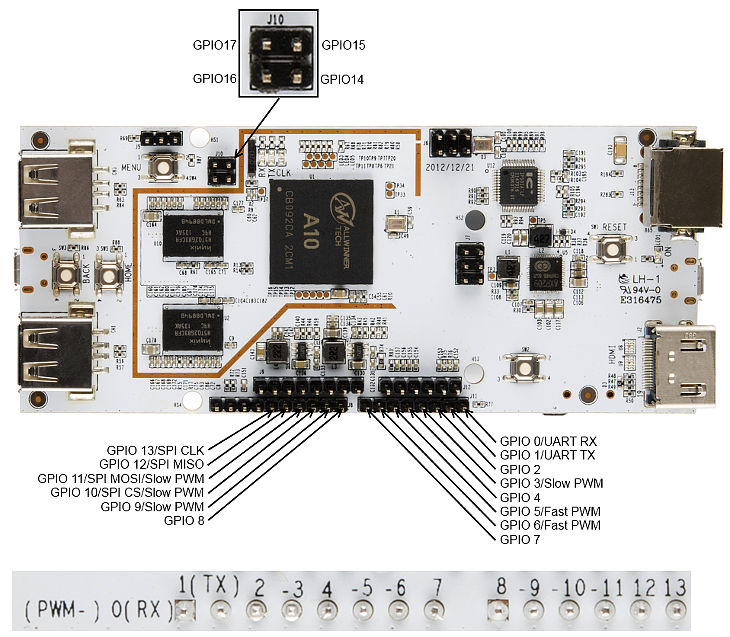Search the Community
Showing results for tags 'pcduino2'.
-
When testing my most recent builds using the Armbian build framework I found that I was experiencing a constant load greater than 1.00. At first, I thought this is probably normal to have a load during the system boot but after waiting over 10 minutes I found that the load did not decrease. Firstly, I used HTOP but could not find a process that was heavy utilising the CPU with the relative CPU usage show as low. Next I tried using TOP which revealed a process called kworker: freezeable_power. Trying to search for the issue I did not find much until I came across this old forum post that described the same issues I was having: https://forum.armbian.com/topic/7575-k-worker-problem-on-a20-based-boards/page/2/ Sure enough, removing the sun4i-gpadc caused the average system load to drop and even relative CPU usage dropped to around 1% utilisation rather than the usual idling around 20 – 25%. The risk is losing the CPU temperature. Following the advice from the latest post I found that setting mode to disabled seemed to do the trick of bringing down the system load while retaining CPU temperature reading. I achieved this by modifying rc.local with the line: Echo disabled > /sys/devices/virtual/thermal/thermal_zone1/mode Admittedly this works reasonably well however it take around approximately 5 minutes for system load to drop down to a more expected 15% - 20% on idle. I am hoping that someone with an understanding of the touchscreen control on the A10/A20 may be able to provide a fix as this out of my depth with my current knowledge. Without rc.local edit: with rc.local edit:
-
After watching a video tutorial on youtube I have attempted to use the build scripts to create a newer image for my Pcduino V2. I had been initially using an image that I found on the archives which uses kernel 4.14, this worked fine for the most part apart from shutting down which would fail 9/10 to shutdown normally. the only way I could ensure that it would shutdown was to do poweroff -f otherwise it just went into a state where most things such as the wifi and usbs would no longer be detected and i was greeted with the message failed to reach target.poweroff. from what I could find out about the issue suggested that it was some kind of issue with systemd, but I could not find an actual solution. Anyway I thought I would have ago at creating an image, I suppose given the age of the board issues are to be expected. I have had some success in fixes some of the issues encountered despite being relatively new to Armbian and Linux in general. After learning how to create patches, firstly I managed to get UART2 which was originally conflicting with the PMU as they shared the same assigned interrupt number of 3. From what I can tell this different to the normal PMU which I find that the power chip is normally referred to as there also appears to be some internal component within the A10 also called the 'PMU' . This seems to be something to do with core monitor as the A20 chip features 2 of these 'PMU's, one for each core. Looking at the user manual suggest that this should be 49. Now this has been patched I can use UART2 without getting an error although it is exposed as ttyS1 for some reason that I have yet to figure out. The second patch I made was to get HDMI output working which I was able to do by using the Cubieboard as a point of reference as they share similar hardware. I found this out by initially using images targeted at the Cubieboard as they appear to be a lot more recent and provide HDMI out so I knew that copying the sections other would. Additionally I found a way to get it working on my main 4K monitor after coming across a post which suggested lowering the size of the CMA buffer from the default size of 128mb to 64mb. Now again the main problem I face is when I try to shutdown, this time it relates to a kernel panic: [ 2508.547646] WARNING: CPU: 0 PID: 1 at drivers/i2c/i2c-core.h:41 i2c_transfer+ 0x93/0xbc [ 2508.561239] No atomic I2C transfer handler for 'i2c-1' [ 2508.571971] Modules linked in: cfg80211 btusb btintel btrtl btbcm bluetooth a xp20x_adc sun4i_gpadc_iio industrialio lima gpu_sched r8188eu(C) sun4i_ts ecdh_g eneric rfkill ecc joydev input_leds sunxi_cedrus(C) v4l2_mem2mem videobuf2_dma_c ontig videobuf2_memops videobuf2_v4l2 videobuf2_common zram evdev uio_pdrv_genir q display_connector uio cpufreq_dt nfsd auth_rpcgss sch_fq_codel nfs_acl lockd g race sunrpc ip_tables x_tables autofs4 pinctrl_axp209 sun4i_gpadc sunxi phy_gene ric gpio_keys icplus(E) [ 2508.635429] CPU: 0 PID: 1 Comm: systemd-shutdow Tainted: G C E 5 .15.32-sunxi #trunk [ 2508.651044] Hardware name: Allwinner sun4i/sun5i Families [ 2508.663328] [<c010cea9>] (unwind_backtrace) from [<c01095b9>] (show_stack+0x1 1/0x14) [ 2508.678114] [<c01095b9>] (show_stack) from [<c09cc035>] (dump_stack_lvl+0x2b/ 0x34) [ 2508.692774] [<c09cc035>] (dump_stack_lvl) from [<c011b5a9>] (__warn+0xad/0xc0 ) [ 2508.707135] [<c011b5a9>] (__warn) from [<c09c5c23>] (warn_slowpath_fmt+0x5f/0 x7c) [ 2508.721785] [<c09c5c23>] (warn_slowpath_fmt) from [<c0795a5f>] (i2c_transfer+ 0x93/0xbc) [ 2508.736949] [<c0795a5f>] (i2c_transfer) from [<c0795ac3>] (i2c_transfer_buffe r_flags+0x3b/0x50) [ 2508.752981] [<c0795ac3>] (i2c_transfer_buffer_flags) from [<c0697577>] (regma p_i2c_write+0x13/0x24) [ 2508.769489] [<c0697577>] (regmap_i2c_write) from [<c0694023>] (_regmap_raw_wr ite_impl+0x48b/0x560) [ 2508.786008] [<c0694023>] (_regmap_raw_write_impl) from [<c0694139>] (_regmap_ bus_raw_write+0x41/0x5c) [ 2508.802806] [<c0694139>] (_regmap_bus_raw_write) from [<c06939b1>] (_regmap_w rite+0x35/0xc8) [ 2508.818874] [<c06939b1>] (_regmap_write) from [<c06948b5>] (regmap_write+0x29 /0x3c) [ 2508.834263] [<c06948b5>] (regmap_write) from [<c069e723>] (axp20x_power_off+0 x23/0x30) [ 2508.850053] [<c069e723>] (axp20x_power_off) from [<c0137ded>] (__do_sys_reboo t+0xf5/0x16c) [ 2508.866244] [<c0137ded>] (__do_sys_reboot) from [<c0100061>] (ret_fast_syscal l+0x1/0x52) [ 2508.882357] Exception stack(0xc154dfa8 to 0xc154dff0) [ 2508.895490] dfa0: 4321fedc bef4aaa8 fee1dead 28121969 4321f edc 00000000 [ 2508.911883] dfc0: 4321fedc bef4aaa8 bef4aaa4 00000058 bef4aaa8 bef4aaa4 fffff 000 bef4aaac [ 2508.928357] dfe0: 00000058 bef4aa1c b6eb81b5 b6e367e6 [ 2508.941715] ---[ end trace 8381275b8efb7dea ]--- [ 2510.584023] i2c i2c-1: mv64xxx: I2C bus locked, block: 1, time_left: 0 [ 2511.128016] Kernel panic - not syncing: Attempted to kill init! exitcode=0x00 000000 [ 2511.175494] CPU: 0 PID: 1 Comm: systemd-shutdow Tainted: G WC E 5 .15.32-sunxi #trunk [ 2511.192848] Hardware name: Allwinner sun4i/sun5i Families [ 2511.206836] [<c010cea9>] (unwind_backtrace) from [<c01095b9>] (show_stack+0x1 1/0x14) [ 2511.223311] [<c01095b9>] (show_stack) from [<c09cc035>] (dump_stack_lvl+0x2b/ 0x34) [ 2511.239614] [<c09cc035>] (dump_stack_lvl) from [<c09c5a4d>] (panic+0xc1/0x238 ) [ 2511.255555] [<c09c5a4d>] (panic) from [<c011fd5d>] (complete_and_exit+0x1/0x1 8) [ 2511.271612] [<c011fd5d>] (complete_and_exit) from [<fee1dead>] (0xfee1dead) [ 2511.287376] ---[ end Kernel panic - not syncing: Attempted to kill init! exit code=0x00000000 ]--- I have seen 1 or 2 other post which appear to be a similar issue. Aside from that SPI does not work, but I gather this is currently a more general issue due to changes in the way the SPIDEV works. it's strange, I can enable the overlay and specify the bus and it shows up under /dev as expected but it does not appear to be sending any date when try to interface with LCD screen. I did a loopback test and it return all zero as if the pins where disconnected. The last version I found it correctly worked on was a Cubieboard image with kernel 5.10. I did come across one post which suggested a possible fix although I'm not sure if this has been implemented yet. I know this probably a bit of a length first post but thanks for taking the time to read and I look forward to hear suggestions of where to start looking next as I know I still have a lot to learn. Here are the logs: http://ix.io/46XA cheers Ryzer
-
The pcduino discussions appear to be centred here and the A10 appears to be a cutdown A20 so please forgive me if this is in the wrong area. I've been playing with an old pcduino2 and have got the latest mainline server version of Armbian installed on it. Very impressive. However, it appears to have only a single I2C bus and no SPI devices. It looks like there should be a sun4i-a10-spi-spidev.dts file somewhere or else some way to build the appropriate kernel modules but I have been unable to find this. I understand that this is a deprecated board but I should (hopefully) be able to perform any kernel builds required and am more than happy to feed the results back when it works. Many thanks in advance. Jim.
-
Today I was going through my cupboard and did find a original pcDuino (v1) with A10-CPU and 1GB of Ram. In my mind I got the pcDuino v2 download-page of armbian. As JohnGo did wrote May 2016 on this page is a picture of the pcDuino v1: So I checked the specifications v1 <--> v2 and found ony that v2 has only a WiFi-Board soldered where on the v1 is a additionally USB-Port. Also the v1 is missing the Arduino-Headers, but has some other pin-rows for GPIO and so on. CPU (single-Core 1Ghz) and Ram (whopping 1GB for 2012) is the same I wrote the pcDuino v2 Image to a uSD and booted it without problems. (and changed /etc/update-motd.d/10-header a little bit) ____ _ __ ___ _ __ ___| _ \ _ _(_)_ __ __\ \ / / | | '_ \ / __| | | | | | | | '_ \ / _ \ \ / /| | | |_) | (__| |_| | |_| | | | | | (_) \ V / | | | .__/ \___|____/ \__,_|_|_| |_|\___/ \_/ |_| |_| Welcome to ARMBIAN 5.31 stable Debian GNU/Linux 8 (jessie) 4.11.6-sunxi System load: 1.13 0.30 0.10 Up time: 0 min Memory usage: 4 % of 996MB IP: 192.168.6.119 CPU temp: 51°C Usage of /: 33% of 3.5G Only problem while updating was that the couldnt install/update bluez. While the v1 hasnt any Bluetooth I only removed bluez via apt and all was fine Now the pcDuino v1 is playing Internetradio fine via mpg123 and a USB-Soundcard. I was wondering because more powered Sunvell R69 has hickups playing Internetradio via Ethernet/WiFi I used the 2 green leds from the serial port as heartbeat & mmc0 notification via echo "heartbeat" > /sys/class/leds/pcduino:green:tx/trigger echo "mmc0" > /sys/class/leds/pcduino:green:rx/trigger As attachment a picture of a pcDuino v1 and one of the v2
-
Hello dear mates, first I want to thank zador.blood.stained for helping out with recompiling the DTB for A20 so we can enable PWM on Armbian. Link to his post :https://forum.armbian.com/index.php/topic/1817-using-pwm-without-rebuilding-kernel/ Now I'm seeking your help with this problem, after I added this code to the A20.dts file (I'm on a PCduino3 nano) &pwm { pinctrl-names = "default"; pinctrl-0 = <&pwm0_pins_a>, <&pwm1_pins_a>; status = "okay"; }; I'm able to compile the .dtb file, and after booting I can see the pwmchip0 on /sys/class/pwm. I can change the values for Polarity, Period, Duty_Cycle, Enable. The problem is, when I boot the PCduino, PWM0 and PWM1 Pins are Output High, I mean, if I connect a led to those pins they will turn on. Moreover, if I change the Period and then enable the pwm pin, even with "duty_cycle" as "0" it will keep being "HIGH", to make a normal use of any of this PWM pins, I need to set the polarity to "inverse" and then return to "normal", when doing this, PWM will go "LOW" because of the "0 = Duty_Cycle" and then proceed to works as a PWM will normally work, does anybody knows how to fix this? would be a great help, i've spent more than a day figuring out how to resolve this, but no luck. Thanks for your help and time.