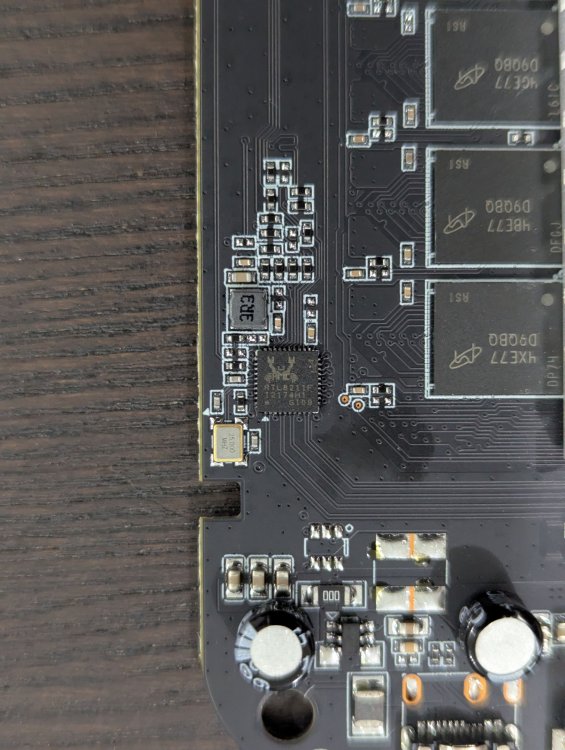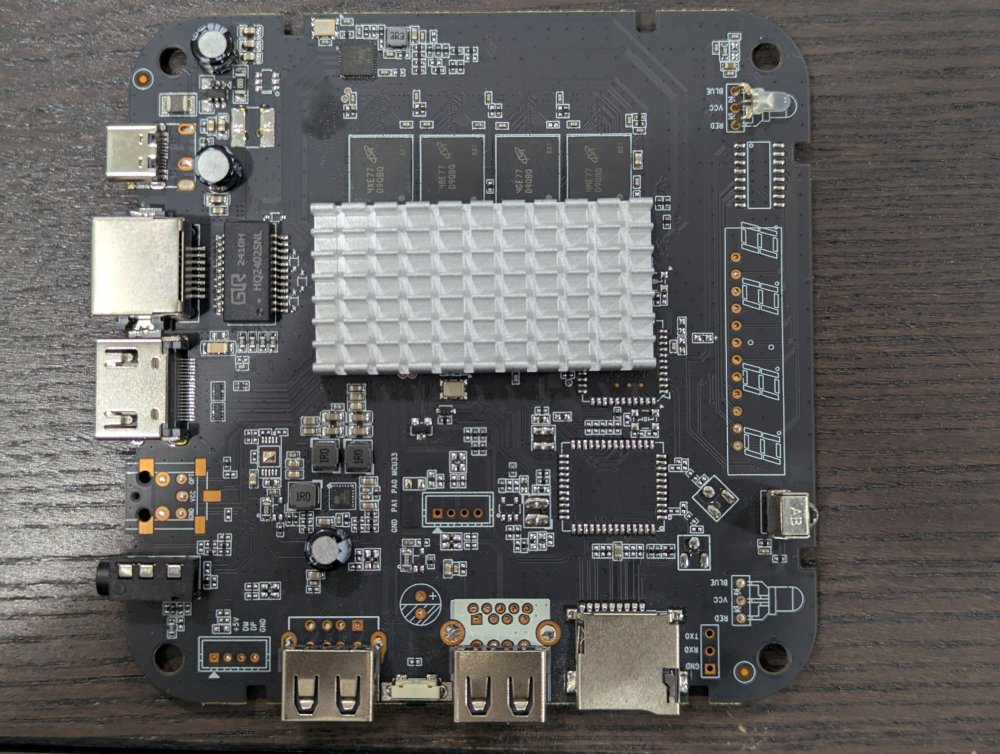All Activity
- Past hour
-
armbian-config : System > Storage > "STO001 - Install" or directly nand-sata-install You will get │ │ 1 Boot from SD - system on SATA, USB or NVMe │ │ │ │ 2 Boot from eMMC - system on eMMC │ │ │ │ 3 Boot from eMMC - system on SATA, USB or NVMe │ │ │ │ 4 Boot from MTD Flash - system on SATA, USB or NVMe │ │ │ │ 5 Install/Update the bootloader on SD card (/dev/mmcblk1) │ │ if you select boot from eMMC I think the installer will replace RoobiOS u-boot (and I guess Roobi Boot Menu) with Armbian U-Boot. I still need to experiment with Roobi OS (i.e. if there is a bootloader in SPI flash like on PC instead of only on eMMC). But you might want to try "boot from SD - system on NVME" and keep the Armbian bootloader on SD with the SD card kept plugged. If you install the bootloader on the eMMC likely you won't get the Roobi Boot menu anymore. About the boot priority, I guess it is written in the Radxa doc. It depends on how they configured their U-Boot.
- Today
-
Ok, that draft was way more complicated than it should and there's an easier way, also we need to logout and login again for the extension to show. Is it a problem if we restart GNOME shell during install? Here's a better script: 1 #!/bin/bash 2 git clone --depth=1 https://github.com/fthx/no-overview.git 3 NO_OVERVIEW=$(jq -r .uuid no-overview/metadata.json) 4 gnome-extensions pack no-overview 5 gnome-extensions install $NO_OVERVIEW.shell-extension.zip 6 # Restart GNOME shell 7 gnome-extensions enable $NO_OVERVIEW in line 6, I found the following: https://github.com/brunelli/gnome-shell-extension-installer/blob/4357903be8646d940902852bf3e150f625e350e6/gnome-shell-extension-installer#L288 This is not doable in Wayland from what I read around... so this will install, and the user will have to enable it manually.
-
Ok, that draft was way more complicated than it should and there's an easier way, also we need to logout and login again for the extension to show. Is it a problem if we restart GNOME shell during install? Here's a better script: 1 #!/bin/bash 2 git clone --depth=1 https://github.com/fthx/no-overview.git 3 NO_OVERVIEW=$(jq -r .uuid no-overview/metadata.json) 4 gnome-extensions pack no-overview 5 gnome-extensions install $NO_OVERVIEW.shell-extension.zip 6 # Restart GNOME shell 7 gnome-extensions enable $NO_OVERVIEW in line 6, I found the following: https://github.com/brunelli/gnome-shell-extension-installer/blob/4357903be8646d940902852bf3e150f625e350e6/gnome-shell-extension-installer#L288
-
No, nothing happened. When I tell gnome-extensions list it return empty. On my x86 desktop running Noble Gnome.
-
thanks @prahal - the only image I was able to successfully create and boot from was the initial image mentioned in my original post. At that stage there was: - eMMC with RoobiOS pre-installed - NVMe with nothing on it - micro SD card with the https://dl.armbian.com/rock-5-itx/Bookworm_vendor_minimal image Because it was booting to the error message of not being able to mount mmcblk01p as the root file system, I'm guessing that means the boot sequence is eMMC, NVMe and then micro SD. So I thought I would double-check, given that I now have a working NVMe installation ... so I reburned the https://dl.armbian.com/rock-5-itx/Bookworm_vendor_minimal image to micro SD card to see if the board would boot to that before the existing OS on the NVMe drive. IT DID! Not only that but it booted cleanly (asked me to create the root password and my user account)! I had used the same image file that I had downloaded for the first installation so I really have no idea why it worked this time. Now I guess I have to work out how to transfer that to the NVMe drive ... I suspect there are plenty of Google answers for that so that's my research for next week.
-
Hi everyone, and thanks a lot for the help. I found the solution: the problem was Windows 11 on my laptop. After writing the Armbian image, if the SD card stays inserted, it becomes corrupted within a few seconds. This happens only with Armbian and only with R3S images. I have no idea why. So, to get a proper SD card, I need quick hands to remove it immediately after the writing finishes (no matter which software is used to write).
-
This part didn't work for you? It was cool that if I had Extension Manager running I could see the toggle turning on and off as I enable/disable. Also, I had to fully reboot to see it working.
-
Hello, I've recently bought a rock 5B plus. I have a brand new crucial P310 nvme 1TB with the goal to boot from it. As the title says, sometimes the nvme drive is properly detected, sometimes not. (Everytime the controller is visible in lspci, but only sometimes shows in lsblk). When the drive is properly detected, I can write to it and it works fine, without issues. I've noticed that it is more likely to be detected on a cold boot (ie. if I turn off the power and come back the next day, the first time it will probably show up). I have the official radxa 65w PD power adapter (although I've also tried a lot more during the process with the same results). I tried with the official radxa debian image, and with armbian, and the results are exactly the same on both. Btw, I would like to mention that armbian noble gnome doesn't boot even from the sd card (blue led but no display output, I let it for over 10 minutes), only the minimal/iot works. I don't know what else to try at this point, I can post any info / logs you may want. Thanks!
-
Yes, that's the idea I guess. I played around a bit, but could not enable it with the script ... yet.
-
You don't need that. Most likely unrelated to this problem, but dd does not verify what was written: https://docs.armbian.com/User-Guide_Getting-Started/#flash-to-sd-card Did you try booting with defaults? Agree, that's not normal. We are seeing some regressions on Allwinner related Crust support to https://github.com/armbian/build/commit/e76540693522baec079ec7633a918a9168ce130c (responsible for low level power management operations) Nothing obvious, no quick solutions based from what is seen from the logs.
-

how install armbian or miniarch in tv box Tanix tx1 mini
screwjones replied to Info Zap's topic in Allwinner CPU Boxes
Any luck? my tx1 is in the mail. -
@Nick AI tried to extract the dts from the working image, cloud you help me find any clues. Thank you. I was able to gain access to the os that works, this is the dmesg: dmesg | grep eth [ 8.550757] libphy: 5020000.eth: probed [ 8.568109] sunxi-gmac 5020000.eth eth0: eth0: Type(8) PHY ID 001cc916 at 0 IRQ poll (5020000.eth-0:00) [ 12.765916] sunxi-gmac 5020000.eth eth0: Link is Up - 1Gbps/Full - flow control off [ 12.775526] IPv6: ADDRCONF(NETDEV_CHANGE): eth0: link becomes ready I also upload the pic of ethernet chip. dts.zip
- Yesterday
-

YY3568 - Can't erase eMMC to boot from SD card
fss-hacks replied to fss-hacks's topic in Rockchip CPU Boxes
That part of the instructions is clear. It's the steps involving the "wipe_part" file that supposedly erases partitions on the eMMC and the flashing of the second loader file that I can't make out. It looks like the instructions were edited to make them unusable. Nicolas has had the same issue in the H96 subforum with bad instructions and people asking for help due to the lack of clarity. I was able to make the board boot from SD card after flashing it with the YYT provided Debian 11 image, but only to Armbian Noble. No Debian distros work. When a Debian SD is inserted, the board boots then enters a systemd-devd shell with error messages about a UUID not being found. All Debian images do the same, I think it has to do with the eMMC memory not being seen because it is still formatted and not cleared. I have never seen a shell like this. Armbian Noble still boots properly, but only Noble. I need a Debian minimal distro in order to install OpenMediaVault and save my friend's files. -
Greetings; I have downloaded this https://dl.armbian.com/cubox-i/Noble_current_server and verified that I got what I was supposed to (ASC, SHA). I have used a brand new usbimager to install it on various freshly formatted (brand new SD Formatter) and verified working Samsung Evo 32GB, SanDisk Extreme Plus 16GB, Extreme Plus 32GB. All the formatting, imaging and installation done on an Ubuntu 25.04 laptop. After usbimager is done, if I use the Ubuntu Disks application to look at the drive, the first partion shows as free space, which seems suspicious. When I insert the newly-set up SD cards in the Cubox-i4, I see the bootloader start and then do its handoff to the operating system... and then nothing. No more signal on the HDMI cable, nothing out on ssh, nothing. The Cubox-i4 tries to reboot every few minutes with no more successful outcome. This same Cubox-i4 runs fine with the last SD card system disk I built for it using the previous Debian server image. Does anyone have any ideas? Thanks in advance!
-
Thank you @Igor. I downloaded and confirmed sha on Armbian_25.8.1_Tritium-h5_trixie_current_6.12.35_minimal.img.xz. I confirmed my card with F3 and used the SD Format tool to format my uSD card. I wrote the image to my uSD card. $ sudo unxz -c Armbian_25.8.1_Tritium-h5_trixie_current_6.12.35_minimal.img.xz | dd of=/dev/sde bs=1M oflag=direct conv=fsync status=progress iflag=fullblock I then mounted the newly written uSD card and changed the verbosity to 7 in /boot/armbianEnv.txt and added my .not_logged_in_yet and .rootfs_resize to the /root directory of the uSD card. First boot started out well, but 30 seconds in, it hung. I pulled the power after 30 minutes. Here's the log from my serial console: After pulling the plug and re-plugging it in, Armbian booted, but it took a long time. I know the board is not fast, but I went to lunch and came back to finally see the auto log in root prompt. I ran armbian-upgrade and rebooted. This time it was much faster to get to the log in prompt. I'd say this is solved with the new Armbian image, but the hang up at 30 seconds and pulling of power is not ideal. I'm not sure what else I can give you to debug that.
-
I don't know much, I enabled it as a test, but I like the overview, as I have my favorites easily run as soon as I log into gnome. Maybe we could do: download it to /usr/share/gnome-shell/extensions/ and then run gnome-extensions enable no-overview@fthx. Here's a draft script that may be useful for the ones that want that: git clone --depth=1 https://github.com/fthx/no-overview.git NO_OVERVIEW=$(jq -r .uuid no-overview/metadata.json) mkdir -p /usr/share/gnome-shell/$NO_OVERVIEW gnome-extensions enable $NO_OVERVIEW Does that help?
-
@Piotr syou can try this build it’s based on the 6.14 kernel. Only issue I know of is audio using the a/v port. https://github.com/NickAlilovic/build/tree/v20250407
-
Hello everybody, I tried building an in-kernel module for USB Dongle Bus 001 Device 003: ID 2357:0120 TP-Link Archer T2U PLUS [RTL8821AU] on my OrangePi Plus. Armbian supplied module from aircrack-ng/rtl8812au has become aging and raises exception errors on modprobe -r. It was deactivated : root@orangepiplus:/etc/modprobe.d# vi blacklist-88XXau.conf #blacklist 88XXau I made a fresh install of Armbian minimal image, then switched to : root@orangepiplus:~# uname -a Linux orangepiplus 6.15.4-edge-sunxi #1 SMP Fri Jun 27 10:13:43 UTC 2025 armv7l GNU/Linux root@orangepiplus:/usr/src# cat /proc/version Linux version 6.15.4-edge-sunxi (build@armbian) (arm-linux-gnueabihf-gcc (Ubuntu 13.3.0-6ubuntu2~24.04) 13.3.0, GNU ld (GNU Binutils for Ubuntu) 2.42) #1 SMP Fri Jun 27 10:13:43 UTC 2025 root@orangepiplus:/usr/src# zcat /proc/config.gz | grep CC_VERSION CONFIG_CC_VERSION_TEXT="arm-linux-gnueabihf-gcc (Ubuntu 13.3.0-6ubuntu2~24.04) 13.3.0" CONFIG_GCC_VERSION=130300 root@orangepiplus:/usr/src# zcat /proc/config.gz | grep STACKPROTECTOR CONFIG_CC_HAVE_STACKPROTECTOR_TLS=y CONFIG_STACKPROTECTOR_PER_TASK=y CONFIG_HAVE_STACKPROTECTOR=y CONFIG_STACKPROTECTOR=y CONFIG_STACKPROTECTOR_STRONG=y Headers were downloaded with armbian-config : root@orangepiplus:/mnt/sda2/src/linux-6.15.4# drwxr-xr-x 25 root root 4096 Aug 21 21:40 linux-headers-6.15.4-edge-sunxi Then performed usual build process: root@orangepiplus:/usr/src# sudo git clone --depth 1 --branch linux-6.15.y https://git.kernel.org/pub/scm/linux/kernel/git/stable/linux.git root@orangepiplus:/usr/src# sudo ln -s /usr/src/linux /lib/modules/$(uname -r)/build root@orangepiplus:/usr/src# ls -al /lib/modules/$(uname -r)/build lrwxrwxrwx 1 root root 14 Aug 21 22:45 /lib/modules/6.15.4-edge-sunxi/build -> /usr/src/linux cp /boot/config-$(uname -r) /usr/src/linux/.config sudo make olddefconfig sudo make menuconfig Module activated in the following tree : │ Symbol: RTW88 [=m] │ │ Type : tristate │ │ Defined at drivers/net/wireless/realtek/rtw88/Kconfig:2 │ │ Prompt: Realtek 802.11ac wireless chips support │ │ Depends on: NETDEVICES [=y] && WLAN [=y] && WLAN_VENDOR_REALTEK [=y] && MAC80211 [=m] │ │ Location: │ │ -> Device Drivers │ │ -> Network device support (NETDEVICES [=y]) │ │ -> Wireless LAN (WLAN [=y]) │ │ -> Realtek devices (WLAN_VENDOR_REALTEK [=y]) │ │ (1) -> Realtek 802.11ac wireless chips support (RTW88 [=m]) root@orangepiplus:/usr/src/linux# grep -E 'CONFIG_RTW88_CORE|CONFIG_RTLWIFI|CONFIG_RTW88_8821AU' .config CONFIG_RTLWIFI=m CONFIG_RTLWIFI_USB=m # CONFIG_RTLWIFI_DEBUG is not set CONFIG_RTW88_CORE=m CONFIG_RTW88_8821AU=m cp /usr/src/linux-headers-6.15.4-edge-sunxi/Module.symvers /usr/src/linux/ Then compiled with: root@orangepiplus:/usr/src/linux# sudo make -j$(nproc) ARCH=arm CROSS_COMPILE=arm-linux-gnueabihf- M=drivers/net/wireless/realtek/rtw88 make[1]: Entering directory '/usr/src/linux/drivers/net/wireless/realtek/rtw88' MODPOST Module.symvers CC [M] rtw88_core.mod.o CC [M] .module-common.o CC [M] rtw88_8822b.mod.o CC [M] rtw88_8822bs.mod.o CC [M] rtw88_8822bu.mod.o CC [M] rtw88_8822c.mod.o CC [M] rtw88_8822cs.mod.o ... LD [M] rtw88_core.ko LD [M] rtw88_8822b.ko LD [M] rtw88_8822bs.ko LD [M] rtw88_8822bu.ko LD [M] rtw88_8822c.ko LD [M] rtw88_8822cs.ko LD [M] rtw88_8822cu.ko LD [M] rtw88_8723x.ko LD [M] rtw88_8723d.ko LD [M] rtw88_8723ds.ko LD [M] rtw88_8723du.ko LD [M] rtw88_8821c.ko LD [M] rtw88_8821cs.ko LD [M] rtw88_8821cu.ko LD [M] rtw88_88xxa.ko LD [M] rtw88_8821a.ko LD [M] rtw88_8821au.ko LD [M] rtw88_sdio.ko LD [M] rtw88_usb.ko make[1]: Leaving directory '/usr/src/linux/drivers/net/wireless/realtek/rtw88' root@orangepiplus:/usr/src/linux# modinfo /usr/src/linux/drivers/net/wireless/realtek/rtw88/rtw88_8821au.ko filename: /usr/src/linux/drivers/net/wireless/realtek/rtw88/rtw88_8821au.ko license: Dual BSD/GPL description: Realtek 802.11ac wireless 8821au/8811au driver author: Bitterblue Smith <rtl8821cerfe2@gmail.com> ... alias: usb:v0BDAp0811d*dc*dsc*dp*icFFiscFFipFFin* depends: rtw88_usb,rtw88_8821a name: rtw88_8821au vermagic: 6.15.11 SMP mod_unload ARMv7 thumb2 p2v8 sudo make modules_install ARCH=arm CROSS_COMPILE=arm-linux-gnueabihf- doesn't work. Needs fixing. So I just copied modules to system location : root@orangepiplus:/usr/src/linux# sudo cp /usr/src/linux/drivers/net/wireless/realtek/rtw88/*.ko /lib/modules/$(uname -r)/kernel/drivers/net/wireless/realtek/rtw88/ root@orangepiplus:/usr/src/linux# sudo depmod -a But loading failed as follows : root@orangepiplus:/usr/src/linux# sudo modprobe rtw88_8821au modprobe: ERROR: could not insert 'rtw88_8821au': Exec format error Aug 22 16:31:52 orangepiplus kernel: module rtw88_88xxa: .gnu.linkonce.this_module section size must match the kernel's built struct module size at run time It appears to be a structural issue, as I also tried building out-of-kernel module from lwfinger/rtw88 I also tried building on Nanopi-r5s. Each time Exec format error was observed despite the module was successfully built. Different analysis point to GCC version mismatch between kernel and build host, ABI incompatibility and subtle build failures, thus causing non-alignment with the kernel buid. Several other build flags were tried to align with the kernel, but in vain. The root cause was not found. I am running out of options now. Could community or development team point to correct approach building an in-kernel module on a running system in native environment ? PS : complementary information : when armbian headers were downloaded with armbian-config, the following build output was observed : /usr/lib/gcc/arm-linux-gnueabihf/12/cc1 -quiet -I ./scripts/include -I ./scripts/dtc/libfdt -imultilib . -imultiarch arm-linux-gnueabihf -D _LARGEFILE_SOURCE -D _FILE_OFFSET_BITS=64 -D NO_YAML -MMD scripts/dtc/.dtc.o.d scripts/dtc/dtc.c -quiet -dumpdir scripts/dtc/ -dumpbase dtc.c -dumpbase-ext .c -mfloat-abi=hard -mtls-dialect=gnu -mthumb -mlibarch=armv7-a+fp -march=armv7-a+fp -O2 -Wall -Wmissing-prototypes -Wstrict-prototypes -std=gnu11 -fomit-frame-pointer -o /tmp/ccY6Z3QK.s It may give some clues on the flags used.
-
@ARx8if need help fixing the sd card. Login to IRC and ask the sunxi guys. https://oftc.catirclogs.org/linux-sunxi/2025-08-20