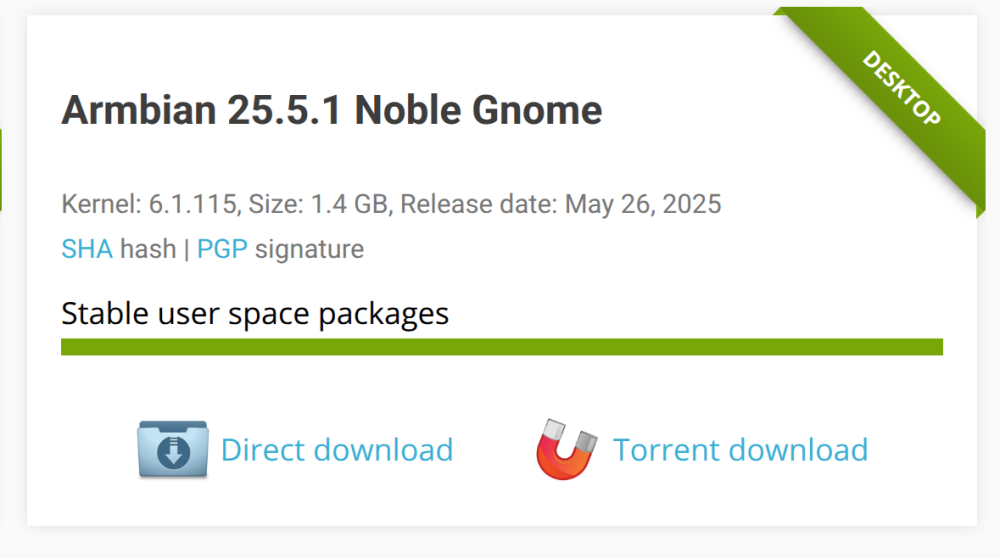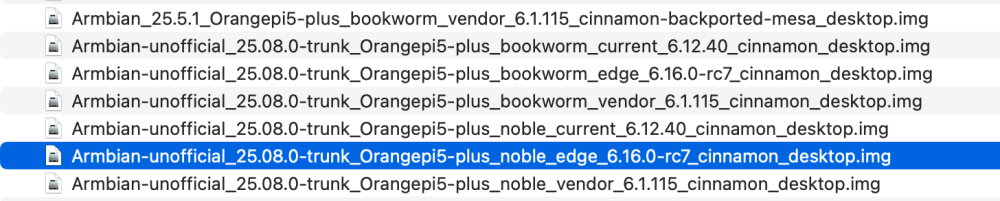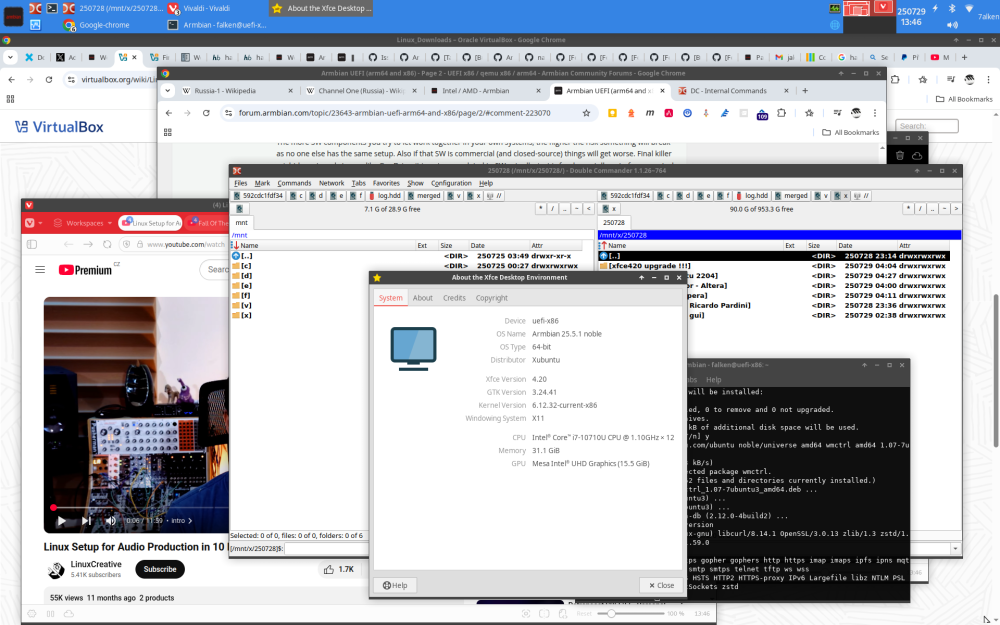All Activity
- Today
-

Ugoos AM9 s905x5 ARMBIAN build
Roman Fedorenko replied to Roman Fedorenko's topic in Amlogic CPU Boxes
-
That should be O.K. too.
-
tl;dr; This "only" difference is huge - modern kernel hw specific code is pretty much written from scratch, feature by feature. Not to mention differences in general areas between kernel 6.1 and 6.12, low level boot loader is also usually different. Further reading: https://docs.armbian.com/User-Guide_FAQ/#why-things-stop-working
-
Vendor kernel 6.1.y with mesa-vpu extension https://github.com/armbian/os/blob/main/userpatches/targets-extensions.map#L58 (with patched Chromium) is the only way to come close to what you want. Only this:
-
Hi Guys, Here is my requirements for an electron app running Armbian OS on orangepi5 plus to support: Need GPU hardware acceleration to play video Need HDMI audio And possible NPU support. I really need help, I did lots of custom builds to find solution support all my above requirement and I found Armbian-unofficial_25.08.0-trunk_Orangepi5-plus_noble_edge_6.16.0-rc7_cinnamon_desktop.img. But my electron add crashes after running say 8 hrs or so, means it is not very stable for us [83833:0723/100030.362659:ERROR:ssl_client_socket_impl.cc(877)] handshake failed; returned -1, SSL error code 1, net_error -202 [83790:0723/101648.420086:ERROR:zygote_communication_linux.cc(296)] Failed to send GetTerminationStatus message to zygote [83790:0723/101648.423629:ERROR:network_service_instance_impl.cc(612)] Network service crashed, restarting service. [83790:0723/101648.434571:ERROR:zygote_communication_linux.cc(296)] Failed to send GetTerminationStatus message to zygote [83790:0723/101648.439553:ERROR:gpu_process_host.cc(947)] GPU process launch failed: error_code=1002 [83790:0723/101648.440252:ERROR:gpu_process_host.cc(947)] GPU process launch failed: error_code=1002 [83790:0723/101648.440865:ERROR:gpu_process_host.cc(947)] GPU process launch failed: error_code=1002 [83790:0723/101648.441459:ERROR:gpu_process_host.cc(947)] GPU process launch failed: error_code=1002 [83790:0723/101648.442003:ERROR:gpu_process_host.cc(947)] GPU process launch failed: error_code=1002 [83790:0723/101648.442527:ERROR:gpu_process_host.cc(947)] GPU process launch failed: error_code=1002 [83790:0723/101648.443115:ERROR:gpu_process_host.cc(947)] GPU process launch failed: error_code=1002 [83790:0723/101648.443586:ERROR:gpu_process_host.cc(947)] GPU process launch failed: error_code=1002 [83790:0723/101648.444045:ERROR:gpu_process_host.cc(947)] GPU process launch failed: error_code=1002 [83790:0723/101648.444060:FATAL:gpu_data_manager_impl_private.cc(420)] GPU process isn't usable. Goodbye. I did try other custom build as below, but either they are lacking HDMI audio or GPU hardware acceleration. Please help with this. Thanks Manish
-
Welcome to the forum! Your project sounds really interesting and practical, especially for optimizing fleet fuel usage. For an Armbian-based solution, Python is usually the best starting point. It offers great flexibility, extensive libraries, and good community support. Using Python with libraries like Matplotlib for visualization and Pandas for data handling would make it easier to process sensor data and create useful charts. Plus, Python scripts can easily be integrated into your workflow, whether as standalone scripts or through lightweight web interfaces (Flask or Dash, for example). Bash with awk might be lightweight but can quickly get complicated as your project grows—especially when you need calculations and data visualization. As for sensor integration, make sure to check the compatibility and communication protocol (I2C, SPI, UART) of your fuel sensors with Orange Pi. Sometimes the challenge is not only reading accurate data but also filtering out noise and handling sensor calibration. Regarding dashboards, if Grafana feels too heavy or lacking in fuel-specific functions, you might consider building a custom Python dashboard or integrating with lightweight web frameworks that allow tailored features like a dedicated fuel calculator. Looking forward to seeing your startup script and how your project evolves!
- Yesterday
-

Rupa X88 Pro 13 - RK3528 board with images
fedes_gl replied to fedes_gl's topic in Rockchip CPU Boxes
I saw the release of linux kernel 6.16 with initial support for Rockchip RK3528. I hope this update makes more viable to run and configura Armbian on this board 😀 -
Have you tried running sunxi-fw with the boot image you used to extract the dts? The boot image you posted is a U-Boot FIT image. It doesn't have the dram information we are looking for. I believe mmcblk0boot0 is the correct boot image but the one you uploaded didn't work with sunxi-fw. Also, I found this in your dts. Maybe these settings will work. To make sure these settings are correct I prefer to get the dram settings using the sunxi-fw tool. dram { compatible = "allwinner,dram"; clocks = <0xda>; clock-names = "pll_ddr"; dram_clk = <0x288>; dram_type = <0x07>; dram_zq = <0x3f3fdd>; dram_odt_en = <0x9988eeee>; dram_para1 = <0x30fa>; dram_para2 = <0x1000>; dram_mr0 = <0x00>; dram_mr1 = <0xc3>; dram_mr2 = <0x06>; dram_mr3 = <0x01>; dram_tpr0 = <0x00>; dram_tpr1 = <0x00>; dram_tpr2 = <0x00>; dram_tpr3 = <0x00>; dram_tpr4 = <0x00>; dram_tpr5 = <0x00>; dram_tpr6 = <0x2fc08080>; dram_tpr7 = <0x00>; dram_tpr8 = <0x00>; dram_tpr9 = <0x00>; dram_tpr10 = <0x402f3379>; dram_tpr11 = <0xd100b0f>; dram_tpr12 = <0x11131113>; dram_tpr13 = <0x80060>; linux,phandle = <0x183>; phandle = <0x183>; device_type = "dram"; dram_dx_odt = <0x6060606>; dram_dx_dri = <0xd0d0d0d>; dram_ca_dri = <0x1919>; dram_mr4 = <0x00>; dram_mr5 = <0x00>; dram_mr6 = <0x00>; dram_mr11 = <0x00>; dram_mr12 = <0x00>; dram_mr13 = <0x00>; dram_mr14 = <0x00>; dram_mr16 = <0x00>; dram_mr17 = <0x00>; dram_mr22 = <0x00>; }; The dram clock is in hex you'll need to convert this value to decimal. https://www.rapidtables.com/convert/number/hex-to-decimal.html
-
New Linux kernel 6.16 with initial rk3528 support 😁 I hope this helps developing a solid armbian build for this chip and board
-
PanVK has reached another milestone and will be officially supporting Vulkan 1.4 on V10! We're up-to-date with the latest version and are well caught up for this release. View the full article
-
And just the dts dtb.0.dts.txt
-
Ok, that extractor worked. I uploaded it as a zip here: https://uploadnow.io/f/9VvPT91
-
xfce420 probably broke graphic clipboard, flameshot works https://chatgpt.com/share/6888d743-65ac-8000-ae4d-5a7f20fbd4c5
-
direct link to boot: https://archive.org/download/G96_Firmware_Dump/Dumped Partitions/boot
-
Hmm, I used a different boot.img extractor before to try to get dts, but that spectacularly failed ( https://github.com/anestisb/android-unpackbootimg ). I do have a dump of each of the partitions from root, but there was no boot_a boot_b, just boot (not an a/b system). I'll try that extractor, hopefully that will be better. everthing is here: https://archive.org/download/G96_Firmware_Dump/Dumped Partitions/ list of partitions dumped: (there are 17 listed in the emmc, but 18 in android for some reason, probably one is a duplicate) Reserve boot bootloader cache empty env frp media_data metadata misc mmcblk0boot0 mmcblk0boot1 private recovery super vbmeta vbmeta_system vbmeta_vendor
-
some updated chats with Lyra about armbian uefi-x86, doublecommander, onedrive, fstab mounts (renaming to cdef + virtual drives wxv...), xfce420 ... https://chatgpt.com/share/68863d54-bb44-8000-9ef8-aff1d0370431 https://chatgpt.com/share/6888bd6b-0814-8000-8cb6-fc22648b7f04 https://chatgpt.com/share/68846e9e-3768-8000-b2f4-e7bb5d6ddc9a https://chatgpt.com/share/6888bda9-62ac-8000-ae86-629bdf265ad7
-
ya, I will for sure try qemu/kvm soon also, currently dont know how to install that recommended 6.12.37 kernel, its not in armbian-config (tried rolling, there was 6.12.40 now); I would like to test latest things at least now while experimenting, but virtualbox is something I want to use for a while (may be that changes), so was able to setup proper ubuntu 24.04 version using kernel 6.6.63 by its custom installer, somehow... but then I tried also xfce420, from some xubuntu experimental ppa (that was cheeky) ... and it reverted armbian kenel 6.12.32 also - I am at the edge of decision to try rather that Debian 12 image, dont know what may be wrong/different/unknown (I have very little experience only with ubuntu till now) ... for OneDrive I compiled that curl 8.14 and gui launches (I need do things on win side, though) - I am not in some militant opposition to ms/google though - tsgo looks interesting, Hejlsberg and Russinovich are good guys )) ... nor POTUS )) also not afraid of ... warfare in progress only with Cruise S/N crew ...
-

CSC Armbian for RK3318/RK3328 TV box boards
Afsa Jahanara replied to jock's topic in Rockchip CPU Boxes
CSC Armbian for RK3318/RK3328 TV box boards is a community-supported Linux distribution for Rockchip-based TV boxes. Install by downloading the image (e.g., Armbian_23.02.2_Rk3318-box_jammy), burning it to a microSD card using balenaEtcher, and booting the device. Configure via HDMI and keyboard; WiFi may need manual fixes. -
The more SW components you try to let work together in your own systems, the higher the risk something will break as no one else has the same setup. Also if that SW is commercial (and closed-source) things will get worse. Final killer might be external storage like OneDrive, it is not even related to SW actually, just is fundamentally out of your control. If POTUS wants, internet plug is pulled and no access to your data, that, in the mean time can be used for al sorts of purposes you won't benefit from yourself on the longer term. I keep a Windows10 VM around, I had one (upgraded from free Windows Internal test license AFAIR) in VirtualBox, but wanted to move to libvirt/QEMU/KVM as that also works nice for ARM64 and it turned out that the USB extension not always worked (and needed manual install). Also as you noticed, VirtualBox is not in Debian. It was/is? in Opensuse, but with custom kernel module (that is what VMware and VirtualBox need). Now can be based on KVM, but not their defaults and complex as you need to setup/compile? yourself. Windows10 sees another computer when going from VirtualBox to libvirt/QEMU/KVM (with virt-manager as GUI) so I had to buy a new digital license for 20 Euros. I read in september MS will stop delivering updates (unpaid). That day would come of course, so I have a multi-year plan to get rid of Windows (and Google). Windows is almost done. I also have only 1 Intel box running (N100, runs Opensuse Tumbleweed but came pre-installed with Windows11), rest is ARM (or RISC-V or Atmel or Xtensa). Google is more difficult to get rid of, but slowly progressing.
-
Hi, can anyone help me with this TV box? I need to unlock it, but I don't know where to short the cable because the PC won't connect. Rk3228a, zq01-v1.51
-
Hi and thanks for the reply I have the device running official armbian at my location (already brought it back) and so I'm trying to figure out a way to "simulate" high latency. Any ideas? Otherwise we'll have to wait a few months so I can place it at it's intended location again. As you can imagine, this is something that's taken a LONG time. Many many months and progress is slow.
-
For those we cannot and will not help. This is a fork which uses the name Armbian without permission and does not contribute to the core development process. Ask at their place for help. For the leftover: code { font-family: Consolas,"courier new"; color: crimson; background-color: rgba(0, 0, 0, 0.2); padding: 2px; font-size: 105%; } armbianmonitor -u would be a good start.
-
So I have made some progress. A linux kernel for this device (based on the Berlin chipset family) exists at https://github.com/MarvellEmbeddedProcessors. I',m not sure how this piece adds towards creating a functional armbian install tho.
- Last week
-
Hey fellas I have FOUR different armbian devices (one official armbian, three running ophub's armbian) which all seem to struggle with network throughput at high latency connections. It is not a cpu issue and this doesn't occur on x86 debian. Here's the odd thing. If I connect an ethernet usb dongle, like rtl8152b I get the full throughput even at high latency. What??? So it's a nic issue? I thought maybe the onboard ethernet isn't well supported by the kernel so I got a nanopi neo4 with onboard realtek gigabit running official armbian 6.12.3x ... AND it's slow too. Any onboard nic with armbian is slow in my tests. With slow I mean that a single connection gets 5-10Mbit. With a dongle I can get up to 100Mbit on a SINGLE connection from the same device. Why is a usb realtek dongle better supported than onboard realtek gigabit? I don't get it. Does anybody have an idea I could try? What's really difficult is that the problem only shows up at high latency. If I set up a new device at home (low latency) I get full throughput, but when it's in another country 200-300ms latency it just slows down to 5-10Mbit. The workaround with a dongle was just a fluke accident that I happen to notice. I truly believe armbian has a bright future but right now I'm tempted to go back to x86 for my needs and I'd rather not because arm SHOULD be better than x86 for IoT (my use case). Thanks for helping me figure it out. Love your work!
-
Actually in that post it was about downloading the boot_a partition. Then extracting the dts.. you can skip the dts extraction part for now. We need your boot_a partition. also that’s not the android dts you posted. It has some info but not all of it.