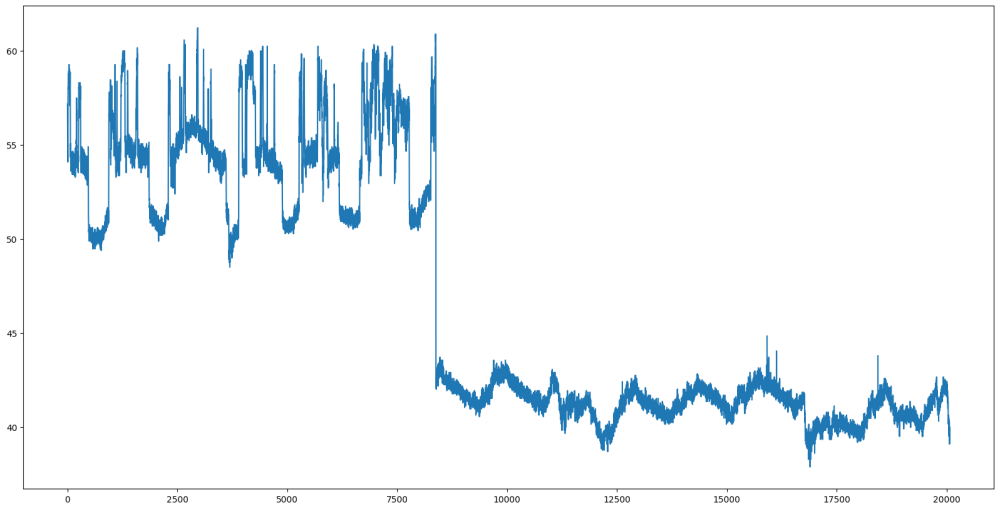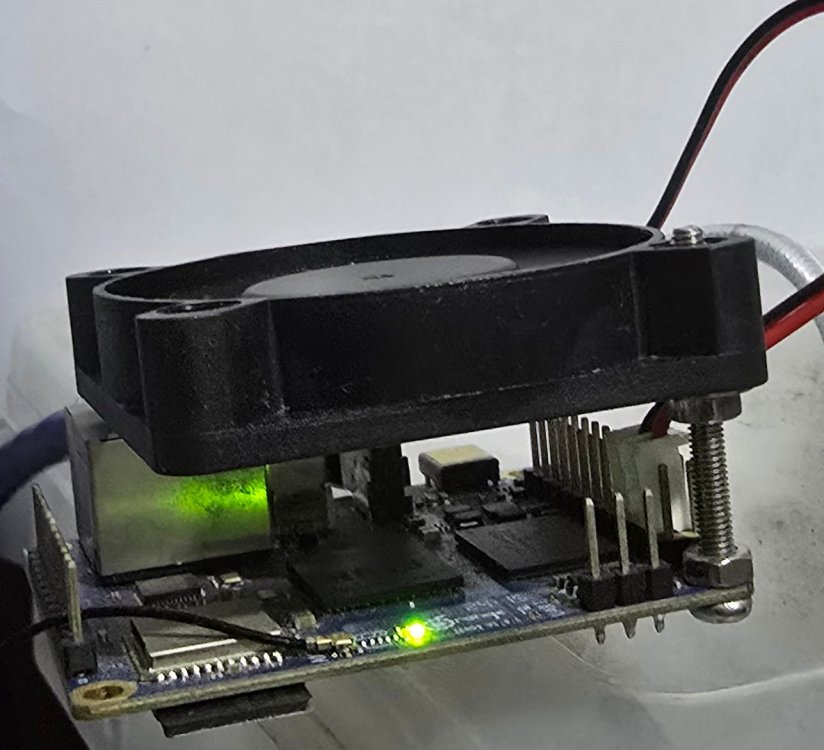All Activity
- Past hour
-
Whatever garbage ones I can find on ebay for cheap. In this case: KIOXIA 256GB SSD BG5 M.2 2230 NVMe PCIe Gen4 x4 KBG50ZNS256G https://www.ebay.com/itm/176432690192
-
Thanks! May I ask you what kind of NVMe drive you have installed?
- Today
-
I use a 12v 3a PSU "Barrel" patrick@bananapif3:~$ dmesg | grep pcie [ 0.322772] k1x-dwc-pcie ca400000.pcie: has no power on gpio. [ 0.325025] k1x-dwc-pcie ca400000.pcie: host bridge /soc/pcie@ca400000 ranges: [ 0.325065] k1x-dwc-pcie ca400000.pcie: IO 0x009f002000..0x009f101fff -> 0x009f002000 [ 0.325088] k1x-dwc-pcie ca400000.pcie: MEM 0x0090000000..0x009effffff -> 0x0090000000 [ 0.425212] k1x-dwc-pcie ca400000.pcie: iATU: unroll T, 8 ob, 8 ib, align 4K, limit 4G [ 0.525297] k1x-dwc-pcie ca400000.pcie: PCIe Gen.2 x2 link up [ 0.525837] k1x-dwc-pcie ca400000.pcie: PCI host bridge to bus 0001:00 [ 0.543059] pcieport 0001:00:00.0: PME: Signaling with IRQ 65 [ 0.543510] pcieport 0001:00:00.0: AER: enabled with IRQ 65 [ 0.544202] k1x-dwc-pcie ca800000.pcie: has no power on gpio. [ 0.546446] k1x-dwc-pcie ca800000.pcie: host bridge /soc/pcie@ca800000 ranges: [ 0.546484] k1x-dwc-pcie ca800000.pcie: IO 0x00b7002000..0x00b7101fff -> 0x00b7002000 [ 0.546510] k1x-dwc-pcie ca800000.pcie: MEM 0x00a0000000..0x00afffffff -> 0x00a0000000 [ 0.546525] k1x-dwc-pcie ca800000.pcie: MEM 0x00b0000000..0x00b6ffffff -> 0x00b0000000 [ 0.646655] k1x-dwc-pcie ca800000.pcie: iATU: unroll T, 8 ob, 8 ib, align 4K, limit 4G [ 1.647016] k1x-dwc-pcie ca800000.pcie: Phy link never came up [ 1.647233] k1x-dwc-pcie ca800000.pcie: PCI host bridge to bus 0002:00 [ 1.654489] pcieport 0002:00:00.0: PME: Signaling with IRQ 69 [ 1.654939] pcieport 0002:00:00.0: AER: enabled with IRQ 69 patrick@bananapif3:~$ lsblk NAME MAJ:MIN RM SIZE RO TYPE MOUNTPOINTS mmcblk2 179:0 0 14.6G 0 disk ├─mmcblk2p1 179:1 0 508M 0 part └─mmcblk2p2 179:2 0 14.1G 0 part mmcblk2boot0 179:8 0 4M 1 disk mmcblk2boot1 179:16 0 4M 1 disk zram0 250:0 0 1.9G 0 disk [SWAP] nvme0n1 259:0 0 238.5G 0 disk ├─nvme0n1p1 259:1 0 508M 0 part /boot └─nvme0n1p2 259:2 0 238G 0 part /
-
Hello there, 👋 I've connected an NVMe drive that I used in my PC to the Banana Pi F3, but it's not being detected. I'm using a USB-C PD power supply (Pine64 PinePower Desktop) to ensure sufficient power, yet it's still not recognized. The drive might be faulty. Has anyone successfully used an NVMe drive with this board? If so, could you share which NVMe drives are known to work with it? Thanks! _ _ _ /_\ _ _ _ __ | |__(_)__ _ _ _ / _ \| '_| ' \| '_ \ / _` | ' \ /_/ \_\_| |_|_|_|_.__/_\__,_|_||_| v25.5.1 for BananaPi BPI-F3 running Armbian Linux 6.6.87-current-spacemit Packages: Debian rolling (trixie) IPv4: (LAN) 192.168.1.185, 192.168.1.83 (WAN) 82.65.177.146 IPv6: 2a01:e0a:5ed:6230:fcfe:feff:fef8:f4be, 2a01:e0a:5ed:6230:3718:a97e:8a7b:a2c6 (WAN) 2a01:e0a:5ed:6230:9f8a:b5c1:f849:3f6f Performance: Load: 2% Up time: 1:31 Memory usage: 2% of 15.51G CPU temp: 45°C Usage of /: 12% of 113G Commands: Configuration : armbian-config Monitoring : htop [...] # Check PCIe-related kernel messages sudo dmesg | grep -E "(pcie|nvme|k1x-dwc)" # Check PCIe power management cat /sys/module/nvme_core/parameters/default_ps_max_latency_us # Monitor PCIe during boot sudo journalctl -b | grep -i pcie [ 0.404937] k1x-dwc-pcie ca400000.pcie: has no power on gpio. [ 0.407218] k1x-dwc-pcie ca400000.pcie: host bridge /soc/pcie@ca400000 ranges: [ 0.407260] k1x-dwc-pcie ca400000.pcie: IO 0x009f002000..0x009f101fff -> 0x009f002000 [ 0.407280] k1x-dwc-pcie ca400000.pcie: MEM 0x0090000000..0x009effffff -> 0x0090000000 [ 0.507413] k1x-dwc-pcie ca400000.pcie: iATU: unroll T, 8 ob, 8 ib, align 4K, limit 4G [ 1.507664] k1x-dwc-pcie ca400000.pcie: Phy link never came up [ 1.508176] k1x-dwc-pcie ca400000.pcie: PCI host bridge to bus 0001:00 [ 1.514835] pcieport 0001:00:00.0: PME: Signaling with IRQ 65 [ 1.515235] pcieport 0001:00:00.0: AER: enabled with IRQ 65 [ 1.515884] k1x-dwc-pcie ca800000.pcie: has no power on gpio. [ 1.518096] k1x-dwc-pcie ca800000.pcie: host bridge /soc/pcie@ca800000 ranges: [ 1.518126] k1x-dwc-pcie ca800000.pcie: IO 0x00b7002000..0x00b7101fff -> 0x00b7002000 [ 1.518150] k1x-dwc-pcie ca800000.pcie: MEM 0x00a0000000..0x00afffffff -> 0x00a0000000 [ 1.518164] k1x-dwc-pcie ca800000.pcie: MEM 0x00b0000000..0x00b6ffffff -> 0x00b0000000 [ 1.618263] k1x-dwc-pcie ca800000.pcie: iATU: unroll T, 8 ob, 8 ib, align 4K, limit 4G [ 2.618384] k1x-dwc-pcie ca800000.pcie: Phy link never came up [ 2.618513] k1x-dwc-pcie ca800000.pcie: PCI host bridge to bus 0002:00 [ 2.625055] pcieport 0002:00:00.0: PME: Signaling with IRQ 69 [ 2.625444] pcieport 0002:00:00.0: AER: enabled with IRQ 69 [ 8.000939] systemd[1]: Starting modprobe@nvme_fabrics.service - Load Kernel Module nvme_fabrics... [ 8.348576] systemd[1]: modprobe@nvme_fabrics.service: Deactivated successfully. [ 8.349624] systemd[1]: Finished modprobe@nvme_fabrics.service - Load Kernel Module nvme_fabrics. [ 9.227876] systemd[1]: nvmefc-boot-connections.service - Auto-connect to subsystems on FC-NVME devices found during boot was skipped because of an unmet condition check (ConditionPathExists=/sys/class/fc/fc_udev_device/nvme_discovery). 100000 juil. 04 19:00:44 bananapif3 kernel: k1x-dwc-pcie ca400000.pcie: has no power on gpio. juil. 04 19:00:44 bananapif3 kernel: k1x-dwc-pcie ca400000.pcie: host bridge /soc/pcie@ca400000 ranges: juil. 04 19:00:44 bananapif3 kernel: k1x-dwc-pcie ca400000.pcie: IO 0x009f002000..0x009f101fff -> 0x009f002000 juil. 04 19:00:44 bananapif3 kernel: k1x-dwc-pcie ca400000.pcie: MEM 0x0090000000..0x009effffff -> 0x0090000000 juil. 04 19:00:44 bananapif3 kernel: k1x-dwc-pcie ca400000.pcie: iATU: unroll T, 8 ob, 8 ib, align 4K, limit 4G juil. 04 19:00:44 bananapif3 kernel: k1x-dwc-pcie ca400000.pcie: Phy link never came up juil. 04 19:00:44 bananapif3 kernel: k1x-dwc-pcie ca400000.pcie: PCI host bridge to bus 0001:00 juil. 04 19:00:44 bananapif3 kernel: pcieport 0001:00:00.0: PME: Signaling with IRQ 65 juil. 04 19:00:44 bananapif3 kernel: pcieport 0001:00:00.0: AER: enabled with IRQ 65 juil. 04 19:00:44 bananapif3 kernel: k1x-dwc-pcie ca800000.pcie: has no power on gpio. juil. 04 19:00:44 bananapif3 kernel: k1x-dwc-pcie ca800000.pcie: host bridge /soc/pcie@ca800000 ranges: juil. 04 19:00:44 bananapif3 kernel: k1x-dwc-pcie ca800000.pcie: IO 0x00b7002000..0x00b7101fff -> 0x00b7002000 juil. 04 19:00:44 bananapif3 kernel: k1x-dwc-pcie ca800000.pcie: MEM 0x00a0000000..0x00afffffff -> 0x00a0000000 juil. 04 19:00:44 bananapif3 kernel: k1x-dwc-pcie ca800000.pcie: MEM 0x00b0000000..0x00b6ffffff -> 0x00b0000000 juil. 04 19:00:44 bananapif3 kernel: k1x-dwc-pcie ca800000.pcie: iATU: unroll T, 8 ob, 8 ib, align 4K, limit 4G juil. 04 19:00:44 bananapif3 kernel: k1x-dwc-pcie ca800000.pcie: Phy link never came up juil. 04 19:00:44 bananapif3 kernel: k1x-dwc-pcie ca800000.pcie: PCI host bridge to bus 0002:00 juil. 04 19:00:44 bananapif3 kernel: pcieport 0002:00:00.0: PME: Signaling with IRQ 69 juil. 04 19:00:44 bananapif3 kernel: pcieport 0002:00:00.0: AER: enabled with IRQ 69 poddingue@bananapif3 ~ $ # Enable all available kernel modules for NVMe sudo modprobe nvme sudo modprobe nvme-core sudo modprobe nvme-pci # Check if modules loaded lsmod | grep nvme modprobe: FATAL: Module nvme-pci not found in directory /lib/modules/6.6.87-current-spacemit nvme_fabrics 118784 0
-

Armbian for an old Allwinner A10 tablet
Ryzer replied to thewiseguyshivam's topic in Allwinner sunxi
Ok the backlight turning on confirms that it uses PWM0. It is worth noting at this point that PWM works but is not perfect on the A10 as the pwm-sun4i driver assumes all devices are 16-bit resolution however only the lower 8-bits are only valid on the A10. Looking into this again it would probably make it easier for yourself to include the panel parameters within the DTS as well. As mention earlier the "starry,kr070pe2t" is included within panel-simple.c. What is the current output of sudo dmesg | grep drm? I am curious to see if there is even an attempt to bind the panel. All the best Ryzer -
do you have correct permissions? maybe run as root on my rock3a content is fine but got [Jul 4 20:19] warn_alloc: 19 callbacks suppressed [ +0.000026] dec0:0:hevc_rkm: page allocation failure: order:5, mode:0x40dc0(GFP_KERNEL|__GFP_COMP|__GFP_ZERO), nodemask=(null),cpuset=user.slice,mems_allowed=0 [ +0.000115] CPU: 2 PID: 2339021 Comm: dec0:0:hevc_rkm Not tainted 6.1.115-vendor-rk35xx #1 [ +0.000011] Hardware name: Radxa ROCK3 Model A (DT) [ +0.000011] Call trace: [ +0.000008] dump_backtrace+0xf0/0x12c [ +0.000023] show_stack+0x20/0x30 [ +0.000011] dump_stack_lvl+0x7c/0xa0 [ +0.000016] dump_stack+0x18/0x34 [ +0.000010] warn_alloc+0xe0/0x17c [ +0.000012] __alloc_pages+0x524/0x854 [ +0.000010] __kmalloc_large_node+0xb8/0x114 [ +0.000012] __kmalloc+0x4c/0x100 [ +0.000009] __regset_get+0x60/0xd8 [ +0.000013] regset_get_alloc+0x1c/0x28 [ +0.000010] elf_core_dump+0x500/0xbc8 [ +0.000011] do_coredump+0xabc/0x100c [ +0.000012] get_signal+0x1b8/0x634 [ +0.000013] do_notify_resume+0x194/0xda8 [ +0.000010] el0_da+0x5c/0x70 [ +0.000012] el0t_64_sync_handler+0xc0/0x13c [ +0.000010] el0t_64_sync+0x19c/0x1a0 [ +0.000013] Mem-Info: [ +0.000010] active_anon:112109 inactive_anon:125820 isolated_anon:0 active_file:31285 inactive_file:45270 isolated_file:0 unevictable:0 dirty:2210 writeback:0 slab_reclaimable:16665 slab_unreclaimable:16446 mapped:15455 shmem:105 pagetables:1861 sec_pagetables:510 bounce:0 kernel_misc_reclaimable:0 free:82604 free_pcp:125 free_cma:35560 [ +0.000022] Node 0 active_anon:448436kB inactive_anon:503280kB active_file:125140kB inactive_file:181080kB unevictable:0kB isolated(anon):0kB isolated(file):0kB mapped:61820kB dirty:8840kB writeback:0kB shmem:420kB writeback_tmp:0kB kernel_stack:4192kB pagetables:7444kB sec_pagetables:2040kB all_unreclaimable? no [ +0.000017] DMA free:330416kB boost:14364kB min:19988kB low:21964kB high:23940kB reserved_highatomic:2048KB active_anon:448188kB inactive_anon:503568kB active_file:125312kB inactive_file:181216kB unevictable:0kB writepending:8840kB present:2095104kB managed:2014252kB mlocked:0kB bounce:0kB free_pcp:544kB local_pcp:0kB free_cma:142240kB [ +0.000018] lowmem_reserve[]: 0 0 0 0 [ +0.000015] DMA: 20626*4kB (UMEHC) 16291*8kB (UMEHC) 4462*16kB (UMHC) 1263*32kB (UMHC) 92*64kB (MHC) 0*128kB 0*256kB 0*512kB 0*1024kB 0*2048kB 0*4096kB = 330528kB [ +0.000049] Node 0 hugepages_total=0 hugepages_free=0 hugepages_surp=0 hugepages_size=1048576kB [ +0.000010] Node 0 hugepages_total=0 hugepages_free=0 hugepages_surp=0 hugepages_size=32768kB [ +0.000008] Node 0 hugepages_total=0 hugepages_free=0 hugepages_surp=0 hugepages_size=2048kB [ +0.000009] Node 0 hugepages_total=0 hugepages_free=0 hugepages_surp=0 hugepages_size=64kB [ +0.000008] 129311 total pagecache pages [ +0.000007] 52636 pages in swap cache [ +0.000006] Free swap = 11240188kB [ +0.000007] Total swap = 11792380kB [ +0.000006] 523776 pages RAM [ +0.000006] 0 pages HighMem/MovableOnly [ +0.000006] 20213 pages reserved [ +0.000007] 135168 pages cma reserved command used /usr/share/jellyfin-ffmpeg/ffmpeg -y -c:v hevc_rkmpp -i 2025-06-29_22-05_rec.ts -map v -c:v h264 _rkmpp -b:v 8000k -map 0:1 -c:a copy -t 300 dvbt2.h264.ts
-
I have a BananaPi M1, same SoC, same kernel (the upgrade went fine for me last week). Although I only use it for its SATA connector (big HDD as NBD, OS on SD-card), audio 3.5mm plug did work. Maybe I could see what mine does, but rather with a default Debian player, like mpv, works via ssh CLI. I can generate some FLAC file, but I don't want to search for the specific song/title. Also I could do a temp exfat on a loopdev or so or just play from NFS, Btrfs or Ext4 loopdev.
-
Hello, I had to encode lately some video files and I discovered that video encoding hardware acceleration seems to be broken. gart@orangepi5:~$ uname -a Linux orangepi5 6.1.115-vendor-rk35xx #1 SMP Tue Jun 3 13:10:51 UTC 2025 aarch64 aarch64 aarch64 GNU/Linux gart@orangepi5:~$ sudo dmesg | grep mpp_rkvenc [ 12.705174] mpp_rkvenc2 rkvenc-ccu: probing start [ 12.705179] mpp_rkvenc2 rkvenc-ccu: probing finish [ 13.267729] mpp_rkvenc2 fdbd0000.rkvenc-core: Adding to iommu group 10 [ 13.267963] mpp_rkvenc2 fdbd0000.rkvenc-core: probing start [ 13.268179] mpp_rkvenc2 fdbd0000.rkvenc-core: Looking up venc-supply from device tree [ 13.268187] mpp_rkvenc2 fdbd0000.rkvenc-core: Looking up venc-supply property in node /rkvenc-core@fdbd0000 failed [ 13.268207] mpp_rkvenc2 fdbd0000.rkvenc-core: rockchip_init_read_margin: no regulator (venc) found: -19 [ 13.268214] mpp_rkvenc2 fdbd0000.rkvenc-core: bin=0 [ 13.268293] mpp_rkvenc2 fdbd0000.rkvenc-core: Failed to get leakage [ 13.268342] mpp_rkvenc2 fdbd0000.rkvenc-core: Looking up venc-supply from device tree [ 13.268350] mpp_rkvenc2 fdbd0000.rkvenc-core: Looking up venc-supply property in node /rkvenc-core@fdbd0000 failed [ 13.268367] mpp_rkvenc2 fdbd0000.rkvenc-core: error -ENODEV: _opp_set_regulators: no regulator (venc) found [ 13.268395] mpp_rkvenc2 fdbd0000.rkvenc-core: failed to set opp config [ 13.268401] mpp_rkvenc2 fdbd0000.rkvenc-core: failed to init opp info [ 13.268406] mpp_rkvenc2 fdbd0000.rkvenc-core: failed to init_opp_table [ 13.268453] mpp_rkvenc2 fdbd0000.rkvenc-core: attach ccu as core 0 [ 13.268489] mpp_rkvenc2 fdbd0000.rkvenc-core: probing finish [ 13.268700] mpp_rkvenc2 fdbe0000.rkvenc-core: Adding to iommu group 11 [ 13.268940] mpp_rkvenc2 fdbe0000.rkvenc-core: probing start [ 13.269126] mpp_rkvenc2 fdbe0000.rkvenc-core: Looking up venc-supply from device tree [ 13.269135] mpp_rkvenc2 fdbe0000.rkvenc-core: Looking up venc-supply property in node /rkvenc-core@fdbe0000 failed [ 13.269152] mpp_rkvenc2 fdbe0000.rkvenc-core: rockchip_init_read_margin: no regulator (venc) found: -19 [ 13.269159] mpp_rkvenc2 fdbe0000.rkvenc-core: bin=0 [ 13.269199] mpp_rkvenc2 fdbe0000.rkvenc-core: Failed to get leakage [ 13.269231] mpp_rkvenc2 fdbe0000.rkvenc-core: Looking up venc-supply from device tree [ 13.269238] mpp_rkvenc2 fdbe0000.rkvenc-core: Looking up venc-supply property in node /rkvenc-core@fdbe0000 failed [ 13.269253] mpp_rkvenc2 fdbe0000.rkvenc-core: error -ENODEV: _opp_set_regulators: no regulator (venc) found [ 13.269272] mpp_rkvenc2 fdbe0000.rkvenc-core: failed to set opp config [ 13.269278] mpp_rkvenc2 fdbe0000.rkvenc-core: failed to init opp info [ 13.269283] mpp_rkvenc2 fdbe0000.rkvenc-core: failed to init_opp_table [ 13.269345] mpp_rkvenc2 fdbe0000.rkvenc-core: attach ccu as core 1 [ 13.269379] mpp_rkvenc2 fdbe0000.rkvenc-core: probing finish When I try to encode my files are fucked up and I have this in log : gart@orangepi5:~$ sudo cat /var/log/syslog 025-07-04T19:38:45.309928+02:00 orangepi5 mpp[3513]: mpp_serivce: mpp_service_ioc_attach_fd failed ret -1 errno 22 Invalid argument 2025-07-04T19:38:45.311485+02:00 orangepi5 kernel: rk_vcodec: mpp_process_request:1434: can not import fd 127 2025-07-04T19:38:45.311503+02:00 orangepi5 kernel: rk_vcodec: mpp_collect_msgs:1622: session 1 process cmd 401 ret -22 2025-07-04T19:38:45.311504+02:00 orangepi5 kernel: rk_vcodec: mpp_dev_ioctl:1732: collect msgs failed -22 2025-07-04T19:38:45.311505+02:00 orangepi5 kernel: rk_vcodec: mpp_task_attach_fd:1841: can't import dma-buf 271 2025-07-04T19:38:45.311506+02:00 orangepi5 kernel: rk_vcodec: mpp_translate_reg_address:1897: reg[ 0]: 0x0000010f fd 271 failed 2025-07-04T19:38:45.311507+02:00 orangepi5 kernel: rk_vcodec: mpp_task_dump_mem_region:2084: --- dump task 0 mem region --- 2025-07-04T19:38:45.311508+02:00 orangepi5 kernel: mpp_rkvenc2 fdbd0000.rkvenc-core: no memory region mapped 2025-07-04T19:38:45.311509+02:00 orangepi5 kernel: rk_vcodec: mpp_process_task_default:589: alloc_task failed. 2025-07-04T19:38:45.311510+02:00 orangepi5 kernel: rk_vcodec: mpp_process_request:1434: can not import fd 128 2025-07-04T19:38:45.311511+02:00 orangepi5 kernel: rk_vcodec: mpp_collect_msgs:1622: session 1 process cmd 401 ret -22 2025-07-04T19:38:45.311512+02:00 orangepi5 kernel: rk_vcodec: mpp_dev_ioctl:1732: collect msgs failed -22 2025-07-04T19:38:45.311513+02:00 orangepi5 kernel: rk_vcodec: mpp_task_attach_fd:1841: can't import dma-buf 273 2025-07-04T19:38:45.311515+02:00 orangepi5 kernel: rk_vcodec: mpp_translate_reg_address:1897: reg[ 0]: 0x00000111 fd 273 failed 2025-07-04T19:38:45.311516+02:00 orangepi5 kernel: rk_vcodec: mpp_task_dump_mem_region:2084: --- dump task 0 mem region --- 2025-07-04T19:38:45.311517+02:00 orangepi5 kernel: mpp_rkvenc2 fdbd0000.rkvenc-core: no memory region mapped 2025-07-04T19:38:45.311518+02:00 orangepi5 kernel: rk_vcodec: mpp_process_task_default:589: alloc_task failed. 2025-07-04T19:38:45.311520+02:00 orangepi5 kernel: rkvenc2_wait_result:2340: session 0000000017eca1cc pending list is empty! 2025-07-04T19:38:45.311520+02:00 orangepi5 kernel: rk_vcodec: mpp_msgs_wait:1693: session 1 wait result ret -5 2025-07-04T19:38:45.311521+02:00 orangepi5 kernel: rkvenc2_wait_result:2340: session 0000000017eca1cc pending list is empty! 2025-07-04T19:38:45.311523+02:00 orangepi5 kernel: rk_vcodec: mpp_msgs_wait:1693: session 1 wait result ret -5 2025-07-04T19:38:45.351471+02:00 orangepi5 kernel: rk_vcodec: mpp_process_request:1434: can not import fd 133 2025-07-04T19:38:45.351492+02:00 orangepi5 kernel: rk_vcodec: mpp_collect_msgs:1622: session 1 process cmd 401 ret -22 2025-07-04T19:38:45.351494+02:00 orangepi5 kernel: rk_vcodec: mpp_dev_ioctl:1732: collect msgs failed -22 2025-07-04T19:38:45.351495+02:00 orangepi5 kernel: rk_vcodec: mpp_task_attach_fd:1841: can't import dma-buf 274 2025-07-04T19:38:45.351495+02:00 orangepi5 kernel: rk_vcodec: mpp_translate_reg_address:1897: reg[ 0]: 0x00000112 fd 274 failed 2025-07-04T19:38:45.351497+02:00 orangepi5 kernel: rk_vcodec: mpp_task_dump_mem_region:2084: --- dump task 0 mem region --- 2025-07-04T19:38:45.351498+02:00 orangepi5 kernel: mpp_rkvenc2 fdbd0000.rkvenc-core: no memory region mapped 2025-07-04T19:38:45.351499+02:00 orangepi5 kernel: rk_vcodec: mpp_process_task_default:589: alloc_task failed. 2025-07-04T19:38:45.351500+02:00 orangepi5 kernel: rkvenc2_wait_result:2340: session 0000000017eca1cc pending list is empty! 2025-07-04T19:38:45.351501+02:00 orangepi5 kernel: rk_vcodec: mpp_msgs_wait:1693: session 1 wait result ret -5 2025-07-04T19:38:45.351502+02:00 orangepi5 kernel: rk_vcodec: mpp_process_request:1434: can not import fd 130 2025-07-04T19:38:45.351503+02:00 orangepi5 kernel: rk_vcodec: mpp_collect_msgs:1622: session 1 process cmd 401 ret -22 2025-07-04T19:38:45.351504+02:00 orangepi5 kernel: rk_vcodec: mpp_dev_ioctl:1732: collect msgs failed -22 2025-07-04T19:38:45.354822+02:00 orangepi5 kernel: rk_vcodec: mpp_task_attach_fd:1841: can't import dma-buf 270 2025-07-04T19:38:45.354845+02:00 orangepi5 kernel: rk_vcodec: mpp_translate_reg_address:1897: reg[ 0]: 0x0000010e fd 270 failed does anybody else has this behaviour ? I'm sure to have use rkmpp encoding with ffmpeg before (a long time ago) probably before kernel 6.1, and that was working. In my opinion, it's an issue with vendor kernel. Let me know. Regard
-
Just to confirm this is a regression issue could you also test with a clean image rather than an upgrade? It is possible something could have gone wrong during the upgrade. If I understand correctly you are only using an SD card for booting, and the kernel and main OS reside on the SSD. have you preformed an integrity check of the USB, just to ensure there is no possible file corruption? Could you also please provide the output of mocp --debug? Best of luck Ryzer
-
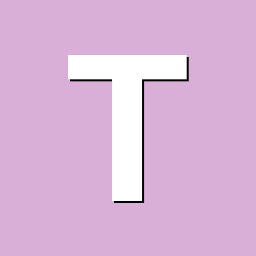
T95Z Plus (Second one) running great
Tomas Catone replied to Tomas Catone's topic in TV Boxes running Armbian
Good to meet a fellow armbian android tv box fan. We need a logo or shorthand alias for fans 🤣. ZFS - was easy but not clear. Inside armbian-config under System/Storage is a script to install ZFS support. I did this and it didn't work... then undid it and then installed it a second time and it worked. Somewhere in there I also ran the standard commands for install: sudo apt install zfsutils-linux sudo apt install zfs-fuse Probably after the first uninstall... but the commands indicate failure. But then installing the second time seemed to work. Did that on both of these boxes I have working. Thanks for the ethtool command. Here's my results on box1 ports auto-negotiation: Yes Supported FEC modes: Not reported Advertised link modes: 10baseT/Half 10baseT/Full 100baseT/Half 100baseT/Full 1000baseT/Full Advertised pause frame use: Symmetric Receive-only Advertised auto-negotiation: Yes Advertised FEC modes: Not reported Link partner advertised link modes: 10baseT/Half 10baseT/Full 100baseT/Half 100baseT/Full 1000baseT/Full Link partner advertised pause frame use: Symmetric Receive-only Link partner advertised auto-negotiation: Yes Link partner advertised FEC modes: Not reported Speed: 1000Mb/s Duplex: Full Auto-negotiation: on master-slave cfg: preferred slave master-slave status: slave Port: Twisted Pair PHYAD: 0 Transceiver: external MDI-X: Unknown netlink error: Operation not permitted Current message level: 0x0000003f (63) drv probe link timer ifdown ifup Link detected: yes Not an expert and first time reading this command but looks like 1000 is the answer. Crazy thing - box 2 does not have the line "MDI-X: Unknown" shown towards the bottom and "Port: MII" instead of "Port: twisted pair" but is otherwise identical. Posting in case it helps anyone else - but these are beyond me. If you confirm that the above = 1000 I will update both my box running posts. By the way - Another favorite is Software/Management/Cockpit. Easy to see how the server is doing. Plus it has a built in terminal and file manager. Add that to Tailscale and you can check on the server or grab a file while out of the house. curl -fsSL https://tailscale.com/install.sh | sh Those are my favorites. What are yours? -
The way I understand it is that you only need the full firmware package in a few exceptional circumstances. What is the wifi chipset on your SBC? Do you have the wireless-regdb package installed? "dpkg -l wireless-regdb"
-
Thank you for sharing. Would be good to have your findings corroborated by some of official documentation. Thanks again for sharing.
-

Rolling Release and Kernel update concern
laibsch replied to Tomas Catone's topic in Amlogic CPU Boxes
If they boot, I wouldn't worry about any difference. -

Remote backup of SD card for an Orange Pi?
eselarm replied to Geoffrey Schaller's topic in Beginners
I know, but who cares if it is impractical IMO and various distros by default use that path. And RPiOS needs /boot/firmware, I myself use also /boot/uboot so I am more flexible w.r.t bootloaders. What is on boot FAT or in SPI-flash or tftpboot or else is secondary, the master (from package manager) is in rootfs. Read back my 1st message; there is option -p A snapshot is identified by its UUID, whether local or remote/other/foreign filesystem. So my backup tool/script figures that out. If an SD-card would be end of life or damaged scrub will notice it and then I regenerate the whole thing on a new SD-card from the latest transferred snapshot. I do not use /home for any meaningful data. All is on NAS. Some have no local storage except SPI for bootloader. I also treat all Linux computers the same, except those that are NAS or a clone of it. For rare Windows I indeed use 'imaging' although there is WinBTRFS. -
sounds good. good luck and keep us posted!
-
this is somewhat 'off-topic' but still relevant to 'orange pi zero 3' If Orange Pi Zero 3 is operated in warm climates (e.g. room temperature 30 deg C etc) , it can at times run up to like 60 deg C. this is in open still air adding a fan blowing at it reduce that by some 20 deg C to 40 deg C ! And this is my ghetto fan setup, no fancy case, no heatsink nothing, just a single long machine screw that lifts it up checking temperatures is easy > armbianmonitor -m Stop monitoring using [ctrl]-[c] Time CPU load %cpu %sys %usr %nice %io %irq Tcpu C.St. 18:03:39 480 MHz 0.00 0% 0% 0% 0% 0% 0% 40.8 °C 0/7^C strictly speaking, 60 deg C is 'nothing to scream about' , I've a Rpi 4 hitting up 80 deg C and it throttles. similarly use a fan blowing at it + a heat sink over the cpu, drastically reduce running temperatures. for 'occasional' use, I don't think it is necessary to have a fan blowing at the Orange Pi Zero 3. I think it is feasible to run at lower temperatures if I disable and unclock the GPU and HDMI, but for now I'm not sure how to go about doing that. Initially, I'm thinking maybe the wifi is causing it, but now I don't think so, it is moderately likely the gpu is heating it up a bit. And still air don't seem to dissipate heat very well.
-
Thanks for the feedback, If that was the intention. If you try the version on the testing branch, that won't be an issue because 'btrfs du' (it is just slow and unnecessary) is no longer used. xD There are actually more changes coming to btrfs in the next release. Even looking into conversion from ext4 to btrfs. Oddly enough, I can backup my arch system with boot mounted at /boot/efi using the script on main branch, wonder why yours doesn't, so clearly distro DOES matter. But it soon won't matter for the problem you had, because it will be changed anyway. Besides, shrink-backup is not really intended to be used on a desktop computer, it's for sbc:s that usually are way less convoluted than a desktop setup. For ext4 and f2fs shrink-backup only covers root and boot partitions (if boot partition exists), btrfs is an exception where the script looks up existing subvolumes and creates them. As of now, the script also assumes all subvolumes starting with @ is a top volume, witch does not actually have to be the case, but changes are coming. Interesting to see you use /boot/efi (discouraged by linux kernel standards), and not /boot as boot partition, wonder why? I do the same, because I use timeshift that is built upon snapper. Timeshift also creates entries directly on my grub menu letting me boot into the ro snapshots and restore from there if needed. For others reading this: This is because if you roll back a snapshot where you have changed things in boot process and files inside /boot, you kinda want files inside /boot to be rolled back too or your system won't boot, hence letting /boot be part of the root subvolume and mount boot partition on /boot/efi instead. My point was, that the problem you mentioned, the database might become corrupted is not solved by using snapshots and btrfs, a database has to be closed and locked to be 100% sure it won't become corrupted in ANY copy process. (beside the fact that the database in the case of pihole is only a log and has nothing to do with the integrity of the application itself) I completely disagree with that. If I revert a snapshot because I messed something up on my system or something went wrong in an update for example, witch happens once in a while, I do NOT want my home to be over-written by an old snapshot. I also want to be able to read old log-files to figure out WHAT went wrong, so /home & /var/log in separate snapshots is absolutely a good thing for me. On a sbc I might agree that separate snapshots is a bit overkill though, but not in any way a bad idea. But if you actually use snapshots as a restore points on an sbc I argue /var/log is a good thing to have on separate snapshot. A snapshot takes no time at all, 1s I would guess, but what about the send|receive? Because a snapshot is completely worthless if the filesystem you took the snapshot from becomes corrupt, COW (copy on write) means you use the exact same data. That is why it's (or should be) general knowledge that a snapshot is NOT A BACKUP, but it becomes a file-backup if you send|receive it to a completely different filesystem. So the interesting part here is the send|receive because op asked about backups, and that takes about as long as a dd would take, while rsync probably does the file transfer in about 10% of that time. Also, again, shrink-backup takes everything, including boot process parts and makes an img file at small size (for two reasons, saving space and ability to use the img file on smaller storage device, moving from a 64GiB to a 32GiB sd-card for example) that can be written directly instead of also having to do a bunch of pretty complicated restore processes. And quite a few armbian images utilizes u-boot without a boot partition with header data written to the disk before root partition, shrink-backup covers that as-well. Generally, I treat snapshots as they are intended, as snapshots that can be used as RESTORE POINTS, and I use a backup application to make regular BACKUPS. On my desktop computer I use clonezilla that I have added a menu for in grub to easily boot into (you can make custom menus and boot directly into img/iso files in grub), and on all my sbc:s I obviously use shrink-backup. (for those who don't know, I am the maintainer of shrink-backup) I also have 260 "individual" incremental file backups of my home (and some other locations like /etc and my "file disk"), one every 6h using urbackup running on a rpi4 with a 6TB disk connected to it. It utilizes btrfs so the "individual" means they are just snapshots and only changed files actually take up more space. Lastly, if you don't actually utilize the functionality of running a system with multiple subvolumes, you don't even need to have a subvolume for /, you can just write files directly to the btrfs filesystem.
-
apparently new images for OrangePi Zero 3 Debian minimal IOT are out on github and the boards page thanks to @Igor, @TRay, et.al. https://www.armbian.com/orange-pi-zero-3/ https://github.com/armbian/community/releases/tag/25.8.0-trunk.309 ^ apparently a big release many images ( e.g. different variants and boards) are updated, but I checked only OrangePi Zero 3 Debian minimal IOT the feature for OrangePi Zero 3 according to recent build release https://github.com/armbian/build/releases/tag/v25.8.0-trunk.293 is https://github.com/armbian/build/pull/8334 the use of u-boot tag:v2025.04 likely improves boot time ddr ram size detection.
-

Desktop not showing Armbian 25.5.1 Noble Gnome, Orange Pi 5
Efe Çetin replied to compent's topic in Orange Pi 5
The image from https://dl.armbian.com/orangepi5/Noble_vendor_gnome works well for me. It might be good to see some GDM logs as i am not sure where the problem arises from. -
Yes, I know how to compile images. I'm still learning how to use git efficiently, though. Git bisect, I had never heard of before; but from what I read, is seems to be the right tool to find the breaking commit. But before I start into this possibly lengthy process, I came up with one theory, that I intend to check first: The initial assumption was, that the error is due to an API incompatibility in the Arm Trusted Firmware. My first intention was, to check if a newer version of the ATF was available, I just didn't know for wich part exactly I should look. Now I found out, that the working Image starts the "BL31"-thing right at the point where the current images fail: So, the first thing for me to check will be which version of "BL31" is used for the current images and if a newer version would be available and could be used instead. Unfortunately, i might not be able to work on this until next week. But I will report back as soon as there is new information.,
-

Remote backup of SD card for an Orange Pi?
eselarm replied to Geoffrey Schaller's topic in Beginners
I just mention the very basic, Btrfs has way to many features and options to make a generic image creating script. I see already 2 issues in the shrink-backup scrip, simple test: root@rock5b:~ # btrfs filesystem du -s --raw / Total Exclusive Set shared Filename ERROR: not a btrfs filesystem: /boot/efi WARNING: cannot access 'efi': Invalid argument WARNING: cannot access 'boot': Invalid argument ERROR: cannot check space of '/': Invalid argument This is on Opensuse Tumbleweed, but distro should not matter as I have a custom simple subvolume scheme. It is after 10+ years that I have a fully automated methods that just backup the structure I use in every Linux system so that it also can be 'played back' to a (sparse) image file or just raw device. I don't do any resizing, that is not essential to backup; I just re-create that same partition table (also backed up) so I have the same machine after a failed SD-card or HDD with too many bad sectors or just a clone template for a extra new SBC. I use a tool called snapper to create snapshots, both automatic and ad-hoc. It is also integrated in apt and zypper. So before the upgrade to pihole v6, a (read-only) snapshot is created. Also I was bothered by buggy v6, so I just take a read-write snapshot of the last know good/running read-only snapshot and set that that to default, then reboot, or even sync and power cycle. Of course that snapshot (UUID) is also as a differential created tree/folder on my NAS (in case the SD-card or so would fail). Long time ago installers created a lot of subvolumes, like for /home /var/log and many more. That indeed gets into big problems. Just use 1 for the root and snapshot that. That works fine for a workstation like machine with no real data stored locally (all is on NAS). Note that since kernel 6.1, btrfs send can send compressed data, so as it is stored on storage device. That saves time (and money) on mobile links for example. You can compress and decompress via rsync or ssh or vpn, but it costs extra battery energy. Also how long does "make atomic snapshots" take on a 4TB HDD of a subvolume of 2TB you think? -

NanoPi neo AIR no avalible COM port when connect to PC after update
Dandaman46 replied to Aknot's topic in Beginners
Hello @Aknot, better late than never? This is likely because USB OTG support is on out of the box now. You used to have to add an overlay to get it to work. You will need to modify the the overylays to change this. -
I found my NanoPi Neo Air's could not list or connect to some wifi networks. Some investigating found this was because channel 12/13 are disabled by default. Nothing in runtime had any effect on the output of iw reg get as it should have. Patching in some firmware fixes worked for me. wget http://ftp.be.debian.org/pub/software/network/wireless-regdb/wireless-regdb-2025.02.20.tar.xz tar xf wireless-regdb-2025.02.20.tar.xz sudo cp wireless-regdb-2025.02.20/regulatory.db /lib/firmware/ sudo cp wireless-regdb-2025.02.20/regulatory.db.p7s /lib/firmware/ sudo iw reg set AU #Australia I can now connect to wifi channel 13. Now for my question: I read in this old thread that armbian-firmware-full is required for wifi. would that mean that the full firmware package is desirable for the Nanopi Neo Air? When running apt-get install armbian-firmware-full it states it will consume an additional 1gb of disk space. Hardly desirable for a little device. VERSION v25.5.1 for NanoPi Air running Armbian Linux 6.12.30-current-sunxi
-
I disassembled my tv box - there are 4 screws under the 4 rubbery feet. Removed the motherboard and I drilled some holes of 1/4 inch (7 mm) diameter through the bottom plastic piece. Then I placed a USB fan underneath the tv box and wow the temperature really goes down and stays down around 45 C to 60 C depending on work load. The fans are 80mm and 120mm in size. I chose 120mm to be sure.
- Yesterday
-
That's a very good idea, especially if my online accounts that have my photos would ever become problematic for any reason. I have armbian on a tv box with SMB (samba) and with a USB 3.0 hard drive. The tv box is connected by gigabit ethernet to my home network. So I am going to try these apps - PhotoSync, FolderSync, CX File Explorer - on my android phone to backup my personal photos and videos and determine which is easiest and fastest. Which app on your phone/tablet have you chosen to use to backup your photos/videos?