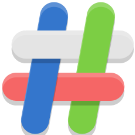-
Volunteering positions
-
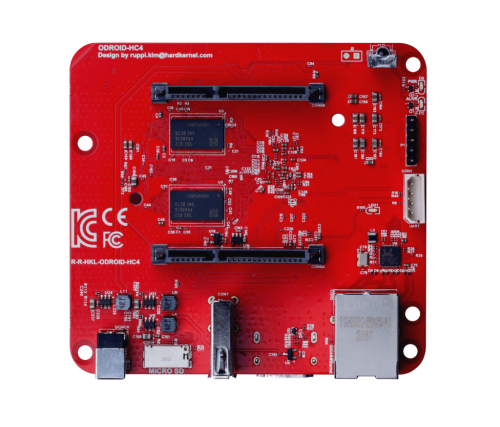
Single board computer maintainer
Position: Board maintainerNumber of places: 64Applicants: 74
-
-
Chat | Social Media
#armbian at
irc.libera.chat or irc.oftc.net
Matrix or Discord
Mastodon | 𝕏 -
Popular Now
-
Activity Stream
-
4
Armbian image for Amlogic S805X P241 with 5.15 kernel (minimal, working boot)
There aren't any Armbian builds for 5.15 is what I said. And it would be a lot of work to make that happen. Why do you want 5.15? How do you know that would work, when 6.12 doesn't? -
1
Support for Radxa CM3 / Rockchip RK3566
You can just download rock-3a edge(6.18+) images (not vendor 6.1) and change the device tree entry (sdcard/boot/armbianenv.txt) to point to "rockchip/rk3566-radxa-cm3-io.dtb" . This seems to boot fine with majority of features working. -
4
Armbian image for Amlogic S805X P241 with 5.15 kernel (minimal, working boot)
no , i ment , currently armbin version is 6.xx right ///// i want armbian 5.15 version to build to my stb -
3
Armbian doesn't detect Orange Pi 4 lts all 4GB of ram
@Werner Sorry for disturbing. I found that my board is actually 3 gb variant. Removed the heat sink. It is actually 3gb variant. The problem was hardware. We can close this topic. -
4
Armbian image for Amlogic S805X P241 with 5.15 kernel (minimal, working boot)
There are no Armbian builds that old, in fact Amlogic TV boxes weren't incorporated into Armbian until later Linux kernels. What you must have been using would most likely have been a fork of Armbian. What you are asking for isnt possible in the way you are asking. You essentially want Armbian ported to the 5.15 Linux kernels, which is a huge project. You would be better served but spending a month or so figuring out why current kernels don't work for you and fixing that.1
-
-
Member Statistics