-
Volunteering positions
-
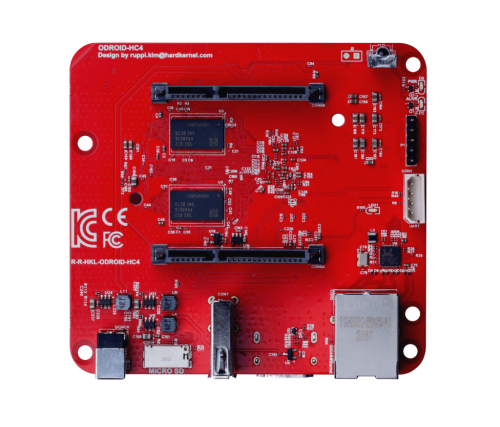
Single board computer maintainer
Position: Board maintainerNumber of places: 64Applicants: 74
-
-
Chat | Social Media
#armbian at
irc.libera.chat or irc.oftc.net
Matrix or Discord
Mastodon | 𝕏 -
Activity Stream
-
574
Efforts to develop firmware for H96 MAX V56 RK3566 8G/64G
I bricked my original H96MAX TV box while tinkering with it, so I bought a new one. The new unit works fine with both wireless and wired networks on Android, but after flashing the firmware Armbian_26.2.0-trunk.302_H96-tvbox-3566_forky_current_6.18.6_minimal.img, the wired network stops working and only the wireless network is functional. Please help me fix this issue, thank you! -
11
Armbian Cinnamon without start button
Try this. It worked on radxa-e54c with Cinnamon. rm -rf ~/.local/share/cinnamon && sudo reboot -
46
Radxa Cubie A7A/A7Z - Allwinner a733
@Nick A Since both the A7a and A7z have the same CPU family, I made a build using the exact same options, but selecting the A7a instead in the compile menu. This build did start to boot, I saw the Radxa logo, then some Linux console boot messages (but it was scrambled on the screen a bit), and lastly I saw the Armbian logo and the spinning circle. Eventually that all went away and the screen was just empty. No response from key presses, etc., but my HDMI screen was still getting signal, it was just blank. -
46
Radxa Cubie A7A/A7Z - Allwinner a733
@Bones558 I don't have a a7z to test with right now. I should be getting one soon and I'll look into it. I'm pretty sure a USB to UART serial device works. -
46
Radxa Cubie A7A/A7Z - Allwinner a733
I'm having an issue getting my A7z to boot using your Armbian build tree. I created an image using Nobel and kernel 6. Wrote it to the SD card using Armbian imager. The status light on my A7z always stays solid-on. Any ideas? Armbian-unofficial_26.02.0-trunk_Radxa-cubie-a7z_noble_vendor_6.6.98.img.xz
-
-
Member Statistics




